SIEMENS Euroset 2010 User Manual

19.04.2000 2010-IM1_eng-frz-spa- euroset 2010,IM1, A31008-E2010-B100-2-3S19
s
User’s Guide
Mode d’emploi euroset 2010
Instrucciones de manejo
Repertory keys
Touches de destination
Teclas de destino
Euroset
2010
Keys - Touches - Funciones de las teclas
/ Redial key |
a Shift key |
||
Touche BIS |
Touche MAJ |
||
Repetición de la marca- |
Tecla de Shift |
||
ción |
|
|
|
2 Enquiry call key |
" Set key |
||
Touche Double appel |
Touche Programmation |
||
Tecla de señalización |
Tecla de memoria |
||
Special function |
L Mute key |
||
Fonction spéciale |
Touche Secret (Mute) |
||
Funciones especiales |
Tecla desc. microteléfono |
||
|
|
|
|
|
|
|
|
|
|
|
|
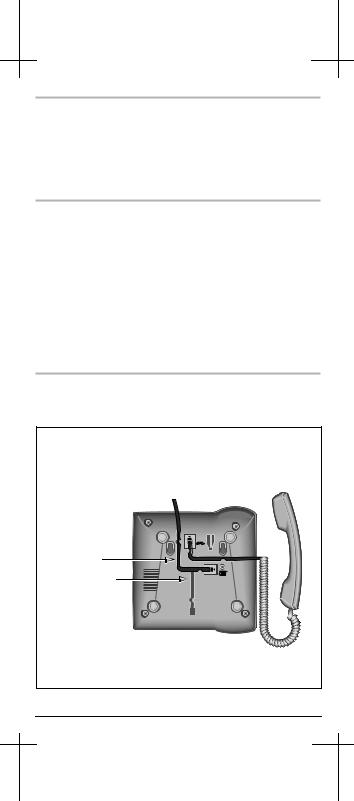
19.04.2000 2010- |
euroset 2010,IM1, A31008-E2010-B100-2-3S19 |
Getting started
Safety information
For your safety and protection, the phone should not be used in bathrooms or shower rooms (wet rooms). The phone is not splash-proof.
The phone should only be disposed of in an environmentally friendly manner.
Never give the Euroset 2010 to a third party without the operating instructions.
Telephone installation advice
•Protect the telephone from direct sunlight or other sources of heat.
•Operate at temperatures between +5°C and +40°C.
•Maintain a distance of at least one meter between the telephone and any radio equipment, e.g. mobile phones, personal pagers or televisions. Otherwise interference may be experienced during telephone calls.
•Do not install the telephone in dusty rooms, as this will shorten the service life of the telephone.
•The phone should only be cleaned using a damp cloth or anti-static wipe; never use a dry cloth (risk of electrostatic charge and discharge) or abrasive cleaning products.
•Furniture lacquers and polishes may be subject to corrosion if they come in contact with parts of the unit (e.g. feet).
Connection (see diagram)
Attach the handset cord and connect the phone cord to the wall socket. You telephone is now ready to use.
Cable channel used when telephone is
– on the table:
– or on the wall:
–2 –
-English -

19.04.2000 2010- |
euroset 2010,IM1, A31008-E2010-B100-2-3S19 |
General note on saving phone settings
Various telephone setting have to be confirmed with the set key "if they are to be permanently available.
To cancel the setting procedure (e.g. after an incorrect entry) without saving, replace the handset instead of pressing ". The original setting is then unchanged.
Saving call numbers
Saving repertory numbers
You can save up to 20 call numbers using the two levels of the repertory keys.
>" Lift the handset, then press the set key. (Also press afor the 2nd storage level.)
KPress the repertory key under which the repertory call number is to be stored.
J Enter the call number to be stored (max. 32 digits).
"< Press the set key then replace the handset.
You can store dial pauses of 3 seconds by pressing /(a pause should not occur as the first element in a call number).
Tip: Key sequences for special functions on private PABXs and public telephone systems can also be stored on the repertory keys.
Saving with the notebook function
While a call is in progress you can save (note) the number you have dialled or have been told during the call under a repertory key. However this requires that at least one repertory key is free. This is why we recommend reserving one key for this function and labelling it "Note".
Saving a dialled call number:
"K Press the set key followed by the repertory key
under which the call number is to be noted.
/ Press the redial key to note the dialled call number.
or
Saving a call number which you have been told during the call:
JEnter the call number which appears on your display while the call is in progress.
"Press the set key to confirm the call number entered.
–3 –
-English -
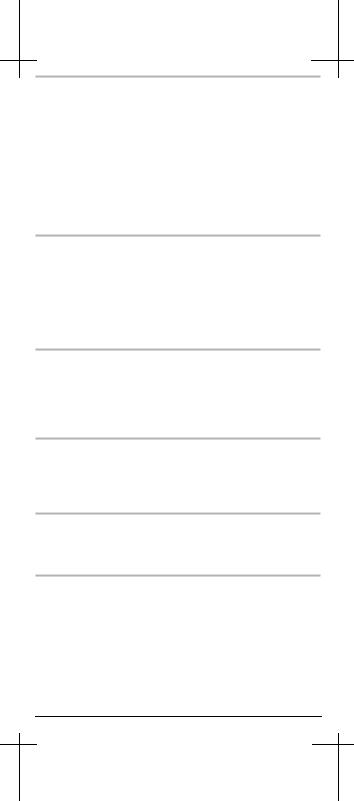
19.04.2000 2010- |
euroset 2010,IM1, A31008-E2010-B100-2-3S19 |
Saving a DSS number
If a DSS number is programmed, it is dialled automatically when a key (except the "and Lkeys) is pressed. Thus it is useful, for example, as an "emergency number" function for your child when you are not at home. Another call number can only be dialled again when the DSS number has been
deleted.
Incoming calls can still be answered when a DSS number is programmed.
>" Lift the handset, and initiate the function.
JEnter the DSS number (max. 32 digits) or
Deleting DSS numbers
Other telephone numbers can only be dialled when the DSS number has been deleted.
Delete the DSS number.
"< Press the set key and replace the handset.
Dialing call numbers
Dialing call numbers
>Lift the handset.
J Dial the call number.
Dial pauses of 3 seconds can be inserted at any point after the first digit by pressing /.
Dialing with the repertory keys
>Lift the handset.
(If necessary, press afor a 2nd level repertory key).
Harris |
K Press the repertory key. |
Redial
The last call number dialed is automatically saved (max. 32 digits).
>/Lift the handset, then press the redial key.
Dialing a hot key number
Prerequisite: A hot key number has been stored and the telephone is locked
>Lift the handset, then press any key (except ").
–4 –
-English -

19.04.2000 2010- |
euroset 2010,IM1, A31008-E2010-B100-2-3S19 |
Hearing and being heard
Setting the volume of tone ringing
There are 3 tone ringer volume settings (factory setting: 3).
Setting while the telephone is in standby:
>"
...
"<
Lift the handset, then start the function.
Press one of the keys1 ... 3: 1 = Lowest volume,
3 = Highest volume
Press the set key, then replace the handset.
Setting while the telephone is ringing:
Before lifting the receiver, press the key. The volume is adjusted each time the key is pressed. The last level set is saved.
Setting the frequency of the ringing tone
There are 3 settings for the frequency (speed) of tone ringing (factory setting: 3).
>" Lift the handset, then start the function.
Press one of the keys 1 ... 3:
... 1 = Lowest frequency; 3 = Highest frequency.
"< Press the set key, then replace the handset.
Setting while the phone is ringing
Press before lifting the handset. The frequency changes each time you press a key (max. 3 levels). The last frequency set is stored.
–5 –
-English -
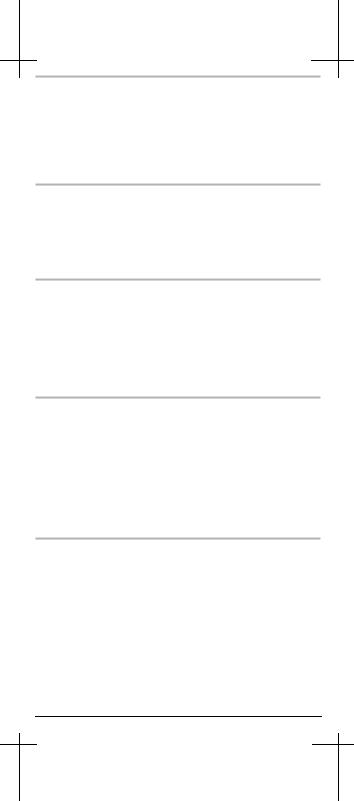
19.04.2000 2010- |
euroset 2010,IM1, A31008-E2010-B100-2-3S19 |
Mute
You can deactivate the telephone handset and microphone during a call. Neither you nor the called party will hear each other. The connection is maintained and is indicated by the playing of music on-hold.
LPress the mute key during the call.
To reactivate the handset and microphone: Press the key again.
Setting the handset volume
There are 2 handset volume settings (factory setting: level 1). >" Lift the handset, then start the function.
or 1 = Soft, 2 = Loud.
"< Press the set key, then replace the handset.
Activating/ deactivating the key confirmation tone
A “confirmation tone” is activated as an acoustic check that the telephone has registered each individual key pressed. You can activate and deactivate the confirmation tone as you require:
>" Lift the handset, then start the function.or 0 = Confirmation tone off,
1= Confirmation tone on.
"<Press the set key, then replace the handset.
Locking/ unlocking the telephone
Call numbers cannot be dialed when the telephone is locked, however incoming calls can be received.
>" Lift the handset, then start the function.
or 1 |
= Lock, |
0 |
= Unlock |
"< Press the set key, then replace the handset.
Operation at private PABXs
Entering/deleting exchange codes
If you are using your telephone on a private PABX, you may need to store one or more exchange codes. A dialing pause of 3 seconds is automatically set when the exchange code is saved.
>" /Lift the handset then start the function.
"< |
(a) To delete all exchange codes: |
Press the set key and replace the handset. |
(b) To enter an exchange code:
JEnter a oneto three-digit exchange code.
If you want to enter another exchange code: / J Press the redial key and enter the next exchange
code.
"< Press the set key, then replace the handset.
–6 –
-English -
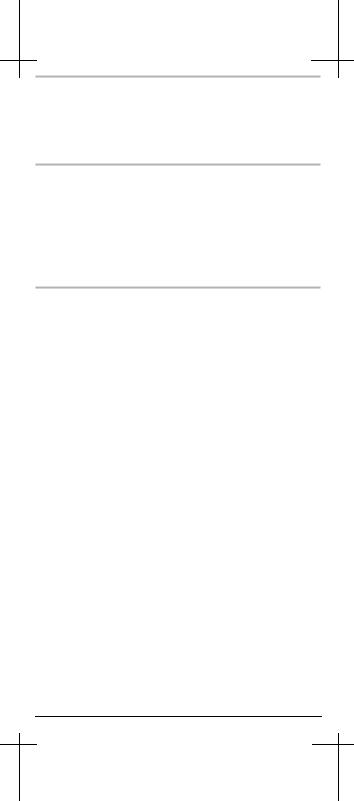
19.04.2000 2010- |
euroset 2010,IM1, A31008-E2010-B100-2-3S19 |
Switching the dialing mode
>" Lift the handset, then start the function.
or 1 = Tone dialing,
2= Pulse dialing without flash function.
"< Press the set key, then replace the handset.
Switching the dialing mode while connected
If your telephone is set to pulse dialing and you want to use functions that require tone dialing (e.g. remote replay on an answering machine), you can switch the dialing mode while connected.
While connected: press the asterisk key. The dialing mode is switched.
J Enter the digits for remote control/ data transfer.
Replacing the receiver resets the telephone to the original dialling mode.
Recall key (use on private PABXs)
During a trunk call, you can make an enquiry call or transfer a call. To do this, press the recall key 2. The next step depends on your PABX. In the factory setting, the recall key function is set to a flash time (interrupt time) of 90 ms to permit new features to be used on public telephone systems. When your telephone is connected to a private PABX, it may be necessary to change the flash time (e.g. 600 ms). Please check the operating instructions for your PABX.
Setting the flash time for the recall key
>"Lift the handset then start the function.
... Enter the required flash time number: |
120 ms, |
|||
0: |
90 ms (factory setting); |
1: |
||
2: |
270 ms; |
3: 375 ms, |
4: |
600 ms. |
"< Press the set key, then replace the handset.
–7 –
-English -
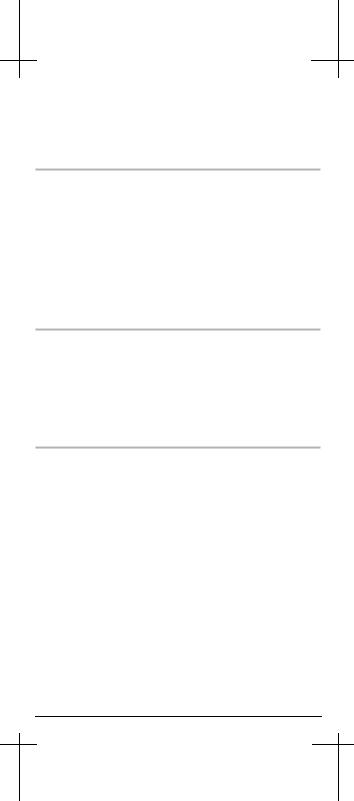
19.04.2000 2010- |
euroset 2010,IM1, A31008-E2010-B100-2-3S19 |
Using functions for additional services on public telephone systems
Your public telephone system offers a range of additional useful services - some of them only available on order/application (e.g. call forwarding, callback on busy, three-way conferences, etc.). These services can be selected using fixed key combinations obtainable from your network operator.
These key combinations can also be stored on repertory keys.
Recall key (on public telephone systems)
This key is required in order to use certain additional services on public telephone systems.
Note:
Depending on the country where the telephone is used, it may be necessary to set the appropriate flash time (see “Setting the flash time for the recall key”):
– |
Belgium, Netherlands, Switzerland: |
120 ms (code 1) |
– France, Luxembourg, Portugal, Germany: |
270 ms (code 2) |
|
– |
Argentina |
375 ms (code 3). |
Additional information
If your telephone is not functioning correctly
Handset off-hook, no dial tone: is the connecting cord correctly inserted in the telephone and the wall socket?
A dial tone is audible, but dialing is not possible: the connection is OK. Is the dialing mode correctly set? See Switching the dialing mode.
PABXs only: Connection fails or is incorrect when a number is dialed from memory (e.g. redial, speed dialing): program the exchange code.
Recall key not working: set a suitable flash time.
Contacts
Your dealer will be pleased to answer any questions you may have about how to operate the phone. Questions about the telephone line should be addressed to your network operator.
–8 –
-English -
