Sharp LC-32LD166K, LC-46LD266K, LC-50LD266K, LC-42LD266K User Manual
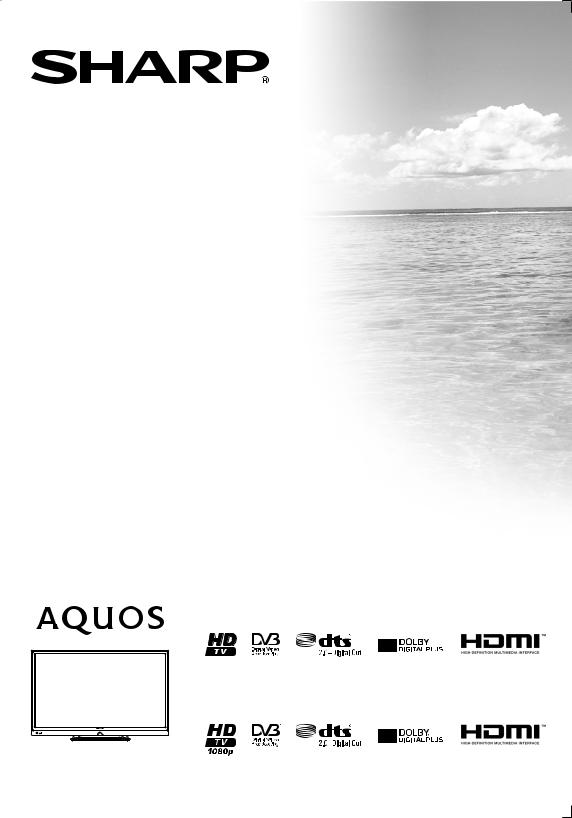
LC-32LD166K
LC-42LD266K
LC-46LD266K
LC-50LD266K
LCD COLOUR TELEVISION
OPERATION MANUAL
LC-32LD166K
LC-42LD266K LC-46LD266K LC-50LD266K
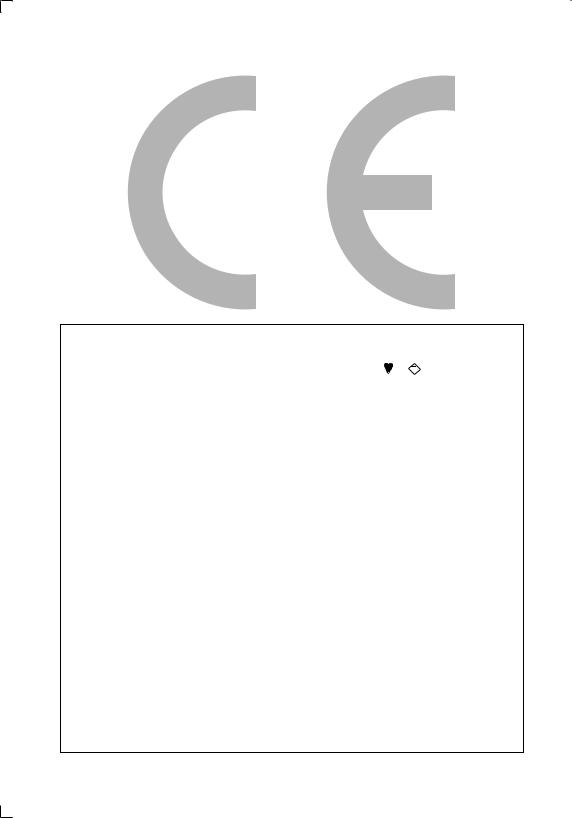
SPECIAL NOTE FOR USERS IN THE U.K.
The mains lead of this product is fitted with a non-rewireable (moulded) plug incorporating a 5A fuse. Should the fuse need to be replaced, a BSI or ASTA approved BS 1362 fuse marked  or ASA and of the same rating as above, which is also indicated on the pin face of the plug, must be used.
or ASA and of the same rating as above, which is also indicated on the pin face of the plug, must be used.
Always refit the fuse cover after replacing the fuse. Never use the plug without the fuse cover fitted.
In the unlikely event of the socket outlet in your home not being compatible with the plug supplied, cut off the mains plug and fit an appropriate type.
DANGER:
The fuse from the cut-off plug should be removed and the cut-off plug destroyed immediately and disposed of in a safe manner.
Under no circumstances should the cut-off plug be inserted elsewhere into a 5A socket outlet, as a serious electric shock may occur.
To fit an appropriate plug to the mains lead, follow the instructions below:
IMPORTANT:
The wires in the mains lead are coloured in accordance with the following code:
Blue: Neutral
Brown: Live
As the colours of the wires in the mains lead of this product may not correspond with the coloured markings identifying the terminals in your plug, proceed as follows:
•The wire which is coloured blue must be connected to the plug terminal which is marked N or coloured black.
•The wire which is coloured brown must be connected to the plug terminal which is marked L or coloured red.
Ensure that neither the brown nor the blue wire is connected to the earth terminal in your three-pin plug. Before replacing the plug cover make sure that:
•If the new fitted plug contains a fuse, its value is the same as that removed from the cut-off plug.
•The cord grip is clamped over the sheath of the mains lead, and not simply over the lead wires.
IF YOU HAVE ANY DOUBT, CONSULT A QUALIFIED ELECTRICIAN.
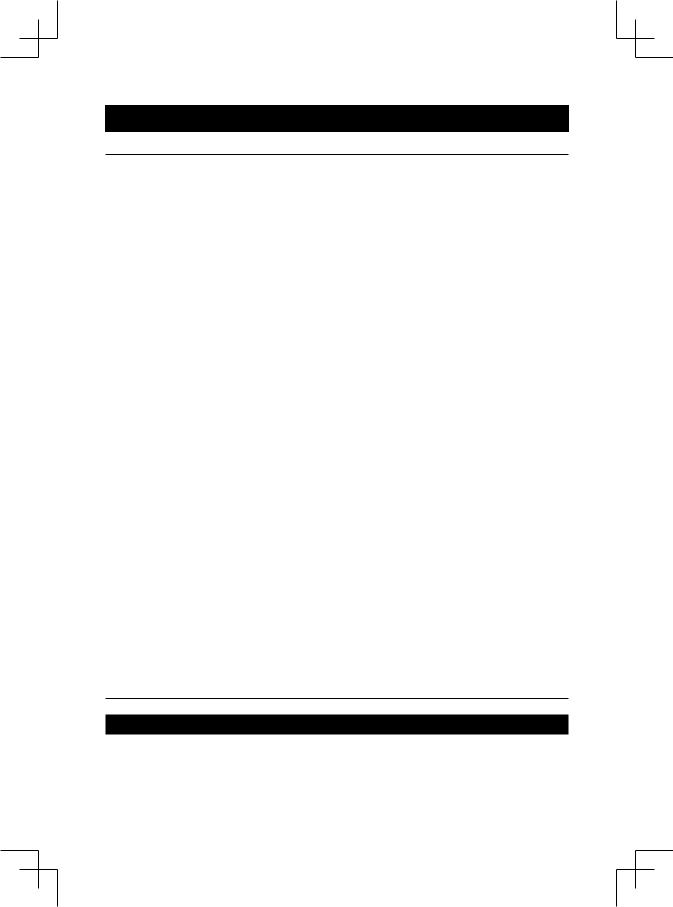
OPERATION MANUAL
ENGLISH
Contents
Contents 1 Introduction 1
Dear SHARP customer 1 Important Safety Precautions 2 Trademarks 3 Remote control unit 4
Preparation and Watching TV 5
Using the remote control 5 Select an item by the remote control 5 Run the auto installation 5 Daily operation 5 Turning on/off the power 5 Changing channels 5 Standby mode 5 Selecting external video source 5 Operation without a remote control 6 EPG (Electronic Programme Guide) 6 Teletext 6 Using the MHEG5 application 6
TV menu 7
Picture 7 Adjust picture settings 7 Use Smart Picture 7 Reset to Defaults 7 Sound 7 Adjust sound settings 7 Use Sound Mode 7 Reset to Defaults 7 TV 7 Select a digital audio language 7 Auto CH Search 7 Update CH 8 DVB-T Single RF Scan 8 Favourites CH 8 CH Skip 8 CH Sort 8 CH Edit 8 Clean CH List 8
Setup 8 Language 8 View Mode 8 Time Setup 8 Subtitle Setup 8
Teletext Setup 8 Common Interface 8 Network 8 Interaction CH 8 MHEG PIN Protection 8 Internet Connection 8 Information 8 IP Setup 8 Connection Test 9
OAD (Manual Software Download) 9 Power Control 9 Audio Only 9 Power Saving 9 No Operation To Sleep 9 CEC Setup 9 Location 9 Input Labels 9 Icon Light Up Setting 9 Version Info 9 Reset 9
Parental 9 CH Block 9 Age Rating 9 Change password 9 Clear all parental settings 9
Connecting a USB device or external devices 10
USB function 10 Basic Operation 10 View Photos 10 Listen to Music 10 Play Videos 10
USB device compatibility 10 Inserting the Smartcard into CA module 11 Checking CA module information 11 HDMI connection 11 Audio return channel (ARC) 11 Supported display resolutions 11
Appendix 12
Troubleshooting 12 Environmental specifications 12 Specification 13
Introduction
Dear SHARP customer
Thank you for your purchase of the SHARP LCD colour TV product. To ensure safety and many years of trouble-free operation of your product, please read the Important Safety Precautions carefully before using this product.
 - 1
- 1

Introduction
Important Safety Precautions
•Cleaning—Unplug the AC cord from the AC outlet before cleaning the product. Use a damp cloth to clean the product. Do not use liquid cleaners or aerosol cleaners.
•Use a soft damp cloth to gently wipe the panel when it is dirty. To protect the panel, do not use a chemical cloth to
clean it. Chemicals may cause damage or cracks in the cabinet of the TV.
• Water and moisture—Do not use the product near water, such as bathtub, washbasin, kitchen sink, laundry tub, swimming pool and in a wet basement.
•Do not place vases or any other water-filled containers on this product. The water may spill onto the product causing fire or electric shock.
•Stand—Do not place the product on an unstable cart, stand, tripod or table. Doing so can cause the product to fall, resulting in serious personal injuries as well as damage to the product. Use only a cart, stand, tripod, bracket or table recommended by the manufacturer or sold with the
product. When mounting the product on a wall, be sure to follow the manufacturer’s instructions. Use only the mounting hardware recommended by the manufacturer.
• When relocating the product placed on a cart, it must be moved with utmost care. Sudden stops, excessive force and uneven floor surface can cause the product to fall from the cart.
• Ventilation—The vents and other openings in the cabinet are designed for ventilation. |
|
10 cm |
|
Do not cover or block these vents and openings since insufficient ventilation can cause |
|
|
|
overheating and/or shorten the life of the product. Do not place the product on a |
10 cm |
|
10 cm |
bed, sofa, rug or other similar surface, since they can block ventilation openings. This |
|
|
|
product is not designed for built-in installation; do not place the product in an enclosed |
|
|
|
|
|
|
|
place such as a bookcase or rack, unless proper 10 cm ventilation is provided or the |
|
|
|
manufacturer’s instructions are followed. |
|
10 cm |
|
• The LCD panel used in this product is made of glass. Therefore, it can break when the |
10 cm |
|
10 cm |
product is dropped or impact applied. If the LCD panel is broken, be careful not to be |
|
|
|
injured by broken glass. |
|
|
|
• Heat sources—Keep the product away from heat sources such as radiators, heaters, |
|
|
|
|
10 cm |
||
stoves and other heat-generating products (including amplifiers). |
|
|
|
•To prevent fire, never place any type of candle or naked flames on the top or near the TV set.
•To prevent fire or shock hazard, do not place the AC cord under the TV set or other heavy items.
•Headphones—Do not set the volume at a high level. Hearing experts advise against extended listening at high volume levels.
• Do not display a still picture for a long time, as this could cause an afterimage to remain.
•There is power consumption always if main plug is connected.
•Servicing—Do not attempt to service the product yourself. Removing covers can expose you to high voltage and other dangerous conditions. Request a qualified person to perform servicing.
•“The mains plug or appliance coupler is used as the disconnect device, the disconnect device shall remain readily operable.” or equivalent.
The LCD panel is a very high technology product, giving you fine picture details.
Due to the very large number of pixels, occasionally a few non-active pixels may appear on the screen as a fixed point of blue, green, red or yellow. This is within product specifications and does not constitute a fault.
Precautions when transporting the TV
When transporting the TV, never carry it by putting pressure onto the display. Be sure to always carry the TV by two people holding it with two hands—one hand on each side of the TV.
Wall mounting
•Installing the LCD Colour TV requires special skill that should only be performed by qualified service personnel. Customers should not attempt to do the work themselves. SHARP bears no responsibility for improper mounting or mounting that results in accident or injury.
•At the time of purchasing wall bracket, please check if there is enough space between the wall bracket and TV terminals for the terminal connection
2 - 
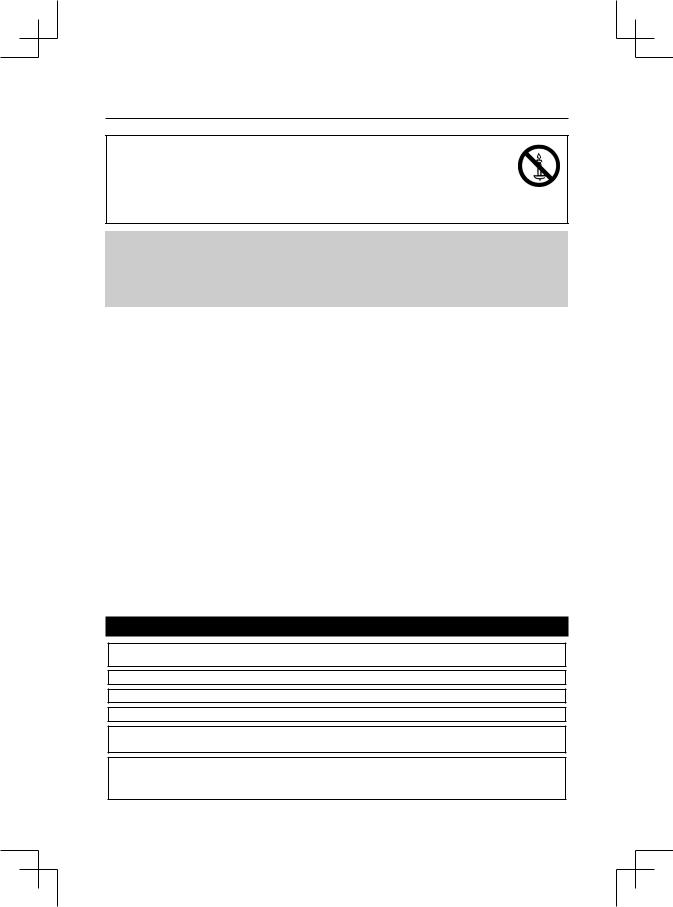
Introduction
WARNING
To prevent the spread of fire, keep candles or other open flames away from this product
at all times.
“Excessive sound pressure from earphones and headphones can cause hearing loss. Adjustment
of the equalizer to maximum increases the earphones and headphones output voltage and therefore the sound pressure level.” or equivalent.
Cautions regarding use in high and low temperature environments
•When the unit is used in a low temperature space (e.g. room, office), the picture may leave trails or appear slightly delayed. This is not a malfunction, and the unit will recover when the temperature returns to normal.
•Do not leave the unit in a hot or cold location. Also, do not leave the unit in a location exposed to direct sunlight or near a heater, as this may cause the cabinet to deform and the LCD panel to malfunction.
•Storage temperature: +5°C to +35°C.
Devices connected to the protective earthing of the building installation through the MAINS connection or through other devices with a connection to protective earthing and to a television distribution system using coaxial cable, may in some circumstances create a fire hazard. Connection to a television distribution system therefore has to be provided through a device providing electrical isolation within a certain frequency range (galvanic isolator, see EN 60728-11).
NOTE
•For requirements in Norway and Sweden, the requirements for isolation are also relevant for devices that can be connected to television distribution systems.
Dichiarazione di conformità Questo apparecchio è fabbricato nella Comunità Economica Europea nel rispetto delle disposizioni di cui al D. M. 26/03/92 ed in particolare è conforme alle prescrizioni dell’art. 1 dello stesso D.M. Si dichiara che l’apparecchi.
CAUTION
Improper use of batteries can result in chemical leakage or explosion. Be sure to follow the instructions below:
•Do not mix batteries of different types. Different types of batteries have different characteristics.
•Do not mix old and new batteries. Mixing old and new batteries can shorten the life of new batteries or cause chemical leakage in old batteries.
•Remove batteries as soon as they have worn out. Chemicals that leak from batteries can cause a rash. If you find any chemical leakage, wipe thoroughly with a cloth.
•The batteries supplied with this product may have a shorter life expectancy due to storage conditions.
Note on disposing batteries:
The batteries provided contain no harmful materials such as cadmium, lead or mercury.
Regulations concerning used batteries stipulate that batteries may no longer be thrown out with the household rubbish. Deposit any used batteries free of charge into the designated collection containers set up at commercial businesses.
Trademarks
•HDMI, the HDMI logo and High-Definition Multimedia Interface are trademarks or registered trademarks of HDMI Licensing LLC.
•The “HD TV” Logo is a trademark of DIGITALEUROPE.
•The “HD TV 1080p” Logo is a trademark of DIGITALEUROPE.
•The DVB logo is the registered trademark of the Digital Video Broadcasting - DVB - project.
•Manufactured under license from Dolby Laboratories.
•Dolby and the double-D symbol are trademarks of Dolby Laboratories.
•Manufactured under license under U.S. Patent Nos: 5,956,674; 5,974,380; 6,487,535 & other U.S. and worldwide patents issued & pending. DTS, the Symbol, & DTS and the Symbol together are registered trademarks & DTS 2.0+Digital Out is a trademark of DTS, Inc. Product includes software. © DTS, Inc. All Rights Reserved.
 - 3
- 3
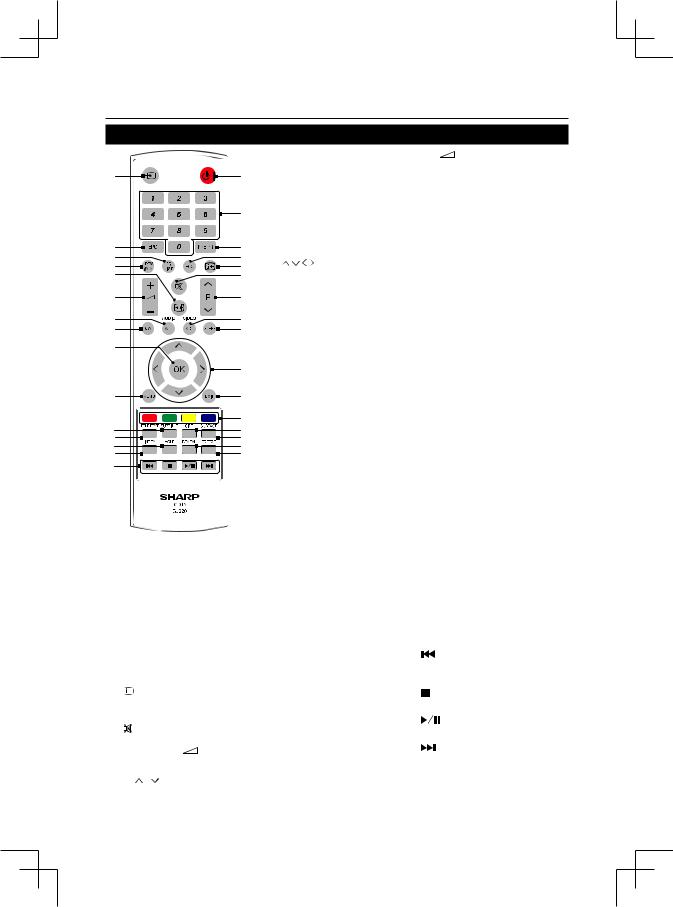
Introduction
17 |
1 |
|
2 |
18 |
3 |
19 |
4 |
20 |
5 |
21 |
6 |
22 |
7 |
23 |
8 |
24 |
9 |
25 |
|
|
10 |
26 |
11 |
|
12 |
27 |
13 |
28 |
14 |
29 |
15 |
30 |
16 |
31 |
|
1. I (POWER)
I (POWER)
Press to turn the LCD TV on or to enter standby mode.
2.0-9 DIGIT BUTTONS
Press to select a TV channel directly.
3.PRE PR
Press to display the previous selected TV channel.
4.ECO
Press to switch Power Saving between On and Off.
5.
Press to display programme information, if available.
6.
Press to toggle audio on and off. You can also press (k/l) to restore the previous volume level.
7.P ( / )
Press to select programme channel.
4 - 
8.VIDEO (ADJ)
Press to set the LCD TV to a predefined picture setting:
Dynamic / Standard / Movie / Power Saver.
9.SLEEP
Press to turn the LCD TV off within an amount of time (10 ~ 120 minutes.)
10.
Press to navigate and confirm your selection.
11. EXIT
Press to exit the LCD TV OSD or return to the previous layer.
12.R/G/Y/B (Colour Button)
Press to select the pictures with various colours of text. Different channels display different functions.
13.SIZE
Press to change the font size: Full screen, Top half, and Bottom half.
14. SUBPAGE
Press to select the subpage when the current page contains subpage(s).
15. REVEAL
Reveal hidden information such as answers to a quiz.
16. FREEZE
Press to freeze a moving image on the screen (only available when your input source is TV).
The SCART output signal will also be frozen when you are watching digital channels.
Caution: Do not freeze the video image for long periods of time, as this may damage the LCD TV screen.
17. (INPUT SOURCE)
(INPUT SOURCE)
Press to select an input source.
18.EPG
Press to display electronic programme guide when watching digital channels.
19. PR LIST
Press to display channel list.
20.DTV/ATV
Press to TV mode.
21. (View Mode)
(View Mode)
Press to select picture formats:
Auto / 16:9 / 14:9 / Full Screen / 4:3 / Zoom1 / Zoom2 / Zoom3.
22.(k/l)
Press to adjust the volume.
23. AUDIO (ADJ)
Press to set the LCD TV to a predefined sound setting: User /
Music / Speech.
24. DUAL
Press to select MONO / STEREO / DUAL 1 / DUAL 2 for ATV channel. Press to select Audio language for DTV channel.
25. OK
Press to activate a setting.
26. MENU
Press to activate the LCD TV OSD.
27. SUBTITLE
For DTV, press to toggle
off / between available subtitle languages.
For ATV, press to toggle off / between available subtitle pages in Teletext.
28. TELETEXT
Press to activate Teletext. Press again to activate Teletext with TV.
Press again to turn off Teletext.
29. HOLD
Press to stop the scrolling of pages. The text decoder stops receiving data.
30. INDEX
Press to return to page 100 or the index page; and then press 0 to 9. The teletext page will be numbered and added to the page you select or the secondary item.
31. In USB mode:
(You need to programme the setting with remote control to control connected devices.)
Press to skip back to the previous title or track.
Press to stop playback.
Press to start/pause playback.
Press to skip forward to the next title or track.
