Sharp AN-3DG10-S, AN-3DG10-R, AN-3DG10-A User Manual

AN-3DG10-S
AN-3DG10-R
AN-3DG10-A
3D GLASSES FOR SHARP 3D AQUOS OPERATION MANUAL
ENGLISH
These 3D Glasses (AN-3DG10-S/R/A) are only for use with Sharp AQUOS LCD TVs supporting 3D. For details of how to make adjustments for 3D functions and to fully enjoy 3D viewing, refer to the operation manual of your TV.
IMPORTANT INFORMATION
This product contains a CR Coin Lithium Battery which contains Perchlorate Material – special handling may apply, California residents, See www.dtsc.ca.gov/hazardouswaste/perchlorate/
U.S.A. ONLY
Printed in China
10P08-CH-NM
EN-1

DEAR SHARP CUSTOMER
Thank you for your purchase of the 3D Glasses for Sharp 3D AQUOS. To ensure safety and many years of trouble-free operation of your product, please read the Important Safety Instructions carefully before using this product.
IMPORTANT SAFETY INSTRUCTIONS
3D Glasses
Prevention of accidental ingestion
•Keep the batteries and band accessory out of the reach of small children. Small children can accidentally swallow these parts.
– If a child accidentally swallows any of these parts, seek immediate medical attention.
Do not disassemble
• Do not disassemble or modify the 3D Glasses.
Caution for lithium battery
•Batteries must not be exposed to excessive heat such as direct sunlight or fi re.
•Replace only with the same or equivalent type of battery. The battery may explode if improperly replaced.
•Take care not to reverse the battery poles (+ and –) when loading the battery. Follow the correct procedure when loading the battery. Loading the battery incorrectly may damage the battery or cause it to leak battery fl uid, which could result in a fi re, injury or damage.
Handling the 3D Glasses
•Do not drop, exert pressure on, or step on the 3D Glasses. Doing so may damage the glass section, which may result in injury.
•Be careful not to trap your fi nger in the hinge section of the 3D Glasses. Doing so may result in injury.
– Pay special attention when children are using this product.
Using the 3D Glasses
•Parents/guardians should monitor children's viewing habits to avoid their prolonged use without rest periods.
•Use the 3D Glasses only for the specifi ed purpose.
•Do not move around while wearing the 3D Glasses. The surrounding area appears dark, which may result in falling or other accidents that may cause injury.
Caring for the 3D Glasses
•Use only the cloth provided with the 3D Glasses to clean the lenses. Remove dust and soil from the cloth. Any dust or other soiling on the cloth may result in scratches on the product. Do not use solvents such as benzene or thinners as doing so may cause the coating to peel off.
•When cleaning the 3D Glasses, take care not to allow water or other fl uids to come into contact with the glasses.
•Always store the 3D Glasses in the case provided when not in use.
•When storing the 3D Glasses, avoid very humid or hot locations.
Viewing 3D images
•If you experience dizziness, nausea, or other discomfort while viewing 3D images, discontinue use and rest your eyes.
•Do not use the 3D Glasses if they are cracked or broken.
EN-2

Using the 3D Glasses
CAUTION
•Not all consumers can experience and enjoy 3D TV. Some people suffer from stereo blindness which prevents them from perceiving the intended depth of 3D entertainment. Also, some people who watch 3D programming may experience initial feelings of motion sickness as they adjust to the picture. Others may experience headaches, eye fatigue or continued motion sickness. Like a roller coaster, the experience is not for everyone.
•The 3D Glasses are precision equipment. Handle them with care.
•Improper use of the 3D Glasses or failure to follow these instructions can result in eye strain.
•If you experience dizziness, nausea, or other discomfort while viewing 3D images, immediately discontinue use of the 3D Glasses. Using the binocular disparity 3D system of the TV with incompatible 3D broadcasts or software can make images appear with a cross talk blur or create overlapping images.
•When viewing 3D images continuously, be sure to take a break periodically to prevent eye strain.
•If you are nearsighted or farsighted or have astigmatism or a different level of eyesight between the left and right eyes, you should take the necessary steps, such as wearing eyeglasses, to correct your eyesight before viewing 3D images. The 3D Glasses can be worn over eyeglasses.
•When viewing 3D images, keep the 3D Glasses horizontally level with the TV screen. If you tilt the 3D Glasses with respect to the TV screen, the images viewed by the left and right eyes may appear significantly different or images may appear overlapping.
•View 3D images at the appropriate distance from the TV screen. The recommended distance is three times the effective height of the TV screen.
•Be careful of your surroundings when viewing 3D images. When you view 3D images, objects may appear at a distance closer or farther than the actual TV screen. This may cause you to misjudge the distance to the TV screen and possibly result in injury if you accidentally hit the screen or surrounding objects.
•The 3D Glasses are only recommended for people ages 5 and older.
•When children are viewing 3D images, be sure a parent or guardian is present. Monitor children viewing 3D images, and if they show signs of discomfort, immediately discontinue use of the 3D Glasses.
•People with a known history of photosensitivity and people with heart problems or poor health should not use the 3D Glasses. This can worsen existing health conditions.
•Do not use the 3D Glasses for other purposes (such as general eyeglasses, sunglasses, or protective goggles).
•Do not use the 3D function or 3D Glasses while walking or moving around. This may result in injuries due to running into objects, tripping, and/or falling.
•When using the 3D Glasses, take care not to accidentally strike the TV screen or other people. Viewing 3D images may cause you to misjudge the distance to the TV screen and accidentally strike the screen, resulting in possible injury.
Supplied Accessories
Make sure the following accessories are provided with the 3D Glasses.
3D Glasses |
3D Glasses band * |
Nose pad * |
(×1) |
(×1) |
(Large ×1, small ×1) |
Glasses case |
Cleaning cloth |
Precision screwdriver |
(×1) |
(×1) |
(Phillips ×1, slotted ×1) |
■ Operation Manual
*Use the 3D Glasses band and nose pad as needed.
•The illustrations above are for explanation purposes and may vary slightly from the actual accessories.
EN-3
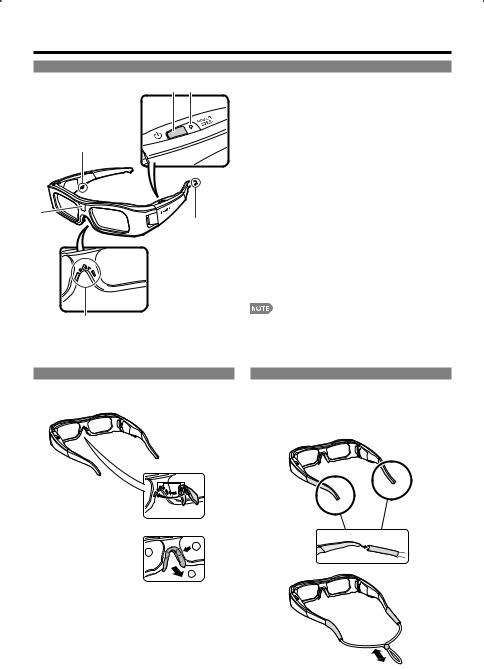
Using the 3D Glasses
Part Names
1 2 |
1 |
Power button |
|
|
• Press for at least 2 seconds to turn on and off the 3D |
|
|
Glasses. |
|
|
• When the 3D Glasses are turned on, pressing this |
|
|
button switches between 2D and 3D modes. |
|
2 |
LED light |
3 |
|
• Blinks 3 times when the power is turned on. |
|
• Blinks 2 times when 2D mode is selected. |
|
|
|
|
|
|
• Blinks 3 times when 3D mode is selected. |
|
|
• Blinks 6 times when the battery power is low. |
|
|
• Lights for 2 seconds when the power is turned off. |
|
3 |
Service terminal |
4 |
|
This terminal is for service use only. |
|
Please do not connect any other device to this terminal. |
64 Infrared receiver
Receives an infrared signal sent from the TV. The 3D Glasses turn off automatically after 3 minutes if no signal is received from the TV.
5 Nose pad mount
The dedicated nose pad can be mounted here.
6 3D Glasses band mount
The dedicated 3D Glasses band can be mounted here.
5 |
• Do not soil or apply stickers or other obstacles to the |
infrared receiver. Doing so may block signals from the TV |
|
|
and prevent the 3D Glasses from working correctly. |
|
• Interference from other infrared communications equipment |
|
may prevent you from viewing 3D images correctly. |
Attaching the Nose Pad
Attach either of the supplied nose pads as needed (such as when the glasses do not fi t properly). The glasses come with a large and small nose pad.
Attaching the nose pad
Removing the nose pad
1
1 

2
Attaching the 3D Glasses Band
Attach the supplied 3D Glasses band strap as needed (such as when the glasses do not fi t properly).
Insert the ends of the 3D Glasses into the 3D Glasses band until they are secure.
•Pull the cord stopper on the strap to adjust the strap length.
EN-4
