Samsung HW-K430 Operating Instructions
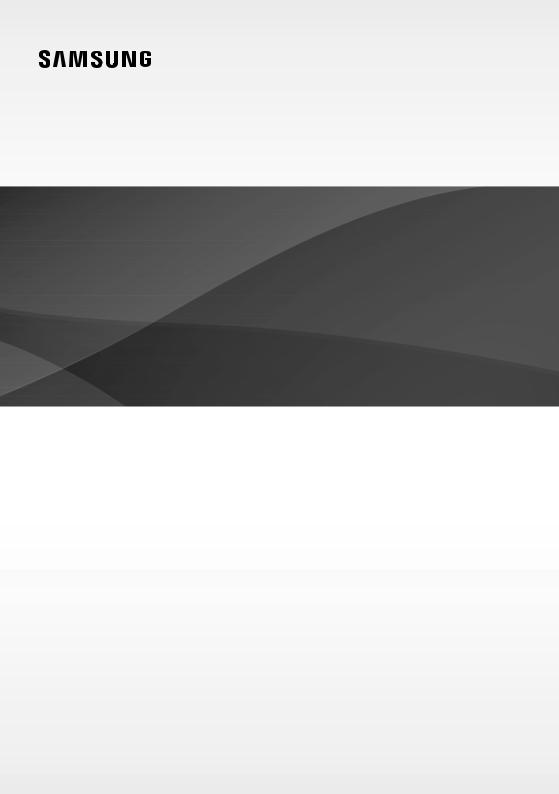
HW-K430
User manual
Imagine the possibilities
Thank you for purchasing this Samsung product.
To receive more complete service, please register your product at
www.samsung.com/register
©2016 Samsung Electronics Co.,Ltd. All rights reserved
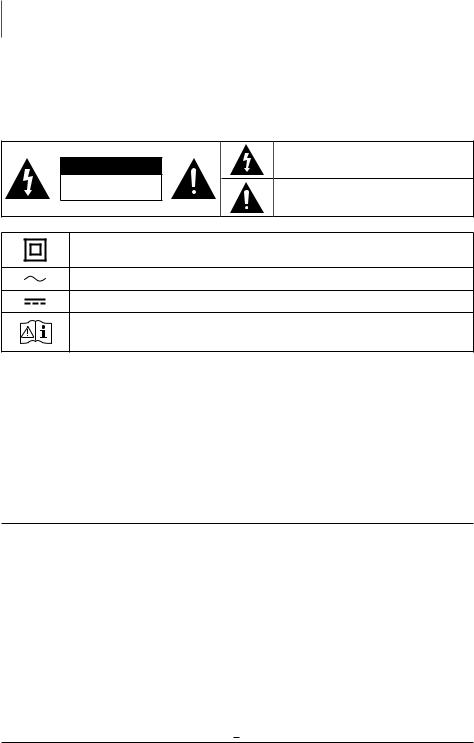
GETTING STARTED
GETTING STARTED
SAFETY INFORMATION
SAFETY WARNINGS
TO REDUCE THE RISK OF ELECTRIC SHOCK, DO NOT REMOVE THE COVER (OR BACK).
NO USER-SERVICEABLE PARTS ARE INSIDE. REFER SERVICING TO QUALIFIED SERVICE PERSONNEL.
This symbol indicates that high voltage is present inside. It is dangerous to make any kind of contact with any internal part of this product.
This symbol indicates that important literature concerning operation and maintenance has been included with this product.
Class II product : This symbol indicates that it does not require a safety connection to electrical earth (ground).
AC voltage : This symbol indicates that the rated voltage marked with the symbol is AC voltage.
DC voltage : This symbol indicates that the rated voltage marked with the symbol is DC voltage.
Caution, Consult instructions for use : This symbol instructs the user to consult the user manual for further safety related information.
WARNING : To reduce the risk of fire or electric shock, do not expose this appliance to rain or moisture. CAUTION : TO PREVENT ELECTRIC SHOCK, MATCH WIDE BLADE OF PLUG TO WIDE SLOT, FULLY INSERT.
•This apparatus shall always be connected to a AC outlet with a protective grounding connection.
•To disconnect the apparatus from the mains, the plug must be pulled out from the mains socket, therefore the mains plug shall be readily operable.
CAUTION
•Do not expose this apparatus to dripping or splashing. Do not put objects filled with liquids, such as vases on the apparatus.
•To turn this apparatus off completely, you must pull the power plug out of the wall socket. Consequently, the power plug must be easily and readily accessible at all times.
Wiring the Main Power Supply Plug (UK Only)
IMPORTANT NOTICE
The mains lead on this equipment is supplied with a moulded plug incorporating a fuse. The value of the fuse is indicated on the pin face of the plug and if it requires replacing, a fuse approved to BS1362 of the same rating must be used. Never use the plug with the fuse cover removed. If the cover is detachable and a replacement is required, it must be of the same colour as the fuse fitted in the plug. Replacement covers are available from your dealer. If the fitted plug is not suitable for the power points in your house or the cable is not long enough to reach a power point, you should obtain a suitable safety approved extension lead or consult your dealer for assistance. However, if there is
no alternative to cutting off the plug, remove the fuse and then safely dispose of the plug. Do not connect the plug to a mains socket as there is a risk of shock hazard from the bared flexible cord. Never attempt to insert bare wires directly into a mains socket. A plug and fuse must be used at all times.
IMPORTANT
The wires in the mains lead are coloured in accordance with the following code:– BLUE = NEUTRAL BROWN = LIVE As these colours may not correspond to the coloured markings identifying the terminals in your plug, proceed as follows:– The wire coloured BLUE must be connected to the terminal marked with the letter N or coloured BLUE or BLACK. The wire coloured BROWN must be connected to the terminal marked with the letter L or coloured BROWN or RED.
WARNING : DO NOT CONNECT EITHER WIRE TO THE EARTH TERMINAL WHICH IS MARKED WITH THE LETTER E OR BY THE EARTH SYMBOL  , OR COLOURED GREEN OR GREEN AND YELLOW.
, OR COLOURED GREEN OR GREEN AND YELLOW.
2
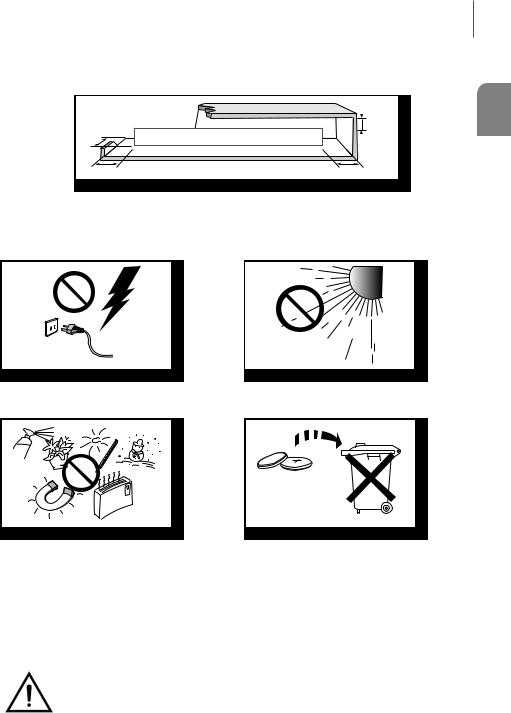
GETTING STARTED
PRECAUTIONS
|
68.6mm |
ENG |
99.1mm |
|
|
99.1mm |
99.1mm |
|
Ensure that the AC power supply in your house complies with the power requirements listed on the identification sticker located on the back of your product. Install your product horizontally, on a suitable base (furniture), with enough space around it for ventilation (7~10 cm). Make sure the ventilation slots are not covered. Do not place the unit on amplifiers or other equipment which may become hot. This unit is designed for continuous use. To fully turn off the unit, disconnect the AC plug from the wall outlet. Unplug the unit if you intend to leave it unused for a long period of time.
During thunderstorms, disconnect the AC plug from the wall outlet. Voltage peaks due to lightning could damage the unit.
Protect the product from moisture (i.e. vases), and excess heat (e.g. a fireplace) or equipment creating strong magnetic or electric fields. Disconnect the power cable from the AC supply if the unit malfunctions. Your product is not intended for industrial use. It is for personal use only. Condensation may occur if your product has been stored in cold temperatures. If transporting the unit during the winter, wait approximately 2 hours until the unit has reached room temperature before using.
Do not expose the unit to direct sunlight or other heat sources. This could lead to overheating and cause the unit to malfunction.
The batteries used with this product contain chemicals that are harmful to the environment. Do not dispose of batteries in the general household trash. Do not dispose of batteries in a fire. Do not short circuit, disassemble, or overheat the batteries. There is a danger of explosion if the battery is incorrectly replaced. Replace only with the same or equivalent type.
WARNING: DO NOT INGEST BATTERY. CHEMICAL BURN HAZARD. The remote control supplied withthis product contains a coin/button cell battery. If the coin/button cell battery is swallowed, it can cause severe internal burns in just 2 hours and can lead to death. Keep new and used batteries away from children. If the battery compartment does not close securely, stop using the product and keep it
away from children. If you think batteries might have been swallowed or placed inside any part of the body, seek immediate medical attention.
3

GETTING STARTED
CONTENTS
2 GETTING STARTED
2 Safety Information
5What’s Included
6DESCRIPTIONS
6Front / Right Side Panel
7Bottom Panel
8Remote Control
11 INSTALLATION
11 Installing the Soundbar
11 Installing the Wall Mount
15Detaching the Soundbar from the Wall
16CONNECTIONS
16 Connecting the Subwoofer
18Connecting the SWA-8000S (Sold Separately)
20 Connecting to a TV
20Connecting to a TV Using a Digital Optical Cable
21TV SoundConnect
22Connecting to External Devices
22Optical or Analogue Audio Cable
23USB
25 FUNCTIONS
25Input Mode
26Bluetooth
30 Software Update
32 TROUBLESHOOTING
32Troubleshooting
33APPENDIX
33 Specifications
●● Figures and illustrations in this User Manual are provided for reference only and may differ from actual product appearance.
●● An administration fee may be charged if either
(a)an engineer is called out at your request and there is no defect with the product (i.e. where the user manual has not been read).
(b)you bring the unit to a repair centre and there is no defect with the product (i.e. where the user manual has not been read).
●● You will be informed of the administration fee amount before a technician visits.
4

GETTING STARTED
WHAT’S INCLUDED
BEFORE READING THE USER’S MANUAL
Note the following terms before reading the user manual.
++Icons used in this manual
Icon |
Term |
Definition |
|
Caution |
Indicates a situation where a function does not operate or settings may be cancelled. |
Note Indicates tips or instructions on the page that help you operate a function. Check for the supplied accessories shown below.
ENG
Remote Control / |
|
|
|
AC/DC Adapter |
AC/DC Adapter |
|||
Lithium Battery |
Power Cord : 2 EA |
|||||||
(Main Unit) |
|
(Subwoofer) |
||||||
(3V : CR2032) |
|
|
|
|
||||
|
|
|
|
|
|
|
||
|
A |
B |
CENTER LINE |
A-TYPE : 616mm |
B |
A |
|
|
|
|
|
|
B-TYPE : 360mm |
|
|
|
|
Optical Cable |
|
|
Wall Mount Guide |
|
|
Holder-Screw : 2 EA |
||
Screw : 2 EA Bracket-Wall Mount L Bracket-Wall Mount R
●● The appearance of the accessories may differ slightly from the illustrations above.
●● Micro USB to USB adapter cable is sold separately. To purchase, contact a Samsung Service Centre or Samsung Customer Care.
5
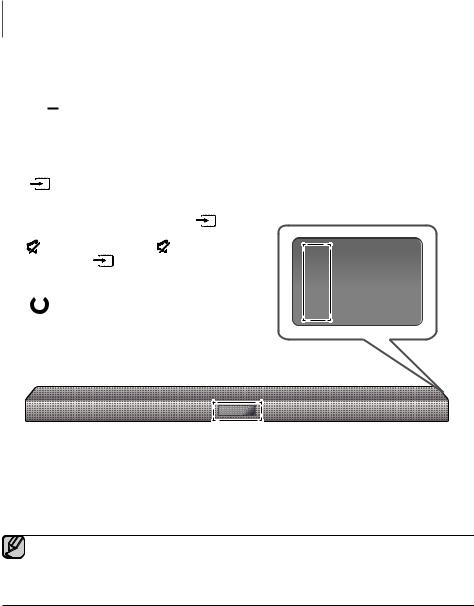
DESCRIPTIONS
DESCRIPTIONS
FRONT / RIGHT SIDE PANEL
1  / (Volume) Button
/ (Volume) Button
Controls the volume level.
The numeric value of the volume level appears in the front panel display.
2 |
(Source) Button |
|
|
|
Selects the D.IN, AUX, BT, TV, or USB input. |
button |
|||
●● |
While the unit is powered on, pressing the |
|||
|
for more than 3 seconds sets the button to act as the |
|||
|
(Mute) button. To cancel the |
(Mute) button |
||
|
setup, press the |
button for more than 3 seconds |
||
|
again. |
|
|
|
3  (Power) Button
(Power) Button
Turns the power on and off.
Right Side
 2
2 1
1  3
3
Display |
|
|
|
|
|
Remote Control Sensor |
|
|
|
|
|
||
|
|
|
|
|
Displays the current mode.
●● When you plug in the AC cord, the power button will begin working in 4 to 6 seconds. ●● When you turn on this unit, there will be a 4 to 5 second delay before it produces sound.
●● If you want to enjoy sound only from the Soundbar, you must turn off the TV's speakers in the Audio Setup menu of your TV. Refer to the owner's manual supplied with your TV.
6

DESCRIPTIONS
BOTTOM PANEL
DIGITAL AUDIO IN (OPTICAL) 
Connect to the digital (optical) output of an external device.
(Micro USB Port) 
You can play the music from USB memory device if connecting Micro USB memory device or Micro USB to USB adapter cable (not supplied).
Refer to Micro USB to USB adapter cable specification on page 23.
AUX IN
Connect to the Analogue output of an external device.
DIGITAL AUDIO IN (OPTICAL)
USB (5V 0.5A)
AUX IN
LABEL
DC 24V |
DC 24V |
(Power Supply In) |
|
Connect the DC power adaptor to the power supply jack, and then connect the AC power adaptor plug to a wall outlet.
●● When disconnecting the power cable of the AC power adaptor from a wall outlet, pull the plug. Do not pull the cable.
●● Do not connect this unit or other components to an AC outlet until all connections between components are complete.
●● Make sure to rest the AC/DC Adapter flat on a table or the floor. If you place the AC/DC Adapter so that it is hanging with the AC cord input facing upwards, water or other foreign substances could enter the Adapter and cause the Adapter to malfunction.
ENG
7

DESCRIPTIONS
REMOTE CONTROL
SOURCE
Press to select a source connected to the Soundbar.
Mute
You can turn the volume down to 0 with the push of a button.
Press again to restore the sound to the previous volume level.
Repeat
Press to set the Repeat function during music playback from a USB device.
OFF - REPEAT : Cancells Repeat Playback.
TRACK - REPEAT : Plays a track repeatedly.
ALL - REPEAT : Plays all tracks repeatedly.
RANDOM - REPEAT : Plays tracks in random order.
(A track that has already been played may be played again.)
Skip Forward
If there is more than one file on the device you are playing, and you press the ] button, the next file is selected.
Bluetooth POWER
Press the Bluetooth POWER button on the remote to turn the Bluetooth
POWER On function on and off. See pages 22 and 27 for details.
SOUND
Surround Sound adds depth and spaciousness to the sound. Pressing the
SOUND button repeatedly cycles through the Surround Sound settings :
ON - SURROUND SOUND, OFF - SURROUND SOUND
Press and hold the button for about 5 seconds to turn the Auto Power Link function on or off.
OFF - POWER LINK, ON - POWER LINK
*Auto Power Link
Synchronizes the Soundbar to a connected Optical source via the Optical jack so it turns on automatically when you turn on your TV. (See page 20)
Auto Power Link function is only available in the D.IN mode.
SOUND EFFECT
You can select from 6 sound modes - STANDARD (Original Sound), MUSIC, CLEAR VOICE, SPORTS, MOVIE, and NIGHT - depending on the content you want to listen to.
Select the STANDARD mode if you want to enjoy the original sound.
*DRC (Dynamic Range Control)
Lets you apply dynamic range control to Dolby Digital.
Press and hold the SOUND EFFECT button for about 5 seconds in STANDBY mode to turn the DRC (Dynamic Range Control) function on or off.
8

DESCRIPTIONS
Power
Turns the Soundbar on and off.
Volume
Adjusts the volume level of the unit.
Play / Pause
Press the p button to pause a file temporarily. Press the p button again to play the selected file.
Skip Back
If there is more than one file on the device you are playing, and you press the [ button, the previous file is selected.
SOUND CONTROL 

 Press to select TREBLE, BASS, SUBWOOFER LEVEL, AUDIO SYNC,
Press to select TREBLE, BASS, SUBWOOFER LEVEL, AUDIO SYNC, 



 REAR SPEAKER, or REAR LEVEL.
REAR SPEAKER, or REAR LEVEL. 

Then, use the , buttons to adjust the TREBLE or BASS volume from -6 ~ +6, SUBWOOFER LEVEL volume from -12, -6 ~ +6.
Press and hold the SOUND CONTROL button for about 5 seconds to adjust the sound for each frequency band. 150Hz, 300Hz, 600Hz, 1.2KHz, 2.5KHz, 5KHz and 10KHz are selectable and each can be adjusted to a setting between -6 ~ +6.
If the Soundbar is connected to a digital TV and the video appears out of sync with the audio, press the SOUND CONTROL button to sync the audio with the video. Use the , buttons to set the audio delay between 0 ms ~ 300 ms. In USB mode, TV mode, and BT mode, the Audio Sync function
may not available. To turn on or off of the rear speaker sound, select REAR SPEAKER in Sound
Control, and then adjust the volume between OFF-RS and ON-RS by using the , buttons.
To control the volume of the rear level sound, select REAR LEVEL in Sound Control, and then adjust the volume between RS -6~+6 by using the , buttons.
●● The REAR SPEAKER and the REAR LEVEL mode are only available when you connect the SWA-8000S (sold separately).
-- If the SWA-8000S is disconnected, REAR SPEAKER and REAR LEVEL remain displayed but the functions are not available.
●● Operate the TV using the TV's remote control.
ENG
9
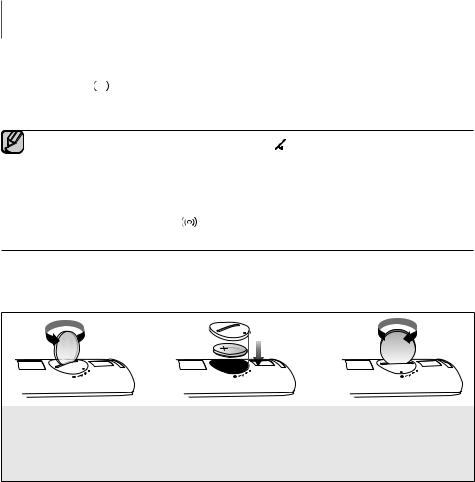
DESCRIPTIONS
++Controlling the Soundbar using Your TV Remote Control
1.Press and hold the 
 SOUND button for more than 5 seconds while the Soundbar is turned on.
SOUND button for more than 5 seconds while the Soundbar is turned on.
2."ON - TV REMOTE" appears on the Soundbar's display.
3.In the TV's menu, set the TV speaker to external speaker.
●● All buttons are not available except the VOL +/- and the  (Mute) buttons in this function.
(Mute) buttons in this function.
●● TV menus differ by manufacturer and model. Refer to the TV's user manual for further information. ●● This function is not available when the Soundbar is in the TV SoundConnect mode.
●● Manufacturers supporting this function:
- VIZIO, LG, Sony, Sharp, PHILIPS, PANASONIC, TOSHIBA, GRUNDIG, Hisense, RCA
- This function may not be compatible with your TV's remote depending on the remote control's manufacturer. |
|
●● To turn off this function, press the |
SOUND button for 5 seconds. |
"OFF - TV REMOTE" appears on the Soundbar's display.
INSTALLING THE BATTERY IN THE REMOTE CONTROL
1.Use a suitable coin to turn the remote control's battery cover counterclockwise to remove it as shown in the figure above.
2.Insert a 3V lithium battery. Keep the positive (+) pole facing up when inserting the battery. Put the battery cover on and align the '●' marks side by side as shown in the figure above.
3.Use a suitable coin to turn the remote control battery cover clockwise as far as it will go to fix it in place.
10
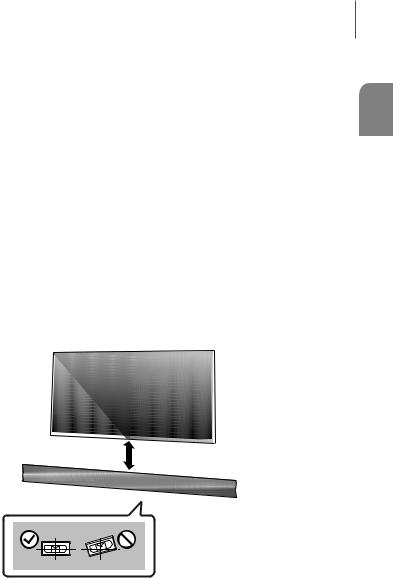
INSTALLATION
INSTALLATION
INSTALLING THE SOUNDBAR
INSTALLING THE WALL MOUNT
++Installation Precautions
●● Install on a vertical wall only.
●● For the installation, avoid a location with high temperature or humidity, or a wall that cannot sustain the weight of the set.
●● Check the strength of the wall. If the wall is not strong enough to support the unit, reinforce the wall or install the unit on a different wall that can support the unit's weight.
●● Purchase and use the fixing screws or anchors appropriate for the kind of wall you have (plaster board, iron board, wood, etc.). If possible, fix the support screws into wall studs.
●● Purchase wall mounting screws according to the type and thickness of the wall you will mount the Soundbar on.
-- Diameter: M5
-- Length: 35 mm or longer recommended.
●● Connect cables from the unit to external devices before you install it on the wall.
●● Make sure the unit is turned off and unplugged before you install it. Otherwise, it may cause an electric shock.
ENG
5 cm or more
1.Place the Wall Mount Guide against the wall surface.
•The Wall Mount Guide must be level.
•If the TV is mounted on the wall, install the Soundbar at least 5 cm below the TV.
11
