Samsung AQ18A9, AQ24A1, UQ18A9, UQ24A1 Service manual

SERVICE Manual
SPLIT TYPE AIR CONDITIONER
Indoor Unit |
Outdoor Unit |
AQ18A9(0)RCF |
UQ18A9(0)RCF |
AQ24A1(2)RC |
UQ24A1(2)RC |
E DB98-15778A(2)

Safety Precautions
The following safety precautions must be taken when using your air conditioner.
WARNING |
Risk of electric shock. • Can cause injury or death. • Disconnect all remote electric |
|
power supplies before servicing, installing or cleaning. • This must be done by the |
||
|
||
|
manufacturer or its service agent or a similar qualified person in order to avoid a |
|
|
hazard. |
|
|
|
INSTALLING THE UNIT
POWER SUPPLY LINE, FUSE OR CIRCUIT BREAKER
The unit should not be installed by the user. Ask the dealer or authorized company to install the units except room air conditioners for the U.S.A and Canada area.
If the unit is installed improperly, water leakage, electric shock or fire may result.
The air conditioner must be installed in accordance with national wiring regulations and safety regulations wherever applicable.
Mount with the lowest moving parts at least 8.2ft(2.5m) above the floor or grade level. (If applicable)
The manufacturer does not assume responsibility for accidents or injury caused by an incorrectly installed air conditioner. If you are unsure about installation, contact an installation specialist.
When installing the built-in type air conditioner, keep all electrical cables such as the power cable and the connection cord in pipe, ducts, cable channels e.t.c to protect them against liquids, outside impacts and so on.
If the power cord of this air conditioner is damaged, it must be replaced by the manufacturer, its service agent or similarly qualified persons in order to avoid a hazard.
The unit must be plugged into an independent circuit if applicable or connect the power cable to the auxiliary circuit breaker. An all pole disconnection from the power supply must be incorporated in the fixed wiring with a contact opening of >3mm.
Do not use an extension cord with this product.
If the unit is equipped with a power supply cord and a plug, the plug must be accessible after installation.
This appliance must be installed accordance with the national wiring regulations.
2
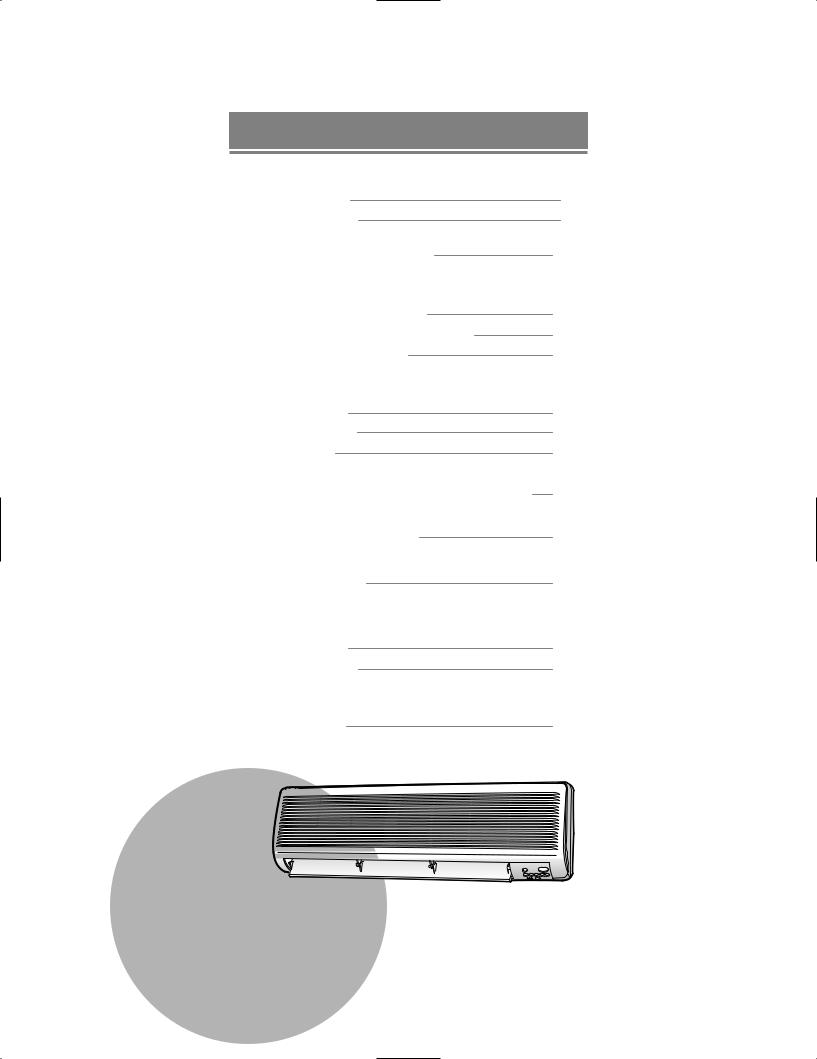
Contents
Ι |
DISASSEMBLE AND REASSEMBLE |
4 |
|
|
1. |
Indoor unit |
|
|
2. |
Outdoor unit |
8 |
ΙΙ |
SET UP THE OPTION CODE |
12 |
|
ΙΙΙ |
TROUBLESHOOTING |
15 |
|
|
1. |
Items to be checked first |
|
|
2. Abnormal diagnosis by symptom |
16 |
|
|
3. |
Replace PCB module |
21 |
ΙΛ |
ASSEMBLY DRAWING AND PART’S LIST |
22 |
|
|
1. |
Indoor unit |
|
|
2. |
Outdoor unit |
24 |
|
3. |
PCB Box |
28 |
Λ |
REFRIGERATING CYCLE BLOCK DIAGRAM |
29 |
|
Λ Ι PERFORMANCE CURVE |
30 |
||
Λ |
ΙΙ PCB DIAGRAM |
36 |
|
ΛΙΙΙ
ΙΧ
WIRING DIAGRAM |
|
|
||
1. |
Indoor unit |
38 |
||
2. |
Outdoor unit |
39 |
||
SCHEMATIC DIAGRAM |
|
|
||
1. |
Indoor unit |
41 |
|
|
|
|
|
|
|
|
|
|
|
|
|
|
|
|
|
|
|
|
|
|
|
|
|
|
|
|
|
|
|
|
|
|
|
|
|
|
|
|
|
|
|
|
|
|
|
|
|
|
|
|
|
|
|
|
|
|
|
|
|
|
SPLIT TYPE
AIR CONDITIONER
3
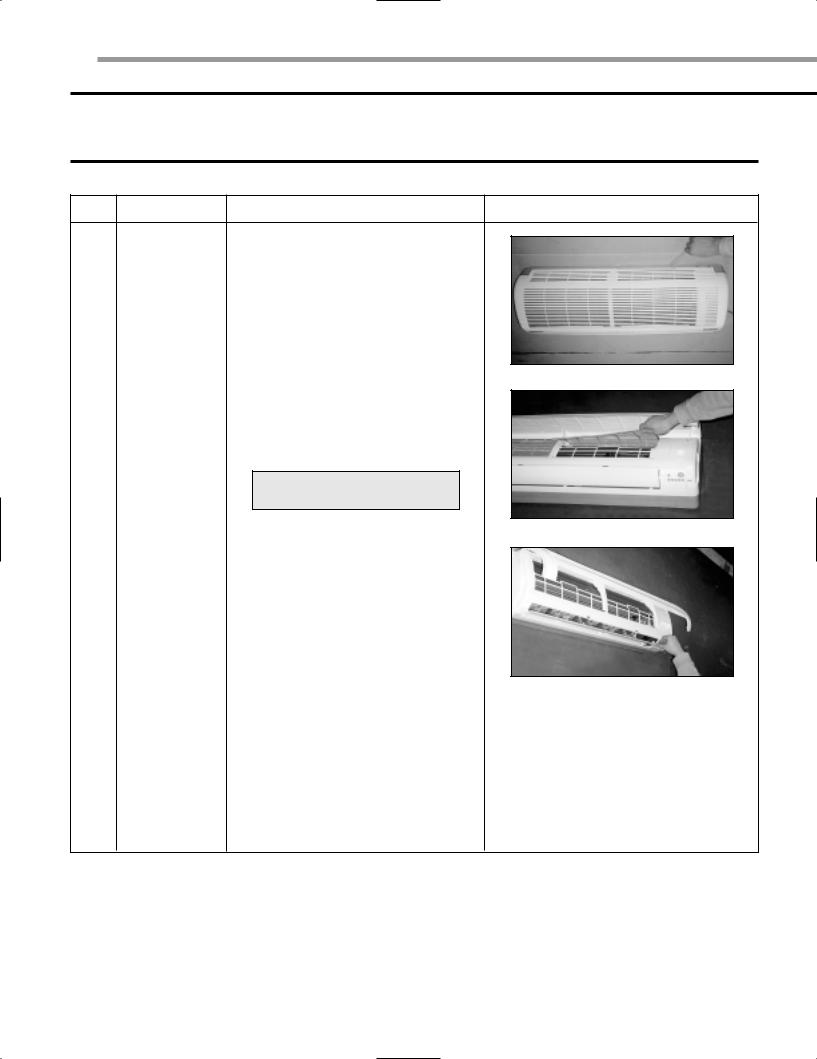
Ι Disassemble and reassemble
Stop operation of the air conditioner and remove the power cable before repairing the unit.
1 Indoor unit
If you disassemble the heat exchanger, you must pump down at first.
No. |
Part |
Procedure |
Remark |
1
Front Panel 1) Stop the operation of the air conditioner and block the main power.
2) Separate the tape from the front panel.
3)Contract the second finger to the left, and right handle. And pull the inlet grille to open.
4)Take the left and right filter out.
*Taking off the deodorizing and Electrostatic filter out. (Option)
5)Loosen one of the right screw and separate the terminal cover.
6)Loosen three screws of front grille.
4
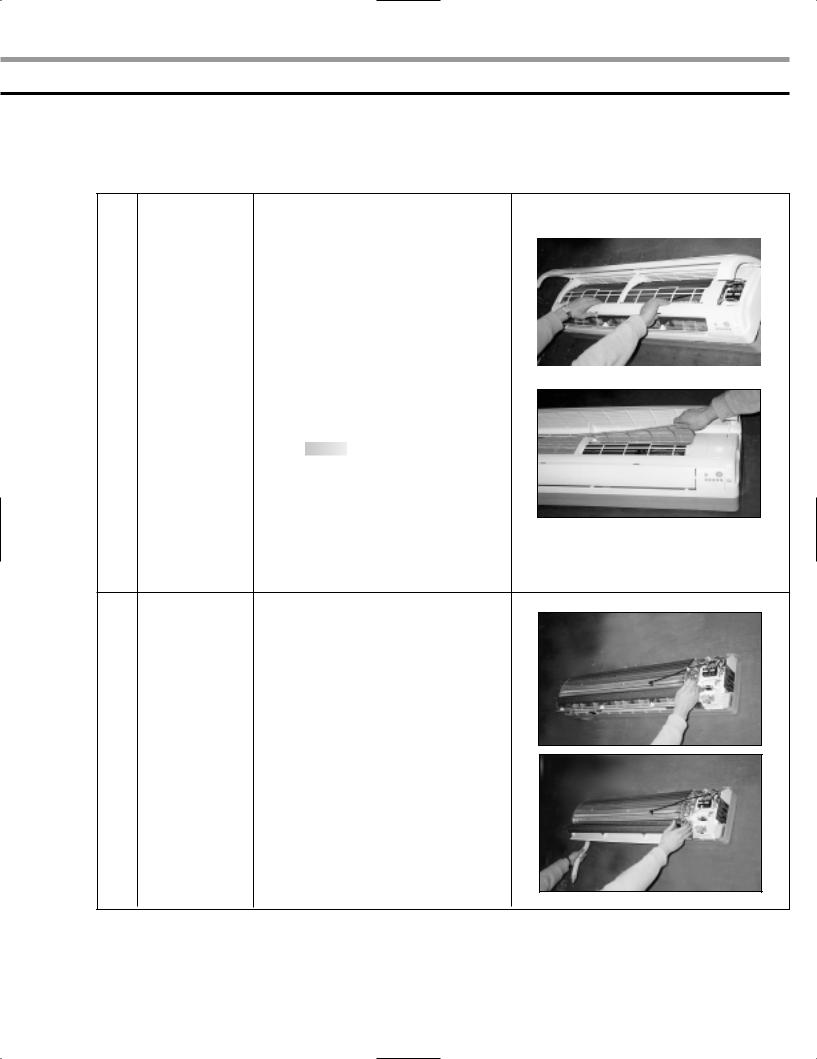
No. |
Part |
Procedure |
Remark |
|
|
|
|
|
|
1 |
Front Panel |
7) Pull the upper left and right of discharge |
|
|
|
|
|
||
|
|
softly so that the outside cover is |
|
|
|
|
pulled out. |
|
|
|
|
|
|
|
8)Pull softly the lower part of discharge and push it up.


 Caution
Caution







Assemble the front panel and fix the hooks of left and right.
2 |
Assembly Tray |
1) Separate the drain hose from the |
|
|
Drain |
|
extension drain hose. |
|
|
2) |
Take the display PCB out. |
|
|
|
(Center of the indoor unit) |
|
|
3) Pull tray drain out from the back body. |
|
5
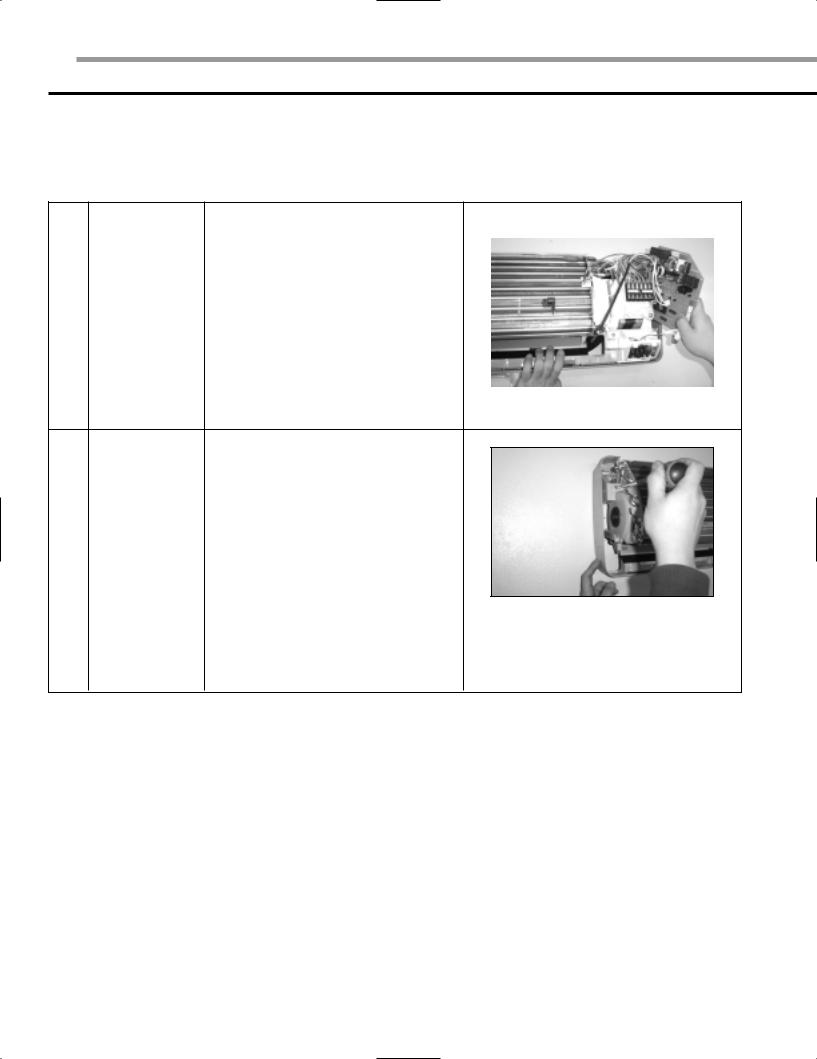
Ι Disassemble and reassemble (cont’d)
No. |
Part |
|
Procedure |
Remark |
|
|
|
|
|
|
|
3 |
Electrical |
1) |
Take out all the connector of PCB |
|
|
|
|
||||
|
Parts |
|
on the upper part. |
|
|
|
(Main PCB) |
2) |
Separate the outdoor unit connection wire |
|
|
|
|
|
|
||
|
|
|
from the terminal block. |
|
|
|
|
3) |
If you pull out the main PCB up, it will be |
|
|
|
|
|
taken out. |
|
|
|
|
|
|
|
|
4 |
Heat |
1) Loosen two ground screws at the right |
|
|
Exchanger |
|
side. |
|
|
2) |
Separate the connection pipe. |
|
|
3) |
Separate the bush body at the upper |
|
|
|
side and holder at the rear side. |
|
|
4) |
Loosen the two screws at the left side. |
|
|
5) |
Lift the heat exchanger up a little to push |
|
|
|
the upper side to separate it from the |
|
|
|
indoor unit. |
6
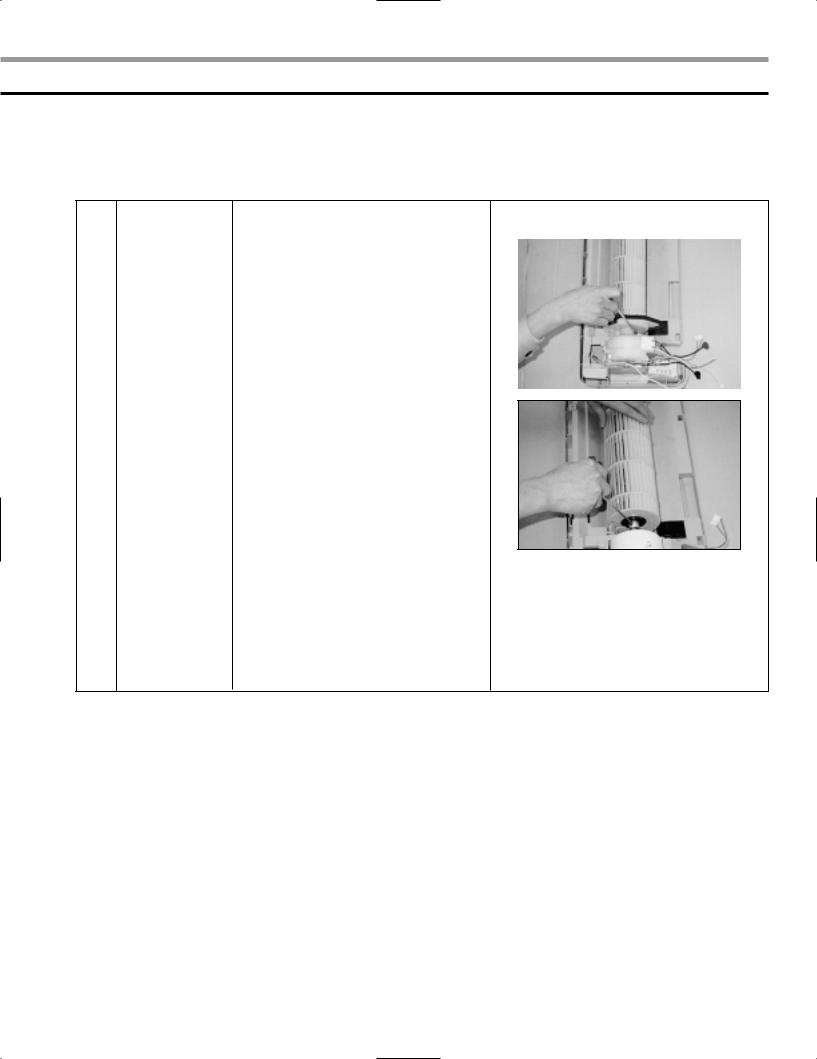
No. |
Part |
Procedure |
Remark |
|
|
|
|
|
|
5 |
Fan Motor and |
1) Loosen two screws and separate the |
|
|
|
|
|||
|
Cross Fan |
motor holder. |
|
|
|
|
|
|
|
2)Loosen the screw of fan motor. (By use of M3 wrench)
3)Separate the fan motor from the fan.
4)Separate the fan from the left holder bearing.
7
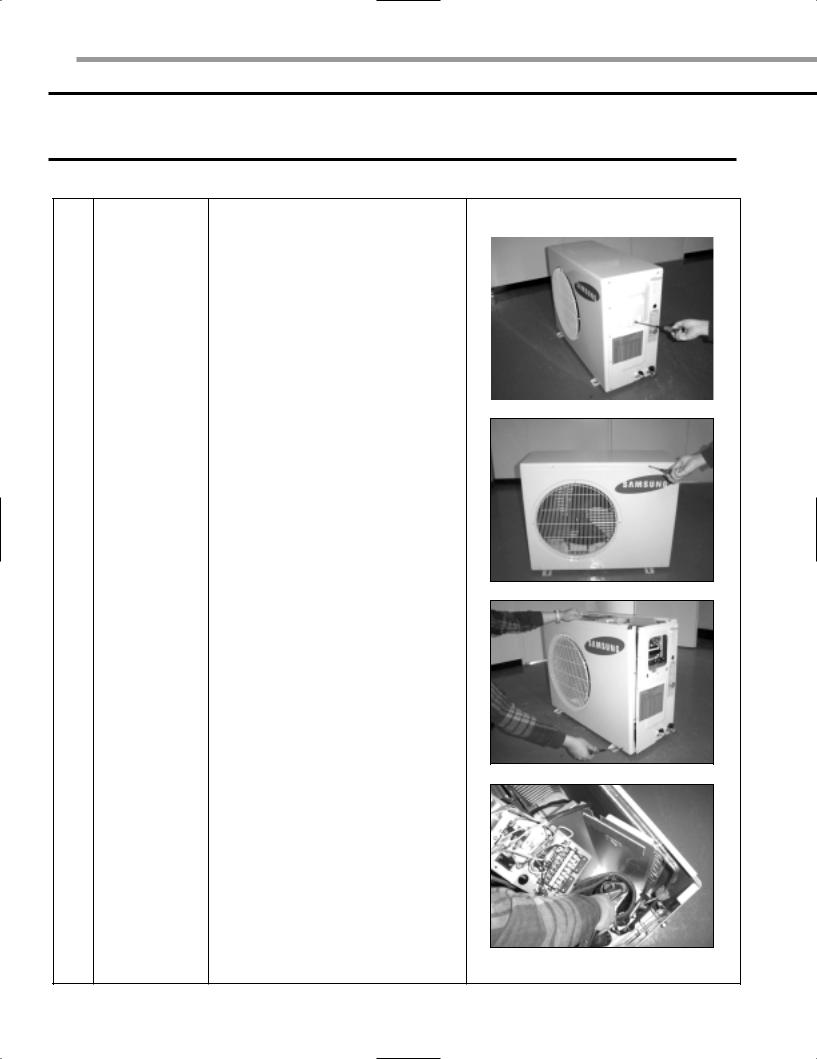
Ι Disassemble and reassemble (cont’d)
2 Outdoor unit
■ UQ18A9(0)RCF
No. |
Part |
Procedure |
Remark |
|
|
|
|
|
|
1 |
Common Work |
1) Loosen the fixing screws and separate |
|
|
|
|
|||
|
|
the cover control. |
|
|
|
|
2) Separate the connection wire from the |
|
|
|
|
terminal block. |
|
|
|
|
|
|
|
3)Loosen the fixing screws and separate the upper cabinet.
4)Loosen the fixing screws and separate the front cabinet.
5)Loosen two screws and pull up the control box.
6)Loosen the nut on the terminal cover and open it.
7)Separate the comp lead wire.
8
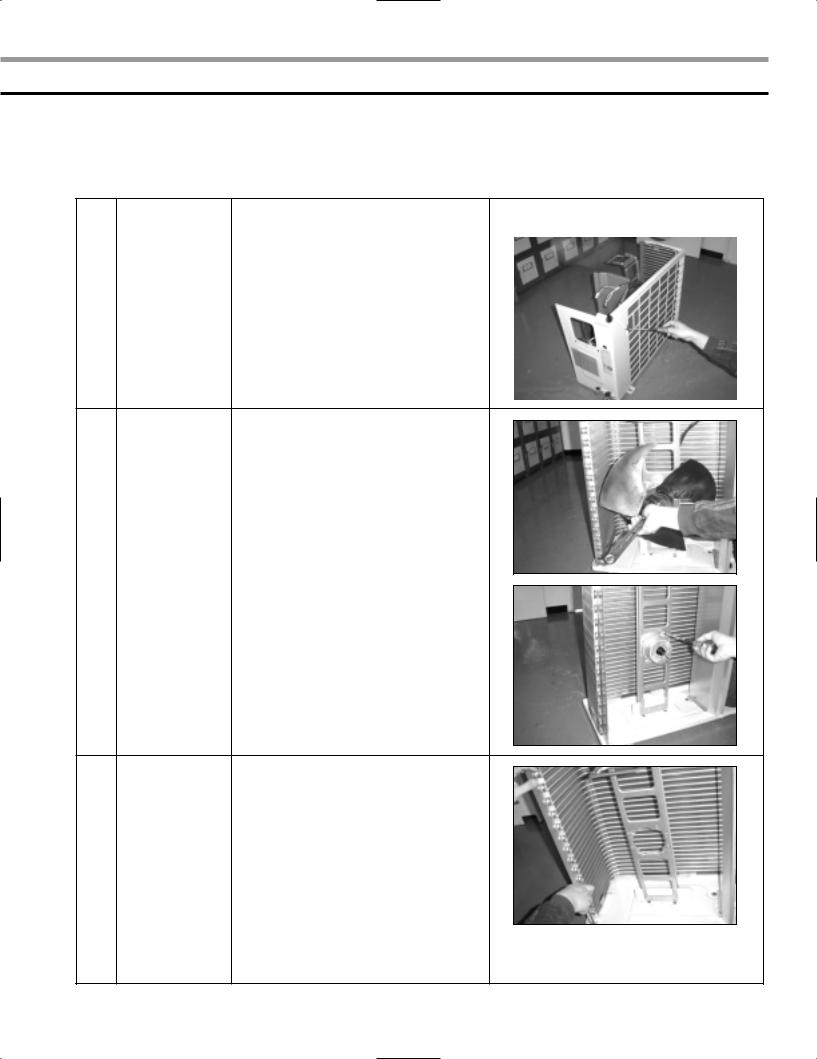
No. |
Part |
Procedure |
Remark |
|
|
|
|
|
|
1 |
Common Work |
8) Loosen the fixing screws and separate |
|
|
|
|
|||
|
|
the cabinet side. |
|
|
|
|
|
|
|
2 |
Fan and Motor |
1) |
Remove the nut flange |
|
|
|
(Turn to the clockwise). |
|
|
2) |
Separate the fan. |
3) Loosen four screws to separate the motor.
3 |
Heat Exchanger |
1) Release the refrigerant at first. |
|
|
and Compressor |
|
|
|
|
2) |
Disassemble the inlet and outlet pipe- |
|
|
|
by welding. |
|
|
3) |
Loosen the fixing screws of the heat |
|
|
|
exchanger. |
|
|
4) |
Separate the heat exchanger. |
|
|
5) |
Loosen three bolts of the compressor. |
|
|
6) |
Separate the compressor. |
9
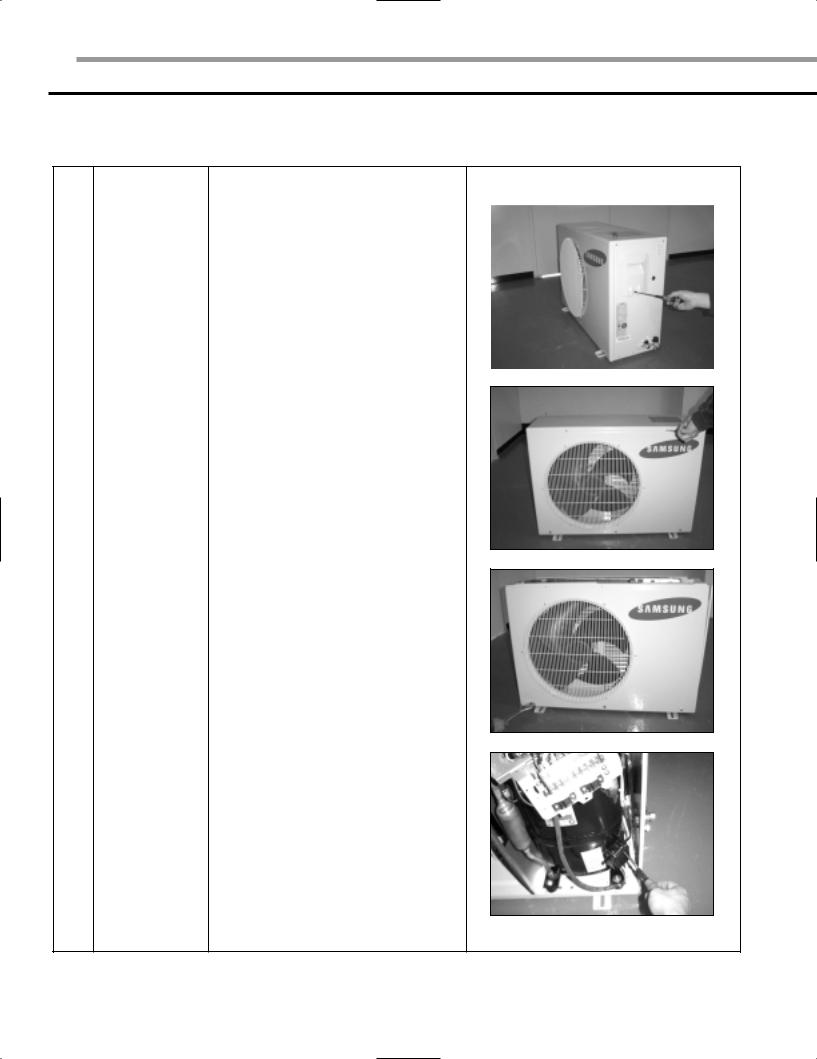
Ι Disassemble and reassemble (cont’d)
■ UQ24A1(2)RC
No. |
Part |
Procedure |
Remark |
|
|
|
|
|
|
1 |
Common Work |
1) Loosen the fixing screws and separate |
|
|
|
|
|||
|
|
the cover control. |
|
|
|
|
2) Separate the connection wire from the |
|
|
|
|
terminal block. |
|
|
|
|
|
|
|
3)Loosen the fixing screws and separate the upper cabinet.
4)Loosen the fixing screws and separate the front cabinet.
5)Loosen three screws and pull up the control box.
6)Separate the terminal cover and separate the comp lead wire.
10
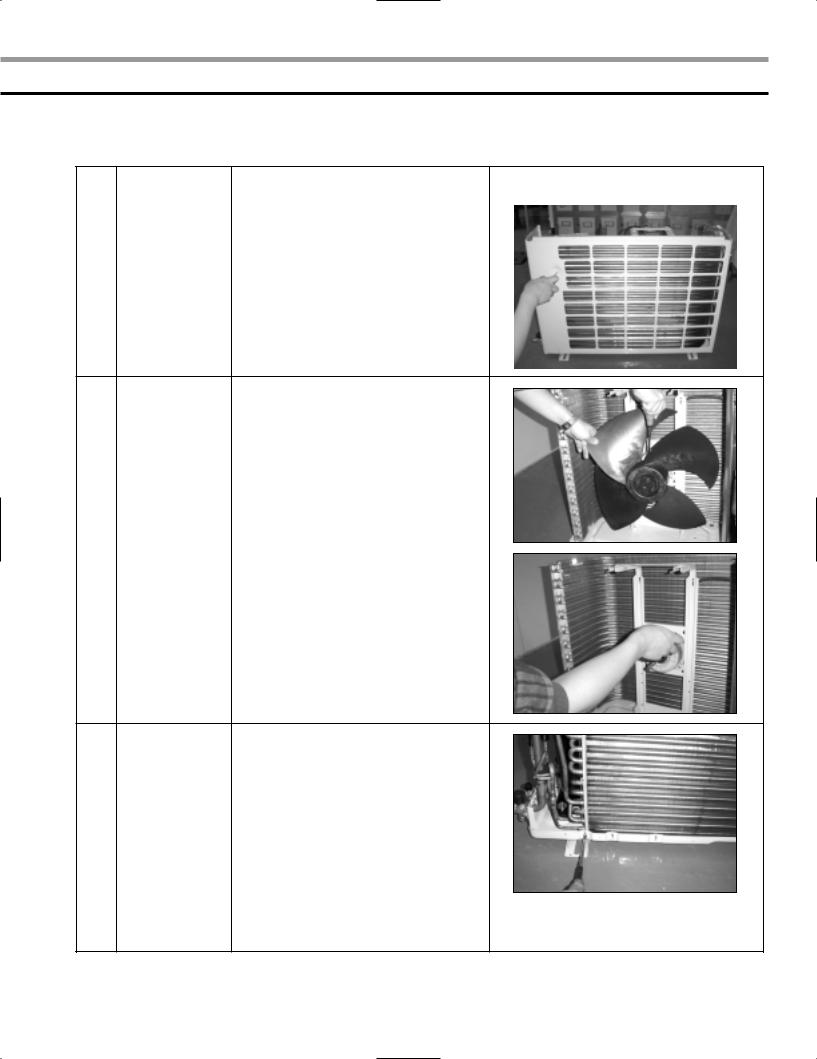
No. |
Part |
Procedure |
Remark |
|
|
|
|
|
|
1 |
Common Work |
7) Loosen the fixing screws and separate |
|
|
|
|
|||
|
|
the cabinet side. |
|
|
|
|
|
|
|
2 |
Fan and Motor |
1) Loosen the fixing bolt and separate |
|
|
the fan. |
2) Loosen four fixing bolts to separate the motor.
3 |
Heat Exchanger |
1) Release the refrigerant at first. |
|
|
and compressor |
|
|
|
|
2) |
Disassemble the inlet and outlet pipe |
|
|
|
by welding. |
|
|
3) |
Loosen the fixing screws of the heat |
|
|
|
exchanger. |
|
|
4) |
Separate the heat exchanger. |
|
|
5) |
Loosen four bolts of the compressor. |
|
|
6) |
Separate the compressor. |
11
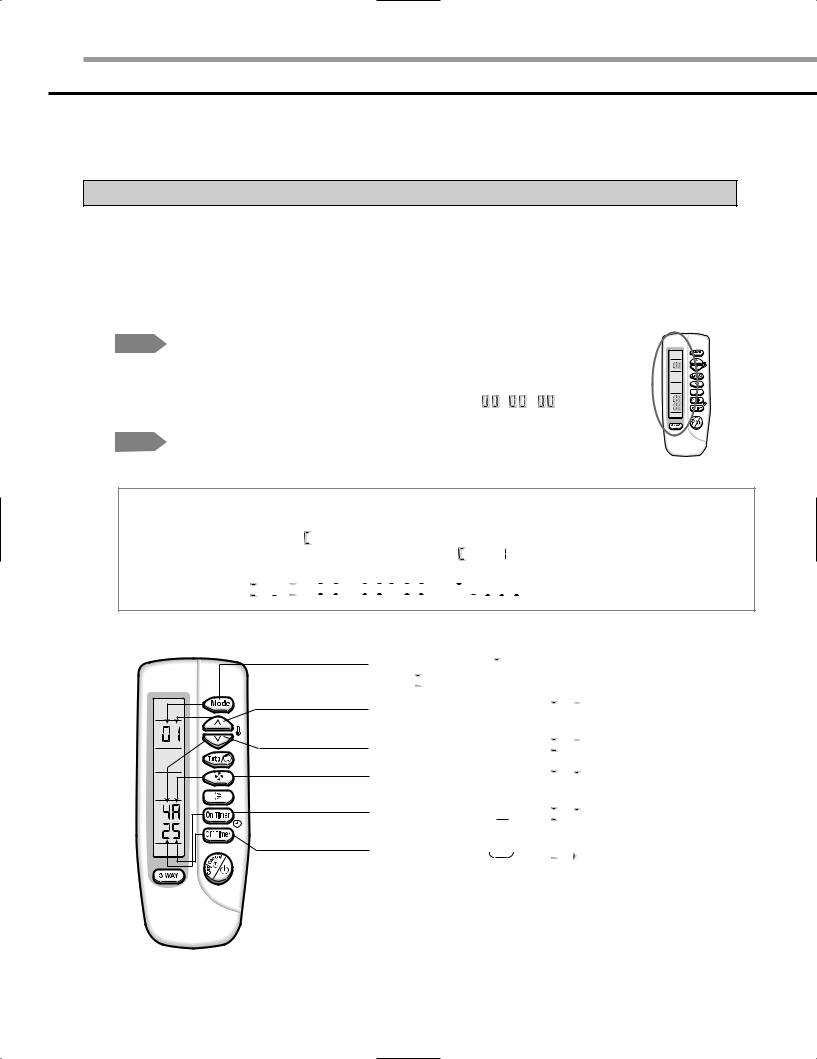
ΙΙ Set up the option code
The method for setting up the model option with the remote control
It is necessary to set up option codes after replacing the main PCB with service parts.
Make sure that you can set up option codes of the remote control after replacing the main PBA. Otherwise, the unit won’t be working properly and all LED lamps on display will be flickering.
Step 1 |
Preparing for the remote control to the main PCB option set. |
||
|
1. |
Remove the battery from the remote control. |
|
|
2. |
Press the temperature button simultaneously and insert the battery again. |
|
|
3. |
Make sure the remote control display shown as |
. |
Step 2 |
Preparing for the remote control option set. |
|
|
Note In case that the wrong letter has been selected; continue to press the button until the correct letter appears.
1.If the number “ ”appears on the display, proceed to the second stage.
”appears on the display, proceed to the second stage.
2.Every time you press the 1) and 7) button, “ ” and “ ” continue to appear.
” and “ ” continue to appear.
3.Every time you press the 2), 3), 4), 5), 6), 8), 9), 10), 11), 12) button, the number increases from 
 ~
~ 
 (
( 
 ,
,  ,
, 
 ,
,  ,
, 
 ,
, 
 ,
, 
 ,
,  ,
, 
 ,
, 
 ) and
) and 
 ,
, 
 ,
,  ,
, 
 ,
,  ,
,  in order.
in order.
1) If the first number is 
 , it is correct. Otherwise, press the
, it is correct. Otherwise, press the  button until
button until 
 appears.
appears.
2) When pressing the  button
button 
 ~
~  on the display, select one of them.
on the display, select one of them.
3) When pressing the  button
button 
 ~
~  on the display, select one of them.
on the display, select one of them.
4) When pressing the  button
button 
 ~
~  on the display, select one of them.
on the display, select one of them.
5) When pressing the  button
button 
 ~
~  on the display, select one of them.
on the display, select one of them.
6) When pressing the  button
button 
 ~
~  on the display, select one of them.
on the display, select one of them.
12
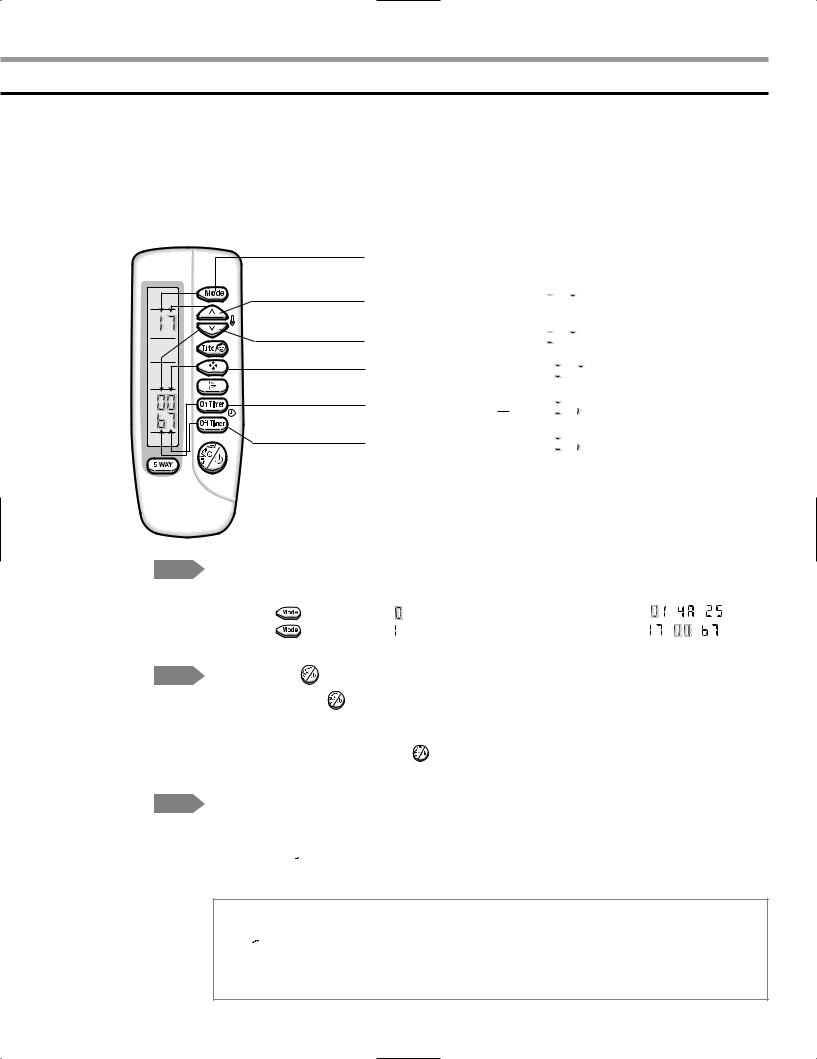
Step 3
Step 4
Step 5
7)If the first number is  , it is correct. Otherwise, press the
, it is correct. Otherwise, press the  button until
button until  appears.
appears.
8)When pressing the  button
button 
 ~
~  on the display, select one of them.
on the display, select one of them.
9)When pressing the  button
button 
 ~
~  on the display, select one of them.
on the display, select one of them.
10) When pressing the  button
button 
 ~
~  on the display, select one of them.
on the display, select one of them.
11) When pressing the  button
button 
 ~
~  on the display, select one of them.
on the display, select one of them.
12) When pressing the  button
button 
 ~
~  on the display, select one of them.
on the display, select one of them.
Reconfirming the option set after completing |
|
||
Example : 014A25-1700b7 |
|
|
|
Press the |
button for the “ |
” mode and the display will be shown as |
. |
Press the |
button for the “ |
” mode and the display will be shown as |
. |
Pressing the |
(On/Off) button |
|
|
When pressing the (On/Off)button in the direction of the remote control for unit, |
|
||
it sounds beep or ringing and the first LED (STANDARD)lamp on the left side is |
|
||
flickering at the same time, then the input option is completed. If it doesn’t sound |
|
||
ringing, try again by pressing the |
(On/Off)button. |
|
|
Testing the unit
1 Remove the battery from the remote control.
2.Insert the battery into the remote control.
3.Press the  (On/Off)button in the direction of the remote control for set.
(On/Off)button in the direction of the remote control for set.
Note Error mode
1.If all lamps of the indoor units are flickering, plug out and in again and press the

 (On/Off)button again.
(On/Off)button again.
2.If the unit doesn’t work properly or all lamps are continuously flickering after setting the option code, check that the option code is set properly for its own model.
13
