Samsung AQ07XAN User Manual [ru]

75'4ŏ5 /#07#.
AQ07X Series
AQ09X Series
Split-type Air Conditioner
(Cooling and Heating)
E R DB98-27212B(1)
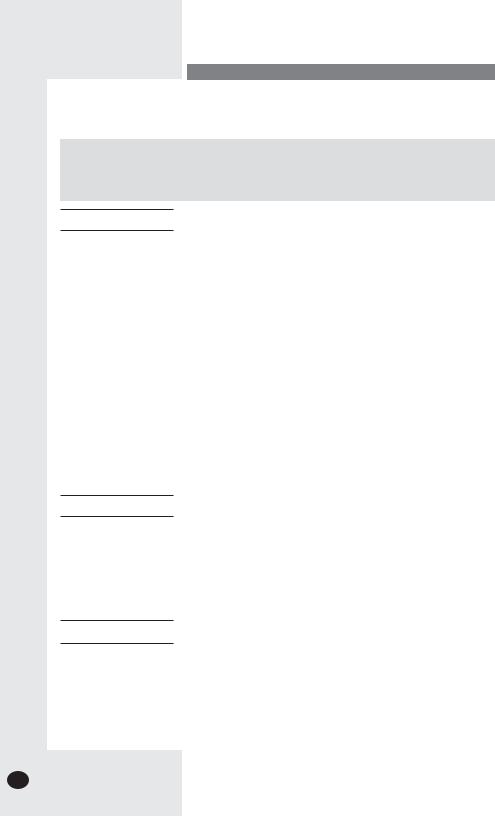
4GIKUVGT [QWT RTQFWEV CV YYY UCOUWPI EQO INQDCN TGIKUVGT
5CHGV[ 2TGECWVKQPU
6JG HQNNQYKPI UCHGV[ RTGECWVKQPU OWUV DG VCMGP YJGP WUKPI [QWT CKT EQPFKVKQPGT
 9#40+0)
9#40+0)
&74+0) 12'4#6+10
&+5215+0) 1( 6*' 70+6
16*'45
4KUM QH GNGEVTKE UJQEM Ŗ %CP ECWUG KPLWT[ QT FGCVJ Ŗ &KUEQPPGEV CNN TGOQVG GNGEVTKE RQYGT UWRRNKGU DGHQTG UGTXKEKPI KPUVCNNKPI QT ENGCPKPI Ŗ 6JKU OWUV DG FQPG D[ VJG OCPWHCEVWTGT QT KVU UGTXKEG CIGPV QT C UKOKNCT SWCNKHKGF RGTUQP KP QTFGT VQ CXQKF C JC\CTF
X 7UGTU QH VJKU RTQFWEV CTG ECWVKQPGF PQV VQ CVVGORV TGRCKT QH VJKU RTQFWEV CV VJGKT QYP FKUETGVKQP +PUVGCF VJG[ CTG TGSWGUVGF VQ FKTGEVN[ EQPVCEV C FGUKIPCVGF UGTXKEG EGPVGT QT VJG QWVNGV CV YJKEJ VJG RTQFWEV YCU RWTEJCUGF
X 0GXGT URKNN CP[ MKPF QH NKSWKF KPVQ VJG WPKV 5JQWNF VJKU JCRRGP WPRNWI QT OCKP UYKVEJ QHH VJG WPKV CPF EQPVCEV CP CWVJQTK\GF UGTXKEG EGPVGT
X &Q PQV KPUGTV CP[VJKPI DGVYGGP VJG CKT QWVNGV DNCFGU DGECWUG VJG KPPGT HCP OC[ DG FCOCIGF CPF EQWNF ECWUG KPLWT[ -GGR EJKNFTGP CYC[ HTQO VJG WPKV
X &Q PQV RNCEG CP[ QDUVCENGU KP HTQPV QH VJG WPKV
X &Q PQV URTC[ NKSWKF QH CP[ MKPF KPVQ VJG KPFQQT WPKV 5JQWNF VJKU JCRRGP UYKVEJ QHH VJG DTGCMGT WUGF HQT [QWT CKT EQPFKVKQPGT CPF EQPVCEV [QWT KPUVCNNCVKQP URGEKCNKUV
X /CMG UWTG VJCV VJG WPKV KU EQTTGEVN[ XGPVKNCVGF CV CNN VKOGU &Q PQV RNCEG ENQVJKPI QT QVJGT OCVGTKCNU QXGT KV
X +H VJG YKTGNGUU TGOQVG EQPVTQN YKNN PQV DG WUGF HQT C NQPI VKOG TGOQXG VJG DCVVGTKGU +H CRRNKECDNG
X 9JGP WUKPI C YKTGNGUU TGOQVG EQPVTQN VJG FKUVCPEG UJQWNF PQV DG OQTG VJCP OGVGTU HTQO VJG CKT EQPFKVKQPGT +H CRRNKECDNG
X $GHQTG VJTQYKPI QWV VJG FGXKEG KV KU PGEGUUCT[ VQ RWNN DCEM VJG DCVVGT[ EGNNU CPF IGV TKF QH VJGO UCHGN[ HQT TGE[ENKPI TGCUQPU
X 9JGP [QW PGGF VQ FKURQUG QH VJG WPKV EQPUWNV [QWT FGCNGT +H RKRGU CTG TGOQXGF KPEQTTGEVN[ TGHTKIGTCPV OC[ DNQY QWV CPF EQOG KPVQ EQPVCEV YKVJ [QWT UMKP ECWUKPI KPLWT[ 4GNGCUKPI TGHTKIGTCPV KPVQ VJG CVOQURJGTG CNUQ FCOCIGU VJG GPXKTQPOGPVU
X 2NGCUG TGE[ENG QT FKURQUG QH VJG RCEMCIKPI OCVGTKCN HQT VJKU RTQFWEV KP CP GPXKTQPOGPVCNN[ TGURQPUKDNG OCPPGT
X 0GXGT UVQTG QT UJKR VJG CKT EQPFKVKQPGT WRUKFG FQYP QT UKFGYC[U VQ CXQKF FCOCIG VQ VJG EQORTGUUQT
X 6JG CRRNKCPEG KU PQV KPVGPFGF HQT WUG D[ [QWPI EJKNFTGP QT KPHKTO RGTUQPU YKVJQWV UWRGTXKUKQP ;QWPI EJKNFTGP UJQWNF DG UWRGTXKUGF VQ GPUWTG VJCV VJG[ FQ PQV RNC[ YKVJ VJG CRRNKCPEG
X /CZ EWTTGPV KU OGCUWTGF CEEQTFKPI VQ +'% UVCPFCTF HQT UCHGV[ CPF EWTTGPV KU OGCUWTGF CEEQTFKPI VQ +51 UVCPFCTF HQT GPGTI[ GHHKEKGPE[
"
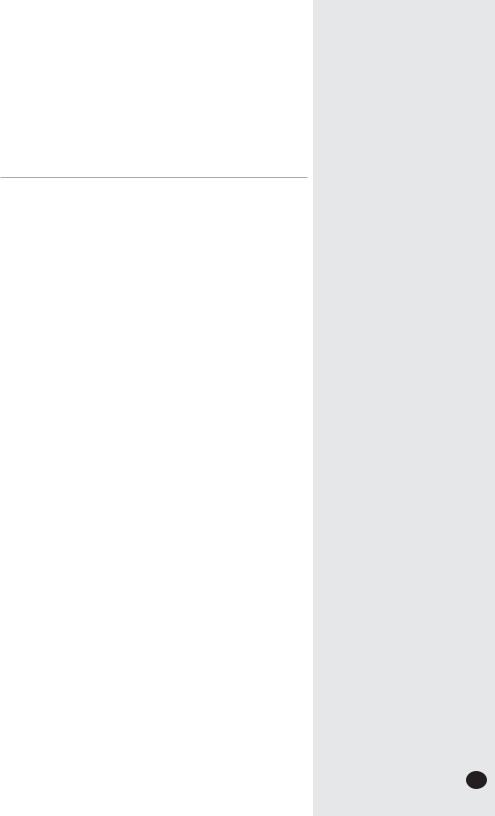
Contents
PREPARING YOUR AIR CONDITIONER |
|
Safety Precautions................................................................. |
2 |
View of the Unit ..................................................................... |
4 |
Remote Control - Buttons and Display .................................. |
6 |
Inserting the Remote Control Batteries ................................. |
7 |
Getting Started ...................................................................... |
8 |
OPERATING YOUR AIR CONDITIONER |
|
Selecting the Automatic Operating Mode.............................. |
9 |
Cooling Your Room ............................................................. |
10 |
Heating Your Room ............................................................. |
11 |
Removing Excess Humidity.................................................. |
12 |
Airing Your Room................................................................. |
13 |
Changing the Room Temperature Quickly........................ |
14 |
Adjusting the Air Flow Direction Vertically ........................... |
15 |
Adjusting the Air Flow Direction Horizontally...................... |
15 |
PROGRAMMING YOUR AIR CONDITIONER |
|
Setting the On Timer ........................................................... |
16 |
Setting the Off Timer ........................................................... |
17 |
Selecting good'sleep mode.................................................. |
18 |
RECOMMENDATIONS FOR USE |
|
Operating Recommendations .............................................. |
20 |
Temperature and Humidity Ranges..................................... |
21 |
Operating Your Air Conditioner Without the Remote Control........... |
21 |
Solving Common Problems ................................................. |
22 |
Cleaning Your Air Conditioner ............................................. |
23 |
Installation and maintenance................................................ |
24 |
"

View of the Unit
The design and shape are subject to change according to the model.
Indoor Unit
Temperature sensor
Air filter |
|
(upper the panel front) |
Air Inlet |
|
Air flow blades (outlet)
Operation indicator (GREEN)
Timer indicator (GREEN)
Turbo indicator (RED)
Power(On/Off) button
E-4
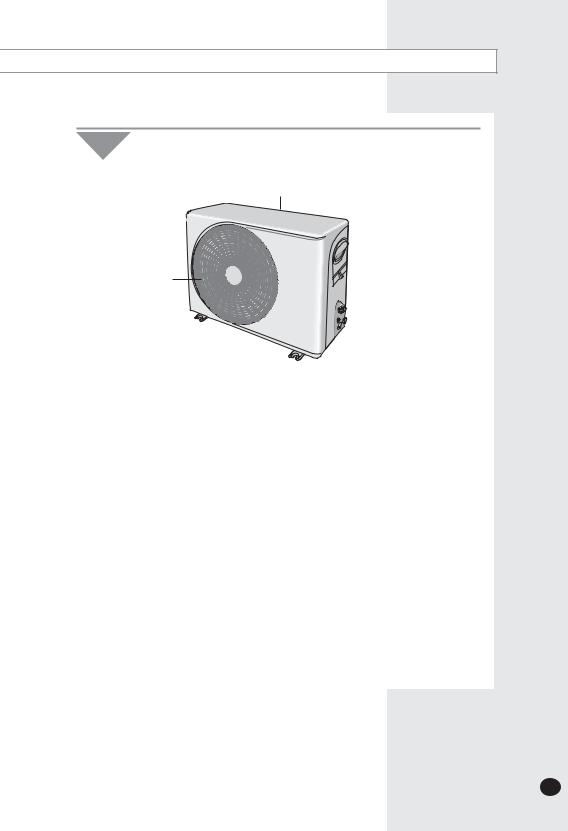
Outdoor Unit
Air Inlet (Rear)
Air Outlet
 Connection Valve
Connection Valve
E-5

Remote Control - Buttons and Display
Remote control
transmission indicator
Operating mode indicator
(  AUTO,
AUTO,  COOL,
COOL,  DRY,
DRY,
 FAN,
FAN,
 HEAT)
HEAT) 
 Temperature setting
Temperature setting 

Turbo function indicator  good'sleep mode indicator
good'sleep mode indicator
Fan speed indicator
 Air flow direction indicator
Air flow direction indicator

On Timer indicator


 Off Timer indicator
Off Timer indicator



Battery discharge indicator
good'sleep button



 Mode selection button (AUTO, COOL, DRY, FAN, HEAT)
Mode selection button (AUTO, COOL, DRY, FAN, HEAT)
 Temperature adjustment buttons
Temperature adjustment buttons
Turbo button
 Fan speed adjustment button
Fan speed adjustment button
Swing button
 On Timer button
On Timer button  Off Timer button
Off Timer button
On/Off &
Timer Set/Cancel button
E-6
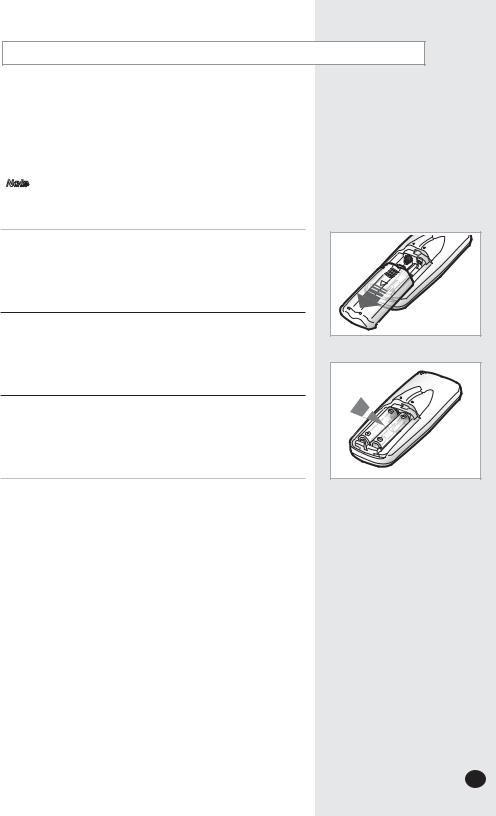
+PUGTVKPI VJG 4GOQVG %QPVTQN $CVVGTKGU
;QW OWUV KPUGTV QT TGRNCEG VJG TGOQVG EQPVTQN DCVVGTKGU YJGP X ;QW RWTEJCUG VJG CKT EQPFKVKQPGT X 6JG TGOQVG EQPVTQN FQGU PQV YQTM EQTTGEVN[
0QVG X 7UG VYQ ### .4 8 DCVVGTKGU X &Q PQV WUG QNF DCVVGTKGU QT FKHHGTGPV MKPFU QH DCVVGTKGU VQIGVJGT X $CVVGTKGU OC[ DG EQORNGVGN[ FKUEJCTIGF CHVGT OQPVJU GXGP
KH VJG[ JCXG PQV CEVWCNN[ DGGP WUGF
2WUJ VJG DCVVGT[ EQXGT QP VJG TGCT QH VJG TGOQVG EQPVTQN YKVJ [QWT VJWOD KP VJG FKTGEVKQP QH VJG CTTQY CPF TGOQXG KV
+PUGTV VJG VYQ DCVVGTKGU VCMKPI ECTG VQ TGURGEV VJG RQNCTKVKGU X QP VJG DCVVGT[ YKVJ QP VJG TGOQVG EQPVTQN X QP VJG DCVVGT[ YKVJ QP VJG TGOQVG EQPVTQN
%NQUG VJG EQXGT D[ UNKFKPI KV DCEM WPVKN KV ENKEMU KPVQ RNCEG
"

)GVVKPI 5VCTVGF
;QW JCXG LWUV RWTEJCUGF C URNKV V[RG CKT EQPFKVKQPGT CPF KV JCU DGGP KPUVCNNGF D[ [QWT KPUVCNNCVKQP URGEKCNKUV
;QWT 1YPGTŏU +PUVTWEVKQPU EQPVCKPU XCNWCDNG KPHQTOCVKQP QP WUKPI [QWT CKT EQPFKVKQPGT 2NGCUG VCMG VJG VKOG VQ TGCF KV CU KV YKNN JGNR [QW VCMG HWNN CFXCPVCIG QH VJG WPKVŏU HGCVWTGU
6JG DQQMNGV KU QTICPK\GF CU HQNNQYU
X 6JG HQNNQYKPI ſIWTGU CTG UJQYP QP RCIGU HTQO VQ+PFQQT CPF QWVFQQT WPKVU4GOQVG EQPVTQN DWVVQPU CPF FKURNC[6JG[ YKNN JGNR [QW ſPF VJG DWVVQPU CPF WPFGTUVCPF VJG U[ODQNU FKURNC[GF
X +P VJG OCPWCN [QW YKNN ſPF C UGTKGU QH UVGR D[ UVGR RTQEGFWTGU HQT GCEJHWPEVKQP CXCKNCDNG
6JG KNNWUVTCVKQPU KP VJG UVGR D[ UVGR RTQEGFWTGU WUG VJTGG FKHHGTGPV U[ODQNU
24'55 |
275* |
*1.& &190 |
"

Selecting the Automatic Operating Mode
You can start the air conditioner in Auto mode from your remote control. In the Auto mode, the cooling operation is selected automatically. You can also raise or lower the temperature but not the fan speed.
1 If necessary, press the  button.
button.
Result:
IMPORTANT
The operation indicator on the indoor unit lights up.
The air conditioner starts up in the mode selected when the unit was last used.
The indoor unit beeps.
The air conditioner is fitted with protection mechanism to prevent the unit from being damaged when it is started immediately after being:
Plugged in
Stopped
lt will start up normally after three minutes.
2If the 
 press the appears.
press the appears.
Result:
Note
is not displayed at the top of the remote control,
 button on the remote control one or more times until it
button on the remote control one or more times until it
The indoor unit beeps each time you press the button.
button.
The air conditioner runs in the Auto mode.
You can change modes at any time.
3To adjust the temperature, press the  button one or more times until the required temperature is displayed.
button one or more times until the required temperature is displayed.
Possible temperatures are between 16°C and 30°C inclusive.
Result: |
Each time you press the |
|
button: |
|
-The temperature is adjusted by 1°C
-The indoor unit beeps
E-9

Cooling Your Room
You must select the Cool mode if you wish to adjust the:
Cooling temperature
Fan speed when cooling
1 If necessary, press the  button.
button.
Result: The operation indicator on the indoor unit lights up.The air conditioner starts up in the mode selected
when the unit was last used.The indoor unit beeps.
IMPORTANT |
The air conditioner is fitted with protection mechanism |
||
|
|
to prevent the unit from being damaged when it is started |
|
|
|
immediately after being: |
|
|
|
Plugged in |
|
|
|
Stopped |
|
|
|
lt will start up normally after three minutes. |
|
|
|
|
|
2 If the |
is not displayed at the top of the remote control, |
||
press the |
|
button on the remote control one or more times until it |
|
appears. |
|
|
|
Result: The indoor unit beeps each time you press the button.The air conditioner runs in the Cool mode.
button.The air conditioner runs in the Cool mode.
Note You can change modes at any time.
3 To adjust the temperature, press the  button one or more times until the required temperature is displayed.
button one or more times until the required temperature is displayed.
Possible temperatures are between 16°C and 30°C inclusive.
Result: Each time you press the  button: - The temperature is adjusted by 1°C - The indoor unit beeps
button: - The temperature is adjusted by 1°C - The indoor unit beeps
The air conditioner starts cooling, provided that the room temperature is higher than the selected temperature.
If the room temperature reaches the set temperature, the air conditioner stops cooling, but the fan is still operating.
4 Select the fan speed by pressing the  button one or more times until the required setting is displayed:
button one or more times until the required setting is displayed:
|
|
Automatic (rotated : |
|
|
|
|
|
) |
|
|
|
|
|
||||||
|
|
||||||||
|
|
Low |
|
|
|
|
|
|
|
|
|
Medium |
|
|
|
|
|
|
|
|
|
|
|
|
|
|
|
|
|
Result: |
|
High |
|
button, the indoor unit beeps. |
|||||
|
|
||||||||
Each time you press the |
|
||||||||
|
|||||||||
5 To control the direction of the air flow, refer to page 15.
E-10
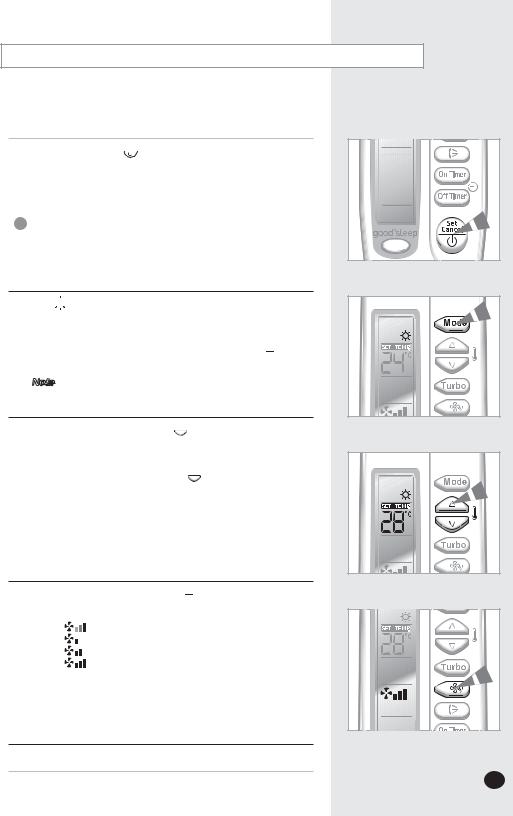
*GCVKPI ;QWT 4QQO
;QW OWUV UGNGEV VJG *GCV OQFG KH [QW YKUJ VQ CFLWUV VJGX*GCVKPI VGORGTCVWTGX(CP URGGF YJGP *GCVKPI
+H PGEGUUCT[ RTGUU VJG DWVVQP
DWVVQP
4GUWNV X6JG QRGTCVKQP KPFKECVQT QP VJG KPFQQT WPKV NKIJVU WRX6JG CKT EQPFKVKQPGT UVCTVU WR KP VJG OQFG UGNGEVGF
YJGP VJG WPKV YCU NCUV WUGFX6JG KPFQQT WPKV DGGRU
+/2146#06 6JG CKT EQPFKVKQPGT KU ſVVGF YKVJ C RTQVGEVKQP OGEJCPKUO VQ RTGXGPV VJG WPKV HTQO DGKPI FCOCIGF YJGP KV KU UVCTVGF
KOOGFKCVGN[ CHVGT DGKPI X2NWIIGF KP X5VQRRGF
NV YKNN UVCTV WR PQTOCNN[ CHVGT VJTGG OKPWVGU
+H VJG
 KU PQV FKURNC[GF CV VJG VQR QH VJG TGOQVG EQPVTQN RTGUU VJG
KU PQV FKURNC[GF CV VJG VQR QH VJG TGOQVG EQPVTQN RTGUU VJG DWVVQP QP VJG TGOQVG EQPVTQN QPG QT OQTG VKOGU WPVKN KV CRRGCTU
DWVVQP QP VJG TGOQVG EQPVTQN QPG QT OQTG VKOGU WPVKN KV CRRGCTU
4GUWNV X6JG KPFQQT WPKV DGGRU GCEJ VKOG [QW RTGUU VJG DWVVQP X6JG CKT EQPFKVKQPGT TWPU KP VJG *GCV OQFG
DWVVQP X6JG CKT EQPFKVKQPGT TWPU KP VJG *GCV OQFG
0QVG ;QW ECP EJCPIG OQFGU CV CP[ VKOG
6Q CFLWUV VJG VGORGTCVWTG RTGUU VJG DWVVQP QPG QT OQTG VKOGU WPVKN VJG TGSWKTGF VGORGTCVWTG KU FKURNC[GF 2QUUKDNG VGORGTCVWTGU CTG DGVYGGP u% CPF u% KPENWUKXG
DWVVQP QPG QT OQTG VKOGU WPVKN VJG TGSWKTGF VGORGTCVWTG KU FKURNC[GF 2QUUKDNG VGORGTCVWTGU CTG DGVYGGP u% CPF u% KPENWUKXG
4GUWNV X'CEJ VKOG [QW RTGUU VJG  DWVVQP
DWVVQP
6JG VGORGTCVWTG KU CFLWUVGF D[ u%
6JG KPFQQT WPKV DGGRU X+HVJGTQQOVGORGTCVWTGTGCEJGUVJGUGVVGORGTCVWTG
UGNGEVGFVGORGTCVWTG u% VJGCKTEQPFKVKQPGTUVQRUJGCVKPI
DWVVJGHCPKUUVKNNQRGTCVKPI X6JGCKTEQPFKVKQPGTUVCTVUJGCVKPI RTQXKFGFVJCVVJGTQQO
VGORGTCVWTGKUNQYGTVJCPVJGFGUKTGFVGORGTCVWTG
UGNGEVGFVGORGTCVWTG u%
5GNGEV VJG HCP URGGF D[ RTGUUKPI VJG DWVVQP QPG QT OQTG VKOGU WPVKN VJG TGSWKTGF UGVVKPI KU FKURNC[GF
DWVVQP QPG QT OQTG VKOGU WPVKN VJG TGSWKTGF UGVVKPI KU FKURNC[GF
Automatic (rotated :







 )
)
Low
Medium
High
4GUWNV X'CEJVKOG[QWRTGUUVJG DWVVQP VJGKPFQQTWPKVDGGRU X(QTVJGſTUVVJTGGVQſXGOKPWVGU VJGHCPQRGTCVGUXGT[ UNQYN[WPVKNVJGCKTJCUDGGPUWHſEKGPVN[YCTOGF 1PEGVJG EQTTGEVVGORGTCVWTGJCUDGGPTGCEJGF VJGHCPKUCWVQOCVKECNN[ UGVVQVJGTGSWKTGFURGGF
DWVVQP VJGKPFQQTWPKVDGGRU X(QTVJGſTUVVJTGGVQſXGOKPWVGU VJGHCPQRGTCVGUXGT[ UNQYN[WPVKNVJGCKTJCUDGGPUWHſEKGPVN[YCTOGF 1PEGVJG EQTTGEVVGORGTCVWTGJCUDGGPTGCEJGF VJGHCPKUCWVQOCVKECNN[ UGVVQVJGTGSWKTGFURGGF
6Q EQPVTQN VJG FKTGEVKQP QH VJG CKT ƀQY TGHGT VQ RCIGU 5
E-11
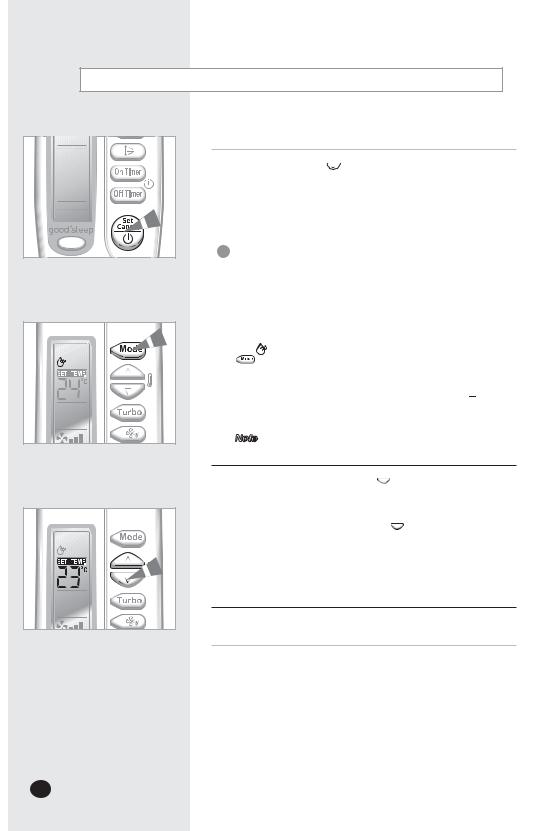
Removing Excess Humidity
If the atmosphere in your room is very humid or damp, you can remove excess humidity without lowering the room temperature too much.
1 If necessary, press the  button.
button.
Result: The operation indicator on the indoor unit lights up.The air conditioner starts up in the mode selected
when the unit was last used.The indoor unit beeps.
IMPORTANT The air conditioner is tted with a protection mechanism
|
|
|
to prevent the unit from being damaged when it is started |
|
|
|
immediately after being: |
|
|
|
Plugged in |
|
|
|
Stopped |
|
|
|
lt will start up normally after three minutes. |
|
|
|
|
2 If the |
is not displayed at the top of the remote control,press the |
||
|
|
|
button on the remote control one or more times until it appears. |
Result: The indoor unit beeps each time you press the button.The air conditioner runs in the Dry mode.
button.The air conditioner runs in the Dry mode.
Note You can change modes at any time.
3To adjust the temperature, press the  button one or more times until the required temperature is displayed.
button one or more times until the required temperature is displayed.
Possible temperatures are between 16°C and 30°C inclusive.
Result: Each time you press the  button: - The temperature is adjusted by 1°C - The indoor unit beeps
button: - The temperature is adjusted by 1°C - The indoor unit beeps
The air conditioner starts removing the excess humidity; the quantity of air is adjusted automatically.
The fan is running in auto mode.
4 To control the direction of the air flow, refer to pages 15.
E-12

Airing Your Room
If the atmosphere in your room is stale, you can air the room using the Fan feature.
1If necessary, press the  button.
button.
Result: The operation indicator on the indoor unit lights up.
The air conditioner starts up in the mode selected when the unit was last used.
The indoor unit beeps.
2If the  is not displayed at the top of the remote control,press the
is not displayed at the top of the remote control,press the  button on the remote control one or more times until it appears.
button on the remote control one or more times until it appears.
Result: |
The indoor unit beeps each time you press the |
|
button. |
The air conditioner runs in the Fan mode.
The temperature is set automatically.
Note You can change modes at any time.
3Select the fan speed by pressing the  button one or more times until the required setting is displayed:
button one or more times until the required setting is displayed:
Low
Medium
High
Result: |
Each time you press the |
|
button, the indoor unit beeps. |
|
4 To control the direction of the air flow, refer to pages 15.
E-13

Changing the Room Temperature Quickly
The Turbo cooling/heating function is used to cool or heat your room as quickly as possible.
Example : You have just come home and find that the room is very hot. You wish to cool it down as quickly as possible.
The Turbo function operates for 30 minutes with the maximum settings before returning automatically to the mode and temperature previously selected.
1 If necessary, press the  button.
button.
Result: The operation indicator on the indoor unit lights up.The air conditioner starts up in the mode selected
when the unit was last used.The indoor unit beeps.
|
|
|
|
|
|
|
|
|
|
|
|
|
|
|
IMPORTANT |
The air conditioner is fitted with protection mechanism |
|||
|
|
|
|
|
|
|
|
|
|
|
|
|
|
|
|||||
|
|
|
|
|
|
|
|
|
|
|
|
|
|
|
|
|
|
to prevent the unit from being damaged when it is started |
|
|
|
|
|
|
|
|
|
|
|
|
|
|
|
|
|
|
|
immediately after being: |
|
|
|
|
|
|
|
|
|
|
|
|
|
|
|
|
|
|
|
Plugged in |
|
|
|
|
|
|
|
|
|
|
|
|
|
|
|
|
|
|
|
Stopped |
|
|
|
|
|
|
|
|
|
|
|
|
|
|
|
|
|
|
|
lt will start up normally after three minutes. |
|
|
|
|
|
|
|
|
|
|
|
|
|
|
|
|
|
|
|
|
|
|
|
|
|
|
|
|
|
|
|
|
|
|
|
|
2 Press the |
|
|
button. |
|
|
|
|
|
|
|
|
|
|
|
|
|
|
|
|
Result: |
The temperature and fan settings are adjusted automatically. |
|||
The air conditioner cools or heats the room as quickly as possible. After 30 minutes, the air conditioner is reset automatically to the previous mode, temperature and fan settings.
You can select the Turbo function in the Auto, Cool and Heat mode.
If you select this function in the Dry or Fan mode, it will return to the Auto mode.
3If you wish to stop the Turbo function before the end of the 30-minute period, press the  button one or more times until
button one or more times until  disappears.
disappears.
Result: |
The air conditioner is reset automatically to the previous mode, |
|
temperature and fan settings. |
4 To control the direction of the air flow, refer to pages 15.
E-14

Adjusting the Air Flow Direction Vertically
Depending on the position of the indoor unit on the wall of your room, you can adjust the position of the outer air ow blade on the bottom of the unit, thus increasing the ef ciency of the air conditioner.
1 Press the  button one or more times as required. Result: The outer blade is adjusted vertically.
button one or more times as required. Result: The outer blade is adjusted vertically.
RECOMMENDATION |
When... |
...Adjust the blade to face |
|
|
|||||
|
|
||||||||
|
|
|
|
|
|
||||
|
Cooling |
Upwards |
|
||||||
|
|
|
|
|
|
|
|
||
|
Heating |
Downwards. |
|
|
|
|
|||
|
|
|
|
||||||
|
|
|
|
|
|
|
|
|
|
|
|
|
|
|
|
|
|
|
|
|
|
|
|
|
|
|
|
|
|
2 If you want the blade to move up and down automatically when the air conditioner is operating, press the  button.
button.
Result: The blade move up and down, around the base position set.
3 To stop the blade moving up and down, press the  button again.
button again.
Note |
If you switch the air conditioner... |
Then the blade is... |
|
Off |
Closed completely. |
|
On again |
Set to the initial position powered. |
Adjusting the Air Flow Direction Horizontally
There are two sets of inner air flow blades. Just as the outer air flow blade can be adjusted vertically, the inner blades can be adjusted horizontally.
1Adjust each set of inner blades to the required position, by pushing or pulling them sideways.
E-15
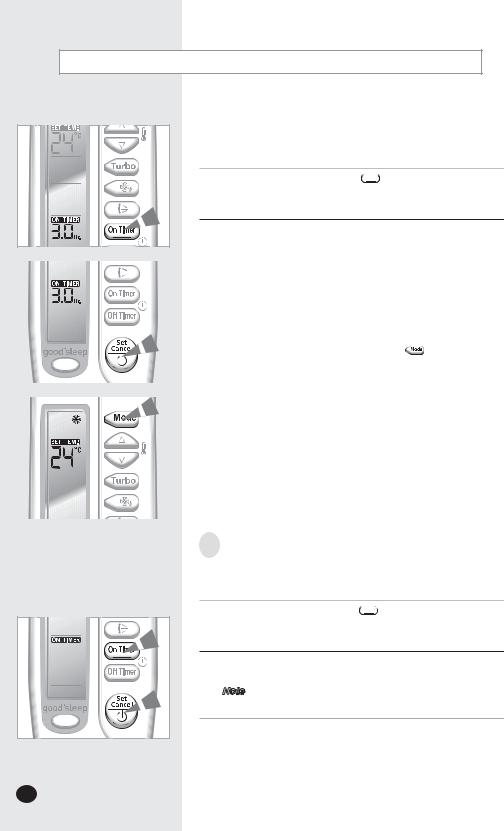
Setting the On Timer
The On Timer enables you to switch on the air conditioner automatically after a given period of time. You can set the period of time from 0.5 hour to 24 hours.
1 To set the operating time, press the 

 button one or more times until the required time is displayed. Possible time is between 0.5 hour and 24 hour inclusive.
button one or more times until the required time is displayed. Possible time is between 0.5 hour and 24 hour inclusive.
2 Press the  button to complete the setting.
button to complete the setting.
|
|
|
|
|
|
|
|
|
|
|
Result: |
The remaining time is displayed. |
|
|
|
|
|
|
|
|
|
|
|
|
|
|
Blinking of the timer indicator on the remocon stops. |
||
|
|
|
|
|
|
|
|
|
|
|
|
|||
|
|
|
|
|
|
|
|
|
|
|
|
The selected mode and the temperature on the remocon display |
||
|
|
|
|
|
|
|
|
|
|
|
|
|||
|
|
|
|
|
|
|
|
|
|
|
|
disappear after 10 seconds. |
|
|
|
|
|
|
|
|
|
|
|
|
|
|
The air conditioner will switch on automatically when the |
||
|
|
|
|
|
|
|
|
|
|
|
|
counter displayed on the remote control reaches the set time |
||
|
|
|
|
|
|
|
|
|
|
|
|
and disappears the On Timer setting. |
|
|
|
|
|
|
|
|
|
|
|
|
|
|
|
|
|
|
|
|
|
|
|
|
|
|
|
|
|
|
|
|
|
|
|
|
|
|
|
|
|
|
|
3 To select an operating mode in advance, press the |
|
button until the |
|
|
|
|
|
|
|
|
|
|
|
|||||
|
|
|
|
|
|
|
|
|
|
|||||
|
|
|
|
|
|
|
|
|
|
|
|
|||
|
|
|
|
|
|
|
|
|
|
|
desired mode is displayed at the top of the remote control. |
|||
|
|
|
|
|
|
|
|
|
|
|||||
|
|
|
|
|
|
|
|
|
|
|
Result: |
The air conditioner will run in the selected mode when it is |
||
|
|
|
|
|
|
|
|
|
|
|||||
|
|
|
|
|
|
|
|
|
|
|
|
turned on. |
|
|
|
|
|
|
|
|
|
|
|
|
|
|
|
|
|
|
|
|
|
|
|
|
|
|
|
|
|
|
|
|
|
|
|
|
|
|
|
|
|
|
|
|
|
|
|
|
|
|
|
|
|
|
|
|
|
|
|
|
|
|
|
|
|
|
|
|
|
|
|
|
|
|
|
|
|
|
|
|
|
|
|
|
|
|
|
|
|
|
|
|
|
|
|
|
|
|
|
|
|
|
|
|
|
|
|
|
|
|
|
|
|
|
|
|
|
|
|
|
|
|
|
|
|
|
|
|
|
|
|
|
|
|
|
|
|
To Cancel the On Timer
If you no longer wish to use the On Timer that you have set, you can cancel it at any time.
1 To cancel the On Timer, press the 

 button one or more times until the timer setting disappears.
button one or more times until the timer setting disappears.
2 Press the  button.
button.
Note |
If you want to turn on the air conditioner before the timer reaches |
the setting time, press the button.
button.
E-16

Setting the off Timer
The Off Timer enables you to switch off the air conditioner automatically after a given period of time. You can set the period of time from 0.5 hour to 24 hours.
1To set the operating time, press the  button one or more times until the required time is displayed. Possible time is between 0.5 hour and 24 hour inclusive.
button one or more times until the required time is displayed. Possible time is between 0.5 hour and 24 hour inclusive.
2Press the  button to complete the setting.
button to complete the setting.
Result: |
The remaining time is displayed. |
|
Blinking of the timer indicator on the remocon stops. |
|
The air conditioner will switch off automatically when the |
|
counter displayed on the remote control reaches the set time |
|
and disappears the Off Timer setting. |
Example If you would like to turn the air conditioner on after 2 hours and to operate it for 2 hours:
1.Press the  button until ‘2 Hr’ is displayed.
button until ‘2 Hr’ is displayed.
2.Press the button.
button.
3.Press the  button until ‘4 Hr’ is displayed.
button until ‘4 Hr’ is displayed.
4.Press the  button.
button.
Note |
You can see or change the setting mode and/or the temperature |
||
|
by pressing the |
button or the |
button after setting the |
|
Off Timer. |
|
|
To Cancel the Off Timer
If you no longer wish to use the Off Timer that you have set, you can cancel it at any time.
1To cancel the Off Timer, press the  button one or more times until the timer setting disappears.
button one or more times until the timer setting disappears.
2Press the  button.
button.
Note |
If you want to turn off the air conditioner before the timer reaches |
the setting time, press the button.
button.
E-17
