Samson Graphite 25, M25 User Manual

Quick Start Guide

ATTENTION
RISQUE D’ÉLECTROCUTION !
NE PAS OUVRIR !
CAUTION: TO REDUCE THE RISK OF ELECTRIC
SHOCK, DO NOT REMOVE COVER (OR BACK). NO
USER-SERVICEABLE PARTS INSIDE. REFER SER-
VICING TO QUALIFIED SERVICE PERSONNEL.
The lightning flash with arrowhead symbol within an equilateral triangle is intended to alert the user to the presence of non-insulated “dangerous voltage” within the product’s enclosure that may be of sufficient magnitude to constitute a risk of electric shock.
The exclamation point within an equilateral triangle is intended to alert the user to the presence of important operating and maintenance instructions in the literature accompanying the appliance.
WARNING
TO PREVENT FIRE OR SHOCK HAZARD. DO NOT USE THIS PLUG WITH AN EXTENSION CORD, RECEPTACLE OR OTHER OUTLET UNLESS THE BLADES CAN BE FULLY INSERTED TO PREVENT BLADE EXPOSURE. TO PREVENT FIRE OR SHOCK HAZARD. DO NOT EXPOSE THIS APPLIANCE TO RAIN OR MOISTURE. TO PREVENT ELECTRICAL SHOCK, MATCH WIDE BLADE PLUG TO WIDE SLOT AND FULLY INSERT.
Copyright 2015
V2
Samson Technologies 45 Gilpin Avenue
Hauppauge, New York 11788-8816
Phone: 1-800-3-SAMSON (1-800-372-6766) Fax: 631-784-2201
www.samsontech.com
Apple, Mac, Mac OS, and iPad are trademarks of Apple Inc., registered in the U.S. and other countries.
IOS is a trademark or registered trademark of Cisco in the U.S. and other countries and is used
under license.
2

Graphite M25 · USB Keyboard Controller
CAUTION
Any changes or modifications to the construction of this device which are not expressly approved by the party responsible for compliance could void the user’s authority to operate the equipment.
NOTE: This equipment has been tested and found to comply with the limits for a Class B digital device, pursuant to Part 15 of the FCC Rules. These limits are designed to provide reasonable protection against harmful interference in a residential installation. This equipment generates, uses, and can radiate radio frequency energy and, if not installed and used in accordance with the instructions, may cause harmful interference to radio communications. However, there is no guarantee that interference will not occur in a particular installation. If this equipment does cause harmful interference to radio or television reception, which can be determined by turning the equipment off and on, the user is encouraged to try to correct the interference by one or more of the following measures.
•Reorient or relocate the receiving antenna.
•Increase the separation between the equipment and receiver.
•Connect the equipment to an outlet on a circuit different from that to which the receiver is connected.
•Consult the dealer or an experienced radio/TV technician for help.
If you want to dispose this product, do not mix it with general household waste. There is a separate collection system for used electronic products in accordance with legislation that requires proper treatment, recovery and recycling.
Private household in the 28 member states of the EU, in Switzerland and Norway may return their used electronic products free of charge to designated collection facilities or to a retailer (if you purchase a similar new one).
For Countries not mentioned above, please contact your local authorities for a correct method of disposal.
By doing so you will ensure that your disposed product undergoes the necessary treatment, recovery and recycling and thus prevent potential negative effects on the environment and human health.
ITALIANO ESPAÑOL DEUTSCHE FRANÇAIS ENGLISH
3

Important Safety Information
1.Read these instructions.
2.Keep these instructions.
3.Heed all warnings.
4.Follow all instructions.
5.Do not use this apparatus near water.
6.Clean only with dry cloth.
7.Do not block any ventilation openings. Install in accordance with the manufacturer’s instructions.
8.Do not install near any heat sources such as radiators, heat registers, stoves, or other apparatus (including amplifiers) that produce heat.
9.Only use attachments/accessories specified by the manufacturer.
10.Use only with the cart, stand, tripod, bracket, or table specified by the manufacturer, or sold with the apparatus. When a cart is used, use caution when moving the cart/apparatus combination to avoid injury from tip-over.
11.Unplug the apparatus during lightning storms, or when unused for long periods of time.
12.Refer all servicing to qualified personnel. Service is required when the apparatus has been damaged in any way, such as power supply cord or plug is damaged, liquid has been
spilled or objects have fallen into the apparatus has been exposed to rain or moisture, does not operate normally, or has been dropped.
13.This appliance shall not be exposed to dripping or splashing water and that no object filled with liquid such as vases shall be placed on the apparatus.
14.Caution-to prevent electrical shock, match wide blade plug wide slot fully insert.
15.Please keep a good ventilation environment around the entire unit.
16.Always unplug cables by gripping the plug firmly, not by pulling on the cable.
4

Graphite M25 · USB Keyboard Controller
Introduction
Thank you for purchasing the Samson Graphite M25, compact USB keyboard controller! The Graphite M25 gives you the performance and production control to easily integrate with
Windows or Mac digital production workstations. The keyboard can also be powered directly by an Apple iPad (using the Apple iPad Camera Connection Kit or Lightning to USB Camera Adapter, not included), and can be used to control many iOS MIDI apps, like GarageBand. To capture the dynamics of your performance, the Graphite M25 comes equipped with a 25-key veloci- ty-sensitive keyboard. In addition, the Graphite M25 has four velocity-sensitive trigger pads with aftertouch, which can be used for recording drum beats, triggering samples, or controlling midi parameters.
The Graphite M25 also functions as a full-featured control surface with eight knobs, one master encoder, and transport controls. Four programmable presets provide access to additional layers of control. To take full advantage of the assignable functions, you will need to download the free Graphite M25 editor from the Samson website (www.samsontech.com).
In these pages, you’ll find a detailed description of the features of the Graphite M25 keyboard controller, as well as a guided tour of its control panel, and inst ructions for setup and use. You’ll also find a warranty card enclosed. Please don’t forget to fill it out and mail it in so that you can receive online technical support, and so that we can send you updated information about this and other Samson products in the future.
We recommend you record your serial number in the space provided below, for future reference.
Serial number: ____________________________________________
Date of purchase: __________________________________________
With proper care and maintenance, your Graphite M25 will operate trouble-free for many years. Should your keyboard ever require servicing, a Return Authorization (RA) number must be obtained before shipping your unit to Samson. Without this number, the unit will not be accepted. Please call Samson at 1-800-3SAMSON (1-800-372-6766) for an RA number prior to shipping your unit. Please retain the original packing materials and, if possible, return the unit in its original carton. If your Graphite M25 was purchased outside of the United States, contact your local distributor for warranty details and service information.
ITALIANO ESPAÑOL DEUTSCHE FRANÇAIS ENGLISH
5

Features
The Samson Graphite M25 utilizes state-of-the-art technology and is engineered to the finest detail. Here are some of its main features:
•25-key velocity-sensitive keyboard
•Pitch Bend and Modulation ribbon strips
•Four velocity-sensitive trigger pads with aftertouch (two banks) for drum sounds and samples
•CC Mode to set trigger pads to send control change messages
•Eight assignable knobs for hands-on control over your DAW and virtual instruments
•Transport controls
•Four global Presets for extended control
•Program mode for sending program change information
•Compact design, perfect for live performance and studio applications
•Dedicated Octave up, Octave down, and Sustain buttons
•USB plug and play and bus powered
System Components
•Samson Graphite M25 USB Keyboard
•One (1) USB Cable
•Graphite M25 Owner’s Manual
Minimum System Requirements
Windows (PC)
•Windows XP/Vista/Win 7/Win 8
•800MHz or higher, 256MB RAM or larger, USB port
Mac OS
•Mac OS X 10.4.9 or higher
•733MHz or higher, 512MB RAM or larger, USB port
Apple iPad
•iOS v4.2 or higher
6
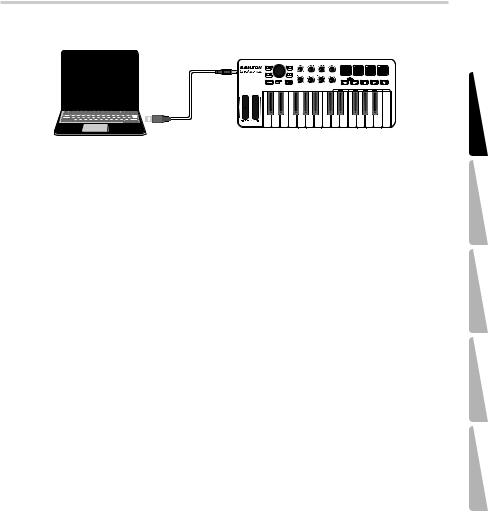
Graphite M25 · USB Keyboard Controller
Quick Start
Computer
1.Connect the Graphite M25 to your computer or iPad* using the supplied USB cable. The unit will receive power and transmit MIDI data via the USB connection.
If the Graphite M25 is connected to a non-powered USB hub, it may not receive enough power to turn on. It is recommended that you connect the Graphite M25 directly to your computer or to a powered USB hub.
2.Launch your DAW or virtual instrument software.
3.Set the Graphite M25 as the MIDI Input and MIDI Output device.
*To connect directly to an iPad, you will need to use the Apple iPad Camera Connection Kit or Lightning to USB Camera Adapter (not included).
ITALIANO ESPAÑOL DEUTSCHE FRANÇAIS ENGLISH
7

Front Panel Controls and Functions
1.Trigger Pads - The four backlit velocity-sensitive trigger pads with aftertouch can send MIDI note, velocity, and aftertouch messages or when the CC button is pressed send control change information. The setting of the Trigger Pads note and control change information can be set using the computer editor, as either toggle or momentary style buttons.
2.Transport Buttons - The five transport buttons control universal Rewind, Fast Forward, Stop, Play and Record functions (respectively) in the factory default setting. They can also be assigned to control different parameters. If you encounter a stuck (hanging) note, press the Rewind and Fast Forward buttons together to send a Panic command to all ports and channels.
3.Assignable Knobs - The eight knobs send continuous control change data. You can set up to 32 different parameters using the four presets.
4.PROG Button - Press this button to send program change information via the Function keys (0–9). Press the key labeled ENTER to send the desired program change message. When the PROG button is pressed, the button lights red and the keys will not send note information.
5.PRESET Button - Press this button to choose one of the four available presets. Presets are recalled by pressing one of the Trigger Pads. Each preset can have unique parameters assigned to the Trigger Pads, Transport buttons, Assignable Knobs, and Modulation ribbon strip.
6.CC Button - When pressed, the button lights red and the Trigger Pads change from sending note information to control change information.
8

Graphite M25 · USB Keyboard Controller
Front Panel Controls and Functions
7. |
PAD Bank Button - The Trigger Pads are configured into two pad banks, with different set- |
|
|
|
tings configured to each pad. Press the PAD button to toggle between the two banks. |
|
|
8. |
OCTAVE +/– Buttons - Press the OCTAVE buttons to shift the octave of the keyboard up or |
|
|
|
down a maximum of four octaves, to extend the range of the keyboard. Each time you press |
ENGLISH |
|
|
the OCTAVE button, the range of the keyboard shifts up or down 12 notes. The buttons |
||
|
blink progressively faster as the keyboard’s octave shifts in each direction. Press both but- |
||
|
|
||
|
tons to set the keyboard to the default range. |
|
|
9. |
SUSTAIN Button - Press this button to sustain (hold) currently held notes. Release the but- |
|
|
|
ton to stop notes from being held. |
|
|
10. |
Master Encoder - This continuous encoder sends continuous control data. The Master En- |
FRANÇAIS |
|
11. |
PITCH BEND Ribbon Strip - Slide your finger to raise or lower the pitch of notes played on the |
||
|
coder is preset from the factory to send volume messages on MIDI channel 9. The encoder |
|
|
|
can be assigned to control different parameters using the computer editor. |
|
|
|
keyboard. |
|
|
12. |
MODULATION Ribbon Strip - Slide your finger to send modulation messages. Modulation is |
DEUTSCHE |
|
|
usually used to add vibrato or other expressive effects to a sound being played. |
||
|
|
||
13. |
Function Keys - In PROG mode, the last 11 keys of the keyboard are assigned to numerical |
|
|
|
digits (0–9), and ENTER. To Send a program change message, press the PROG button, |
|
|
|
then enter the program number by pressing the numbered keys. When the program number |
|
|
|
is entered, press the ENTER key to transmit the program number information. The Graphite |
|
|
|
M25 will exit the program mode, and the Function keys will transmit note information. |
ESPAÑOL |
|
14. |
USB Connection - Connect the included USB-mini cable from this port to the USB connec- |
||
|
|||
|
tion on a computer to provide power to the keyboard, as well as to send and receive MIDI |
|
|
|
data. |
|
|
|
|
ITALIANO |
9

Editing Parameters
The Graphite M25 features 19 controls which settings can be customized using the Graphite M25 computer editor, which can be found on the Samson website (www.samsontech.com). The following information outlines the available parameters for each control that can be adjusted.
Trigger Pads: Note
Note: Sets the MIDI note name that the Trigger Pad will transmit.
MIDI Channel: Sets the specific MIDI channel that the Trigger Pad will use to transmit note data. Mode: Sets the behavior of the pad. If set to toggle, the pad acts like a switch, sending a note on message when first pressed, and a note off message when pressed a second time. When set to momentary, the pad sends a note on message when pressed down and a note off message when the pad is released.
Trigger Pads: CC
Control Change: Sets the control change number that the Trigger Pad will transmit.
MIDI Channel: Sets the specific MIDI channel that the Trigger Pad will use to transmit control change data.
Mode: Sets the behavior of the pad to either toggle or momentary.
Transport Controls
Control Change: Sets the control change number and name that the Transport Control button will transmit.
MIDI Channel: Sets the specific MIDI channel that the Transport Control button will use to transmit data.
Mode: Sets the behavior of the button to either toggle or momentary.
Assignable Knobs
Control Change: Sets the control change number and name that the knob will transmit. MIDI Channel: Sets the specific MIDI channel that the knob will use to transmit data.
Master Encoder
Control Change: Sets the control change number that the Master Encoder will transmit.
MIDI Channel: Sets the specific MIDI channel that the Master Encoder will use to transmit data.
Modulation Strip
Control Change: Sets the control change number that the Modulation strip will transmit.
MIDI Channel: Sets the specific MIDI channel that the Modulation strip will use to transmit data.
10
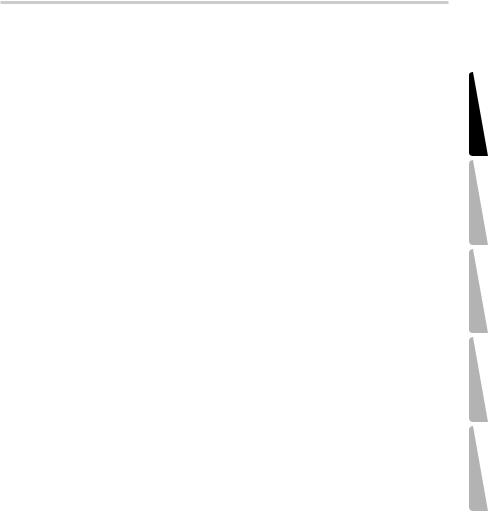
Graphite M25 · USB Keyboard Controller
Specifications
Keyboard |
25-key, semi-weighted, velocity sensitive |
Controls |
|
Encoder |
1 |
Knobs |
8 |
Trigger Pads |
4 |
Transport Controls |
5 (Rewind, Fast Forward, Stop, Play, Record) |
Ribbon Strips |
Pitch Bend, Modulation |
Key Range |
Octave +/– |
Operation Controls |
SUSTAIN, CC Mode, PROG, PRESET, PAD |
Presets |
4 |
Functions Keys |
0-9, Enter |
MIDI |
MIDI over USB |
Power |
USB Bus Power |
Accessories |
USB Cable |
Dimensions |
14.3” x 6.14” x 1.68” |
|
363 mm x 156 mm x 42.75 mm |
Weight |
1.43 lbs |
|
.65 kgs |
ITALIANO ESPAÑOL DEUTSCHE FRANÇAIS ENGLISH
11

ATTENTION
RISQUE D’ÉLECTROCUTION !
NE PAS OUVRIR !
MISE EN GARDE : POUR DIMINUER LE RISQUE D’ELECTROCU-
TION, NE PAS RETIRER LE CACHE (OU A L’ARRIERE). CE MA-
TERIEL NE COMPORTE PAS DE PIECES SUSCEPTIBLES D’ETRE
REPAREES PAR L’UTILISATEUR. CONFIEZ TOUTES LES INTERVEN-
TIONS D'ENTRETIEN A DES TECHNICIENS DE S.A.V. QUALIFIE.
Le triangle équilatéral renfermant un éclair terminé par une flèche a pour but d’alerter l’utilisateur sur la présence d’une "tension dangereuse" non isolée à l’intérieur du boîtier de l’appareil qui peut être d’une valeur suffisante pour présenter un risque d’électrocution.
Le triangle équilatéral renfermant un point d’exclamation a pour but d’alerter l’utilisateur sur la présence de consignes d’utilisation et de maintenance importantes dans la documentation jointe à l’appareil.
AVERTISSEMENT
POUR PREVENIR L'INCENDIE OU L'ELECTROCUTION. NE VOUS SERVEZ DE CETTE PRISE MALE AVEC UNE RALLONGE, UNE PRISE FEMELLE OU AUTRE PRISE DE SECTEUR QUE SI LES LAMES PEUVENT ETRE ENFONCEES A FOND POUR PREVENIR LEUR EXPOSITION. POUR PREVENIR L'INCENDIE OU L'ELECTROCUTION. N'EXPOSEZ CET APPAREIL NI A
LA PLUIE, NI A L'HUMIDITE. POUR PREVENIR TOUT RISQUE D'ELECTROCUTION, FAIRE CORRESPONDRE LA LAME LARGE DE LA FICHE MALE A LA FENTE LARGE DE LA PRISE FEMELLE, PUIS ENFONCER A FOND.
Apple, Mac, Mac OS et iPad sont des marques commerciales appartenant à la société Apple Inc., déposées aux Etats-Unis et dans d'autres pays.
IOS est une marque de commerce ou marque déposée de Cisco aux Etats-Unis et dans d'autres
pays ; elle est utilisée sous licence.
12

Graphite M25 - Clavier de commande USB
ATTENTION !
Les changements ou modifications apportés à la réalisation de cet appareil non expressément validés par le responsable de la conformité risquent d'annuler l'autorisation de l'utilisateur à faire fonctionner les équipements.
REMARQUE : Cet appareil a été testé et jugé conforme aux limites applicables à un appareil numérique de Classe B aux termes de la section 15 des Règles de la FCC. Ces limites sont conçues pour offrir une protection raisonnable contre les interférences nocives rencontrées dans une installation résidentielle. Cet équipement génère, utilise et peut dégager une énergie radioélectrique et, s'il n'est pas installé ni utilisé conformément au présent manuel d'utilisation, risque de provoquer des interférences dommageables pour les radiocommunications. Toutefois, il n'est pas garanti que des interférences ne se produiront pas dans une installation donnée. Si cet équipement provoque effectivement des interférences dommageables pour la réception de la radio ou de la télévision, phénomène pouvant être établi en éteignant, puis en rallumant l'appareil, l'utilisateur est invité à tenter de corriger les interférences en prenant une ou plusieurs des mesures suivantes :
•réorienter ou déplacer l'antenne de réception,
•accroître la distance entre l'appareil et le récepteur,
•brancher l'appareil sur une prise murale située sur un circuit différent de celui sur lequel le récepteur est branché,
•demander conseil au revendeur ou à un technicien radio/TV expérimenté.
Si vous souhaitez éliminer ce produit, ne le mettez pas aux ordures ménagères. Conformément à la législation, le ramassage des équipements électroniques se fait séparément pour en assurer le recyclage dans les règles de l'art.
Les ménages résidant dans les 28 Etats membres de l’U.E., en Suisse et en Norvège peuvent déposer gratuitement leurs appareils électroniques usagés dans les déchetteries agréées ou chez un revendeur (en cas d’achat d’un appareil neuf similaire).
Pour les pays non cités, n'hésitez pas à contacter votre collectivité locale pour vous renseigner sur le mode d'élimination en vigueur.
En agissant ainsi, vous serez assuré que votre appareil sera traité, récupéré et recyclé dans les règles, prévenant ainsi les effets néfastes potentiels sur l’environnement et la santé humaine.
ITALIANO ESPAÑOL DEUTSCHE FRANÇAIS ENGLISH
13

Consignes de sécurité importantes
1.Lire la présente notice.
2.Conserver la présente notice.
3.Respecter toutes les mises en garde.
4.Suivre les consignes..
5.Ne pas utiliser cet appareil près de l'eau.
6.Ne nettoyer qu'avec un chiffon sec.
7.Ne pas boucher les ouïes de ventilation. Installer en respectant la notice du fabricant.
8.Ne pas installer à proximité de sources de chaleur comme des radiateurs, bouches de chauffage, cuisinières ou autres appareils (amplificateurs compris) qui dégagent de la chaleur.
9.N'employer que les fixations/accessoires indiqués par le fabricant.
10.Ne l'utiliser qu'avec le chariot, support, trépied, console ou plateau indiqué(e) par le fabricant ou vendu(e) avec l'appareil. Lors de l'utilisation d'un chariot, faire attention en déplaçant l'ensemble chariot/appareil afin d'éviter tout accident corporel en cas de renversement.
11.Débrancher cet appareil pendant les orages ou en cas de non-utilisation prolongée.
12.Toutes les interventions d'entretien doivent être confiées à des techniciens qualifiés. L'intervention doit impérativement avoir lieu lorsque l'appareil a été endommagé d'une manière quelconque, par ex. le câble ou la prise mâle d'alimentation est endommagé(e), un liquide s'est déversé ou des objets sont tombés à l'intérieur de l'appareil, l'appareil a été exposé à la pluie ou à l'humidité, ne fonctionne pas normalement ou est tombé.
13.Cet appareil ne doit pas être exposé aux gouttes ni aux éclaboussures ; ne poser sur l'appareil aucun objet rempli de liquide (par ex. un vase).
14.Attention ! Pour prévenir tout risque d'électrocution, faire correspondre la lame large de la fiche mâle à la fente large ; enfoncer à fond.
15.Assurer un bon climat de ventilation tout autour de l'appareil.
16.Toujours débrancher les câbles en tenant la prise solidement et non en tirant sur le câble.
14
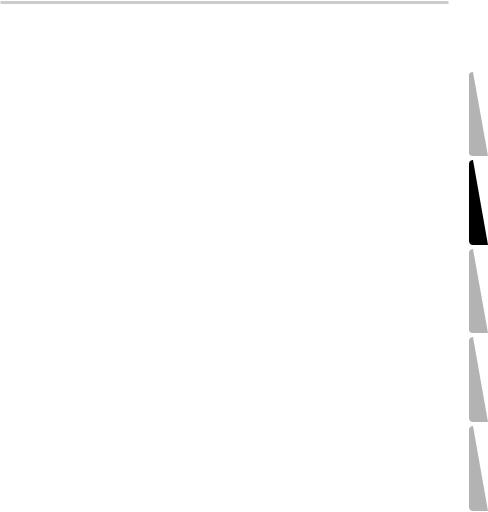
Graphite M25 - Clavier de commande USB
Introduction
Vous venez d'acquérir le clavier de commande USB compact Samson Graphite M25. Merci ! Le Graphite M25 vous offre performances et maîtrise de la production pour s'intégrer facilement aux stations de travail de production numérique sous Windows ou Mac. Ce clavier peut être alimenté directement par un Apple iPad (à l'aide du kit de connexion d'appareil photo pour Apple iPad ou de l'Adaptateur Lightning vers USB pour appareil photo, non joint à la livraison), destiné à contrôler de nombreuses applications iOS MIDI, comme GarageBand. Pour restituer toute la dynamique de votre spectacle, le Graphite M25 est équipé d'un clavier à 25 touches sensible à la vitesse. En outre, le Graphite M25 est équipé de quatre plateaux déclencheurs sensibles à la vitesse à aftertouch, qui peuvent servir à enregistrer les sons de batterie, à déclencher des échantillons (samples) ou à régler les paramètres midi.
Le Graphite M25 fonctionne également comme une interface de commande riche en fonctionnalité à huit boutons, encodeur maître et commandes de défilement. Quatre préréglages programmables donnent accès à des couches de réglage supplémentaires. Pour profiter pleinement des fonctions programmables, vous devrez télécharger le logiciel d'édition gratuit pour Graphite M25 sur le site web de Samson (www.samsontech.com)
Vous trouverez ici une présentation détaillée des caractéristiques du clavier de commande Graphite M25, ainsi qu'une visite guidée de sa façade de commande et les notices d'installation et d'utilisation. Vous trouverez également ci-joint une carte de garantie. N’oubliez pas de la remplir et de nous la renvoyer. Vous pourrez ainsi bénéficier de l’assistance technique en ligne et recevoir les dernières informations sur les produits Samson.
Prenez le temps de noter ci-dessous le numéro de série pour le retrouver ultérieurement.
Numéro de série : ____________________________________________
Date d'achat : _______________________________________________
Avec un entretien adapté et une bonne maintenance, votre Graphite M25 vous donnera satisfaction pendant de nombreuses années. Pour faire réparer votre panneau de commande, vous devez tout d’abord obtenir un numéro de retour (RA) avant de le renvoyer à Samson. Sans ce numéro, l’appareil ne sera pas accepté. N'hésitez pas à appeler Samson au 1-800-3SAMSON (1-800-372-6766) pour obtenir ce numéro avant de renvoyer votre appareil. Veuillez conserver les matériaux d’emballage d’origine et, si possible, renvoyer l’appareil dans son carton d’origine. Si vous avez acheté votre Graphite M25 ailleurs qu'aux Etats-Unis, contactez votre distributeur pour obtenir tous les renseignements sur la garantie et le service après vente.
ITALIANO ESPAÑOL DEUTSCHE FRANÇAIS ENGLISH
15

Caractéristiques
Faisant appel à une technologie dernier cri, le Samson Graphite M25 est conçu jusqu'au moindre détail. Voici ses principales caractéristiques :
•clavier de 25 touches sensible à la vitesse
•réglettes de Modulation de Hauteur et de Modulation
•Quatre plateaux déclencheurs sensibles à la vitesse avec aftertouch (deux rangées) pour sons de percussions et échantillons
•Mode CC pour régler les plateaux déclencheurs pour envoyer des messages de changement de réglage
•Huit boutons programmables pour un contrôle direct sur votre DAW et vos instruments virtuels
•Commandes de défilement
•Quatre préréglages globaux pour un réglage étendu
•Mode Programme pour envoyer des informations sur le changement de programme
•De conception compacte, parfait pour la scène et le studio
•Des boutons spéciaux de Montée / Descente d'un Octave et de Sustinato
•Prêt-à-l'emploi et alimenté par bus via USB
Composants du système
•Clavier USB Samson Graphite M25
•Un (1) câble USB
•Manuel d'utilisation du Graphite M25
Configuration minimale requise
Windows (PC)
•Windows XP/Vista/Win 7/Win 8
•800 MHz ou plus, 256 Mo de RAM ou plus, port USB
Mac OS
•Mac OS X 10.4.9 ou plus
•733 MHz ou plus, 512 Mo de RAM ou plus, port USB
Apple iPad
•iOS v4.2 ou version ultérieure
16
