Pentax Optio S1 Quick Start Guide
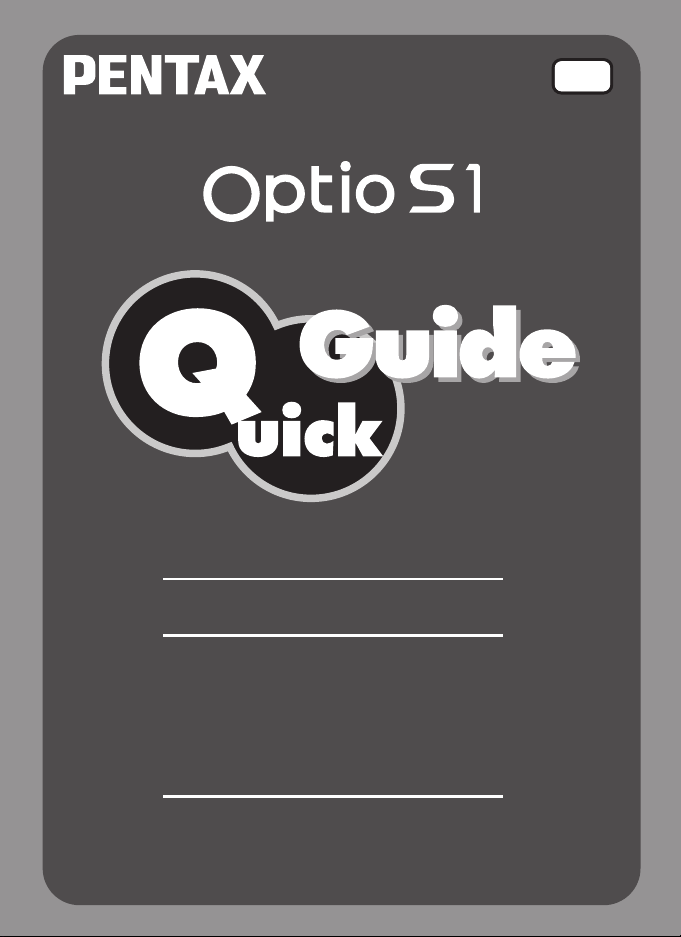
Thank you for purchasing this PENTA X
Digital Camera.
When you use this camera for the first
time, it is recommended you read this
Quick Guide first in order to gain a feel for
the basi c operation of the camera. Refer
to the separately supplied “Operating
Manual” for further explanation of
functions and advanced operations of the
camera.
ENG
0

To users of this camera
• Do not use or store this device in the vicinity of equipment that generates
strong electromagnetic radiation or magnetic fields.
Strong static charges or the magnetic fields produced by equipment such as
radio transmitters could interfere with the monitor, damage the stored data,
or affect the product’s internal circuitry and cause camera misoperation.
• The liquid crystal panel used for the display is manufactured using extremely
high precision technology. A lthough the level of functioning pixels is 99.99%
or better, you should be aware that 0.01% or fewer of the pixels may not
illuminate or may illuminate when they should not. However, this has no
effect on the recorded image.
• If you point the camera toward an object that is bright, a band of light may
appear on the screen display. This phenomenon is referred to as “smear”
and is not a malfunction of the camera.
• There is a possibility that the illustrations and the screen display in this
manual are different from the actual ones.
• In this manual, SD Memory Cards, SDHC Memory Cards, and SDXC
Memory Cards are referred to as SD Memory Cards hereafter.
• In this manual, the generic term “computer(s)” refers to either a Windows PC
or a Macintosh hereafter.
• In this manual, the term “battery(ies)” refers to any type of batteries used for
this camera and its accessories.
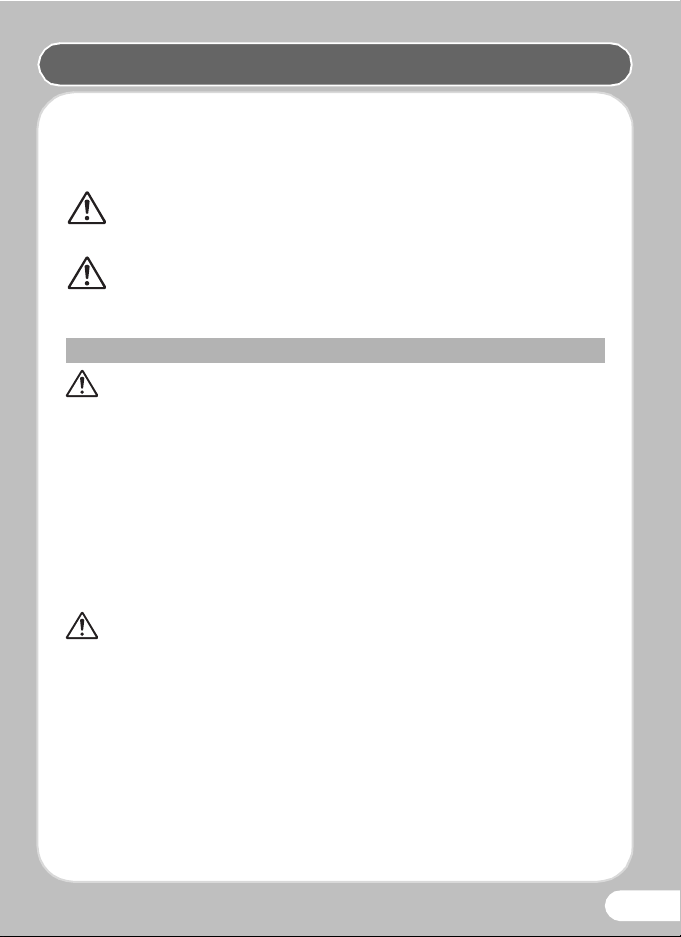
Using Your Camera Safely
We have paid close attention to the safety of this product. When using this
product, we request your special attention regarding items marked with the
following symbols.
This symbol indicates that violating this item could
Warning
cause serious personal injuries.
Caution
This symbol indicates that violating this item could
cause minor or medium personal injuries, or loss of
propert y.
About the Camera
Warning
• Do not disassemble or modify the camera. High voltage areas are present
inside the camera, with the risk of electric shock.
• If the camera interior is exposed due to dropping or otherwise damaging the
camera, never touch the exposed portion. There is a risk of electric shock.
• Wrapping the strap around your neck is dangerous. Take care that small
children do not hang the strap around their necks.
• If any irregularities occur during use, such as smoke or a strange odor, stop
use immediately, remove the battery, and contact your nearest PENTAX
Service Center. Continuing to use the camera can cause a fire or electric
shock.
Caution
• Do not place your finger over the flash when discharging the flash. You may
burn yourself.
• Do not cover the flash with clothes when discharging the flash.
Discoloration may occur.
• Some portions of the camera heat up during use. There is a risk of low
temperature burns when holding such portions for long periods.
• Should the monitor be damaged, be careful of glass fragments. Also, be
careful not to allow the liquid crystal to get on your skin, in your eyes or
mouth.
1
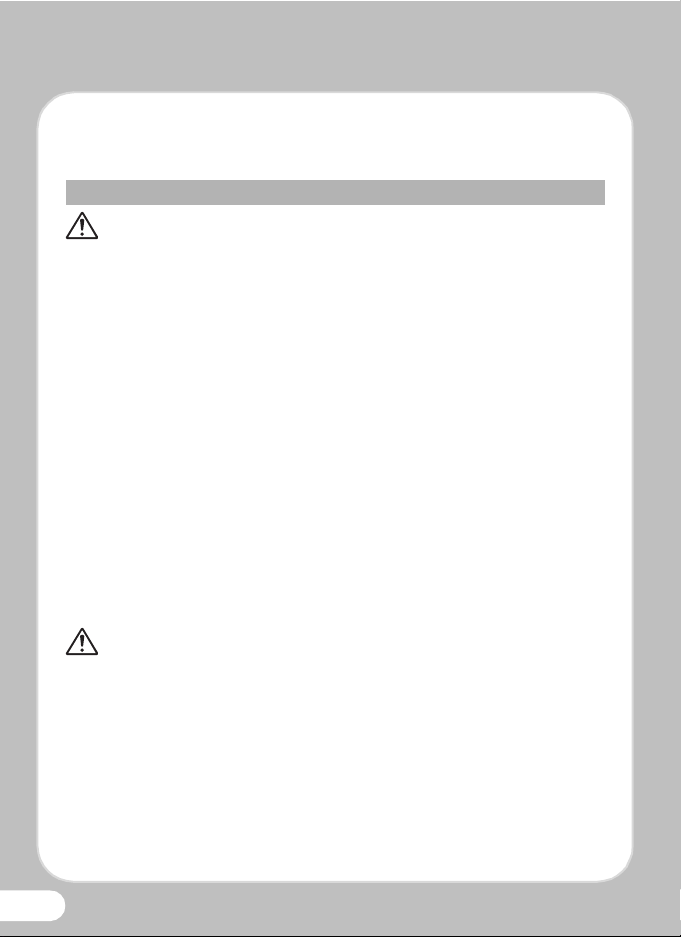
• Depending on your individual factors or physical condition, the use of the
camera may cause itching, rashes or blisters. In case of any abnormality,
stop using the camera and get medical attention immediately.
About the Power Adapter
Warning
• Always use the power adapter exclusively developed for this camera, with
the specified power and voltage. Using a power adapter not exclusive to
this camera, or using the exclusive power adapter with an unspecified
power or voltage can cause a fire, electric shock, or camera breakdown.
The specified voltage is 100 - 240V AC.
• Do not disassemble or modify the power adapter. This can cause a fire or
electric shock.
• If the generation of smoke or strange odor from the power adapter or other
abnormality occurs, immediately discontinue use and consult a PENTAX
Service Center. Continuing to use the adapter can cause a fire or electric
shock.
• If water should happen to get inside the power adapter, consult a PENTAX
Service Center. Continuing to use the adapter can cause a fire or electric
shock.
• If a thunder storm should occur while using the power adapter, unplug the
adapter and discontinue use. Continuing to use the adapter can cause
damage to the equipment, fire, or electric shock.
• Wipe off the plug of the power adapter if it becomes covered with dust.
Accumulated dust on the plug may cause a fire.
Caution
• Do not place or drop heavy objects on the power adapter. Doing so may
damage the adapter. Should the power adapter be damaged, consult a
PENTAX Service Center.
• Do not touch or short-circuit the terminal area of the power adapter while
the cord is plugged in.
• Do not handle the power adapter with wet hands. This can cause an electric
shock.
• Do not drop the power adapter, or subject it to violent impact. This can
cause equipment breakdown.
2

• Do not use the power adapter to charge a battery other than a rechargeable
lithium-ion battery D-LI78. This can cause an explosion, or heating, or may
damage the power adapter.
About the Battery
Warning
• Be sure to store the battery out of the reach of small children. Placing it in
their mouths may cause an electric shock.
• If any leakage from the battery should come in contact with your eyes, do
not rub them. Flush your eyes with clean water and get medical attention
immediately.
Caution
• Only use the specified battery with this camera. Use of other batteries may
cause an explosion or fire.
• Do not disassemble the battery. Disassembling the battery may cause an
explosion or leakage.
• Remove the battery from the camera immediately if it becomes hot or
begins to smoke. Be careful not to burn yourself during removal.
• Keep wires, hairpins, and other metal objects away from the + and contacts of the battery.
• Do not short the battery or dispose of the battery in fire. This can cause an
explosion or fire.
• If any leakage from the battery should come in contact with skin or clothes,
wash the affected areas thoroughly with water.
• Precautions for D-LI78 Battery Usage:
- USE SPECIFIED CHARGER ONLY.
- DO NOT INCINERATE.
- DO NOT DISASSEMBLE.
- DO NOT SHORT CIRCUIT.
- DO NOT EXPOSE TO HIGH TEMP. (140°F / 60°C)
3
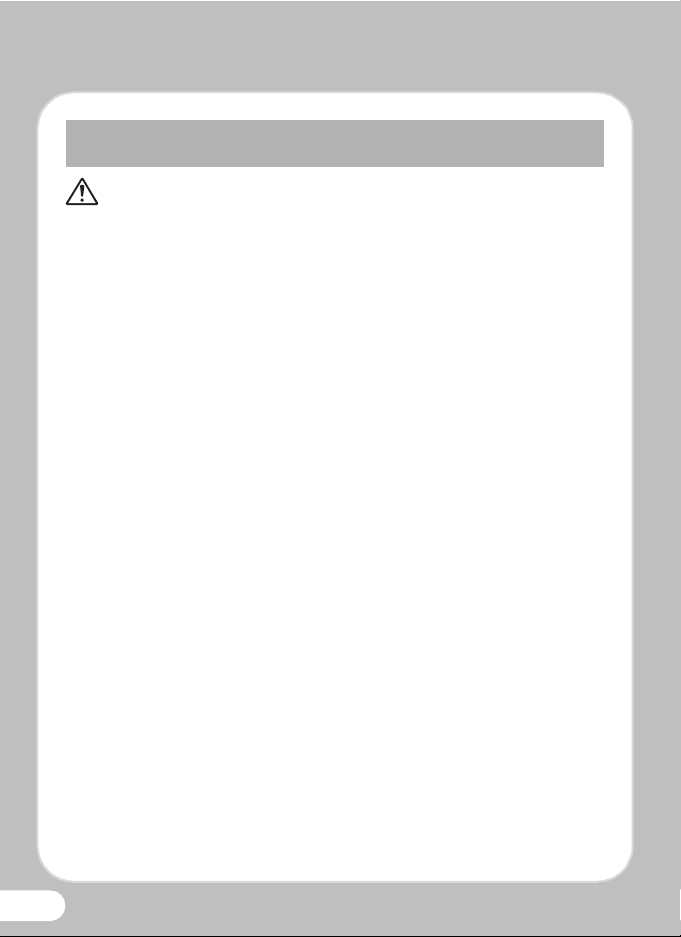
Keep the Camera and Accessories out of the Reach of Small
Children
Warning
• Do not place the camera and its accessories within the reach of small
children.
1. If the product falls or is operated accidentally it may cause serious
personal injuries.
2. Wrapping the strap around a neck may cause suffocation.
3. To avoid the risk of a small accessory such as the battery or SD
Memory Cards from being swallowed by mistake, keep them out of
the reach of small children. Seek medical attention immediately if an
accessory is accidentally swallowed.
4
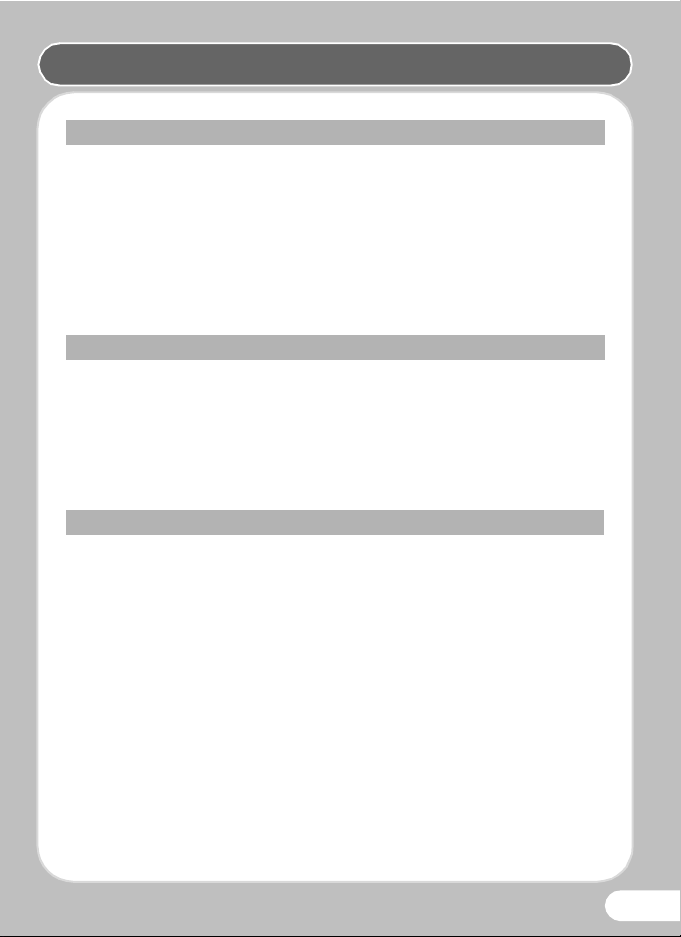
Care to be Taken During Handling
Before Using Your Camera
• When traveling, take the Worldwide Service Network listing that is included
in the package. This will be useful if you experience problems abroad.
• When the camera has not been used for a long time, make sure that it is
still working properly, particularly prior to taking important pictures (such as
at a wedding or when traveling). Contents of the recording cannot be
guaranteed if recording, playback or transf erring your data to a computer,
etc. is not possible due to a malfunction of your camera or recording media
(SD Memory Card), etc.
About the Battery
• Storing the battery fully charged may decrease the battery performance.
Avoid storing in high temperatures.
• If the battery is left inserted and the camera is not used for a long time, the
battery will over-discharge and shorten the battery’s life.
• Charging the battery a day before use or on the day of use is
recommended.
Precautions on Carrying and Using Your Camera
• Do not subject the camera to high temperatures or high humidity. Do not
leave the camera in a vehicle, as the temperature can get very high.
• Do not subject the camera to strong vibrations, shocks, or pressure. Use a
cushion to protect the camera from vibrations of motorcycles, automobiles,
or ships.
• The temperature range for camera use is 0°C to 40°C (32°F to 104°F).
• The monitor may appear black at high temperatures, but will return to
normal at normal temperatures.
• The monitor may respond more slowly at low temperatures. This is due to
liquid crystal properties, and is not a malfunction.
• Sudden temperature changes will cause condensation on the inside and
outside of the camera. Place the camera in your bag or a plastic bag, and
remove it after the temperature of the camera and surroundings are
equalized.
5

• Avoid contact with garbage, mud, sand, dust, water, toxic gases, or salt.
These could cause the camera to breakdown. Wipe the camera to dry off
any rain or water drops.
• Please do not press forcefully on the monitor. This could cause it to break
or malfunction.
• Be careful not to sit down with the camera in your back pocket as this may
damage the exterior of the camera or the display.
• Be careful not to overtighten the tripod screw when using a tripod.
• The lens on this camera is not interchangeable. The lens is not removable.
Cleaning Your Camera
• Do not clean the camera with organic solvents such as thinner, alcohol or
benzine.
• Use a lens brush to remove dust accumulated on the lens. Never use a
spray blower for cleaning as it may damage the lens.
Storing Your Camera
• Do not store the camera with preservatives or chemicals. Storage in high
temperatures and high humidity can cause mold to grow on the camera.
Remove the camera from its case and store it in a dry and well-ventilated
location.
Other Precautions
• Periodic inspections are recommended every one to two years to maintain
high performance.
• Please note that deleting images or sound files, or formatting the SD
Memory Cards or the built-in memory does not completely erase the
origina l data. Deleted files can s ometimes be recovered using co mmercially
available software. It is user’s responsibility to ensure the privacy of such
data.
6
