Panasonic SC-AK330, SC-AK230 User Manual
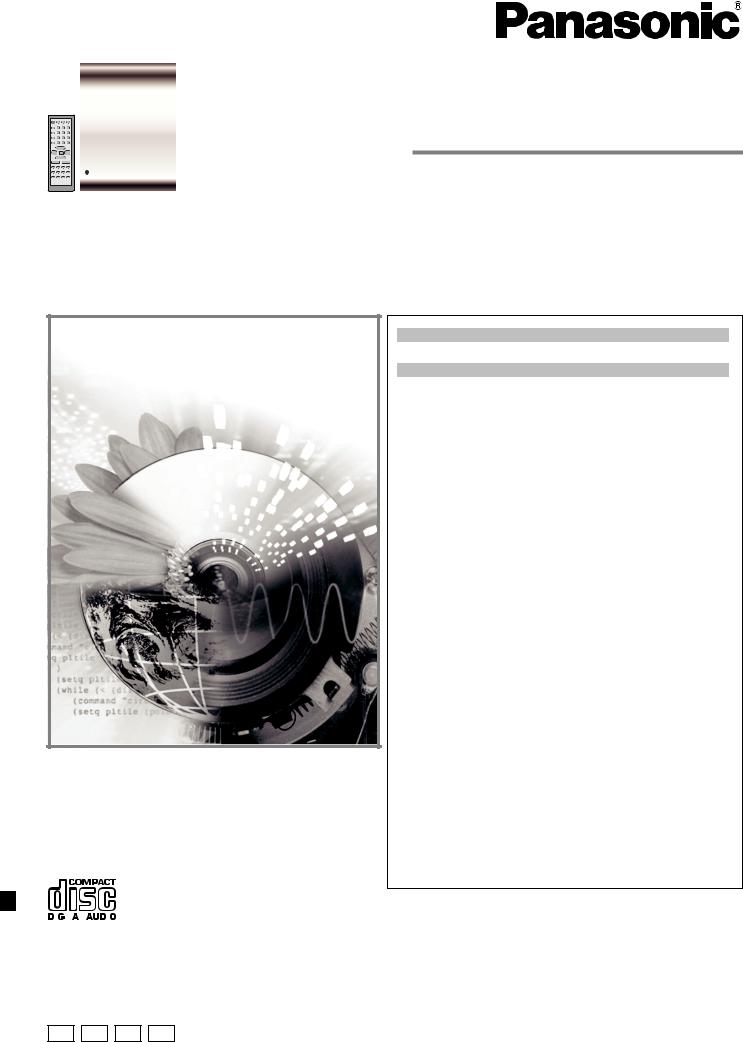
The illustrations show SC-AK330.
Before connecting, operating or adjusting this product, please read these instructions completely.
Please keep this manual for future reference.
CD Stereo System
Operating Instructions
Model No. SC-AK330
SC-AK230
Table of contents |
|
Safety precautions ................................................................. |
2 |
Caution for AC Mains Lead ................................................... |
2 |
Supplied accessories ............................................................ |
3 |
The remote control ................................................................ |
3 |
Set-up ..................................................................................... |
4 |
Turning the demo function on/off ........................................ |
4 |
Front panel controls .............................................................. |
5 |
Disc information .................................................................... |
6 |
Discs ....................................................................................... |
6 |
Basic play ............................................................................. |
6 |
Album skip play .................................................................... |
7 |
CD display ............................................................................ |
7 |
To listen to specific discs and tracks |
|
(Play Mode function) ......................................................... |
7 |
Program play ........................................................................ |
8 |
Repeat play .......................................................................... |
8 |
Marking a track .................................................................... |
8 |
INTRO function (Album scan) .............................................. |
9 |
Title search function ............................................................. |
9 |
Radio .................................................................................... |
10 |
Cassettes .............................................................................. |
11 |
Setting the time ................................................................... |
12 |
Timers ................................................................................... |
12 |
Sound quality/sound field ................................................... |
13 |
Other functions .................................................................... |
13 |
External unit connections ................................................... |
13 |
Using an external unit ........................................................ |
13 |
Using headphones (not included) ....................................... |
13 |
Auto-off function ................................................................. |
13 |
Convenient functions .......................................................... |
13 |
Troubleshooting guide ........................................................ |
14 |
Specifications ...................................................................... |
15 |
Maintenance ......................................................................... |
15 |
Note:
“EB” on the packaging indicates the United Kingdom.
|
|
|
|
|
|
|
|
E EB GN GC |
RQT7796-1B |
||||||
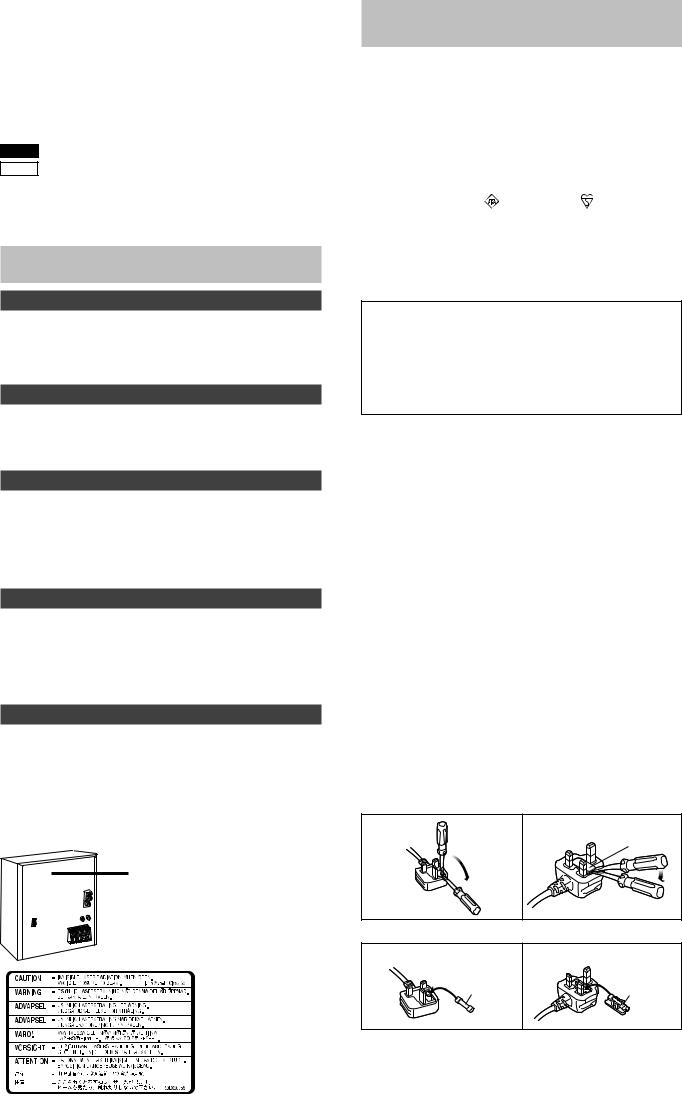
Dear customer
Thank you for purchasing this product.
For optimum performance and safety, please read these instructions carefully.
These operating instructions are applicable to the following systems. Unless otherwise indicated, illustrations in these operating instructions are of SC-AK330 for Continental Europe.
AK330 : indicates features applicable to SC-AK330 only.
AK230 : SC-AK230 only.
System |
SC-AK330 |
SC-AK230 |
|
|
|
Main unit |
SA-AK330 |
SA-AK230 |
|
|
|
Speakers |
SB-AK330 |
SB-AK230 |
|
|
|
Safety precautions
Placement
Set the unit up on an even surface away from direct sunlight, high temperatures, high humidity, and excessive vibration. These conditions can damage the cabinet and other components, thereby shortening the unit’s service life.
Do not place heavy items on the unit.
Voltage
Do not use high voltage power sources. This can overload the unit and cause a fire.
Do not use a DC power source. Check the source carefully when setting the unit up on a ship or other place where DC is used.
AC mains lead protection
Ensure the AC mains lead is connected correctly and not damaged. Poor connection and lead damage can cause fire or electric shock. Do not pull, bend, or place heavy items on the lead.
Grasp the plug firmly when unplugging the lead. Pulling the AC mains lead can cause electric shock.
Do not handle the plug with wet hands. This can cause electric shock.
Foreign matter
Do not let metal objects fall inside the unit. This can cause electric shock or malfunction.
Do not let liquids get into the unit. This can cause electric shock or malfunction. If this occurs, immediately disconnect the unit from the power supply and contact your dealer.
Do not spray insecticides onto or into the unit. They contain flammable gases which can ignite if sprayed into the unit.
Service
Do not attempt to repair this unit by yourself. If sound is interrupted, indicators fail to light, smoke appears, or any other problem that is not covered in these instructions occurs, disconnect the AC mains lead and contact your dealer or an authorized service center. Electric shock or damage to the unit can occur if the unit is repaired, disassembled or reconstructed by unqualified persons.
Extend operating life by disconnecting the unit from the power source if it is not to be used for a long time.
(Back of product)
LUOKAN 1 LASERLAITE
KLASS 1 LASER APPARAT
|
|
|
|
Inside of product |
|
|
|
|
|||
2 |
|||||
|
|
|
Tuotteen sisällä |
||
|
|
|
|||
|
|
|
Produktets innside |
||
|
|
|
|
Caution for AC Mains Lead
(For United Kingdom)
(“EB” area code model only)
For your safety, please read the following text carefully.
This appliance is supplied with a moulded three pin mains plug for your safety and convenience.
A 5-ampere fuse is fitted in this plug.
Should the fuse need to be replaced please ensure that the replacement fuse has a rating of 5-ampere and that it is approved by ASTA or BSI to BS1362.
Check for the ASTA mark |
or the BSI mark |
on the body of the |
fuse. |
|
|
If the plug contains a removable fuse cover you must ensure that it is refitted when the fuse is replaced.
If you lose the fuse cover the plug must not be used until a replacement cover is obtained.
A replacement fuse cover can be purchased from your local dealer.
CAUTION!
IF THE FITTED MOULDED PLUG IS UNSUITABLE FOR THE SOCKET OUTLET IN YOUR HOME THEN THE FUSE SHOULD BE REMOVED AND THE PLUG CUT OFF AND DISPOSED OF SAFELY.
THERE IS A DANGER OF SEVERE ELECTRICAL SHOCK IF THE CUT OFF PLUG IS INSERTED INTO ANY 13AMPERE SOCKET.
If a new plug is to be fitted please observe the wiring code as stated below.
If in any doubt please consult a qualified electrician.
IMPORTANT
The wires in this mains lead are coloured in accordance with the following code:
Blue: Neutral, Brown: Live.
As these colours may not correspond with the coloured markings identifying the terminals in your plug, proceed as follows:
The wire which is coloured Blue must be connected to the terminal which is marked with the letter N or coloured Black or Blue.
The wire which is coloured Brown must be connected to the terminal which is marked with the letter L or coloured Brown or Red.
WARNING: DO NOT CONNECT EITHER WIRE TO THE EARTH TERMINAL WHICH IS MARKED WITH THE LETTER E, BY THE EARTH SYMBOL i OR COLOURED GREEN
OR GREEN/YELLOW.
THIS PLUG IS NOT WATERPROOF–KEEP DRY.
Before use
Remove the connector cover.
How to replace the fuse
The location of the fuse differ according to the type of AC mains plug (figures A and B). Confirm the AC mains plug fitted and follow the instructions below.
Illustrations may differ from actual AC mains plug.
1. Open the fuse cover with a screwdriver.
Figure A |
Figure B |
Fuse cover
2. Replace the fuse and close or attach the fuse cover.
Figure A |
Figure B |
Fuse |
Fuse |
(5 ampere) |
(5 ampere) |
RQT7796
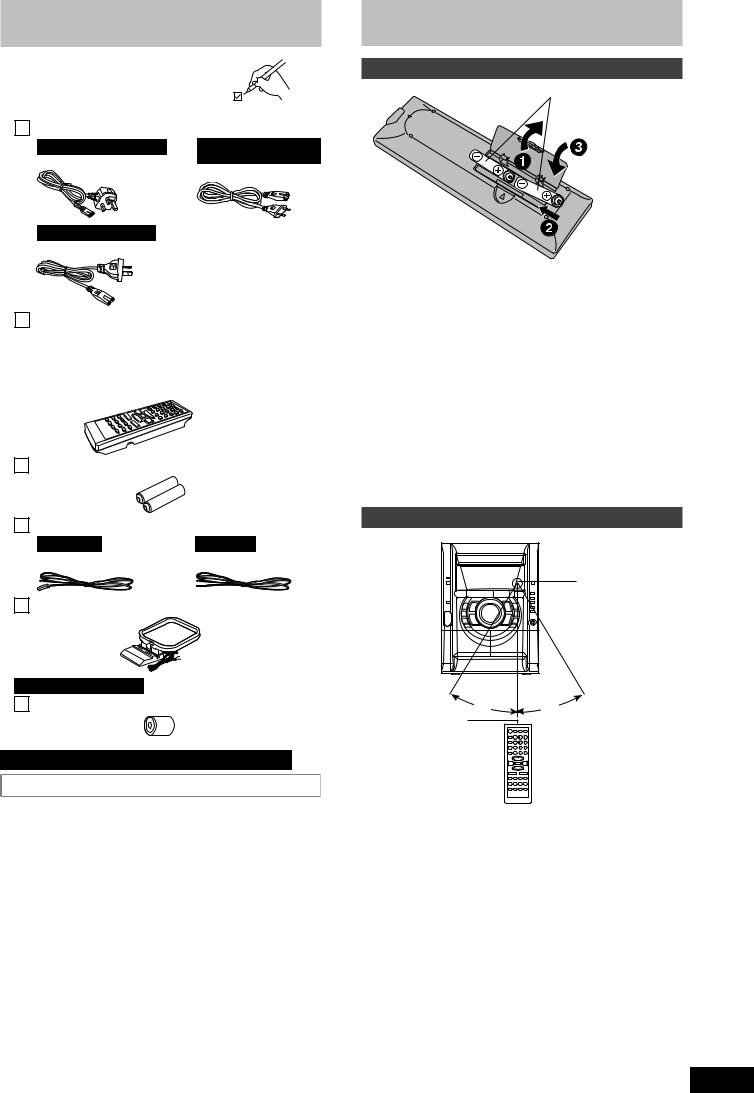
Supplied accessories
Please check and identify the supplied accessories.
Use numbers indicated in parentheses when asking for replacement parts. (As of October 2004)
AC mains lead .............................................. |
1 pc. |
|
For the United Kingdom |
For Continental Europe |
|
(RJA0053-3X) |
and South Africa |
|
(RJA0019-2X) |
||
|
||
For Australia and N.Z. |
|
|
(K2CJ2DA00008) |
|
Remote control transmitter ......................... |
|
|
|
1 pc. |
||
For Europe |
|
For others |
|
|||
|
|
|
|
|
||
AK330 |
|
AK330 |
|
|||
(N2QAHB000057) |
(N2QAHB000051) |
|||||
|
|
|
|
|||
AK230 |
|
AK230 |
|
|||
(N2QAHB000044) |
(N2QAHB000047) |
|||||
Batteries for remote control |
...................... |
2 pcs. |
FM indoor antenna ....................................... |
|
1 pc. |
For Europe |
For others |
|
(RSA0007-L) |
(RSA0006 - L) |
|
AM loop antenna (N1DAAAA00001) ................. |
1 pc. |
|
For the United Kingdom
Antenna plug adaptor (SJP9009) .................. |
1 pc. |
||
|
|
|
|
|
|
|
|
For the United Kingdom and Republic of Ireland Sales and Support Information
Customer Care Centre
•For UK customers: 08705 357357
•For Republic of Ireland customers: 01 289 8333
•Visit our website for product information
•E-mail: customer.care@panasonic.co.uk
Direct Sales at Panasonic UK
•Order accessory and consumable items for your product with ease and confidence by phoning our Customer Care Centre MondayFriday 9:00am-5:30pm. (Excluding public holidays).
•Or go on line through our Internet Accessory ordering application at www.panasonic.co.uk
•Most major credit and debit cards accepted.
•All enquiries transactions and distribution facilities are provided directly by Panasonic UK Ltd.
•It couldn’t be simpler!
•Also available through our Internet is direct shopping for a wide range of finished products, take a browse on our website for further details.
• |
remote control. |
• |
|
•
•use different types at the same time.
•heat or expose to flame.
•take apart or short-circuit.
•attempt to recharge alkaline or manganese batteries.
•use batteries if the covering has been peeled off.
•keep together with metallic objects such as necklaces. Mishandling of batteries can cause electrolyte leakage which can damage items the fluid contacts and may cause a fire.
If electrolyte leaks from the batteries, consult your dealer.
Wash thoroughly with water if electrolyte comes in contact with any part of your body.
Remove if the remote control is not going to be used for a long period of time. Store in a cool, dark place.
Replace if the unit does not respond to the remote control even when held close to the front panel.
Use |
|
|
|
Remote control |
|
|
signal sensor |
|
30˚ |
30˚ |
|
Transmission |
About 7 meters in front of |
|
window |
||
the signal sensor |
||
|
Aim at the sensor, avoiding obstacles, at a maximum range of 7 meters directly in front of the unit.
•Keep the transmission window and the unit’s sensor free from dust.
•Operation can be affected by strong light sources, such as direct sunlight, and the glass doors on cabinets.
Do not:
•put heavy objects on the remote control.
•take the remote control apart.
•spill liquids onto the remote control.
3
RQT7796
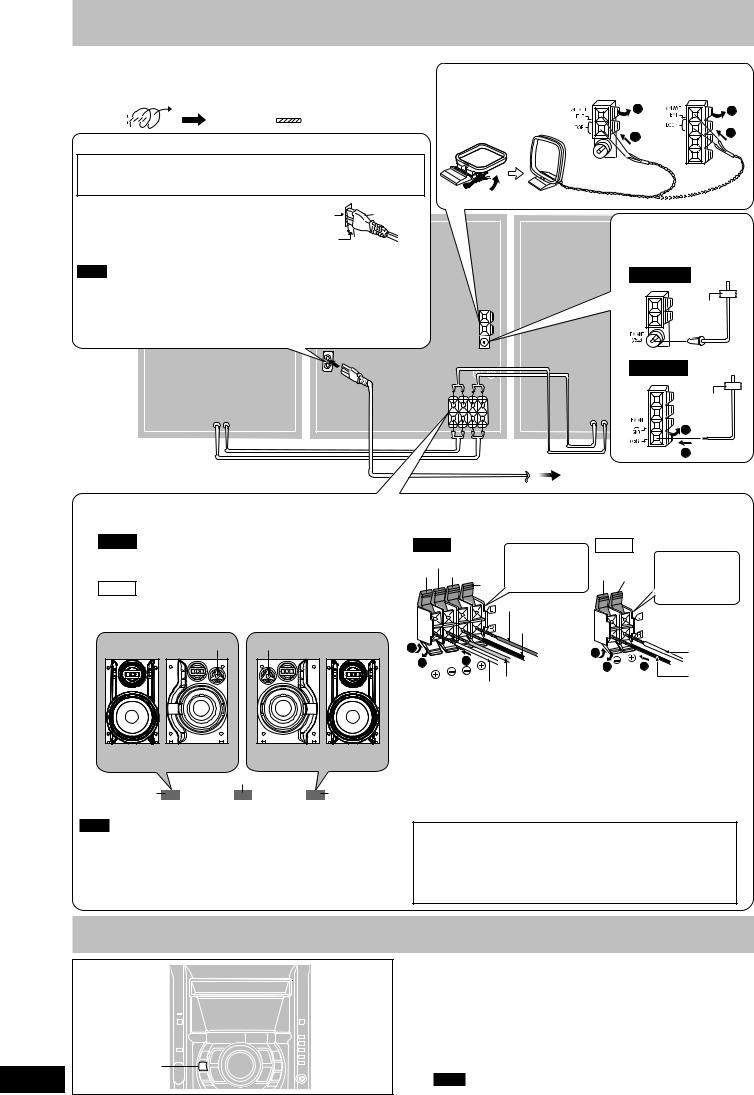
Set-up
Connect the AC mains lead only after all other connections have been made.
Optional antenna connections (A page 11).
Preparation |
2 AM loop antenna |
For Europe |
|
For others |
Twist and pull off the vinyl tip of the antenna wires and speaker cords. |
Stand the antenna |
|||||||||||
|
|
|
|
|
|
|
|
|
|
|
|
up on its base. |
4 AC mains lead
FOR THE UNITED KINGDOM ONLY
READ THE CAUTION FOR THE AC MAINS LEAD ON PAGE 2
BEFORE CONNECTION.
Insertion of connector |
|
|
Even when the connector is perfectly |
Appliance |
Connector |
inserted, depending on the type of |
inlet |
|
inlet used, the front part of the |
Approx. 6 mm |
|
connector may jut out as shown in |
|
|
the drawing. However there is no problem using the unit. |
|
|
Note
The included AC mains lead is for use with this unit only. Do not use it with other equipment.
For your reference
To save power when the unit is not to be used for a long time, unplug it from the household mains socket. You will need to reset some memory items after plugging in the unit.
(R)
1 |
1 |
2 |
2 |
|
1 FM indoor antenna
Tape the antenna where reception is best.
For Europe
Adhesive tape
For others
Adhesive tape
1 |
2
To household mains socket
3 Speakers
Placement
AK330
Place the front speakers so that the super tweeter is on the inside.
AK230
Speakers are designed identically so that no left or right channel orientation is necessary.
Super tweeter
(SB-AK230) |
(SB-AK330) |
Super tweeter
(SB-AK330) |
(SB-AK230) |
|
Main unit |
Front speaker |
Front speaker |
(left) |
(right) |
Note
•Keep your speakers at least 10 mm away from the system for proper ventilation.
•These speakers do not have magnetic shielding. Do not place them near televisions, personal computers or other devices easily influenced by magnetism.
•You cannot take the front net off the speakers.
Connection
AK330
|
Blue |
|
|
Connect the |
|
|
|
left (L) side in |
|
Gray Black |
|
|||
|
the same way. |
|||
|
|
|
Red |
|
|
|
|
|
|
|
|
|
Red (+) |
|
|
|
|
|
Black (–) |
3 |
|
|
|
|
1 |
|
2 |
|
|
|
|
|
|
|
|
|
Gray (+) Blue (–) |
||
AK230
Black |
|
Connect the |
Red |
left (L) side in |
|
|
|
the same way. |
3 |
|
Red (+) |
1 |
2 |
Black (–) |
|
|
Use only the supplied speakers.
The combination of the main unit and speakers provide the best sound. Using other speakers can damage the unit and sound quality will be negatively affected.
Notes on speaker use
•You can damage your speakers and shorten their useful life if you play sound at high levels over extended periods.
•Reduce the volume in the following cases to avoid damage.
–When playing distorted sound.
–When adjusting the sound quality.
Caution
•Use the speakers only with the recommended system. Failure to do so may lead to damage to the amplifier and/or the speakers, and may result in the risk of fire. Consult a qualified service person if damage has occurred or if you experience a sudden change in performance.
•Do not attach these speakers to walls or ceilings.
Turning the demo function on/off
DISP, –DEMO
4
When the unit is first plugged in, a demonstration of its functions may be shown on the display.
If the demo setting is off, you can show a demonstration by selecting “DEMO ON”.
Press and hold [DISP, –DEMO].
The display changes each time the button is held down.
NO DEMO (off) 
 DEMO ON (on)
DEMO ON (on)
While in the standby mode, select “NO DEMO” to reduce power consumption.
Note
DEMO function cannot be turned on when Dimmer is on.
RQT7796
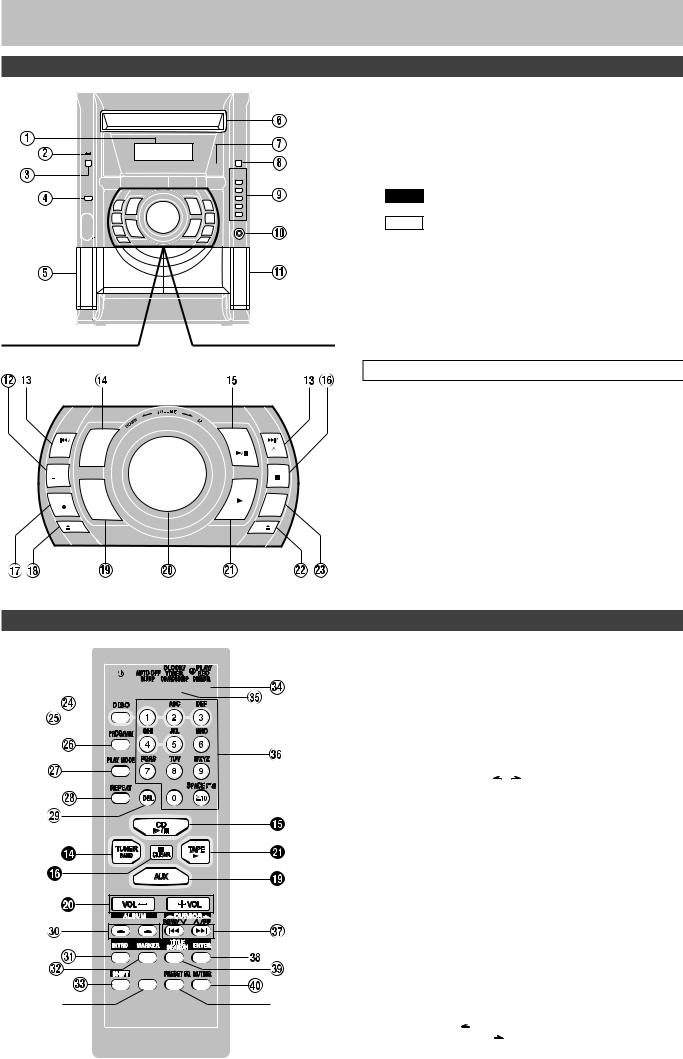
Front panel controls
Main unit
REW |
TUNER |
CD |
FF |
|
BAND |
|
|
DISP |
|
|
STOP |
DEMO |
|
|
|
|
AUX |
TAPE |
|
REC |
|
DECK |
|
|
|
||
|
|
|
1/2 |
|
DECK1 |
|
DECK2 |
1Display
2AC supply indicator [AC IN]
This indicator lights when the unit is connected to the AC mains supply.
3Standby/on switch [f/I]
Press to switch the unit from on to standby mode or vice versa. In standby mode, the unit is still consuming a small amount of power.
4AK330
|
H.BASS button [H.BASS] .................................................... |
13 |
|
AK230 |
|
|
Super sound EQ button [SUPER SOUND EQ] ................... |
13 |
5 |
Deck 1 cassette holder ......................................................... |
11 |
6 |
Disc tray |
|
7 |
Remote control signal sensor ............................................... |
3 |
8 |
CD tray open/close button [c, OPEN/CLOSE] .................... |
6 |
9 |
CD direct play buttons [1 ~ 5] ............................................... |
6 |
! Headphone jack [PHONES] .................................................. |
13 |
|
! Deck 2 cassette holder ......................................................... |
11 |
|
Center console |
|
|
# Display, demonstration button [DISP, –DEMO] ......... |
4, 7, 13 |
|
$ CD skip/search, tape fast-forward/rewind, |
|
|
|
tune/preset channel select, time adjust buttons |
|
|
[g/REW/3, f/FF/4] .......................................... |
6, 10, 11 |
% Tuner/band select button [TUNER, BAND] ........................ |
10 |
|
& CD play/pause button [:/ J, CD] .......................................... |
6 |
|
( Stop/program clear button [L, STOP] .................... |
6, 8, 9, 11 |
|
) Record button [a, REC] ....................................................... |
11 |
|
~ Deck 1 open button [c DECK1] .......................................... |
11 |
|
+ AUX button [AUX] ................................................................ |
13 |
|
, Volume control [VOLUME DOWN, UP] ............................... |
13 |
|
- Tape play button [:, TAPE] ................................................ |
11 |
|
. Deck 2 open button [DECK2 c] .......................................... |
11 |
|
/ Deck select button [DECK 1/2] ............................................ |
11 |
|
Remote control
3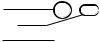





H.BASS
Buttons such as 3 function in exactly the same way as the |
|
buttons on the main unit. |
|
: Sleep timer + Auto off button [SLEEP, AUTO OFF] |
..... 12, 13 |
; Disc button [DISC] ................................................................. |
7 |
< Program button [PROGRAM] .......................................... |
8, 10 |
= Play mode select button [PLAY MODE] ..................... |
7, 10, 11 |
Use this for selecting CD play mode, tune mode, FM mode and |
|
deck select. |
|
> Repeat button [REPEAT] ....................................................... |
8 |
? Delete button [DEL] ........................................................... |
8, 9 |
@ Album skip buttons [ , , ALBUM] ................................. |
7 |
[ Intro button [INTRO] .............................................................. |
9 |
\ Marker memory/recall button [MARKER] ............................. |
8 |
] Shift button [SHIFT] |
|
To use functions labeled in orange \: |
|
While pressing [SHIFT], press the corresponding button.
\ For buttons [AUTO OFF], [CLOCK/TIMER] and [rPLAY/REC]
^Dimmer + Play timer/record timer button
[DIMMER, rPLAY/REC] .................................................. |
12, 13 |
|||
_ |
For Europe |
|
|
|
|
CD display/RDS |
display + Clock/timer button |
|
|
[CD/RDS DISP, CLOCK/TIMER] ................................. |
7, 10, 12 |
|||
|
For others |
|
|
|
CD display + Clock/timer button |
|
|||
[CD DISP, CLOCK/TIMER] ............................................... |
7, 12 |
|||
{ Numbered, character buttons |
|
|||
[X10, 1–9, 0, A-Z, SPACE!”#] ............................................ |
7-10 |
|||
4 |
1 |
| CD skip/search, tape fast-forward/rewind, |
|
|
|
|
|
|
tune/preset channel select, time adjust, cursor buttons |
|
|
|
|
|
[g, REW/3, CURSOR, |
|
|
|
|
|
f, 4/FF, CURSOR ] .................................................. |
8-12 |
|
|
|
} Enter button [ENTER] ........................................................ |
8, 9 |
|
|
|
|
V Title search mode select button [TITLE SEARCH] .............. |
9 |
|
|
|
|
5 |
|||
|
|
0 |
Muting button [MUTING] ..................................................... |
13 |
|
|
|
1 |
Preset EQ select button [PRESET EQ] ............................... |
13 |
|
|
|
|
|||
RQT7796
