Panasonic RX-FT560 User Manual
Operating instructions
Stereo Radio Cassette Recorder
MODEL NO. RX-FT560
Panasonic
Bead these instructions completely before operating this unit.
Ml
Thank you for purchasing this unit.
For optimum performance, follow these operating instructions carefully.
o|f the set is not used for a long period of time or is used only from an AC power source, remove all the batteries to prevent potential damage due to possible battery leakage.
«Avoid using or placing this unit near sources of heat. Do not leave it in an automobile exposed to direct sunlight for a long time with the doors and windows closed as this may deform the cabinet.
•Avoid cuts, scratches, or poor connections in the AC power cord, as they may result In possible fire or electric shock hazard. Also, excessive bending, pulling or splicing of the cord should be avoided.
•Do not unplug the AC power cord by pulling on the cord. To do so may cause premature failure or shock hazard.
•Do not operate the set on AC power in a bathroom, as a potential shock hazard may result.
•When not in use, disconnect the AC power cord from the AC power outlet.
•The Function Selector switch does not separate entire unit from mains even If in ‘‘TAPE/ro^’' position.
Max. 40“C
J’l Iftmluilll
WARNING:
TO REDUCE THE RISK OF FIRE OR ELECTRIC SHOCK, DO NOT EXPOSE THIS APPLIANCE TO RAIN OR MOIS TURE.
CASSETTE TAPES
Use only good-quality tapes up to the length of C-90. Do not use C-120 tapes with this unit because these tapes can easily become broken or stretched if not used with extreme care and may get tangled with the Capstan and Pressure roller.
OK Pencil
If the tape loosens, take up the slack by turning the reel in the proper directions.
Notes:
•Use normal type of cassette tapes only. If other tapes are used, you may not obtain optimum performance.
•Cassettes, both recorded and unrecorded, should not be stored in locations with high temperature, high humidity or direct sunlight. Never place a recorded cassette near a magnetic source, such as a magnet or a TV set as this may affect tape performance.
Do not handle, or pull the tape out of the cassette.
- 2 -
B Battery Operation
1. Open the Battery Compartment cover as shown in the figure.
2. insert 8 UM-1 (Panasonic R20/LR20 or equivalent) batteries into the Battery Compartment, making sure that the proper polarities are maintained, and that the batteries are installed in the specified numerical order.
•Battery life
When the batteries are weak, the tape speed will slow down, the sound wiil become distorted, and the volume will decrease.
Set the Function Selector to “TAP&fo^". Press the Playback Button. When the sound is distorted, it is time to replace all the batteries with new ones.
Upper Shelf
Lower Sheff
O g OK
e |
|
|
|
NORMAL |
1_ |
1J |
J] |
0 |
|
0 |
1 |
"4 |
|2 |
e |
3. Replace the compartment cover.
•Battery removal
Remove as shown in the figure below.
upper Shelf QZ>CZXZZ)C3^
J NO
REPLACE
B AC Power Operation
Connect the included AC power cord to the AC Socket in the unit and your household AC power outlet.
AC power cord
AC power outlet
ACIN-
•►I®
PUSH UP
Note:
To operate on battery power, unplug the AC power
QQQQ cord from the household AC power outlet and the AC
Socket on the unit.
To Prevent Possible Damage to This Unit
•Load new batteries with their polarities and ©) aligned correctly.
•Do not apply heat to batteries, or internal shortcircuit may occur.
•If this unit is not to be used for a long period of time, or used on AC power source, remove alt batteries and store them In a cool and dry place.
•Remove spent batteries immediately.
•Do not use old and new batteries together. Also never use an alkaline battery with a manganese battery.
- 3 -
|
|
|
|
o © @© 0© © © ® |
© 0 |
0 |
|
0 Headphones Jack (PHONES) O Built-in Microphone (MIC)
O CD/Llne Input Jacks flC^LINE IN)
DECK 1 (For Playback)
Deck 1 Reverse Mode Selector
(JlO*Z3REV MODE)
Stop/E)ect Button (SSTOP/EJECT)
Fast Buttons (◄◄—FAST—►►)
Playback Button (◄ ► PLAY)
^Direction Button ( D I R )
@ Extra Bass System Switch (XBS)
O Graphic Equalizer Controls
(GRAPHIC EQUALIZER)
O Volume Control (VOLUME)
O Function Selector (SELECTOR)
O Editing Mode/Beat Proof Selector
(EDITING/B.P)
®Deck 2 (For Recording and Playback)
Pause Button (I I PAUSE) Stop/Eject Button ( B STOP/EJECT) Fast Forward/Cue Button (-^^/CUE) Rewind/Review Button (P-^/REV) Playback Button { M PLAY)
^Record Button fe nRECORD ft J
(p Band Selector (BAND)
0 Tuning Control (TUNING)
0 Speakers [Tweeter]
0 Speakers [Woofer]
0 Deck 1 Cassette Compartment
0 FM Stereo Indicator (FM STEREO)
0 Deck 2 Cassette Compartment
_ 4 _
