Panasonic RX-DT670 User Manual
Operating
Instructions
Portable Stereo Component System
RX-DT670
Panasonic
Before connecting, curating or adjusting this product, please read these instructions completely.
GN |
RQT1927-B |
|
Dear Customer
Thank you for purchasing this product.
For optimum performance and safety, please read these instructions carefully.
CAUTION!
THIS PRODUCT UTILIZES A LASER.
USE OF CONTROLS OR ADJUSTMENTS OR
PERFORMANCE OF PROCEDURES OTHER
THAN THOSE SPECIFIED HEREIN MAY RESULT
IN HAZARDOUS RADIATION EXPOSURE.
DO NOT OPEN COVERS AND DO NOT REPAIR
YOURSELF. REFER SERVICING TO QUALIFIED
PERSONNEL.
DANGER-tnviiiM«
laser radiation whan
AVOiO DIRECT EX
POSURE TO BEAM.
(Irwideot product)

LOCATION OF CONTROLS
The functions indicated by the numbers with black back ground (for example O) also be activated from the
remote control transmitter. (See page 6.)
(D Speakers (Woofer)
© Speakers (Tweeter)
@ Headphones jack (PHONES)
O Operation switch (i OPERATION i)
(D Operation/battery check/AC connection indi cator (OPR/BATT-STDBYCI))
The indicator lights green when the unit is turned on. When the AC power supply is used, it functions as an AC connection indicator. (The indicator colour changes to red when the unit is turned off.)
When the unit is operated on batteries, it functions as a battery check indicator. (See page 9.)
O Function select buttons (TAPE • TUNER * CD)
© Display section
When using AC power or car battery cord, the backlight of the display will be on.
A:Track display
B:Playing time display
C:Program indicator ((NSKTI)
D:Repeat indicator ()
©Remote control sensor (SENSOR)
% Balance control (BALANCE)
(D Volume control (VOLUME)
®S-XBS level control (S-XBS LEVEL)
®Disc tray
<E) CD open/close button (^ OPEN/CLOSE)
® Play/pause button (P^/l I)
Press this button to start the disc play or stop the disc play temporarily.
(D Repeat button (REPEAT)
Memory/recall button (MEMORY/RECALL)
Press this button to program the desired track(s) and to confirm the programmed content(s).
(D Edit pause button (EDIT PAUSE)
(El S k i p / s e a r c h b u t t o n s ( M )
Press either button to skip (backward or forward) the tracks, or to search (backward or forward) the desired portion of the disc.
® Stop/clear button (a/CLEAR)
Press this button to stop the disc play or to clear the programmed track(s) and sequence.
(g)Graphic equalizer controls (GRAPHIC EQUALIZER)
LOCATION OF CONTROLS
TUNER CONTROLS
®Edit recording speed/beat proof selector (EDIT MODE/BP)
Set the selector to reduce "beat" signal.
@Display section
A:Band indicator (FM, AM)
B:Preset channel indicator
C:Frequency display
D:Program indicator ( ITSMI )
E:Tuning indicator ( ■iw«aii )
F; Stereo indicator (si)
This indicator does not appear when the FM mode button is pressed to monaural mode.
® Preset memory channel buttons (PRESET)
If you memorize the broadcast staion, you can select the preset channel by pressing one of these buttons.
® Tuning buttons (TUNING MANUAL)
These buttons are used to tune the radio to the desired broadcast frequency.
0 Band button (BAND)
Press this button to select the desired radio band.
® Memory button (MEMORY)
Press this button to memorize a broadcast frequency into the preset memory.
® FM mode button (FM MODE)
Press this button to select the stereo reception or manual reception.
LOCATION OF CONTROLS
@) Display section
A; Tape mode indicator (TAPE)
@Edit recording speed/beat proof selector (EDIT MODE/BP)
NOR/1: Normal speed HIGH/II: Highspeed
® Deck 1 cassette compartment cover
@) Record button (• REC)
Press this button to record a tape.
(g)Playback button (P^ PLAY)
Press this button to playback a tape.
igi Rewind/revlew button (^<^/REV)
Press this button to rewind the tape during stop condi tion, or to search the desired portion (backward) during playback.
® Fast forward/cue button (CUE/P-P-)
Press this button to fast forward the tape during stop condition, or to search the desired portion (fonivard) during playback.
® Stop/eject button (5 STOP/EJECT)
Press this button to stop the tape during tape movement, and to open the cassette compartment cover during tape stop condition.
® Pause button (I I PAUSE)
Press this button to stop the tape temporarily.
@ Playback button (^ PLAY)
® Rewind/revlew button (^^/REV)
ig) Fast forward/cue button (CUE/P>^)
®Stop/eject button (B STOP/EJECT)
®Pause button (I I PAUSE)
®Deck 2 cassette compartment cover
REMOTE CONTROL OPERATION
•The receiving angle is approx. 60° (30° in each of the left, right, up, and down directions).
•The maximum usable distance in about 7 m when the remote control transmitter is aimed directly at the remote control sensor.
The functions of buttons 0> 0> (Df (D> ®< ID< (Dt
® and ® are identical to those described under “LOCATION OF CONTROLS” on pages 3 and 4.
■ Operations
The following operations can be performed using the remote control transmitter.
They are identical to the operations performed using the main unit controls.
•Operation Switch
Turn the unit on and off.
{When using the battery power, you can only turn off.)
•CD operation
Selection of CD mode, sequential play, program play, direct access play, repeat play, skip function, search function, program clear, pause, stop, disc tray open/close.
•Radio operation
Selection of tuner mode, band switching, manual tuning, FM auto tuning, memory presetting, memory tuner operation,
FM mode selection.
•Tape operation
Selection of tape mode.
•Volume control
Volume up/down
When operating the unit using the remote control transmitter press the buttons on the remote control transmitter slowly and accurately.
■ Inserting the remote control transmitter bat teries
1.Open the cover of the battery case.
2.Insert the batteries.
Batteries used: Two R03//LR03 (UM-4 or equivalent, not included).
•Do not operate the remote control transmitter of this unit near a unit which is designed to operate using a different remote control transmitter.
•Do not simultaneously use this remote control transmit ter and one or more remote control transmitters in tended either for the same type of unit or for another type of unit, such as a television set.
REMOTE CONTROL OPERATION
■ Replacement interval of remote control trans mitter batteries
Although the life of the batteries will vary depending upon the number of times that the remote control transmitter is used, the average life based on the used of the batteries is about 1 year.
If the remote control transmitter fails to operate when it is held near the unit, replace the batteries with new batter ies, even if one year has not elapsed.
Precautions for using the remote control trans mitter
•If the unit is exposed to direct sunlight, the remote control transmitter may sometimes fail to function. Be sure, therefore, to keep the unit out of direct sunlight. In such case, the maximum range of the remote control transmitter (approx. 7 m) may some times be reduced.
•If strong light falls on the remote control sensor of the unit (e.g. high frequency type fluorescent lamp), the signals from the remote control transmitter may fail to be received by the unit. In such a case, take steps to prevent strong light from falling onto the unit.
•if there is an obstacle between the remote control transmitter and the unit, the signals from the remote control transmitter will be blocked off, preventing the unit from operating.
Use the remote control transmitter In a position directiy in front of the unit so that the remote control sensor can be seen.
•Even if the remote control transmitter is not aimed at the unit, the unit may sometimes operate when a button on the remote control transmitter is pressed. This is caused by the infra-red beam being reflected off a wall, ceiling, floor, or furniture, and striking the remote control transmitter of the unit.
•If you operate the remote control transmitter near the unit when listening to an AM broadcast, noise may be heard. In such a case, hold the remote control transmit ter at a sufficient distance from the unit so that noise is not heard.
•Do not disassemble the remote control transmitter or touch any of the components inside it.
Do not place a heavy object on the remote control transmitter or leave it exposed to direct sunlight or in a hot location.
•Do not spill liquids on the remote control transmitter.
This may cause damage to the remote control trans mitter.
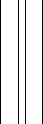
INSTALLING THE DRY BATTERIES FOR MEMORY BACK-UP
This is a function which preserves the preset memory and most-recent memory functions, (n the event of a power failure, or if the
AC mains cord is disconnected from the household AC mains outlet (during AC operation), or should the batteries fail, the memory back-up batteries will preserve the preset memory and the most-recent memory functions of this unit.
■ Memory back-up batteries (four R6/LR6)
1.Open the memory back-up battery compartment cover,
2.Insert four “R6/LR6" size (UM-3 or equivalent, not included) batteries into the battery compartment, making sure that the batteries are installed in the designated numerical order and that the proper polarities are maintained,
3.Close the cover.
The life of the memory back-up batteries is about one year.
While exchanging the memory back-up batteries, be sure to connect the AC mains cord both to the unit and household AC mains outlet.
•To prevent erasing the memory
In case the memory back-up batteries are not used, power failure (when using AC mains) or the following operations cause the erasure of the memory:
When using AC mains: unplugging the AC mains cord from the household AC mains outlet.
When using battery power (“R20/LR20"): inserting the AC mains cord only into the AC socket of this unit.
If one of the above cases occurs, enter the program into the memory again,
in order to avoid the accidental erasure of the program in the memory, using the memory back-up batteries (4 “R6/ LR6" size, UM-3 or equivalent, not included) is recom mended.
n |
•Battery removal |
Press the © side of the no. 4’s battery. |
o
©©
''
32
41
®e
8
