Panasonic RX-D17, RX-D19 User Manual

Dear customer
Thank you for purchasing this product.
For optimum performance and safety, please read these instructions carefully.
These operating instructions fundamentally explain the operation of RX-D19.
Supplied accessories
Please check and identify the supplied accessories.
Use numbers indicated in parentheses when asking for replacement parts.
AC mains lead .......................................................................... |
1pc. |
||
For United Kingdom: (RJA0053-2X) |
|
||
For Australia and New Zealand: (RJA0035-X) |
|
||
For others: (RJA0019-2K) |
|
||
Remote control transmitter |
RX-D19 only |
............................. |
1pc. |
(EUR648258) |
|
|
|
CLASS 1
LASER PRODUCT
(Back of product)
LUOKAN 1 LASERLAITE
KLASS 1 LASER APPARAT
DANGER |
INVISIBLE LASER RADIATION WHEN OPEN AND INTERLOCK DEFEATED. |
|
AVOID DIRECT EXPOSURE TO BEAM. |
||
|
||
ADVARSEL |
USYNLIG LASERSTRÅLING VED ÅBNING, NÅR SIKKERHEDSAFBRYDERE |
|
ER UDE AF FUNKTION. UNDGÅ UDSÆTTELSE FOR STRÅLING. |
||
|
||
VARO! |
AVATTAESSA JA SUOJALUKITUS OHITETTAESSA OLET ALTTIINA |
|
NÄKYMÄTÖNTÄ LASERSÄTEILYLLE. ÄLÄ KATSO SÄTEESEEN. |
||
|
||
VARNING |
OSYNLIG LASERSTRÅLNING NÄR DENNA DEL ÄR ÖPPNAD OCH |
|
SPÄRREN ÄR URKOPPLAD. BETRAKTA EJ STRÅLEN. |
||
|
||
ADVARSEL |
USYNLIG LASERSTRÅLING NÅR DEKSEL ÅPNES OG SIKKERHEDSLÅS |
|
BRYTES. UNNGÅ EKSPONERING FOR STRÅLEN. |
||
|
||
VORSICHT |
UNSICHTBARE LASERSTRAHLUNG, WENN ABDECKUNG GEÖFFNET |
|
|
UND SICHERHEITSVERRIEGELUNG ÜBERBRÜCKT. |
|
|
NICHT DEM STRAHL AUSSETZEN. |
Inside of the product Tuotteen sisällä Produktets innside
Portable Stereo
CD System
Operating Instructions
Model No. RX-D19
RX-D17
The illustrations show RX-D19.
Note:
“EB” on the packaging indicates the United Kingdom.
Before connecting, operating or adjusting this product, please read these instructions completely.
E EB GN Please keep this manual for future reference.
|
|
|
Power sources |
|
|
|
|
|
|
|
|||||||||||||||||||||||||||||||||||
|
|
|
|
|
|
|
|
|
|
|
|
|
|
|
|
|
|
|
|
|
|
|
|
|
|
|
|
|
|
|
|
|
|
|
|
|
|
|
Memory back-up |
||||||
|
Using a household AC outlet |
|
Using batteries (not included) |
||||||||||||||||||||||||||||||||||||||||||
|
|
During power supply interruption, memory back- |
|||||||||||||||||||||||||||||||||||||||||||
|
|
|
|
|
|
|
|
|
|
|
|
|
|
|
|
|
|
|
|
|
|
|
|
|
|
|
|
|
|
|
|
|
|
|
|
|
|
|
|||||||
|
|
|
The unit cannot be powered by batteries if the |
up batteries (not included) save CD programs and |
|||||||||||||||||||||||||||||||||||||||||
|
FOR UNITED KINGDOM ONLY |
|
|||||||||||||||||||||||||||||||||||||||||||
|
|
radio stations you have set. |
|||||||||||||||||||||||||||||||||||||||||||
|
|
AC mains lead is connected. |
|||||||||||||||||||||||||||||||||||||||||||
|
READ THE CAUTION FOR THE AC MAINS |
|
These batteries do not power the unit. |
||||||||||||||||||||||||||||||||||||||||||
|
|
|
|
|
|
|
|
|
|
|
|
|
|
|
|
|
|
|
|
|
|
|
|
|
|
|
|
|
|
|
|
|
|
|
|
|
|
||||||||
|
LEAD ON PAGE 7 BEFORE CONNECTION. |
|
|
|
|
|
|
|
|
|
|
|
|
|
|
|
|
|
|
|
|
|
|
|
|
|
|
|
|
|
|
|
|
|
|
|
|
|
|
|
|
|
|
|
|
|
|
|
|
|
|
|
|
|
|
|
|
|
|
|
|
|
|
|
|
|
|
|
|
|
|
|
|
|
|
|
|
|
|
|
|
|
|
|
|
|
|
|
|
||
|
|
|
|
|
|
|
|
|
|
|
|
|
|
|
|
|
|
|
|
|
|
|
|
|
|
|
|
|
|
|
|
|
|
|
|
|
|
|
|
|
|
|
|
|
|
|
|
|
|
|
|
|
|
|
|
|
|
|
|
|
|
|
|
|
|
|
|
|
|
|
|
|
|
|
|
|
|
|
|
|
|
|
|
|
|
|
|
|
|
|
|
Connect the AC mains lead firmly to the unit and the outlet.
To household AC outlet |
Inner row |
(R20/LR20, D, UM-1) |
|
|
(R6/LR6, AA, UM-3) |
|
Outer row |
|
|
|
|
AC mains lead |
When to change the batteries |
When to change the batteries |
|||
(included) |
|||||
|
Sound quality and operations are affected when |
The batteries last about a year. |
|||
|
Connect the unit to AC power before replacing |
||||
|
the batteries are running low. Replace all six |
||||
|
the batteries. |
|
|||
|
batteries. It is also a good idea to replace all the |
|
|||
|
• Before connecting or disconnecting the AC |
||||
|
batteries before recording. |
||||
Note |
|
mains |
lead, stop the |
tape and switch |
|
Removing the batteries |
[ |
] to “TAPE/ |
” to turn the unit off. |
||
• The included AC mains lead is for use with |
|||||
The memory batteries are worn out faster if |
|||||
this unit only. Do not use it with other |
Open the battery cover |
||||
the cord is disconnected with the power still |
|||||
and insert your finger in |
|||||
equipment. |
|||||
on. |
|
|
|||
the hole on the bottom |
|
|
|||
|
|
|
|||
• The function selector switch does not separate |
Removing the batteries |
|
|||
of the unit and push out. |
|
||||
entire unit from mains even if in “TAPE/ ” |
|
Press the negative end of the number 4 battery |
|||
position. |
|
and remove the batteries. (Remove the power |
|||
|
batteries first.) |
|
|||
|
|
|
|||
RQT6341-B
P1-2 |
1 |
11/21/01, 7:20 PM |
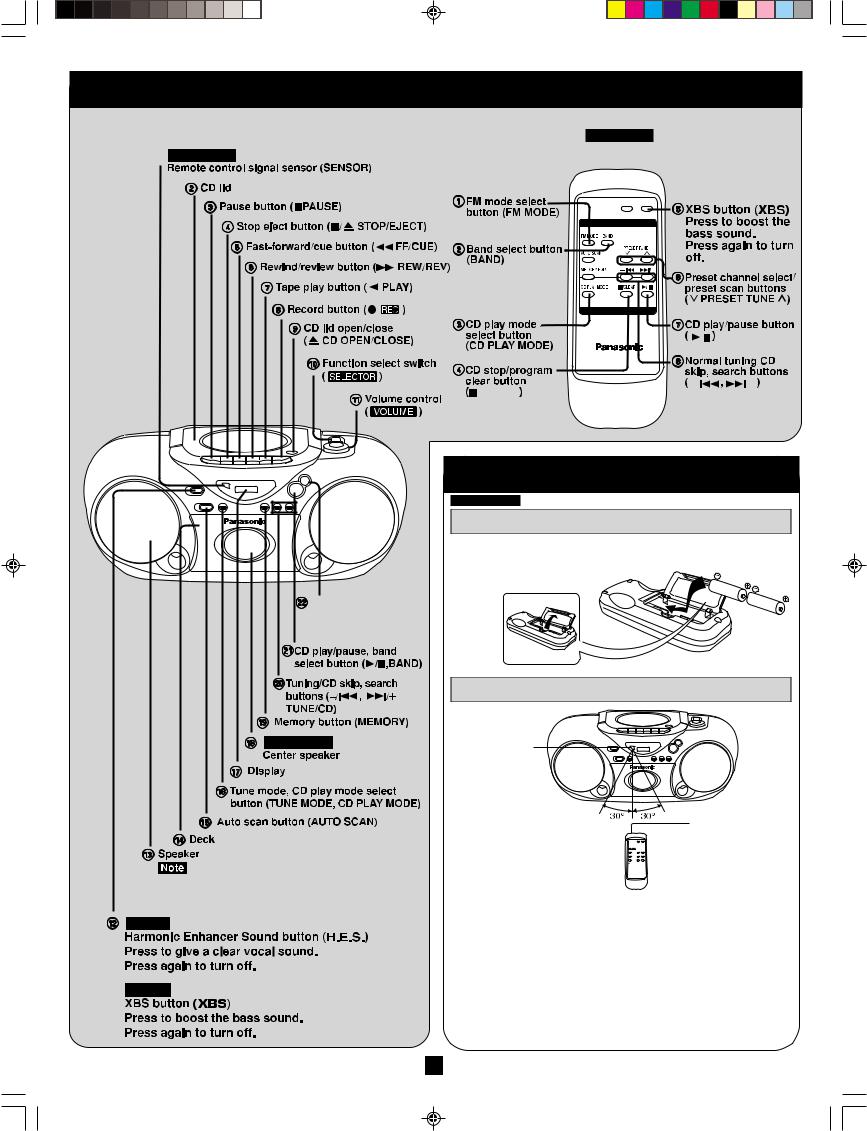
Main unit:
 RX-D19 only
RX-D19 only
Controls
Remote control RX-D19 only :
The functions of the buttons without descriptions are the same as on the main unit.
H.E.S. XBS
TUNER
CD
|
/ |
|
/ |
–/ |
/+ |
/CLEAR |
|
Concerning the remote control
RX-D19 only
Battery installation
|
Insert the batteries (not included) |
R6, AA, UM-3 |
|
observing the correct polarities (e,d). |
|
|
|
|
FM mode select/CD stop |
|
1 |
|
2 |
/program clear button (  FM MODE/CLEAR)
FM MODE/CLEAR)
Correct method of use
RX-D19 only |
Remote control |
|
|
|
signal sensor |
These speakers do not have magnetic shielding. Do not place them near televisions, personal computers or other devices easily influenced by magnetism.
RX-D19
RX-D17
Transmission About 7 meters in front window
of the signal sensor
Operation notes
•Do not place obstacles between the remote control signal sensor and the remote control unit.
•Do not expose the remote control signal sensor to direct sunlight or to the bright light of fluorescent light.
•Take care to keep the remote control signal sensor and end of the remote control unit free from dust.
To prevent damage
•Never place heavy items on it.
•Do not disassemble or reconstruct it.
•Do not spill water or other liquids into it.
2
RQT6341
P1-2 |
2 |
11/21/01, 7:20 PM |

The Radio
Normal tuning |
|
|
|
Preset tuning |
||||||||
3 |
2 |
1 |
5 |
4 |
|
Preset the stations (twelve FM and twelve AM) to make tuning simpler. |
||||||
1 2 4 |
3 |
|
|
|||||||||
|
|
|
|
|
|
|
|
|
||||
|
|
|
|
|
|
|
|
|
|
|
|
|
|
|
|
|
|
|
|
|
|
|
|
|
|
|
|
|
|
|
|
|
|
|
|
|
|
|
|
|
|
|
|
|
|
|
|
|
|
|
|
2 |
3 |
1 |
1 |
Switch [ |
] to “TUNER”. |
|
|
|
|
(Unit comes on.) |
|
|
|
|
2 |
Press [BAND] to select “FM” or “AM”. |
||||
3 |
(Omit this step if using the remote control) |
|
|
||
|
If “ |
” is on the display, press |
|
|
|
|
[TUNE MODE] to clear it off. |
|
|
||
4 |
Press [–/g] or [f/+] to |
|
|
||
|
tune to the desired station. |
|
|
||
|
The frequency changes one step |
|
|
||
|
each time a button is pressed. |
” lights when an FM stereo |
|||
|
Automatic tuning |
broadcast is being received. |
|||
|
|
|
|
||
Keep [–/g] or [f/+] depressed and release when the frequency display starts to change. A station with good reception is automatically selected and the process stops.
To stop automatic tuning, press [–/g] or [f/+] again.
Note
Automatic tuning may stop on a frequency where there is no station if there is interference. Press [–/g] and [f/+] to tune if this occurs.
5 Adjust the volume.
To use auto scan
You can search for a station by listening to all tuned-in stations for 8 seconds each.
Preparation: Switch [


 ] to “TUNER”.
] to “TUNER”.
1.Press [BAND] to select “FM” or “AM”.
2.Press [AUTO SCAN].
Auto scan starts.
Indicates auto scan
3. Press [AUTO SCAN] when you find the desired station.
Auto scan ends when it reaches the original frequency again.
To stop during the process, press [AUTO SCAN].
To improve reception
How to preset
Preparation: Tune to the desired station. (Do steps 1–4 on the left.)
1 Press [MEMORY].
2 While “  ” and the frequency are flashing
” and the frequency are flashing
Press [MEMORY].
Preset channel
3 While “  ” and the preset channel are flashing
” and the preset channel are flashing
Press [–/g] or [f/+] to select the desired channel.
(Remote control: [4] or [3])
4 Press [MEMORY].
(This completes presetting.)
Repeat the above to preset other stations.
Note
If “ ” goes off during presetting, return to step 1.
To listen to preset channels
1 Press [BAND] to select “FM” or “AM”.
2 (Omit this step if using the remote control)
Press [TUNE MODE] to display “
 ”.
”.
3 Press [–/g] or [f/+] to select
the desired channel (1–12).
(Remote control: [4] or [3])
Preset channel
FM: Extend the whip antenna and adjust its direction.
AM: Adjust facing of the unit.
If noise is excessive in the FM stereo mode
Press [FM MODE]. (“
 ” lights up.)
” lights up.)
Sound will be produced in monaural, but this also reduces noise. Press the button again to cancel. (“
 ” goes out.)
” goes out.)
To use preset scan
You can search for a station by listening to all preset channels for 8 seconds each.
1. Do steps 1 to 2 above.
For remote control, replace [– /g] or [f/+] described below with [4] or [3].
2. Press and hold [–/g] or [f/+] until “PS” appears on the display.
Indicates preset scan
3. Press [–/g] or [f/+] when you find the desired channel.
Preset scan ends after searching through each preset channel once. To stop during the process, press [–/g] or [f/+].
3
RQT6341
P3-4 |
3 |
11/21/01, 7:05 PM |
