Panasonic RX-ED77 User Manual
Portable Stereo CD System |
Panasonkf |
RX-ED77
Operating Instructions
Note:'
The "'EB'' indication shown on the packmg case indi cates United Kingdom.
Before connecting, operating or adjusting this prod uct, please read these instructions completely.
Please save this manual.
COMPACT
EB GC GN |
RQT3628-3B |
DIGITAL AUDIO |
DAKGER |
INVISIBLE LASEfI HADlATiON WHEN OPEN. |
(Inside of product) |
|
AVOID DIRECT EXPOSURE TO BEAM. |
|||
|
|
||
AOVARSEL |
DStNLIG uaEflSTBAUttG'iO iEtUNG. Ш |
SIKKffiHEDSAFBRTDEflE |
|
ШЖЛРЕВШЮН. DNDGAtIDSfItELSEFORSrnALING. |
(Indersiden at apparate!) |
||
|
|
||
VARO! |
AVATTAESSA JA SUdJALUKlIUS OHITETTAESSAOIETAITTIW |
||
|
(Tuotteen sisällä) |
||
|
HAKVMATflHTA LASEflSATEILVLI.E AURATSO SA7EESEEH. |
||
|
|
|
|
VARNING |
OSYMUG LASERSIFAENIMG МАЯ DENNA Da АЯ OPPWAO OCH |
||
SPARRfflAfltlRKOPPUO. BFRAKrAEJSTRiLEN. |
(Apparatens insida) |
||
|
USYHLIG LASEftSMLINGtiAR DEKSEL APNES OG SIKKEFHEOStAS |
||
ADVARSEL |
ВРШ. UNNGAEKa>tWfflNGFORSniAL£rt. |
(Produktets innside) |
|
VORSICHT |
JNSICHTBARELASERSTRAHUNG, WENN ABDECKUHG GEOmiEI. |
||
rCHTOEMStflAKLAiliSEliEN. |
Orn Inneren dee Gerätes) |
||
For areas except United Kingdom, Australia and New Zealand:
CAUTION;
The AC voltage is different according to the area.
Be sure to set the proper voltage in your area before use. (For details, please refer to the page 5.)
Dear customer
Thank you for purchasing this product.
For optimum performance and safety, please read these operating instructions carefully.
Table of Contents |
|
Before use |
|
Caution for AC Mains Lead . . . . |
|
Precautions................................... |
|
Supplied Accessories .................. |
|
Power Sources.............................. |
|
Location of Controls.................... |
|
Concerning the Remote Control |
|
Opening/Closing the Top Panel |
|
Using Headphones ..................... |
|
Setting Clock ............................... |
|
Selecting the Display .................. |
|
Listening |
|
Listening to Cassettes ... |
10 |
Listening to the Radio____ |
12 |
Listening to CDs ................ |
14 |
Changing the Sound Quality |
.17 |
Recording |
|
Preparation for Recording ... |
.18 |
Recording Radio Programs |
19 |
Recording from CD.............. |
20 |
Recording Tape to Tape .. |
23 |
CAUTION!
THIS PRODUCT UTILIZES A LASER.
USE OF CONTROLS OR ADJUSTMENTS OR PERFORM ANCE OF PROCEDURES OTHER THAN THOSE SPECI FIED HEREIN MAY RESULT IN HAZARDOUS RADIATION EXPOSURE.
DO NOT OPEN COVERS AND DO NOT REPAIR YOURSELF, REFER SERVICING TO QUALIFIED PERSONNEL.
CAUTION!
DO NOT INSTALL OR PLACE THIS UNIT IN A BOOKCASE, BUILT IN CABINET OR IN ANOTHER CON FINED SPACE IN ORDER TO KEEP WELL VENTILATED CONDITION. ENSURE THAT CURTAINS AND ANY OTHER MATERIALS DO NOT OBSTRUCT THE VENTILATION CONDITION TO PREVENT RISK OF ELEC TRIC SHOCK OR FIRE HAZARD DUE TO OVERHEATING.
WARNING:
Timer
Using Play Timer............ |
.24 |
Using Recording Timer |
.26 |
Using the Sleep Timer . |
.28 |
General information
Using an External Unit........................................... |
.29 |
Concerning Compact Discs.................................... |
.30 |
Concerning Cassette Tapes ................................... |
.31 |
Quick Reference of Remote Control Operations |
.32 |
Maintenance of external surface............................ |
.33 |
Troubleshooting Guide ......................................... |
.34 |
Teclmical Specifications ...................................... |
.35 |
TO REDUCE THE RISK OF FIRE, ELECTRIC SHOCK OR PRODUCT DAMAGE, DO NOT EXPOSE THIS APPLIANCE TO RAIN, SPLASHING, DRIPPING OR MOISTURE.
Caution for AC Mains Lead
(For United Kingdom)
{“EB" area code model only)
For your safety, please read the following text carefully.
This appliance is supplied with a moulded three pin mains plug for your safety and con\'enience.
A 5-ampere fuse is fitted in this plug.
Should the fuse need to be replaced please ensure that the replace ment fuse has a rating of 5-ampere and that it is approved by ASIA or BSI to BS1362.
Check for the ASIA mark or the BSI mark ^ on the body of the fuse.
If the plug contains a removable fuse cover you must ensure that it is refitted when the fuse is replaced.
If you lose the fuse cover the plug must not be used until a replace ment cover is obtained.
A replacement fuse cover can be purchased from your local dealer.
CAUTION!
IF THE FITTED MOULDED PLUG IS UNSUIT ABLE FOR THE SOCKET OUTLET IN YOUR HOME THEN THE FUSE SHOULD BE RE MOVED AND THE PLUG CUT OFF AND DIS POSED OF SAFELY.
THERE IS A DANGER OF SEVERE ELECTRI CAL SHOCK IF THE CUT OFF PLUG IS IN SERTED INTO ANY 13-AMPERE SOCKET.
If a new plug is to be fitted please observe the wiring code as shown below.
If in any doubt please consult a qualified electrician.
IMPORTANT
The wires in this mains lead are coloured in accordance with the following code:
Blue; Neutral, Brown: Live.
As these colours may not correspond with the coloured markings identifying the terminals in your plug, proceed as follows:
The wire which is coloured Blue must be connected to the terminal which is marked with the letter N or coloured Black or Blue.
The wire which is coloured Brown must be connected to the terminal which is marked with the letter L or coloured Brown or Red.
WARNING; DO NOT CONNECT EITHER WIRE TO THE EARTH TERMINAL WHICH IS MARKED WITH THE LET TER E, BY THE EARTH SYMBOL ^ OR COLOURED GREEN OR GREEN/YELLOW.
THIS PLUG IS NOT WATERPROOF—KEEP DRY.
Before use
Remove the connector co\'er.
How to replace the fuse
The location of the fuse differ according to the type of AC mains plug (figures A and B), Confirm the AC mains plug fitted and follovi the instructions below.
Illustrations may differ from actual AC mains plug.
2. Replace the fuse and close or attach the fuse cover.
Precautions m
•If this unit Is not used for a long period of time or is used only from an AC mains, remove all the batteries to prevent potential damage due to possible battery leakage.
•Avoid using or placing this unit near sources of heat. Do not leave it in an automobile exposed to direct sunlight for a long time with the doors and windo^vs dosed as this may deform the cabinet.
•Avoid cuts, scratches, or poor connections in the AC mains lead, as the)^ may result in possible fire or electric shock hazard, Also, excessive bending, pulling or splicing of the cord should be avoided.
•Do not unplug the AC mains lead by pulling on the cord. To do so may cause premature failure or shock hazard.
•Do not operate this unit on AC mains in a bathroom, as a potential shock hazard may result.
•When not in use, disconnect the AC mains lead from the household AC outlet.
Use: of batteries'
•Do not use rechargeable type batteries.
•Do not mix old and new batteries, or batteries of the different types (manganese and alkaline, etc.).
•Always remove old, weak or worn-out batteries promptly and dis pose of them properly.
•Never subject batteries to excessive heat or flame; do not attempt to disassemble them, and be sure they are not short-circuited.
•If this unit is not to be used for a long period of time or is used only from an AC power source, remove the batteries and store them in a cool, dark place.
•If a battery leaks, remove all batteries and dispose them properly. •Throughly dean the battery compartment before inserting new bat
teries.
• If the electrolyte comes into contact with skin or dothes, flush with water immidiately.
•Keep batteries out of reach of children.
•Do not attempt to recharge alkaline or manganese batteries.
•Batteries installed with incorrect polarities may leak and damage the unit.
In these operating instructions, "unit off" defined as the following mode.
"Standby" when AC power is used. "Battery power off" when batteries are used.
Supplied JUcessories
Please Check and identify the supplied accessories. E |
|
® Remote control transmitter (EUR643826) ................................... |
Ipc |
AC power cord |
|
(¿) For United Kingdom: (RJA0038-U)........................................... |
Ipc. |
© For Australia and New Zealand:(RJA0035-A) ............................ |
Ipc. |
© For areas except for United Kingdom, Australia and |
|
New Zealand: (RJA0019-1U) .................................................... |
Ipc. |
® AC plug adaptor (Except for United Kingdom, Australia and |
|
New Zealand).............................................................................. |
Ipc. |
© Batteries for remote control (Except for United Kingdom, |
|
Australia and New Zealand)..................................................... |
2pcs. |
Use numbers indicated in parentheses when asking replacement parts.
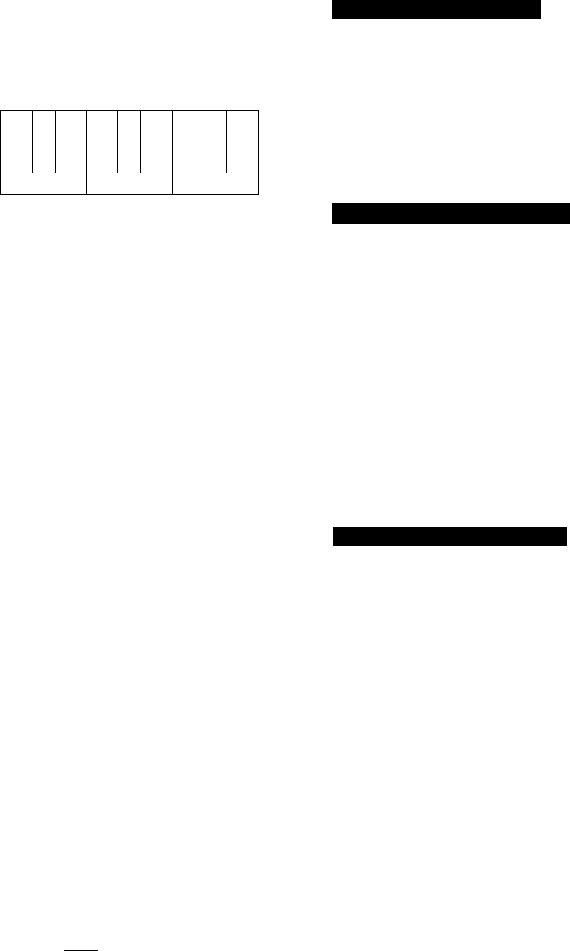
VOLTAGE,
SELECTOR
110- |
200* |
\ 230- |
127V |
22QV |
250V |
llJ |
b |
|
110-127V |
200-220V |
230-250V |
M
ACIN-
Power Cable (Included) |
To household^ |
|
|
|
AC outlet I |
Inner Row
R20/LR20 (D, UM-1)
3 4 5 2
R6/LR6 (AA, UM-3)
0O~rO(n30
© 0ZJZD 0HIZD ©
Power Sources
operating: un№ on ÀC power
For areas except United Kingdom, Australia and New Zealand:
Set the voltage. Use a flat-head screwdriver to turn the voltage selec tor on the rear to the voltage settmg for the area in ivhich you udll be using the system. 0
Connect the included AC power cable to the AC IN socket of the unit and your household AC outlet. E
If the power plug will not fit your socket, use the power plug adaptor (included) as illustrated, 0
Opéràltînjgtù^^
Install memory batteries first.
Battery installation ond removal 0
Place unit on a soft cloth when installing and removing batteries to avoid damaging the front panel,
(T)Open the battery cover on the rear panel.
Install batteries in the order indicated in the diagram.
Remove batteries by inserting finger into hole on the bottom of the unit and pushing out. B
Battery life E
When the power/battery check/standby indicator goes off (or dims) during play, replace all the batteries with new ones.
Mempry bdttiei;pes {iSlot^ ihcluded)
What is memory?
Memory is the information wltich can be programmed into the unit such as:
•Time
•Timer programmiirg •CD programming
• Radiostations
If memory batteries are not used, the memory is cancelled at the following times.
•In electric failures
•When the cable plug is removed from the AC outlet
•When, using batteries as the power source, cable is inserted into the emit while disconnected from the AC outlet
Battery installation and removal 0
Press the negative end of the number 4 battery to remove batteries.
Replacing batteries
•The service life of these batteries is approximately one year.
To preser\'e the memory contents, connect the power cable to the household AC outlet before replacing all the memory batteries with new ones.
•When disconnecting the power cable, first turn the unit off by pressing POWER.
The service life of the memory back-up batteries is reduced if the power cable is disconnected from the household AC outlet with the power still supplied.
Location of Controls
|
|
|
|
|
|
|
|
|
|
|
m |
|
© |
(2) (3) |
(4) (5) (6) © |
Number |
Designation |
Reference Page |
|||||||
|
|
|
||||||||||
|
|
|
(D Sound virtualizer button {S.VIRTUALiZER} |
............ 17............. |
||||||||
|
|
|
d) Preset equalizer button {PRESET EQ) ........... |
17 |
|
|||||||
|
|
|
(D Display panel |
|
|
|
|
|||||
|
|
|
0 Recording timer programming button |
|
|
|||||||
|
|
|
|
|
(REC TIMER) ................................................... |
|
|
26 |
|
|||
|
|
|
0 Play timer programming button |
|
|
|
|
|||||
|
|
|
|
|
(PLAY TIMER A, B).......................................... |
|
|
24 |
|
|||
|
|
|
0 Timer time adjustment button |
|
|
|
|
|||||
|
|
|
|
|
(TIMER ADJUST)............................................ |
|
|
24, 26 |
|
|||
|
|
|
0 Clock time adjustment button |
|
|
|
|
|||||
|
|
|
|
|
(CLOCK ADJUST)................................................ |
|
|
9 |
|
|||
|
|
|
0 Power/battery life check/standby indicator |
|
|
|||||||
|
|
|
|
|
[POWER/BATT, STANDBY <b (AC)] ................. |
.5 |
|
|||||
|
|
|
|
|
The indicator lights green when the unit is turned on. |
|
|
|||||
|
|
|
|
|
When the AC power supply is used, it functions as an AC connec |
|||||||
|
|
|
|
|
tion indicator. (The indicator colour changes to red when the unit |
|||||||
|
|
|
|
|
is turned off.) |
|
|
|
|
|
|
|
|
|
|
|
|
When the unit is operated on batteries, it functions as a battery |
|||||||
|
|
|
|
|
check indicator. (See page 5.) |
|
|
|
|
|||
|
|
|
0 Power “STANDBY c!)” switch |
|
|
|
|
|||||
|
|
|
|
|
[POWER/BATT, STAND BY (!) (AC)] |
|
|
|||||
|
|
|
|
|
Press to switch the unit from on to standby mode or vice versa. In |
|||||||
|
|
|
|
|
standby mode, the unit is still consuming a small amount of |
|||||||
|
|
|
|
|
power. |
|
|
|
|
|
|
|
|
|
|
|
® Volume control buttons (VOLUME +, —) |
|
|
||||||
|
|
|
|
O Top panel open/close buttons |
|
|
8 |
|
||||
|
|
|
|
|
(TOP PANEL OPEN A, CLOSE ▼)..................... |
|
||||||
|
|
|
|
® Remote control signal sensor (SENSOR) .......... |
8 |
|
||||||
|
|
|
|
® Speaker |
|
|
|
|
|
|
|
|
|
|
|
|
Button ® (—/ |
, +/►►!) functions change according to |
|||||||
|
|
|
|
the operation mode when pressed. |
|
|
|
|
||||
|
|
|
|
|
|
|
|
|
|
|
|
|
|
|
|
|
|
Mode |
|
|
Function |
|
Page |
|
|
|
|
|
|
|
|
|
|
|
|
|
|
|
|
|
|
|
Time adjustnrent |
|
|
Setting time |
|
|
9 |
|
|
|
|
|
|
|
|
|
|
|
|
|
|
|
|
|
|
|
Radio |
|
|
Selecting station |
|
|
12 |
|
|
|
|
|
|
|
|
|
|
|
|
|
|
|
|
|
|
|
CD |
|
|
Selecting tracks for |
|
|
16 |
|
|
|
|
|
|
|
|
|
|
programming |
|
|
|
|
|
|
|
|
|
|
|
|
|
|
|
|
|
|
|
|
|
|
|
|
|
|
|
|
|
|
Cassétte: d |
controls |
m
Number |
Designation |
Reference Page |
® Tape edit button (TAPE EDIT)........................... |
23 |
|
® Record/record pause button |
|
|
(•/• 11 REC/REC PAUSE)............................... |
19-23 |
|
© Deck 1 |
|
|
0 Deck 1 eject button (A DECK 1) |
|
|
@ Deck1/2 select button (DECK 1/2).................... |
10 |
|
© Cassette play/direction button (*4 ► PLAY/DIR)... 10 |
||
0 Deck 2 eject button (A DECK 2)........................ |
.10 |
|
@ Deck 2 |
|
|
Location of Controls
Number |
Designation |
Reference Page |
® CD recording mode button (CD REC MODE) |
... 21, 22 |
® Band button (BAND).................... ..................... |
12 |
@ CD tray......... ..................................................... |
14 |
@ CD play/pause button (►/H PLAY/PAUSE)...... |
14 |
@ ^ CD tray open/ciose button |
|
( A CD OPEN/CLOSE)......................................... |
14 |
m
Button (b) (■ STOP) functions change according to the operation mode when pressed.
Q)
£
Q)
t o
Mode |
Function |
Page |
|
|
|
Tape play/ |
Stop play |
10 |
CD play |
|
14 |
|
|
|
Tape stop/ |
Selects between CD and cassette |
10 |
CD stop |
(each time it's pressed) |
14 |
|
|
|
Button 0 («MEMORY/«CLEAR) functions change ac cording to the way the buttons are pressed.
Press |
Function |
Page |
|
|
|
Once |
Program |
16 |
|
|
|
Continuously |
Cancel programming |
16 |
|
|
|
Button ®(v/K^ REW rf^/CD. A/^N FF |TE1]/CD)func tions change according to the operation mode when pressed.
Mode |
Function |
Page |
|
|
|
Tape stop |
Fast forward, rewind |
11 |
|
|
|
Tape play |
Retunr to the beginiung of the track |
11 |
|
|
|
Radio |
Select preset station |
13 |
|
|
|
CD stop |
Select track |
14 |
|
|
|
CD play |
Skip track, fast forward, rewind |
14 |
|
|
|
4)
3
£
Q)
GQ
Remote control sigiral sensor (SENSOR)
CLOSET, OPEN A
Concerning the Remote Control
Remove the batteries (included for areas except United Kingdom, Australia and New Zealand) by pulling the positi\^e side of the bat tery up.
Tire battery life is about one year.
Although the battery life ^’aries depending on how often the device is used, the batteries should be replaced about once every year on the average.
The batteries should be replaced if commands from the remote con trol transmitter do not operate the uirit even when transmitter is held close to the front panel.
í¿í;'(-ÍSarrí?cl^.nriethaaííoF'-üse%'i'":^^^^ |
m |
|
|
||
|
|
|
|
|
|
•Do not expose the remote control signal sensor to direct sunlight or bright fluorescent lighting.
•Keep the remote control signal sensor and end of the remote control free from dust.
Opening/Closihg the Top Panel Q
Press TOP PANEL OPEN A to open panel.
Press TOP PANEL CLOSE T to close the panel.
When this unit operated on battery power, the panel cannot be opened or closed by pressing OPEN or CLOSE on the remote control in the vmit off mode. Turn the unit on first by pressing POWER on the main unit before opening or closing the panel.
Do not put cmy object on the top panel to prevent it would fail inside the unit. It might be cause of fire or trouble.
Using Headphones m
Lower the volume and connect the headphones (not in cluded).
Plug type: 3.5 mm stereo
Avoid listening for prolonged periods of time to prevent hearing damage.
TZIT
|
0 O C3- |
■DISPLAY |
|||
|
o o o |
|
|
|
|
|
o o o |
|
|
|
|
|
o o o |
|
|
|
|
|
o o o |
|
|
|
|
© |
|
|
© |
|
|
THPE IBP" |
irr-^ |
TRPE IB - EO |
|||
|
|
|
¡¡¡a ■ |
||
© |
|
|
|
|
|
|
|
|
|
|
|
L O 3 i-U J |
|
|
I"“ -J |
IB^ED |
|
|
|
|
L O |
||
|
|
|
|
|
|
Setting the Clock
The clock has a 24-hour display.
Example; Setting the clock to 16:20;
Press POWER.
(This turns the unit on.)
Q Press TOP PANEL OPEN A to open top panel.
E] Press CLOCK ADJUST.
"CLOCK" is displayed.
d Press +/>-H or —f\« to show desired time.
The time display can be changed in one minute units by tapping the buttons, and quickly by holding down the buttons.
O While the time display is flashing; Press CLOCK ADJUST.
The clock now starts operating, and the display returns to its original status.
To display the clock (When the unit is on): Q
(Available only from the remote control)
Press DISPLAY when the unit is on.
Selecting the PIsplay B
(Only from the remote control)
Press DISPLAY when the unit is on.
The display changes each time the button is pressed. •When using the cassette
® Tapecounter
(¿) Present time
•When using the radio or CD © Frequency/play status
(^ Present time ® Tapecounter
"------------" appears on the tape counter display when a cassette has not been inserted.
I
0)
£
0
BQ
t
®TRPE iB' - i
The deck corresponding to the lighted deck indicator (1 or 2) can be operated.
T О О C П П n
I n I L . U U U .
i' j: i
C-RESET-
|
трас |
П П П |
C-RESET |
till и |
“3и и LJ _ |
% |
|
|
Listening to Cassettes
Tapes can be played back either deck 1 or deck 2, Normal, high position and metal tapes can be used.
Press POWER.
(Only when the batteries are used for the poi\-er supply)
Press ■ STOP to select the cassette mode.
CD^TAFE
(The display changes each time the button is pressed.)
Q Press DECK 1 ^ or DECK 2 A, load the tape and close the lid.
The direction is automatically set to play the top side {is displayed).
|cl Press ◄ ►.
"FWD" is displayed and play begins. ("REV" is displayed when play begins while is displayed.)
j^; Tlie side which is facing up is played back. <3: The reverse side is playback. * •
To stop play:
Press B.
To listen to the other side of the tape:
Press ► during playback.
Pressing M ► automatically turns the unit on, and if a tape is in serted, begins play (only when AC power is supplied).
Changin9 the operation deck
The deck loaded last is automatically selected.
Press DECK 1/2 to select deck 1 or 2. E!
•When one deck is fast forwarding or rewinding and tlie other is selected and play begun by pressing -4 ►, fast forwarding or rewinding stops.
•When one deck is playing and the other is selected and A/ ►>! or v/ K4 pressed, play stops.
To reset the tope counter to "000"
(Available only from the remote control)
Press C-RESET. E
Types of tapes which can be played on this unit:
The unit automatically identifies type of tape.
Normal posiHon/TYPE I |
0 |
|
|
High position/TYPE II |
о |
Metal position/TYPE IV |
о |
REWI^/CD
Current track
|
|
|
|
|
|
|
Number of times the |
||||
|
|
|
|
|
|
|
button is pressed |
||||
|
3 |
2 |
1 |
2 |
3 |
|
|
||||
|
|
|
|
|
|
- |
|
|
|
|
|
1 |
|
2 |
|
3 |
|
4 |
a |
« |
7 |
|
|
|
|
|
|
|
|
|
|
|
|
|
|
I Play from this point
P' |
d) |
|
c:^:> zZ Ì |
||
|
|
|
t___________ I Ì |
||
REV MODE- |
|
|
|
|
|
|
|
|
Reverse mode |
||
flEVMODE |
|
|
|
|
|
|
|
|
• |
|
|
|
rpor |
i_ |
n n n |
|
|
|
Í |
1 fi |
uuu^ |
|
|
|
|
|
|
|
|
Ustening to Cassettes
Fast forwarding and rewinding a cassette
Press FF or REW [TPS] when cassette is in stop mode.
|
Rewind |
Fast foriv ard |
|
|
|
Main unit |
v/ |
A/^W |
|
|
|
Remote control |
REW [TPi |
FF iTPlI |
|
|
|
Finding the beginning of a track (TPS: Tape Program Sensor) B
Press the button once for each track to be skipped (up to 9 tracks).
Press during play mode.
|
Backward |
Forward |
|
|
|
Main unit |
v/ ]-^-4 |
A/^H |
|
|
|
Remote control |
REW [TPi |
FF [TPi |
|
|
|
►Since the blank spaces between tracks are used for locating the begining of each track, the TPS function may not operated in the following cases:
When the blank spaces aré 4 seconds or less.
When there are no blank spaces on the tape (such as when the recording has been made from a microphone, etc.).
When there are parts of a track which have been recorded at a particularly low level or which have not been recorded at all (such as with classical music).
When 10 or fewer seconds untÜ elapsed since the begining of a track or when there are 10 or fewer seconds until begining of the next track.
When a tape is recorded with fade-ins or fade-outs.
►When you press ► to start playback on one deck during fast forwarding or rewinding on another deck, fast forwarding or re winding will be stopped.
Selecting the reverse mode
(Available only from the remote control)
Press REV MODE to select the mode, m
Tlte display changes each time the button is pressed. ©
The tape plays from the side facing up to reverse side, and then it stops automatically.
The tape plays repeatedly until ■ (STOP) is pressed.
(When cassettes are inserted into both decks, both play contin uously.)
Only one side of the tape is played, and then the tape stops automatically.
To listen continuously to two tapes in succession:
1.Load tapes into deck 1 and deck 2.
2.Select the reverse mode iC^D) -
3.Select which deck is to start tape by pressing DECK 1 /2.
4.Press ► to start the tape play.
The tape plays from repeatedly until ■ (STOP) is pressed.
0} c
I
-Wt
