Panasonic CT-20L8G, CT-20G8S, CT-20G8G User Manual
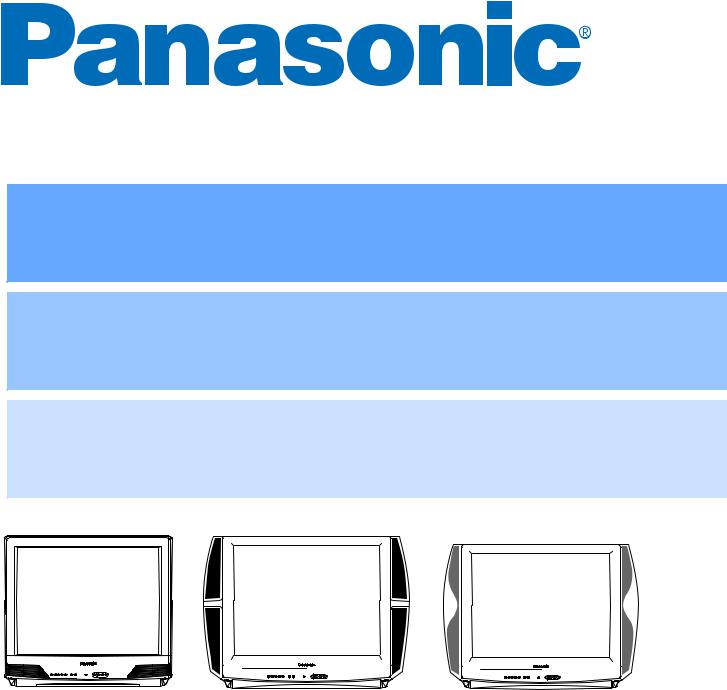
Color Television
Operating Instructions
Televisor a color Instrucciones de Operación
Télé-couleur
Manuel d’utilisation
|
|
|
|
|
|
|
|
|
|
|
|
|
|
|
|
|
|
|
|
|
|
|
|
|
|
|
|
|
|
|
|
|
|
|
|
|
|
|
|
|
|
|
|
|
|
|
|
|
|
|
|
|
|
|
|
|
|
|
|
|
|
|
|
|
|
|
|
|
|
|
|
|
|
|
|
|
|
|
|
|
|
|
|
|
|
|
|
|
|
|
|
|
|
|
|
|
|
|
|
|
|
|
|
|
|
|
|
CT-20G8 |
CT-G2133 |
|
|
CT-G2173 |
|
||||||||||||
CT-20G8S |
CT-G2133L |
|
|
CT-G2173L |
|
||||||||||||
CT-20L8 |
|
|
|
|
|
|
|
|
|
|
|
|
|
|
|
|
|
TQB2AA0452 30501
PRINTED IN USA
IMPRESO EN EE.UU
IMPRIMÉ AUX ÉTATS-UNIS

(1*/,6+
:$51,1*
5,6. 2) (/(&75,& 6+2&. '2 127 23(1
:$51,1* 7R UHGXFH WKH ULVN RI HOHFWULF VKRFN GR QRW UHPRYH FRYHU RU EDFN 1R XVHU VHUYLFHDEOH SDUWV LQVLGH 5HIHU VHUYLFLQJ WR TXDOLILHG VHUYLFH SHUVRQQHO
7KH OLJKWQLQJ IODVK ZLWK DUURZ |
7KH H[FODPDWLRQ SRLQW ZLWKLQ D |
KHDG ZLWKLQ D WULDQJOH LV |
WULDQJOH LV LQWHQGHG WR WHOO WKH |
LQWHQGHG WR WHOO WKH XVHU WKDW |
XVHU WKDW LPSRUWDQW RSHUDWLQJ |
SDUWV LQVLGH WKH SURGXFW DUH D |
DQG VHUYLFLQJ LQVWUXFWLRQV DUH LQ |
ULVN RI HOHFWULF VKRFN WR SHUVRQV |
WKH SDSHUV ZLWK WKH DSSOLDQFH |
:$51,1* 7R UHGXFH WKH ULVN RI ILUH RU HOHFWULF VKRFN GR QRW H[SRVH WKLV
DSSDUDWXV WR UDLQ RU PRLVWXUH DQG REMHFWV ILOOHG ZLWK OLTXLGV VXFK DV YDVHV VKRXOG QRW EH SODFHG RQ WKLV DSSDUDWXV
7KH &ODVV ,, LQVXODWLRQ V\PERO VTXDUH ZLWKLQ D VTXDUH LQGLFDWHV WKDW WKLV SURGXFW KDV EHHQ HYDOXDWHG DQG WHVWHG WR FRPSO\ ZLWK &ODVV ,, LQVXODWLRQ UHTXLUHPHQWV
)&& &$87,21 $1< &+$1*(6 25 02',),&$7,216 72 7+,6 79 5(&(,9(5 127 (;35(66/< $33529(' %< 0$7686+,7$ (/(&75,& &25325$7,21 2) $0(5,&$ &28/' &$86( +$50)8/ ,17(5)(5(1&( :+,&+ :28/' 92,' 7+( 86(5¶6 $87+25,7< 72 23(5$7( 7+,6 (48,30(17
(19,5210(17$/ 127,&( 7+,6 352'8&7 87,/,=(6 &$7+2'( 5$< 78%(6 &57 $1' 27+(5 &20321(176 7+$7 &217$,1 /($' ',6326$/ 2) 7+(6( 0$7(5,$/6
0$< %( 5(*8/$7(' ,1 <285 &20081,7< '8( 72 (19,5210(17$/ &216,'(5$7,216 )25 ',6326$/ 25 5(&<&/,1* ,1)250$7,21 3/($6( &217$&7 <285 /2&$/ $87+25,7,(6 25 7+( (/(&7521,&6 ,1'8675,(6 $//,$1&( +773 ::: (,$( 25* !
7KH (QHUJ\ 6WDU ODEHO D V\PERO IRU HQHUJ\ HIILFLHQF\ ZDV FUHDWHG E\ WKH 8 6 (QYLURQPHQWDO 3URWHFWLRQ $JHQF\ (3$ DQG WKH 8 6 'HSDUWPHQW RI (QHUJ\'2( WR KHOS FXVWRPHUV LGHQWLI\ SURGXFWV WKDW FDQ VDYH WKHP PRQH\ DQG SURWHFW WKH HQYLURQPHQW E\ VDYLQJ HQHUJ\ (QHUJ\ 6WDU FRPSOLDQW SURGXFWV JHQHUDOO\ FRQVXPH OHVV HQHUJ\ WKDQ VLPLODU VWDQGDUG SURGXFWV
5HDG WKHVH LQVWUXFWLRQV FRPSOHWHO\ EHIRUH RSHUDWLQJ WHOHYLVLRQ &RQWHQWV DUH VXEMHFW WR FKDQJH ZLWKRXW QRWLFH RU REOLJDWLRQ
&RS\ULJKW E\ 0DWVXVKLWD (OHFWULF &RUSRUDWLRQ RI $PHULFD $OO ULJKWV UHVHUYHG 8QDXWKRUL]HG FRS\LQJ DQG GLVWULEXWLRQ LV D YLRODWLRQ RI ODZ
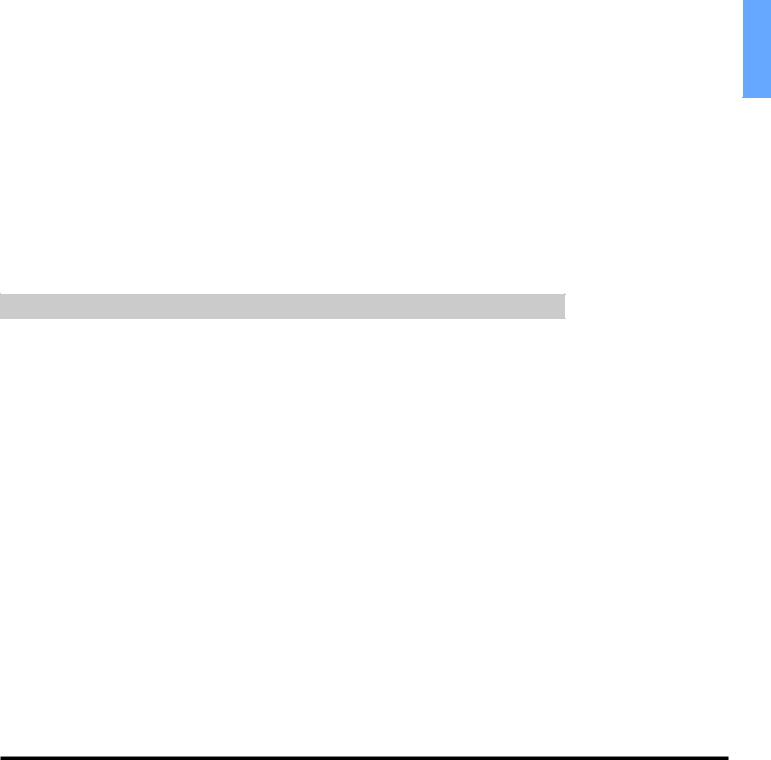
|
|
|
|
TABLE OF CONTENTS |
Table of Contents |
|
|
|
|
Congratulations |
2 |
|
Cable Box Connection |
5 |
|
||||
Customer Record |
2 |
|
Digital TV - Set-Top Box (DTV-STB) or DVD Player |
|
|
Connection |
5 |
||
Care and Cleaning |
2 |
|
||
|
Remote Control Operation |
6 |
||
Specifications .............................................................. |
2 |
|
||
Feature Chart .............................................................. |
2 |
|
Battery Installation ...................................................... |
6 |
Installation ........................................................ |
3 |
|
Icon Menu Navigation ................................... |
7 |
Television Location ..................................................... |
3 |
|
Icon Menu Operation..................................... |
8 |
Optional Cable Connections ....................................... |
3 |
|
Set Up |
8 |
AC Power Supply Cord |
3 |
|
||
|
Picture |
8 |
||
Cable / Antenna Connection |
3 |
|
||
|
Timer |
9 |
||
Important Information Regarding The Use Of Video |
|
|
||
|
|
Channels |
9 |
|
Games, Computers, Or Other Fixed Image Displays.. 3 |
|
|||
|
Audio |
9 |
||
Auto Set Up Menu |
4 |
|
||
|
Lock |
9 |
||
Optional Equipment Connections |
5 |
|
||
|
V-Chip Menu Operation ................................ |
10 |
||
VCR Connection ......................................................... |
5 |
|
Troubleshooting Chart.................................. |
13 |
Front Control Panel..................................................... |
5 |
|
Index |
14 |
|
|
|
||
|
|
|
|
|
ENGLISH
Note: The warranty and service center information is located in the back of this manual.
1

ENGLISH
CONGRATULATIONS
Congratulations
Your new TV Monitor/Receiver features a solid state chassis that is designed to give you many years of enjoyment. It was thoroughly tested and tuned at the factory for best performance.
Customer Record
The model and serial number of this product are located on the back of the TV. You should note the model and serial number in the space provided and retain as a permanent record of your purchase. This will aid in identification in the event of theft or loss. Product registration for U.S. customers is available at: www.prodreg.com/panasonic.
Model
Number
Serial
Number
Care and Cleaning
Screen (Turn TV Off)
•Use a mild soap solution or window cleaner and a clean cloth.
•DO NOT USE ABRASIVE CLEANERS.
•Avoid excessive moisture and wipe dry.
Note: Do not spray any type of cleaning fluid directly on the screen.
Cabinet and Remote Control
•For cabinets and remote control, use a soft cloth dampened with water or a mild detergent solution.
•Avoid excessive moisture and wipe dry.
•Do not use benzene, thinner or other petroleum based products.
Specifications
Specifications are subject to change without notice or obligation.
|
|
|
|
|
|
|
|
|
|
|
|
|
|
|
Power Source |
|
|
|
|
|
|
|
|
|
|
||
|
|
|
CT-20G8 |
(1.5A) |
|
|
|
|
|
|
|
|
|
|
|
|
CT-20G8S |
(1.5A) |
|
|
|
120V AC, 60Hz |
|
||||
|
|
|
CT-20L8 |
(1.5A) |
|
|
|
|
|
|
|
|
|
|
Channel Capability - 181 |
|
|
VHF-12; UHF-56; Cable-113 |
|
||||||||
|
Video Input Jacks |
|
|
|
|
1Vp-p, 75 Ohm, Phono Jack |
|
||||||
|
|
|
|
|
|
|
Type |
|
|||||
|
|
|
|
|
|
|
|
|
|
|
|||
|
Audio Input Jacks |
|
|
|
|
|
500mV RMS 47K Ohm |
|
|||||
|
Component Input (Y / PB / PR) |
|
|
75 Ohm, Phono Jack Type |
|
||||||||
|
|
(some models) |
|
|
|
|
|
|
|
|
|
|
|
|
S-Video Input Jacks |
|
|
|
|
S-Video (Y-C) Connector |
|
||||||
|
|
(some models) |
|
|
|
|
|
||||||
|
|
|
|
|
|
|
|
|
|
|
|
||
|
|
|
|
|
|
|
|
|
|
|
|
|
|
Feature Chart |
|
|
|
|
|
|
|
|
|
|
|||
|
|
|
|
|
|
|
|
|
|
|
|
|
|
|
|
|
MODELS |
|
|
20G8-CT |
|
20G8S-CT |
20L8-CT |
|
|
|
|
|
|
|
|
|
|
|
|
|
|
|
|
|
|
|
|
|
|
|
|
|
|
|
|
|
|
|
|
|
|
|
FEATURES |
|
|
|
|
|
|
|
|
|
|
|
|
|
MENU LANGUAGE |
|
• |
|
• |
• |
|
|
|
||
|
|
|
ENG/SPAN/FR |
|
|
|
|
|
|||||
|
|
|
CLOSED |
|
|
• |
|
• |
• |
|
|
|
|
|
|
|
CAPTIONING |
|
|
|
|
|
|
||||
|
|
|
V-CHIP CAPABILITY |
|
• |
|
• |
• |
|
|
|
||
|
|
|
VIDEO NORM |
|
• |
|
• |
• |
|
|
|
||
|
|
|
STEREO |
|
|
• |
|
• |
• |
|
|
|
|
|
|
|
AI SOUND |
|
|
• |
|
• |
• |
|
|
|
|
|
|
|
A/V IN (REAR/FRONT) |
|
1 |
|
1 |
2 |
|
|
|
||
|
|
|
|
(1/1) |
(1/1) |
(2/1) |
|
|
|
||||
|
|
|
S-VHS INPUT |
|
|
• |
|
• |
|
|
|
|
|
|
|
|
COMPONENT INPUT |
|
|
|
|
|
• |
|
|
|
|
|
|
|
HEADPHONE JACK |
|
• |
|
• |
• |
|
|
|
||
|
|
|
|
|
|
|
|
|
|
|
|
|
|
2

INSTALLATION
Installation
Television Location
Follow these recommendations before deciding the location of your television.
•Avoid excessive sunlight or bright lights, including reflections.
•Keep away from excessive heat or moisture. Inadequate ventilation may cause internal component failure.
•Fluorescent lighting may reduce remote control transmitting range.
•Keep away from magnetic equipment, including motors, fans and external speakers.
WARNING: Use this television receiver only with the cart, stand, tripod, bracket, or table specified by the manufacturer, or sold with the apparatus. When a cart is used, use caution when moving the cart/apparatus combination to avoid injury from tip-over. In order to
avoid injury to children, never place your television receiver on a piece of furniture that is capable of being tilted by a child leaning on it, pulling on it, standing on it, or climbing on it. A falling television can cause serious injury or even death.
Optional Cable Connections
Shielded audio and video cables should be used between components. For best results:
•Use 75-ohm coaxial shielded cables.
•Use appropriate input and output connectors, that match your component connectors.
•Avoid long cables to minimize interference.
AC Power Supply Cord
CAUTION: TO PREVENT ELECTRIC SHOCK,
MATCH WIDE BLADE OF PLUG TO WIDE SLOT
OF AC OUTLET AND FULLY INSERT. DO NOT Polarized plug USE A PLUG WITH A RECEPTACLE OR OTHER
OUTLET UNLESS THE BLADE CAN BE FULLY INSERTED TO PREVENT BLADE EXPOSURE.
PROTECT POWER CORDS FROM BEING WALKED ON, ROLLED OVER, CRIMPED, BENT, OR PINCHED, PARTICULARLY AT PLUGS, CONVENIENCE RECEPTACLES, AND THE POINT WHERE THEY EXIT FROM THE APPARATUS.
Cable / Antenna Connection
For proper reception, either a cable or antenna connection is required.
Cable Connection
Connect the cable supplied by your local
cable company.
Note: A cable converter box may be required for proper reception.
Check with your local cable company for compatibility requirements.
Antenna Connection
• For proper reception of VHF/ UHF channels, an external antenna is required. For best reception an outdoor antenna
is recommended.
Note: Cable Mode is preset at the factory. Antenna users must
change to TV Mode in the Set Up menu under Prog Chan .
Important Information Regarding The Use Of Video Games, Computers, Or Other Fixed Image Displays.
WARNING: The marking or retained image on the picture tube resulting from viewing fixed image is not an operating defect and as such is not covered by Warranty.
This television is designed to display constantly moving images on the screen. Continuous viewing of stationary images such as letterbox pictures on standard screen TVs (with top/bottom bars), nonexpanded standard (4:3) pictures on wide screen TVs (with side bars shown on each side of an image), stock market report bars (ticker running at the bottom of the screen), video game patterns, fixed scoreboards, bright station logos, on-line (Internet) or repetitive computer style patterns should be limited.
The extended use of fixed image program material can cause a permanent picture tube damage, shown as a “shadow image” viewable on normal programs. This type of irreversible picture tube deterioration can be limited by performing the following steps:
•Do not display the fixed image for extended periods of time.
•Turn the power off when not in use.
ENGLISH
3

ENGLISH
AUTO SET UP MENU
Auto Set Up Menu
For your convenience, Auto Set up menu will be displayed on screen when the set is turned on for the first time. If needed, follow the menus and procedures for setting up the features.
IDIOMA/LANGUE
To change menu language to ENGLISH, SPANISH or FRENCH.
Procedure
•Press VOL to select English, Spanish or French.
FIRST PLEASE
CONNECT THE ANTENNA
AUTO SET UP |
|
IDIOMA/LANGUE |
ENGLISH |
MODE |
CABLE |
AUTO PROGRAM
PRESS ACTION TO EXIT
MODE
To select TV (antenna) or CABLE mode depending on the signal source
Procedure
•Press VOL to select TV or CABLE.
FIRST PLEASE
CONNECT THE ANTENNA
AUTO SET UP |
|
IDIOMA/LANGUE |
ENGLISH |
MODE |
CABLE |
AUTO PROGRAM
PRESS ACTION TO EXIT
AUTO PROGRAM
To automatically program all channels with a signal.
Procedure
•Press VOL to start Auto Programming.
FIRST PLEASE
CONNECT THE ANTENNA
AUTO SET UP |
|
IDIOMA/LANGUE |
ENGLISH |
MODE |
CABLE |
AUTO PROGRAM
PRESS ACTION TO EXIT
4

Optional Equipment Connections
Note: The remote control must be programmed with supplied codes to operate the optional equipment.
VCR Connection
VCRs, video disc players, video game equipment, and DSS equipment can also be connected to the video inputs. See the optional equipment manual for more information.
Note for models with Component video input:
•VIDEO 1 input is a dual-purpose input. It is primarily intended for connection with 480i devices such as a DVD player using the Y PB PR component video jacks and Audio L & R jacks. However, it can also be connected to conventional composite video sources such as a VCR, using only the Y/Video jack and Audio L & R jacks. The on-screen label will display Component or Video 1 depending on which source is connected.
|
|
|||
|
||||
INPUT 1 |
|
|
|
VIDEO OUT |
|
R |
AUDIO |
L |
|
|
|
|||
COMPONENT |
|
|
|
|
VIDEO INPUTS |
|
|
|
L |
|
PR |
PB |
Y/VIDEO |
AUDIO OUT |
|
|
|
|
|
|
|
|
|
R |
INPUT 2 |
|
|
|
|
S-VIDEO |
|
|
|
ANT OUT ANT IN |
|
R |
AUDIO |
L VIDEO |
|
|
|
|||
|
|
|
|
|
|
Note: Rear A/V jacks diagram may vary, depending on model. Please refer to the FEATURE CHART on page 2 for your model capabilities.
Procedure
•Connect equipment as shown to rear Audio/Video input jacks.
Note: Use either the S-Video or Video Connection for models with S-Video connection.
•Select the Video mode by pressing TV/VIDEO button.
•Operate optional equipment as instructed in equipment manual.
Front Control Panel
The front control panel can be used to access menus and switch video mode when the remote control is not available.
Note: Front A/V jacks diagram may vary, depending on model. Please refer to the FEATURE CHART on page 2 for your model capabilities.
A second VCR, Camcorder, a video disc player, video game equipment or DSS equipment can also be connected to the vidoeo inputs. See the optional equipment manual.
Procedure
•Connect equipment to front Audio/Video input jacks.
•Select the Video mode by pressing TV/VIDEO button.
•Operate optional equipment as instructed in equipment manual.
OPTIONAL EQUIPMENT CONNECTIONS
Cable Box Connection
Follow this diagram when connecting your television to a Cable Box.
|
|
CONNECTIONS ON BACK OF THE TV |
|||
|
|
INPUT 1 |
|
|
|
|
|
|
R |
AUDIO |
L |
CABLE BOX |
COMPONENT |
|
|
|
|
VIDEO INPUTS |
|
|
|
||
|
|
|
|
|
|
|
|
|
PR |
PB |
Y/VIDEO |
ANT IN |
ANT OUT |
|
|
|
|
|
|
|
|
|
|
|
|
INPUT 2 |
|
|
|
|
|
S-VIDEO |
|
|
|
|
|
|
R |
AUDIO |
L VIDEO |
|
|
|
|||
Incoming |
|
CABLES NOT SUPPLIED |
|
|
|
Cable |
|
|
|
|
|
Note: Rear A/V jacks diagram may vary, depending on model. Please refer to the FEATURE CHART on page 2 for your model capabilities.
Procedure
•Tune the television to channel 3 or 4 depending on the RF out setting of the cable box.
•Using the cable box, tune to the premium cable channel you want to view.
Digital TV - Set-Top Box (DTV-STB) or DVD Player Connection (some models)
Use this diagram to connect the Panasonic DTV-STB (Digital TV-Set-Top Box) to the back of your TV.
Note: Rear A/V jacks diagram may vary, depending on model. Please refer to the FEATURE CHART on page 2 for your model capabilities.
TERMINALS ON BACK OF DTV-STB OR DVD PLAYER
|
DIGITAL TV OUTPUT |
||
R- |
Y |
PB |
PR |
MAIN |
|
|
|
AUDIO-L |
VIDEO |
|
|
|
R-AUDIO-L - VIDEO S-VIDEO |
||
NTSC OUTPUT
CABLES NOT SUPPLIED
INPUT 1
R AUDIO L
COMPONENT
VIDEO INPUTS
PR |
PB |
Y/VIDEO |
INPUT 2
S-VIDEO
|
R AUDIO L VIDEO |
|
COMPOMENT INPUT TERMINALS ON BACK OF THE TV
Notes:
•There are three video jacks, Y, PB, and PR. Separate component color inputs provide luminance and color separation. Use the L (left) and R (right) audio inputs.
•Select DTV-STB to 480i output mode. TV set can receive 480i signal only.
ENGLISH
5
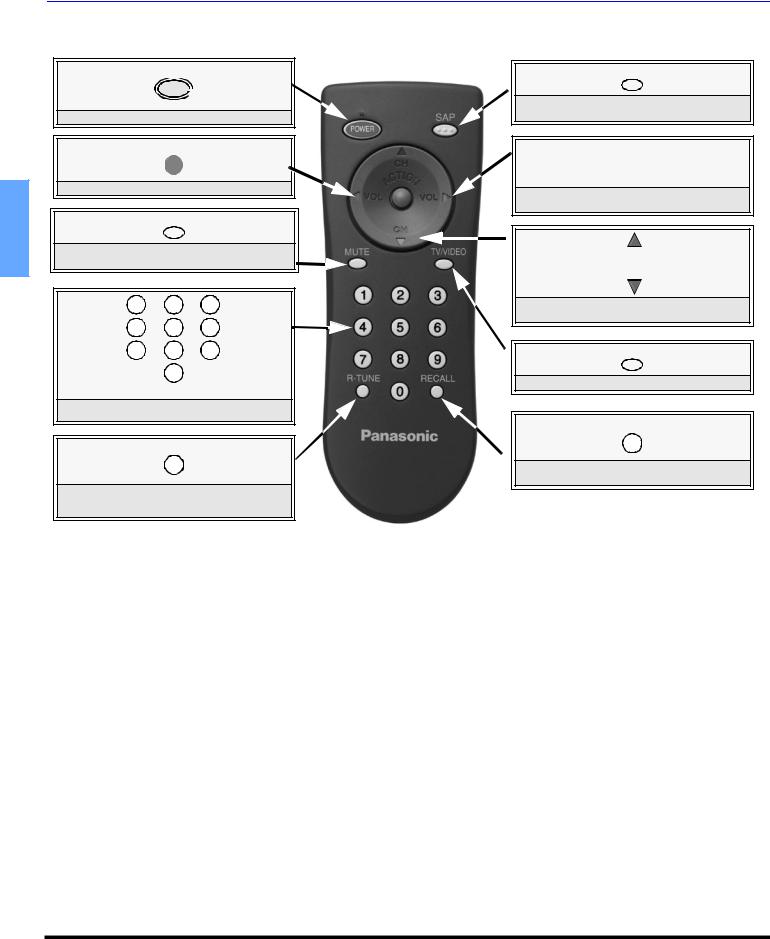
ENGLISH
REMOTE CONTROL OPERATION
Remote Control Operation
POWER
POWER
Press to turn ON and OFF.
ACTION
Press to access menus.
MUTE
Press to mute sound. Press to display and cancel CC (Closed Caption).
4 5 6
7 8 9
Press numeric keypad to select any channel.
R-TUNE
Press to switch to previously viewed channel or video mode.
SAP
Press to select audio modes (Stereo, SAP or Mono).
 VOL VOL
VOL VOL
Press to adjust TV sound and navigate in menus.
CH
CH
Press to select next or previous channel and navigate in menus.
TV/VIDEO
Press to select TV or Video mode.
RECALL
Press to display time, channel, sleep timer, and other options.
EUR7713010
Battery Installation |
Precautions |
|
Use two AA batteries: |
• Replace batteries in pairs. |
|
• Do not mix battery types (zinc carbon with alkaline). |
||
Remove battery cover by pushing in and up near arrow. |
||
• Do not recharge, heat, short-circuit, disassemble, or |
||
Install batteries matching (+) and (-) polarity signs. |
burn batteries. |
|
Replace the battery cover. |
|
Note: Incorrect installation can cause battery leakage and corrosion that will damage the Remote Control.
6

ICON MENU NAVIGATION
Icon Menu Navigation
Press |
|
to display the Icons. |
|
|
|
|
|
|
Press |
|
to select desired icon. |
||
|
||||
|
|
|
|
|
|
|
|
|
|
Press |
|
to display selected |
|
|
Icon features. |
|
|
|
|
|
|
EXIT |
|
EXIT |
ENGLISH |
|
|
PICTURE |
|
COLOR |
-- -- -- I -- -- -- |
VIDEO ADJ.
TINT -- -- -- |
I -- -- -- |
BRIGHTNESS -- -- -- |
I -- -- -- |
PICTURE -- -- -- |
-- -- -- I |
SHARPNESS -- -- -- |
I -- -- -- |
NORMAL |
NO |
Press |
to select feature. |
PICTURE
|
-- -- --COLOR |
-- -- --I |
VIDEO ADJ. |
TINT |
I |
|
||
|
BRIGHTNESS -- -- -- |
I -- -- -- |
|
PICTURE -- -- -- |
-- -- -- I |
|
SHARPNESS -- -- -- |
I -- -- -- |
|
NORMAL |
NO |
|
|
|
Press |
|
to adjust or activate feature. |
|
|
BRIGHTNESS 32 |
I |
|
Press |
|
repeatedly to exit menus. |
|
|
|
|
|
|
|||
|
|
|
|
|
|
|
|
|
|
|
|
|
|
|
|
|
|
NORMAL PICTURE
7

ENGLISH
ICON MENU OPERATION
Icon Menu Operation
Note: Refer to page 7 for Icon Menu Navigation procedures.
SET UP
IDIOMA/LANGUE (Menu Languages)
MODE - Select IDIOMA/LANGUE to change menu language to ENGLISH, ESPAÑOL (Spanish) or FRANÇAIS (French).
Note: While highlighted, press VOL to select English, Spanish or French.
SETUP
IDIOMA/ |
MODE |
ENGLISH |
|
LANGUE |
|
|
|
PROG CHAN
CC
OTHER ADJ.
PROG CHAN (Program Channels)
Note: While highlighted, press VOL to select or activate features.
MODE - To select TV (antenna) or CABLE mode depending on the signal source.
AUTO PROGRAM - To automatically program all channels with a signal.
MANUAL PROGRAM - To manually add or delete channels.
Note: Use Remote numeric keypad to enter channel numbers in Manual Program sub menu.
SETUP |
|
|
IDIOMA/ |
|
|
LANGUE |
MODE |
CABLE |
PROG CHAN |
AUTO PROGRAM |
|
MANUAL PROGRAM |
|
|
|
|
|
CC |
|
|
OTHER ADJ. |
|
|
CC (CLOSED CAPTIONING)
This television contains a built-in decoder that displays
CC (Closed Captioned) text across the screen (white or colored letters on black background). It allows the viewer to read the dialogue of a television program or other information. The program viewed must include Closed Captioning for the feature to work.
Note: While highlighted, press VOL to select modes.
CC ON MUTE - Activates the onscreen Closed Caption feature when the MUTE button on the remote control is pressed. To deactivate press MUTE button again.
SETUP |
|
|
|
IDIOMA/ |
|
|
|
LANGUE |
|
|
|
PROG CHAN |
|
|
|
CC |
CC ON MUTE |
NO |
|
CC MODE |
OFF |
||
|
|||
OTHER ADJ. |
|
|
CC MODE - Activates the onscreen Closed Caption feature by selecting one of the following modes.
•OFF - When Closed Caption is not desired.
•C1 - For video related information to be displayed, up to 4 lines onscreen at a time. (It does not block relevant parts of the picture). Text may be in any language.
•C2 - For other modes of video related information.
Note: C1 mode is recommended for viewing Closed Caption.
Other Adjustments
Note: While highlighted, press VOL to select or activate features.
AUTO POWER ON - Select SET to power up the TV at the same time as the Cable box or other components or select OFF.
SETUP
IDIOMA/
LANGUE
PROG CHAN
|
CC |
|
|
|
|
|
|
|
AUTO POWER ON |
OFF |
|
OTHER ADJ. |
|||||
|
|
||||
PICTURE
Note: While the sub-menu features ares highlighted, press VOL to adjust or activate.
VIDEO ADJ.
COLOR - Adjusts desired color intensity.
TINT - Adjusts natural flesh tones.
BRIGHTNESS - Adjusts dark areas of picture.
PICTURE - Adjusts white areas of picture.
SHARPNESS - Adjusts clarity of outline detail.
NORMAL - Reset adjustments to factory default settings.
PICTURE
|
-- -- --COLOR |
-- -- --I |
VIDEO ADJ. |
TINT |
|
|
-- -- --I |
|
|
BRIGHTNESS -- -- -- |
I -- -- -- |
|
PICTURE -- -- -- |
-- -- -- I |
|
SHARPNESS -- -- -- |
I -- -- -- |
|
NORMAL |
NO |
|
|
|
8
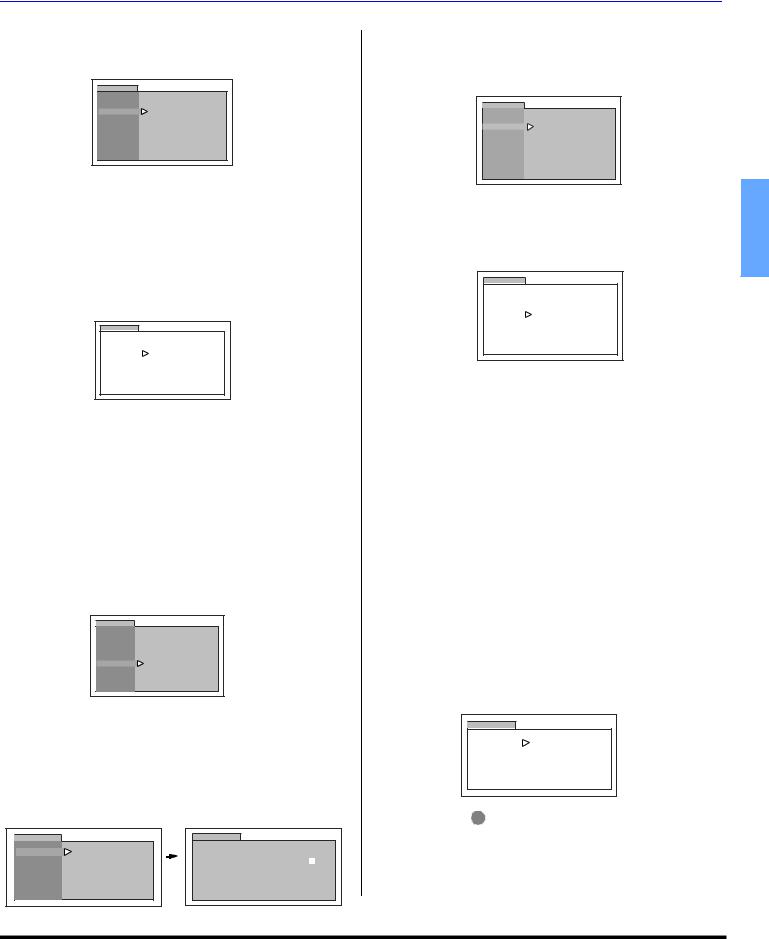
ICON MENU OPERATION
TIMER
SLEEP
How Long? - Select 30, 60 or 90 minutes for TV to turn off. Select NO to turn off Sleep timer.
TIMER
HOW LONG? |
NO |
SLEEP
TIMER
CLOCK SET
TIMER
Select timer to turn the television on and off at selected times, on selected channels, and on selected days. Time must be entered in CLOCK SET to operate the TIMER features.
Procedure
•Use the VOL and CH to set day, On Time, Off Time and Channel number, then use the VOL to activate.
TIMER
|
DAY |
DAILY |
|
||
SLEEP |
ON TIME |
- |
- |
: - |
- |
TIMER |
|
|
|
|
|
CLOCK SET |
OFF TIME |
- |
- |
: - |
- |
|
ENTER CHANNEL |
|
- - - |
|
|
|
SET |
|
|
NO |
|
|
|
|
|
|
|
Notes:
•The television automatically turns OFF after 90 minutes when turned ON by the TIMER. If the OFF time is selected or if a key is pressed, the automatic OFF after 90 minutes will be cancelled.
•The TIMER is active when the television is OFF or ON. The television will switch to the selected channel at the selected time set in the TIMER.
CLOCK SET
TIME - Set the time of the day.
Day - Set the day of the week.
Procedure
Note: Use VOL , VOL and CH to set time and day.
TIMER
SLEEP
TIMER
CLOCK SET
TIME |
- - : - - |
DAY |
- - - |
|
CHANNELS
CAPTION
MANUAL CAPTION - To enter numbers and captions manually.
Note: Use the remote numeric keypad to select desired channel (refer to your local TV guide).
CHANNELS |
|
|
CHANNELS |
|
CAPTION |
MANUAL CAPTION |
|
MANUAL CAPTION |
|
|
|
|
ENTER CHANNEL |
3 |
|
|
|
ENTER CAPTION |
- - - - |
|
|
|
TO MOVE CURSOR |
|
|
|
|
TO SELECT CHANNEL |
|
AUDIO
AUDIO ADJ.
MODE - Select STEREO, SAP (Second Audio Program) or MONO. (Use MONO when stereo signal is weak).
MODE
STEREO
AUDIO ADJ.
OTHER ADJ.
OTHER ADJ.
AI SOUND - Equalize overall volume levels across all channels. (AI sound is not available in VIDEO mode).
Procedure
•Press VOL to select On or OFF.
AUDIO
AUDIO ADJ. |
|
|
|
AI SOUND |
ON ! |
OTHER ADJ. |
|
|
|
|
|
LOCK
MODE
LOCK SET - To prevent video games, VCR tapes and all channels and video modes from being viewed.
Notes:
•Use the remote numeric keypad to enter a four-digit secret code (Use a code that is easy to remember and record it in a safe place).
•If you do not remember your code, LOCK will unlock in 12, 24, or 48 hours, depending on the current setup. Be cautious when selecting ALWAYS. If ALWAYS is selected, and you forget your secret code, the TV must be serviced by a qualified technician to clear the LOCK setup.
•If you select CHANGE CODE, and you change your code from the one used in the LOCK menu, your new code becomes the controlling code.
Procedure
•Press VOL to select.
•OFF - Turns Lock function off.
•GAME - Lock CH 3, 4 and Video inputs.
•CHANNEL - Lock up to four channels.
•ALL - Locks all channels and video inputs.
LOCK
|
|
|
LOCK SET |
OFF |
|
MODE |
|
BLOCK PROGRAMS: |
|
|
HOW LONG? |
|
||
|
|
U.S. TV PROGRAMS |
||
|
|
|
STATUS |
OFF |
|
|
|
ENTER CODE |
* * * * |
|
|
|
FIRST |
|
|
|
|
|
|
ACTION
• |
Press |
twice. |
•Press CH to highlight HOW LONG?
•Press VOL to select 12 Hours, 24 Hours, 48 Hours or ALWAYS.
Note: If GAME, CHANNEL or ALL is selected, and if a blocked channel or video input is selected, the message LOCKED displays in the upper left corner of the TV screen.
ENGLISH
9
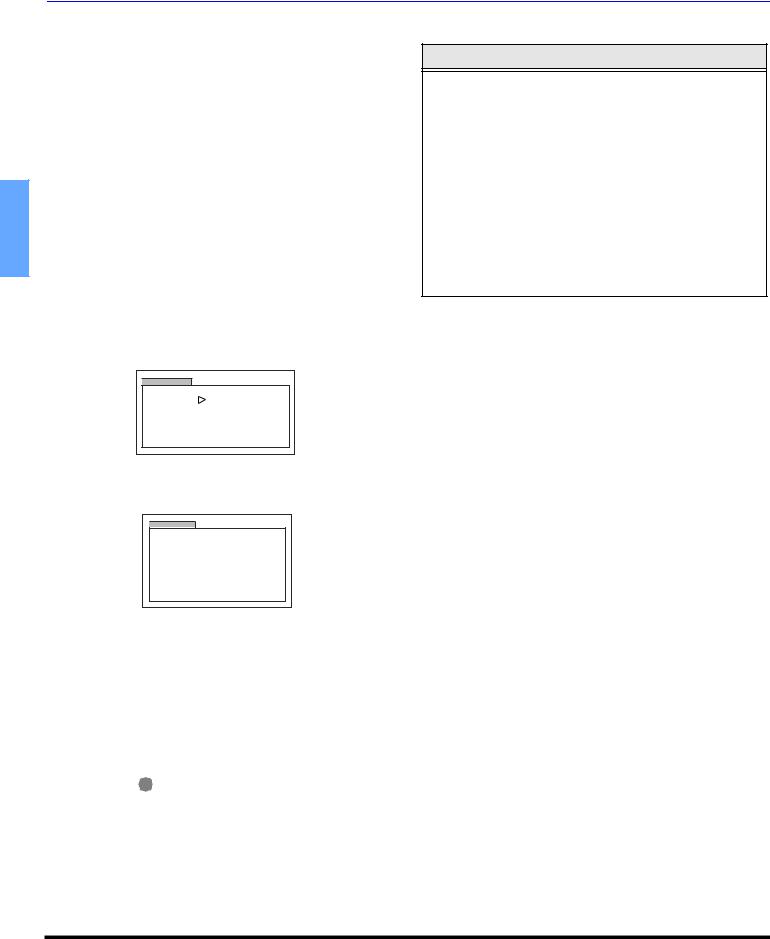
ENGLISH
V-CHIP MENU OPERATION
V-Chip Menu Operation
Procedure
•Use the numeric keypad to enter your four digit code.
(Use a code that is easy to remember and record it in a safe place.)
•Press CH to enter the BLOCK PROGRAMS field.
•Press VOL or VOL to select desired option: U.S. TV Programs, U.S. Movies, Canadian English or Canadian French.
•Press CH to highlight STATUS.
•Press VOL or VOL to display desired rating chart: U.S. TV Programs, U.S. Movies, Canadian English or Canadian French.
•Press VOL to select ON or OFF.
•Press CH to select VIEW NR PROGRAMS? for U.S. TV Programs and U.S. Movies or VIEW E PROGRAMS for Canadian English and Canadian French.
•Press VOL to select YES or NO.
U.S. TV PROGRAMS
This TV model features the “V-Chip technology” which allows you to use U.S. TV PROGRAMS Guide ratings to block various types of TV programs.
LOCK
|
|
|
LOCK SET |
OFF |
|
MODE |
|
BLOCK PROGRAMS: |
|
|
HOW LONG? |
|
||
|
|
U.S. TV PROGRAMS |
||
|
|
|
STATUS |
OFF |
|
|
|
ENTER CODE |
* * * * |
|
|
|
FIRST |
|
|
|
|
|
|
Note: Selecting “Yes”, NR programs will be received. Selecting “NO”, NR programs will be blocked (See Customer Caution below). .
LOCK
|
U.S. TV PROGRAMS |
OFF |
|
VIEW NR PROGRAMS? |
YES |
||
|
SETTING: |
BASIC |
|
|
TV-Y |
|
|
TV-Y7 |
FV |
|
|
- - - - - - - - - - - - - - - - - - |
|
||
|
TV-G |
|
|
|
TV-PG |
V S L D |
|
|
TV-14 |
V S L D |
|
|
TV-MA |
V S L |
|
Procedure
•Press CH to select SETTING.
•Press VOL to select BASIC or DETAILED.
BASIC - Allows you to select only general ratings such as TV-Y, TV-PG, etc.
DETAILED - Allows you to select both general ratings and content such as V, L, etc.
•Press CH or CH to move between different ratings.
•Use VOL or VOL to select ratings you want to block (RED) and unblock (GREEN).
•Press ACTION twice to return to MODE in Lock menu.
•Press CH to select HOW LONG?.
•Press VOL or VOL to select 12, 24, 48 hours or ALWAYS.
Customer Caution
The V-Chip system that is used in this set is capable of blocking “NR” programs (non rated, not applicable and none) per FCC Rules Section 15.120(e)(2). If the option of blocking “NR” programs is chosen “unexpected and possibly confusing results may occur, and you may not receive emergency bulletins or any of the following types of programming:”
•Emergency Bulletins (Such as EAS messages, weather warnings and others)
•Locally originated programming
•News
•Political
•Public Service Announcements
•Religious
•Sports
•Weather
U.S. TV Programs Rating Chart Description
|
NR |
Not Rated. SEE |
CUSTOMER CAUTION |
on |
|
||
|
previous page. |
|
|
|
|
||
|
|
|
|
|
|
||
|
TV-Y |
All children. The themes and elements in this |
|
||||
|
program are specifically designed for a very young |
|
|||||
|
|
audience, including children from ages 2-6. |
|
|
|||
|
|
Directed to older children. Themes and elements |
|
||||
|
TV-Y7 |
in this |
program may include |
mild physical |
or |
|
|
|
comedic violence, or may frighten children under |
|
|||||
|
|
|
|||||
|
|
the age of 7. |
|
|
|
|
|
|
TV-G |
General audience. It contains little or no violence, |
|
||||
|
no strong language, and little or no sexual dialogue |
|
|||||
|
|
or situations. |
|
|
|
|
|
|
|
Parental guidance suggested. The program may |
|
||||
|
TV-PG |
contain |
infrequent |
coarse |
language, limited |
|
|
|
violence, some suggestive sexual dialogue and |
|
|||||
|
|
|
|||||
|
|
situations. |
|
|
|
|
|
|
TV-14 |
Parents strongly cautioned. This program may |
|
||||
|
contain sophisticated themes, sexual content, |
|
|||||
|
|
strong language and more intense violence. |
|
|
|||
|
TV-MA |
Mature audiences only. This program may contain |
|
||||
|
mature themes, profane language, graphic violence, |
|
|||||
|
|
and explicit sexual content. |
|
|
|
||
|
FV |
FANTASY/CARTOON VIOLENCE |
|
|
|||
|
V |
VIOLENCE |
|
|
|
|
|
|
S |
SEX |
|
|
|
|
|
|
L |
OFFENSIVE LANGUAGE |
|
|
|
||
|
D |
DIALOGUE WITH SEXUAL CONTENT |
|
|
|||
|
|
|
|
|
|
|
|
U.S. MOVIES
This TV model features the “V-Chip technology” which allows you to use Motion Picture Ratings when viewing movies or video tapes. This innovation allows parents to block various types of movies and video tapes at their discretion.
10

V-CHIP MENU OPERATION
V-Chip Menu Operation (cont.)
U.S. MOVIES (cont.)
LOCK
|
|
|
LOCK SET |
OFF |
|
MODE |
|
BLOCK PROGRAMS: |
|
|
|
|
||
|
HOW LONG? |
|
U. S. MOVIES |
|
|
|
|
STATUS |
OFF |
|
|
|
ENTER CODE |
* * * * |
|
|
|
FIRST |
|
|
|
|
|
|
Note: Some movies are not rated for a variety of reasons. Old movies and foreign films are usually not rated.
LOCK
U.S. MOVIES |
OFF |
VIEW NR PROGRAMS? |
YES |
G |
|
PG |
|
PG-13 |
|
R |
|
NC-17 |
|
X |
|
|
|
Procedure
•Press CH or CH to move between different ratings.
•Use VOL or VOL to select ratings you want to block (RED) and unblock (GREEN).
ACTION
• Press |
twice to return to MODE in Lock menu. |
•Press VOL or VOL to select 12, 24, 48 hours or ALWAYS.
U.S. Movies Rating Chart Description
|
|
CONTAINS NO RATING (NOT RATED) AND NA |
|
|
NR |
(NOT APPLICABLE) PROGRAMS. Movie has |
|
|
|
not been rated or rating does not apply. |
|
|
G |
GENERAL AUDIENCES. All ages admitted. |
|
|
PG |
PARENTAL GUIDANCE SUGGESTED. Some |
|
|
material may not be suitable for children. |
|
|
|
|
|
|
|
PG-13 |
PARENTS STRONGLY CAUTIONED. Some |
|
|
material may be inappropriate for children under |
|
|
|
|
13. |
|
|
R |
RESTRICTED. Under 17 requires accompanying |
|
|
parent or adult guardian. |
|
|
|
|
|
|
|
NC-17 |
NO ONE 17 AND UNDER ADMITTED. |
|
|
X |
ADULTS ONLY. |
|
|
|
|
|
CANADIAN ENGLISH
The V-CHIP used in this TV model allows you to block various types of movies and television programs based on the two rating systems used in Canada.
LOCK
|
|
|
LOCK SET |
OFF |
|
MODE |
|
BLOCK PROGRAMS: |
|
|
HOW LONG? |
|
||
|
|
CANADIAN ENGLISH |
||
|
|
|
STATUS |
OFF |
|
|
|
ENTER CODE |
- - - - |
|
|
|
FIRST |
|
|
|
|
|
|
Note: E (Exempt) programming includes: news, sports, documentaries and other information programming, talk shows, music videos, and variety programming.
LOCK
CANADIAN ENGLISH |
OFF |
VIEW E PROGRAMS? |
YES |
C |
|
C8 + |
|
G |
|
PG |
|
14 + |
|
18 + |
|
|
|
Procedure
•Press CH or CH to move between different ratings.
•Use VOL or VOL to select ratings you want to block (RED) and unblock (GREEN).
ACTION
• Press |
twice to return to MODE in Lock menu. |
•Press VOL or VOL to select 12, 24, 48 hours or ALWAYS.
Canadian English Rating Description
. |
|
|
|
|
|
|
|
|
|
|
Exempt - Exempt programming includes: |
|
|||
|
|
E |
news, |
sports, |
documentaries |
and other |
|
|
|
information programming, talk shows, music |
|
||||
|
|
|
|
||||
|
|
|
videos, and variety programming. |
|
|
||
|
|
|
Programming intended for children under age |
|
|||
|
|
C |
8. No offensive language, nudity or sexual |
|
|||
|
|
|
content. |
|
|
|
|
|
|
|
Programming |
generally |
considered |
|
|
|
|
C8+ |
acceptable for children 8 years and over. No |
|
|||
|
|
|
profanity, nudity or sexual content. |
|
|||
|
|
G |
General |
programming, suitable for all |
|
||
|
|
audiences. |
|
|
|
||
|
|
|
|
|
|
||
|
|
PG |
Parental Guidance suggested. Some material |
|
|||
|
|
may not be suitable for children. |
|
|
|||
|
|
|
|
|
|||
|
|
|
Programming contains themes or content |
|
|||
|
|
|
which may not be suitable for viewers under |
|
|||
|
|
14+ |
the age of 14. Parents are strongly cautioned |
|
|||
|
|
|
to exercise discretion in permitting viewing |
|
|||
|
|
|
by pre-teens and early teens. |
|
|
||
|
|
18 |
ADULTS ONLY |
|
|
|
|
|
|
|
|
|
|
|
|
CANADIAN FRENCH
The V-CHIP used in this TV model also lets you block or unblock Canadian French programs according to various ratings categories.
LOCK
|
|
|
LOCK SET |
OFF |
|
MODE |
|
BLOCK PROGRAMS: |
|
|
HOW LONG? |
|
||
|
|
CANADIAN FRENCH |
||
|
|
|
STATUS |
OFF |
|
|
|
ENTER CODE |
- - - - |
|
|
|
FIRST |
|
|
|
|
|
|
Note: E (Exempt) programming includes: news, sports, documentaries and other information programming, talk shows, music videos, and variety programming.
ENGLISH
11

ENGLISH
V-CHIP MENU OPERATION
V-Chip Menu Operation (cont.)
CANADIAN FRENCH (cont.)
LOCK
CANADIAN FRENCH |
OFF |
|
VIEW NR PROGRAMS? |
YES |
|
G |
|
|
8 |
ANS+ |
|
13 |
ANS+ |
|
16 |
ANS+ |
|
18 |
ANS+ |
|
|
|
|
Procedure
•Press CH or CH to move between different ratings.
•Use VOL or VOL to select ratings you want to block (RED) and unblock (GREEN).
ACTION
• Press |
twice to return to MODE in Lock menu. |
•Press VOL or VOL to select 12, 24, 48 hours or ALWAYS.
Canadian French Rating Description
BLOCKING MESSAGE
If V-Chip is enabled and the program exceeds the rating limit set by you, the blocking message will appear and the audio will be muted. Enter your four-digit secret code if you wish to continue viewing the program. After entering your code, all locks and rating blocks are disabled until the TV is turned off or until all settings are off.
Note: If you enter your four-digit secret code to override rating blocks, you must reset all rating blocks by either reprogramming or turning the TV off.
PROGRAM RATING EXCEEDED
ACCESS CODE - - - -
|
E |
Exempt - Exempt programming. |
|
|
||||
|
|
General - Programming intended |
|
|||||
|
|
for audience of all ages. Contains |
|
|||||
|
G |
no violence, or |
|
the |
violence |
|
||
|
|
content is minimal or is depicted |
|
|||||
|
|
appropriately. |
|
|
|
|
|
|
|
|
8+ General - Not recommended for |
|
|||||
|
|
young |
children. |
|
Programming |
|
||
|
8 ans + |
intended for a broad audience but |
|
|||||
|
contains |
light |
or occasional |
|
||||
|
|
|
||||||
|
|
violence. |
Adult |
|
supervision |
|
||
|
|
recommended. |
|
|
|
|
|
|
|
|
Programming may not be suitable |
|
|||||
|
|
for children under the age of 13 - |
|
|||||
|
|
Contains |
either |
a |
few |
violent |
|
|
|
13 ans + |
scenes or one or more sufficiently |
|
|||||
|
|
violent scenes to affect them. |
|
|||||
|
|
Adult |
supervision |
strongly |
|
|||
|
|
suggested. |
|
|
|
|
|
|
|
|
Programming may not be suitable |
|
|||||
|
16 ans + |
for children under the age of 16 - |
|
|||||
|
Contains |
frequent |
scenes |
of |
|
|||
|
|
|
||||||
|
|
violence or intense violence. |
|
|
||||
|
|
Programming restricted to adults. |
|
|||||
|
18 ans + |
Contains |
constant |
violence |
or |
|
||
|
|
scenes of extreme violence. |
|
|
||||
|
|
|
|
|
|
|
|
|
12

TROUBLESHOOTING CHART
Troubleshooting Chart
Before calling for service, determine the symptoms and follow suggested solutions.
AUDIO |
|
VIDEO |
Solutions |
||
|
|
|
|
|
|
|
|
|
|
Adjust Antenna Location and Connection |
|
|
|
|
|
||
|
|
|
|
Check Cable Connection |
|
Noisy Audio |
Snowy Video |
|
|||
|
|
|
|
Adjust Antenna Location and Connection |
|
|
|
|
|
||
|
|
|
|
Check Antenna Lead-in Wire |
|
Noisy Audio |
|
|
|
Check Cable Connection |
|
Multiple Image |
|||||
|
|||||
|
|
|
|
Move television from Electrical Appliances, Lights, |
|
|
|
|
|
||
Noisy Audio |
|
|
|
Vehicles and Medical Equipment |
|
Interference |
|
||||
|
|
|
|
Increase Volume |
|
|
|
|
|
||
|
|
Check Mute |
No Audio |
|
Check television SPEAKERS on/off |
Normal Video |
Change Channel |
|
|
|
Set TV or Cable Mode Properly |
|
No Video with |
Check Antenna Cables |
Noisy Audio |
|
|
Snow |
|
|
|
|
|
|
|
|
Check Power Cord is Plugged into Active Outlet |
|
|
? |
|
Adjust Brightness and Audio Controls |
|
|
|
Change Channel |
|
|
|
|
Check Cable Connections |
|
No Audio |
|
No Video |
Program the Remote Control Again |
|
|
Check Second Video Source Operation |
|||
|
|
|
|
|
|
|
|
|
Adjust Color Settings |
|
|
|
|
|
|
|
|
|
Change Channel |
Normal Audio |
|
No Color |
|
|
|
|
|
|
Check Audio Is Set To Stereo or Mono, Not SAP |
|
|
|
|
|
Wrong Audio |
|
|
|
|
Normal Video |
|
|||
|
|
|
|
Replace Remote Control Batteries |
|
|
|
|
|
Normal Audio |
Normal Video |
|
||
Intermittent Remote Control Operation
ENGLISH
13

ENGLISH
INDEX
Index
A
AC Power Supply Cord 3
Antenna Connection 3
Audio 9
Audio Adj. 9
Auto Power On 8
Auto Program 4, 8
Auto Set Up Menu 4
B
Battery Installation 6
Blocking Message 12
C
Cabinet and Remote Control 2
Cable / Antenna Connection 3
Cable Box Connection 5
Cable Connection 3
Canadian English 11
Canadian French 11
Canadian French Rating
Description 12
Care and Cleaning 2
CC Mode 8
CC On Mute 8
Closed Captioning 8
Congratulations 2
Customer Record 2
D
Digital TV - Set-Top Box
(DTV-STB) or DVD Player
Connection 5
F
Feature Chart 2
Front Control Panel 5
I
Icon Menu Navigation 7
Icon Menu Operation 8
Idioma/langue 4
Important Information
Regarding The Use Of Video
Games 3
Installation 3
L
Lock 9
Lock Set 9
M
Manual Program 8
O
Optional Cable Connections 3
Optional Equipment
Connections 5
Other Adj. 9
P
Picture 8
Program Channels 8
R
Remote Control Operation 6
S
Sleep 9
Specifications 2
T
Television Location 3
Timer 9
Troubleshooting Chart 13
U
U.S. Movies 10
U.S. Movies Rating
Chart Description 11
U.S. TV Programs 10
V
V-Chip Menu Operation 10
VCR Connection 5
14

NOTES
ENGLISH
15

(63$f2/
$'9(57(1&,$
5,(6*2 '( 6$&8','$6
(/(&75,&$6 12 $%5,5  $'9(57(1&,$ $ ILQ GH UHGXFLU HO ULHVJR GH GHVFDUJDV HOpFWULFDV QR
$'9(57(1&,$ $ ILQ GH UHGXFLU HO ULHVJR GH GHVFDUJDV HOpFWULFDV QR
GHEHUiQ TXLWDUVH QL OD FXELHUWD QL OD WDSD SRVWHULRU 1R KD\ HQ HO LQWHULRU SLH]D DOJXQD TXH HO XVXDULR WHQJD TXH UHSDUDU 7RGR VHUYLFLR KDEUi GH EULQGDUOR SHUVRQDO GH UHSDUDFLyQ FDSDFLWDGR
(O SURSyVLWR GHO UHOiPSDJR FRQ |
(O SURSyVLWR GHO VLJQR GH |
|||
SXQWD GH IOHFKD GHQWUR GH XQ |
H[FODPDFLyQ GHQWUR GH XQ |
|||
WULiQJXOR HV HO GH DGYHUWLU DO |
WULiQJXOR HV HO GH DGYHUWLU DO |
|||
XVXDULR GH TXH H[LVWHQ SLH]DV |
XVXDULR |
GH |
TXH |
ORV |
LQWHUQDV GHO SURGXFWR TXH |
GRFXPHQWRV TXH DFRPSDxDQ |
|||
UHSUHVHQWDQ ULHVJR GH TXH ODV |
DO |
DSDUDWR |
LQFOX\HQ |
|
SHUVRQDV UHFLEDQ GHVFDUJDV |
LQVWUXFFLRQHV LPSRUWDQWHV GH |
|||
HOpFWULFDV |
IXQFLRQDPLHQWR \ UHSDUDFLyQ |
|||
&RQ HO REMHWR GH SUHYHQLU HO ULHVJR GH LQFHQGLR R GH GHVFDUJD
HOpFWULFD HVWH DSDUDWR QR GHEHUi YHUVH H[SXHVWR D OD OOXYLD QL D OD KXPHGDG X REMHWRV FRQ OtTXLGRV WDOHV FRPR VRQ IORUHURV 1R GHEHUiQ GH VHU FRORFDGRV VREUH HVWH DSDUDWR
(O VtPEROR GH LQVXODFLyQ &ODVH ,, XQ FXDGUR GHQWUR GH RWUR FXDGUR LQGLFD TXH HVWH SURGXFWR D VLGR HYDOXDGR \ SUREDGR SDUD FXPSOLU FRQ ORV UHTXLVLWRV GH LQVXODFLyQ &ODVH ,,
$YLVR GH OD )&& |
&XDOTXLHU FDPELR R PRGLILFDFLyQ D HVWH UHFHSWRU GH 79 QR DSUREDGR |
|
H[SUHVDPHQWH SRU 0DWVXVKLWD (OHFWULF &RUSRUDWLRQ RI $PHULFD SRGULD |
|
SURYRFDU LQWHUIHUHQFLD GDxLQD TXH QXOLILFDUtD OD DXWRULGDG GHO XVXDULR |
|
SDUD RSHUDU HVWH HTXLSR |
$9,62 $0%,(17$/ |
(VWH SURGXFWR XWLOL]D XQ WXER GH UD\RV FDWyGLFRV 75& DVt FRPR |
|
RWURV FRPSRQHQWHV TXH FRQWLHQHQ SORPR (O GHVHFKR GH HVWRV |
|
PDWHULDOHV SXHGH HVWDU UHJXODGR HQ VX FRPXQLGDG GHELGR D |
|
FRQVLGHUDFLRQHV DPELHQWDOHV 3DUD LQIRUPDFLyQ GH GHVHFKR R |
|
UHFLFODMH FRQWDFWH D VXV DXWRULGDGHV ORFDOHV R D OD DOLDQ]D GH |
|
LQGXVWULDV HOHFWUyQLFDV +773 ::: (,$( 25* ! |
/D HWLTXHWD GH (QHUJ\ 6WDU XQ VtPEROR SDUD HILFLHQFLD GH HQHUJtD IXH FUHDGR SRU OD $JHQFLD GH 3URWHFFLyQ $PELHQWDO GH ORV (VWDGRV 8QLGRV (3$ \ HO GHSDUWDPHQWR GH HQHUJtD '2( SDUD D\XGDU D ORV FRPSUDGRUHV D LGHQWLILFDU ORV SURGXFWRV TXH OHV SXHGHQ D\XGDU D DKRUUDU GLQHUR \ SURWHJHU HO PHGLR DPELHQWH FRQ HO DKRUUR GH HQHUJtD /RV SURGXFWRV (QHUJ\ 6WDU JHQHUDOPHQWH FRQVXPHQ PHQRV HQHUJtD TXH RWURV SURGXFWRV HVWDQGDUHV VLPLODUHV
/HD HVWDV LQVWUXFFLRQHV FRPSOHWDPHQWH DQWHV GH RSHUDU OD 7HOHYLVLyQ (O FRQWHQLGR HVWi VXMHWR D FDPELRV VLQ SUHYLR DYLVR X REOLJDFLyQ
'HUHFKRV 5HVHUYDGRV SRU 0DWVXVKLWD (OHFWULF &RUSRUDWLRQ RI $PHULFD 7RGRV ORV 'HUHFKRV 5HVHUYDGRV /D FRSLD \ GLVWULEXFLyQ VLQ DXWRUL]DFLyQ HV YLRODFLyQ GH OD OH\
