Navman FISHFINDERS 4350, INDERS 4350, FISHFINDERS 4380 User Manual
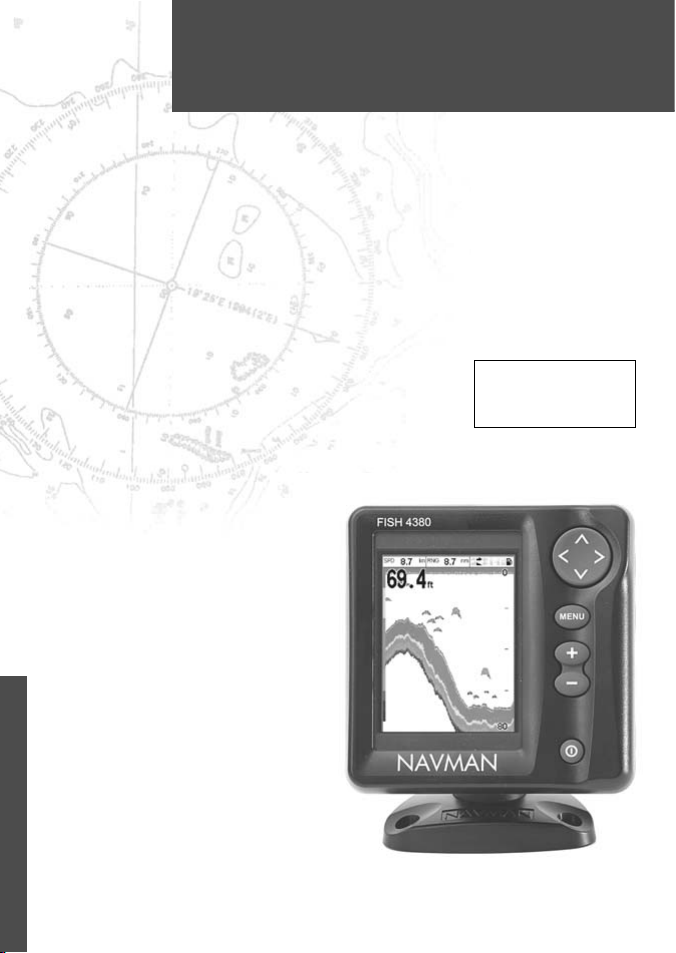
English.............. 2
Español........... 28
Português....... 59
NAV MAN
www.navman.com
FISH 4350 / 4380
FISHFINDER
Installation and
Operation Manual
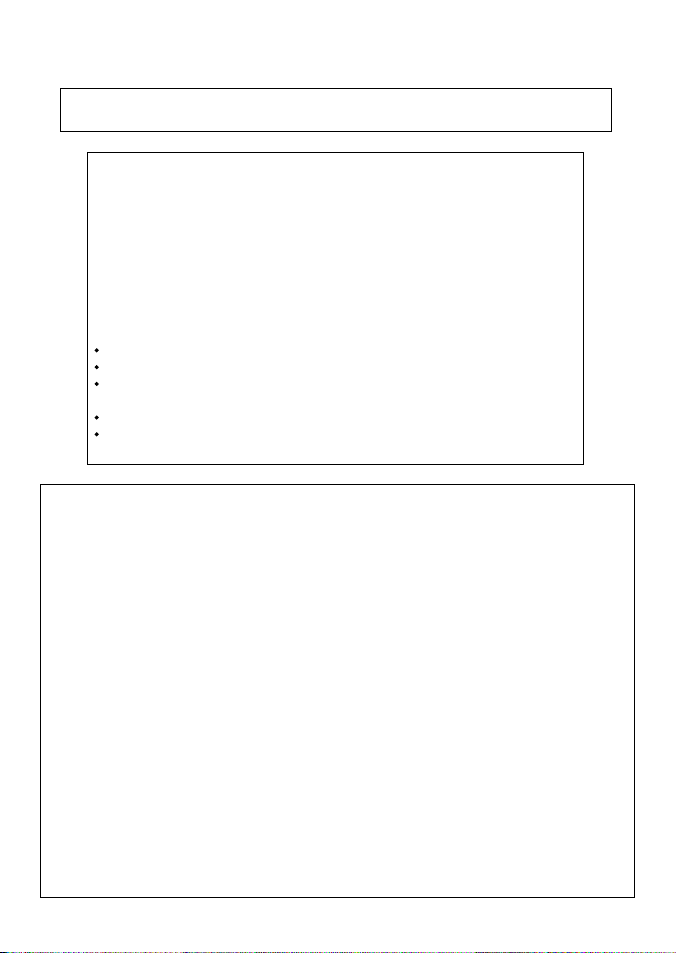
FISH 4350 / 4380 Installation and Operation Manual2
NAVMAN
FCC Statement
Note: This equipment has been tested and found to comply with the limits for a
Class B digital device, pursuant to Part 15 of the FCC Rules. These limits are
designed to provide reasonable protection against harmful interference in a normal
installation. This equipment generates, uses and can radiate radio frequency
energy and, if not installed and used in accordance with the instructions, may cause
harmful interference to radio communications. However, there is no guarantee that
interference will not occur in a particular installation. If this equipment does cause
harmful interference to radio or television reception, which can be determined
by turning the equipment off and on, the user is encouraged to try to correct the
interference by one or more of the following measures:
Reorient or relocate the receiving antenna.
Increase the separation between the equipment and receiver.
Connect the equipment into an output on a circuit different from that to
which the receiver is connected.
Consult the dealer or an experienced technician for help.
A shielded cable must be used when connecting a peripheral to the
serial ports.
IMPORTANT
It is the owner’s sole responsibility to install and use the instrument and transducers in a
manner that will not cause accidents, personal injury or property damage. The user of this
product is solely responsible for observing safe boating practices.
NAVMAN NZ LIMITED DISCLAIMS ALL LIABILITY FOR ANY USE OF THIS PRODUCT IN A
WAY THAT MAY CAUSE ACCIDENTS, DAMAGE OR THAT MAY VIOLATE THE LAW.
Governing Language: This statement, any instruction manuals, user guides and other
information relating to the product (Documentation) may be translated to, or has been translated
from, another language (Translation). In the event of any conß ict between any Translation
of the Documentation, the English language version of the Documentation will be the ofÞ cial
version of the Documentation.
Fuel Computer: Fuel economy can alter drastically depending on the boat loading and
sea conditions. The fuel computer should not be the sole source of information concerning
available fuel onboard and the electronic information should be supplemented by visual or
other checks of the fuel load. This is necessary due to possible operator induced errors such
as forgetting to reset the fuel used when Þ lling the tank, running the engine with the fuel
computer not switched on or other operator controlled actions that may render the device
inaccurate. Always ensure that adequate fuel is carried onboard for the intended trip plus a
reserve to allow for unforeseen circumstances.
This manual represents the FISH 4350 and FISH 4380 as at the time of printing. Navman NZ
Limited reserves the right to make changes to speciÞ cations without notice.
Copyright © 2003 Navman NZ Limited, New Zealand. All rights reserved. Navman is a registered
trademark of Navman NZ Limited.
The FISH 4350 and FISH 4380 are set up with default units of feet, °F (Fahrenheit),
US gallons and knots. See section 3-7 Setup > Units, to change the units.

FISH 4350 / 4380 Installation and Operation Manual 3
NAVMAN
Contents
1 In tro duc tion.............................................................................................4
1-1 BeneÞ ts of the FISH 4350 and FISH 4380..................................................... 4
1-2 How the FISH 4350 and FISH 4380 work ...................................................... 4
2 Basic Op er a tion ......................................................................................5
3 Setting up the FISH 4350 and FISH 4380..............................................7
3-1 Setup > System.............................................................................................. 8
3-2 Setup > Sonar ................................................................................................ 8
3-3 Setup > Fuel (FISH 4380 only) ...................................................................... 9
3-4 Setup > Data ................................................................................................ 10
3-5 Setup > Logs.................................................................................................11
3-6 Setup > Alarms..............................................................................................11
3-7 Setup > Units ............................................................................................... 12
3-8 Setup > Comms (FISH 4380 only) ............................................................... 12
3-9 Setup > Calibrate ......................................................................................... 12
4 Using the FISH 4350 and FISH 4380 ...................................................13
4-1 Interpreting the display................................................................................. 13
4-2 Fish detection and display............................................................................ 16
4-3 Gain.............................................................................................................. 17
4-4 Range........................................................................................................... 18
5 The Displays .........................................................................................18
5-1 Sonar display .............................................................................................. 19
5-2 Sonar Zoom display ..................................................................................... 19
5-3 Sonar Bottom display ................................................................................... 19
5-4 Sonar A-Scope display................................................................................ 20
5-5 Fuel display (FISH 4380 only)...................................................................... 20
5-6 Data display ................................................................................................ 21
6 Installation and Maintenance ..............................................................21
6-1 What comes with this product? .................................................................... 21
6-2 Options and Accessories.............................................................................. 21
6-3 Mounting and removing the display unit....................................................... 21
6-4 Wiring Options ............................................................................................. 22
6-5 Systems of several instruments .................................................................. 23
6-6 Cleaning and maintenance .......................................................................... 24
Appendix A - SpeciÞ cations ...................................................................24
Appendix B - Troubleshooting...............................................................25
Appendix C - How to contact us ............................................................90
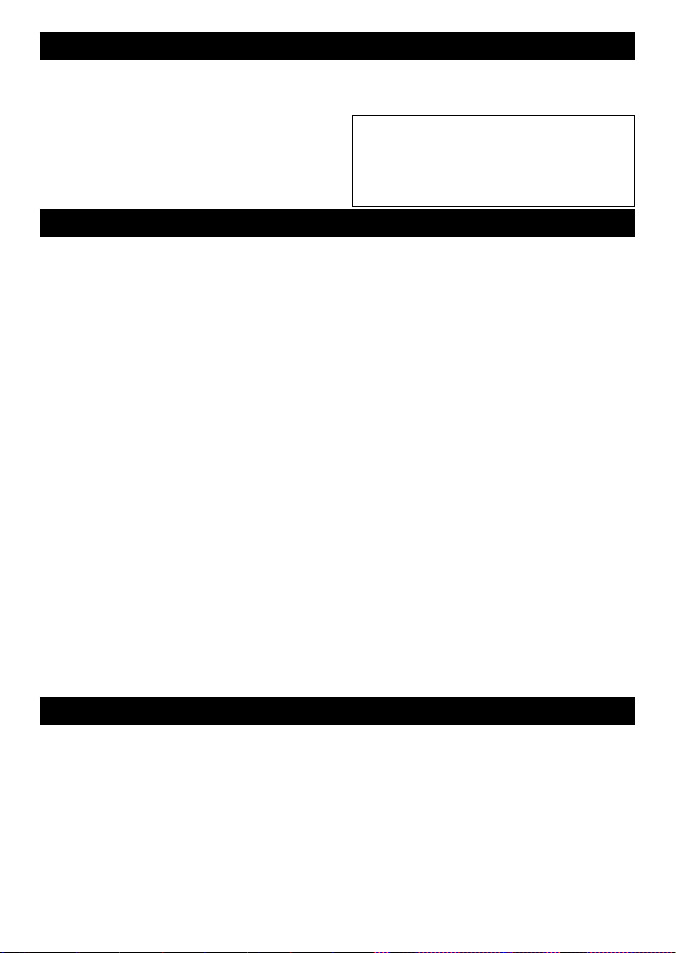
FISH 4350 / 4380 Installation and Operation Manual4
NAVMAN
1 Introduction
Congratulations on choosing a Navman Þ sh-
Þ nder. For maximum beneÞ t, please read this
manual carefully before installation and use.
This manual describes how to install and set
up the FISH 4350 or FISH 4380. Refer to
seperate Transducer Installation Instructions
supplied with the transducer.
The FISH 4350 and FISH 4380 are high quality
Þ shÞ nders that are supplied with a transducer.
Both use TFT (Thin Film Transistor) technology
to provide a colour display for easy daylight
viewing. The LED backlight can be dimmed for
night Þ shing. The bracket mounting option also
allows the Þ shÞ nder to be tilted and swivelled for
optimum viewing.
The colours on the sonar displays are cus-
tomizable, with a choice of four 16 colour
palettes and one 8 colour palette. The colours
represent different signal strengths, making the
sonar displays easy to interpret.
This capability, combined with a variable power
output of up to 200 W RMS, ensures that the
FISH 4350 and FISH 4380 operate effectively
in shallow and deep water.
The FISH 4350 and FISH 4380 can detect the
bottom to a depth of 600 feet (180 metres)
depending on the clarity of the water and the
type of transducer used.
The Navman Þ shÞ nder can be used to Þ nd Þ sh,
to locate features on the bottom such as reefs
or wrecks and to help recognize favourite Þ shing
spots from the bottom proÞ le.
The Navman fishfinder can also assist with
1-1 BeneÞ ts of the FISH 4350 and FISH 4380
Important
It is vital to the performance of the Þ shÞ nder
that the transducer is installed in the best
location. Please follow the installation
instructions very carefully.
navigation by providing depth information to help
identify the depth contours marked on charts.
IMPORTANT NOTE ON USE. While any
Þ shÞ nder can be used as an aid to navigation,
accuracy can be limited by many factors,
including the location of the transducer. It is
the user’s responsibility to ensure the Navman
Þ shÞ nder is installed and used correctly.
With the optional fuel kit, the FISH 4380 also
becomes a sophisticated and easy-to-use
fuel computer.
All of the Navman 4000 Series fishfinders
use proprietary SBN Technology for sonar
processing to improve Signal enhancement,
Bottom recognition and Noise rejection.
SBN Technology uses digital adaptive filter
algorithms to enhance all returned signals. At the
same time, SBN Technology uses active noise
control to reject interference, which can often be
mistaken by Þ shÞ nders for true returns.
Using SBN Technology, the Navman Þ shÞ nder
analyses the reß ections from each pulse, Þ lters
false returns and displays what is in the water
under the boat. See section 4-1 Interpreting the
display, for more information.
1-2 How the FISH 4350 and FISH 4380 work
The FISH 4350 and FISH 4380 have two parts:
- the transducer attached to the hull
- the display unit.
The transducer generates an ultrasonic pulse
(sound that is above the hearing range of the
human ear), which travels down towards the
bottom at a speed of about 4800 ft/sec (1500 m/
sec), spreading out into a cone shape.
When the pulse meets an object, such as a
Þ sh or the bottom, it is partly reß ected back up
towards the boat as an echo. The depth of the
object or bottom is calculated by the FISH 4350
and FISH 4380 by measuring the time taken
between sending a pulse and receiving the
echo. When an echo has been returned, the
next pulse is sent.
The FISH 4350 and FISH 4380 convert each
echo into an electronic signal, displayed as a
vertical line of pixels. The most recent echo
appears on the extreme right of the display, with
This manual also explains how to operate the
FISH 4350 and FISH 4380 effectively and gives
troubleshooting and performance tips.
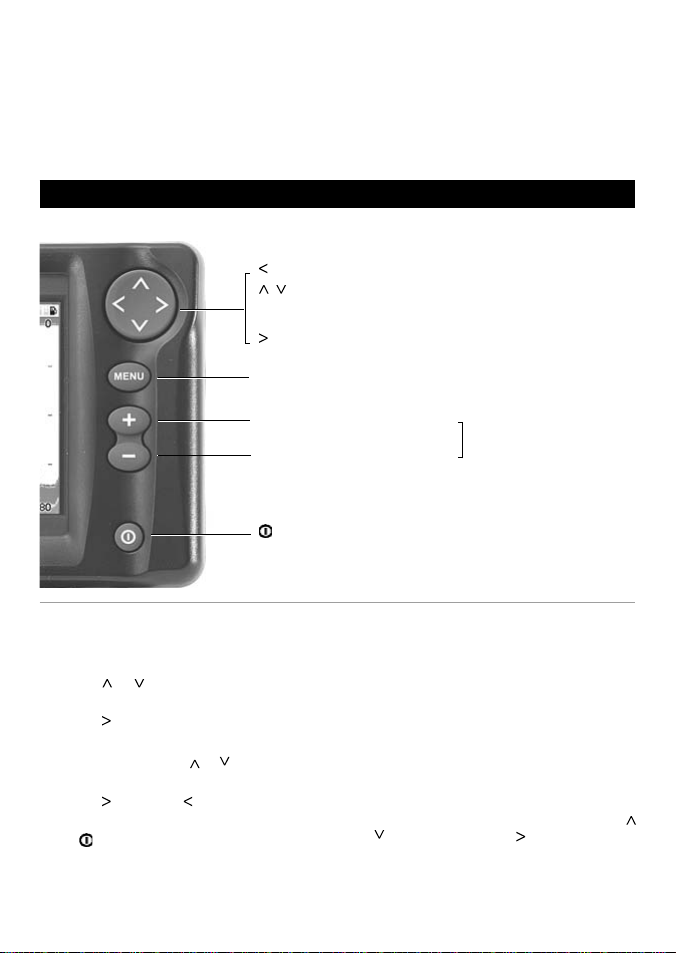
FISH 4350 / 4380 Installation and Operation Manual 5
NAVMAN
2 Basic Operation
Key Operation
The Þ shÞ nder is operated through menus.
To select a menu item:
1. Press
or
to move the highlight to the
item.
2. Press
to select the item.
To change a setting:
1. Use the cursor keys
or
to make the
change(s).
2. Press
to conÞ rm;
to cancel.
Power On / Auto Power
Press to turn the Þ shÞ nder on.
If the Þ shÞ nder is wired for auto power, it turns
on automatically whenever the boat’s ignition
is turned on. This ensures that the engine
hours counter and optional fuel functions are
activated. A title display appears brieß y. This is
followed automatically by the Installation menu
only the Þ rst time the Þ shÞ nder is switched
on. Use this menu to specify the language (see
section 3-1 Setup > System) and units (see
section 3-7 Setup > Units).
At all other times, the title display is followed by
the display that was used most recently.
If the transducer is not connected, the message:
No transducer detected. Enter
simulate mode? will appear. Press
or
to
select and press
to accept. (If the
transducer was not intentionally disconnected,
turn off the Þ shÞ nder and refer to the section on
Troubleshooting in Appendix B.)
Key Names
Returns to the previous menu / zooms in.
,
Cursor keys move the selection highlight and
change settings / scrolls up or down.
ConÞ rms changes / zooms out.
MENU Press to show the Display menu
Press again to show the Setup menu.
+ Increases the Range.
_
Decreases the Range.
Press and hold to power On and Off; pressing
once shows the Gain controls. Press twice to
show Backlight control.
the older echoes being scrolled towards the left,
eventually disappearing off the display.
The scroll speed depends upon the water
depth and scroll speed setting. See section
3-2 Setup > Sonar and section 4-1 Interpreting
the display, for more information.
The appearance of echoes displayed are
affected by:
• the Þ shÞ nder settings (range and gain
settings)
• echoes (different Þ sh types, different
bottom types, wrecks and seaweed)
• noise (water clarity and bubbles).
See section 4-1 Interpreting the display, for
more information.
Hold for Auto Range
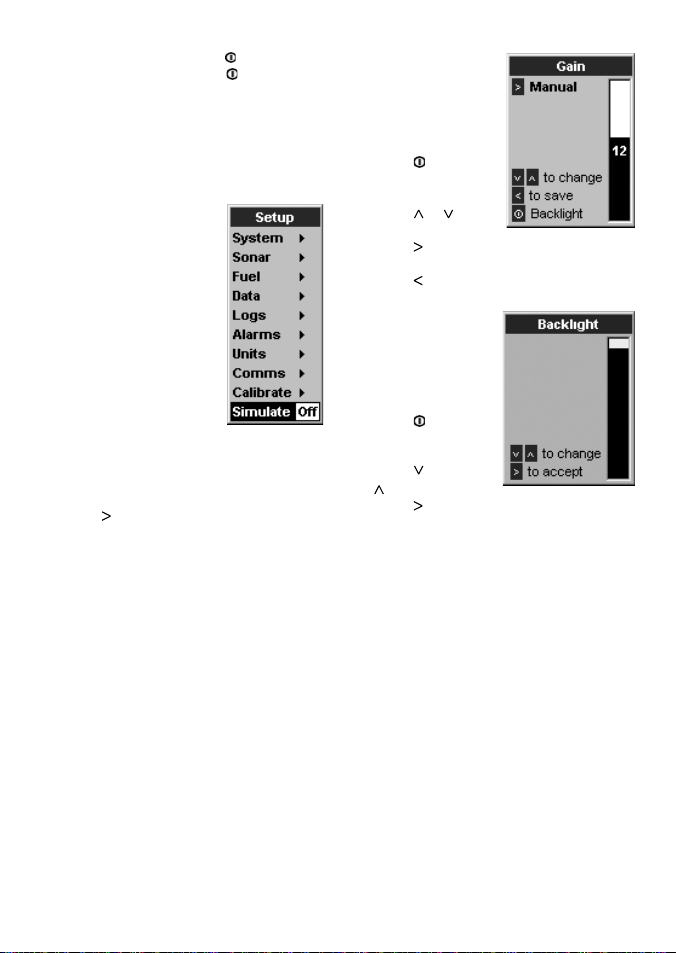
FISH 4350 / 4380 Installation and Operation Manual6
NAVMAN
Power Off
To turn the Þ shÞ nder off, hold . A countdown
box appears. Continue to hold
for 3 seconds
until the Þ shÞ nder turns off.
Note: If the unit is wired for Auto Power
(section 6-4 Wiring options) the Þ shÞ nder can
be turned off only when the boat’s ignition is
turned off.
Simulate Mode
An internal simulator allows
users to learn how to operate
the Þ shÞ nder off the water.
In Simulate mode the word
Simulate flashes at the
bottom of the display. The
fishfinder generates data
so that all the main displays
appear to be operational.
Use Setup > Simulate as follows:
1. Press MENU twice to show the Setup
menu.
2. Highlight Simulate.
3. Press
to select On or Off.
Gain Adjustment
Gain (sensitivity)
controls the amount
of detail displayed on
the screen. Refer to
section 4-3 for more
information.
1. Press
brieß y
to show the gain
controls.
2. Press
or
to
adjust gain.
3. Press
to switch between auto and
manual gain.
4. Press
or MENU to conÞ rm and exit.
Display Adjustment
The display and
keys are backlit,
with a choice of 16
bright-ness levels. To
change the backlight
level:
1. Press
twice to
show the back-
light control.
2. Press
to dim or
to brighten.
3. Press
to conÞ rm.
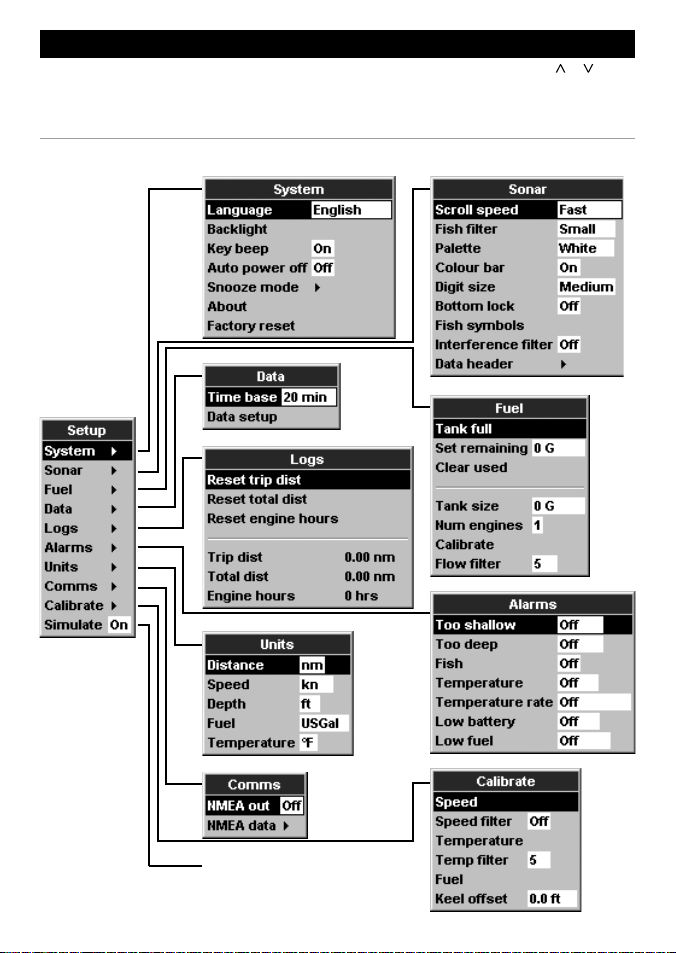
FISH 4350 / 4380 Installation and Operation Manual 7
NAVMAN
3 Setting up the FISH 4350 and FISH 4380
Press MENU twice to show the Setup menu, then select a particular option using the
or
cursor
keys. (Section 2 Basic Operation, describes how to use the keys in more detail.)
The Setup menu and options are summarized below. The factory default settings are shown
where applicable. Each Setup menu option is explained in the following sections.
The Setup menu and options
System - see section 3-1 Sonar - see section 3-2
Simulate - see section 2
Comms - see section 3-8
Alarms - see section 3-6
Data - see section 3-4
Logs - see section 3-5
Units - see section 3-7
Calibrate - see section 3-9
Fuel - see section 3-3
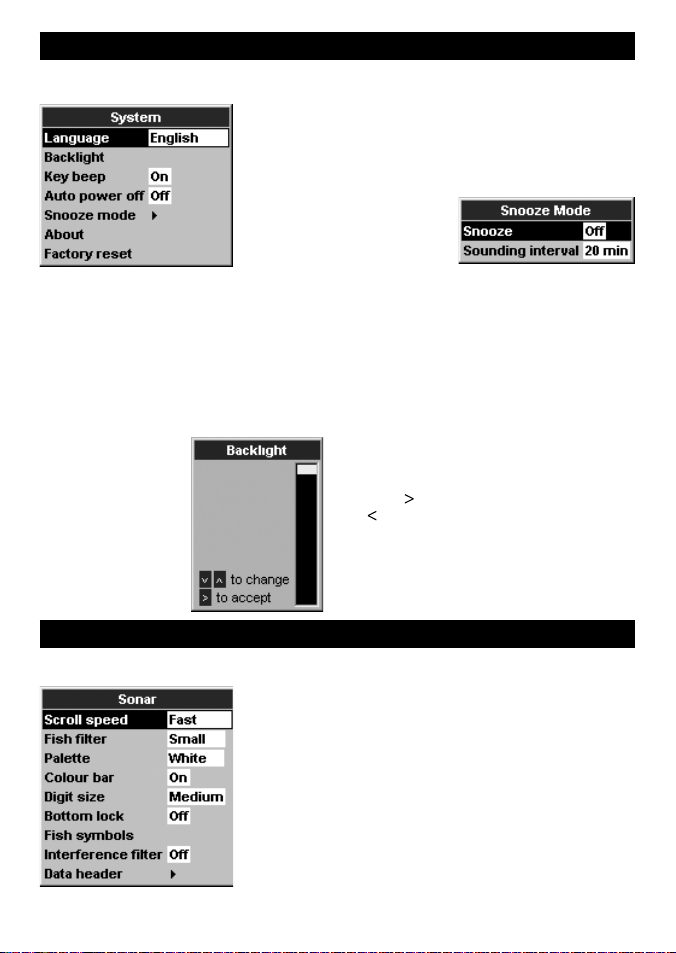
FISH 4350 / 4380 Installation and Operation Manual8
NAVMAN
Press MENU twice to display the Setup menu,
then select System:
Language
Select the language for the displays. The
options are: English, Italian, French, German,
Spanish, Dutch, Swedish, Portuguese, Finnish
and Greek.
Tip: In case you can’t read the current
language, the language setting is found at the
top of the system menu.
Backlight
The backlight control
is displayed. The bar
setting represents
the current level of
backlighting.
Key beep
Enables or disables
the beep when a key
is pressed.
3-1 Setup > System
Auto power off
Select On to have the fishfinder power off
automatically every time the boat’s ignition
is switched off. This applies only if the display
unit is wired for Auto Power. See section 6-4
Wiring Options.
Snooze Mode
This power
saving option
slows the
sounding rate
(time between
each ultrasonic pulse) to a user speciÞ ed
interval from 5 minutes to 2 hours. The
Þ shÞ nder appears to turn off, however all
alarms operate normally. To return to normal
operation, press any button. Ideal to be used
as an anchor alarm.
Factory reset
This option returns all of the Þ shÞ nder settings
(except the language) to the default factory
settings shown in section 3 Setting up the
FISH 4350 and FISH 4380.
“Reset to factory defaults?” appears.
Press to
select Yes or No. Then press MENU
or
to reset and exit.
3-2 Setup > Sonar
Press MENU twice to display the Setup menu,
then select Sonar:
Scroll speed
Use this to set the scroll speed on the display.
There is a choice of: Very Fast, Fast, Me-
dium, Slow and Pause. The depth of the
water also affects the speed of the display.
Faster scroll speeds combined with a slow boat
speed (typically between 2 and 6 knots) shows the
most Þ sh detail. Medium or Slow scroll speeds
result in sonar information being displayed over a
longer period, but with less detail. See Section 4-1
Interpreting the display, for more information.
Fish Þ lter
Use this to select the minimum Þ sh symbol size
to be detected and displayed. There is a choice
of: Small, Medium and Large.
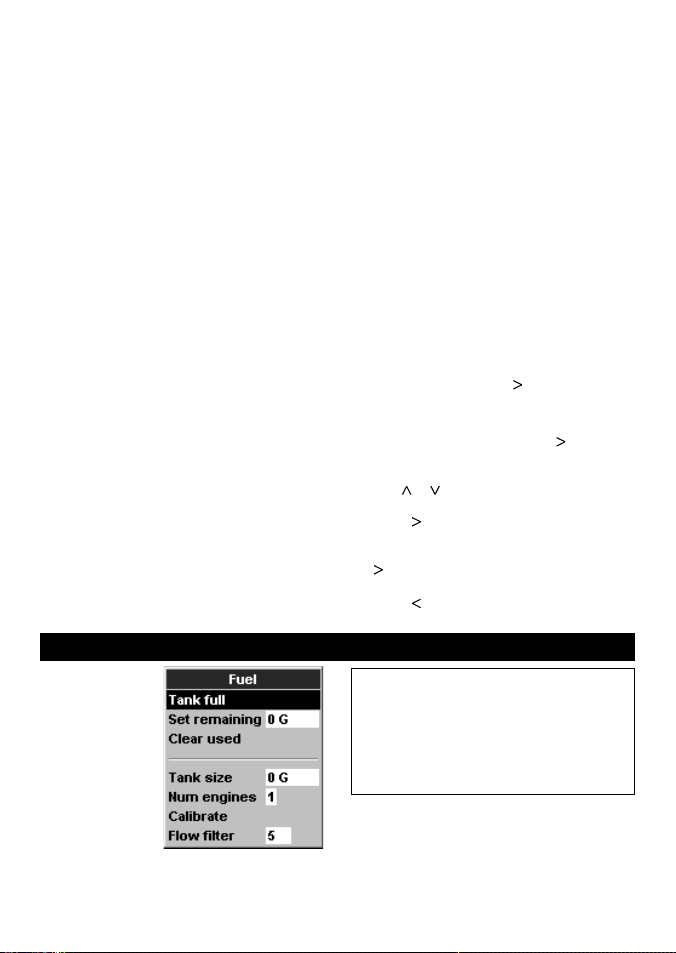
FISH 4350 / 4380 Installation and Operation Manual 9
NAVMAN
These features
can be used only
when the optional
single or twin en-
gine fuel kit has
been installed.
Press MENU
twice to display
the Setup
menu, then
select Fuel:
Fish symbols can be shown in three ways:
• As a Þ sh symbol (On).
• As a Þ sh symbol with the depth
(On+depth). The depth is shown beside
the Þ sh symbol.
• Switched off (Off) so that echoes are
not converted to Þ sh symbols but are
displayed directly.
See section 4-2 Fish detection and display, for
more information about Þ sh symbols.
Interference Þ lter
This Þ lters the echo signal to reduce high-level,
spiky interference, such as engine noise.
It can be switched On or Off.
Data header
The data header can be turned On or Off.
When On, it is a customizable feature that can
be used to display up to 6 data items, such as
boat speed or fuel used.
To customize the size of the Data header,
highlight Size and press
. There is a choice
of Small and Large.
To customize the data items to be displayed:
1. Highlight Data setup and press
. The Data
header increases in size to display all 6
data Þ elds. Some data Þ elds may be blank.
2. Use
or
to move from data Þ eld to data
Þ eld.
3. Press
at any data Þ eld to show the list of
data items that can be displayed there.
4. Highlight the required data item and press
. The data item is immediately displayed in
that data Þ eld.
5. Press
or MENU when Þ nished and the
Data header resizes automatically.
Palette
Use this to select a colour palette. Each colour
within the palette represents a different echo
strength, as shown on the sonar displays.
There is a choice of Þ ve colour palettes: Black,
Blue, White, Vivid and 8 colour. The Þ rst
four display more detail, whilst the 8 colour
palette shows a greater distinction of signal
strength between each adjacent colour. For
the 16 colour palette, each colour covers 1.5
dB signal range. For the 8 colour palette, each
colour covers 3 dB signal range.
Colour bar
This shows the range of colours used for the
selected colour palette.
It can be switched On or Off. If switched On,
it is displayed down the left hand side of all the
sonar displays.
Digit size
Use this to change the size of the depth display
on the sonar displays. There is a choice of:
Small, Medium and Large.
Bottom lock
If Bottom lock is On, the zoom section moves
so the bottom is always displayed in the zoom
section, regardless of changes in depth.
If Bottom lock is Off, the bottom will not be
displayed in the zoom section when it is outside
the range covered by the zoom bar.
Using the Bottom Lock and the A-Scope
features together can be a powerful aid in
recognising the type of bottom.
Fish symbols
These appear only in the main sonar displays.
3-3 Setup > Fuel (FISH 4380 only)
Warning
Navman fuel kits are only suitable for petrol/
gasoline engines. Fuel consumption can
change drastically depending upon the
boat loading and the sea conditions. Always
carry adequate fuel for the journey, plus a
reserve.
It is recommended that the fuel tank capacity is
measured by draining the fuel tank, then Þ lling
it to capacity. After Þ lling, note the reading from
the fuel dispenser’s gauge.
Note: Beware of air pockets, especially in
underß oor tanks.
