Navman WIND 3100 User Manual
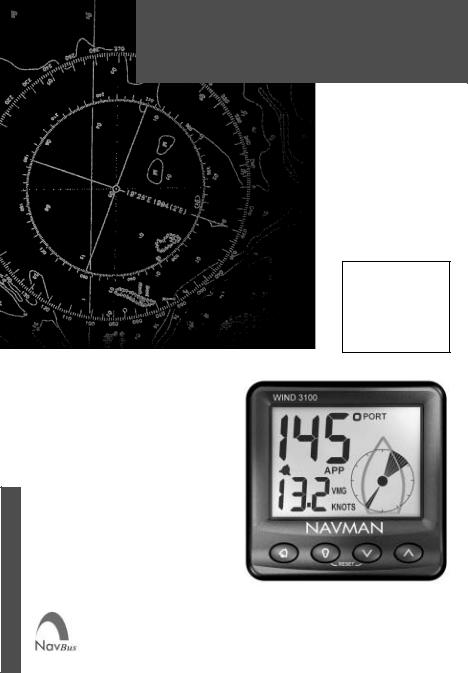
w w w . n a v m a n . c o m
WIND 3100
Installation and
Operation Manual
English ............. |
2 |
Français ......... |
17 |
Español .......... |
32 |
Português ...... |
47 |
Chinese .......... |
62 |
|
NAVMAN |
NAVMAN WIND 3100 Installation and Operation Manual |
1 |
|
|
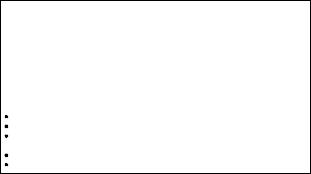
FCC Statement
Note: This equipment has been tested and found to comply with the limits for a Class B digital device, pursuant to Part 15 of the FCC Rules. These limits are designed to provide reasonable protection against harmful interference in a normal installation. This equipment generates, uses and can radiate radio frequency energy and, if not installed and used in accordance with the instructions, may cause harmful interference to radio communications. However, there is no guarantee that interference will not occur in a particular installation. If this equipment does cause harmful interference to radio or television reception, which can be determined by turning the equipment off and on, the user is encouraged to try to correct the interference by one or more of the following measures:
Reorient or relocate the receiving antenna.
Increase the separation between the equipment and receiver.
Connect the equipment into an output on a circuit different from that to which the receiver is connected.
Consult the dealer or an experienced technician for help.
A shielded cable must be used when connecting a peripheral to the serial ports.
2 |
NAVMAN WIND 3100 Installation and Operation Manual |

Contents |
|
1 Introduction ..................................................................................................... |
4 |
2 Operation ......................................................................................................... |
5 |
2-1 Turn on and off ............................................................................................................ |
5 |
2-2 Basic operation ............................................................................................................ |
5 |
2-3 Alarms ......................................................................................................................... |
5 |
2-4 Simulate mode ............................................................................................................. |
5 |
2-5 Key reference .............................................................................................................. |
6 |
2-6 Apparent and true wind speed and direction ................................................................. |
7 |
3 Wind direction ................................................................................................. |
8 |
3-1 Wind direction display ................................................................................................. |
8 |
3-2 Set wind direction pointer type ..................................................................................... |
8 |
3-3 Set wind direction damping .......................................................................................... |
8 |
3-4 Calibrate wind alignment .............................................................................................. |
9 |
4 Wind speed, VMG ............................................................................................ |
9 |
4-1 Set wind speed units ................................................................................................... |
9 |
4-2 Reset maximum wind speed ........................................................................................ |
9 |
4-3 Set wind speed alarm .................................................................................................. |
9 |
4-4 Calibrate wind speed ................................................................................................... |
9 |
5 Steer to wind .................................................................................................. |
10 |
5-1 Set required steering angle ........................................................................................ |
11 |
5-2 Set steering resolution ............................................................................................... |
11 |
6 Systems of several instruments ................................................................... |
11 |
6-1 NavBus ..................................................................................................................... |
11 |
6-2 NMEA ....................................................................................................................... |
11 |
7 WIND 3100 hardware ..................................................................................... |
12 |
7-1 What comes with your WIND 3100 ........................................................................... |
12 |
7-2 Other parts required .................................................................................................. |
12 |
7-3 Accessories ............................................................................................................... |
12 |
8 Installation and setup .................................................................................... |
13 |
8-1 Installation ................................................................................................................. |
13 |
8-2 Setup ......................................................................................................................... |
15 |
8-3 Resetting to factory defaults ...................................................................................... |
15 |
Appendix A - Specifications ............................................................................ |
16 |
Appendix B - Troubleshooting ........................................................................ |
16 |
Appendix C - How to contact us ..................................................................... |
79 |
Units
The factory default units are knots. To change these units, please refer to section 4-1 of this manual.
NAVMAN WIND 3100 Installation and Operation Manual |
3 |

1 Introduction
The WIND 3100 displays:
Apparent wind direction and wind speed.
True wind direction and wind speed (requires data from a speed instrument).
Maximum wind speed.
Steering directions to sail at a constant angle to the wind (steer to wind).
VMG, the component of boat speed parallel to the wind (requires data from a speed instrument).
An installed WIND 3100 has two parts:
The display unit.
The masthead unit, which has devices for measuring wind speed and wind direction.
The unit is powered from the boat’s power supply.
The WIND 3100 is part of the NAVMAN family of instruments, which includes instruments for speed, depth, wind and repeaters. These instruments can
be connected together to form an integrated data system (see section 6).
For maximum benefit, please read this manual carefully before installation and use.
How it measures wind speed
The masthead unit has a rotor with three windcups which spins as the wind moves past the boat. The masthead unit measures how fast the rotor is spinning to calculate the wind speed.
How it measures wind direction
The masthead unit has a windvane which points in the direction that the wind is coming from. The masthead unit electronically senses the direction the windvane is pointing.
Cleaning and maintenance
Clean the display unit with a damp cloth or mild detergent. Avoid abrasive cleaners, petrol or other solvents.
The WIND 3100 display unit
Display |
|
|
(backlit) |
Wind direction |
|
|
||
|
displays, digital |
|
|
and analogue |
|
Alarm symbol |
|
|
Speed display |
|
|
(Wind speed, |
|
|
Max wind speed |
|
|
or VMG) |
|
|
Four keys |
111 x 111 mm |
|
(backlit) |
||
(4.4" x 4.4") |
||
|
Important
It is the owner’s sole responsibility to install and use the instrument and masthead unit in a manner that will not cause accidents, personal injury or property damage. The user of this product is solely responsible for observing safe boating practices.
NAVMAN NZ LIMITED DISCLAIMS ALL LIABILITY FOR ANY USE OF THIS PRODUCT IN A WAY THAT MAY CAUSE ACCIDENTS, DAMAGE OR THAT MAY VIOLATE THE LAW.
This manual represents the WIND 3100 as at the time of printing. Navman NZ Limited reserves the right to make changes to specifications without notice.
Copyright © 2002 Navman NZ Limited, New Zealand, All rights reserved. NAVMAN is a registered trademark of Navman NZ Limited.
4 |
NAVMAN WIND 3100 Installation and Operation Manual |
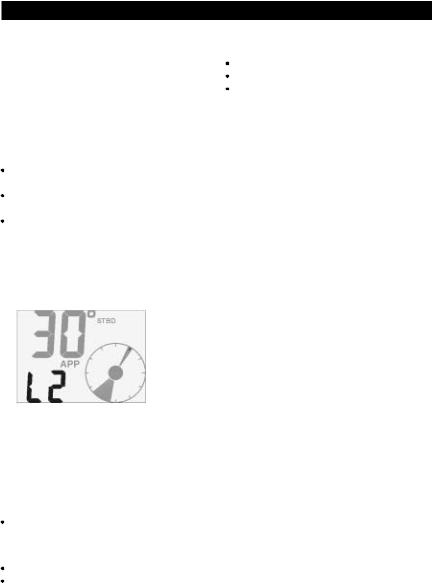
2 Operation
2-1 Turn on and off
Turn the unit on and off with the auxiliary power switch on the boat. The unit does not have its own power switch. When you turn it off, any settings you have made are retained.
If the word SIM flashes at the top, right of the display, then the unit is in simulate mode (see section 2-4).
2-2 Basic operation
The keys
The unit has four keys, labelled 

 and
and  . In this manual:
. In this manual:
Press means to push the key for less than a second.
Hold for two seconds means to hold the key down for two seconds or more.
Press one key + another key means to push both keys together.
Set backlight for screen and keys
You can set the backlight to one of four brightness levels or off (the key backlight does not turn off). Press  once to display the current backlight level, press
once to display the current backlight level, press
 again to change the level:
again to change the level:
Backlight level 2
Change the items displayed
If an item displays as dashes (— —) then it means that the value is not available. For example true wind values are not available if the WIND 3100 is not connected to a speed instrument.
The top part of the screen displays wind direction and the bottom part displays a speed.
Press  one or more times to select:
one or more times to select:
True wind direction and speed (only available if the WIND 3100 is connected to a speed instrument, for example the SPEED 3100 or a NAVMAN GPS).
Apparent wind direction and speed. Steer to wind (see section 5).
Press  one or more times to change the speed value displayed in the bottom part of the screen (see section 4):
one or more times to change the speed value displayed in the bottom part of the screen (see section 4):
Wind speed, apparent or true. Maximum apparent wind speed.
VMG, the component of boat speed parallel to the wind (only available if the WIND 3100 is connected to an instrument with a speed output, for example the SPEED 3100 or a NAVMAN GPS).
2-3 Alarm
The WIND 3100 can be set to sound an alarm when the apparent wind speed exceeds the alarm value (see section 4-3). When the alarm sounds, the internal beeper sounds, the  symbol on the display flashes and any external beepers or lights operate.
symbol on the display flashes and any external beepers or lights operate.
Press  to mute the alarm. The alarm stays muted until the wind speed drops below the alarm value. The alarm will sound again if the wind speed exceeds the alarm value again.
to mute the alarm. The alarm stays muted until the wind speed drops below the alarm value. The alarm will sound again if the wind speed exceeds the alarm value again.
2-4 Simulate mode
Simulate mode allows you to become familiar with the unit off the water. In Simulate mode, the WIND 3100 functions normally except that the data from the masthead unit is ignored and the unit generates this data internally. The word SIM flashes at the top, right corner of the screen.
To turn Simulate mode on or off:
1Turn the power off.
2Hold down  while you turn the power on.
while you turn the power on.
NAVMAN WIND 3100 Installation and Operation Manual |
5 |
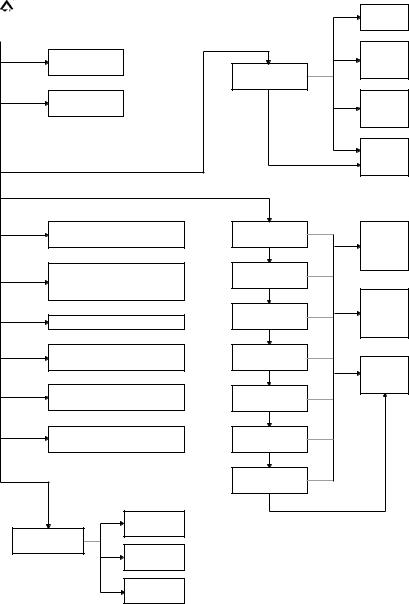
2-5 Key reference |
|
|
||
|
|
|
Turn |
|
Turn power on |
|
alarm |
||
|
|
Set alarm |
on or off |
|
Hold |
Turn Simulate |
Increase |
||
|
alarm |
|||
|
|
|||
|
on or off |
|
||
|
Set Wind |
speed |
||
|
|
|||
Hold |
|
Speed alarm |
|
|
|
|
Decrease |
||
+ |
Reset memory |
Hold |
||
5 sec |
|
2 sec |
alarm |
|
|
|
|
speed |
|
Normal operation |
|
Return to |
||
Hold |
2 sec |
|
normal |
|
|
operation |
|||
|
|
|
||
+ |
|
Setup |
|
|
|
Change wind mode |
Set Wind Direct- |
Increase |
|
|
(True, Apparent, Steer to wind) |
ion Damping |
value or |
|
|
|
+ |
change |
|
|
|
setting |
||
|
Change speed display |
Set Steer Angle |
||
|
|
|||
|
(Wind speed, Max wind speed, |
Resolution |
|
|
|
VMG) |
+ |
Decrease |
|
|
|
|||
|
|
Calibrate Wind |
value or |
|
|
|
change |
||
|
Mute an kgxalarm |
Alignment |
||
|
setting |
|||
|
|
+ |
||
|
|
|
||
|
Adjust backlight |
Calibrate Wind |
|
|
|
(4 levels or off) |
Speed |
Return to |
|
|
|
+ |
normal |
|
|
|
operation |
||
Hold |
Change wind speed units |
Set Pointer Type |
||
|
||||
2 sec |
(M/S or KNOTS) |
|
|
|
Hold |
|
+ |
|
|
+ |
(If displaying MAX Speed) |
Select Backlight |
|
|
2 sec |
Reset MAX Speed to 0 |
Group |
|
|
+ |
(If displaying Steer to Wind) |
+ |
|
|
Set Speed Mode |
|
|||
|
|
|
||
Set steering angle
 +
+ 
Set steering angle
Increase steering angle
Decrease steering angle
Return to normal
6 |
NAVMAN WIND 3100 Installation and Operation Manual |
