Lenco DVP-70 User Manual

Please read this manual before operating
P/N
TITLE
DISPLAY
ANGLE
LANGUAGE
SUBTITLE
MUTE
L/R
1
2
3
4
5
6
7
8
SETUP
ENTER
SLO
W
ZO
OM
REP
EAT
MA
RK
GO
TO
MENU/PBC
REMOTE CONTROL
MODEL No.:RMC-220
9
0
ENGLISH
PORTABLE DVD PLAYER
OWNER`S MANUAL
MODEL NO :DVP-70
REVER
SE
16:9 / 4:
3
MODE
DOWN
UP
P
O
RT
A
BL
E
DV
D
P
L
A
Y
E
R
-
M
OD
E
L
DV
98
2
0
OP
EN
OP
EN
ME
NU/PBC
P
A
U
S
E
/
S
T
E
P
ENTER
D
I
S
P
L
A
Y
FR
F
F

Table of Contents.........................................................................................................................................................................1
Safety Information.......................................................................................................................................................................2
Remote Control............................................................................................................................................................................3
..................................................................................................................................................................................4
............................................................................................................................................................5
Playing Picture CD.....................................................................................................................................................................17
............................................................................................................................................18
.......................................................................................................................19
...........................................................................................................................................................20
....................................................................................................................21
................................................................................................................................................................22
...................................................................................................................................................................23-24
Description
Using the Remote Control
Cautions in Using Battery Pack
Playing a Disc.......................................................................................................................................................................12-16
Playing MP3 and Regular Audio CD
Setting Language for OSD, Menu, Voice, Subtitle
Setting Screen and Audio
Setting Parental Control, Password, Camera Angle
Adjusting LCD Screen
Troubleshooting
Connecting Earphones to the DVD Player.....................................................................................................................................6
Connecting to an External Component ........................................................................................................................................7
Connecting to a TV.......................................................................................................................................................................8
Using the AC Adaptor...................................................................................................................................................................9
Using the Battery Pack...............................................................................................................................................................10
Specifications...........................................................................................................................................................................25
..................................................................................................................................................11
5
1
Table of Contents

Safety Information
CLASS 1 LASER PRODUCT / KLASSE 1 LASER PRODUKT / LUOKAN 1 LASER LAITE / KLASS 1 LASER APPARAT / PRODUCTO
LASER CLASE.
INVISIBLE LASER RADIATION WHEN OPEN AND INTERLOCKS DEFEATED. AVOID EXPOSURE TO BEAM.
1.To prevent fire or electrical shock, do not expose this Player to rain or moisture.
2.To avoid electrical shock, do not open the cabinet, no user-serviceable parts inside, refer servicing to qualified personnel only.
3.Certain countries may regulate the disposal of the battery used to power this product. Please consult with your local authority.
4.Listening with earphones for many hours at maximum volume may damage your hearing.
5.The Player should be connected to a power supply only of the type described in the operating instructions or as marked on the Player.
Please read all of the safety and operating instructions before operating this Player, follow all warnings placed on the Player
and in the user's manual. These safety and operating instructions should be retained for future reference.
WARNING
SAFETY WARNING
Safety Information
Do not expose the system to excessive moisture, rain, sand, or heat sources.
Place the DVD Player on a firm, flat surface.
Keep the DVD Player away from domestic heating equipment and direct sunlight.
When placing the DVD Player in a cabinet, allow about one inch of space all around the DVD Player for ventilation.
5
2
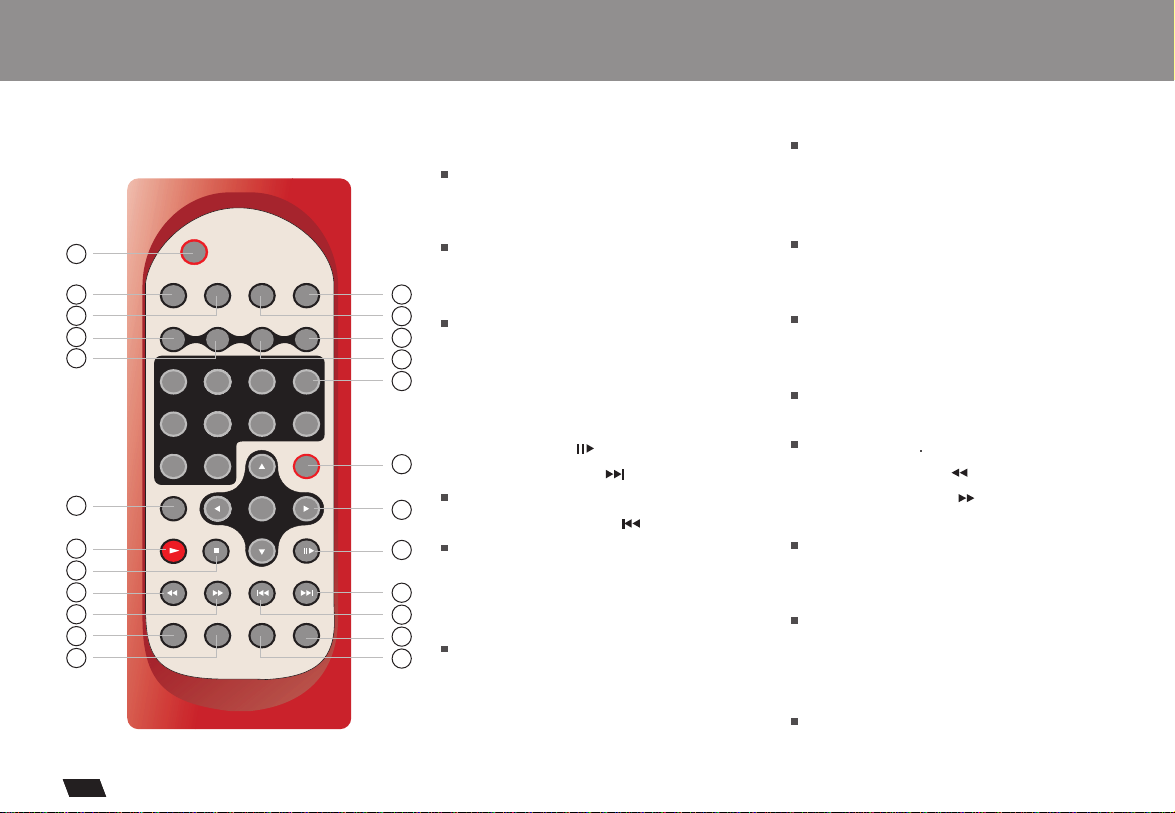
P/N
TITLE
DISPLAY
ANGLE
LANGUAGE
SUBTITLE
MUTE
L/R
1
2
3
4
5
6 7 8
SETUP
ENTER
SLOW
ZOOMREPEAT MARK GOTO
MENU/PBC
REMOTE CONTROL
MODEL No.:RMC-220
9
0
Remote Control
Remote Control
1
2
3
4
5
6
7
8
9
10
11
13
14
15
16
17
18
19
20
21
22
12
24
23
13.DISPLAY Button
14.MUTE Button
15.ANGLE Button
16.LANGUAGE Button
17.SLOW Button
18.PLAY Button
19.STOP Button
20.FAST REVERSE ( ) Button
21.FAST FORWARD ( ) Button
22.REPEAT Button
23.MARK Button
24.GOTO Button
Displays the current disc playback
information.
Selects the voice language in a DVD.
Stops disc play
Use to mark a point where the playback
starts each time when the MARK button
is pressed later on.
Use to enter the specific time to playback.
Use to access various
camera angles on a DVD.
Starts disc play.
Allows you to repeat play
a title, chapter, track, or disc.
5
3
1.L/R Button
2.P/N Button
3.TITLE Button
4.SUBTITLE Button
5.Number Buttons (0,1,...,9)
6.SETUP Button
7.
8.PAUSE/STEP ( )Button
9.SKIP FORWARD ( )Button
10.SKIP BACKWARD ( ) Button
11.ZOOM Button
12.MENU/PBC Button
Selects PAL/NTSC TV systems.
Selects the subtitle's language.
Brings up the setup MENU
to set up the system's
language, audio, display,
password etc.
Brings up the disc menu.
ENTER/DIRECTION Buttons
Use to skip to next title, chapter or track.
Use to skip to previous title,
chapter or track.

Description
5
4
O
P
E
N
O
P
E
N
VIDE
O
VOL
UME
POW
ER
ON
O
FF
DC IN
12V
SPD
IF
AUD
IO IN
AUD
IO O
UT
INPUT O
UTP
UT
Front View
Right View
Bottom View
Left View
1.OPEN
2.EARPHONE / SPEAKER VOLUME
3.EARPHONE JACK
5.POWER ON/OFF
6.INPUT / OUTPUT
7.VIDEO
8.AUDIO OUT
9.AUDIO IN
1.RELEASE LATCH (Battery pack
separation switch)
1.BATTERY PACK
1
2
2.REMOTE CONTROL SENSOR
1.LED LIGHT
1.LCD
2. REVERSE DISPLAY
3.(16:9/4:3)/MODE/DOWN/UP
4.SPEAKER
5.DISC COVER
6.OPEN
7.PLAYBACK Buttons
PLAY( )
STOP( )
SKIP-FORWARD( )
SKIP-BACKWARD( )
4.DC IN 12V
10.SPDIF
2
3
4
11
12
14
8
4
5
6
93
2
1
2
OPEN
OPEN
P
O
R
T
A
B
L
E
D
V
D
P
LA
Y
E
R
-
M
O
D
E
L
D
V
9
8
2
0
REV
ERSE
16:9
/ 4:
3
MOD
E
DOWN
UP
MENU/PBC
P
A
U
S
E
/
S
T
EP
ENTER
D
I
S
P
L
A
Y
F
R
F
F
VO
LUME
SPDIF
AUD
IO I
N
AUD
IO O
UT
VIDE
O
INPUT OUT
PUT
POW
ER
ON
OFF
DC IN
12V
5
6
7
1
9
10
13
15
8. LCD on/off switch
9.MENU/PBC Button
10.ENTER Button
11.DIRECTION Button(UP/DOWN/
LEFT/ RIGHT)
12.DISPLAY Button
13.PAUSE/STEP( ) Button
14.FAST REVERSE( ) Button
15.FAST FORWARD( ) Button
6
6
6
1
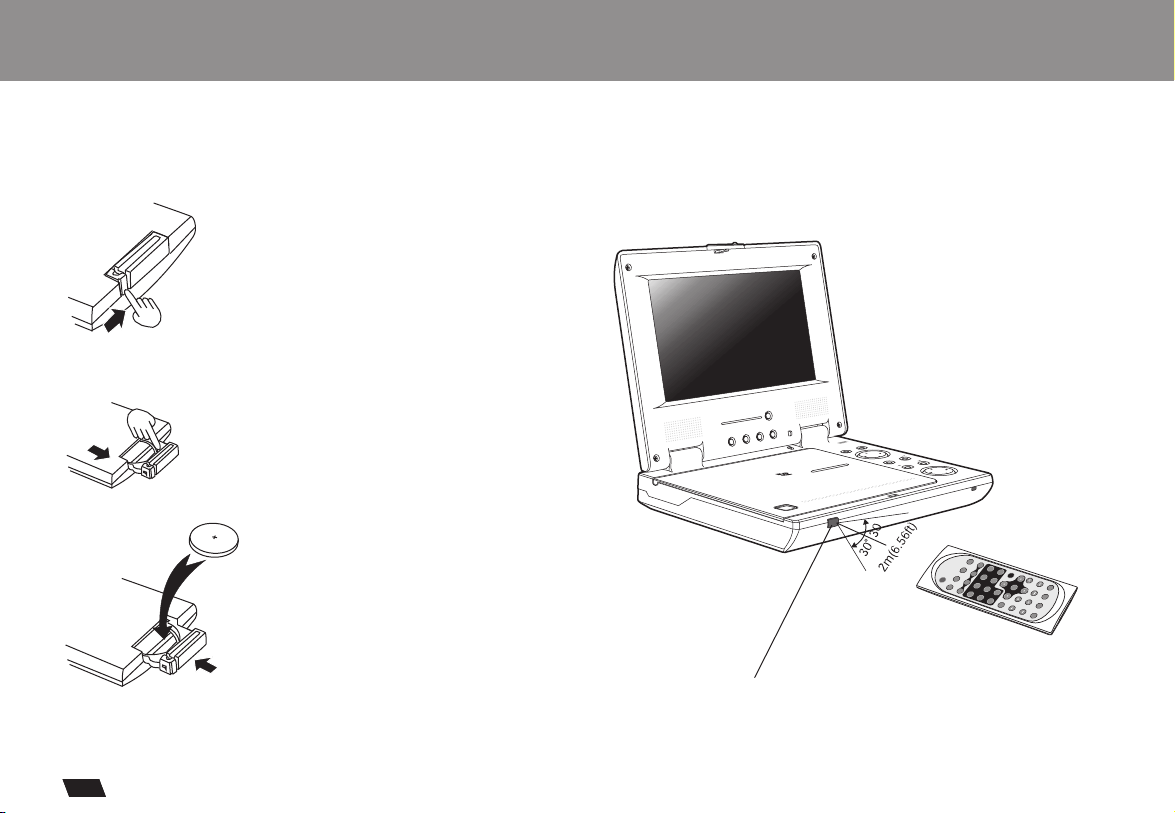
55
Using the Remote Control
Installing the battery
1. Press the locking tab in the arrow direction.
Using the remote control
(1)
(2)
(3)
(4)
Point the remote control directly at the remote sensor
on the front of the DVD Player.
2. Pull out the battery tray.
3. Insert a 3V lithium battery into the
tray with the polarity ( + ) facing up
as marked.
4. Replace the battery tray by pushing it
until it clicks into place.
Remote Control Sensor
P
/N
T
IT
L
E
D
IS
P
L
A
Y
A
N
G
L
E
L
AN
G
U
AG
E
S
U
B
TITL
E
M
U
T
E
L
/R
1
2
3
4
5
6
7
8
S
E
T
U
P
ENT
E
R
S
LO
W
Z
OOM
R
E
P
E
A
T
M
A
R
K
GO
T
O
M
E
N
U
/PB
C
R
EMO
T
E C
O
NT
R
O
L
M
O
DE
L
N
o
.:
RMC
-2
20
9
0
REVERSE
16:9 / 4:3
MODE
DOWN
UP
P
O
R
T
A
B
L
E
D
V
D
P
L
A
Y
E
R
-
M
O
D
E
L
D
V
9
8
2
0
OPEN
OPE
N
MEN
U/PB
C
P
A
U
S
E
/
ST
EP
ENTER
D
I
S
P
LA
Y
F
R
FF

5
6
Connecting Earphones to the DVD Player
You can attach an earphone with a stereo mini-jack plug to the phone jack ( ) for private listening. Its volume is adjustable
using the VOLUME control dial. You can also connect a second earphone to the AUDIO OUT jack, but its volume cannot be
adjusted.
Note: When the earphone is connected to the Phone Jack ( ), the speaker will be disconnected.
Notes on DSP
The DSP decodes the digital audio signal into stereo dts or Dolby digital audio signal for speaker and earphone playback after
converting the signal to analog and amplifying it.
The 5.1 digital signal passes through without decoding and can be accessed by the SPDIF jack on the Player.
OP
EN
OP
EN
P
O
R
T
A
B
L
E
D
V
D
P
L
A
Y
E
R
-
M
O
D
E
L
D
V
9
8
2
0
REVERSE
16:9 / 4:3
MODE
DOWN
UP
ME
NU/PB
C
P
A
U
S
E
/
S
T
E
P
ENTE
R
D
I
S
P
L
AY
F
R
FF
VOLUME
SPDIF
AUDIO IN
AUDIO OUT
VIDEO
INPUT OUTPUT
POWER
ON OFF
DC IN 12V
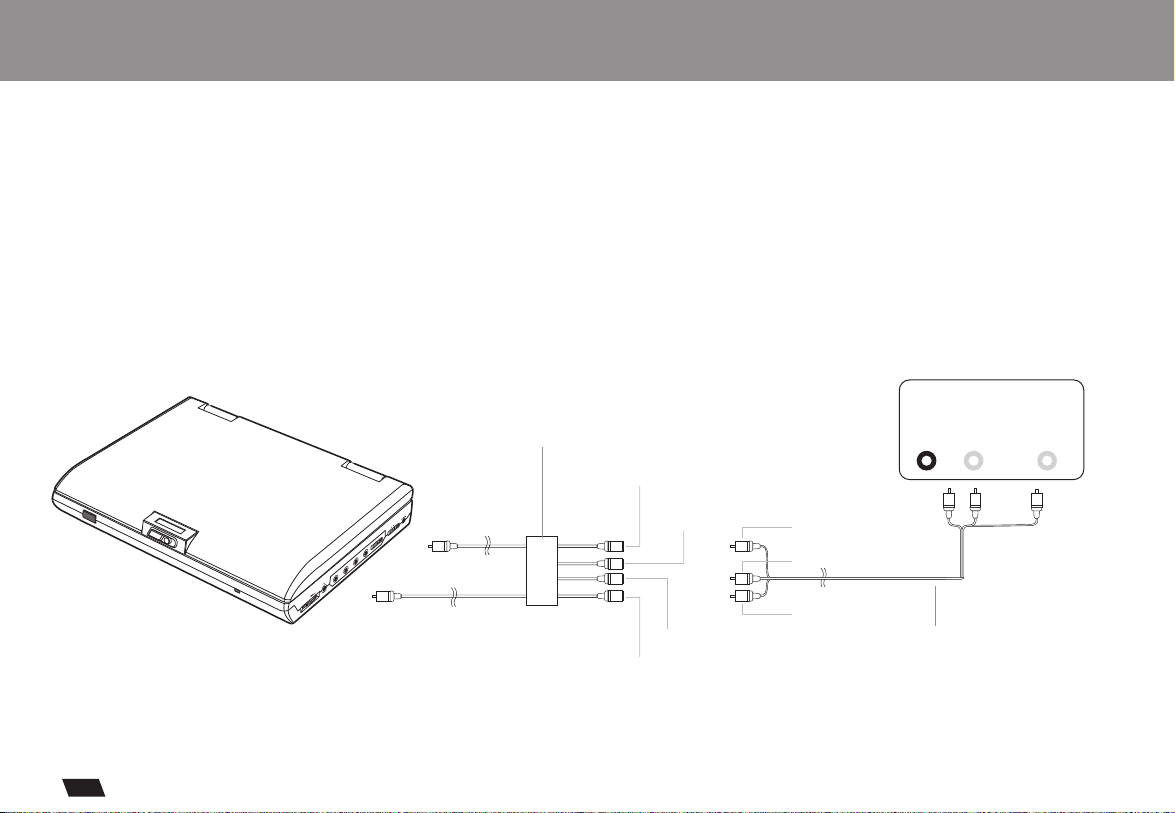
Connecting to an External Component
5
7
You can enjoy video from VCR or camcorder on your DVD player.
1. Turn off DVD player, VCR and other components.
2. Connect the audio and video cables as illustrated below.
3. Slide INPUT/OUTPUT to INPUT.
4. Turn on power.
AUDIO
OUT
VIDEO
OUT
LR
VCR or other component equipped with external output connectors
Video out: Green
Video in: Yellow
Audio(left):White
Audio(right):Red
Audio (black)
Video(yellow)
AV CABLE (Not provided)
Audio(left):White
Audio(right):Red
Video out: Yellow
AV adaptor cable (provided)
(Mini-jack to RCA)
O
P
E
N
O
P
E
N
VIDEO
VOLU
ME
POWER
ON
OFF
DC IN 12
V
SPDIF
AUDIO
IN
AUDIO
OUT
INPUT OUT
PUT
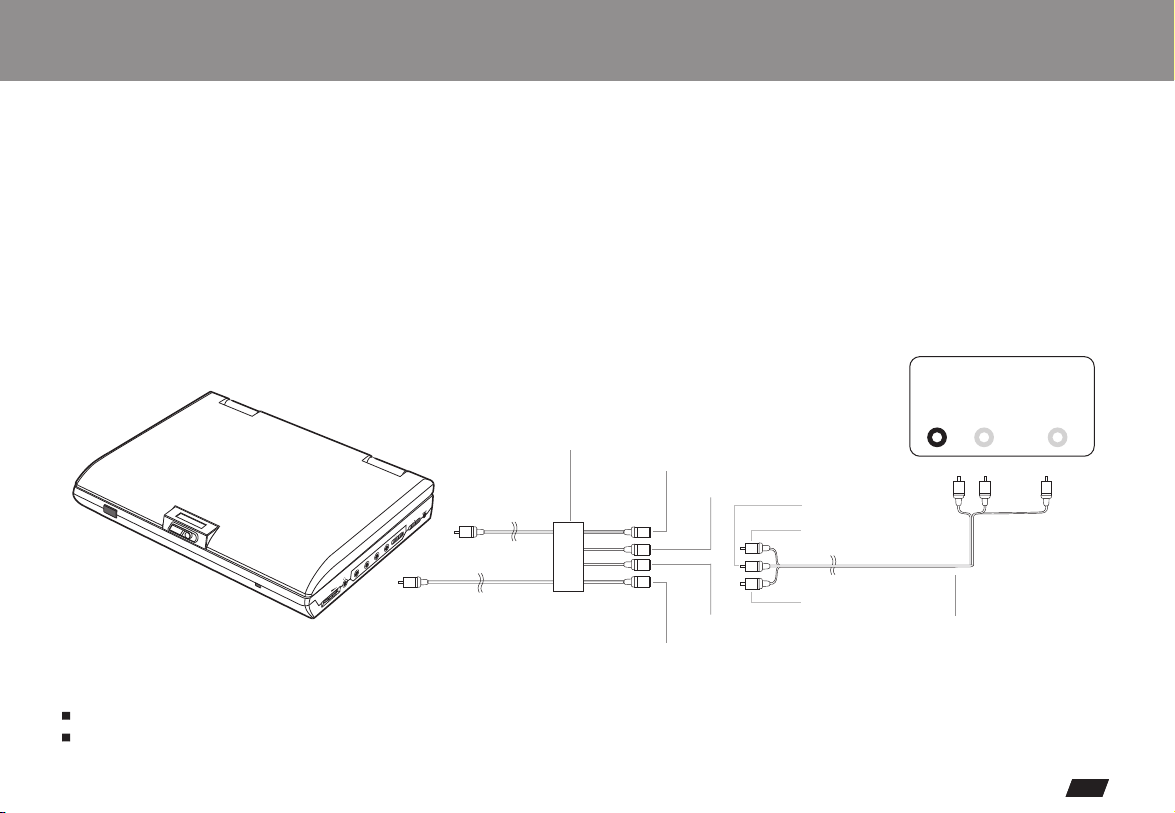
Connecting to a TV
5
8
TIPS
If you wish to view video on your TV only, close the display panel of your DVD player.
With the display panel shut, use the remote to control DVD player.
1. Turn off DVD player and TV.
2. Connect the audio and video cables as illustrated below.
3. Slide INPUT/OUTPUT to OUTPUT.
4.Turn on DVD player and TV.
5. Select corresponding Video input which is connected to DVD player.
6. Press PLAY on DVD player.
You can enjoy DVD quality video on TV screen.
AUDIO
IN
VIDEO
IN
LR
Connect to a TV equipped with external connection jacks
AV CABLE (Not provided)
Audio (black)
Video(yellow)
Video out: Green
Video in: Yellow
Audio(left):White
Audio(right):Red
Audio(left):White
Audio(right):Red
Video in: Yellow
AV adaptor cable (provided)
(Mini-jack to RCA)
OP
E
N
O
P
E
N
VIDEO
VOLU
ME
POWER
ON
OFF
DC IN 12
V
SPDIF
AUDIO
IN
AUDIO OUT
INPUT
OUTPUT
