Lenco BTT-6 User Manual
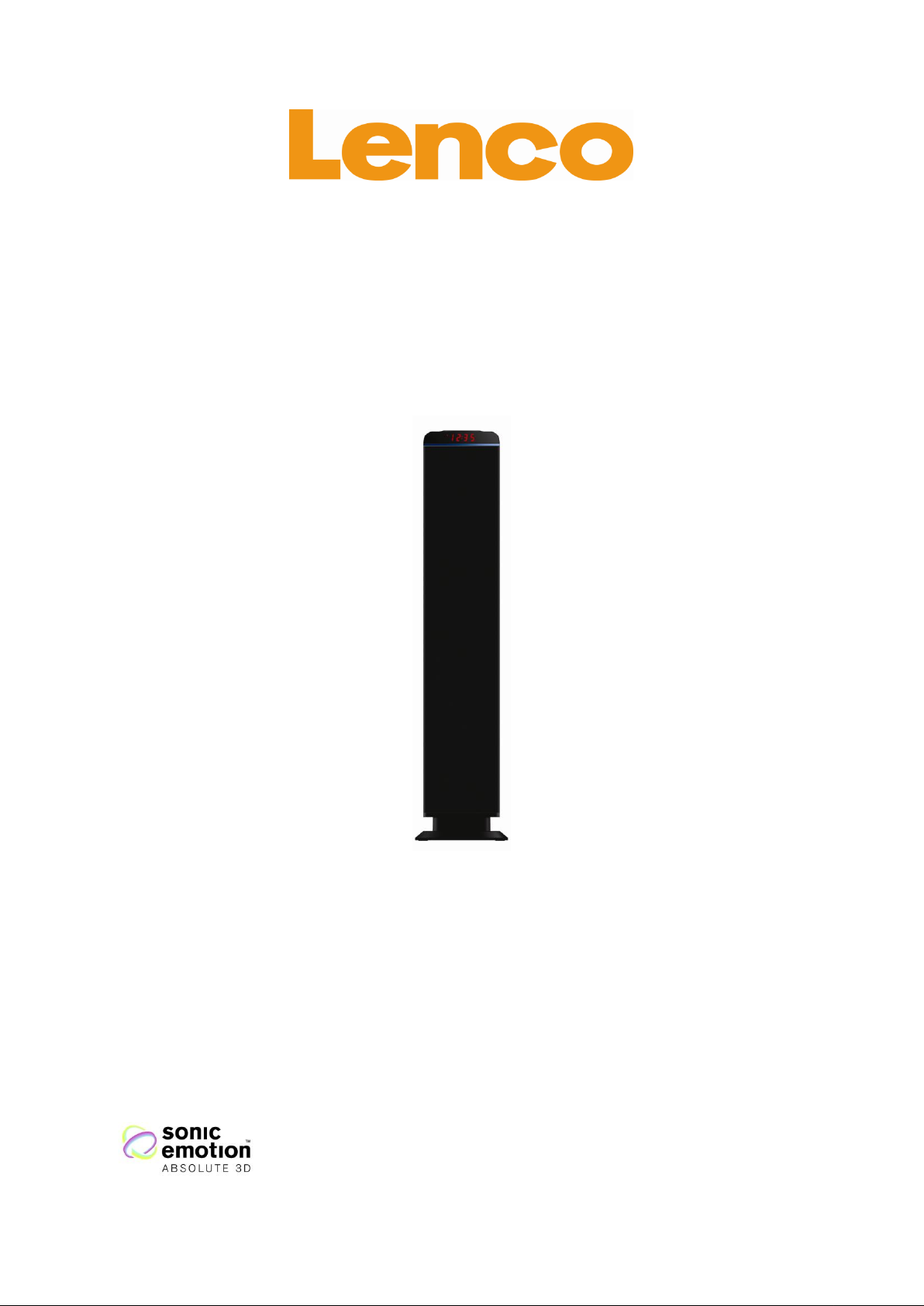
BTT-6
3D SOUND SPEAKERTOWER WITH
BLUETOOTH®
User manual
www.lenco.eu
V1.0

2
Table of contents
What’s in the box? ...................................................................................................... 3
3D Sound ................................................................................................................... 4
Exploring the device ................................................................................................... 4
Top view ............................................................................................................................................. 4
Front view .......................................................................................................................................... 5
Rear view ............................................................................................................................................ 5
Exploring the remote control ....................................................................................... 6
Getting started............................................................................................................ 7
Where to install .................................................................................................................................. 7
Connecting the power cord ................................................................................................................ 7
Installing the batteries in the remote control .................................................................................... 7
Battery maintenance .......................................................................................................................... 7
Installing the backup memory battery ............................................................................................... 7
Establishing a Bluetooth® connection ................................................................................................ 8
Basic operation .......................................................................................................... 8
Bluetooth® ......................................................................................................................................... 9
FM Radio ............................................................................................................................................ 9
AUX .................................................................................................................................................... 9
Sleep timer ......................................................................................................................................... 9
Reset ................................................................................................................................................ 10
System settings ........................................................................................................ 10
Setting the display backlight level .................................................................................................... 10
Setting the clock ............................................................................................................................... 10
Trouble shooting .................................................................................................... 10
Safety instructions .................................................................................................... 11
Declaration of Conformity ......................................................................................... 12
Do not distribute copyright-protected material .......................................................... 13
Disclaimer ................................................................................................................ 13
Service and support ................................................................................................. 14
End of life ................................................................................................................. 15
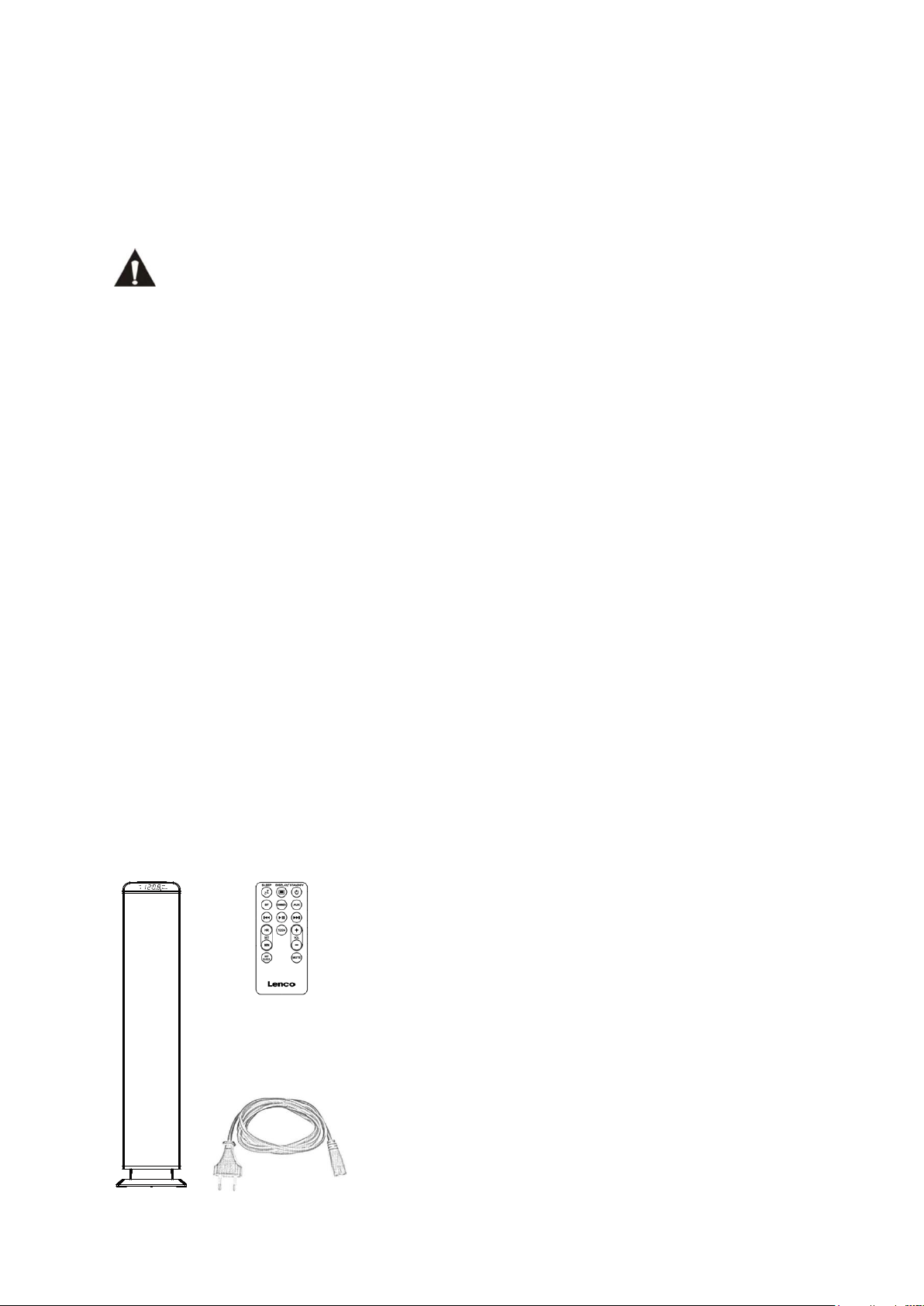
3
Dear customer,
Thank you for buying this Lenco product. Quality and usability is our top priority. In order to
let you fully enjoy this tablet, we have manufactured this product using high quality
standards, materials, components, and care.
Please read all safety instructions and national restrictions, before you use this
product.
Note:
This user manual was printed prior to the development of this product. When operability or
other functions needed improvement, priority went to the product specification itself, and not
to this manual.
In such instances, the functions in the instruction manual may not entirely match all the
functions of the actual product. Therefore, the actual product and packaging, as well as the
name and illustration, may differ from the manual. The images shown as an example in this
manual may differ from the actual screen display.
Lenco is not liable for any consequential damage.
What’s in the box?
This tablet has been assembled with the utmost care. If, however, an accessory is missing,
please contact your local dealer immediately.
These accessories are included with the product:
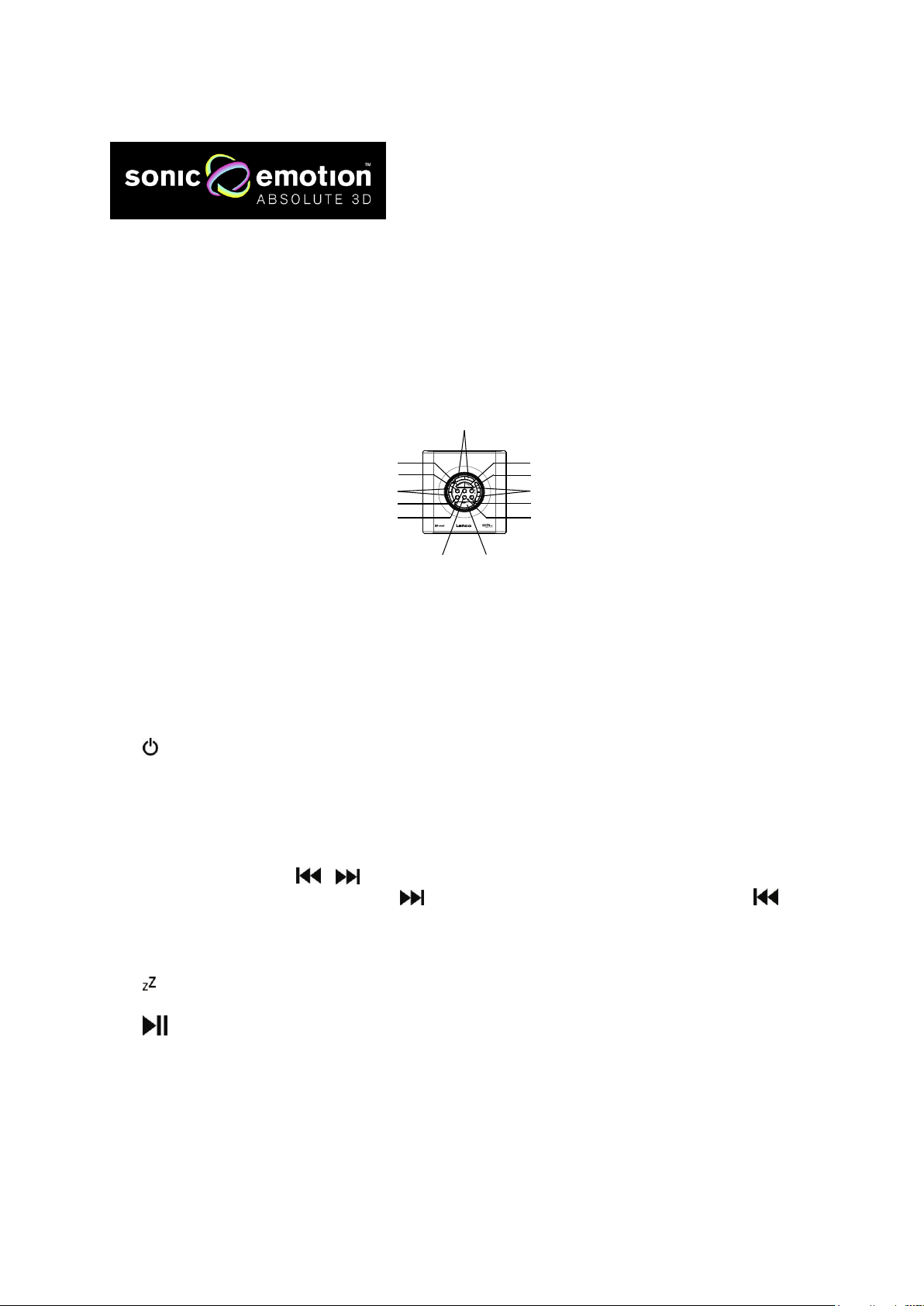
4
3D Sound
This is a model that features integrated Sonic Emotion
3D Sound, a technology that uses Wave Field
Synthesis to create the illusion that sound comes from
all around the room. Every type of input, even stereo,
iPhone, iPad, iPod, Touch / smartphone Bluetooth music streaming, stereo FM-radio or Aux-
in music that is being played in stereo can be used to create a virtual soundfield using WFS
by Sonic Emotion. This enabled you to enjoy the finest audio, no matter where you are in the
room. All with a single device.
Exploring the device
Top view
1. CH+ / CH- buttons, press the CH+ button to go to the next preset radio station.
Press the CH- button to go to the previous preset radio station ¹.
2. ST. / MONO button, press this button to switch between stereo and mono
reception ¹.
3. AUX button, press this button to enter the AUX mode.
4. Volume + / - button, press the volume + button to increase the volume. Press
the volume – button to decrease the volume.
5. Standby button, press this button to turn the device on or off.
6. Bluetooth® LED, this LED shows the Bluetooth® status. When the LED
indicator is blinking, the tower is paired with a Bluetooth® device.
7. Mode / MEM knop, use this button to set the clock’s 12 / 24 hour display or to
save preset radio stations.
8. RADIO knop, press this button to enter the FM radio mode.
9. Fine tuning + / - / / buttons
in Bluetooth® mode: Press the button to go to the next song. Press the
button to go to the previous song.
in radio mode: Press the + button to raise the frequency. Press the – button to
lower the frequency.
10. Sleep button, press this button to set the sleep timer.
11. BT button, press this button to enter the Bluetooth® mode.
12. play / pause button, press this button to start the audio playback. If a file is
being played, press this button to pause playback ².
13. DIMMER button, press this button to set the display backlight level.
¹ This feature is only available in the radio mode.
²This feature is only available in the Bluetooth® mode.
1
2
6
5
4
3
7
8
10
11
12 13
9
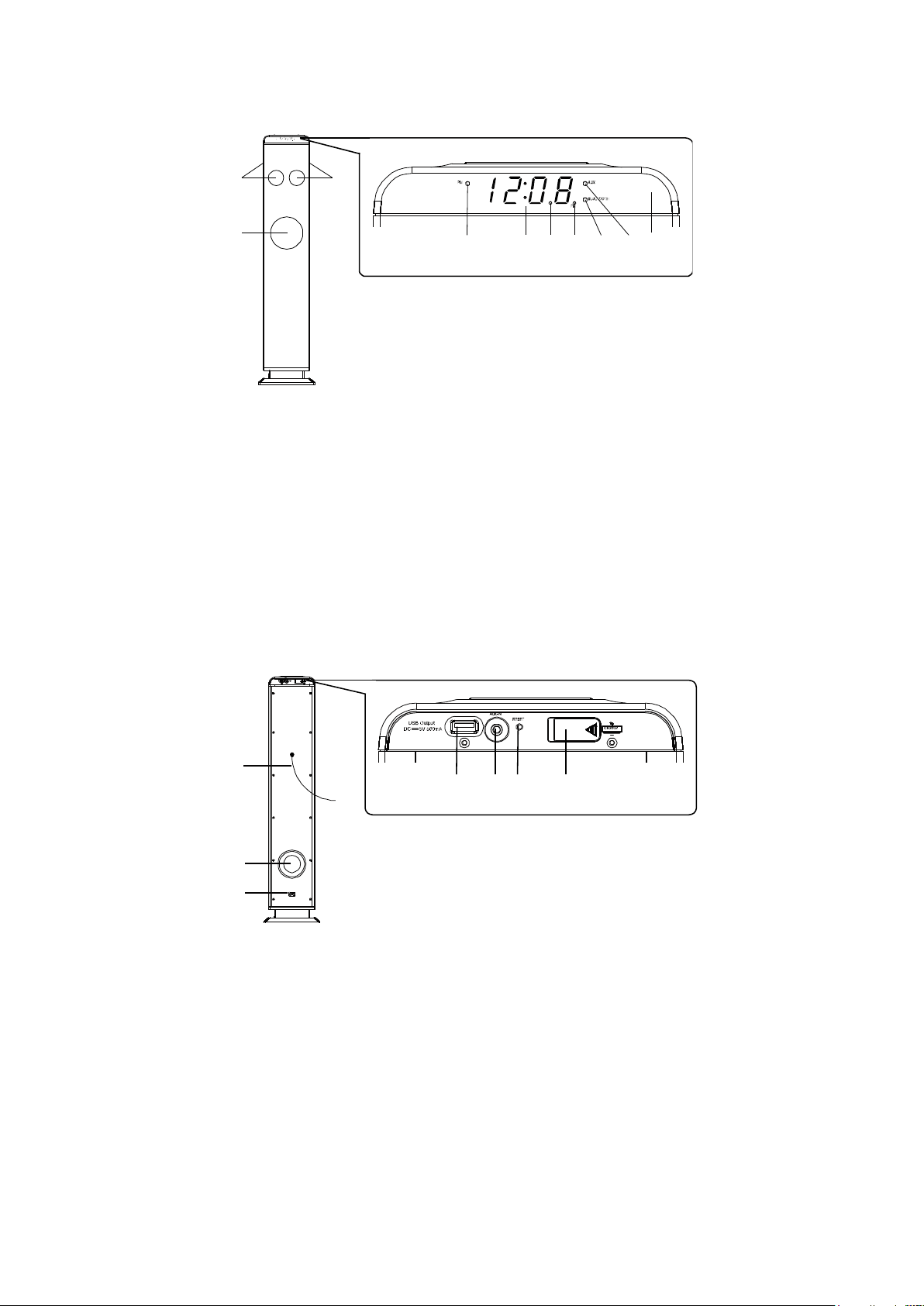
5
Front view
14. Speakers.
15. Subwoofer.
16. Infrared eye, the infrared eye receives the remote control’s signals.
17. AUX LED, this LED will be lit when the device in in the AUX mode.
18. Bluetooth® LED, this LED will be lit when the device is in the Bluetooth® mode.
19. FM LED, this LED will be lit when the device is in the radio mode.
20. FM Band decimal LED.
21. LED Display, this display shows the most important information.
22. PM LED indicator, when the 12 hour time setting is active, this LED will be lit in
the afternoon.
Rear view
23. Battery compartment for the clock’s back-up memory.
24. Reset button, when the device stops responding, press this button to reset the
device ¹.
25. AUX input jack, use this input to connect an external audio source.
26. USB port, use this port to connect a USB device ².
27. DC input jack, use this input to connect the power cord.
28. Bass reflex opening, this hole is used for the air movement of the bass speaker.
29. Wire antenna, this antenna receives FM radio signals.
¹ All settings will be lost.
² USB specifications: DC 5V 500mA
23242526
27
28
29
14
15
14
22 21 20 18
16
19 17
