Legrand AU7010-LA User Manual [en, fr, es]
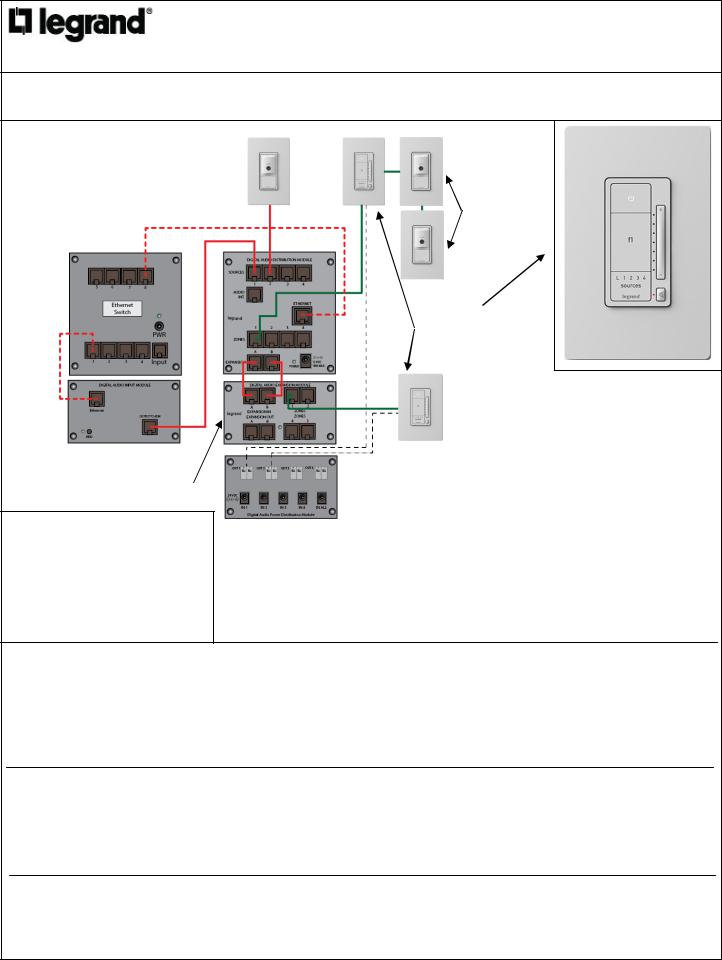
|
Digital Audio Amplified Keypad |
|
Digital Audio amplifié clavier |
|
Digital Audio amplificado del teclado |
Doc. #1507218 3/14 Rev A |
Installation Instructions • Notice ďInstallation • Instrucciones de Instalación |
Catalog Number(s) • Numéro(s) de Catalogue • Les Numéros de Catalogue: AU7010
Country of Origin: Made in China • Pays ďorigine: Fabriqué en Chine • Pais de origen: Hecho en China
|
AU7007 |
|
Global Source Input |
|
AU7008 |
|
Local |
|
Source |
Ethernet |
Inputs |
|
|
Switch |
AU7000 |
AU7001
Digital Audio Input Module
AU7004
INSTALLATION INSTRUCTIONS
Please read these instructions completely before you begin.
NOTICE D’INSTALLATION
Veuillez lire toutes ces instructions avant de commencer.
INSTRUCCIONES DE INSTALACIÓN
Lea completamente estas instrucciones antes de comenzar.
AU7010
Amplified
Keypads
The AU7010 Amplified Keypad is a single-gang, wallmounted, Cat 5 cable and speaker wire connected volume control for a zone of the Legrand Digital Audio system. It receives AES3 digital audio from the AU7000 or AU7004 or locally from one or more AU7008s, and plays that audio over connected speakers. It has a an On/Off button, a mute button, an Up/Down volume control switch, a source select switch and a Favorite button to recall a favorite setting.
Le clavier amplifié de AU7010 est un branchement simple, mural, Cat 5 fil de câble et haut-parleur connecté contrôle de volume pour une zone du système
audionumérique Legrand. Il reçoit AES3 audio numérique de la AU7000 ou AU7004 PW1020 ou localement d'un ou plusieurs AU7008s et joue que l'audio sur des enceintes
connectées. Il a un On/Off bouton, un bouton de sourdine, haut/bas commutateur de commande de volume, une source select switch et une touche Favorite de rappeler un réglage favori.
El teclado AU7010 amplificado es un single-gang, montado en la pared, cable Cat 5 de cable y el altavoz conectado control de volumen para una zona del sistema de Audio Digital Legrand. Recibe audio digital AES3 desde el AU7000 o AU7004 o localmente desde uno o más AU7008s y reproduce el audio sobre los altavoces conectados. Tiene un un On/Off botón, un botón de silencio, hasta una/abajo el interruptor de control de volumen, una fuente seleccionar un favorito botón y recordar un escenario favorito.
Run a Cat 5 cable and a minimum 18/2 wire 1 from the enclosure to a single gang box at the
eventual location of an AU7010 Amplified Keypad. Also optionally run an additional Cat 5 cable from the AU7010 location to a single gang box at the eventual location of the first AU7008 Local Source Input. Also run a 16/2 speaker wire from each speaker location to the AU7010 location. Terminate each end of the Cat 5 cable/s with an RJ45 plug (568A).
Exécuter un câble Cat 5 et un fil 18/2 minimum entre l'enceinte à un boîtier encastré à l'emplacement éventuel d'un clavier amplifié de AU7010. Aussi éventuellement exécuter un câble Cat 5 de l'emplacement de AU7010 à un boîtier encastré à l'emplacement éventuel de l'entrée Source locale du premier AU7008. Également courir un fil de hautparleur 16/2 de chaque emplacement du haut-parleur à l'emplacement AU7010. Mettre fin à chaque extrémité du câble Cat 5/s avec une prise RJ45 (568 a).
Ejecute un cable Cat 5 y una mínima de 18/2 alambre del recinto a una caja única banda en la ubicación final de un teclado AU7010 amplificado. También opcionalmente ejecutar un cable Cat 5 adicional desde la ubicación de AU7010 a una caja única banda en la ubicación final de la primera entrada de fuente Local AU7008. También ejecutar un cable de altavoz de 16/2 desde la ubicación de cada altavoz a la ubicación de AU7010. Terminar cada extremo del cable Cat 5/s con un enchufe RJ45 (568A).
At the AU7010 location, plug the
2 terminated Cat 5 cables from the enclosure and AU7008 into the rear of the AU7010. Use the six position terminal strip on the rear of the AU7010 to connect the 18/2 wire from the PW1020 in the enclosure and the 16/2 speaker wire from each speaker. Then mount the AU7010 into the single gang box and attach the wall plate.
À l'emplacement AU7010, branchez les câbles de Cat 5 terminés depuis le boîtier et les AU7008 dans l'arrière de la AU7010. Utiliser le bornier de la six position sur l'arrière de la AU7010 pour connecter le fil de 18/2 de la PW1020 dans le boîtier et le câble de haut-parleur de 16/2 de chaque haut-parleur. Puis monter le AU7010 dans la boîte de jonction simple et fixez la plaque murale.
En la ubicación AU7010, enchufe los cables Cat 5 terminados del recinto y AU7008 en la parte posterior de la AU7010. Utilice la regleta seis posición en la parte posterior de la AU7010 para conectar el cable de 18/2 de la PW1020 en el recinto y el cable del altavoz 16/2 de cada altavoz. Luego instale el AU7010 en la caja única y coloque la placa de la pared.
3 At the AU7010, turn on the keypad, and select the desired source of music from the AU7000 or AU7004, or locally from an AU7008 and adjust volume to taste. For additional AU7010 functionality, refer to the Legrand Digital Audio System User Manual.
À la AU7010, tournez sur le pavé et sélectionnez la source souhaitée de la musique de la AU7000 ou AU7004 ou localement d'un AU7008 et ajuster le volume à votre goût. Pour AU7010 des fonctionnalités supplémentaires, consultez le manuel d'utilisation Legrand Digital Audio System.
En el AU7010, encender el teclado y seleccionar la fuente deseada de la música de la AU7000 o AU7004, o localmente desde un AU7008 y ajustar el volumen a su gusto. Para funcionalidad de AU7010 adicional, consulte la Legrand Digital Audio sistema Manual de usuario.
