Kyocera FS-6525, FS-6025, FS-6530MFP, FS-6030MFP Service Bulletin 2K3 0037 C234
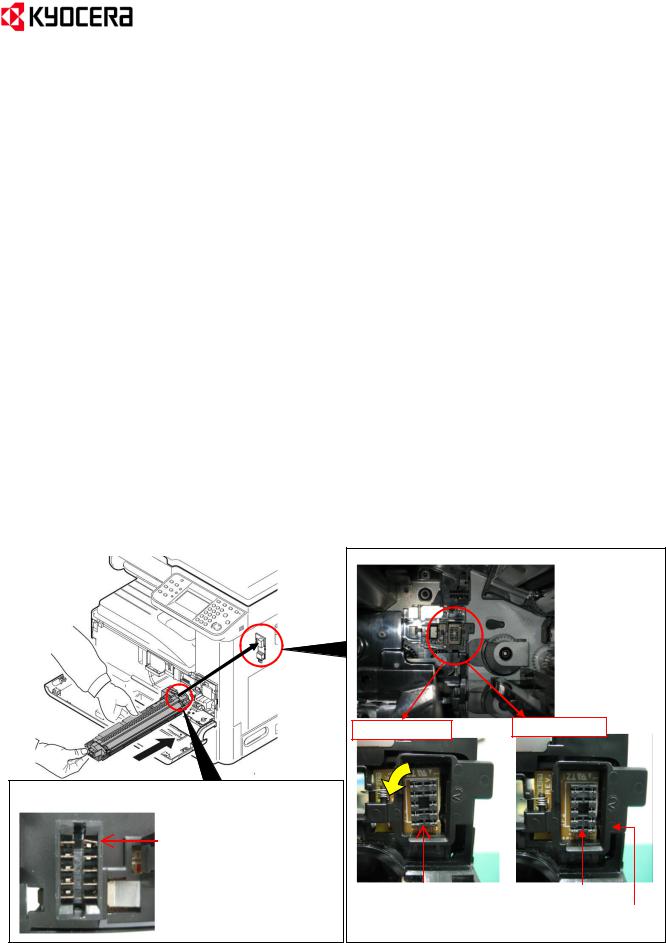
Service Bulletin
(Page.1/6)
Ref. No. 2K3-0037 (C234)
<Date> September 7, 2012
|
|
|
|
Measure against the Developer Unit Detection Failure |
|
|
Subject |
|
|
(Measure against the Erroneous Display of “The developing |
|
|
|
|
unit is not installed” or the Deformed Connector Terminal at |
|
|
|
|
|
|
||
|
|
|
|
the Developer Unit) |
|
|
Model |
|
|
FS-6025MFP, FS-6025MFP/B, FS-6030MFP, FS-6525MFP, |
|
|
|
|
FS-6530MFP |
|
|
|
|
|
|
|
|
|
|
|
|
|
|
Topic
The detection PWB for the developer unit may be slightly slanted in counterclockwise direction depending on structural variation since there is backlash between the detection PWB and its holder in the main unit.
If trying to install the developer unit to the main unit under this condition, the message “The developing unit is not installed” may not disappear, or the connector terminal on the developer unit’s rear side may be deformed due to the contact with the connector holder on the detection PWB.
Field Measures
Please correct the angle of the detection PWB in the main unit and the deformed connector terminal on the developing unit side by following the procedures described on the next pages.
Content of Changes (For more details, please refer to the page 3.)
(Temporary measures) - The detection PWB in the holder is attached while aligning it rightwards.
- It is checked at factory if the main unit can detect the detection PWB for the developer unit. (Permanent measure) - The rib was added to the holder to attach the detection PWB in order to prevent the detection PWB from slanting counterclockwise.
|
(Machine inner side) |
|
|
|
NG condition |
OK condition |
|
<Connector on the developer unit rear side> |
|
|
|
(View from the main unit inner side) |
|
|
|
The connector terminal at the |
|
|
|
developing unit may be |
|
|
|
deformed by contact with the |
|
|
|
connector on the detection |
|
|
|
PWB attached while being |
Detection PWB slants |
Detection PWB |
|
slanted when installing the |
|||
counterclockwise. |
Holder |
||
developer unit. |
|||
|
|||
(Not individually supplied to the field) |
|||
|
|||
KYOCERA Document Solutions Europe
Technical Customer Service Division (TCSD)

Service Bulletin
(Page.2/6)
Ref. No. 2K3-0037 (C234)
<Date> September 7, 2012
KMC’s Classification |
Entire Stock Rework |
In-Field modification at next visit |
|
In-Field modification by case |
No modification necessary |
Field Measures:
When the phenomenon described above occurs, please 1) correct the tilt of the detection PWB, and 2) check the condition of the connector terminal at the developer unit by following the procedures described below. Additionally, if the connector terminal is deformed, please correct it.
(Please make sure to wear earth strap when performing the correction above.)
Serial Nos. of the Affected Machines: Please refer to the pages 4 to 6.
[Field Measures] * Please make sure to wear earth strap when performing the procedures 2 and 3.
No. |
Procedure |
Details |
1.Open the right cover 1 and the front cover.
2.Release the lock lever and then remove the waste toner box.
3.Release the toner container lever (blue) and then
|
|
remove the toner container. |
* Please refer to the Service Manual for each |
|
1 |
4. |
Release the lock lever (x2) (yellow) and open the |
||
procedure to remove the parts. |
||||
|
|
developing cover. |
||
|
|
|
||
|
5. |
Release the lock lever (yellow) and then remove |
|
|
|
|
the developer unit. |
|
|
|
6. |
Release the lock lever (yellow) and then remove |
|
|
|
|
the drum unit. |
|
|
|
|
|
(Machine inner side) |
|
Correct the angle of the slanted detection PWB on |
|
|
|
|
|
|
|
|
the machine inner side. |
|
|
|
|
|
Detection PWB |
|
|
(Please make sure to wear earth strap.) |
|
|
|
|
|
|
|
|
Align the connector of the detection PWB rightwards |
|
|
|
|
|
|
|
2 |
by hand inserting from the opening in front of the |
(Connector of the detection PWB) |
||||||
|
||||||||
main unit in order to uniform the gap (X) between the |
|
|
|
Opening of the holder |
||||
|
|
|
|
|||||
|
holder opening and the connector. |
|
|
|
|
|
|
|
|
|
NG |
|
|
|
OK |
|
|
|
(NG figure to the right shows the state that the upper |
|
|
|
|
|
||
|
|
|
|
|
|
|
|
|
|
gap (X) is narrowed and the lower gap (X) is wider. |
|
|
|
|
|
|
|
|
That means that the detection PWB is slanted |
|
|
|
|
|
|
|
|
Narrow |
|
|
|
|
|
||
|
counterclockwise.) |
|
|
|
|
|
||
|
|
|
|
|
|
|
|
|
|
|
|
|
|
|
|
|
|
|
|
|
|
|
|
|
|
|
|
|
|
|
|
|
|
|
|
|
|
Wide |
|
|
|
|
|
|
|
|
|
|
|
|
|
|
|
Connector on the |
X (Uniform the gap.) |
detection PWB |
KYOCERA Document Solutions Europe
Technical Customer Service Division (TCSD)
