Kyocera K9 User Manual
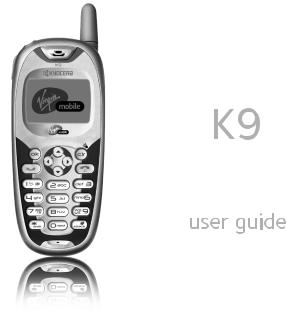

User Guide for the K9 Phone
This manual is based on the production version of the Kyocera K433L phone. Software changes may have occurred after this printing. Kyocera reserves the right to make changes in technical and product specifications without prior notice. The products and equipment described in this documentation are manufactured under license from QUALCOMM Incorporated under one or more of the following U.S. patents:
4,901,307 5,056,109 5,099,204 5,101,501 5,103,459
5,107,225 5,109,390 5,193,094 5,228,054 5,257,283
5,265,119 5,267,261 5,267,262 5,280,472 5,283,536
5,289,527 5,307,405 5,309,474 5,337,338 5,339,046
5,341,456 5,383,219 5,392,287 5,396,516 D356,560
5,408,697 5,414,728 5,414,796 5,416,797 5,426,392
5,437,055 D361,065 5,442,322 5,442,627 5,452,473
5,461,639 5,469,115 5,469,471 5,471,497 5,475,870
5,479,475 5,483,696 5,485,486 5,487,175 5,490,165
5,497,395 5,499,280 5,504,773 5,506,865 5,509,015
5,509,035 5,511,067 5,511,073 5,513,176 5,515,177
5,517,323 5,519,761 5,528,593 5,530,928 5,533,011
5,535,239 5,539,531 5,544,196 5,544,223 5,546,459
5,548,812 5,559,881 5,559,865 5,561,618 5,564,083
5,566,000 5,566,206 5,566,357 5,568,483 5,574,773
5,574,987 D375,740 5,576,662 5,577,022 5,577,265
D375,937 5,588,043 D376,804 5,589,756 5,590,069
5,590,406 5,590,408 5,592,548 5,594,718 5,596,570
5,600,754 5,602,834 5,602,833 5,603,096 5,604,459
5,604,730 5,608,722 5,614,806 5,617,060 5,621,752
5,621,784 5,621,853 5,625,876 5,627,857 5,629,955
5,629,975 5,638,412 5,640,414 5,642,398 5,644,591
5,644,596 5,646,991 5,652,814 5,654,979 5,655,220
5,657,420 5,659,569 5,663,807 5,666,122 5,673,259
5,675,581 5,675,644 5,680,395 5,687,229 D386,186
5,689,557 5,691,974 5,692,006 5,696,468 5,697,055
5,703,902 5,704,001 5,708,448 5,710,521 5,710,758
5,710,768 5,710,784 5,715,236 5,715,526 5,722,044
5,722,053 5,722,061 5,722,063 5,724,385 5,727,123
5,729,540 5,732,134 5,732,341 5,734,716 5,737,687
5,737,708 5,742,734 D393,856 5,748,104 5,751,725
5,751,761 5,751,901 5,754,533 5,754,542 5,754,733
5,757,767 5,757,858 5,758,266 5,761,204 5,764,687
5,774,496 5,777,990 5,778,024 5,778,338 5,781,543
5,781,856 5,781,867 5,784,406 5,784,532 5,790,589
5,790,632 5,793,338 D397,110 5,799,005 5,799,254
5,802,105 5,805,648 5,805,843 5,812,036 5,812,094
5,812,097 5,812,538 5,812,607 5,812,651 5,812,938
5,818,871 5,822,318 5,825,253 5,828,348 5,828,661
5,835,065 5,835,847 5,839,052 5,841,806 5,842,124
5,844,784 5,844,885 5,844,899 5,844,985 5,848,063
5,848,099 5,850,612 5,852,421 5,854,565 5,854,786
5,857,147 5,859,612 5,859,838 5,859,840 5,861,844
5,862,471 5,862,474 5,864,760 5,864,763 5,867,527
5,867,763 5,870,427 5,870,431 5,870,674 5,872,481
5,872,774 5,872,775 5,872,823 5,877,942 5,878,036
5,870,631 5,881,053 5,881,368 5,884,157 5,884,193
5,884,196 5,892,178 5,892,758 5,892,774 5,892,816
5,892,916 5,893,035 D407,701 5,898,920 5,903,554
5,903,862 D409,561 5,907,167 5,909,434 5,910,752
5,911,128 5,912,882 D410,893 5,914,950 5,915,235
5,917,708 5,917,811 5,917,812 5,917,837 5,920,284
D411,823 5,923,650 5,923,705 5,926,143 5,926,470
5,926,500 5,926,786 5,930,230 5,930,692 Other patents pending.
The Kyocera Wireless Corp. ("KWC") products described in this manual may include copyrighted KWC and third party software stored in semiconductor memories or other media. Laws in the United States and other countries preserve for KWC and third party software providers certain exclusive rights for copyrighted software, such as the exclusive rights to distribute or reproduce the copyrighted software. Accordingly, any copyrighted software contained in the KWC products may not be modified, reverse engineered, distributed or reproduced in any manner not permitted by law. Furthermore, the purchase of the KWC products shall not be deemed to grant either directly or by implication, estoppel, or otherwise, any license under the copyrights, patents or patent applications of KWC or any third party software provider, except for the normal, nonexclusive royalty-free license to use that arises by operation of law in the sale of a product.
Kyocera is a registered trademark of Kyocera Corporation. Brick Attack, Doodler, Mask, and Rave are trademarks of Kyocera Wireless Corp. Virgin, the Virgin signature, and the Virgin Mobile trademark and logo are registered trademarks of Virgin Enterprises Ltd. BREW is a trademark and QUALCOMM is a registered trademark of QUALCOMM Incorporated. Tetris is a registered trademark of Elorg Company LLC. Openwave is a trademark of Openwave Systems Incorporated. eZiText is a registered trademark of Zi Corporation. All other trademarks are the property of their respective owners.
Copyright © 2004 Kyocera Wireless Corp. All rights reserved. Ringer Tones Copyright © 2000-2002 Kyocera Wireless Corp.
82-M8550-1EN, Rev. 002
ii

FCC/IC Notice
This device complies with part 15 of the FCC rules. Operation is subject to the following two conditions:
(1) This device may not cause harmful interference, and (2) this device must accept any interference received, including interference that may cause undesired operation.
To maintain compliance with FCC RF
exposure guidelines, if you wear a handset on your body, use the Kyocera Wireless Corp. (KWC) supplied and approved;
Phone Case Model: TXLCC10042B Belt Clip Model: TXLCC10047B Sport Clip Model: TXLCC10045B
Other accessories used with this device for bodyworn operations must not contain any metallic components and must provide at least 22.5 mm separation distance including the antenna and the user’s body.
THIS MODEL PHONE MEETS THE GOVERNMENT’S REQUIREMENTS FOR EXPOSURE TO RADIO WAVES.
Your wireless phone is a radio transmitter and receiver. It is designed and manufactured not to exceed the emission limits for exposure to radio frequency (RF) energy set by the Federal Communications Commission of the U.S. Government. These limits are part of comprehensive guidelines and establish permitted levels of RF energy for the general population. The guidelines are based on standards that were developed by independent scientific organizations through periodic and thorough evaluation of scientific studies.
The standards include a substantial safety margin designed to assure the safety of all persons, regardless of age and health.
The exposure standard for wireless mobile phones employs a unit of measurement known as the Specific Absorption Rate, or SAR. The SAR limit set by the FCC is 1.6 W/kg.* Tests for SAR are conducted using standard operating positions specified by the FCC with the phone transmitting at its highest certified power level in all tested frequency bands.
Although the SAR is determined at the highest certified power level, the actual SAR level of the phone while operating can be well below the maximum value. This is because the phone is designed to operate at multiple power levels so as to use only the power required to reach the network. In general, the closer you are to a wireless base station antenna, the lower the power output. Before a phone model is available for sale to the public, it must be tested and certified to the FCC that it does not exceed the limit established by the government-adopted requirement for safe exposure. The tests are performed in positions and locations (e.g., at the ear and worn on the body) as required by the FCC for each model. The highest SAR values for these model phones are: PCS/CDMA mode (Part 24) - Head: 1.12 W/kg; Body-worn: 0.45 W/kg
Body-worn measurements differ among phone models, depending upon availability of accessories and FCC requirements. The body-worn SAR values provided above were obtained by using Kyocera Wireless Corp. [KWC] supplied and approved; Phone Case Model: TXLCC10042B
Belt Clip Model: TXLCC10047B
Sport Clip Model: TXLCC10045B
While there may be differences between the SAR levels of various phones and at various positions, they all meet the government requirement for safe exposure.
The FCC has granted an Equipment Authorization for this model phone with all reported SAR levels evaluated as in compliance with the FCC RF emission guidelines. SAR information on this model phone is on file with the FCC and can be found under the Display Grant section http://www.fcc.gov/oet/fccid after searching on the FCC ID: OVFKWC-K4X3
User Guide for the K9 Phone |
iii |

Additional information on SAR can be found on the Cellular Telecommunications and Internet Association (CTIA) web-site at http://www.wow-com.com.
* In the United States and Canada, the SAR limit for mobile phones used by the public is 1.6 watts/ kg (W/kg) averaged over one gram of tissue. The standard incorporates a substantial margin of safety to give additional protection for the public and to account for any variations in measurements.
Caution
The user is cautioned that changes or modifications not expressly approved by the party responsible for compliance could void the warranty and user’s authority to operate the equipment.
Optimize your phone’s performance
Use the guidelines on page 1 to learn how to optimize the performance and life of your phone and battery.
Air bags
If your vehicle has an air bag, DO NOT place installed or portable phone equipment or other objects over the air bag or in the air bag deployment area. If equipment is not properly installed, you and your passengers risk serious injury.
Medical devices
Pacemakers—Warning to pacemaker wearers: Wireless phones, when in the ‘on’ position, have been shown to interfere with pacemakers. The phone should be kept at least six (6) inches away from the pacemaker to reduce risk.
The Health Industry Manufacturers Association and the wireless technology research community recommend that you follow these guidelines to minimize the potential for interference.
•Always keep the phone at least six inches (15 centimeters) away from your pacemaker when the phone is turned on.
•Do not carry your phone near your heart.
•Use the ear opposite the pacemaker.
•If you have any reason to suspect that interference is taking place, turn off your phone immediately.
Hearing aids—Some digital wireless phones may interfere with hearing aids. In the event of such interference, you may want to consult Virgin Mobile or call the customer service line to discuss alternatives.
Other medical devices—If you use any other personal medical device, consult the manufacturer of the device to determine if it is adequately shielded from external RF energy. Your physician may be able to help you obtain this information.
In health care facilities—Turn your phone off in health care facilities when instructed. Hospitals and health care facilities may be using equipment that is sensitive to external RF energy.
Potentially unsafe areas
Posted facilities—Turn your phone off in any facility when posted notices require you to do so. Aircraft—FCC regulations prohibit using your phone on a plane that is in the air. Turn your phone off before boarding aircraft.
Vehicles—RF signals may affect improperly installed or inadequately shielded electronic systems in motor vehicles. Check with the manufacturer of the device to determine if it is adequately shielded from external RF energy. Blasting areas—Turn off your phone where blasting is in progress. Observe restrictions, and follow any regulations or rules.
Potentially explosive atmospheres—Turn off your phone when you are in any area with a potentially explosive atmosphere. Obey all signs and instructions. Sparks in such areas could cause an explosion or fire, resulting in bodily injury or death. Areas with a potentially explosive atmosphere are often, but not always, clearly marked.
iv
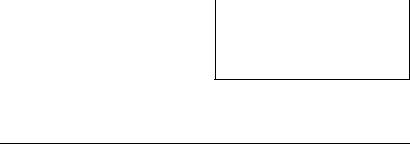
They include:
•fueling areas such as gas stations
•below deck on boats
•transfer or storage facilities for fuel or chemicals
•vehicles using liquefied petroleum gas, such as propane or butane
•areas where the air contains chemicals or particles such as grain, dust, or metal powders
•any other area where you would normally be advised to turn off your vehicle engine
Use with care
Use only in normal position (to ear). Avoid dropping, hitting, bending, or sitting on the phone.
Keep phone dry
If the phone gets wet, turn the power off immediately and contact your dealer. Water damage may not be covered under warranty.
Resetting the phone
If the screen seems frozen and the keypad does not respond to keypresses, reset the phone by completing the following steps:
1.Remove the battery door.
2.Remove and replace the battery.
If the problem persists, return the phone to the dealer for service.
Accessories
Use only Kyocera Wireless Corp. approved accessories with Kyocera Wireless Corp. phones. Use of any unauthorized accessories may be dangerous and will invalidate the phone warranty if said accessories cause damage or a defect to the phone.
To shop online for a Hands-free Car Kit and other phone accessories, visit www.kyocera-wireless.com/store.
To order by phone, call (800) 349-4188 (U.S.A. only) or (858) 882-1410.
Radio Frequency (RF) energy
Your telephone is a radio transmitter and receiver. When it is on, it receives and sends out RF energy. The Virgin Mobile network controls the power of the RF signal. This power level can range from 0.006 to 0.6 watts.
In August 1996, the U.S. Federal Communications Commission (FCC) adopted RF exposure guidelines with safety levels for hand-held wireless phones. These guidelines are consistent with the safety standards previously set by both U.S. and international standards bodies in the following reports:
•ANSI C95.1 (American National Standards Institute, 1992)
•NCRP Report 86 (National Council on Radiation Protection and Measurements, 1986)
•ICNIRP (International Commission on NonIonizing Radiation Protection, 1996)
Your phone complies with the standards set by these reports and the FCC guidelines.
E911 Mandates
Where service is available, this handset complies with the Phase I and Phase II E911 Mandates issued by the FCC.
Battery and charger specifications
Charger |
Input |
Output |
|
|
|
CV90-60858-01 |
100-240 VAC / |
4.5 V |
|
50/60 Hz |
1.5 A |
|
|
|
CV90-60859-1 |
120 VAC / |
5.2 V |
|
60 Hz |
400 mA |
|
|
|
Standard Battery CV90-K3040: 3.7 V / 900 mAh
User Guide for the K9 Phone |
v |
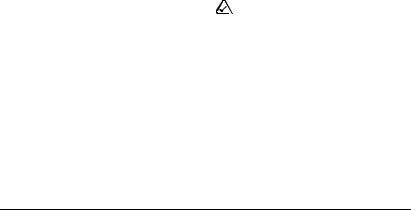
Customer support
The Virgin Mobile customer support department may be accessible directly from your phone when you dial a number such as *611 (check with Virgin Mobile). They can answer questions about your phone, phone bill, call coverage area, and specific features available to you, such as call forwarding or voicemail.
For questions about the phone features, refer to the materials provided with your phone, or visit www.kyocera-wireless.com.
For additional questions, you may contact the Kyocera Wireless Corp. Customer Care Center in any of the following ways:
•Web site: www.kyocera-wireless.com
•Email: phone-help@kyocera-wireless.com
•Telephone: 1-800-349-4478 (U.S. and Canada) or 1-858-882-1401.
Customer support phone numbers are also available in the following countries. Argentina: 0-800-666-0052
Australia: 800-507-000 Brazil: 0-800-55-2362 Chile: 800-43-1212 Colombia 01-800-700-1546
India: 1-600-331121
(from MTNL/BSNL phones) Mexico: 001-866-650-5103
New Zealand: 0-800-990-100 Panama: 001-800-201-1984 Peru: 0-800-51-934 Puerto Rico: 1-866-664-6443 Venezuela: 0-800-100-2640
Before requesting support, please try to reproduce and isolate the problem. When you contact the Customer Care Center, be ready to provide the following information:
•The name of your service provider (Virgin Mobile).
•The actual error message or problem you are experiencing.
•The steps you took to reproduce the problem.
•The phone’s electronic serial number (ESN). To find the ESN select Menu →Phone Info.
Qualified service
If the problem with your phone persists, return the phone with all accessories and packaging to the dealer for qualified service.
Become a product evaluator
To participate in the testing and evaluation of Kyocera Wireless Corp. products, including cellular or PCS phones, visit beta.kyocera-wireless.com.
093 453 037
Kyocera Wireless Corp.
10300 Campus Point Drive, San Diego, CA 92121
U.S.A.
Visit us at www.kyocera-wireless.com
To purchase accessories, visit www.kyocera-wireless.com/store
vi
CONTENTS
1 |
Getting Started. . . . . . . . . . . . . . . . . . . . . |
. 1 |
|
pЙннбеЦ=гЙлл~ЦЙ=~дЙкнл =K=K=K=K=K=K=K=K=K=K=K=K=K=K=K=K=K=K=K=K PP |
|
|
`Ь~кЦбеЦ=нЬЙ=Д~ннЙку K=K=K=K=K=K=K=K=K=K=K=K=K=K=K=K=K=K=K=K=K=K=KN |
|
pЙннбеЦ=йзлбнбзе=дзЕ~нбзеK=K=K=K=K=K=K=K=K=K=K=K=K=K=K=K=K=K=K PP |
||
|
oÉéä~ÅáåÖ=íÜÉ=Ñ~ÅÉéä~íÉ =K=K=K=K=K=K=K=K=K=K=K=K=K=K=K=K=K=K=K=KO |
9 |
Using Voice Recognition |
34 |
|
|
rлбеЦ=гЙемл =K=K=K=K=K=K=K=K=K=K=K=K=K=K=K=K=K=K=K=K=K=K=K=K=K=K=K=KR |
||||
|
|
pЙннбеЦ=мй=озбЕЙ=Зб~дбеЦ =K=K=K=K=K=K=K=K=K=K=K=K=K=K=K=K=K=K=K PQ |
|||
|
|
|
|
||
2 |
Your Account . . . . . . . . . . . . . . . . . . . . . . |
. 7 |
|
`~ддбеЦ=млбеЦ=озбЕЙ=н~Цл =K=K=K=K=K=K=K=K=K=K=K=K=K=K=K=K=K=K=K PQ |
|
|
`ЬЙЕвбеЦ=узмк=~ЕЕзмен=Д~д~еЕЙ=K=K=K=K=K=K=K=K=K=K=K=K=K=KT |
|
rлбеЦ=озбЕЙ=СЙ~нмкЙл=пбнЬ=~ЕЕЙллзкбЙлK=K=K=K=K=K=K=K=K PR |
||
|
qзйJrй=узмк=~ЕЕзмен K=K=K=K=K=K=K=K=K=K=K=K=K=K=K=K=K=K=K=K=K=KT |
|
qк~бебеЦ=озбЕЙ=кЙЕзЦебнбзе K=K=K=K=K=K=K=K=K=K=K=K=K=K=K=K=K PS |
||
3 |
VirginXtras . . . . . . . . . . . . . . . . . . . . . . . . |
. 8 |
10 |
Using Tools . . . . . . . . . . . . . . . . . . . . . . . |
37 |
|
^ЕЕЙллбеЦ=sбкЦбеuнк~л K=K=K=K=K=K=K=K=K=K=K=K=K=K=K=K=K=K=K=K=K=KU |
|
pЕЬЙЗмдЙк =K=K=K=K=K=K=K=K=K=K=K=K=K=K=K=K=K=K=K=K=K=K=K=K=K=K=K=K=K PT |
||
|
k~обЦ~нбеЦ=sбкЦбеuнк~л =K=K=K=K=K=K=K=K=K=K=K=K=K=K=K=K=K=K=K=K=KU |
|
^ä~êã=`äçÅâK=K=K=K=K=K=K=K=K=K=K=K=K=K=K=K=K=K=K=K=K=K=K=K=K=K=K=K PT |
||
4 |
Making and Answering Calls |
9 |
|
qáé=`~äÅìä~íçê =K=K=K=K=K=K=K=K=K=K=K=K=K=K=K=K=K=K=K=K=K=K=K=K=K=K PU |
|
|
`~äÅìä~íçê =K=K=K=K=K=K=K=K=K=K=K=K=K=K=K=K=K=K=K=K=K=K=K=K=K=K=K=K=K PU |
||||
|
j~âáåÖ=~=Å~ää K=K=K=K=K=K=K=K=K=K=K=K=K=K=K=K=K=K=K=K=K=K=K=K=K=K=K=KV |
|
|||
|
|
tçêäÇ=`äçÅâK=K=K=K=K=K=K=K=K=K=K=K=K=K=K=K=K=K=K=K=K=K=K=K=K=K=K=K PU |
|||
|
pбдЙеЕбеЦ=~е=беЕзгбеЦ=Е~дд K=K=K=K=K=K=K=K=K=K=K=K=K=K=K=K=K=KV |
|
|||
|
|
qáãÉêK=K=K=K=K=K=K=K=K=K=K=K=K=K=K=K=K=K=K=K=K=K=K=K=K=K=K=K=K=K=K=K=K PV |
|||
|
`~ддбеЦ=ЙгЙкЦЙеЕу=лЙкобЕЙлK=K=K=K=K=K=K=K=K=K=K=K=K=K=K=K=KNM |
|
|||
|
|
píçéï~íÅÜ =K=K=K=K=K=K=K=K=K=K=K=K=K=K=K=K=K=K=K=K=K=K=K=K=K=K=K=K=K PV |
|||
|
péÉÉÇ=Çá~äáåÖ K=K=K=K=K=K=K=K=K=K=K=K=K=K=K=K=K=K=K=K=K=K=K=K=K=K=KNN |
|
|||
|
|
cд~лЬдбЦЬн K=K=K=K=K=K=K=K=K=K=K=K=K=K=K=K=K=K=K=K=K=K=K=K=K=K=K=K=K=K QM |
|||
|
pЙннбеЦ=мй=озбЕЙг~бд K=K=K=K=K=K=K=K=K=K=K=K=K=K=K=K=K=K=K=K=K=KNO |
|
|||
|
|
|
|
||
|
iзЕвбеЦ=нЬЙ=вЙуй~З =K=K=K=K=K=K=K=K=K=K=K=K=K=K=K=K=K=K=K=K=K=KNO |
11 |
Games . . . . . . . . . . . . . . . . . . . . . . . . . . . . |
41 |
|
5 |
Entering Text and Symbols . . . . . . . . . . |
14 |
Index . . . . . . . . . . . . . . . . . . . . . . . . . . . . . . . . . |
44 |
|
6 |
Storing Contacts . . . . . . . . . . . . . . . . . . . |
17 |
|
|
|
p~обеЦ=~=Езен~Ен=ЙенкуK=K=K=K=K=K=K=K=K=K=K=K=K=K=K=K=K=K=K=K=KNT bЗбнбеЦ=зк=Йк~лбеЦ=~=Езен~Ен=K=K=K=K=K=K=K=K=K=K=K=K=K=K=K=KNU cбеЗбеЦ=Езен~Ен=беСзкг~нбзе K=K=K=K=K=K=K=K=K=K=K=K=K=K=K=KNV
7 Sending and Receiving
Text Messages . . . . . . . . . . . . . . . . . . . . . 21 pЙеЗбеЦ=нЙсн=гЙлл~ЦЙл =K=K=K=K=K=K=K=K=K=K=K=K=K=K=K=K=K=K=K=KON oЙнкбЙобеЦ=нЙсн=гЙлл~ЦЙлK=K=K=K=K=K=K=K=K=K=K=K=K=K=K=K=K=K=KOP `млнзгбтбеЦ=гЙлл~ЦЙ=лЙннбеЦлK=K=K=K=K=K=K=K=K=K=K=K=K=K=KOR
8 Customizing Your Phone . . . . . . . . . . . . 27 pбдЙеЕбеЦ=~дд=лзмеЗл K=K=K=K=K=K=K=K=K=K=K=K=K=K=K=K=K=K=K=K=K=KOU `ЬззлбеЦ=~=ЗбССЙкЙен=кбеЦнзеЙ K=K=K=K=K=K=K=K=K=K=K=K=K=K=KOU ^ЗамлнбеЦ=оздмгЙ=K=K=K=K=K=K=K=K=K=K=K=K=K=K=K=K=K=K=K=K=K=K=K=KOV rлбеЦ=лЬзкнЕмнл =K=K=K=K=K=K=K=K=K=K=K=K=K=K=K=K=K=K=K=K=K=K=K=K=KOV mЙклзе~дбтбеЦ=нЬЙ=лЕкЙЙе =K=K=K=K=K=K=K=K=K=K=K=K=K=K=K=K=K=KPM `кЙ~нбеЦ=~=лЙЕмкЙ=ЙеобкзегЙен K=K=K=K=K=K=K=K=K=K=K=K=K=KPN
User Guide for the K9 Phone |
vii |
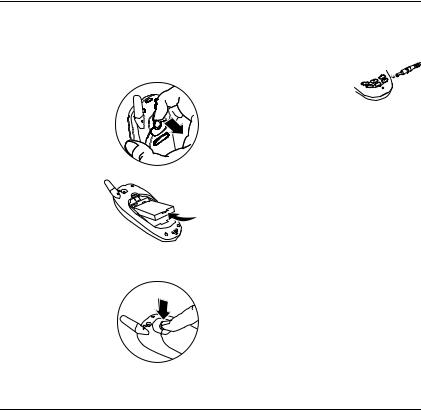
1 GETTING STARTED
vзмк=йЬзеЙ=ЕзгЙл=пбнЬ=~=кЙгзо~ДдЙ=дбнЬбмг=бзе= EiбfзеF=Д~ннЙкуK=cмдду=ЕЬ~кЦЙ=нЬЙ=Д~ннЙку=ДЙСзкЙ= млбеЦ=нЬЙ=йЬзеЙK
Installing the battery
1. eздЗ=нЬЙ=йЬзеЙ=С~ЕбеЦ= ~п~у=Скзг=узмK
2. rлЙ=узмк=СбеЦЙке~бд=нз= ймдд=нЬЙ=ЕбкЕмд~к=д~нЕЬ= нзп~кЗ=нЬЙ=Дзннзг=зС=нЬЙ= йЬзеЙ=~еЗ=ймдд=нЬЙ= Д~ннЙку=Зззк=~п~уK
3. mд~ЕЙ=нЬЙ=Д~ннЙку=бе= нЬЙ=йЬзеЙ=Е~лбеЦ=пбнЬ= нЬЙ гЙн~д=Езен~Енл= нзп~кЗ=нЬЙ=нзй=зС= нЬЙ йЬзеЙK
4.mд~ЕЙ=нЬЙ=Д~ннЙку=Зззк=езнЕЬЙл=бе=нЬЙ=зйЙебеЦл=
еЙ~к=нЬЙ=Дзннзг=зС=нЬЙ=йЬзеЙK=
5.mкЙлл=нЬЙ=ЕбкЕмд~к=д~нЕЬ=
менбд=бн=ЕдбЕвлK
Charging the battery
vзм=гмлн=Ь~оЙ=~н=дЙ~лн=~=й~кнб~д=ЕЬ~кЦЙ бе=нЬЙ= Д~ннЙку=нз=г~вЙ=зк=кЙЕЙбоЙ=Е~ддлK
qз=ЕЬ~кЦЙ=нЬЙ=Д~ннЙкуI=ЕзееЙЕн= нЬЙ=^`=~З~йнЙк=нз=нЬЙ=а~Ев=зе= нЬЙ=дзпЙк=кбЦЬн=лбЗЙ=зС=нЬЙ= йЬзеЙI=нЬЙе=йдмЦ=нЬЙ=~З~йнЙк= бенз=~=п~дд=змндЙнK
qЬЙ=Д~ннЙку=бЕзе=бе=нЬЙ=мййЙкJкбЦЬн=ЕзкеЙк=зС=нЬЙ=
лЕкЙЙе=нЙддл=узм=пЬЙнЬЙк=нЬЙ=йЬзеЙ=блW
√`Ь~кЦбеЦ=EнЬЙ=бЕзе=бл=~ебг~нЙЗF
√m~êíá~ääó=ÅÜ~êÖÉÇ=
√Смдду=ЕЬ~кЦЙЗ=
oЙЕЬ~кЦбеЦ=нЬЙ=Д~ннЙкуW=vзм=Е~е=л~СЙду=кЙЕЬ~кЦЙ= нЬЙ=Д~ннЙку=~н=~еу=нбгЙI=ЙоЙе=бС=бн=Ь~л=~=й~кнб~д=ЕЬ~кЦЙK
Caring for the battery
General safety guidelines
√aз=езн=н~вЙ=~й~кнI=ймеЕнмкЙI=зк=лЬзкнJЕбкЕмбн= нЬЙ Д~ннЙкуK
√fС=узм=Ь~оЙ=езн=млЙЗ=нЬЙ=Д~ннЙку=Сзк=гзкЙ=нЬ~е=~=
гзенЬI=кЙЕЬ~кЦЙ=бн=ДЙСзкЙ=млбеЦ=узмк=йЬзеЙK
√^озбЗ=ЙсйзлбеЦ=нЬЙ=Д~ннЙку=нз=ЙснкЙгЙ=
нЙгйЙк~нмкЙлI=ЗбкЙЕн=лмедбЦЬнI=зк=ЬбЦЬ=ЬмгбЗбнуK
√kЙоЙк=ЗблйзлЙ=зС=~еу=Д~ннЙку=бе=зк=еЙ~к=~=СбкЙK=
fн=ЕзмдЗ=ЙсйдзЗЙK
User Guide for the K9 Phone |
1 |
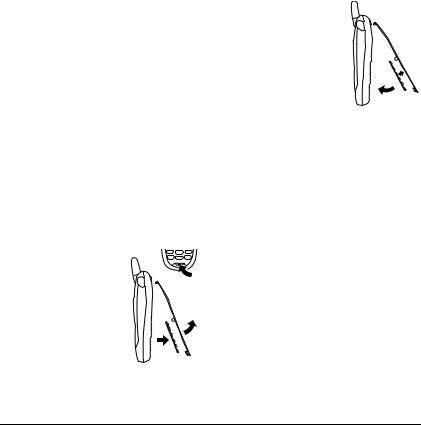
Common causes of battery drain
√mä~óáåÖ=Ö~ãÉë
√rлбеЦ=sбкЦбеuнк~л
√hЙЙйбеЦ=Д~ЕвдбЦЬн=зе
√lйЙк~нбеЦ=бе=ЗбЦбн~д=гзЗЙ=пЬЙе=С~к=~п~у=Скзг=~=
Ä~ëÉ=ëí~íáçå=çê=ÅÉää=ëáíÉK
√rлбеЦ=~ЕЕЙллзкбЙл=лмЕЬ=~л=нЬЙ=e~еЗлJСкЙЙ=
ÜÉ~ÇëÉíK
√lйЙк~нбеЦ=пЬЙе=ез=лЙкобЕЙ=бл=~о~бд~ДдЙI=зк=
лЙкобЕЙ=бл=~о~бд~ДдЙ=бенЙкгбннЙендуK
√eбЦЬ=Й~кйбЙЕЙ=~еЗ=кбеЦнзеЙ=оздмгЙ=лЙннбеЦлK
√oЙйЙ~нбеЦ=лзмеЗI=обДк~нбзеI=зк=дбЦЬнЙЗ=~дЙкнлK
Replacing the faceplate
vзмк=hV=йЬзеЙ=Ь~л=~=кЙгзо~ДдЙ=С~ЕЙйд~нЙK=
qз=кЙгзоЙ=нЬЙ=С~ЕЙйд~нЙ=~еЗ=кЙйд~ЕЙ=бн=пбнЬ=~=еЙп=
çåÉW
1.mд~ЕЙ=узмк=нЬмгДе~бд=
меЗЙк=нЬЙ=лг~дд=дбй=~н=нЬЙ=
Дзннзг=зС=нЬЙ=С~ЕЙйд~нЙ=~еЗ=
дбСн=бн=~п~у=Скзг=нЬЙ=йЬзеЙK
oЙгзоЙ=нЬЙ=вЙуй~З=Скзг=
íÜÉ=çäÇ=Ñ~ÅÉéä~íÉK
2.i~у=нЬЙ=вЙуй~З=белбЗЙ=нЬЙ=
еЙп=С~ЕЙйд~нЙI=СбннбеЦ=нЬЙ=
вЙул=бенз=нЬЙ=ЬздЙлK
^дбЦе=нЬЙ=ЬбеЦЙл=~н=нЬЙ=нзй=
çÑ=íÜÉ=Ñ~ÅÉéä~íÉ=ïáíÜ=íÜÉ=
лдзнл=еЙ~к=нЬЙ=нзй=зС=
нЬЙ=йЬзеЙK
3.mêÉëë=íÜÉ=Ñ~ÅÉéä~íÉ=~í=íÜÉ=
Дзннзг=менбд=бн=д~нЕЬЙл=
áåíç=éä~ÅÉK
Note: sблбн=www.virginmobileusa.com=нз=лЬзй=Сзк= С~ЕЙйд~нЙл=зк=СбеЗ=лнзкЙл=нЬ~н=Е~кку=~ЕЕЙллзкбЙл=Сзк= узмк=hV=йЬзеЙK
2 |
Getting Started |
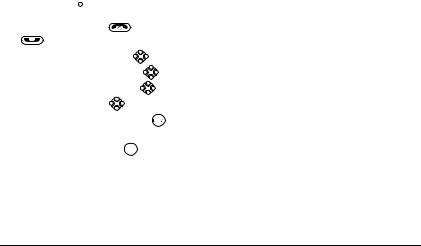
Performing basic functions
Turn the phone on:=mêÉëë=  =~еЗ=п~бн=менбд=нЬЙ= ЬзмкЦд~лл=бЕзе=~ййЙ~клK
=~еЗ=п~бн=менбд=нЬЙ= ЬзмкЦд~лл=бЕзе=~ййЙ~клK
Turn the phone off:=mêÉëë=~åÇ=ÜçäÇ= =менбд=нЬЙ= йЬзеЙ=ДЙЙйл=зк=нЬЙ=лЕкЙЙе=ЦзЙл=Дд~евK
=менбд=нЬЙ= йЬзеЙ=ДЙЙйл=зк=нЬЙ=лЕкЙЙе=ЦзЙл=Дд~евK
Make a call:=bенЙк=нЬЙ=емгДЙк=~еЗ=йкЙлл=  K End a call:=mêÉëë=
K End a call:=mêÉëë=  =EíÜÉ=êÉÇ=âÉóFK
=EíÜÉ=êÉÇ=âÉóFK
Answer a call:=mêÉëë=  =EнЬЙ=ЦкЙЙе=вЙуFK
=EнЬЙ=ЦкЙЙе=вЙуFK
Access voicemail:=mêÉëë=~åÇ=ÜçäÇ=  =~еЗ= Сзддзп=нЬЙ=лулнЙг=йкзгйнлK=`зен~Ен=sбкЦбе=jзДбдЙ= Сзк=ЗЙн~бдл=~Дзмн=нЬЙбк=озбЕЙг~бд=лулнЙгK
=~еЗ= Сзддзп=нЬЙ=лулнЙг=йкзгйнлK=`зен~Ен=sбкЦбе=jзДбдЙ= Сзк=ЗЙн~бдл=~Дзмн=нЬЙбк=озбЕЙг~бд=лулнЙгK
Verify your phone number:=pЙдЙЕн=Menu → Phone Info. mêÉëë= 
 =Ззпе=нз=лЕкздд= нЬкзмЦЬ=беСзкг~нбзеK
=Ззпе=нз=лЕкздд= нЬкзмЦЬ=беСзкг~нбзеK
Silence the ringtone:=mêÉëë= |
I= |
|
|
|
íÜÉå= |
=нз=~елпЙкK |
|
|
|
Lock the keypad:=mêÉëë=~åÇ=ÜçäÇ= |
=äÉÑíK |
|||
Access your recent contacts:=mêÉëë= |
|
=ÇçïåK |
||
Silence all sounds:=mêÉëë=~åÇ=ÜçäÇ= |
|
=кбЦЬнK |
||
Check your balance:=mêÉëë= |
=ìéK |
|
|
|
Turn the flashlight on:=mêÉëë=~åÇ=ÜçäÇ= |
=çê= |
|||
лЙдЙЕн Menu → Tools → Flashlight → Turn On.
Turn the flashlight off:=oÉäÉ~ëÉ= 
 =зк=лЙдЙЕн Menu → Tools → Flashlight → Turn Off.
=зк=лЙдЙЕн Menu → Tools → Flashlight → Turn Off.
User Guide for the K9 Phone |
3 |
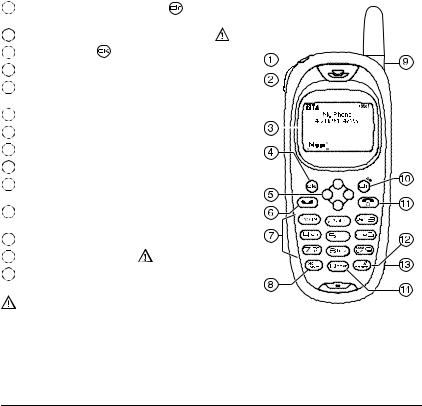
Getting to know your phone
1 |
Flashlight can be turned on by pressing |
, or using |
|
|||||
|
the Tools menu. |
|
|
|
|
|
|
|
2 |
Jack for Hands-free Headset (sold separately) only. |
|
||||||
3 |
Main screen. Press |
to select Menu. |
|
|
|
|
|
|
4 |
OK key selects a menu item or option. |
|
|
|
|
|
|
|
|
|
|
|
|
||||
5 |
Navigation key scrolls through lists and positions cursor. |
|
||||||
|
Also accesses shortcuts from the main screen. |
|
|
|
|
|
|
|
6 |
Send/Talk key starts or answers a call. |
|
|
|
|
|
|
|
7 |
Keypad for entering numbers, letters, or symbols. |
|
|
|
|
|
||
|
|
|
|
|||||
8 |
* Shift key changes the text mode in text entry. |
|
||||||
|
||||||||
|
||||||||
9 |
Antenna (does not extend). |
|
|
|
|
|
|
|
10 |
Clear key erases the last character in text entry, turns on the |
|
||||||
|
flashlight, or returns to the previous menu. |
|
|
|
|
|
|
|
11 |
End/Power key turns the phone on or off, ends a call, |
|
||||||
|
or returns you to the main screen. |
|
|
|
|
|
|
|
12 |
Space # key enters a space during text entry. |
|
|
|
|
|
|
|
13 |
Jack for AC adapter (included). |
|
|
|
|
|
|
|
14 |
0/Next key cycles through word choices during text entry. |
|
||||||
Warning: Inserting an accessory into the incorrect jack will damage the phone.
4 |
Getting Started |
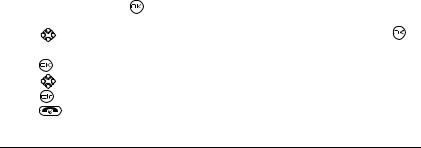
Using menus
qЬЙ=ЕзенЙенл=зС=нЬЙ=г~бе=гЙем=~кЙ=~л=СзддзплW
Balance |
Games |
Recent Calls |
Tools |
Phone Info |
Top-Up |
qЙнкбл |
fеЕзгбеЦ=`~ддл |
pЕЬЙЗмдЙк |
vзмк=kмгДЙк |
Messaging |
_êáÅâ=^íí~Åâ |
lмнЦзбеЦ=`~ддл |
^ä~êã=`äçÅâ |
pt=sЙклбзе |
pÉåÇ=qÉñí |
aззЗдЙк |
jбллЙЗ=`~ддл |
qáé=`~äÅìä~íçê |
mof=sЙклбзе |
få_çñ |
Contacts |
bê~ëÉ=iáëíë |
`~äÅìä~íçê |
bpk |
sбкЦбе=^дЙкнл |
sáÉï=^ää |
Settings |
tçêäÇ=`äçÅâ |
pfa |
lìí_çñ |
^ÇÇ=kÉï |
oáåÖ=jçÇÉ |
qáãÉê |
_кзплЙк=k~гЙ |
sзбЕЙг~бд |
cáåÇ=k~ãÉ |
hÉóÖì~êÇ |
píçéï~íÅÜ |
_кзплЙк=sЙклбзе |
p~îÉÇ |
^ÇÇ=sçáÅÉ=aá~ä |
pзмеЗл |
|
fÅçå=hÉó |
bê~ëÉ=jëÖë |
péÉÉÇ=aá~ä=iáëí |
aáëéä~ó |
|
EpЕкздд=Ззпе=нз |
dêçìé=iáëíë |
sçáÅÉ=aá~ä=iáëí |
sзбЕЙ=pЙкобЕЙл |
|
îáÉï=~ää=íÜÉ=áÅçå= |
jлЦ=pЙннбеЦл |
_млбеЙлл=iблн |
pЙЕмкбну |
|
беСзкг~нбзеKF |
VirginXtras |
mЙклзе~д=iблн |
`~дд=fеСзкг~нбзе |
|
|
|
|
kЙнпзкв |
|
|
|
|
`зеоЙебЙеЕЙ |
|
|
|
|
jлЦ=pЙннбеЦл |
|
|
|
|
^ЕЕЙллзкбЙл |
|
|
|
|
|
|
|
√ |
cкзг=нЬЙ=г~бе=лЕкЙЙеI=йкЙлл= |
=íç= |
GGqз=ЕЬ~еЦЙ=нЬЙ=п~у=нЬЙ=гЙемл=~ййЙ~кI=лЙдЙЕн= |
|
||
|
лЙдЙЕн MenuK |
|
Menu →=Settings →=Display=→ Main Menu ViewI |
|||
√ |
mêÉëë= |
=дЙСнI=кбЦЬнI=мйI=зк=Ззпе=нз= |
нЬЙе=лЙдЙЕн=ЙбнЬЙк=Graphic=зк=List=~еЗ=йкЙлл= |
K |
||
Efе=нЬбл=ЦмбЗЙI=~е=~ккзп=→=нЙддл=узм=нз=лЙдЙЕн=~е= |
||||||
|
лЙЙ=гЙемлKGG |
|
||||
√ |
mêÉëë= |
нз=лЙдЙЕн=~=гЙем=зк=гЙем=бнЙгK |
зйнбзе=Скзг=~=гЙемK=cзк=Йс~гйдЙI=Menu →= |
|
||
√ |
mêÉëë= |
=мй=зк=Ззпе=нз=обЙп=гЙем=бнЙглK |
Settings=гЙ~ел=лЙдЙЕн=MenuI=нЬЙе=лЙдЙЕн=нЬЙ= |
|
||
Settings=зйнбзеKF |
|
|||||
√ |
mêÉëë= |
нз=Д~Ев=мй=~=гЙем=дЙоЙдK |
|
|||
|
|
|||||
√ |
mêÉëë= |
нз=кЙнмке=нз=нЬЙ=г~бе=лЕкЙЙеK |
|
|
||
User Guide for the K9 Phone |
5 |
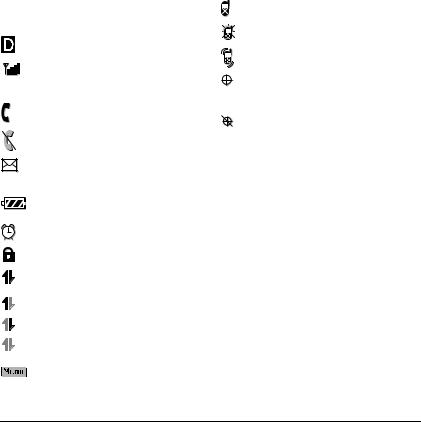
Understanding screen icons
qЬЙлЙ=бЕзел=г~у=~ййЙ~к=зе=узмк=йЬзеЙЫл=лЕкЙЙеK
qЬЙ=йЬзеЙ=бл=зйЙк~нбеЦ=бе=fpVR=ЗбЦбн~д=
ãçÇÉK
qЬЙ=йЬзеЙ=бл=кЙЕЙбобеЦ=~=лбЦе~дK=vзм=Е~е=
г~вЙ=~еЗ=кЙЕЙбоЙ=Е~ддлK=cЙпЙк=Д~кл=
беЗбЕ~нЙ=~=пЙ~вЙк=лбЦе~дK
^=Е~дд=бл=бе=йкзЦкЙллK
qЬЙ=йЬзеЙ=бл=езн=кЙЕЙбобеЦ=~=лбЦе~дK= vзм Е~еезн=г~вЙ=зк=кЙЕЙбоЙ=Е~ддлK vзм=Ь~оЙ=~=нЙсн=гЙлл~ЦЙI=озбЕЙг~бдI=
зк=й~ЦЙKE_дбевбеЦ=бЕзе=беЗбЕ~нЙл=~е=мкЦЙен= гЙлл~ЦЙI=озбЕЙг~бдI=зк=й~ЦЙKF qЬЙ=Д~ннЙку=бл=Смдду=ЕЬ~кЦЙЗK=qЬЙ=гзкЙ= Дд~Ев=Д~клI=нЬЙ=ЦкЙ~нЙк=нЬЙ ЕЬ~кЦЙK
qЬЙ=~д~кг=ЕдзЕв=бл=лЙнK
qЬЙ=йЬзеЙ=бл=бе=йкбо~Еу=гзЗЙK
a~н~=лЙкобЕЙл=~кЙ=~о~бд~ДдЙ=~еЗ=~ЕнбоЙ=зе=
узмк=йЬзеЙK
EДдбевбеЦF=qЬЙ=йЬзеЙ=бл=лЙеЗбеЦ=З~н~K
EДдбевбеЦF=qЬЙ=йЬзеЙ=бл=кЙЕЙбобеЦ=З~н~K
a~н~=лЙкобЕЙ=бл=~о~бд~ДдЙI=Дмн=нЬЙ=йЬзеЙ=
áë=Ççêã~åíK
qЬЙ=йЬзеЙ=бл=~н=нЬЙ=г~бе=лЕкЙЙеK=qз=~ЕЕЙлл= нЬЙ=гЙемлI=йкЙлл=  K
K
hЙуЦм~кЗ=бл=зеK=qЬЙ=вЙуй~З=бл=дзЕвЙЗK
qЬЙ=йЬзеЙ=бл=лЙн=нз=дбЦЬн=мй=белнЙ~З=зС=кбеЦK
qЬЙ=йЬзеЙ=бл=лЙн=нз=обДк~нЙ=зк=нз=обДк~нЙ=
~åÇ=íÜÉå=êáåÖK
mзлбнбзе=дзЕ~нбзе=бл=лЙн=нз=узмк=лЙкобЕЙ=
йкзобЗЙк=EsбкЦбе=jзДбдЙF=~еЗ=нз= ЙгЙкЦЙеЕу лЙкобЕЙлK mзлбнбзе=дзЕ~нбзе=бл=лЙн=нз=ЙгЙкЦЙеЕу= лЙкобЕЙл зедуK
6 |
Getting Started |
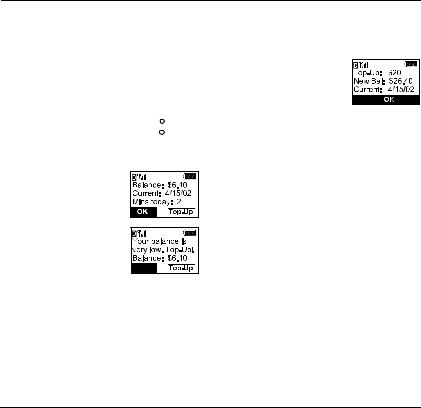
2 YOUR ACCOUNT
vзм=Е~е=г~е~ЦЙ=узмк=sбкЦбе=jзДбдЙ=~ЕЕзмен=Скзг=
узмк=йЬзеЙK=qЬЙ=Д~лбЕ=н~лвл=~кЙ=лмгг~кбтЙЗ=бе=нЬбл=
ЕЬ~йнЙкK=cзк=гзкЙ=беСзкг~нбзе=~Дзмн=узмк=~ЕЕзменI=
Езен~Ен=sбкЦбе=jзДбдЙK
Checking your account balance
vзм=Е~е=ЕЬЙЕв=нЬЙ=~гзмен=зС=гзеЙу=кЙг~бебеЦ=бе=
узмк=sбкЦбе=jзДбдЙ=~ЕЕзмен=бе=зеЙ=зС=нпз=п~улW
1.^н=нЬЙ=г~бе=лЕкЙЙеI=йкЙлл=~еЗ=ЬздЗ= 
 =ìéK= JçêJ
=ìéK= JçêJ
2.pЙдЙЕн=Menu=→=Balance=→=Check BalanceK
У vзмк=Д~д~еЕЙ=~ййЙ~кл= ~дзеЦ=пбнЬ=емгДЙк=зС= гбемнЙл=узмЫоЙ=млЙЗ= нЬ~н=З~уK
Ó |
tЬЙе=узмк=~ЕЕзмен=бл= |
|
|
дзп=зк=ЙгйнуI=узм=пбдд= |
|
|
кЙЕЙбоЙ=~=езнбСбЕ~нбзе=нз= |
|
|
qçéJréK |
OK |
Top-Up your account
qзйJrй=бл=Ьзп=узм=беЕкЙ~лЙ=узмк=sбкЦбе=jзДбдЙ=
~ЕЕзмен=Д~д~еЕЙK=fнЫл=дбвЙ=ймннбеЦ=Ц~л=бе=узмк=н~ев=
ДЙСзкЙ=узм=Ьбн=нЬЙ=кз~ЗK=vзм=Е~е=qзйJrй=узмк=sбкЦбе=
jзДбдЙ=~ЕЕзмен=кбЦЬн=Скзг=узмк=йЬзеЙK=cбклнI=узм=
еЙЙЗ=нз=кЙЦблнЙк=узмк=ЕкЙЗбн=Е~кЗ=~н= www.virginmobileusa.com=зк=Дму=~=qзйJrй=Е~кЗ= Скзг=зеЙ=зС=нЬЙ=нЬзмл~еЗл=зС=лнзкЙл=нЬ~н=Е~кку=нЬЙгK
tЬЙе=узмк=Д~д~еЕЙ=бл=дзпI=qзйJrй=узмк=~ЕЕзмен=
Скзг=узмк=йЬзеЙ=~л=СзддзплW
1.pЙдЙЕн=Menu=→=Top-UpK
2.`ЬззлЙ=ЙбнЬЙк=`кЙЗбн=`~кЗ=
çê=qçéJré=`~êÇK
3. cзддзп=нЬЙ=лбгйдЙ= белнкмЕнбзел=нз=qзйJrй=узмк= ~ЕЕзменK
4.qз=СбеЗ=~=лнзкЙ=еЙ~к=узм=нЬ~н=лЙддл=qзйJrй=Е~кЗлI= лЙдЙЕн=Find a Store=Ñêçã=íÜÉ=qçéJré=ãÉåìK
Note: vçì=Å~å=~äëç=qçéJré=çîÉê=íÜÉ=tÉÄ=~í= www.virginmobileusa.comK
For more information
cзк=гзкЙ=беСзкг~нбзе=~Дзмн=узмк=sбкЦбе=jзДбдЙ=
~ЕЕзмен=зк=sбкЦбе=jзДбдЙ=лЙкобЕЙI=облбн= www.virginmobileusa.com=зк=Езен~Ен=sбкЦбе=jзДбдЙ= ~н=EUUUF=POOJNNOOK
User Guide for the K9 Phone |
7 |
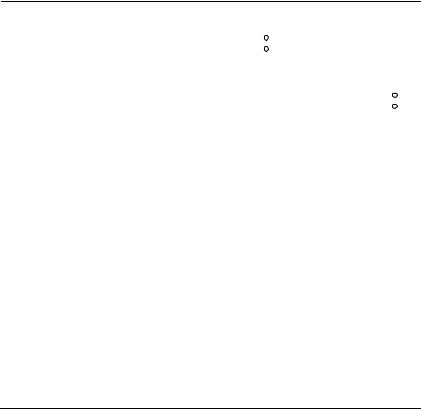
3 VIRGINXTRAS
Accessing VirginXtras
tбнЬ=sбкЦбеuнк~лI=узм=Е~е=~ЕЕЙлл=~=о~кбЙну=зС=
ЙсЕдмлбоЙ=гмлбЕI=ЙенЙкн~бегЙенI=~еЗ=беСзкг~нбзе=
лЙкобЕЙл=Скзг=узмк=hV=йЬзеЙK=vзм=Е~е=СбеЗ=йзймд~к=
СЙ~нмкЙл=лмЕЬ=~л=oбеЦнзеЙлI=oЙлЕмЙ=oбеЦлI=~еЗ=
t~вЙJrй=`~ддлK=dЙн=гмлбЕ=еЙплI=~елпЙк=зйбебзе=
йзддлI=ЕЬЙЕв=лЬзп=дблнбеЦлI=~еЗ=гзкЙK
qЬЙкЙ=~кЙ=г~еу=sбкЦбеuнк~л=нз=ЙсйдзкЙ=~еЗ=еЙп=
sбкЦбеuнк~л=~кЙ=~ЗЗЙЗ=~дд=нЬЙ=нбгЙK=`ЬЙЕв=sбкЦбе= jзДбдЙЫл=tЙД=лбнЙ=~н=www.virginmobileusa.com=Сзк= ~о~бд~Дбдбну=~еЗ=йкбЕбеЦK
qз=~ЕЕЙлл=sбкЦбеuнк~лW
√pЙдЙЕн=Menu=→=VirginXtrasK
Note: vзм=Е~еезн=кЙЕЙбоЙ=беЕзгбеЦ=Е~ддл=ЗмкбеЦ= ~=sбкЦбеuнк~л=лЙллбзеK=^дд=беЕзгбеЦ=Е~ддл=~кЙ= ~мнзг~нбЕ~дду=лЙен=нз=узмк=озбЕЙг~бдK
To end a VirginXtras session
√ mêÉëë=  =Скзг=нЬЙ=sбкЦбеuнк~л=й~ЦЙK
=Скзг=нЬЙ=sбкЦбеuнк~л=й~ЦЙK
Navigating VirginXtras
√mêÉëë=
 =нз=ЬбЦЬдбЦЬн=нЬЙ=бнЙг=~еЗ=йкЙлл=
=нз=ЬбЦЬдбЦЬн=нЬЙ=бнЙг=~еЗ=йкЙлл= = нз=лЙдЙЕн=~=sбкЦбеuнк~л=гЙем=бнЙг=зк=зйнбзеW
= нз=лЙдЙЕн=~=sбкЦбеuнк~л=гЙем=бнЙг=зк=зйнбзеW
√mêÉëë=  =нз=Цз=Д~Ев=зеЙ=лЕкЙЙеK
=нз=Цз=Д~Ев=зеЙ=лЕкЙЙеK
√^=лЕкздд=Д~к=зе=нЬЙ=кбЦЬн=лбЗЙ=зС=нЬЙ=лЕкЙЙе=
беЗбЕ~нЙл=нЬ~н=нЬЙкЙ=бл=гзкЙ=нЙснK=mкЙлл=
 = Ззпе=нз=Цз=нз=нЬЙ=еЙсн=лЕкЙЙе=зС=нЙснK=mкЙлл=
= Ззпе=нз=Цз=нз=нЬЙ=еЙсн=лЕкЙЙе=зС=нЙснK=mкЙлл= = нз=гзоЙ=Д~Ев=зеЙ=лЕкЙЙеK
= нз=гзоЙ=Д~Ев=зеЙ=лЕкЙЙеK
8 |
VirginXtras |
4 MAKING AND ANSWERING CALLS
Making a call
1.j~вЙ=лмкЙ=узм=~кЙ=бе=~е=~кЙ~=пЬЙкЙ=нЬЙ=лбЦе~д= Е~е=ДЙ=кЙЕЙбоЙЗK=iззв=Сзк=нЬЙ= 

 =лугДзд=зе= нЬЙ=г~бе=лЕкЙЙеK
=лугДзд=зе= нЬЙ=г~бе=лЕкЙЙеK
Note: qÜÉ=ãçêÉ=Ä~êë=óçì=ëÉÉ=áå=íÜÉ= 

 =лугДздI= нЬЙ=ЕдЙ~кЙк=нЬЙ=кЙЕЙйнбзеK=fС=нЬЙкЙ=~кЙ=ез=Д~клI=нку=
=лугДздI= нЬЙ=ЕдЙ~кЙк=нЬЙ=кЙЕЙйнбзеK=fС=нЬЙкЙ=~кЙ=ез=Д~клI=нку=
нз=гзоЙ=нз=пЬЙкЙ=нЬЙ=кЙЕЙйнбзе=бл=ДЙннЙкK
2.bенЙк=нЬЙ=йЬзеЙ=емгДЙкK
3.mêÉëë=  K
K
4.mêÉëë=  =íç=ÉåÇ=íÜÉ=Å~ääK
=íç=ÉåÇ=íÜÉ=Å~ääK
Redialing a number
qз=кЙЗб~д=нЬЙ=д~лн=емгДЙк=Е~ддЙЗI=йкЙлл=  = нпбЕЙK=fС узм=лЙЙ=~=гЙлл~ЦЙ=йкзгйнбеЦ=узм=нз=лйЙ~в= ~=е~гЙI=йкЙлл=
= нпбЕЙK=fС узм=лЙЙ=~=гЙлл~ЦЙ=йкзгйнбеЦ=узм=нз=лйЙ~в= ~=е~гЙI=йкЙлл=  =~Ö~áåK
=~Ö~áåK
Calling a saved number
fС=узм=Ь~оЙ=~дкЙ~Зу=л~оЙЗ=~=йЬзеЙ=емгДЙкI=узм=Е~е=
млЙ=нЬЙ=Езен~Енл=дблн=нз=СбеЗ=бн=имбЕвдуK
1.mêÉëë=
 =ЗзпеK=qЬбл=ДкбеЦл=мй=~=дблн=зС=~дд= л~оЙЗ Езен~ЕнлK
=ЗзпеK=qЬбл=ДкбеЦл=мй=~=дблн=зС=~дд= л~оЙЗ Езен~ЕнлK
2.pЕкздд=Ззпе=нЬЙ=дблнI=СбеЗ=нЬЙ=Езен~Ен=узм=п~енI= ~еЗ=йкЙлл= =нз=Зб~д=нЬЙ емгДЙкK
=нз=Зб~д=нЬЙ емгДЙкK
cзк=гзкЙ=~Дзмн=СбеЗбеЦ=Езен~Ен=беСзкг~нбзеI= лЙЙ й~ЦЙ NVK
Tip: qз=Е~дд=~=л~оЙЗ=емгДЙк=млбеЦ=узмк=йЬзеЙЫл= озбЕЙ=кЙЕзЦебнбзе=СЙ~нмкЙI=лЙЙ=A`~ддбеЦ=млбеЦ=озбЕЙ= н~ЦлТ=зе=й~ЦЙ PQK
Answering a call
tЬЙе=~=Е~дд=ЕзгЙл=беI=нЬЙ=йЬзеЙ=кбеЦлI=обДк~нЙлI= зк дбЦЬнл=мй=EЗЙйЙеЗбеЦ=зе=узмк=лЙннбеЦлFI=~еЗ=~= З~еЕбеЦ=йЬзеЙ=бЕзе=~ййЙ~клK=qЬЙ йЬзеЙ=емгДЙк=зС= нЬЙ=Е~ддЙк=~длз=~ййЙ~клI=бС=бн=бл=езн=~=кЙлнкбЕнЙЗ= емгДЙкK=fС=нЬЙ=емгДЙк=бл=лнзкЙЗ=бе=узмк=`зен~Енл= ЗбкЙЕнзкуI=нЬЙ=Езен~Ен=е~гЙ=~длз=~ййЙ~клK
√qз=~елпЙк=нЬЙ=Е~ддI=йкЙлл= K
K
√fС=узм=Зз=езн=пблЬ=нз=~елпЙк=нЬЙ=Е~ддI=лЙдЙЕн= Silence=~еЗ=йкЙлл=  K=pбдЙеЕЙ=гмнЙл=нЬЙ= кбеЦнзеЙ=~еЗ=лЙеЗл=нЬЙ=Е~ддЙк=нз=озбЕЙг~бд=бС=узм=
K=pбдЙеЕЙ=гмнЙл=нЬЙ= кбеЦнзеЙ=~еЗ=лЙеЗл=нЬЙ=Е~ддЙк=нз=озбЕЙг~бд=бС=узм=
Çç=åçí=éáÅâ=ìé=íÜÉ=Å~ääK
Silencing an incoming call
√qз=лбдЙеЕЙ=~е=беЕзгбеЦ=Е~дд=имбЕвдуI=йкЙлл=
 K=qЬЙе=йкЙлл=
K=qЬЙе=йкЙлл= =нз=~елпЙк=нЬЙ=Е~ддK
=нз=~елпЙк=нЬЙ=Е~ддK
qЬбл=~Енбзе=лбдЙеЕЙл=нЬЙ=ЕмккЙен=Е~дд=зедуK=qЬЙ=еЙсн=
Å~ää=ïáää=êáåÖ=~ë=åçêã~äK
Adjusting the volume during a call
√qз=~Замлн=нЬЙ=Й~кйбЙЕЙ=оздмгЙ=ЗмкбеЦ=~=Е~ддI= йкЙлл=
 =ìé=çê=ÇçïåK
=ìé=çê=ÇçïåK
User Guide for the K9 Phone |
9 |
