ION Anyroom User Manual [en, de, es, fr, it]

ANYROOM
QUICKSTART GUIDE
ENGLISH ( 3 – 4 )
MANUAL DE INICIO RÁPIDO
ESPAÑOL ( 5 – 6 )
GUIDE D'UTILISATION SIMPLIFIÉ
FRANÇAIS ( 7 – 8 )
GUIDA RAPIDA
ITALIANO ( 9 – 10 )
KURZANLEITUNG
DEUTSCH ( 11 – 12 )
SNELSTARTGIDS
NEDERLANDS ( 13 – 14 )
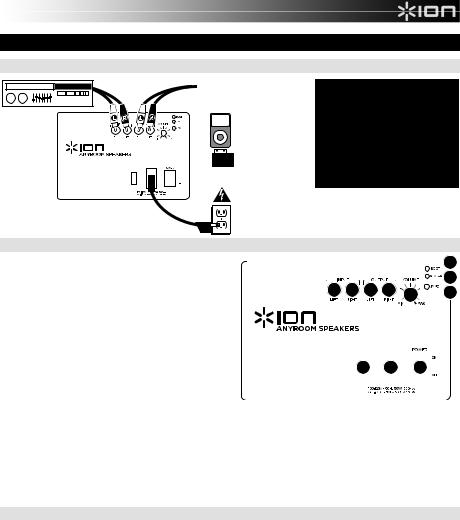
QUICKSTART
CONNECTION DIAGRAM
To LINE INPUT of second
ANYROOM speaker (sold separately).
CD player
(not included)
iPod*
(not included)
Transmitter
(wireless module)
BOX CONTENTS
ANYROOM speaker
ANYROOM transmitter (wireless module)
Power cable
Quickstart Guide
Safety Instructions & Warranty Information Booklet
|
* iPod, iPhone, and iPad are |
|
Power |
trademarks of Apple, Inc., registered in |
|
the U.S.A. and other countries. |
||
|
FEATURES
1. |
POWER IN – Connect the included power cable to this |
|
|
|
|
|
7 |
|
|
|
|
|
|||
|
|
|
|
|
|
||
|
jack then connect the cable to your power source. |
|
|
|
|
|
8 |
2. |
VOLTAGE SELECTOR – This 2-position switch sets the |
|
|
|
|
|
|
4 |
4 |
5 |
5 |
|
9 |
||
|
AC input voltage for the speaker. U.S. users should set |
6 |
|||||
|
|
|
|
|
|||
|
|
|
|
|
|
||
|
this switch to "115V" whereas U.K. and most European |
|
|
|
|
|
|
|
users will need to set this to "230V". |
|
|
|
|
|
|
3.POWER ON/OFF SWITCH – Turns ANYROOM on or off.
4.LINE INPUT – This stereo RCA input can be used to
|
connect a CD player, MP3 player, or other audio source. |
|
|
|
|
|
|
|
|
|
To connect to a portable device with a 1/8" (3.5mm) |
|
2 |
|
1 |
|
3 |
|
|
|
headphone jack, you will need a standard 1/8"-to-RCA |
|
|
|
|
|
|||
|
|
|
|
|
|
|
|
|
|
|
adapter (not included). |
|
|
|
|
|
|
|
|
|
|
|
|
|
|
|
|
|
|
|
|
|
|
|
|
|
|
|
|
5. |
LINE OUTPUT – To play your music out of an additional |
|
|
|
|
|
|
|
|
|
speaker, connect this stereo RCA output to a second |
|
|
|
|
|
|
|
|
|
|
|
|
|
|
|
|
|
|
|
speaker's stereo RCA input so you can play your music out of both. To do this, you will need a standard stereo RCA |
||||||||
|
cable (not included). |
|
|
|
|
|
|
|
|
6.MASTER VOLUME – This knob controls ANYROOM's volume.
7.BOOT – This LED will illuminate when ANYROOM is on.
8.STATUS – This LED will blink approximately once every five seconds when ANYROOM's transmitter and speaker are properly synced. When the SYNC button is pressed, this LED will blink rapidly, then blink approximately once per second during the sync process.
9.SYNC – Press this button to make the speaker search for ANYROOM transmitters in the area.
Note: Do not remove the speaker grille.
USING ANYROOM
1.Follow the instructions in the CONNECTION DIAGRAM to set up your ANYROOM speaker properly.
2.Be sure the volume levels of ANYROOM and your device(s) are turned to "zero."
3.Connect the device(s) you want to play:
a.iPod, iPhone*, or iPad*: Gently connect your iPod to the included transmitter (wireless module).
b.CD player (or other device with an RCA output): Use a standard stereo RCA cable (not included) to connect your device to ANYROOM's LINE INPUT. Be sure to match the colors of the cable's plugs to their respective jacks (red to red, white to white).
4.Turn on your device, then turn on ANYROOM's POWER SWITCH. The transmitter and speaker should sync up automatically. (If they do not sync, see the manual sync instructions below.)
5.Play your device, and turn up its volume. Turn up ANYROOM's MASTER VOLUME.
To manually sync ANYROOM's transmitter and speaker:
Follow these steps if ANYROOM's transmitter and speaker do not automatically sync after powering on. You can also use these steps to sync multiple ANYROOM speakers to the same transmitter.
1.Press and hold the transmitter's SYNC button (using a paperclip or pen). Its red LED will blink rapidly.
2.Within five seconds, press the speaker's SYNC button. Its STATUS LED will blink rapidly.
3.Wait a minute or two – the transmitter and speaker should sync automatically. Their LEDs should blink only about once every five seconds when the dock and speaker are properly synced. Once synced properly, they should do sync automatically when you turn on ANYROOM's power in the future.
You are cautioned that changes or modifications not expressly approved to a part responsible for compliance could void the user’s authority to operate the equipment.
3

TROUBLESHOOTING
Refer to the following troubleshooting scenarios if you experience difficulty using the product.
|
PROBLEM |
|
|
|
CAUSE |
|
|
|
|
|
|
SOLUTION |
|
|
|
|
|
|
|
|
|
|
|
|
|
|
Turn the speaker off, wait a few seconds, then turn it |
||||
|
|
|
|
The speaker and transmitter are |
|
|
on again. The speaker and transmitter should sync |
||||||||
|
|
|
|
|
|
automatically. |
|
|
|
||||||
|
|
|
|
not properly synced. |
|
|
|
|
Follow the instructions above to manually sync the |
|
|||||
|
|
|
|
|
|
|
|
|
|
|
|
||||
|
|
|
|
|
|
|
|
|
|
|
transmitter and speaker. |
|
|
||
|
|
|
|
The speaker and transmitter are |
|
|
Move |
the speaker and transmitter closer |
to each |
|
|||||
|
|
|
|
|
|
other. |
If necessary, remove any obstacles between |
|
|||||||
|
|
|
|
too far apart. |
|
|
|
|
|
|
|||||
|
I cannot hear my music. |
|
|
|
|
|
|
|
the two. |
|
|
|
|||
|
|
|
|
|
|
|
|
|
|
|
|
|
|||
|
|
|
|
|
|
|
|
|
|
|
|
|
|
|
|
|
|
|
|
The speaker's volume is too low. |
|
|
Make sure the speaker's volume knob is turned up. |
|
|||||||
|
|
|
|
|
|
|
|
|
|
|
|
|
|
|
|
|
|
|
|
Your music |
device |
is |
not |
|
|
Make sure that your device's power is on and that it is |
|
||||
|
|
|
|
powered |
on or is not |
playing |
|
|
|
||||||
|
|
|
|
|
|
playing music. |
|
|
|||||||
|
|
|
|
music. |
|
|
|
|
|
|
|
|
|||
|
|
|
|
|
|
|
|
|
|
|
|
|
|
|
|
|
|
|
|
|
|
|
|
|
|
|
|
|
|
|
|
|
|
|
|
The speaker and transmitter are |
|
|
|
|
|
|
|
||||
|
|
|
|
too far apart. |
|
|
|
|
|
|
|
|
|
|
|
|
|
|
|
|
|
|
|
|
|
|
Remove any obstructions between the speaker and |
|
|||
|
|
|
|
|
|
|
|
|
|
|
|||||
|
The speaker and transmitter |
|
|
There are too many obstructions |
|
|
transmitter to |
make a clear "line of sight" |
between |
|
|||||
|
|
|
between |
the |
speaker |
and |
|
|
them. |
Move |
the speaker and transmitter |
closer to |
|
||
|
do not sync properly. |
|
|
|
|
|
|||||||||
|
|
|
transmitter. |
|
|
|
|
|
each other. |
Also try keeping both the speaker and |
|
||||
|
|
|
|
|
|
|
|
|
|
||||||
|
|
|
|
|
|
|
|
|
|
|
transmitter in the same room. |
|
|
||
|
|
|
|
There are too many Wi-Fi |
|
|
|
|
|
|
|
||||
|
|
|
|
networks in the immediate area. |
|
|
|
|
|
|
|
||||
|
|
|
|
|
|
|
|
|
|
|
|
|
|
|
|
A note about transmitter range:
The range of the ANYROOM transmitter depends on multiple factors including location of walls and number of Wi-Fi networks in the immediate area. In an open field with no Wi-Fi networks, the range can be 100 feet or more. With a large number of Wi-Fi networks in the area, the range can be diminished to 30 feet or less. Range is also diminished by walls or furniture in the "line of sight" between the transmitter and speaker.
BEFORE RETURNING THE PRODUCT, please contact ION Audio for technical support:
www.ionaudio.com/supporthome www.ionaudio.com/anyroom
THIS DEVICE COMPLIES WITH PART 15 OF THE FCC RULES. OPERATION IS SUBJECT TO THE FOLLOWING TWO CONDITIONS: (1) THIS DEVICE MAY NOT CAUSE HARMFUL INTERFERENCE, AND (2) THIS DEVICE MUST ACCEPT ANY INTERFERENCE RECEIVED, INCLUDING INTERFERENCE THAT MAY CAUSE UNDESIRED OPERATION.
4
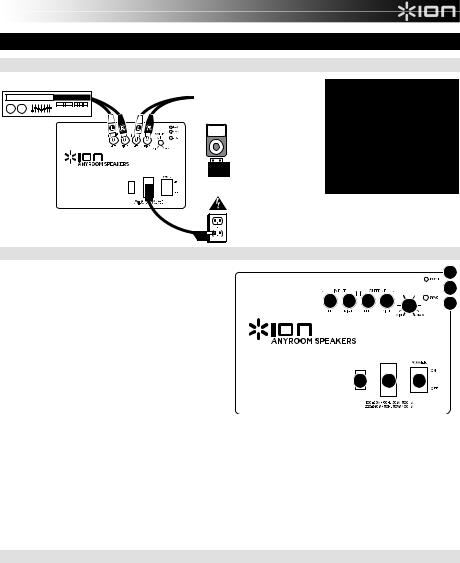
INICIO RÁPIDO
DIAGRAMA DE CONEXIÓN
Reproductor de CD
(no incluido)
A la ENTRADA DE LÍNEA de un segundo altavoz ANYROOM (se vende por separado).
iPod*
(no incluido)
Transmisor
(módulo
inalámbrico)
Suministro eléctrico
CONTENIDO DE LA CAJA
Altavoz ANYROOM
Transmisor ANYROOM (módulo inalámbrico)
Cable de alimentación
Guía de inicio rápido
Folleto de instrucciones de seguridad e información sobre la garantía
*iPod, iPhone e iPad son marcas registradas de Apple, Inc., registradas en EE.UU. y otros países.
CARACTERÍSTICAS
1.ENTRADA DE ALIMENTACIÓN – Conecte a esta entrada el cable de alimentación incluido y luego conecte el cable al suministro eléctrico.
2.SELECTOR DE VOLTAJE – Este conmutador de 2 posiciones establece el voltaje de entrada de CA del altavoz. Los usuarios de EE.UU. deben colocar este conmutador en “115V”, mientras que los del Reino Unido y la mayoría de los países europeos deben colocarlo en “230V”.
3.INTERRUPTOR DE ENCENDIDO – Permite encender y apagar el ANYROOM.
4.ENTRADA de línea – Esta entrada RCA estéreo se puede usar para conectar un reproductor de CD, MP3 u otra fuente de audio. Para conectar a un dispositivo portátil con conector para auriculares de 1/8” (3.5 mm), se necesita un adaptador estándar de 1/8” a RCA (no incluido).
7






 8
8
4 |
4 |
5 |
5 |
6 |
9 |
|
|
|
|
||
|
|
|
|
|
2 1 3
5.SALIDA DE LÍNEA – Para reproducir su música por un altavoz adicional, conecte esta salida RCA estéreo a la entrada RCA del segundo altavoz, a fin de reproducir la música por ambos. Para hacerlo, necesita un cable RCA estéreo estándar (no incluido).
6.VOLUMEN MAESTRO – Con esta perilla se controla el volumen del ANYROOM.
7.ARRANQUE – Este LED se enciende cuando ANYROOM está encendido.
8.ESTADO – Este LED destella aproximadamente una vez cada cinco segundos cuando un transmisor y un altavoz ANYROOM están sincronizados correctamente. Cuando se pulsa el botón SYNC (Sincronización), este LED destella rápidamente y luego aproximadamente una vez por segundo durante el proceso de sincronización.
9.SINCRONIZACIÓN – Pulse este botón para hacer que el altavoz busque otros transmisores ANYROOM presentes en el área.
Nota: No retire la grilla del altavoz.
CÓMO USAR ANYROOM
1.Siga las instrucciones del DIAGRAMA DE CONEXIÓN para instalar correctamente su altavoz ANYROOM.
2.Asegúrese de que los niveles de volumen del ANYROOM y de sus dispositivos estén ajustados a "cero".
3.Conecte los dispositivos desde los que desea reproducir.
a.iPod, iPhone* o iPad*: Conecte cuidadosamente su iPod al transmisor incluido (módulo inalámbrico).
b.Reproductor de CD (u otro dispositivo con salida RCA): Use un cable RCA estéreo estándar (no incluido) para conectar su dispositivo a la ENTRADA DE LÍNEA del ANYROOM. Asegúrese de hacer coincidir los colores de los enchufes de los cables con sus conectores respectivos (rojo con rojo y blanco con blanco).
4.Encienda su dispositivo y luego el ANYROOM con el INTERRUPTOR DE ENCENDIDO del mismo. El transmisor y el altavoz deben sincronizarse automáticamente. (Si no se sincronizan, consulte las instrucciones de sincronización manual incluidas.)
5.Reproduzca la música de su dispositivo y aumente el volumen. Aumente el volumen con el control de VOLUMEN MAESTRO del ANYROOM.
Î
5
