ION 1046 User manual

Quick Start Guide

1. Introduction
iON SnapCam Lite is a mini wearable camera. It allows users to
take photos and video record life’s moments by simply pressing
one button.
2. Key Features
y Ultra slim and light-weight
y Take high quality photo and HD video
y Detachable clip to mount on clothes
y G-sensor to detect the orientation and rotate the view
EN-2
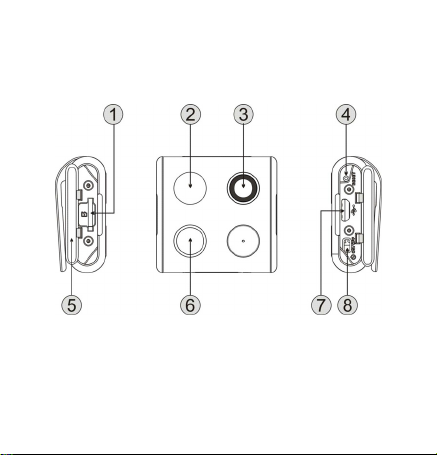
3. Functional Parts
EN-3
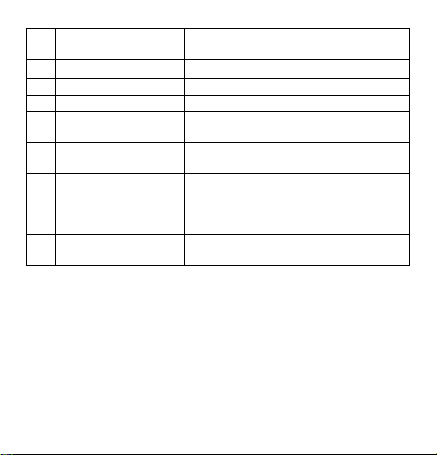
1 MicroSD Card
Slot
2 Status LED ¾ Show the camera status.
3 Wide Angle Lens ¾ Capture the live view.
4 Reset Button ¾ Reset the camera.
5 Silicon Cover ¾ Shield the camera from water
6 Capture Button ¾ Take a single photograph.
7 Micro USB Port ¾ Connect to an external power
8 Time Lapse
Switch
¾ MicroSD card storage location.
and dust.
¾ Start/Stop video recording.
supply for charging.
¾ Connect to a computer for data
transfer.
¾ Switch to turn the Time Lapse
function on or off.
4. First Time Use
4.1. Charging your SnapCam Lite
EN-4
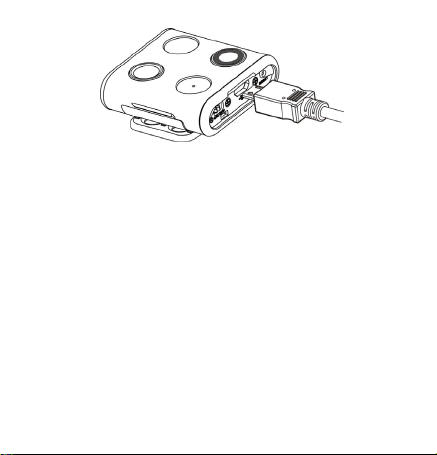
Charge the built-in battery before starting to use your camera.
The camera will take approximately 2 hours to fully charge from
flat.
The LED will turn solid RED once the camera is fully charged.
Note:
y Ensure your camera is charged before each use.
y For charging your camera more efficiently, make sure the
Time Lapse switch is at the OFF position.
4.2. Inserting a MicroSD Memory Card
EN-5
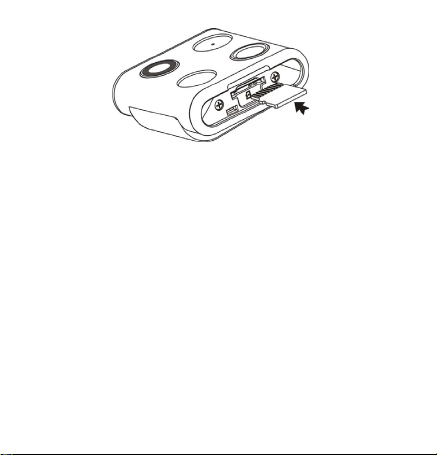
You must insert a MicroSD card (not supplied) before using the
camera. The camera supports MicroSD card from 2GB to 32GB
(Class 6 or higher is recommended).
Notes:
y There is only one direction to insert the MicroSD memory
card into the slot. Do not force the MicroSD card into the
slot as this may damage both the camera and the
MicroSD memory card.
y The MicroSD memory card must be formatted before use.
4.3. Setting Date & Time
When the camera is used for the first time, or it has been restored
to default settings, you need to set the camera’s clock to ensure
that your video and photo files are saved with the correct date/
EN-6
