INFICON D-TEK User Manual

O P E R A T I N G M A N U A L
D-TEK™ Select
Refrigerant Leak Detector
DECLARATION OF CONFORMITY
This is to certify that this equipment, designed and manufactured by INFICON® Inc., Two Technology Place, East Syracuse, NY 13057 USA, meets the essential safety requirements of the European Union and is placed on the market accordingly. It has been constructed in accordance with good engineering practice in safety matters in force in the Community and does not endanger the safety of persons, domestic animals or property when properly installed and maintained and used in applications for which it was made.
Equipment Description . . . . . . . . . D-TEK Select Refrigerant Leak Detector
Applicable Directives . . . . . . . . . . 73/23/EEC as amended by 93/68/EEC 89/336/EEC as amended by 93/68/EEC 2002/95/EC (RoHS)
Applicable Standards . . . . . . . . . . EN61010-1: 2001; EN61326-1 A2:2000 Industrial
CE Implementation Date . . . . . . . December 8, 2003
Authorized Representative. . . . . . Brian King
Business Line Manager, Service Tools INFICON Inc.
Any questions relative to this declaration or to the safety of INFICON products should be directed, in writing, to the quality assurance department at the above address.
 WARNING
WARNING
This symbol is used to alert the user to the presence of important operating and maintenance (servicing) instructions in the literature accompanying this instrument.
INFICON® and D-TEK™ Select are trademarks of INFICON.
Thank you for buying the INFICON D-TEK Select Refrigerant Leak Detector!
With normal use, your D-TEK Select from INFICON will give you years of trouble-free service.
To get the best performance from your D-TEK Select, please read this manual carefully before you start using the instrument. If you have any questions or need additional assistance, please call 800-344-3304. We’ll be happy to help you.
2
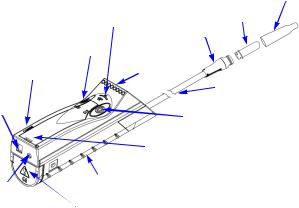
|
|
|
Filter |
Probe |
|
|
High / Low |
Cap |
|
|
|
Cartridge |
|
|
|
|
Indicators |
|
|
|
|
Tip |
|
|
|
|
On / Off |
|
|
|
|
|
|
|
|
|
Switch |
|
|
|
Charge |
Green / Yellow |
|
|
|
Indicator |
|
||
|
|
LEDs |
|
|
|
|
|
Flexible |
|
Power |
|
Probe |
|
|
Jack |
|
High / Low |
|
|
|
|
|
Sensitivity Switch |
|
|
|
|
IR Cell |
|
|
|
Access Door |
|
|
|
|
Rubberized |
|
|
|
|
Grip |
|
|
|
|
Power Cell |
|
|
Headphone |
|
|
||
Jack |
Compartment |
|
|
|
Getting Started
The D-TEK Select is shipped with the infrared cell and power stick installed. The nickel/metal hydride batteries in the power stick are not yet charged. To charge them, connect the cord of the AC power adapter to the power jack at the rear of the instrument, and plug the adapter into the appropriate mains outlet. The battery charging light (rear left side) will flash when the detector is charging, changing to steady illumination when the power stick is charged. Allow 10 hours for the full charge.
NOTE: You should expect approximately 6.5 hours of operation from a fully charged power stick. The D-TEK Select will operate off the AC power adapter. Connecting the supplied AC power adapter will allow operation of the detector while the power stick charges.
3
Using Your INFICON D-TEK Select
 WARNING
WARNING
DO NOT OPERATE THIS INSTRUMENT IN THE PRESENCE OF GASOLINE, NATURAL GAS, PROPANE, OR IN OTHER COMBUSTIVE ATMOSPHERES.
Using the D-TEK Select is simple. Press the power switch once to turn the detector ON. The green ON indicator lamp will illuminate, and the yellow indicator lamps will illuminate from left to right in a running fashion while the infrared cell warms up (approximately 60 seconds). When the detector is warmed up and ready for use, the yellow lamps extinguish and you will hear a steady beeping.
The D-TEK Select provides similar responses to all CFC’s, HCFC’s, HFC’s and refrigerant blends (i.e., R-404A, R407C, R-410A) as well as SF6. There is no need to select the refrigerant you’re working with.
NOTE: The D-TEK Select does not detect R-11 due to the particular physical properties of this refrigerant.
Headphone sets may be used with the D-TEK Select. When the headphones are plugged into the detector, the audio signal will only be heard through the headset.
 WARNING
WARNING
ONLY USE HEADPHONE SETS SUPPLIED BY INFICON, PART #032-0404. SERIOUS HEARING DAMAGE MAY OCCUR IF OTHER HEADPHONE SETS ARE USED.
Finding Leaks
1.Place the tip of the leak-detector probe as close as possible to the site of the suspected leak. Try to position the probe within 1/4 inch of the possible leak source.
2.Slowly (approximately 1-2 inches per second) move the probe past each possible leak point.
NOTE: It is important to move the tip of the probe past the leak to get a correct reading. The D-TEK Select only responds to changes in concentration of the refrigerant from the leak. Moving the probe permits the instrument to respond properly to these changes.
3.When the instrument detects a leak source, its yellow lamps will illuminate and it will emit a different audible tone.
4
