Humminbird Helix 7 User Manual
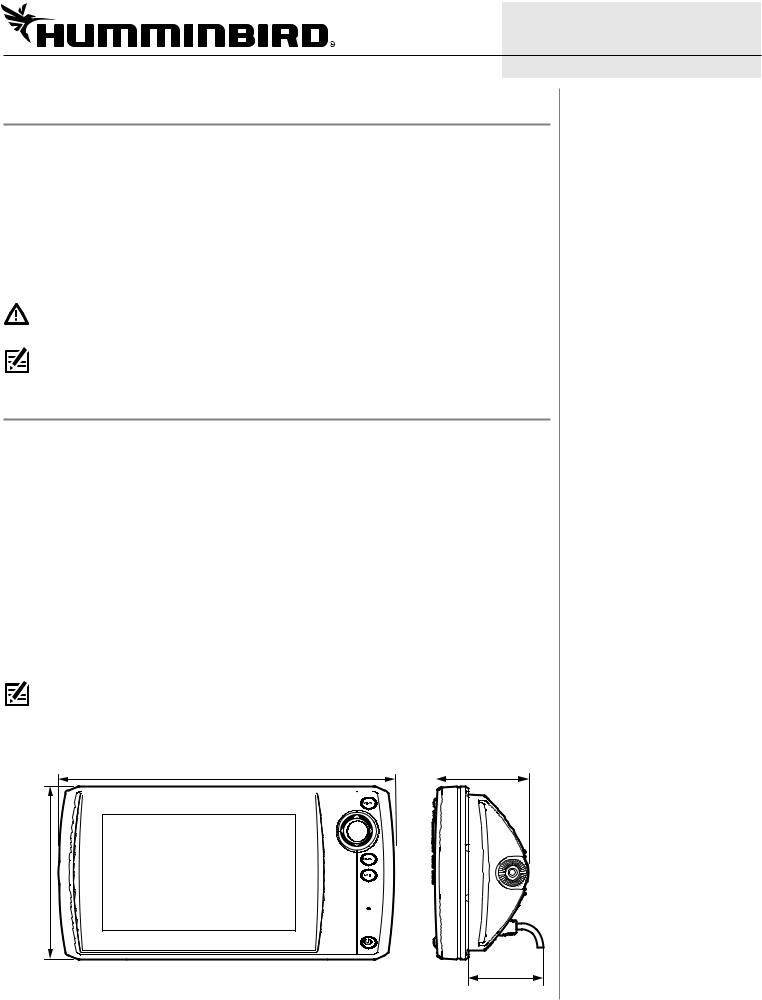
HELIX® 7 Series In-Dash Mounting Installation Guide
Installation Overview
Following are instructions for the in-dash mount installation of the HELIX 7 control head. We encourage you to read this guide before starting the installation, so you may understand the installation requirements.
Customer Service: If you find that any items are missing from your installation kit, visit our Web site at humminbird.com or call Humminbird® Customer Service at 1-800-633-1468.
Supplies: In addition to the hardware supplied with your accessory, you will need the gimbal knobs (2) included with your control head, a drill and various drill bits, a cutting tool for the dashboard material, a 3/8" wrench, safety glasses and dust mask, and masking tape.
WARNING! Do NOT use power tools to secure the hardware. We encourage you to read the installation instructions so you may understand the installation requirements.
NOTE: The illustrations in this manual may not look the same as your product, but your unit will function in the same way.
1. Plan the Mounting Location
Start by locating a suitable, flat area of the dashboard for mounting. Consider the following to find the best mounting location:
•Interference: The mounting location must provide adequate distance from electric motors or any equipment that may cause electronic interference.
•Stability: The mounting area should be protected from waves, shock, vibration, and water.
•Depth: The mounting area should have a depth of 3 inches (7.62 cm) to allow space for the control head and cables.
•Ventilation: The area beneath the mounting surface should be well-ventilated.
•Accessibility: The location should be easily accessible for all cables to reach the ports on the back of the control head.
NOTE: If a cable is too short for your application, extension cables are available. For assistance, contact Humminbird Customer Service at humminbird.com or call 1-800-633-1468.
HELIX 7 Series Control Head Dimensions
|
10.54|| (267.72 mm) |
|
|
2.97|| (75.44 mm) |
||||||
|
|
|
||||||||
|
|
|
|
|
|
|
|
|
|
|
|
|
|
|
|
|
|
|
|
|
|
5.44||
(138.18 mm)
2.17|| (55.12 mm)
1
532365-2_B

2
HELIX® 7 Series In-Dash Mounting Installation Guide
2. Cut the In-Dash Mounting Hole
To in-dash mount the HELIX control head, start by placing the components on the surfaces where you intend to install them.
1.Review the instructions, measurements, and cutting options indicated on the In-dash Mounting Template.
2.Tape the template to the chosen in-dash mounting location.
3.Using the template, select the cutting method that is best for your boat:
•Drill one entry hole away from the main cut line that is large enough to insert the blade of your cutting tool.
OR
•Drill a corner hole away from the main cut line using a drill bit that will create a hole as close to a diameter of .5 inches (12.7 mm) as possible. Repeat for the other three corners as indicated on the template. Use one of the corner holes as an entry hole, or drill an additional entry hole away from the main cut line.
4.Carefully begin cutting toward the dotted cut line, and continue cutting to the inside of the line around the template.
5.Test the Mounting Hole: Install the control head in the mounting hole to test the fit. Make adjustments to the mounting hole as needed. Remove the template when finished.
6.Thoroughly clean and deburr the mounting hole.
3.Install the In-Dash Mount Bracket
To install the in-dash mount bracket, you will need the gimbal knobs included with your control head. See your control head installation guide for more details.
Preparation
1. Place the control head, with the screen facing down, on a towel or cloth on a stable and level surface.
Install the Ratchets
1.Hold the in-dash mount bracket so the arms on the bracket are pointing up.
2.On the inside of the ratchet, locate the ribs (two semicircles) and align them with the openings on the inside of the bracket arm (see the illustration Installing the Ratchets on the In-Dash Mount Bracket). With this orientation, install the ratchet on the bracket arm.
3.Repeat: Repeat step 2 to install the second ratchet.
Install the Gimbal Knobs
1.Holding the ratchets in place, lower the bracket (with the bracket arms pointing down) onto the back of the control head. Align the ratchets on the bracket arms with the openings on the sides of the control head.
NOTE: The in-dash mount bracket is symmetrical. Therefore, it does not require a specific installation orientation.
2.Confirm the bracket is parallel with the face of the control head (see the illustration Installing the In-Dash Mount Bracket on the Control Head). Thread a gimbal knob into the opening on the control head and tighten using four to five rotations.
3.Repeat: Repeat step 2 to install the second gimbal knob.
4.Confirm the bracket is still parallel to the face of the control head and hand-tighten both gimbal knobs to secure the bracket to the control head.
532365-2_B
Installing the Ratchets on the In-Dash Mount Bracket
ratchets 








Align the ribs with the
openings on the inside

 of the bracket arm. bracket arm
of the bracket arm. bracket arm
