Huawei B311-221 User manual

|
|
|
|
|
|
|
|
|
|
|
|
|
’ˉ |
|
|
|
|
|
|
|
? |
|
|
|
’ |
|
|
|
|
|
|
|
|
|
|
|
|
|
|
||
|
|
|
|
|
Quick Start— |
|
|
||||||
|
|
|
|
|
|
|
|
ˇ |
|
|
|
||
|
|
|
|
|
|
|
|
|
|
||||
|
|
|
|
stu? |
|
|
|
|
|||||
|
|
|
|
|
q |
|
|
|
|
|
|
||
|
|
|
|
|
|
|
|
|
|
|
|
|
|
|
? |
|
|
|
|
|
|
|
|
||||
|
|
|
? |
|
|
|
|
|
|||||
|
|
|
|
|
|
|
|
|
|
|
|
||
|
|
|
|
|
|
|
|
|
|
|
|
|
|
31500ARY_01
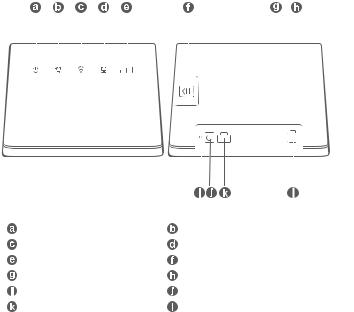
Product overview
|
|
|
|
|
|
|
|
|
|
|
|
|
|
|
|
|
|
|
|
|
|
’ˉ |
|
|
|
|
|
|
|
|
|
|
|
|
? |
|
|
|
|
|
’ |
|
|||||
|
|
|
|
|
|
|
|
|
|
|
|
|
|
|
|
||||||||
|
|
|
|
|
|
|
|
|
|
|
|
|
|
|
|
||||||||
|
|
|
|
|
|
|
|
|
|
|
|
|
|
|
|
|
|
||||||
|
|
|
|
|
|
|
|
|
|
|
|
|
|
— |
|
|
|
|
|
||||
|
|
|
|
|
|
|
|
|
|
|
|
|
|
|
|
|
|
||||||
|
|
|
|
|
|
|
|
|
|
|
|
|
|
|
|
|
|
|
|
|
|||
|
|
|
|
|
|
|
|
|
|
|
|
ˇ |
|
|
|
|
|
|
|
|
|||
|
|
|
|
|
|
|
|
|
q |
|
Network status indicator |
|
|
|
|
|
|||||||
|
|
Power indicator |
|
|
|
|
|
|
|
|
|
|
|||||||||||
|
|
Wi-Fi® indicator |
|
|
|
|
|
LAN/WAN indicator |
|
|
|
|
|
||||||||||
|
|
Signal strength indicator |
|
|
SIM card slot |
|
|
|
|
|
|||||||||||||
WPS button |
|
|
|
|
|
|
Power button |
|
|
|
|
|
|||||||||||
|
|
|
|
|
|
|
|
|
|
|
|
||||||||||||
|
? |
|
|
|
|
|
|
|
|
|
|
|
|
|
|
|
|
|
|
||||
|
|
Reset button |
|
|
|
|
|
|
Power input |
|
|
|
|
|
|
|
|||||||
|
|
LAN/WAN port |
stu? Landline phone port |
|
|
|
|
|
|||||||||||||||
|
|
|
|
? |
|
|
|
|
|
|
|
|
|
|
|
|
|
|
|||||
|
|
|
|
|
|
|
|
|
|
|
|
|
|
|
|
|
|
|
|
||||
|
|
|
|
|
|
|
|
|
|
|
|
|
|
|
|
|
|
|
|
|
|
||
1
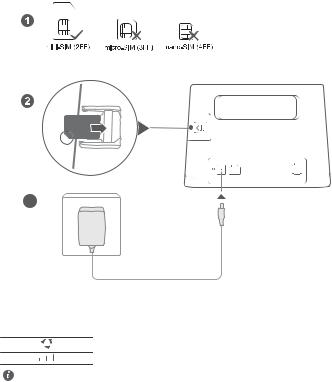
Getting Started
Step 1: Installing the SIM card
|
|
|
|
|
|
|
|
|
|
|
|
|
’ˉ |
|
|
|
|
|
|
? |
|
|
|
|
’ |
|
|
|
|
|
|
|
|
|
|
|
— |
|
|
||
3 |
|
|
|
|
|
|
ˇ |
|
|
|
|||
|
|
|
|
|
|
|
|
|
|||||
|
|
|
|
|
q |
|
|
|
|
|
|
|
|
|
|
|
|
|
|
|
|
|
|
|
|
||
|
|
|
|
|
|
|
|
|
|
|
|||
Choose the correct SIM card and in ert it into the SIM card slot as shown in the preceding diagram and then |
|||||||||||||
connect the power adapter to thestu?router. The router will turn on automatically and search for available mobile |
|||||||||||||
networks. |
|
|
|
|
|
|
|
|
|
|
|
|
|
Indicators:? |
|
|
|
|
|
|
|
|
|
||||
|
|
|
|
|
|
|
|
|
|
||||
|
|
|
|
Cyan/blue: Connected to an LTE/3G network. |
|
|
|
||||||
|
|
|
|
? |
|
|
|
|
|
|
|
|
|
|
|
|
|
White: More signal bars indicate a stronger signal. |
|
|
|||||||
Do not insert or remove a SIM card when the router is running, as this may affect performance or |
|||||||||||||
damage the SIM card. |
|
|
|
|
|
|
|
|
|
||||
|
|
|
|
|
|
|
|
|
|||||
2
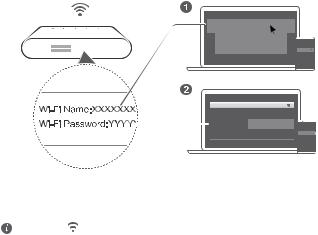
Step 2: Connecting to your router's Wi-Fi network
XXXXXXXX abcdefg
Wi-Fi Name: ................
Wi-Fi Password: ..........
XXXXXXXX
|
|
|
|
|
|
’ˉ |
|
|
|
|
|
||
|
Wi-Fi Password: |
YYYYYYYY |
||||
|
||||||
? |
|
’ |
|
|||
|
|
|
|
|
Wi-Fi Password |
|
YYYYYYYY
Once the router has connected to a mobile data network, you can connect your computer or mobile phone to |
|||||||||||||
the router's Wi-Fi network to access the Internet. Please refer to the label on the bottom of the router for the |
|||||||||||||
default Wi-Fi network name (Wi-Fi Name) and password (Wi-Fi Password—). |
|||||||||||||
|
|
|
|
|
|
stu? |
|
||||||
|
• |
When the |
|
|
|
|
|
|
|
|
|||
|
|
indicator is steady on, Wi-Fi is enabled. To enable or disable Wi-Fi, refer to the |
|||||||||||
|
|
router's web-based management page. |
|
|
|
ˇ |
|||||||
|
|
|
|
|
|
|
|
q |
|
|
|
||
|
• |
Ensure that you promptly change the Wi-Fi network name and password on the web-based |
|||||||||||
|
|
management page to prevent una |
thorized access to your Wi-Fi network. Once you have changed |
||||||||||
|
|
|
|
|
|
|
|
|
|
|
|
|
|
|
|
the password, you will need to reconnect to the router's Wi-Fi network. |
|||||||||||
|
? |
|
|
|
|
|
|
|
|||||
|
|
|
|
? |
|
|
|
|
|||||
|
|
|
|
|
|
|
|
|
|
|
|
||
|
|
|
|
|
|
|
|
|
|
|
|
|
|
3
