Huawei DDSU666-H User Manual
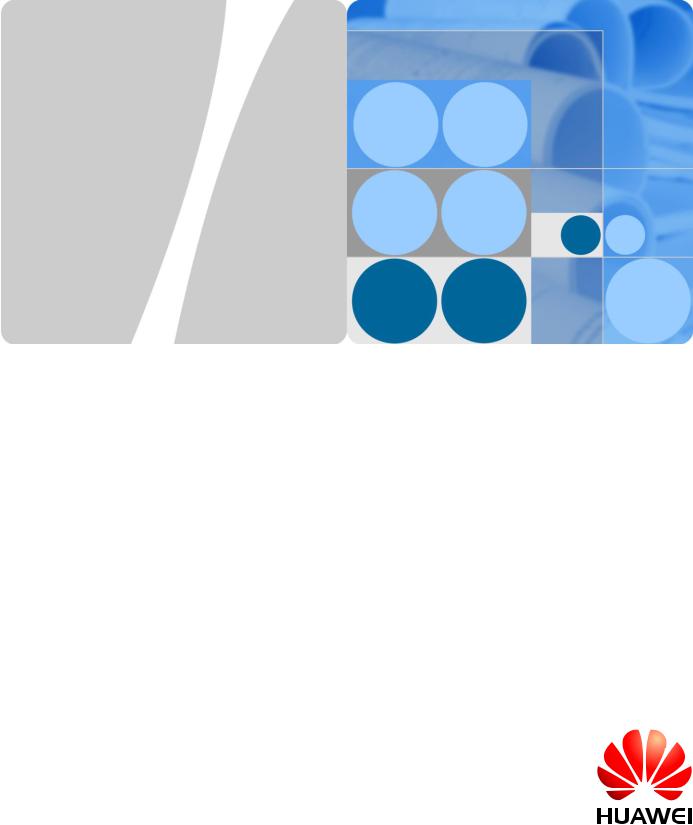
DDSU666-H Smart Power Sensor
User Manual
Issue 01
Date 2018-05-18
HUAWEI TECHNOLOGIES CO., LTD.

Copyright © Huawei Technologies Co., Ltd. 2018. All rights reserved.
No part of this document may be reproduced or transmitted in any form or by any means without prior written consent of Huawei Technologies Co., Ltd.
Trademarks and Permissions
and other Huawei trademarks are trademarks of Huawei Technologies Co., Ltd.
All other trademarks and trade names mentioned in this document are the property of their respective holders.
Notice
The purchased products, services and features are stipulated by the contract made between Huawei and the customer. All or part of the products, services and features described in this document may not be within the purchase scope or the usage scope. Unless otherwise specified in the contract, all statements, information, and recommendations in this document are provided “AS IS” without warranties, guarantees or representations of any kind, either express or implied.
The information in this document is subject to change without notice. Every effort has been made in the preparation of this document to ensure accuracy of the contents, but all statements, information, and recommendations in this document do not constitute a warranty of any kind, express or implied.
Huawei Technologies Co., Ltd.
Address: Huawei Industrial Base
Bantian, Longgang
Shenzhen 518129
People's Republic of China
Website: http://e.huawei.com
Issue 01 (2018-05-18) |
Huawei Proprietary and Confidential |
i |
|
Copyright © Huawei Technologies Co., Ltd. |
|
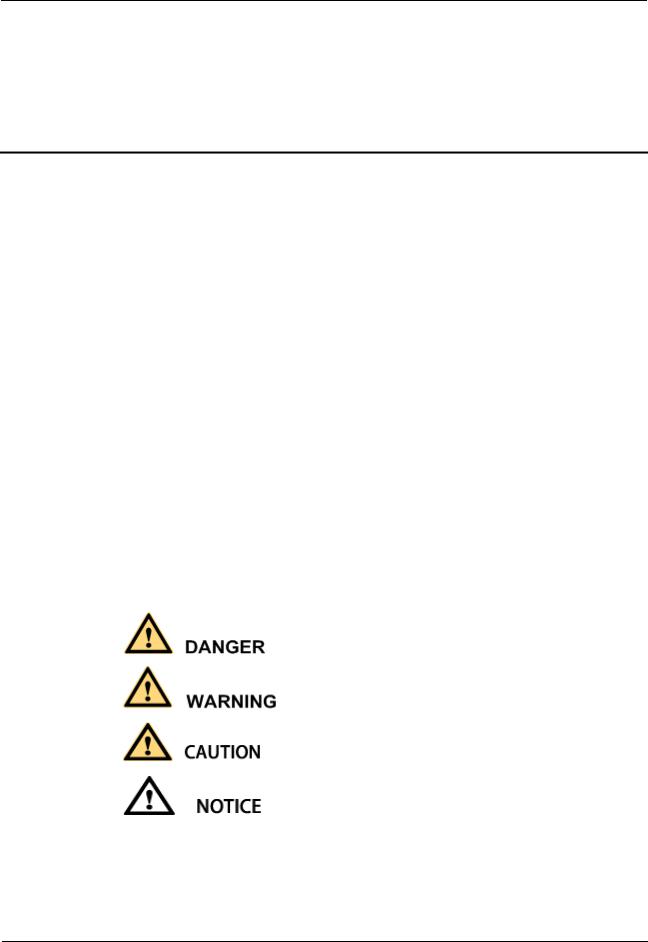
DDSU666-H Smart Power Sensor |
|
User Manual |
About This Document |
About This Document
Purpose
This document describes the DDSU666-H Smart Power Sensor in terms of its functions, electrical properties, and structure.
Figures provided in this document are for reference only.
Intended Audience
This document is intended for:
Sales engineers
Technical support engineers
Maintenance engineers
Symbol Conventions
The symbols that may be found in this document are defined as follows.
Symbol |
Description |
|
|
|
Indicates an imminently hazardous situation which, if |
|
not avoided, will result in death or serious injury. |
|
|
|
Indicates a potentially hazardous situation which, if not |
|
avoided, could result in death or serious injury. |
|
|
|
Indicates a potentially hazardous situation which, if not |
|
avoided, may result in minor or moderate injury. |
|
|
|
Indicates a potentially hazardous situation which, if not |
|
avoided, could result in equipment damage, data loss, |
|
performance deterioration, or unanticipated results. |
|
NOTICE is used to address practices not related to |
|
personal injury. |
|
|
Issue 01 (2018-05-18) |
Huawei Proprietary and Confidential |
ii |
|
Copyright © Huawei Technologies Co., Ltd. |
|

DDSU666-H Smart Power Sensor |
|
|
User Manual |
About This Document |
|
|
|
|
|
Symbol |
Description |
|
|
|
|
|
Calls attention to important information, best practices |
|
|
and tips. |
|
|
NOTE is used to address information not related to |
|
|
personal injury, equipment damage, and environment |
|
|
deterioration. |
|
|
|
Change History
Changes between document issues are cumulative. The latest document issue contains all updates made in previous issues.
Issue 01 (2018-05-18)
This issue is the first official release.
Issue 01 (2018-05-18) |
Huawei Proprietary and Confidential |
iii |
|
Copyright © Huawei Technologies Co., Ltd. |
|
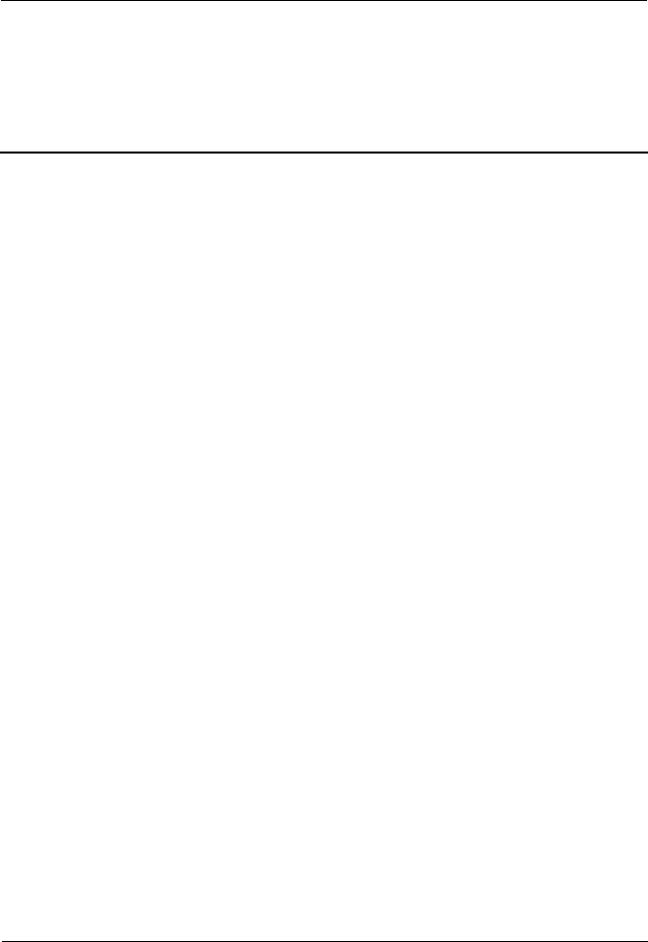
DDSU666-H Smart Power Sensor |
|
User Manual |
Contents |
Contents
About This Document.................................................................................................................... |
ii |
1 Safety Precautions......................................................................................................................... |
1 |
2 Overview......................................................................................................................................... |
4 |
2.1 Product Overview ......................................................................................................................................................... |
4 |
2.2 Working Principles........................................................................................................................................................ |
5 |
2.3 Application Scenarios ................................................................................................................................................... |
9 |
2.4 Model Naming Conventions ......................................................................................................................................... |
9 |
2.5 Product Structure ........................................................................................................................................................ |
10 |
3 System Maintenance................................................................................................................... |
11 |
3.1 Troubleshooting .......................................................................................................................................................... |
11 |
A Technical Specifications ........................................................................................................... |
13 |
A.1 Environmental Specifications .................................................................................................................................... |
13 |
A.2 Main technical performance and parameter ............................................................................................................... |
13 |
A.2.1 Electrical parameter ................................................................................................................................................ |
13 |
A.2.2 Percentage error ...................................................................................................................................................... |
13 |
A.2.3 Start......................................................................................................................................................................... |
14 |
A.2.4 Defluction ............................................................................................................................................................... |
14 |
A.2.5 Other technical parameters ..................................................................................................................................... |
14 |
A.3 EMC Specifications ................................................................................................................................................... |
15 |
A.4 Structure Specifications ............................................................................................................................................. |
15 |
A.5 Wiring terminal instruction ........................................................................................................................................ |
16 |
B Acronyms and Abbreviations B............................................................................................... |
17 |
Issue 01 (2018-05-18) |
Huawei Proprietary and Confidential |
iv |
|
Copyright © Huawei Technologies Co., Ltd. |
|
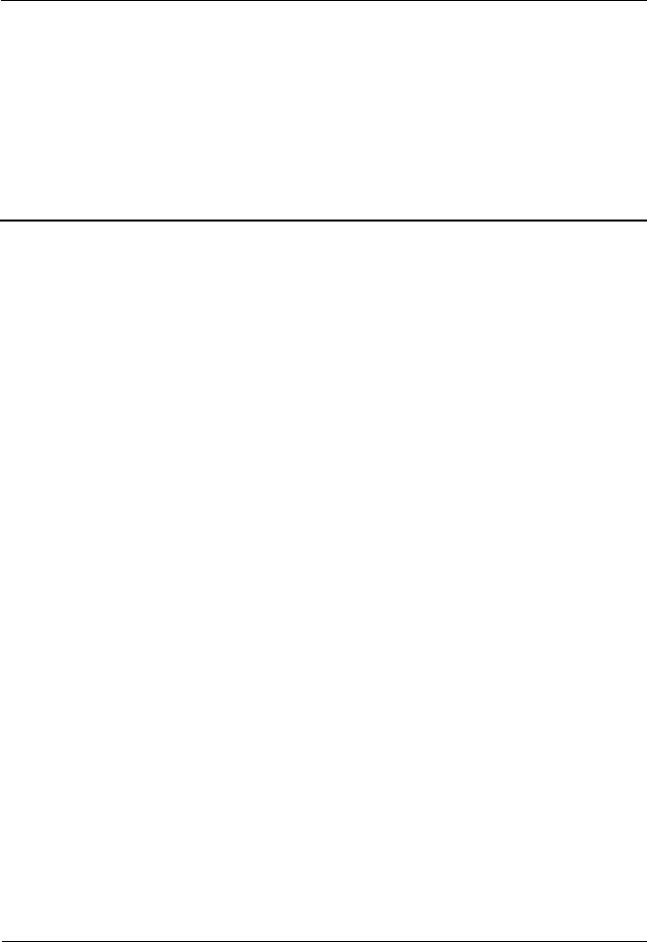
DDSU666-H Smart Power Sensor |
|
User Manual |
1 Safety Precautions |
1 Safety Precautions
General Safety
Follow the precautions and special safety instructions provided by Huawei when operating this product. Personnel who plan to install or maintain Huawei devices must receive a thorough training, understand all necessary safety precautions, and be able to correctly perform all operations. Huawei will not be liable for any consequences that are caused by the violation of general safety regulations and device usage safety standards.
Before performing operations, read through this manual and follow all the precautions to prevent accidents. The “DANGER”, “WARNING”, “CAUTION”, and “NOTICE” statements in this document do not represent all the safety instructions. They are only supplements to the safety instructions.
Operation personnel should comply with local laws and regulations. The safety instructions in this document are only supplements to local laws and regulations.
Do not operate the product or handle cables during thunderstorms.
Before operating the product, remove any conductors such as jewelry or watches.
Use insulated tools during operations.
Bolts should be tightened with a torque wrench and marked using red or blue color. Installation personnel should mark tightened bolts in blue. Quality inspection personnel should confirm if the bolts are tightened and then mark them in red. If screws or bolts used to secure the device are not tightened to the required torque, the device may fall from the mounting bracket.
Follow specified procedures during installation and maintenance. Do not attempt to alter the device or deviate from the recommended installation procedures without prior consent from the manufacturer.
Install the product in strict accordance with the quick guide.
Disclaimer
Huawei shall not be liable for any consequence caused by any of the following events:
Transportation damage
The storage conditions do not meet the requirements specified in this document.
Incorrect installation or use
Installation or use by unqualified personnel
Failure to obey the operation instructions and safety precautions in this document
Issue 01 (2018-05-18) |
Huawei Proprietary and Confidential |
1 |
|
Copyright © Huawei Technologies Co., Ltd. |
|
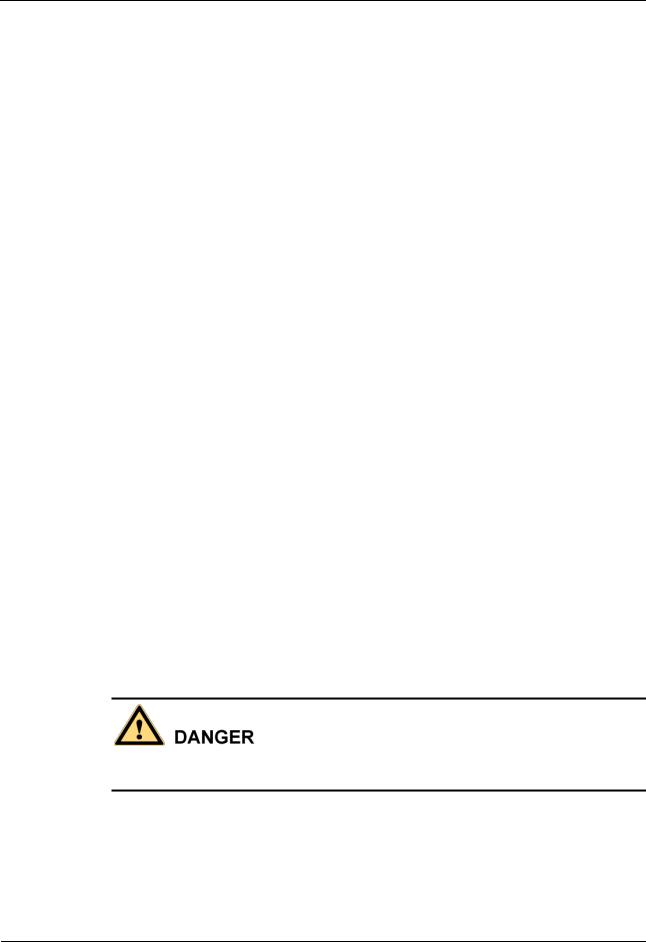
DDSU666-H Smart Power Sensor |
|
User Manual |
1 Safety Precautions |
Operation in extreme environments which are not covered in this document
The DDSU666-H operates beyond specified ranges.
Unauthorized modifications to the product or software code or removal of the product
Device damage due to force majeure (such as lightning, fire, and storm)
The warranty expires and the warranty service is not extended
Installation or use in environments which are not specified in related international standards
Personnel Requirements
Only certified electricians are allowed to install, connect cables for, maintain, troubleshoot, and replace the DDSU666-H.
Operation personnel should receive professional training.
Operation personnel should read through this document and follow all the precautions.
Operation personnel should be familiar with the safety specifications about the electrical system.
Operation personnel should understand the composition and working principles of the grid-tied PV power system and local regulations.
Operation personnel must wear proper personal protective equipment (PPE).
Protect Labels
Do not scrawl or damage any warning labels on the DDSU666-H because these labels contain important information about safe operation.
Do not scrawl or damage the nameplate on the back of the DDSU666-H because it contains important product information.
Installation
Ensure that the DDSU666-H is not connected to a power supply or powered on before finishing installation.
To allow proper heat dissipation and installation, maintain appropriate clearances between the DDSU666-H and other objects.
Electrical Connections
Before connecting cables, ensure that the DDSU666-H is not damaged in any way. Otherwise, electric shocks or fire may occur.
Ensure that all electrical connections comply with local electrical standards.
Ensure that the cables used in a grid-tied PV system are properly connected and insulated and meet all specification requirements.
Issue 01 (2018-05-18) |
Huawei Proprietary and Confidential |
2 |
|
Copyright © Huawei Technologies Co., Ltd. |
|
