Honeywell T7460E, T7460A, T7460D, T7460C, T7460F Manual
...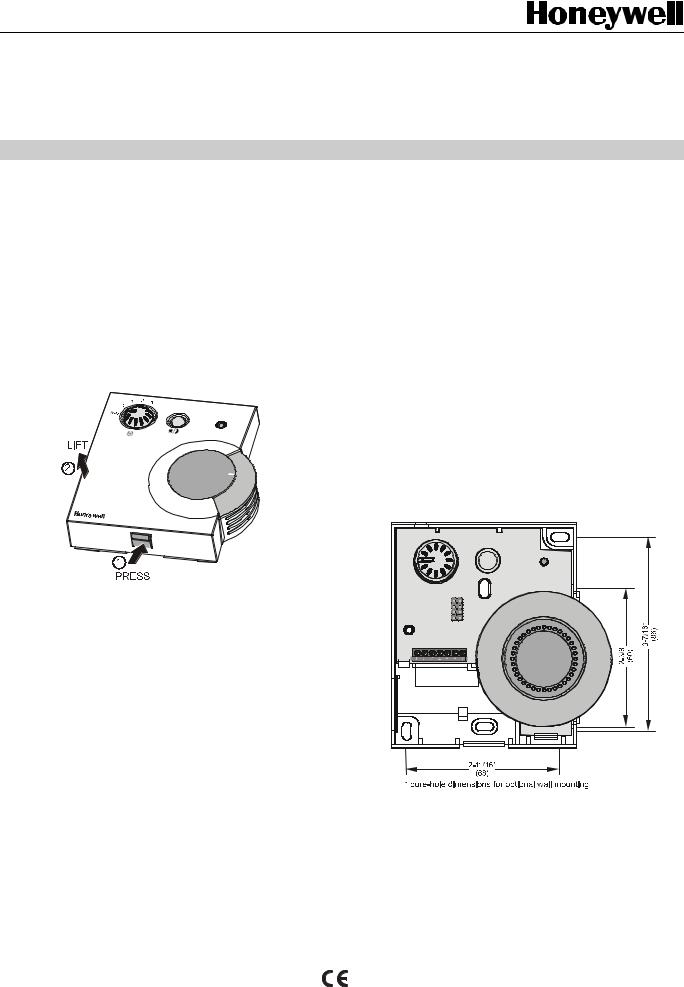
T7460A,B,C,D,E,F
WALL MODULES
HONEYWELL EXCEL 5000 OPEN SYSTEM
INSTALLATION INSTRUCTIONS
BEFORE INSTALLATION
All wiring must comply with local electrical codes and ordinances or as specified on installation wiring diagrams.
Wall module wiring can be sized from 16 to 22 AWG (1.5 to 0.34 mm2), depending on the application. The maximum length of wire from a device to a wall module is 1000 ft (305 m). Twisted-pair wire is recommended for wire runs longer than 100 ft (30.5 m).
COVER DISASSEMBLY
The cover of the wall module is fixed in place using a tab located on the underside of the unit; to disassemble the cover and the subbase, see Fig. 1.
Fig. 1. Cover disassembly
Table 1. Features of T7460 Versions
|
Sensor |
Setpoint |
Bypass/ LED |
Fan speed |
T7460A |
3 |
- |
- |
- |
T7460B |
3 |
3 |
- |
- |
T7460C |
3 |
3 |
3 |
- |
|
|
|
|
|
T7460D |
3 |
3 |
- |
5-position |
|
|
|
|
|
T7460E |
3 |
3 |
3 |
3-position |
|
|
|
|
|
T7460F |
3 |
3 |
3 |
5-position |
INSTALLATION
The T7460B,C,D,E,F packages include two setpoint dials. By default, the “Celsius Relative” type is mounted. This can be easily replaced with the “Celsius Absolute” type by pulling the one dial off and inserting the other one.
Mount the T7460A,B,C,D,E,F Wall Modules on an inside wall approximately 54 in. (1.3 m) from the floor (or in the specified location) to allow exposure to the average zone temperature.
NOTE: Maintain a mounting clearance of approx. 4 in. (10 cm) to the left-hand side of the module in order to allow a free airflow for the temperature sensor and accessibility of the setpoint dial.
Do not mount the wall modules on an outside wall, on a wall containing water pipes, or near air ducts. Avoid locations that are exposed to discharge air from registers or radiation from lights, appliances, or the sun.
The T7460D,E,F should not be connected to controllers that do not support fan operation (e.g. W7751, W7762, W7763).
Keep wiring at least one ft (305 mm) away from large inductive loads such as motors, line starters, lighting ballasts, and large power distribution panels.
Run wall module wiring separately from 50 Vac or greater power wiring.
The wall modules can be mounted on a 60-mm wall outlet box using No. 6 (3.5-mm) screws or on a wall (see Fig. 2 and Fig. 5). When mounting directly on a wall, use the type of screws appropriate for the wall material.
Fig. 2. Bore-holes for T7460 wall modules in in. (mm)
See Fig. 3 for T7460A,B,C,D,E,F mounting dimensions.
NOTE: Graphics show E/F model. Dimensions are the same for all six models.
® U.S. Registered Trademark |
|
Copyright © 2005 Honeywell Inc. • All Rights Reserved |
EN1B-0291GE51 R1105A |
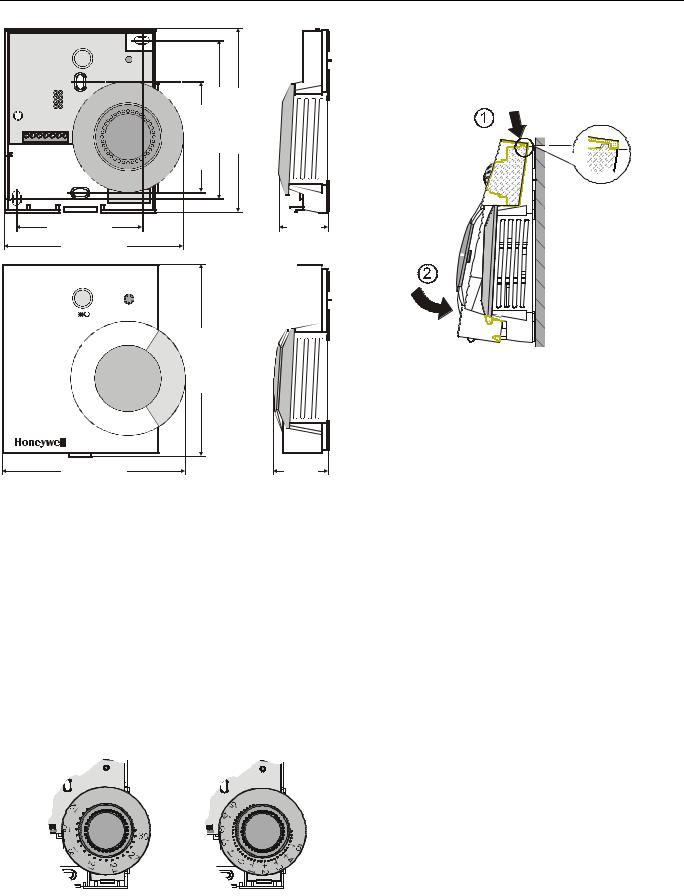
T7460A,B,C,D,E,F WALL MODULES
1 |
2 |
3 |
4 |
5 |
6 |
3/8- (60) |
3-7/16 (86) 4 (100) |
7 |
|
||||||
|
|
|
|
|
|
2 |
|
|
|
|
|
2-11/16 (68) |
1-1/16 |
||
|
|
|
|
(27) |
|||
|
|
|
|
|
|
3-7/8 (97) |
|
|
|
|
|
|
|
|
|
7.(T7460B,C,D,E,F only) If the dial does not have the correct position, pull the dial off again and reinsert it with the correct orientation.
8.Remount the cover as depicted in Fig. 5 and make sure that the tab on the underside engages.
|
4-1/8 (104) |
|
3-15/16 (99) |
1-3/16 |
|
(30) |
||
|
Fig. 3. T7460A,B,C,D,E,F dimensions in in. (mm)
Mounting Procedure
1.Disassemble the cover as is shown in Fig. 1.
2.(T7460B,C,D,E,F only) Remove the setpoint dial by pulling it off.
3.a) Mount the wall module onto the wall outlet box, or
b) bore wall holes as is specified in Fig. 2 and mount the wall module with appropriate screws.
4.Connect the wires to the terminal block according to the specifications in the “Wiring” section.
5.(T7460B,C,D,E,F only) Insert the setpoint dial and turn it clockwise as far as possible.
6.(T7460B,C,D,E,F only) Make sure that the dial's position is such that the 30 (Celsius absolute scale) or the +5 (Celsius relative scale) point to the right-hand side of the wall module (see Fig. 4).
Fig. 4. Mounting position of setpoint dial
Fig. 5. Mounting cover of T7460 wall modules
Wiring
Attach the wires from the device sensor terminals to the appropriate wall module terminals and set the jumpers according to the connected controller. See Fig. 6 through Fig. 8.
NOTE: Not all of the T7460 wall modules are compatible with W7751A,C,E,G (VAV1) and W7752D1 (FCU1) Controllers.
IMPORTANT
Screw type terminal blocks are designed to accept no more than one 16 AWG (1.5 mm2) conductor.
Wire the terminal blocks as follows:
1.Strip 3/16 in. (5 mm) of insulation from the conductor.
2.Insert the wire in the required terminal location and tighten the screw to complete the termination.
3.Verify jumper setting with Fig. 8 and wall module wiring with Fig. 6 and Fig. 7.
Jumper Settings
According to the type of controller connected, the following jumpers have to be set on the PCB of the T7460C,D,E,F.
NOTE: The “W77xx” at the first jumper position stands for the Excel 10 and Excel 12 controllers:
Const. Vol. Air Handling Unit |
W7750A,B |
(Smart) Variable Air Volume |
W7751B,D,F,H |
Fan Coil Unit (FCU2) |
W7752D,E,F,G |
Remote Input/Output Device |
W7761A |
Hydronic |
W7762A,B |
Chilled Ceiling |
W7763C,D,E |
Excel 12 |
W7704xx |
EN1B-0291GE51 R1105A |
2 |
