Honeywell T8600 User Manual

OWNER'S MANUAL
How to operate your new Programmable Thermostat
Congratulations! You made a smart choice when you purchased your new programmable thermostat. It’s the smart thermostat that:
■Keeps you comfortable by automatically calculating exactly when the furnace or air conditioning should go on to have the house at the desired comfort temperature at the time you want.
■Saves the maximum amount of energy and money by remembering to automatically set back the heat or air conditioning when you leave home or sleep.
■Provides the ultimate in comfort and convenience. It comes already programmed, so it’s your choice— use the pre-programmed schedule or set your own.
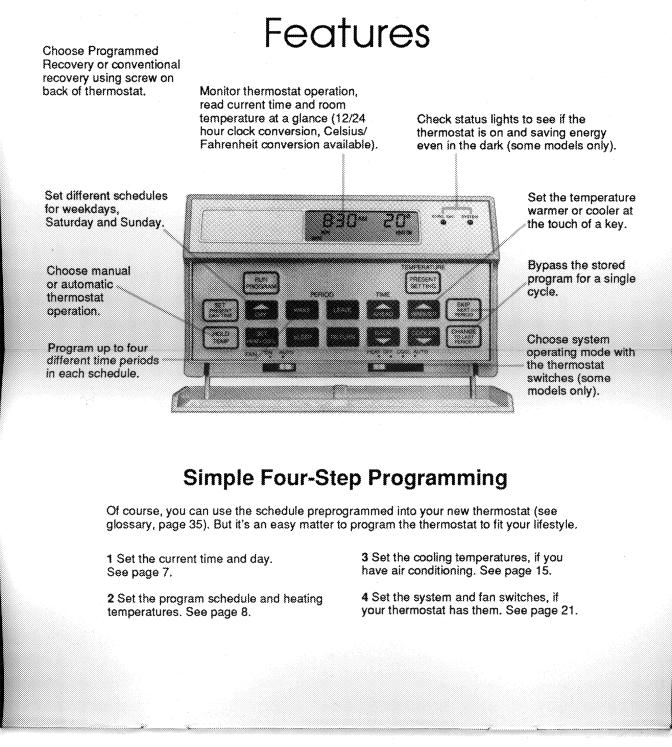

TABLE OF CONTENTS
Programmed Recovery ......................................... |
1-4 |
Recovery Setting ................................................... |
5-6 |
Programming Your Thermostat ......................... |
7-22 |
Set the current day and time .................................. |
7 |
Set the program schedule and |
|
heating temperatures........................................ |
8 |
Set the cooling temperatures, |
|
if you have air conditioning .............................. |
15 |
Set the system and fan switches, |
|
if your thermostat has them ............................. |
21 |
Operating Your Thermostat ............................. |
23-29 |
Temporarily changing the program ...................... |
23 |
Permanently changing the program ..................... |
25 |
Operating the thermostat manually ...................... |
26 |
Canceling program settings .................................. |
27 |
Checking the program times |
|
and temperatures ............................................ |
28 |
Checking the current |
|
temperature setting.......................................... |
29 |
Maintaining Your Thermostat .......................... |
31-34 |
Removing the thermostat ..................................... |
31 |
Replacing the thermostat ..................................... |
32 |
Replacing the batteries ......................................... |
33 |
Power outages ..................................................... |
34 |
Glossary ............................................................. |
35-37 |
Your Personal Program .................................... |
39-40 |
Troubleshooting Guide ..................................... |
41-42 |
Typical Questions ............................................. |
43-46 |
Typical Energy Savings .......................................... |
47 |
Quick Reference to the Keys ........................... |
49-50 |
Index ................................................................... |
51-52 |
|
i |
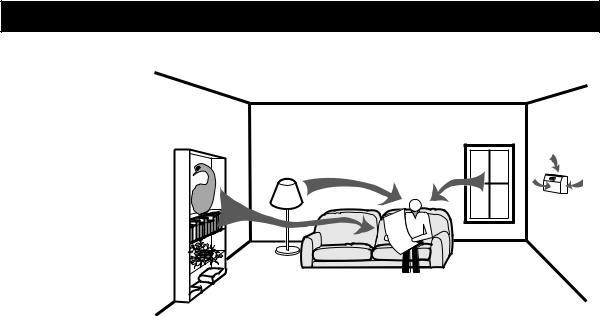
PROGRAMMED RECOVERY
PROGRAMMED RECOVERY—
BREAKTHROUGH TECHNOLOGY
SENSES TEMPERATURE
MORE LIKE YOU DO
M168
1

Your new thermostat is so smart, it’s almost human.
■Your body perceives temperature from a variety of sources, not only from the air in the room, but also from your surroundings— walls, windows and furnishings.
■Human beings feel differences in temperature as slight as one degree Celsius.
■Common household thermometers and standard thermostats sense only air temperature, which may or may not reflect how hot or cold the room actually feels to a human being.
■Your new thermostat reads the temperature of the wall as well as the air— and responds to temperature changes as little as one-half degree Celsius— so room temperature is more likely to “feel right” to you and your family.
2
PROGRAMMED RECOVERY

PROGRAMMED RECOVERY
THE OPTIMUM COMFORT AND ENERGY SAVINGS SOLUTION
TEMPERATURE
System Operating
in Comfort Mode
|
|
AM REPL |
SET |
|
|
|
PM BAT |
PT |
|
SUN |
MON TUE WED |
THU FRI |
SAT COOL |
ON HEAT ON |
WAKE |
LEAVE RETURN |
SLEEP |
TEMPORARY |
UNOCCUIPIED |
|
|
AM REPL |
SET |
|
|
|
PM BAT |
PT |
|
SUN |
MON TUE WED |
THU FRI |
SAT COOL |
ON HEAT ON |
WAKE |
LEAVE RETURN |
SLEEP |
TEMPORARY |
UNOCCUIPIED |
|
Recovery Begins |
Recovery Continues |
|
|
|
||
|
AM REPL |
SET |
|
|
PM BAT |
PT |
|
|
SUN MON TUE WED THU FRI SAT COOL |
ON HEAT ON |
|
|
WAKE LEAVE RETURN SLEEP TEMPORARY |
UNOCCUIPIED |
|
System Operating |
|
|
|
in Energy Saving Mode |
|
|
|
AM REPL |
SET |
|
|
PM BAT |
PT |
|
|
SUN MON TUE WED THU FRI SAT COOL |
ON HEAT ON |
|
|
WAKE LEAVE RETURN SLEEP TEMPORARY |
UNOCCUIPIED |
|
|
|
ENERGY |
|
|
|
|
|
|
|
COMFORT |
|||
|
SAVINGS |
|
|
|
|
RECOVERY FROM ENERGY SAVINGS |
|
|
|
|
PERIOD |
|
|
PERIOD |
|
|
|
|
|
|
|
||||
|
|
|
|
|
|
TIME |
|
|
|
|
||
THE THERMOSTAT USES THE SAME SCHEME TO RETURN GRADUALLY |
|
|
|
|
||||||||
TO LOWER COMFORT TEMPERATURE DURING THE COOLING SEASON. |
|
|
M467A |
|||||||||
■This thermostat is actually a small but powerful computer. When calculating the exact time to turn on your furnace or air conditioner, it considers (1) air temperature, (2) the temperature of the wall and
(3) when you want the comfort temperature established.
3
■During Programmed Recovery the thermostat increases the control temperature gradually and turns the equipment on and off several times to save energy by avoiding “overshooting” the comfort temperature. You can see the current control temperature anytime during recovery by pressing the PRESENT SETTING key. On some models, both the SYSTEM and ENRG SAV lights may be lit at the same time during recovery.
■This “smart” control learns from experience. Each day it checks how closely it “hit the target” and adjusts the recovery start time accordingly.
It typically takes four to eight days after installation for this thermostat to adjust to the weather, your life style, home construction and heating/cooling system. The thermostat calculates the LEAVE/RETURN recovery separately from the SLEEP/WAKE recovery.
■With this thermostat you can choose whether you want to use Programmed Recovery or conventional recovery. Use Programmed Recovery if you want to choose the exact time that the room reaches your comfort temperature. Use conventional recovery if you prefer to choose the exact time your furnace or air conditioner comes on to start recovery.
4
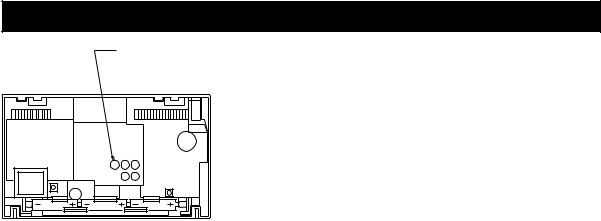
RECOVERY SETTING
RECOVERY |
3A |
SELECTION |
|
|
|
ADAPTIVE |
IN |
INTELLIGENTTM |
(FACTORY SETTING) |
CONVENTIONAL |
OUT 1/2 TO 1 TURN |
3A
Your thermostat includes a screw on the back marked “3A”, allowing for the Programmed Recovery/conventional recovery choice.
Your thermostat was shipped from the factory with the screw positioned for Programmed Recovery. Your installer may have left the screw in this position, or may have changed it to conventional recovery. Before programming, you must know for which recovery method your thermostat has been set.
•With Programmed Recovery, the dwelling will reach the comfort temperature at the exact time you have programmed into the thermostat. See pages 1-4 for detailed explanation of Programmed Recovery.
M2120C
• With conventional recovery, the programmed time will mark the start of recovery; therefore, you should program the start time to be earlier than the desired comfort time. It may require some trial and error to arrive at the best starting time, and the best starting time will vary as the seasons change.
5
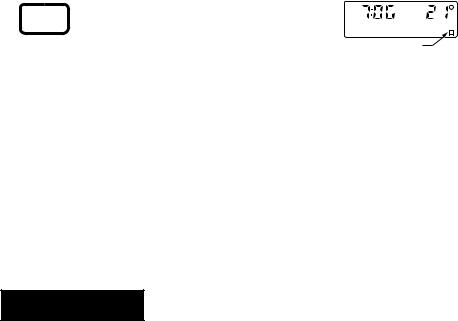
RUN
PROGRAM
To determine which type of recovery is set into your thermostat, make sure thermostat is powered with fresh batteries, or is mounted and powered on the wall (see page 32).
 AM
AM
Press key. Check thermostat display.
MON
WAKE
INDICATES
THERMOSTAT IS SET
FOR CONVENTIONAL
RECOVERY
•If the ■ shows in the lower right-hand corner (see illustration), the thermostat is set for conventional recovery. If you would rather have
Programmed Recovery, remove thermostat from wallplate, turn screw 3A (on back of thermostat) clockwise  until it bottoms. DO NOT OVERTIGHTEN.
until it bottoms. DO NOT OVERTIGHTEN.
•If the ■ does not show, the thermostat is set for Programmed Recovery. If you would rather have conventional recovery, remove
thermostat from wallplate, turn screw 3A (on back of thermostat) out  1/2 to 1 turn.
1/2 to 1 turn.
6
RECOVERY SETTING
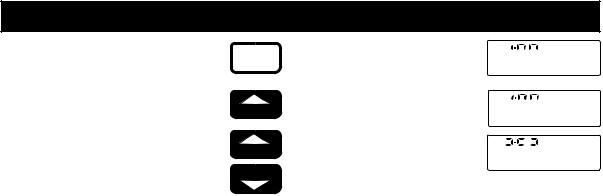
PROGRAMMING YOUR THERMOSTAT
STEP 1
SET THE CURRENT DAY AND TIME
You can program this thermostat either on the wall or in your hand. SEE PAGE 31 TO FIND OUT HOW TO REMOVE THE THERMOSTAT FROM THE WALL.
Always press the keys with your fingertip or similar blunt tool. Sharp instruments like a pen or pencil point can damage the keyboard.
NOTE: Check the glossary, page 35, for definitions of unfamiliar words.
SET
PRESENT DAY/TIME
DAY
AHEAD
BACK
Press and release. The display shows 1:00 PM Mon.
Press and hold until the current day appears in the display.
Press and hold until the current time appears in the display. Be sure AM or PM appears as desired.
You have programmed the current day and time. Go on to Step 2.


 PM
PM
MON


 PM
PM
TUE


 PM
PM
TUE
7
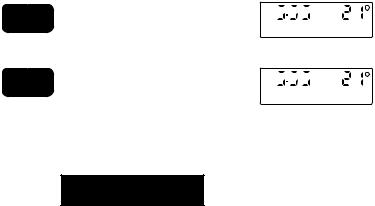
IMPORTANT
Before you begin STEP 2, determine if your thermostat is set for Programmed Recovery or conventional recovery. See pages 5-6.
If set for Programmed Recovery, program the times for when you want your home comfortable. The thermostat will decide how early to begin the temperature changes.
If set for conventional recovery, program the times earlier, allowing your home to reach the comfort temperature by the time you get home or wake up. Some trial and error may be required to arrive at the best starting times.
The schedule form on page 39 provides an opportunity to plan your schedule.
STEP 2
SET THE PROGRAM SCHEDULE AND HEATING TEMPERATURES
Start by programming the WAKE time and temperature for weekdays.
The thermostat requires a program for WAKE. You can program LEAVE, RETURN and SLEEP or not, as you please.
WAKE |
Press and release. Note that the |
display shows WAKE and the |
|
|
preprogrammed time and |
|
temperature. |
SET |
If you have air conditioning and |
HEAT/COOL |
the display reads COOL, press |
|
and release to switch to HEAT. |
PROGRAMMING YOUR



 AM
AM
MON TUE WED THU FRI WAKE



 AM
AM
MON TUE WED THU FRI WAKE
SET
PT
HEAT
SET
PT
HEAT
8

PROGRAMMING YOUR THERMOSTAT
NOTE: The display shows Programmed Recovery setting in the following instructions.
If display reads SAT or SUN,
DAY press and hold until MON TUE WED THU FRI appears.
Press and hold until the display AHEAD shows the desired starting time.
BACK
Press and hold until the display WARMER shows the desired temperature.
COOLER If the display starts to blink while you are holding down TEMPERATURE WARMER or COOLER, you have reached the setting limit. If your thermostat can switch automatically between heating and cooling, the heating temperature must be at least 2



 AM
AM
MON TUE WED THU FRI
WAKE


 AM
AM
MON TUE WED THU FRI
WAKE


 AM
AM
MON TUE WED THU FRI
WAKE
SET
PT
HEAT
SET
PT
HEAT

 SET PT
SET PT
HEAT
9
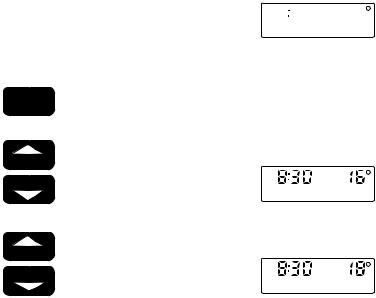
Program the LEAVE time and temperature, if desired.
NOTE: You can cancel the LEAVE, RETURN or SLEEP program by holding down the period key until the time and temperature disappear from the display.
degrees below the air conditioning temperature. For example, if the cooling setting is 24° C, the maximum heating setting is 22° C.
Press and release. The display LEAVE shows LEAVE, but no time or
temperature.
AHEAD
Press and hold until the display BACK shows the desired starting time.
WARMER |
|
|
Press and hold until the display |
COOLER |
shows the desired temperature. |
SET
PT
MON TUE WED THU FRI |
HEAT |
LEAVE
AM |
SET |
|
PT |
MON TUE WED THU FRI |
HEAT |
LEAVE |
|
AM |
SET |
|
PT |
MON TUE WED THU FRI |
HEAT |
LEAVE |
|
10
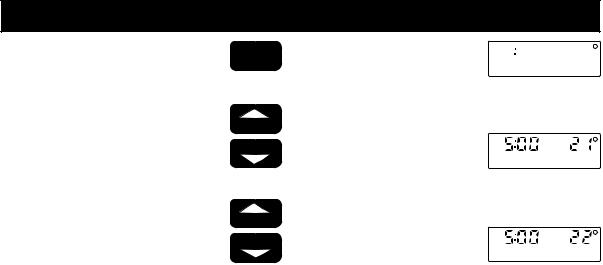
PROGRAMMING YOUR THERMOSTAT
Program the RETURN time and temperature, if desired.
Press and release. The display RETURN shows RETURN, but no time or
temperature.
AHEAD |
|
|
Press and hold until the display |
BACK |
shows the desired starting time. |
WARMER |
|
|
Press and hold until the display |
COOLER |
shows the desired temperature. |
|
|
|
|
SET |
|
|
|
|
PT |
MON |
TUE WED |
THU |
FRI |
HEAT |
|
RETURN |
|
|
|
|
|
|
PM |
SET |
|
|
|
PT |
|
MON |
TUE WED |
THU |
FRI |
HEAT |
|
RETURN |
|
|
|
PM |
SET |
PT |
|
MON TUE WED THU FRI |
HEAT |
RETURN |
|
11

Program the SLEEP time and temperature, if desired.
Press and release. The display SLEEP shows SLEEP and the prepro-
grammed time and temperature.
AHEAD |
|
|
Press and hold until the display |
BACK |
shows the desired starting time. |
WARMER |
|
|
Press and hold until the display |
COOLER |
shows the desired temperature. |
PM |
SET |
PT |
|
MON TUE WED THU FRI |
HEAT |
SLEEP |
|
PM |
SET |
PT |
|
MON TUE WED THU FRI |
HEAT |
SLEEP |
|
PM |
SET |
PT |
|
MON TUE WED THU FRI |
HEAT |
SLEEP |
|
12
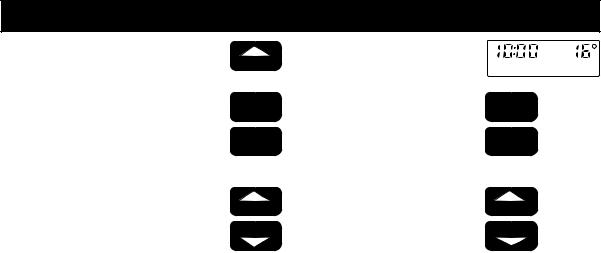
PROGRAMMING YOUR THERMOSTAT
Set the SATURDAY schedule. Use the same procedure as for weekdays.
DAY
WAKE
SLEEP
AHEAD
BACK
Press and hold until SAT appears on the display.
Press WAKE, LEAVE, RETURN or SLEEP to select the time period.
Use the AHEAD/BACK keys to set the time and the WARMER/ COOLER keys to set the temperature.
PM |
SET |
PT |
|
SAT |
HEAT |
SLEEP |
|
LEAVE
RETURN
WARMER
COOLER
13
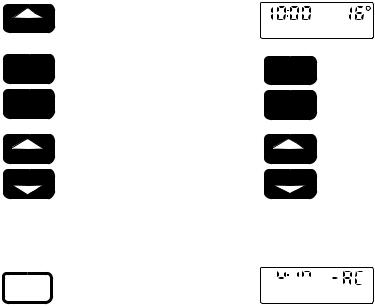
Set the SUNDAY schedule. Use the same procedure as for weekdays.
NOTE: Some models will show -AC, indicating the thermostat is operating on backup batteries until the thermostat is mounted on the wallplate and the system is powered.
DAY
WAKE
SLEEP
AHEAD
BACK
Press and hold until SUN appears on the display.
Press WAKE, LEAVE, RETURN, or SLEEP to select the time period.
Use the AHEAD/BACK keys to set the time and the WARMER/ COOLER keys to set the temperature.
You have completed setting the program schedule and heating temperatures. If you have air conditioning, go to Step 3.
PM |
SET |
PT |
|
SUN |
HEAT |
SLEEP |
|
LEAVE
RETURN
WARMER
COOLER
If you do not have air condition-
RUN ing, press and release to start the
PROGRAM
program. Go to Step 4.


 PM
PM
TUE
LEAVE
14
