Honeywell T7270A2019, T7270A2001 INSTALLATION AND OPERATING INSTRUCTIONS
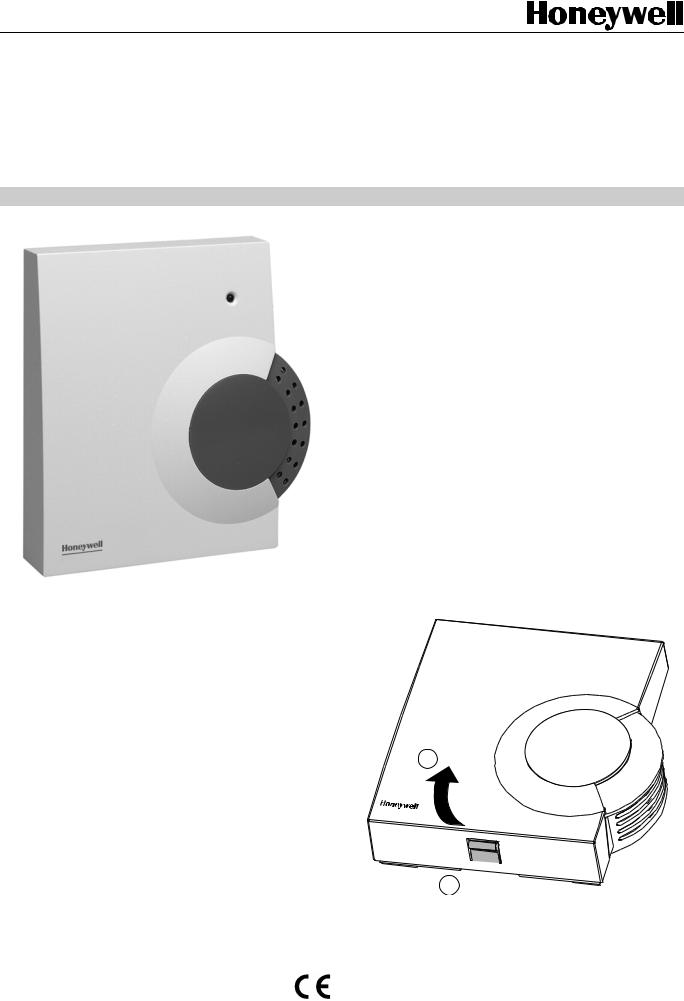
T7270A2001/2019
WIRELESS WALL MODULES
HONEYWELL EXCEL 5000 OPEN SYSTEM
INSTALLATION AND OPERATING INSTRUCTIONS
Scope of Delivery
One T7270A2001 or one T7270A2019Two AA batteries
STANDARDS AND NORMS
The ZAPP System complies with CE and EN 300 220-1 and
EN 301 489-1.
IMPORTANT!
It is recommended that devices be kept at room temperature for at least 24 hours before applying power to allow any condensation resulting from low shipping/storage temperatures to evaporate.
Use in Combination with Legacy Devices
The T7270A2001/T7270A2019 ZAPP Wireless Wall Modules are suitable for use only with the W7070A2000 ZAPP Wireless Receiver. They cannot communicate with (but are likewise unaffected by) legacy devices (e.g. the W7070A1000).
COMMISSIONING
See the W7070A2000 ZAPP Receiver Installation Instructions (EN1B-0396GE51) for information on installing wireless
systems.
Fig. 1. T7270A2001
APPLICATION
The T7270A2001/T7270A2019 ZAPP Wireless Wall Modules are used for intelligent room temperature control.
•The T7270A2019 ZAPP Wireless Wall Module measures the room temperature and transmits the measured values to the W7070A2000 ZAPP Wireless Receiver.
•The T7270A2001 ZAPP Wireless Wall Module measures the room temperature and transmits the measured values to the W7070A2000 ZAPP Wireless Receiver.
Additionally, the T7270A2001 allows the room setpoint temperature to be adjusted.
The T7270A2001/T7270A2019 transmit the data to the W7070A2000 at 868.3 MHz.
Additional Features of T7270A2001
The T7270A2001 ZAPP Wireless Wall Module has the following functions (in addition to those of the T7270A2019):
Adjustment wheel at which you can change the room temperature setpoint directly. The adjustment range amounts to ± 12 °C, starting from the basic value of 20 °C (in position 0).
® U.S. Registered Trademark
Copyright © 2007 Honeywell Inc. • All rights reserved
2
1 
Fig. 2. Removing the housing cover
EN1B-0397GE51 R1207A
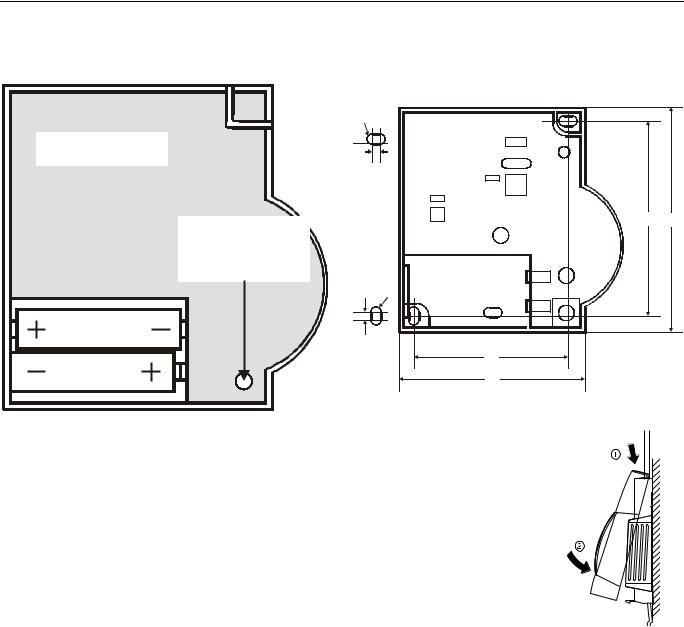
T7270A2001/2019 WIRELESS WALL MODULE
►Remove the housing cover of the T7270A2001 / T7270A2019 (see Fig. 2).
RED LED 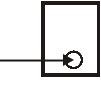

TEACH-IN
BUTTON
Fig. 3. Battery polarity and “Teach-In” button
►Insert the supplied AA batteries with the correct battery polarity (see Fig. 3). If the red LED of the T7270A2001 / T7270A2019 flashes, this means that the batteries must be replaced (see section "Changing Batteries").
►Place the T7270A2001/T7270A2019 at the installation site, but do not install it yet.
►Allocate the corresponding temperature zone to the T7270A2001/T7270A2019 ─ see System Engineering (EN0B-0286GE51) for information on the "teach-in" procedure.
Failed Teach-In
If the teach-in has failed:
►Improve the data transfer (see below).
►Repeat the teach-in.
Improving the data transfer
►When selecting the operating site of each device, ensure that the distance to radio devices such as radio headphones, cordless phones, etc. according to the DECT standard amounts to at least 1 m.
►Do not install the devices over metallic wall connecting sockets and at least 30 cm away from the cover of the heat generator.
►Correct the installation site of the devices, if necessary.
Please see also System Engineering (EN0B-0286GE51).
De-Teaching Devices
For more information about de-teaching individual (or all) devices, please see System Engineering (EN0B-0286GE51).
Installation
►Remove the batteries.
►Mark the drill holes according to the drilling template (see Fig. 4).
R2 |
|
4 |
|
86 |
99 |
R2 |
|
4 |
|
68 |
|
82 |
|
Fig. 4. Drilling scheme (in mm)
►Drill the holes.
►Screw on the wall module.
►Re-insert the batteries.
►Place the housing cover in position above and snap it down (see Fig. 5).
Fig. 5. Replacing
housing cover
EN1B-0397GE51 R1207A |
2 |
