Honeywell Lumidor Minimax XP Operating Manual
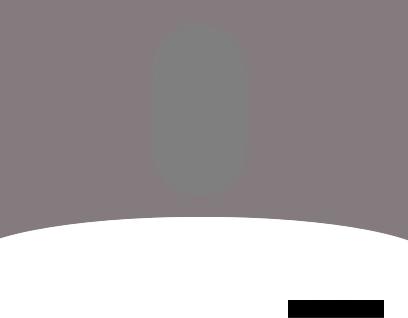
XP Series Personal Gas Detector
Operating Instructions and
Maintenance Manual

Table of Contents
1. Introduction 5
2. Turning the Detector On and Off 6
3. Display Features 7
4. Gas Alarms 7 5. Maximum (Peak) Gas, STEL and TWA Reading 9 6. Performing a Self-Test 10 7. Testing Sensors and Alarms (Bump Testing) 11 8. Low Battery 11 9. Error Codes 11 10. Alarm Occurred Indication 11 11. Confidence Flash/beep 12 12. Zero Calibration (Oxygen Span) 12 13. Span Calibration (Toxic Versions Only) 13 14. Changing the Detector Set-up 15 15. Specifications 19 16. Contacting Honeywell Analytics 20 17. Sensor Cross Sensitivity Data 21 18. Accuracy Statement 23 19. Replacing the Battery or Sensor 23 20. Warnings 24 21. Warranty 25 22. Other Gases 27 23. Replacement Parts 28 24. Calibration Accessories 29
XP Series Personal Gas Detector |
|

This manual is supplied pre-printed in English only. Alternative language versions are available for download from the Honeywell Analytics website: www.honeywellanalytics.com
Dit handboek is alleen beschikbaar in de Engelse taal. Alternatieve talen versies zijn electronisch beschikbaar via onze web pagina van Honeywell Analytics: www.honeywellanalytics.com
Ce manuel est fourni préimprimé en anglais seulement. Les versions alternatives de langue sont disponibles pour le téléchargement du website www.honeywellanalytics.com de Honeywell Analytics
Se provee este manual imprimió en inglés solamente. Las versiones alternativas de la lengua están disponibles para la transferencia directa del website www.honeywellanalytics.com de Honeywell Analytics
Questo manuale viene fornito stampato solo in Inglese. Versioni in altre lingue, incluso l’italiano, sono disponibili e possono essere scaricate dal sito web della Honeywell Analytics www.honeywellanalytics. com
Diese Bedienungsanleitung wird in gedruckter Form nur in englischer Sprache verfügbar sein. Zusätzliche Sprachen stehen zum Download auf folgender Webseite zur Verfügung. www.honeywellanalytics.com
XP Series Personal Gas Detector

 WARNING: Read Manual Prior to Use
WARNING: Read Manual Prior to Use
1. Introduction
The XP Series is an easy to use, personal gas detector, designed for monitoring the atmosphere for potentially hazardous levels of oxygen deficiency or toxic gas. It has built-in cell decay compensation, thermal shock protection, and Reflex™, a patented sensor failure detection system, for maximum reliability.
SAFETY INFORMATION
•Substitution of components may impair intrinsic safety
•Only use specified batteries: Energizer® CR2 or Sanyo CR2
•Do not activate the detector after the date on the packaging
•Perform a self-test prior to each day’s use (See Section 6)
•Do not use in oxygen-enriched atmospheres
•Periodically test the sensor’s response to gas by exposing the detector to a target gas concentration that exceeds the alarm set points. Manually verify that the audible, visual and vibrating alarms are activated.
•Exposure to extremely high levels of over-range gas may cause temporary loss of sensor accuracy. Allow detector to stabilize in a zero gas atmosphere before reuse. It is recommended to perform a sensor response gas test prior to reuse.
IMPORTANT NOTICE
Honeywell Analytics can take no responsibility for the use of its equipment if it is not used in accordance with the appropriate issues and/or amendments of the relevant manual. If further details are required which do not appear in this manual, contact Honeywell Analytics or their agent.
Honeywell Analytics shall not be liable for any incidental or consequential damages in connection with any deletions, errors or omissions in this manual.
XP Series Personal Gas Detector
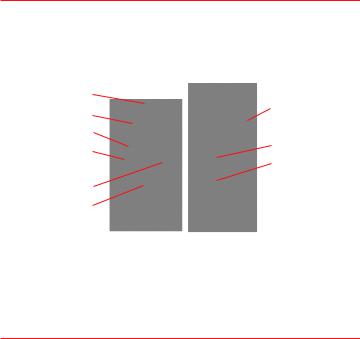
What’s in the Box?
•XP Series Personal Gas Detector
•Test Adapter
•Operating Instructions and Maintenance Manual
•Certificate of Calibration
Product Overview
Visual Alarm
Belt Clip
Display
Gas Type
Up Button
Audible Alarm
Down Button
On/Off Button
Sensor
2. Turning the Detector On and Off
Press the On/Off button for one second and the XP will turn on.
The detector will emit 5 beeps and 5 flashes. XP will warm up for 30 seconds, showing a countdown in seconds and the Test Pass icon ( ) will be flashing. It will then perform a self-test. If the detector passes the Test Pass icon (
) will be flashing. It will then perform a self-test. If the detector passes the Test Pass icon ( ) is displayed. If the Test Fail icon (
) is displayed. If the Test Fail icon ( ) is displayed then the detector has failed the self-test – please refer to the instructions in Section 6.
) is displayed then the detector has failed the self-test – please refer to the instructions in Section 6.
To turn off the XP press and hold the On/Off button for 5 seconds - a countdown will be displayed.
XP Series Personal Gas Detector
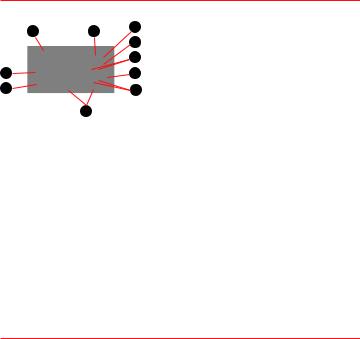
3. Display Features
J |
C |
D |
A. Battery |
|
|
EB. Fail Icon
FC. Self-Test Pass Icon
A |
G |
D. Level 1: O2 and Toxics |
|
Level 2: Toxics |
|||
|
|
||
B |
H |
E. Level 2: O2 |
|
|
I |
F. STEL/TWA Alarm |
|
|
G. Cal. Status Icon |
||
|
|
||
|
|
H. Low Peak (O2), High Peak (Toxics) |
|
|
|
I. Gas Concentration and Units |
J. Alarm Icon
The XP LCD has a backlight that will operate automatically whenever an alarm occurs, and also whenever any button is pressed.
4. Gas Alarms
The XP has two levels of instantaneous gas alarms, of which the level 2 alarm is more urgent than the level 1 alarm. XP also has a 15 minute STEL alarm and an 8 hour TWA alarm. The alarm set points can be set by the user on the detector. It is supplied with the following default alarm set points:
Gas Type |
Level 1 Alarm |
Level 2 Alarm |
STEL Alarm |
TWA Alarm |
|
|
|
|
|
H2S |
10 ppm |
15 ppm |
15 ppm |
10 ppm |
CO |
35 ppm |
100 ppm |
400 ppm |
35 ppm |
|
|
|
|
|
O2 |
23.5% v/v |
19.5% v/v |
N/A |
N/A |
For other toxic gases, see Section 22 Other Gases.
XP Series Personal Gas Detector
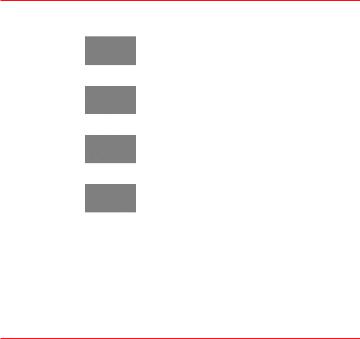
Alarm Level |
Display* |
Audible Alarm |
Visual Alarm |
Vibrating Alarm |
||
|
|
|
|
|
|
|
Level 1 alarm |
|
|
blink |
3 beeps per |
3 flashes per |
Once every 2 |
|
|
|
||||
|
|
|
||||
|
|
|
second |
second |
seconds |
|
|
|
|
|
|||
|
|
|
|
|
|
|
Level 2 alarm |
|
|
blink |
5 beeps per |
5 flashes per |
Once every 2 |
|
|
|
||||
|
|
|
second |
second |
seconds |
|
|
|
|
|
|||
|
|
|
|
|
|
|
STEL alarm |
|
|
blink |
5 beeps per |
5 flashes per |
Once every 2 |
|
|
|
||||
|
|
|
second |
second |
seconds |
|
|
|
|
|
|||
|
|
|
|
|
|
|
TWA alarm |
|
|
blink |
5 beeps per |
5 flashes per |
Once every 2 |
|
|
|
||||
|
|
|
second |
second |
seconds |
|
|
|
|
|
|||
|
|
|
|
|
|
|
* Examples shown for H2S
Note:
When the detected gas level returns to a safe level the gas alarm will stop, unless the alarm mode is set to latching. The user cannot cancel an alarm.
If the measured reading exceeds the range of the sensor then the numerical digits will flash the full scale value.
XP Series Personal Gas Detector

5. Maximum (Peak) Gas, STEL and TWA Reading
The XP records the maximum readings (and also, minimum for oxygen) measured, and the STEL and TWA values (except oxygen). These can be viewed by pressing the Up/Down buttons to scroll through the displays.
a) normal CO |
b) the CO STEL/TWA values measured |
|
|
STEL value |
TWA value |
c) the maximum (peak CO) reading measured
To clear the peak reading, press the On/Off button once when the peak value is displayed on the LCD.
XP Series Personal Gas Detector

6. Performing a Self-Test
When the On/Off button is pressed the detector checks the sensor, circuit, batteries, audible and visual alarms, and vibrating alarm.
The XP reminds the user that a Self-Test is required by blinking the Test Pass icon ( ) 24 hours after switch-on. The Self-Test must then be performed, by pressing the On/Off button. The detector will do the following:
) 24 hours after switch-on. The Self-Test must then be performed, by pressing the On/Off button. The detector will do the following:
•Turn on all the display elements
•Test the audible and visual alarms and vibrating alarm
•Check the battery, electronic circuit and sensor
•Display the level 1 and level 2 alarm set points
•Display the STEL and TWA alarm set points
•Display the peak, STEL and TWA values
•Display the result of the self-test as follows:
Self-Test Result |
Display |
Audible Alarm |
Visual Alarm |
|
|
|
|
|
|
|
|
Pass |
|
None |
None |
|
|
|
|
Fail |
|
1 long beep |
1 flash |
|
|
|
|
If the self-test fails, repeat the self-test. The XP will warm up for one minute before the next self-test is performed. If it fails three consecutive times then the detector will display an error code (see Section 9).
Additionally, the XP will periodically check its battery, electronic circuit and sensor. If it fails, the Test Fail icon ( ) will be shown and the Test Pass icon (
) will be shown and the Test Pass icon ( ) will blink. If it passes then the Test Pass icon will be displayed.
) will blink. If it passes then the Test Pass icon will be displayed.
10 |
XP Series Personal Gas Detector |
