Honeywell Lyric T5 User Manual

Quick Start Guide
Lyric T5 Wi-Fi Thermostat

Mercury Notice: If this product is replacing a control that contains mercury in a sealed tube, do not place the old control in the trash. Contact the Thermostat Recycling Corporation at 1-800-238-8192 or thermostat-recycle.org for information on how and where to properly and safely dispose an old thermostat.
DISCONNECT POWER BEFORE INSTALLATION.
Can cause electrical shock or equipment damage.
Compatibility
•Compatible with most heating, cooling, and heat pump systems
•Required: 24 VAC power (“C” wire)
•Does not work with electric baseboard heat (120-240V)
•Does not work with millivolt systems
•Android or iOS smartphone, tablet or device
For help, contact:
WEB: yourhome.honeywell.com/support
EMAIL: MyLyric@honeywell.com
PHONE: 1-800-633-3991
SOCIAL:
Twitter: @Honeywell_Home,
Facebook: Honeywell Home
Welcome
The Lyric T5 Wi-Fi Thermostat is a Wi-Fi® enabled comfort system designed to be easy to use, as well as maximize your home comfort. Lyric T5 Wi-Fi thermostat provides control of single stage and multi stage conventional and heat pump heating and cooling systems.
Key features:
•Connect to the Internet and control your heating/cooling system from anywhere with your smart devices.
•View and change your heating/cooling system settings.
•Programming options to fit any lifestyle:
–– Geo Fencing: Use a smartphone’s
location to manage comfort when home or away.
–– Smart Scheduling: Use combination of Geo Fencing and time scheduling to fit a busy, active lifestyle.
–– Time Scheduling: Programs for 7Day, 1Day, 5-1-1, or 5-2,
with 4 periods during day.
–– No scheduling: You can also control your comfort manually by adjusting the temperature yourself.
•Receive alerts, service reminders via e-mail, and get automatic software and features upgrades.
Download free Honeywell Lyric app:
•Once connected to Wi-Fi and registered Honeywell Lyric app., you can control your thermostat from anywhere through your tablet or smartphone. The Honewell Lyric app is available
for Apple® iPhone®, iPad® devices at iTunes® or at Google Play® for all Android™ devices.
•It allows you much wider offer of scheduling options and other comfort setting compared to standard “on device only” control.
•Download the Lyric App and register a new account or enter an existing account. Add a new device and follow the steps to configure, set up and connect the Lyric thermostat to the local Wi-Fi network.
3
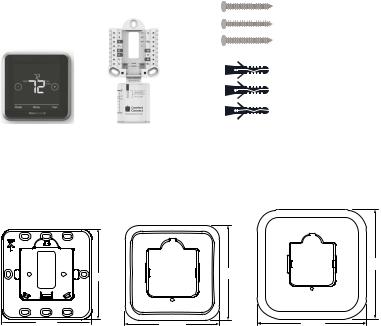
Included in your box:
Thermostat Honeywell Standard Screws and Anchors
16 Connector (S16)
Optional Accessories Available:
6-7/64
(155)
3-57/64 |
4-49/64 |
|
(121) |
|
|
(99) |
|
|
3-29/32 (99) |
4-49/64 (121) |
6-7/64 (155) |
Honeywell Standard |
Honeywell Decorative |
Honeywell Decorative |
Installation Adapter |
Cover Plate – Small |
Cover Plate – Large |
3-29/32 in (99mm.) x |
4-49/64 in (121mm.) x |
6-7/64 in (155mm.) x |
3-57/64 in (99mm.) |
4-49/64 in (121mm.) |
6-7/64 in (155mm.) |
4
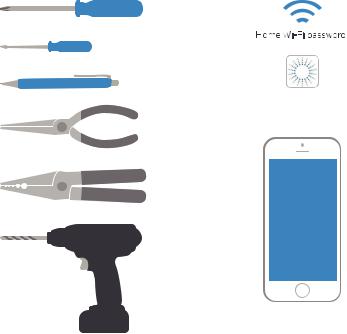
Tools you will need:
Phillips screwdriver
Small flat head screwdriver
Ballpoint pen
Needle-nose pliers*
Wire stripper*
Drill and
drill bit (7/32")*
*Tools you might need
Honeywell Lyric app
To configure your system and connect to your smartphone
Smartphone
To photograph your existing wiring and access the thermostat app
5
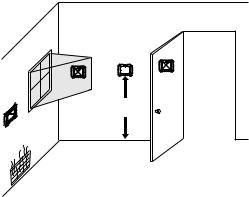
Installation
The Lyric T5 Wi-Fi Thermostat should be mounted in a suitable location.
•Install the thermostat about
5 ft. (1.5m) above the floor in an area with good air circulation at average temperature. See Fig. 1.
•Do not install the thermostat where it can be affected by:
––Drafts or dead spots behind doors and in corners.
––Hot or cold air from ducts.
––Radiant heat from sun or appliances.
––Concealed pipes and chimneys.
––Unheated (uncooled) areas such as an outside wall behind the thermostat.
YES NO
NO
5 FEET
[1.5 METERS]
Fig. 1. Selecting thermostat location.
6
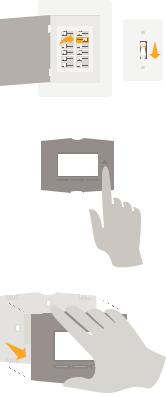
1Turn OFF power (important!)
To protect yourself and the equipment, turn OFF the power at the breaker box or switch that controls your heating/ cooling system.
2Make sure the power is OFF!
Try turning ON your heating/cooling system by changing the temperature. If you can’t get the system to turn ON in 5 minutes, you’ll know the power is OFF.
3Take the faceplate off your old thermostat.
On most thermostats, you can take off the faceplate by grasping and gently pulling. Some thermostats may have screws, buttons, or clasps.
Do not remove any wires from your thermostat.
OR
Switch
Breaker box
75
7

4Make sure there are no 120/240V wires.
Do you have thick black wires with wire nuts? Is your thermostat 120V or higher? If you answered yes to either of these questions, you have a line voltage system and the Lyric thermostat will not work.
If you are unsure visit: yourhome.honeywell.com/support
5Take a picture of how your wiring looks right now.
Be sure to include the letters next to the terminals where the wires are inserted. This will be a helpful reference when wiring your Lyric thermostat.
Wire nuts Thick black wires
8
