Honeywell HZ-960, HZ-970, HZ-980 User Manual
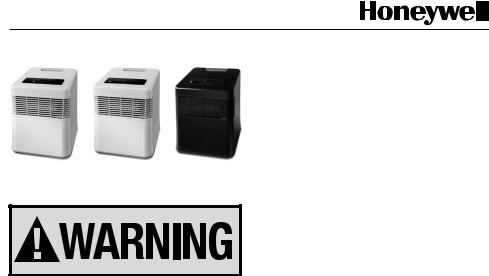
IMPORTANT SAFETY INSTRUCTIONS
WARNING – READ AND SAVE THESE OPERATING AND SAFETY INSTRUCTIONS BEFORE USING THIS HEATER. IF YOU DO NOT UNDERSTAND THESE INSTRUCTIONS OR PRODUCT LABELS PLEASE CALL
OUR CUSTOMER REPRESENTATIVES AT (800) 477-0457 FOR ASSISTANCE BEFORE USING THIS PRODUCT.
Warning – Failure to follow any of these safety instructions could result in fire, injury or death.
YOUR RESPONSIBILITIES
Electrical appliances may expose people to hazards that can cause severe injury as well as death. The use of electrical products may create hazards that include, but are not limited to, injury, fire, electrical shock and electrical
system damage. These instructions are intended to provide you with the information you need to use the product and to avoid such hazards.
When using electrical appliances, basic precautions should always be followed to reduce risk of fire, electric shock, and injury to persons including the following:
Infrared Heater
Model HZ-960 Series
Model HZ-970 Series
Model HZ-980 Series
1.Warning – Read all instructions before using this heater.
2.Warning – This heater is hot when in use. To avoid burns, do not let bare skin touch hot surfaces. Use handles when moving this heater. Keep combustible materials, such as furniture, pillows, bedding, papers, clothes, and curtains at least 3 feet (0.9 m) from the front of the heater and keep them away from the sides and rear.
3.Warning – Extreme caution is necessary when any heater is used by or near children or invalids, and whenever the heater is left operating and unattended.
4.Warning – Always unplug heater when not in use.
5.Warning – Do not operate any heater with a damaged cord or plug or after the heater
malfunctions, has been dropped or damaged in any manner. Discard heater or return heater to authorized service facility for examination and/or repair.
6.Warning – For residential use only.
7.Warning – Do not use outdoors.
8.Warning – This heater is not intended for use in bathrooms, laundry areas and similar indoor locations. Never locate heater where it may fall into a bathtub or other water container.
9.Warning – Do not run cord under carpeting. Do not cover cord with throw rugs, runners, or similar coverings. Do not route cord under furniture or appliances. Arrange cord away from traffic area and where it will not be tripped over.
The Honeywell Trademark is used by Kaz USA, Inc. under license from Honeywell International Inc. Honeywell International Inc. makes no representation or warranties with respect to this product.
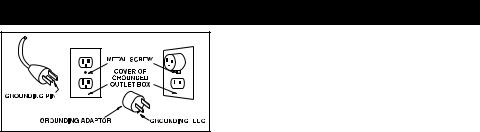
10.Warning – This heater is for use on 120 volts. The cord has a plug as shown in Fig. 1, and an adapter, as shown, is available for connecting three-blade grounding-type plugs to two-slot receptacles. The green grounding lug extending from the adapter must be connected to a permanent ground such as a properly grounded outlet box. The adapter should not be used if a threeslot grounded receptacle is available. Do not circumvent the safety features of the grounding-type plug. Do not modify the power cord.
11.Warning – This heater draws 12.5 amps during operation. To prevent overloading a circuit, do not plug the heater into a circuit that already has other appliances working.
12.Warning – It is normal for the plug to feel warm to the touch; however, a loose fit between the AC outlet (receptacle) and plug may cause overheating and distortion of the plug. Contact a qualified electrician to replace loose or worn outlet.
13.Warning – To disconnect the heater, first turn off the product, then grip the plug body and pull it from the wall outlet. Never pull by the cord.
14.Warning – Do not insert or allow foreign objects to enter any ventilation or exhaust opening as this may cause an electric shock or fire, or damage the heater.
15.Warning – To prevent a possible fire, do not block air intakes or exhaust in any manner. Do not use on soft surfaces, like a bed, or where openings may become blocked.
16.Warning – A heater has hot and arcing or sparking parts inside. Do not use it in areas where gasoline, paint or flammable liquids are used or stored.
17.Warning – Use this heater only as described in this manual. Any other use not recommended by the manufacturer may cause fire, electric shock, or injury to persons.
18. Warning – Always plug heater directly into a wall outlet/receptacle. Never use with an extension cord or relocatable power tap (outlet/power strip).
19. Warning – Never tamper with this product or attempt to fix it. Any tampering with, or modification of this product can result in serious injury, death, or fire. Risk of electric shock. Do not open. No user serviceable parts inside.
20. Warning – Do not remove product labels that contain warnings or safety instruction.
21. Caution – The output of this heater may vary and its temperature may become intense enough to burn exposed skin. Use of this heater is not recommended for persons with reduced sensitivity to heat or an inability to react to avoid burns.
22. Caution – Before cleaning, or storage, or when not in use, turn the product’s controls to the OFF position and unplug the heater from the electrical outlet and allow to cool.
23. Caution – Place the heater on a firm, level, open surface free from obstructions and at least 3 feet (0.9 m) away from any combustible materials. DO NOT use on an unstable surface such as bedding or deep carpeting. Be sure the heater is not in a position where it may be tripped over by small children or pets.
24. Caution – If your home has aluminum wiring have a licensed electrician check your receptacle’s connections. When using a 1500 watt heater, aluminum wire
connections can cause a safety issue.
25. SAVE THESE INSTRUCTIONS
IMPORTANT SAFETY INSTRUCTIONS REGARDING THE PLUG ON YOUR PRODUCT
Product Specifications
This product is rated 12.5 Amps (1500 Watts) at 120 VAC, 60 Hz.
Fig. 1
2
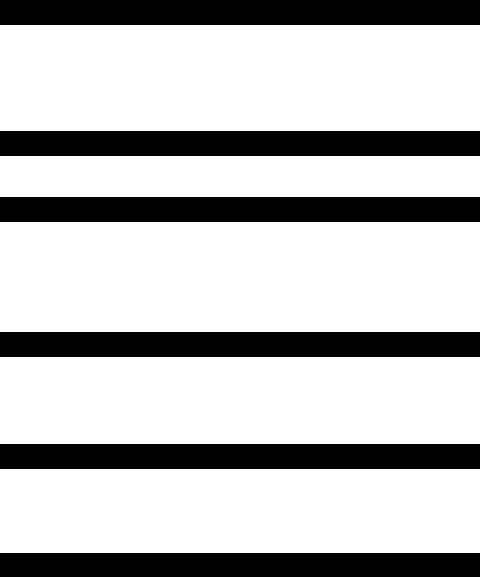
ABOUT INFRARED TECHNOLOGY
•Infrared energy is light within the spectrum that cannot be seen but can be detected by heat.
•Infrared heaters use quartz lamps to generate such spectrum of light. In the Honeywell Infrared Heater, six long-lasting quartz elements heat the inner metal chamber. Air is drawn into the back of the heater by a fan, it passes through the warmed copper reflectors and out the front of the heater to gently introduce soothing, warm air into the room.
•This type of heating technology provides comfortable, efficient and even heating. It is designed with fan power to improve convection in order to provide core comfort to you and in extra large spaces.
GETTING STARTED
Register your heater online and extend your warranty by six additional months.
Log on to www.honeywellheatsavings.com/registration/ and simply fill out the registration form to register your product.
SET UP
•The Honeywell Infrared Heater requires no assembly. Simply unpack the heater and save all packaging materials for off-season storage.
•Place the heater on a firm, level, open surface free from obstructions and at least 3 feet (0.9m) away from any wall or combustible material.
•DO NOT use on an unstable surface such as bedding or deep carpeting.
•BE SURE THE HEATER IS NOT IN A POSITION WHERE IT MAY BE TRIPPED OVER BY CHILDREN OR PETS.
MOVING THE HEATER
•This heater is equipped with a large Cool Touch handle and easy glide caster wheels for your convenience.
•To move, turn the heater off.
•Allow it to cool for ten minutes.
•Unplug heater and simply lift by the handle or roll to move.
REMOTE CONTROL
The Honeywell Infrared Heater can be controlled with the remote. This remote uses a button cell type battery which comes included in the remote.
•To activate the battery, simply pull the plastic tab.
•Place remote control in the holder under the handle of the heater when not in use.
OPERATION
•NOTE: NEVER LEAVE AN OPERATING UNIT UNATTENDED
•Plug the heater into a 3 prong or grounded 120V outlet. DO NOT FORCE THE 3 PRONG PLUG INTO THE OUTLET; it will only fit one way.
•The Honeywell Infrared Heater is versatile and designed to be placed in the center of the room or closer to the wall (at least 3 feet way) for maximum safe and efficient room heating.
3
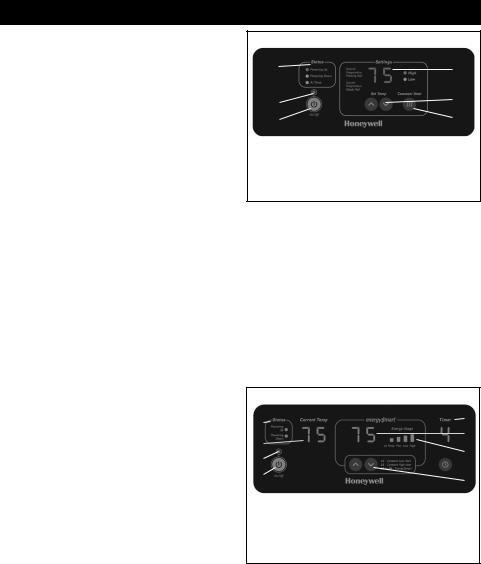
OPERATION (continued)
HZ-960 Series – Digital Infrared Heater Operation
•The heater has two operational modes – constant heating or heating with a thermostat setting.
•Turn heater on by pressing the Power Button ( ). The Power Indicator will light and the heater will begin Powering Up,
). The Power Indicator will light and the heater will begin Powering Up,
as displayed in Status by a blinking light until the heater has warmed up and the fan comes on. The heater will start in
the Constant High heat mode (
 ) and display the Current Temperature in the room.
) and display the Current Temperature in the room.
•To set a Constant Heat Setting, press (
 ):
):
-Choose Low to use 1000 watts of power
-Choose High to use 1500 watts of power
Fig. 2
1 |
4 |
2 |
5 |
3 |
6 |
Model HZ-960 User Interface Controls: |
|
|||
1. |
Status Indicators |
4. |
Current Temperature/Desired |
|
2. |
Power Indicator |
|
Temperature Display |
|
5. |
Set Temp Buttons |
|||
3. |
Power Button |
|||
6. |
Constant Heat Settings |
|||
|
|
|||
NOTE: Because the Low setting does not require as much electricity to operate, it is more energy efficient and may be a better option if you are concerned about saving energy.
•To set the Thermostat, press the Set Temp Buttons (  ) and choose your Desired Temperature. The Desired Temperature will flash three times and then the Current Temperature in the room will display as a steady red.
) and choose your Desired Temperature. The Desired Temperature will flash three times and then the Current Temperature in the room will display as a steady red.
•To scroll quickly through the Heat Settings, press and hold either Set Temp Button.
•When the Current Temperature in the room reaches the Desired Temperature, the heater will be“At Temp” and be displayed in Status by a solid light.
NOTE: The fan may remain on for a short time to cool the quartz bulbs.
•To shut the heater off, press the Power Button ( ) and the heater will begin Powering Down, as displayed in Status by a blinking light. The heater will automatically shut off in 60 seconds after the fan has cooled the internal components.
) and the heater will begin Powering Down, as displayed in Status by a blinking light. The heater will automatically shut off in 60 seconds after the fan has cooled the internal components.
Model HZ-970 Series - EnergySmart® Infrared Heater Operation
•The heater has two operational modes – constant heating or heating with an EnergySmart® thermostat control.
•Turn heater on by pressing the Power Button ( ). The Power Indicator will light and the heater will begin Powering Up,
). The Power Indicator will light and the heater will begin Powering Up,
as displayed in Status by a blinking light until the heater has warmed up and the fan comes on. The heater will start in the Constant High Heat mode and L2 will be displayed as the Desired Temperature.
•To set a Constant Heat Setting, press the Thermostat Control Buttons (  ):
):
-Choose L1 for constant Low
-Choose L2 for constant High
Fig. 3
1 |
|
|
5 |
|
|
6 |
|
2 |
|
|
|
|
|
7 |
|
3 |
|
|
|
|
|
|
|
4 |
|
|
8 |
|
|
|
|
Model HZ-970 User Interface Controls: |
|
|
|
1. |
Status Indicators |
5. |
Timer |
2. |
Current Temperature Display |
6. |
Desired Temperature Display |
3. |
Power Indicator |
7. |
Energy Usage Indicator |
4. |
Power Button |
8. |
Thermostat Control Buttons |
NOTE: Because the Low (L1) setting does not require as much electricity to operate, it is more energy efficient and may be a better option if you are concerned about saving energy.
•The Energy Usage Indicator will always display the power consumption used by the heater at any time:
-If High, the heater is drawing 1500 watts to warm the room
-If Low, the heater is drawing 1000 watts to warm the room or maintain the temperature
-If Fan, the heater is drawing only enough power to run the fan to cool the quartz elements
-If At Temp, the heater is drawing no power as the room has reached the Desired Temperature
4
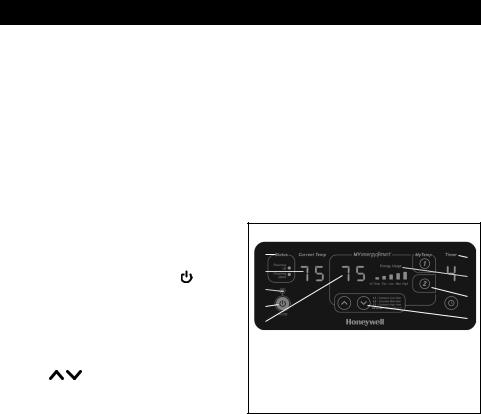
OPERATION (continued)
•To save up to 25% in energy bills†, set the EnergySmart® thermostat by pressing the Thermostat Control Buttons
(  ) and choose a Desired Temperature between 60-85°. The EnergySmart® thermostat will automatically select the appropriate power level to best accommodate your Desired Temperature. As the air temperature (Current Temp) in the room approaches the Desired Temperature, the heater will automatically adjust the power consumption to provide consistent warmth without wasting energy.
) and choose a Desired Temperature between 60-85°. The EnergySmart® thermostat will automatically select the appropriate power level to best accommodate your Desired Temperature. As the air temperature (Current Temp) in the room approaches the Desired Temperature, the heater will automatically adjust the power consumption to provide consistent warmth without wasting energy.
•To override the EnergySmart® function, simply press the Thermostat Control Buttons (  ) to choose either Constant Low (L1) or Constant High (L2) Heat.
) to choose either Constant Low (L1) or Constant High (L2) Heat.
•To set the Timer, press the Timer Button ( ) to select 2, 4, 6 or 8 hour setting. The heater will run for that chosen period in the selected mode, counting down the hours and automatically shut off after the desired time has passed.
) to select 2, 4, 6 or 8 hour setting. The heater will run for that chosen period in the selected mode, counting down the hours and automatically shut off after the desired time has passed.
•To shut the heater off, press the Power Button ( ) and the heater will begin Powering Down as displayed in Status by a blinking light. The heater will automatically shut off in about 60 seconds after the fan cools the internal components.
) and the heater will begin Powering Down as displayed in Status by a blinking light. The heater will automatically shut off in about 60 seconds after the fan cools the internal components.
Model HZ-980 Series - MYEnergySmart™ Infrared Heater Operation |
Fig. 4 |
|
|||||
• The heater has two operational modes – constant heating or |
|
||||||
1 |
|
6 |
|||||
|
heating with an EnergySmart® thermostat control. |
|
|||||
• |
Turn heater on by pressing the Power Button ( |
). The Power |
2 |
|
7 |
||
3 |
|
||||||
|
Indicator will light and the heater will begin Powering Up, |
|
8 |
||||
|
as displayed in Status by a blinking light until the heater has |
4 |
|
||||
|
|
|
|||||
|
warmed up and the fan comes on. The heater will start in |
5 |
|
9 |
|||
|
the Constant High Heat mode and L3 will be displayed as the |
|
|
||||
|
|
|
|
||||
|
Desired Temperature. |
|
Model HZ-980 User Interface Controls: |
|
|||
• To set a Constant Heat Level, press the Thermostat Control |
1. |
Status Indicators |
|
||||
2. |
Current Temperature Display |
6. Timer |
|||||
|
Buttons ( |
): |
|
||||
|
|
3. |
Power Indicator |
7. Energy Usage Indicator |
|||
|
- Choose L1 for constant Low |
|
4. |
Power Button |
8. MyTemp Settings |
||
|
- Choose L2 for constant Medium |
|
5. |
Desired Temperature Display |
9. Thermostat Control Buttons |
||
|
- Choose L3 for constant High |
|
|
|
|
||
NOTE: Because the Low (L1) setting does not require as much electricity to operate, it is more energy efficient and may be a better option if you are concerned about saving energy.
•The Heating Energy Usage Indicator will always display the power consumption used by the heater at any time:
-If High, the heater is drawing 1500 watts to warm the room
-If Medium, the heater is drawing 1250 watts to warm the room or maintain the temperature
-If Low, the heater is drawing 1000 watts to warm the room or maintain the temperature
-If Fan, the heater is drawing only enough power to run the fan to cool the quartz elements
-If At Temp, the heater is drawing no power as the room has reached the Desired Temperature
•To save up to 35% in energy bills†, set the EnergySmart® thermostat by pressing the Thermostat Control Buttons
(  ) to choose a Desired Temperature between 60-85°. The EnergySmart® thermostat will automatically select the appropriate power level to best accommodate your Desired Temperature. As the air temperature (Current Temp) in the room approaches the Desired Temperature, the heater will automatically adjust the power consumption to provide consistent warmth without wasting energy.
) to choose a Desired Temperature between 60-85°. The EnergySmart® thermostat will automatically select the appropriate power level to best accommodate your Desired Temperature. As the air temperature (Current Temp) in the room approaches the Desired Temperature, the heater will automatically adjust the power consumption to provide consistent warmth without wasting energy.
•To override the EnergySmart® function, simply press The Thermostat Control Buttons (  ) to choose either Constant Low (L1), Constant Med (L2) or Constant High (L3) Heat.
) to choose either Constant Low (L1), Constant Med (L2) or Constant High (L3) Heat.
•To set the Timer, press the Timer Button ( ) to select 1-8 hour setting. The heater will run for that chosen period in the selected mode, counting down the hours and automatically shut off after the desired time has passed.
) to select 1-8 hour setting. The heater will run for that chosen period in the selected mode, counting down the hours and automatically shut off after the desired time has passed.
5
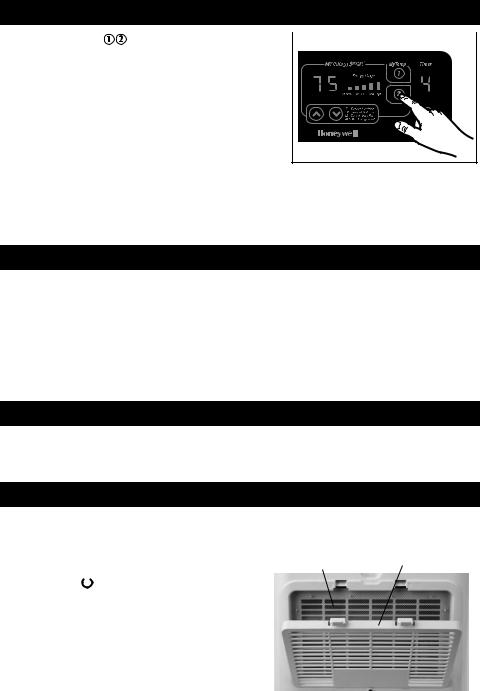
OPERATION (continued)
• The MyTemp Settings ( |
) allow you to pre-set two favorite heat |
|
Fig. 5 |
||
settings and the timer function. |
|
|
- To set a MyTemp preference, choose any heater setting (heat and/or timer) and hold a MyTemp button for 3 seconds (Fig. 5), until it beeps. The MyTemp Button will flash then illuminate and your favorite setting is stored. It can be re-set at any time.
NOTE: Both MyTemp Settings will default to Constant High (L3) at first operation until you choose your favorite setting.
-To exit from a MyTemp Setting, simply press any Thermostat Control Button (  ) to choose another setting.
) to choose another setting.
•To select a pre-set MyTemp Setting – simply press the MyTemp Button and the heater will run in that favorite mode.
•To shut the heater off, press the Power Button ( ) and the heater will begin Powering Down as displayed in Status by a blinking light. The heater will automatically shut off in about 60 seconds after the fan cools the internal components.
) and the heater will begin Powering Down as displayed in Status by a blinking light. The heater will automatically shut off in about 60 seconds after the fan cools the internal components.
SAFETY FEATURES
The Honeywell Infrared Heater is equipped with several devices and features for added protection:
•Cool to touch housing and handle.
•A four way tip-over switch that disables the heater if it is accidentally tipped in any front, back or side to side directions.
•A high temperature safety control prevents overheating. See troubleshooting section.
•Equipped with an overheat switch that will shut down the unit.
•This heater was created using a high quality safety plastic.
FAHRENHEIT TO CELSIUS
• Press and hold both Thermostat Control Buttons (  ) for three seconds to change between Fahrenheit and Celsius and back. NOTE: The Remote will not change between Fahrenheit and Celsius - only the controls on the heater.
) for three seconds to change between Fahrenheit and Celsius and back. NOTE: The Remote will not change between Fahrenheit and Celsius - only the controls on the heater.
CLEANING AND STORAGE
•Periodic cleaning of the filter is recommended. Turn the heater Off ( ) and unplug it. Allow it to cool. Remove the Filter Cover and clean/vacuum the Filter.
) and unplug it. Allow it to cool. Remove the Filter Cover and clean/vacuum the Filter.
• It is recommended that the Infrared Heater be cleaned at least once a |
|
|
|
|||
Fig. 6 |
|
Filter Cover |
||||
month and before off-season storage. |
Filter |
|||||
|
||||||
• Turn the heater Off ( |
|
) and unplug it. Allow it to cool. |
|
|
|
|
|
|
|
|
|||
|
|
|
|
|||
• Use a dry cloth only to clean the external surfaces of the heater. |
|
|
|
|||
DO NOT USE WATER, WAXES, POLISHES OR ANY CHEMICAL SOLUTION. |
|
|
|
|||
• Clean the Infrared Heater using the above-mentioned steps. |
|
|
|
|||
Wrap the cord around the unit. Place in its original box and store |
|
|
|
|||
it in a cool, dry place. |
|
|
|
|||
• This heater does not disassemble. |
|
|
|
|||
|
|
|
|
|
|
|
6

TROUBLESHOOTING
Problem |
Solution |
Heater does not turn on |
• Check to confirm heater is plugged in |
|
• Confirm the electrical outlet is working |
|
• Check battery in remote is working; replace as needed with lithium button type CR2025 |
|
|
Heater shuts off during operation |
• Check to confirm heater is plugged in |
|
• Confirm electrical outlet is working |
|
• Check for obstructions. If an obstruction is found, turn heater OFF, unplug, allow to cool and |
|
remove obstruction.Wait 10 minutes, plug in heater and follow Operation Instructions. |
|
• Check to confirm Filter is clear from debris. If clogged with debris, follow above Cleaning |
|
Instructions. |
|
• Confirm heater is not tipped and safety tip over switch is activated. If error code E1 is |
|
illuminated in Temperature Display, the heater is in tipped position and will remain off |
|
until moved into upright position. |
|
• Room has met Desired Temperature and heater is in At Temp mode. |
Airflow is diminished |
• Check Filter, clean as necessary. |
Liquid is spilled on heater |
• Shut heater OFF and unplug. Immediately wipe spill and allow to dry 24 hours before |
|
plugging in. |
Lost Remote |
• Call 1-800-477-0457 for a replacement. |
PRODUCT SPECIFICATIONS
Model(s) |
HZ-960 Series, HZ-970 Series, |
|
HZ-980 Series |
Unit dims |
15.875”H x 12.625”W x 15.25”D, |
|
16.5 lbs |
Amps |
12.5 |
Unit Voltage |
120V, 60Hz |
Max Watts |
1500 |
Max BTUs |
5118 |
This device complies with Part 15 of the FCC Rules. Operation is subject to the following two conditions: (1) This device may not cause harmful interference, and (2) This device must accept any interference received, including interference that may cause undesired operation.
Operation Cost*
To estimate the cost to operate this heater, multiple the watts used times .001 to convert into a kilowatts measure and multiple by your local kilowatt electric rate for however long you run the heater. For example, if your electric rate
is $.1196**per kilowatt hour and you ran this heater in constant high mode (1500 watts) for 4 hours, it would cost you $.71 cents to run the heater (1500 watts x 4 hours x.001) x
.1196kwp = .71 cents).
NOTE: Because the Low or EnergySmart® (HZ-970/HZ-980 Series) Settings do not require as much electricity to operate, they are more energy efficient and may be better options if you are concerned about the amperage draw on a circuit when the heater is on the High setting.
*Calculation (Total Wattage x .001) x Cost per Kilowatt Hour = Cost to operate
**Average Retail Price of Electricity to Ultimate Customer by End-Use, US Energy Information Administration, March 2013.
†Compared to a standard 1500W heater. Amount of savings will be based on various factors, including the room temperature near the heater, room size, and the degree of room insulation which can be affected by drafty windows, doors, etc.
7
3 YEAR LIMITED WARRANTY
You should first read all instructions before attempting to use this product.
A.This 3 year limited warranty applies to repair or replacement of product found to be defective in material or workmanship. This warranty does not apply to damage resulting from commercial, abusive, unreasonable use or supplemental damage. Defects that are the result of normal wear and tear will not be considered manufacturing defects under this warranty.
KAZ USA, INC. IS NOT LIABLE FOR INCIDENTAL OR CONSEQUENTIAL DAMAGES OF ANY NATURE. ANY IMPLIED WARRANTY OF MERCHANTABILITY OR FITNESS FOR A PARTICULAR PURPOSE ON THIS PRODUCT IS LIMITED IN DURATION TO THE DURATION OF THIS WARRANTY. Some jurisdictions do not allow the exclusion or limitation of incidental or consequential damages or limitations on how long an implied warranty lasts, so the above limitations or exclusions may not apply to you. This warranty gives you specific legal rights, and you also may have other rights which vary from jurisdiction to jurisdiction. This warranty applies only to the original purchaser of this product from the original date of purchase.
B.At its option, Kaz USA, Inc. will repair or replace this product if it is found to be defective in material or workmanship.
C.This warranty does not cover damage resulting from any unauthorized attempts to repair or from any use not in accordance with the instruction manual.
D.Return defective product to Kaz USA, Inc. with a brief description of the problem. Include proof of purchase and a $10 US/$15.50 CAN check or money order for handling, return packing and shipping charges. Please include your name, address and a daytime phone number.
You must prepay shipping charges. We suggest having tracking or delivery confirmation.
Send to: |
|
In U.S.: |
In Canada: |
Kaz USA, Inc. |
Kaz Canada, Inc. |
Attn: Returns Department |
Attn: Returns Department |
4755 Southpoint Drive |
510 Bronte Street South |
Memphis, TN 38118 |
Milton, ON L9T 2X6 |
USA |
Canada |
Mail questions or comments to:
Kaz USA, Inc.
Consumer Relations Dept. 250 Turnpike Road Southborough, MA 01772
Call us toll-free at: 1-800-477-0457
E-mail: consumerrelations@kaz.com
Or visit our website at: www.kaz.com
Please be sure to specify a model number.
NOTE: IF YOU EXPERIENCE A PROBLEM, PLEASE CONTACT CONSUMER RELATIONS FIRST OR SEE YOUR WARRANTY. DO NOT RETURN THE HEATER TO THE ORIGINAL PLACE OF PURCHASE. DO NOT ATTEMPT TO OPEN THE MOTOR HOUSING YOURSELF, DOING SO MAY VOID YOUR WARRANTY AND CAUSE DAMAGE TO THE PRODUCT OR PERSONAL INJURY.
8
