Page 1
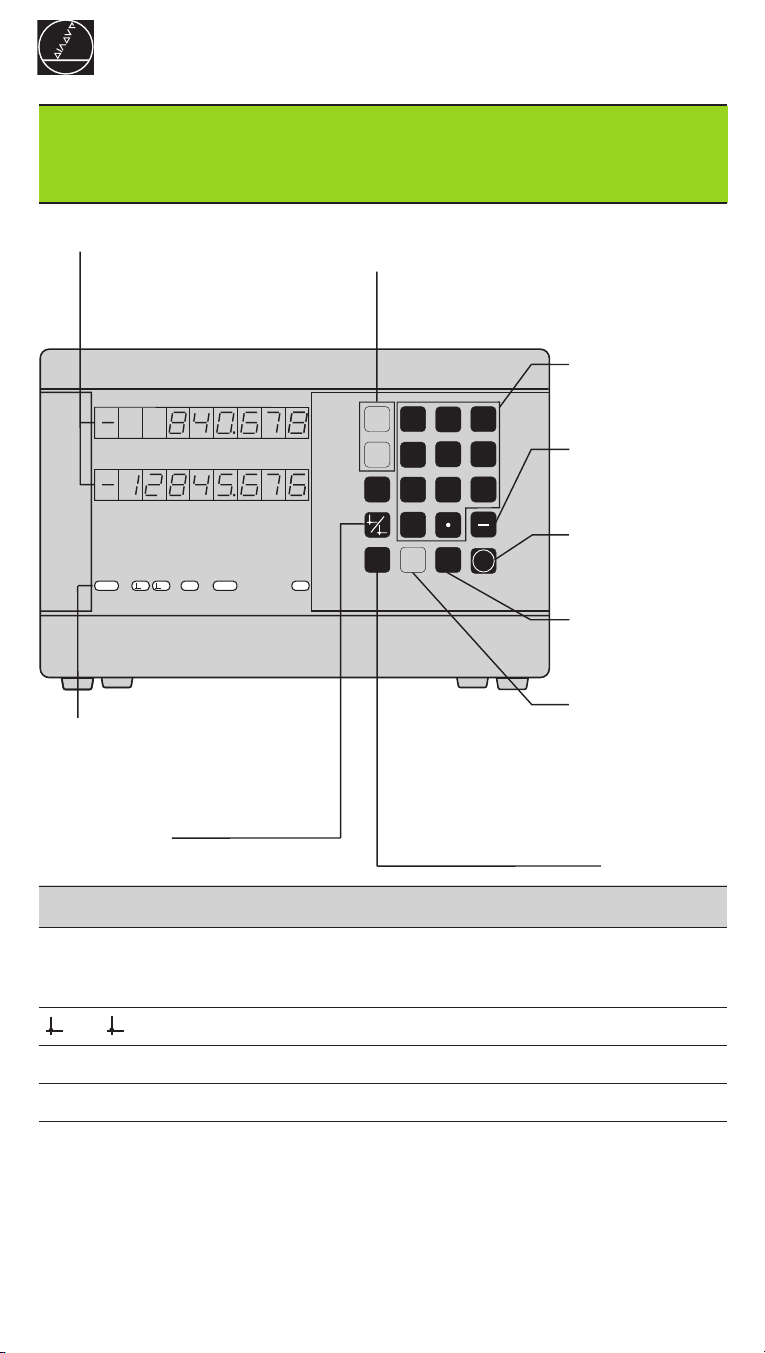
Working with the position
HEIDENHAIN
display unit
Actual value and input display
(7-segment LED, 8 decades and
sign); upper display: X axis;
lower display: Z axis
ND 530
• Select coordinate axis
• Select axis-specific operating parameters
Numeric keypad
and decimal point
1
REF
HEIDENHAIN
Status indicators
2
in. SCL R
• Select datum
• Page backward in
parameter list
X
7
4
Z
1
1
0
2
R
CL
x
x
• Clear entry
• CL plus two-digit number:
select parameter
• Clear parameter entry
MOD
9
8
5
6
3
2
ENT
• Sign
• Change parameter
Confirm entry
• Call operating
parameters
• Page forward in
parameter list
Select radius
display for X axis
Indicator Meaning
REF Reference mark crossed over – datum points are now stored in
nonvolatile memory.
Blinking: Waiting for confirmation from operator.
1 / 2 Datum point 1 / Datum point 2 currently active.
in. Position values displayed in inches
SCL Scaling factor active
R
x
Radius display for X axis active
Page 2
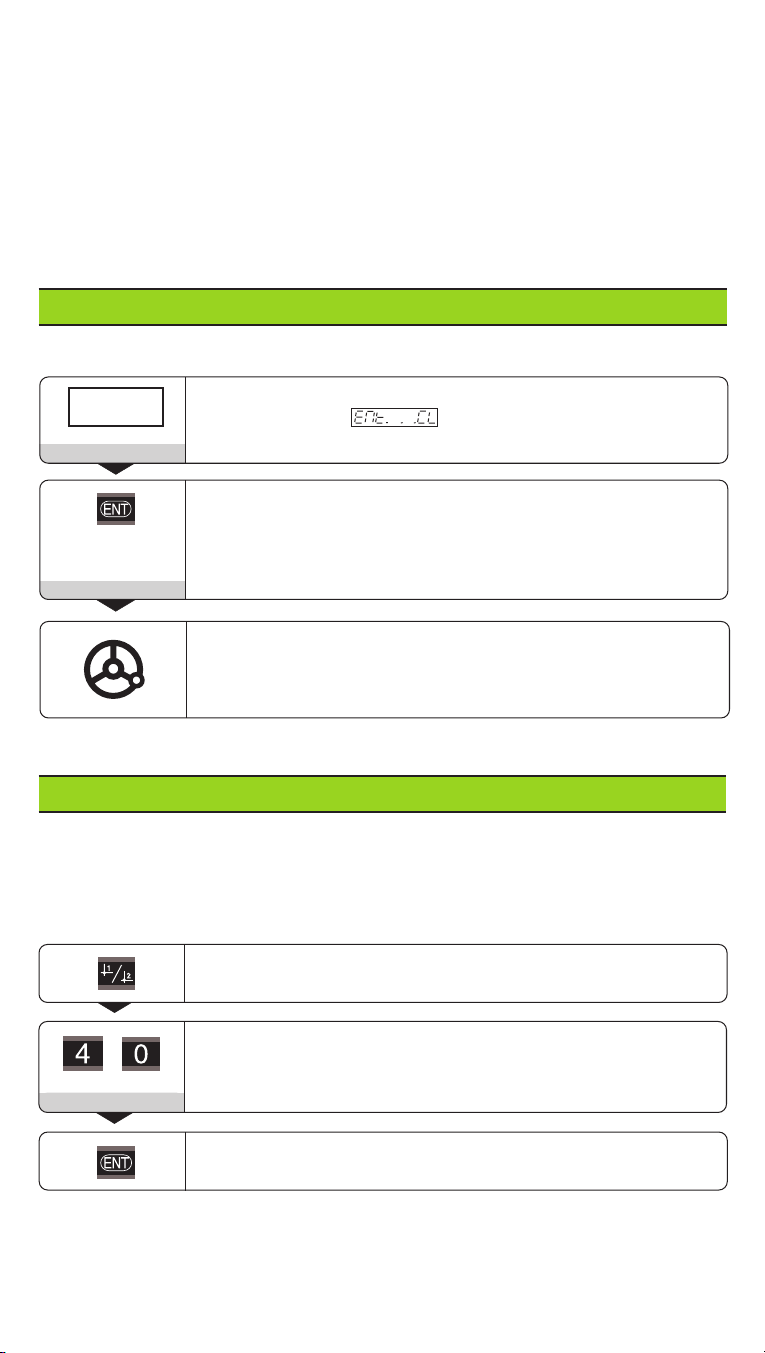
The ND 530 display unit for lathes is designed for use with two HEIDENHAIN linear
encoders with sinusoidal output signals.
The linear encoders have one reference mark or several (preferably distance-coded)
reference marks. When a reference mark is crossed over, a signal is generated which
identifies that position as a reference point.
After switch-on, crossing over the reference marks restores the relationship between
axis slide positions and display values last established by datum setting. With encoders that have distance-coded reference marks, this requires a traverse of no more
than 20 mm.
Switch-On
0 ➤1
Ent...CL
5 , 6 9 7
If you do not wish reference mark evaluation, press CL instead of ENT.
Turn on the display unit (switch located on rear panel).
• Display shows .
• REF blinks.
Switch on reference mark evaluation.
• The display shows the value last assigned to the reference
mark position.
• REF glows.
• The decimal point blinks.
Cross over the reference mark.
Move the axis until the display becomes active and the decimal
point stops blinking.
The display unit is now ready for operation.
Datum Setting
The datum setting procedure assigns a specific axis position to the associated display
value. For example, you can set the workpiece face to Z = 0 mm and a shoulder on
the workpiece to its associated X coordinate.
You can set two separate datum points.
Select datum point 1 or 2.
Enter a numerical value, such as 40.
4 0
Confirm your entry.
You can switch from one datum point to the other at any time.
Use datum point 2 if you want to display incremental dimensions.
Page 3
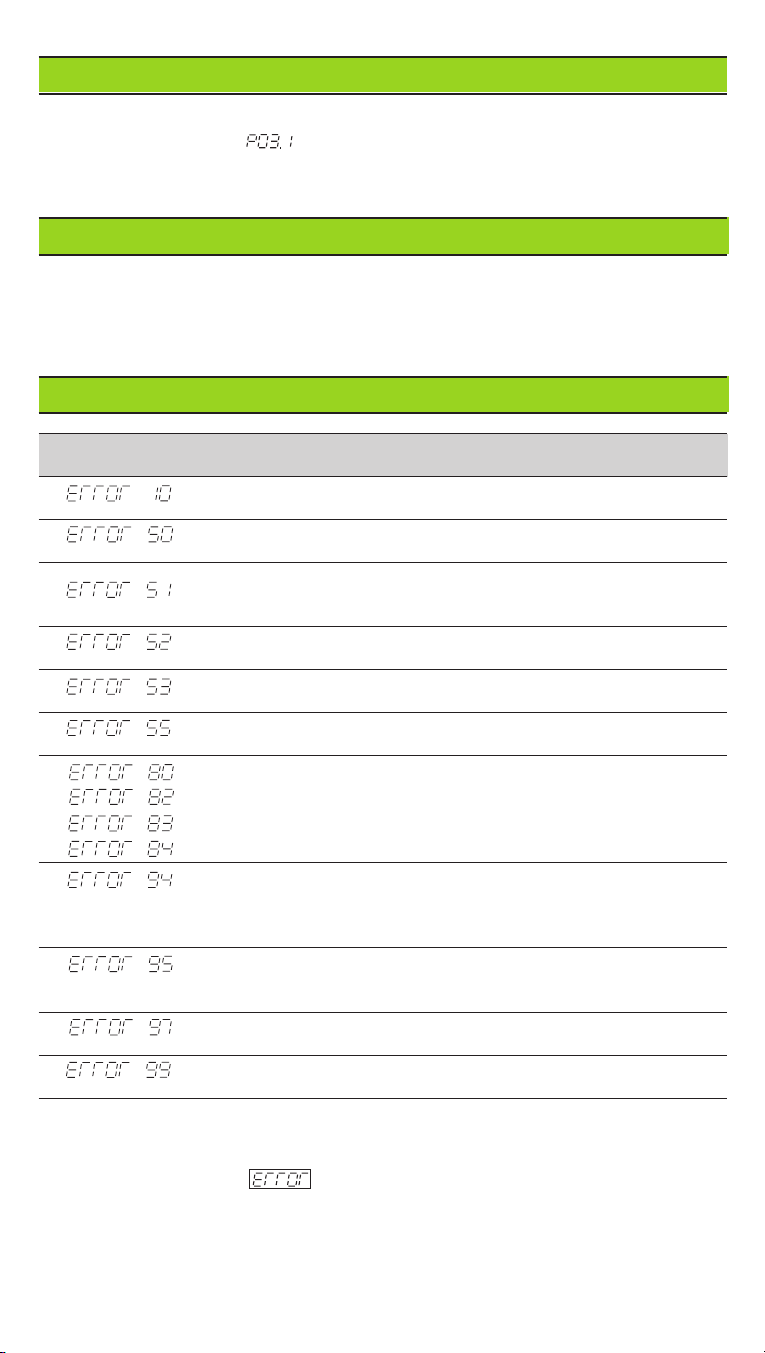
Radius Display for the X Axis
There are two ways to switch the X axis from diameter to radius display:
• Operating parameter or
• The Rx key.
When Rx lights up the radius display is active.
Working with Scaling Factors
The ND 510 and the ND 550 can display the axis traverse lengthened or shortened
by a scaling factor. You enter a scaling factor separately for each axis in the user
parameter P12, then activate the scaling factor function with the user parameter
P11. SCL is highlighted.
Error Messages
Message Cause and effect
Incorrect input value
Encoder signal too weak (encoder may be contaminated)
Input frequency too high for encoder input
(will occur for example when traverse speed too high)
Encoder signal to strong
Internal counter overflow
Error while crossing over reference marks
To clear the error message: Switch off the display unit.
Should any of these error codes recur,
contact your HEIDENHAIN service agency.
Offset compensation values for encoder signals have been
erased:
contact your service agency.
Compensation values for nonlinear axis error compensation have
been erased
Datums have been erased
Erase the operating parameters.
If all decimal points light up, the measured value is too large or too small.
Set a new datum.
To clear error message :
When you have removed the cause of the error,
➤ press CL.
Page 4

Non-linear Error Compensation
To work with the non-linear error compensation it is necessary to
• activate the function via the operating parameter P40.
• traverse the reference marks after switching on.
• enter the compensation values in the table.
For every axis compensation values can be entered over 16 compensation points. To
determine the compensation values with a comparator system from HEIDENHAIN,
such as VM 101, you must select the REF display.
Selecting the Compensation Value Table
➤ Select the operating parameter P00 and enter the code number 105 296. Use
the following keys for the entries:
Key Function
MOD Save input value and select next input parameter.
1 / 2 Save input value and select preceding input value.
R+ Select REF display.
ENT • Save entry.
• Exit compensation value table.
CL • Delete entry.
• Delete all compensation values.
➤ Enter the parameters and compensation values as follows:
Display Entry
Enter the axis to be compensated, e.g. X.
Enter the axis causing the error, e.g. X, i.e. X = F(X).
Enter the datum on the axis causing the error.
Enter the distance of the compensation points on the errorcausing axis, e.g. 14 (= 2
Minimum input value: 10 (= 1.024 mm)
Maximum input value: 23 (= 8388.608 mm)
Select compensation point No. 1. The compensation point
number can be seen while pressing the MOD key. After letting
go of the MOD key the coordinates of the selected compensation
point can be seen in the upper line. Enter the compensation value
in the lower line.
Enter all following compensation points.
Delete all compensation values:
Display Entry
Press key CL.
Press key ENT. Compensation values are deleted.
14
µm = 16.384 mm).
Page 5

Operating Parameters
User Parameters
User parameters are operating parameters that can be changed without entering the
codes: P00 to P12
Axis assignment
Parameters which are entered separately for each axis have axis codes:
"1" signifies the X-axis, "2" the Z-axis. A point separates the axis code from the
parameter number. In the operating parameter list, these parameters are set off
with a superscript "A", the parameter for the X-axis (e.g. ) is in the list.
You select axis-specific operating parameters with the orange arrow keys.
To call the operating parameter list:
➤ Press MOD.
To go directly to a certain operating parameter:
➤ Press and hold CL, then press the first digit of the parameter number.
➤ Release both keys and enter the second digit of the parameter number.
Protected Operating Parameters
In order to change protected operating parameters, the code number 95 148 must
be entered via P00 Code: They remain accessible until the position display is
switched off.
To page through the operating parameter list:
➤ Page forward: press MOD.
➤ Page backward: press the 1 / 2 key.
Any changes are automatically activated when you resume paging.
To change a parameter setting:
➤ Change the value with the minus key, or
➤ Enter the desired value directly, e.g. for P12.
To correct an entry:
➤ Press CL.
To exit the operating parameters:
➤ Press ENT.
This activates all changes made.
Operating Parameter List
Parameter Meaning Function / Effect Setting
protected operating parameter
105296:
Diameter
0.1 ≤ P12 ≤ 9.999 999
select compensation value table
Scaling
Code Number 95148:
Unit of Display in mm
measurement Display in inches
Radius/diameter Radius
display
Scaling Scaling factor on
factor Scaling factor off
Scaling factor AEnter value for each axis separately
A
Page 6

Operating Parameter List – cont'd.
Parameter Meaning Function / Effect Setting
Counting
direction
Signal period of encoder [µm]
(
Period
Subdivision of the encoder signals A (
128, 100, 80, 64, 50, 40, 20, 10, 5, 4, 2, 1, 0.8, 0.5, 0.4, 0.2, 0.1
Select Error compensation not active
error Linear error compensation active
compensation Non-linear error compensation active
Linear error compensation1)
Compensation
Input range: –99 999 to +99 999 [µm/m]
Reference One reference mark
marks
Encoder Monitoring off (
Encoder
monitoring
Axis display
(
Axis
Function of the Reset to zero with CL
CL key No reset to zero with CL
1)
Entry value for P41
Example: Displayed measuring length Ld: 620.000 mm
Display step, signal period and subdivision for linear encoders
Display step P31: Signal period [µm]
[mm] [inches] P32: Subdivision
0.000 02 0.000 001 100 –––––– –
0.000 05 0.000 002 40 80 ––––– –
0.000 1 0.000 005 20 40 100 –––– –
0.000 2 0.000 01 10 20 50 100 ––– –
0.000 5 0.000 02 4 8 20 40 80 –– –
0.001 0.000 05 2 4 10 20 40 100 ––
0.002 0.000 1 1 2 5 10 20 50 100 –
0.005 0.000 2 0.4 0.8 2 4 8 20 40 –
0.01 0.000 5 0.2 0.4 1 2 4 10 20 –
0.02 0.001 ––0.5 1 2 5 10 –
0.05 0.002 ––0.2 0.4 0.8 2 4 –
0.1 0.005 ––0.1 0.2 0.4 1 2 128
0.2 0.01 ––––––– 64
Actual length La (as determined with a comparator system such as the
VM 101 from HEIDENHAIN): 619.876 mm
Length difference ∆L: La – Ld = –124 µm
Compensation factor: k = ∆L / Ld = –124 µm / 0.62 m = –200 [µm/m]
A
A
Normal (
Inverse (
Direction: Positive
Direction: Negative
A
)
)
:) 2, 4, 10, 20, 40, 100, 200, 12 800
Subdivision
A
A
Distance-coded with 500 • SP
:)
(SP = signal period)
Distance-coded with 1000 • SP
(e.g., for LS 303 C / LS 603 C)
Distance-coded with 2000 • SP
Distance-coded with 5000 • SP
A
Monitoring on (
A
Display measured position
Alarm Off
Alarm On
)
)
) Do not display measured position/
no encoder
2 2
2
2 2
4 4
4
4 4
1010
10
1010
2020
20
2020
4040
40
4040
100100
100
100100
200200
200
200200
1212
12
1212
800800
800
800800
Page 7

Parameter Settings for HEIDENHAIN Linear Encoders
Display step
Model and
signal period [µm]
LIP 40x 2 one single 0.001 0.000 05 2
LIP 101 A 4 one single 0.001 0.000 05 4
LIP 101 R 0.000 5 0.000 02 8
LIF 101 R 4 one single 0.001 0.000 05 4
LIF 101 C dist.cod. 5000 0.000 5 0.000 02 8
LF 401 one single 0.000 2 0.000 01 20
LF 401 C dist.cod. 5000 0.000 1 0.000 005 40
LID xxx/LID xxx C 10 one/dist.cod. single/2000 0.001 0.000 05 10
LS 103 / LS 103 C 10 one/dist.cod. single/1000 0.000 5 0.000 02 20
LS 405 / LS 405 C 0.000 2 0.000 01 50
ULS/10 0.000 1 0.000 005 100
LS 303 / LS 303 C 20 one/dist.cod. single/1000 0.01 0.000 5 2
LS 603 / LS 603 C 0.005 0.000 2 4
Reference
marks
P43
(unit: P01)
mm inches
0.000 5 0.000 02 4
0.000 2 0.000 01 10
0.000 1 0.000 005 20
0.000 05 0.000 002 40
0.000 02 0.000 001 100
0.000 2 0.000 01 20
0.000 1 0.000 005 40
0.000 05 0.000 002 80
Subdivision,
P32
LS 106 / LS 106 C 20 one/dist.cod. single/1000 0.01 0.000 5 2
LS 406 / LS 406 C 0.005 0.000 2 4
LS 706 / LS 706 C 0.002 0.000 1 10
ULS/20 0.001 0.000 05 20
0.000 5 0.000 02 40
LIDA 10x 40 one/dist.cod. single/2000 0.002 0.000 1 20
LB 302 0.001 0.000 05 40
0.000 5 0.000 02 80
LIDA 2xx 100 one single 0.01 0.000 5 10
LB 3xx 0.005 0.000 2 20
LB 3xx C dist.cod. 1000 0.002 0.000 1 50
0.001 0.000 05 100
LIM 102 12800 one single 0.1 0.005 128
s
Example Linear encoder with signal period
Desired display step
Subdivision P32
Linear measurement with ballscrew and rotary encoder
If you are measuring linear distance with a ballscrew and rotary encoder, calculate the
signal period s as follows:
Signal period s =
Screw pitch [mm] • 1000
Line count
a
= 0.005 mm
= =
= 0.001
= =
••
• s / a = 4
••
= 20 µm
[µm]
Page 8

Rear Panel
Inputs for two HEIDENHAIN linear
encoders with sinusoidal output signals
(7µA
to 16 µAPP),
Connecting cable max. 30 m (98.5 ft),
PP
Input frequency max. 100 kHz
Power switch
Ground terminal
Interfaces X1 and X2 conform to the recommendations in EN 50 178
for separation from line power.
Installation
X 2 X 1
The display unit can be mounted on a flat
surface or on the tilting base from
HEIDENHAIN (Id.-Nr. 281 619 01) with
M4 screws.
93+2
3.66+.08"
20
.79"
43.3
1.704"
3.622"
0
21±0.2
1±.008"
M4
92
209±0.2
8.228±.008"
Power Supply and Connection
Danger of electrical shock!
Unplug the power cable before opening the housing.
Connect a protective ground. This connection should never be interrupted.
Danger to internal components!
Do not engage or disengage any connections while the unit is under power.
Use only original replacement fuses.
Primary-clocked power supply. Voltage range 100 V to 240 V (–15% to + 10%).
Frequency 48 Hz to 62 Hz. Power consumption 9 W. Line fuse: F 1 A (in unit).
Minimum cross-section of power cable: 0.75 mm
2
.
To increase the noise immunity, connect the ground terminal on the rear panel
to the central ground point of the machine. (Minimum cross-section 6 mm
Ambient Conditions
Temperature range Operation: 0°C to +45°C (32°F to 113°F)
Storage: –30°C to +70°C (–22°F to 158°F)
Rel. humidity Annual average: < 75%; maximum: < 90%
Weight 2.3 kg
56±0.2
2.204±.008"
29+0.5
1.14+.02"
230±0.2
9.055±.008"
2
)
DR. JOHANNES HEIDENHAIN GmbH
Dr.-Johannes-Heidenhain-Straße 5
D-83301 Traunreut, Deutschland
86
(0
(0
69) 31-0 . 56 831
FAX
86
69) 50 61
Service (0 86 69) 31-12 72
TNC-Service (0
FAX
86
69) 98 99
(0
288 028 24 · SW 246 180 05 · 3 · 12/96 · H · Printed in Germany · Subject to change without notice
86
69) 31-14 46
