Haier HHH1A-2G QUICK START GUIDE

Quick Start Guide
Trainer
HHH1A-2G
Copyright  2009 Haier America Trading LLC. All rights reserved
2009 Haier America Trading LLC. All rights reserved
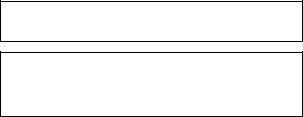
PREFACE
Congratulations on purchasing the Haier HHH1A-2G Trainer.
The unique, easy-to-program features of your new Trainer will help enhance your next workout experience.
IMPORTANT
THIS PRODUCT IS FOR SPORT PURPOSES ONLY AND IS NOT MEANT TO REPLACE ANY MEDICAL ADVICE.
WARNING:
The signals used by this monitor may interfere with a pacemaker or other implanted devices.
Consult the manufacturer of the implant device and your physician before using this monitor.
IMPORTANT SAFETY INFORMATION
Please read all safety information prior to using the Trainer. Failure to do so may result in unnecessary injury.
Safety Precaution
1.Please read all the information in this manual or any other literature included in the box before using the device. Please keep this manual for future reference.
2.Do not self-treat regarding the measurements of this device. Contact your physician or healthcare provider before beginning a weight loss or exercise program.
3.Consult your physician before using this device when pregnant.
4.Operate the device only as intended. Do not use for any other purpose.
5.Do not place heavy objects on the device and keep the device away from humid, dusty and smoky environments.
6.Do not use water, chemicals or detergent to clean the device. Clean the surface with a soft cloth.
2

7.Do not use excessive force on the buttons.
8.Keep out of extreme heat or cold. The device is only operable between 32 F and 104
F and 104 F.
F.
9.To avoid damage, make sure you do not drop, smash, bend or abuse the device.
10.Keep the device away from strong magnetic fields.
11.Do not disassemble or modify the device yourself.
12.Use only Haier authorized parts and accessories.
Parts and accessories not approved for use with the device may damage the unit.
13.When you upload or download files using a USB cable, do not disconnect the USB cable during data transfer or turn the device off.
14.Data can be damaged because of physical impact, lightning and power failure.
WEARING YOUR DEVICE
In order for the device to measure your workout information accurately, you must wear the device at one of the positions as illustrated in the diagram. You may use the clip at the back of device to attach it to your clothing and close to your body.
3

KEYS FUNCTIONS
|
|
|
|
|
|
|
|
|
|
|
|
Clip |
||
|
|
|
|
|
|
|
|
|
|
|
|
|||
|
|
|
|
Display |
|
|
|
|
|
Option |
||||
|
|
|
|
|
|
|
|
|
||||||
|
|
|
|
|
|
|
|
|
|
|
|
|||
|
|
Mode /Back Page |
|
|
Volume up /Browse up |
|||||||||
USB 2.0 |
|
|
|
|
|
|
|
|
|
|
|
|
|
Earphone Jack |
|
|
|
|
|
|
|
|
|
|
|
|
|
||
|
|
|
|
|
|
|
|
|
|
|
|
|
||
|
|
|
|
|
|
|
|
|
|
|||||
IR Hear Beat Sensor |
|
Play /Pause /Enter |
|
Volume down/ Browse down |
||||||||||
|
|
|
|
|
||||||||||
Previous Song /Decrease |
|
|
|
|
|
|
|
|
Next Song /Increase |
|||||
|
|
|
|
|
|
|
|
|
|
|
|
|
|
|
|
|
|
Power On /Off Lock |
|
|
|
|
|||||||
4

USING THE KEYS
 Key
Key
1.Switch between five modes on your device: Music, Workout, Heart Beat, Radio and Setting mode.
2.Go back to the previous screen.
 Key
Key
1.Scroll through distance, steps, speed, and clock screen in the Workout mode.
2.See the option list in the Workout mode / Heartbeat mode.
 or
or  Key
Key
1.Volume up or down.
2.Browse up or down list.
3.Increase or decrease value in Time & Date settings.
 Key
Key
1.Play or pause music, and radio broadcast.
2.Start step counting, start heart beat measurement.
3.Enter/Confirm selected modes and options.
Note:
If no operation is chosen within 15 seconds of being in a particular mode, the screen will return to the music mode if the step counter is not started; or return to the pedometer mode if the step counter is started.
Power On |
Power Off |
Slide and hold the key for 3 seconds |
Slide and hold the key for 3 seconds |
Note:
Your device will automatically turn off if it is not used within your preset time period
(default is three minutes). |
5 |
|

Key Lock
Slide the key to LOCK |
Slide the key to UNLOCK |
PROFILE EDITING
If this is the first time you have turned your device on, a screen will appear prompting you to edit your profile by inputting your personal data.
This profile is shared between the device and the PC Software, and can be altered by this setting, or the PC Software. Input your own personal / health information into this profile for personalized activity reports, generated by the PC Software.
Profile Editing
Age |
|
25 |
Weight (pounds) |
165 |
|
Height (inches) |
71 |
|
Sex |
|
M |
Press |
to save |
|
Age Default setting is |
25 |
( Range from 1 ~ 99 ) |
Weight Default setting is |
165 |
( Range from 11 ~ 550 pounds) |
Height Default setting is |
71 |
( Range from 11 ~ 98 inches) |
Sex Default setting is |
M |
|
NAVIGATING THROUGH THE MODES
Press the  key to start scrolling through different mode selections:
key to start scrolling through different mode selections:
Music mode Workout mode
Workout mode Heart Beat mode
Heart Beat mode Radio mode
Radio mode Setting
Setting Music mode.
Music mode.
Press the 
 key to select the desired mode.
key to select the desired mode.
6
