GE CIC User manual

CIC ProTM Clinical
Information Center
Operator’s Manual
Software Version 4.1
2001099-183 |
Revision A |
gGE Medical Systems
Information Technologies
gemedicalsystem.com

NOTE:
The information in this manual only applies to CIC Pro Clinical Information Center software version 4.1. It does not apply to earlier software versions. Due to continuing product innovation, specifications in this manual are subject to change without notice.
Listed below are GE Medical Systems Information Technologies trademarks used in this document. All other trademarks contained herein are the property of their respective owners.
APEX and CD TELEMETRY are trademarks of GE Medical Systems Information Technologies registered in the United States Patent and Trademark Office.
APEXPRO, CD TELEMETRY®-LAN, CENTRALSCOPE, CIC PRO, and OCTACOMM are a trademarks of GE Medical Systems Information Technologies.
© GE Medical Systems Information Technologies, 2004. All rights reserved.
T-2 |
CIC Pro Clinical Information Center |
Revision A |
|
2001099-183 |
22 April 2004 |

CE Marking Information
CE Marking Information
Compliance
The CIC Pro Clinical Information Center bears CE mark CE-0459 indicating its conformity with the provisions of the Council Directive 93/ 42/EEC concerning medical devices and fulfills the essential requirements of Annex I of this directive. The product is in radiointerference protection class A in accordance with EN 55011.
The country of manufacture can be found on the equipment labeling.
The product complies with the requirements of standard EN 60601-1-2 “Electromagnetic Compatibility - Medical Electrical Equipment”.
The CE marking prescribed above is only found on the equipment labeling of the 230V European equipment. Only applicable equipment will bear the CE marking.
The safety and effectiveness of this device has been verified against previously distributed devices. Although all standards applicable to presently marketed devices may not be appropriate for prior devices (i.e. electromagnetic compatibility standards), this device will not impair the safe and effective use of those previously distributed devices. See user’s information.
CE Marking Information Exceptions
EMC: Immunity Performance
Users should be aware of known RF sources, such as radio or TV stations and hand-held or mobile two-way radios, and consider them when installing a medical device or system.
Be aware that adding accessories or components, or modifying the medical device or system may degrade the EMI performance. Consult with qualified personnel regarding changes to the system configuration.
Revision A |
CIC Pro Clinical Information Center |
CE-1 |
|
2001099-183 |
|

CE Marking Information
Specified Electromagnetic Environment.
The CIC Pro and ApexPro server is suitable for use in the specified electromagnetic environment. The customer and/or the user of the CIC Pro and ApexPro server should assure that it is used in an electromagnetic environment as described below:
CE Exception Table
EN60601-1-2 Clause 36 |
Exception |
Electromagnetic Environment Guidance |
|
|
|
36.202.1 Immunity: ESD |
Direct - Discharges of 6 KV or greater to the |
Floors should be wood, concrete, or ceramic |
|
rear I/O connector area may cause the system |
tile. If floors are covered with synthetic |
|
to lock up, thus experiencing loss of data and |
material, the relative humidity should be at |
|
loss of functionality. Operator intervention may |
least 30 %. |
|
be required. |
|
|
Likelihood of occurrence: Remote |
|
|
During testing there were 2 occurrences out of |
|
|
1,920 discharges. |
|
|
The rear I/O connector area is not considered |
|
|
to be user accessible during normal operation. |
|
|
|
|
36.202.3.1 Immunity: Fast Transient |
Transients on the AC power line of +/- 1 KV or |
Mains power quality should be that of a typical |
|
higher may cause momentary network packet |
commercial and/or hospital environment. |
|
loss (i.e. waveform and/or numeric data), thus |
|
|
experiencing momentary loss of data at the |
|
|
time of the surge. |
|
|
|
|
36.202.3.2 Immunity: Fast Surges |
Surges on the AC power line of +/- 1 KV or |
Mains power quality should be that of a typical |
|
higher may cause momentary network packet |
commercial and/or hospital environment. |
|
loss (i.e. waveform and/or numeric data), thus |
|
|
experiencing momentary loss of data at the |
|
|
time of the surge. |
|
|
|
|
CE-2 |
CIC Pro Clinical Information Center |
Revision A |
|
2001099-183 |
|

CE Marking Information
General Information
This manual is an integral part of the product and describes its intended use. It should always be kept close to the equipment. Observance of the manual is a prerequisite for proper product performance and correct operation and ensures patient and operator safety.
The symbol  means ATTENTION: Consult accompanying documents.
means ATTENTION: Consult accompanying documents.
Information which refers only to certain versions of the product is accompanied by the model number(s) of the product(s) concerned. The model number is given on the nameplate of the product.
The warranty does not cover damages resulting from the use of accessories and consumables from other manufacturers.
GE Medical Systems Information Technologies is responsible for the effects on safety, reliability, and performance of the product, only if:
assembly operations, extensions, readjustments, modifications, or repairs are carried out by persons authorized by GE Medical Systems Information Technologies;
the electrical installation of the relevant room complies with the requirements of the appropriate regulations; and,
the Clinical Information Center is used in accordance with the instructions for use.
All publications conform with the product specifications and applicable IEC publications on safety and essential performance of electromedical equipment as well as with applicable UL and CSA requirements and AHA recommendations valid at the time of printing.
The quality management system complies with the international standards EN ISO 9001, ISO 13485 and EN 46001, and the Council Directive on Medical Devices 93/42/EEC.
Revision A |
CIC Pro Clinical Information Center |
CE-3 |
|
2001099-183 |
|

CE Marking Information
For your notes
CE-4 |
CIC Pro Clinical Information Center |
Revision A |
|
2001099-183 |
|

Contents
1 The Basics . . . . . . . . . . . . . . . . . . . . . . . . . . . . . . . . . . . . . 1-1
About This Manual . . . . . . . . . . . . . . . . . . . . . . . . . . . . . . . . . . . . . . . . . . . . . . . . . . . 1-3
Manual Purpose . . . . . . . . . . . . . . . . . . . . . . . . . . . . . . . . . . . . . . . . . . . . . . . . . . . 1-3
Intended Audience . . . . . . . . . . . . . . . . . . . . . . . . . . . . . . . . . . . . . . . . . . . . . . . . . 1-3
Definitions . . . . . . . . . . . . . . . . . . . . . . . . . . . . . . . . . . . . . . . . . . . . . . . . . . . . . . . 1-4
Illustrations and Names . . . . . . . . . . . . . . . . . . . . . . . . . . . . . . . . . . . . . . . . . . . . . 1-4
Revision History . . . . . . . . . . . . . . . . . . . . . . . . . . . . . . . . . . . . . . . . . . . . . . . . . . . 1-5
About the Clinical Information Center . . . . . . . . . . . . . . . . . . . . . . . . . . . . . . . . . . . 1-6
Power . . . . . . . . . . . . . . . . . . . . . . . . . . . . . . . . . . . . . . . . . . . . . . . . . . . . . . . . . . . . . 1-8
Turning Power On . . . . . . . . . . . . . . . . . . . . . . . . . . . . . . . . . . . . . . . . . . . . . . . . . 1-8
. . . . . . . . . . . . . . . . . . . . . . . . . . . . . . . . . . . . . . . . . . . . . . . . . . . . . . . . . . . . . . . . 1-8
Controls . . . . . . . . . . . . . . . . . . . . . . . . . . . . . . . . . . . . . . . . . . . . . . . . . . . . . . . . . . . 1-9
Mouse . . . . . . . . . . . . . . . . . . . . . . . . . . . . . . . . . . . . . . . . . . . . . . . . . . . . . . . . . . 1-9
Optional Touchscreen Display . . . . . . . . . . . . . . . . . . . . . . . . . . . . . . . . . . . . . . . 1-11
Keyboard . . . . . . . . . . . . . . . . . . . . . . . . . . . . . . . . . . . . . . . . . . . . . . . . . . . . . . . 1-12
Display Formats . . . . . . . . . . . . . . . . . . . . . . . . . . . . . . . . . . . . . . . . . . . . . . . . . . . . 1-13
Terminology . . . . . . . . . . . . . . . . . . . . . . . . . . . . . . . . . . . . . . . . . . . . . . . . . . . . . . . 1-14
Bedside Monitoring . . . . . . . . . . . . . . . . . . . . . . . . . . . . . . . . . . . . . . . . . . . . . . . 1-14 Telemetry Monitoring . . . . . . . . . . . . . . . . . . . . . . . . . . . . . . . . . . . . . . . . . . . . . . 1-14 Locked or Unlocked Beds . . . . . . . . . . . . . . . . . . . . . . . . . . . . . . . . . . . . . . . . . . 1-15
Multiple Patient Viewer . . . . . . . . . . . . . . . . . . . . . . . . . . . . . . . . . . . . . . . . . . . . . . 1-16
Telemetry and Network Bed Names . . . . . . . . . . . . . . . . . . . . . . . . . . . . . . . . . . 1-18
Locked/Unlocked Beds . . . . . . . . . . . . . . . . . . . . . . . . . . . . . . . . . . . . . . . . . . . . 1-18
Waveform Window . . . . . . . . . . . . . . . . . . . . . . . . . . . . . . . . . . . . . . . . . . . . . . . . 1-19
ECG Parameter Window . . . . . . . . . . . . . . . . . . . . . . . . . . . . . . . . . . . . . . . . . . . 1-21
Initiating a Manual Graph . . . . . . . . . . . . . . . . . . . . . . . . . . . . . . . . . . . . . . . . . . . 1-22
User Help Message Area . . . . . . . . . . . . . . . . . . . . . . . . . . . . . . . . . . . . . . . . . . . 1-22
Alarm Condition Indicators . . . . . . . . . . . . . . . . . . . . . . . . . . . . . . . . . . . . . . . . . . 1-23
Main Menu Buttons . . . . . . . . . . . . . . . . . . . . . . . . . . . . . . . . . . . . . . . . . . . . . . . 1-23
Single Patient Viewer . . . . . . . . . . . . . . . . . . . . . . . . . . . . . . . . . . . . . . . . . . . . . . . 1-24
Data Source . . . . . . . . . . . . . . . . . . . . . . . . . . . . . . . . . . . . . . . . . . . . . . . . . . . . . . . 1-25
Revision A |
CIC Pro Clinical Information Center |
i |
|
2001099-183 |
|

2
3
Time Focus . . . . . . . . . . . . . . . . . . . . . . . . . . . . . . . . . . . . . . . . . . . . . . . . . . . . . . . . 1-26
Viewing Alarm Histories . . . . . . . . . . . . . . . . . . . . . . . . . . . . . . . . . . . . . . . . . . . . 1-26
Viewing Graphic Trends . . . . . . . . . . . . . . . . . . . . . . . . . . . . . . . . . . . . . . . . . . . . 1-26
Viewing Vital Signs . . . . . . . . . . . . . . . . . . . . . . . . . . . . . . . . . . . . . . . . . . . . . . . 1-27
Viewing Full Disclosure . . . . . . . . . . . . . . . . . . . . . . . . . . . . . . . . . . . . . . . . . . . . 1-27
Web Browser . . . . . . . . . . . . . . . . . . . . . . . . . . . . . . . . . . . . . . . . . . . . . . . . . . . . . . 1-28
Browser Configuration . . . . . . . . . . . . . . . . . . . . . . . . . . . . . . . . . . . . . . . . . . . . . 1-28
Menu Formats . . . . . . . . . . . . . . . . . . . . . . . . . . . . . . . . . . . . . . . . . . . . . . . . . . . . . 1-29
Main Menu . . . . . . . . . . . . . . . . . . . . . . . . . . . . . . . . . . . . . . . . . . . . . . . . . . . . . . 1-29
Popup Menus . . . . . . . . . . . . . . . . . . . . . . . . . . . . . . . . . . . . . . . . . . . . . . . . . . . . 1-29
Text Entry Fields . . . . . . . . . . . . . . . . . . . . . . . . . . . . . . . . . . . . . . . . . . . . . . . . . 1-30
Controls . . . . . . . . . . . . . . . . . . . . . . . . . . . . . . . . . . . . . . . . . . . . . . . . . . . . . . . . . . 1-31
Radio Buttons . . . . . . . . . . . . . . . . . . . . . . . . . . . . . . . . . . . . . . . . . . . . . . . . . . . 1-31
Check Boxes . . . . . . . . . . . . . . . . . . . . . . . . . . . . . . . . . . . . . . . . . . . . . . . . . . . . 1-31
Scroll Bars . . . . . . . . . . . . . . . . . . . . . . . . . . . . . . . . . . . . . . . . . . . . . . . . . . . . . . 1-32
System Environment Monitor Notification . . . . . . . . . . . . . . . . . . . . . . . . . . . . . . 1-33
Safety . . . . . . . . . . . . . . . . . . . . . . . . . . . . . . . . . . . . . . . . . 2-1
For Your Safety . . . . . . . . . . . . . . . . . . . . . . . . . . . . . . . . . . . . . . . . . . . . . . . . . . . . . 2-3
Intended Use . . . . . . . . . . . . . . . . . . . . . . . . . . . . . . . . . . . . . . . . . . . . . . . . . . . . . 2-3
Terminology . . . . . . . . . . . . . . . . . . . . . . . . . . . . . . . . . . . . . . . . . . . . . . . . . . . . . . 2-3
Monitor Safety . . . . . . . . . . . . . . . . . . . . . . . . . . . . . . . . . . . . . . . . . . . . . . . . . . . . 2-4
Reference Literature . . . . . . . . . . . . . . . . . . . . . . . . . . . . . . . . . . . . . . . . . . . . . . 2-11
Equipment Symbols . . . . . . . . . . . . . . . . . . . . . . . . . . . . . . . . . . . . . . . . . . . . . . . . 2-12
Classification . . . . . . . . . . . . . . . . . . . . . . . . . . . . . . . . . . . . . . . . . . . . . . . . . . . . 2-14
Underwriters Laboratories, Inc. . . . . . . . . . . . . . . . . . . . . . . . . . . . . . . . . . . . . . . 2-14
Maintenance . . . . . . . . . . . . . . . . . . . . . . . . . . . . . . . . . . . |
3-1 |
Biocompatibility . . . . . . . . . . . . . . . . . . . . . . . . . . . . . . . . . . . . . . . . . . . . . . . . . . . . . 3-3
Inspection . . . . . . . . . . . . . . . . . . . . . . . . . . . . . . . . . . . . . . . . . . . . . . . . . . . . . . . . . . 3-4
Cleaning . . . . . . . . . . . . . . . . . . . . . . . . . . . . . . . . . . . . . . . . . . . . . . . . . . . . . . . . . . . 3-5
General Cleaning . . . . . . . . . . . . . . . . . . . . . . . . . . . . . . . . . . . . . . . . . . . . . . . . . . 3-5
Cleaning the Touchscreen . . . . . . . . . . . . . . . . . . . . . . . . . . . . . . . . . . . . . . . . . . . 3-6
Technical Maintenance . . . . . . . . . . . . . . . . . . . . . . . . . . . . . . . . . . . . . . . . . . . . . . . 3-7
ii |
CIC Pro Clinical Information Center |
Revision A |
|
2001099-183 |
|

4
5
CIC Setup . . . . . . . . . . . . . . . . . . . . . . . . . . . . . . . . . . . . . . 4-1
Introduction . . . . . . . . . . . . . . . . . . . . . . . . . . . . . . . . . . . . . . . . . . . . . . . . . . . . . . . . 4-3
CIC Defaults . . . . . . . . . . . . . . . . . . . . . . . . . . . . . . . . . . . . . . . . . . . . . . . . . . . . . . . . 4-4
CIC Defaults Controls . . . . . . . . . . . . . . . . . . . . . . . . . . . . . . . . . . . . . . . . . . . . . . 4-5
Telemetry Unit Defaults . . . . . . . . . . . . . . . . . . . . . . . . . . . . . . . . . . . . . . . . . . . . . . . 4-9
Telemetry Unit Defaults Controls . . . . . . . . . . . . . . . . . . . . . . . . . . . . . . . . . . . . . 4-10
Telemetry Alarm Control Defaults . . . . . . . . . . . . . . . . . . . . . . . . . . . . . . . . . . . . . 4-12
Telemetry Alarm Control Defaults Controls . . . . . . . . . . . . . . . . . . . . . . . . . . . . . 4-13
Current Telemetry Listings . . . . . . . . . . . . . . . . . . . . . . . . . . . . . . . . . . . . . . . . . . . 4-14
Current Telemetry Listings Controls . . . . . . . . . . . . . . . . . . . . . . . . . . . . . . . . . . 4-15
Alpha-Numeric TTX ID Numbering . . . . . . . . . . . . . . . . . . . . . . . . . . . . . . . . . . . 4-15
Display Format . . . . . . . . . . . . . . . . . . . . . . . . . . . . . . . . . . . . . . . . . . . . . . . . . . . . . 4-16
Display Format Controls . . . . . . . . . . . . . . . . . . . . . . . . . . . . . . . . . . . . . . . . . . . 4-17 Changing the Display Format . . . . . . . . . . . . . . . . . . . . . . . . . . . . . . . . . . . . . . . 4-18 Assigning Patients to Patient Slots . . . . . . . . . . . . . . . . . . . . . . . . . . . . . . . . . . . 4-20
Screen Calibration . . . . . . . . . . . . . . . . . . . . . . . . . . . . . . . . . . . . . . . . . . . . . . . . . . 4-21
Service Password . . . . . . . . . . . . . . . . . . . . . . . . . . . . . . . . . . . . . . . . . . . . . . . . . . 4-22
Full Disclosure Defaults . . . . . . . . . . . . . . . . . . . . . . . . . . . . . . . . . . . . . . . . . . . . . 4-23
Full Disclosure Controls . . . . . . . . . . . . . . . . . . . . . . . . . . . . . . . . . . . . . . . . . . . . 4-24
Full Disclosure Off-line Storage (Minute Rule) . . . . . . . . . . . . . . . . . . . . . . . . . . . 4-26
Bedside Status Messages . . . . . . . . . . . . . . . . . . . . . . . . . . . . . . . . . . . . . . . . . . . . 4-27
Printing . . . . . . . . . . . . . . . . . . . . . . . . . . . . . . . . . . . . . . . . 5-1
Initiating and Stopping a Graph . . . . . . . . . . . . . . . . . . . . . . . . . . . . . . . . . . . . . . . . 5-3
Initiating a Graph . . . . . . . . . . . . . . . . . . . . . . . . . . . . . . . . . . . . . . . . . . . . . . . . . . 5-3
Stopping a Graph . . . . . . . . . . . . . . . . . . . . . . . . . . . . . . . . . . . . . . . . . . . . . . . . . . 5-3
Graph All Patients . . . . . . . . . . . . . . . . . . . . . . . . . . . . . . . . . . . . . . . . . . . . . . . . . . . |
5-4 |
Initiating a Graph All Patients Request . . . . . . . . . . . . . . . . . . . . . . . . . . . . . . . . . |
5-5 |
Graph Paper Out Indicator . . . . . . . . . . . . . . . . . . . . . . . . . . . . . . . . . . . . . . . . . . . . 5-6
Graph Location Settings . . . . . . . . . . . . . . . . . . . . . . . . . . . . . . . . . . . . . . . . . . . . . . 5-7
Graph Setup Tab Sheet . . . . . . . . . . . . . . . . . . . . . . . . . . . . . . . . . . . . . . . . . . . . . . . 5-8
Graph Waveforms Controls . . . . . . . . . . . . . . . . . . . . . . . . . . . . . . . . . . . . . . . . . . 5-9
Graph Location Controls . . . . . . . . . . . . . . . . . . . . . . . . . . . . . . . . . . . . . . . . . . . 5-11
Graph Speed Controls . . . . . . . . . . . . . . . . . . . . . . . . . . . . . . . . . . . . . . . . . . . . . 5-14
Laser Printer . . . . . . . . . . . . . . . . . . . . . . . . . . . . . . . . . . . . . . . . . . . . . . . . . . . . . . . 5-15
Revision A |
CIC Pro Clinical Information Center |
iii |
|
2001099-183 |
|

6
7
8
Alarm Control . . . . . . . . . . . . . . . . . . . . . . . . . . . . . . . . . . |
6-1 |
Alarm Structure . . . . . . . . . . . . . . . . . . . . . . . . . . . . . . . . . . . . . . . . . . . . . . . . . . . . . 6-3
Patient Status Alarms . . . . . . . . . . . . . . . . . . . . . . . . . . . . . . . . . . . . . . . . . . . . . . 6-3
System Status Alarms . . . . . . . . . . . . . . . . . . . . . . . . . . . . . . . . . . . . . . . . . . . . . . 6-5
Alarm Control Tab Sheet . . . . . . . . . . . . . . . . . . . . . . . . . . . . . . . . . . . . . . . . . . . . . . 6-6
Printing Alarm Settings . . . . . . . . . . . . . . . . . . . . . . . . . . . . . . . . . . . . . . . . . . . . 6-12
Silencing Alarms . . . . . . . . . . . . . . . . . . . . . . . . . . . . . . . . . . . . . . . . . . . . . . . . . 6-13
Admit/View a Patient . . . . . . . . . . . . . . . . . . . . . . . . . . . . . 7-1
Admitting a Patient . . . . . . . . . . . . . . . . . . . . . . . . . . . . . . . . . . . . . . . . . . . . . . . . . . 7-3
Ways to Monitor . . . . . . . . . . . . . . . . . . . . . . . . . . . . . . . . . . . . . . . . . . . . . . . . . . . 7-3 Admit Instructions . . . . . . . . . . . . . . . . . . . . . . . . . . . . . . . . . . . . . . . . . . . . . . . . . 7-5 Special Considerations for Rover Monitoring . . . . . . . . . . . . . . . . . . . . . . . . . . . . . 7-8
Discharging a Patient . . . . . . . . . . . . . . . . . . . . . . . . . . . . . . . . . . . . . . . . . . . . . . . . 7-9
Discharge Procedure . . . . . . . . . . . . . . . . . . . . . . . . . . . . . . . . . . . . . . . . . . . . . . . 7-9
New Patient . . . . . . . . . . . . . . . . . . . . . . . . . . . . . . . . . . . . . . . . . . . . . . . . . . . . . . . 7-12
Move Telemetry Patients . . . . . . . . . . . . . . . . . . . . . . . . . . . . . . . . . . . . . . . . . . . . . 7-13
Moving Locked/Unlocked Beds . . . . . . . . . . . . . . . . . . . . . . . . . . . . . . . . . . . . . . 7-13
Viewing a Patient . . . . . . . . . . . . . . . . . . . . . . . . . . . . . . . . . . . . . . . . . . . . . . . . . . . 7-14
View Patient Tab Sheet . . . . . . . . . . . . . . . . . . . . . . . . . . . . . . . . . . . . . . . . . . . . 7-15
Viewing Other Patients . . . . . . . . . . . . . . . . . . . . . . . . . . . . . . . . . . . . . . . . . . . . . . 7-16
View Other Button . . . . . . . . . . . . . . . . . . . . . . . . . . . . . . . . . . . . . . . . . . . . . . . . 7-16 Viewing Patients Through Alarm Condition Indicators . . . . . . . . . . . . . . . . . . . . . 7-17 Viewing PDS Data For a Discharged Patient . . . . . . . . . . . . . . . . . . . . . . . . . . . . 7-17
Alarm Histories . . . . . . . . . . . . . . . . . . . . . . . . . . . . . . . . . |
8-1 |
Alarm Histories . . . . . . . . . . . . . . . . . . . . . . . . . . . . . . . . . . . . . . . . . . . . . . . . . . . . . |
8-3 |
Alarm Histories Controls . . . . . . . . . . . . . . . . . . . . . . . . . . . . . . . . . . . . . . . . . . . |
. 8-5 |
Printing Alarm Histories . . . . . . . . . . . . . . . . . . . . . . . . . . . . . . . . . . . . . . . . . . . . . . |
8-9 |
iv |
CIC Pro Clinical Information Center |
Revision A |
|
2001099-183 |
|

9 |
Graphic Trends . . . . . . . . . . . . . . . . . . . . . . . . . . . . . . . . . |
9-1 |
|
Graphic Trends . . . . . . . . . . . . . . . . . . . . . . . . . . . . . . . . . . . . . . . . . . . . . . . . . . . |
. . 9-3 |
|
Graphic Trends Tab Sheet . . . . . . . . . . . . . . . . . . . . . . . . . . . . . . . . . . . . . . . . . |
. . 9-4 |
|
Graphic Trends Controls . . . . . . . . . . . . . . . . . . . . . . . . . . . . . . . . . . . . . . . . . . |
. . 9-5 |
|
Printing Graphic Trends . . . . . . . . . . . . . . . . . . . . . . . . . . . . . . . . . . . . . . . . . . . . . |
. 9-9 |
10 Vital Signs . . . . . . . . . . . . . . . . . . . . . . . . . . . . . . . . . . . . |
10-1 |
|
|
Vital Signs . . . . . . . . . . . . . . . . . . . . . . . . . . . . . . . . . . . . . . . . . . . . . . . . . . . . . . . . |
10-3 |
|
Vital Signs Controls . . . . . . . . . . . . . . . . . . . . . . . . . . . . . . . . . . . . . . . . . . . . . . |
. 10-4 |
|
Printing Vital Signs . . . . . . . . . . . . . . . . . . . . . . . . . . . . . . . . . . . . . . . . . . . . . . . . . |
10-6 |
11 Full Disclosure . . . . . . . . . . . . . . . . . . . . . . . . . . . . . . . . |
11-1 |
|
|
Full Disclosure . . . . . . . . . . . . . . . . . . . . . . . . . . . . . . . . . . . . . . . . . . . . . . . . . . . . . |
11-3 |
|
Full Disclosure Tab Sheet . . . . . . . . . . . . . . . . . . . . . . . . . . . . . . . . . . . . . . . . . |
. 11-4 |
|
Full Disclosure Window . . . . . . . . . . . . . . . . . . . . . . . . . . . . . . . . . . . . . . . . . . . |
. 11-5 |
|
Full Disclosure Controls . . . . . . . . . . . . . . . . . . . . . . . . . . . . . . . . . . . . . . . . . . . |
. 11-7 |
|
Printing Full Disclosure Information . . . . . . . . . . . . . . . . . . . . . . . . . . . . . . . . . . |
11-10 |
|
Print Report . . . . . . . . . . . . . . . . . . . . . . . . . . . . . . . . . . . . . . . . . . . . . . . . . . . . |
11-10 |
|
Printing from the Main Menu . . . . . . . . . . . . . . . . . . . . . . . . . . . . . . . . . . . . . . . |
11-13 |
|
Calipers . . . . . . . . . . . . . . . . . . . . . . . . . . . . . . . . . . . . . . . . . . . . . . . . . . . . . . . . . . |
11-14 |
|
Measurement Table . . . . . . . . . . . . . . . . . . . . . . . . . . . . . . . . . . . . . . . . . . . . . . |
11-15 |
|
Calipers Measurement Window . . . . . . . . . . . . . . . . . . . . . . . . . . . . . . . . . . . . . |
11-16 |
|
Performing a Calipers Measurement . . . . . . . . . . . . . . . . . . . . . . . . . . . . . . . . . |
11-18 |
Revision A |
CIC Pro Clinical Information Center |
v |
|
2001099-183 |
|

12
A
B
Parameter Monitoring . . . . . . . . . . . . . . . . . . . . . . . . . . . 12-1
Introduction . . . . . . . . . . . . . . . . . . . . . . . . . . . . . . . . . . . . . . . . . . . . . . . . . . . . . . . 12-3
Data Synchronization . . . . . . . . . . . . . . . . . . . . . . . . . . . . . . . . . . . . . . . . . . . . . . 12-3
ECG Monitoring . . . . . . . . . . . . . . . . . . . . . . . . . . . . . . . . . . . . . . . . . . . . . . . . . . . . 12-4
ECG Controls . . . . . . . . . . . . . . . . . . . . . . . . . . . . . . . . . . . . . . . . . . . . . . . . . . . . 12-4
SpO2/Respiration Monitoring . . . . . . . . . . . . . . . . . . . . . . . . . . . . . . . . . . . . . . . . . 12-8
SpO2 Controls . . . . . . . . . . . . . . . . . . . . . . . . . . . . . . . . . . . . . . . . . . . . . . . . . . . 12-8
Respiration Controls . . . . . . . . . . . . . . . . . . . . . . . . . . . . . . . . . . . . . . . . . . . . . . 12-9
Pressure Monitoring . . . . . . . . . . . . . . . . . . . . . . . . . . . . . . . . . . . . . . . . . . . . . . . 12-11
NBP Controls . . . . . . . . . . . . . . . . . . . . . . . . . . . . . . . . . . . . . . . . . . . . . . . . . . . 12-12
Invasive Pressure Controls . . . . . . . . . . . . . . . . . . . . . . . . . . . . . . . . . . . . . . . . 12-13
Abbreviations and Symbols . . . . . . . . . . . . . . . . . . . . . . . .A-1
Abbreviations . . . . . . . . . . . . . . . . . . . . . . . . . . . . . . . . . . . . . . . . . . . . . . . . . . . . . . . A-3
Symbols . . . . . . . . . . . . . . . . . . . . . . . . . . . . . . . . . . . . . . . . . . . . . . . . . . . . . . . . . . . A-8
Supplies . . . . . . . . . . . . . . . . . . . . . . . . . . . . . . . . . . . . . . . .B-1
Contact Information . . . . . . . . . . . . . . . . . . . . . . . . . . . . . . . . . . . . . . . . . . . . . . . . . . B-3
Index . . . . . . . . . . . . . . . . . . . . . . . . . . . . . . . . . . . . . . . Index-1
vi |
CIC Pro Clinical Information Center |
Revision A |
|
2001099-183 |
|

1 The Basics
Revision A |
CIC Pro Clinical Information Center |
1-1 |
|
2001099-183 |
|

For your notes
1-2 |
CIC Pro Clinical Information Center |
Revision A |
|
2001099-183 |
|

The Basics: About This Manual
About This Manual
Manual Purpose
This operator manual has been prepared by the Technical Writing staff of GE Medical Systems Information Technologies. It provides operating instructions for the CIC Pro with GE Medical Systems Information Technologies patient monitors and interface devices.
The CIC Pro can be used as a central station for viewing bedside monitored patients, telemetry patients, or both. All of the basic operating instructions for the CIC Pro itself are in this manual. Information presented in this manual applies when the type of monitoring (using either a bedside patient monitor or telemetry) is not a factor in CIC Pro operation. For information about monitoring functions that are specific to the patient monitor or telemetry system, refer to the operator’s manual for that product.
Intended Audience
This manual is geared for clinical professionals. Clinical professionals are expected to have working knowledge of medical procedures, practices, and terminology as required for monitoring of critically ill patients.
Revision A |
CIC Pro Clinical Information Center |
1-3 |
|
2001099-183 |
|

The Basics: About This Manual
Definitions
|
The following formats are used in this manual to highlight various web |
|
viewer features and functions. |
Black text |
Indicates keys on the keyboard, text to be entered, or hardware items such as buttons or |
|
switches on the equipment. |
Italicized text |
Indicates software terms that identify menu items, buttons, or options in various windows. |
Ctrl+Esc |
Indicates a keyboard operation. A (+) sign between the names of two keys indicates that |
|
you must press and hold the first key while pressing the second key once. |
|
For example, “Press Ctrl+Esc” means to press and hold down the Ctrl key while pressing |
|
the Esc key. |
<Space> |
Indicates you must press the spacebar. When instructions are given for typing a precise text |
|
string with one or more spaces, the point where the spacebar must be pressed is indicated |
|
as: <Space>. The purpose of the < > brackets is to ensure you press the spacebar when |
|
required. |
Enter |
Indicates you must press the “Enter” or “Return” key on the keyboard. Do not type “enter”. |
Illustrations and Names
All illustrations in this manual are provided as examples only. They may not necessarily reflect your monitoring setup or data displayed on your monitor.
In this manual, all names appearing in examples and illustrations are fictitious. The use of any real person’s name is purely coincidental.
1-4 |
CIC Pro Clinical Information Center |
Revision A |
|
2001099-183 |
|

The Basics: About This Manual
Revision History
This manual has a revision letter, located at the bottom of each page. This revision letter changes whenever the manual is updated. Revision A is the initial release of the document.
Revision |
Date |
Comments |
A |
22 April 04 |
Manual released with this document number to |
|
|
correspond with CIC Pro software version 4.1 |
Revision A |
CIC Pro Clinical Information Center |
1-5 |
|
2001099-183 |
|

The Basics: About the Clinical Information Center
About the Clinical Information Center
This manual addresses the operation of the Clinical Information Center.
The Clinical Information Center is referred to as the CIC Pro throughout the rest of this document.
The CIC Pro displays data from up to 16 bedside devices (patient
monitors, Unity Network ID connectivity devices, telemetry transmitters, etc.) at one time. This data is collected for each individual monitor and sent to the CIC Pro via the Unity Network. Included are the bed number, the primary ECG waveform, heart rate, alarm messages, etc.
The vital sign numerics displayed are determined at the GE Medical Systems Information Technologies bedside monitor or the telemetry receiver cabinet. GE bedside monitors send numerics for all actively monitored parameters as well.
Control is provided through the mouse or optional touchscreen display and keyboard.
The following page shows an illustration of the CIC Pro with the various components, indicators, and controls labeled.
Refer to the service manual for installation instructions, including mounting and support requirements.
Telemetry Compatibility
The following issues apply with regard to compatibility with CIC Pro software version 4.1
Due to changes in Telemetry Unit Defaults and Telemetry Alarm Control defaults, CentralscopeTM central stations and previous software versions of CIC are not in-unit compatible with CIC Pro software version 4.1.
The CD Telemetry-LAN software is compatible with all versions of CIC Pro software.
The ApexPro telemetry system software 3.x is only compatible with CIC Pro software version 4.x.
The ApexPro telemetry system software 1.7 and 2.x is compatible with CIC software version 3.x.
The ApexPro telemetry system software 1.x is compatible with CIC software version 2.x.
The ApexPro telemetry system is not compatible with versions of CIC software earlier than 2.x.
1-6 |
CIC Pro Clinical Information Center |
Revision A |
|
2001099-183 |
|

The Basics: About the Clinical Information Center
Front View
001B
Clinical Information Center
The components shown in the photograph above are representative of a typical CIC Pro. They may not appear identical to the components of your system. The CIC Pro processing unit is not shown.
Revision A |
CIC Pro Clinical Information Center |
1-7 |
|
2001099-183 |
|
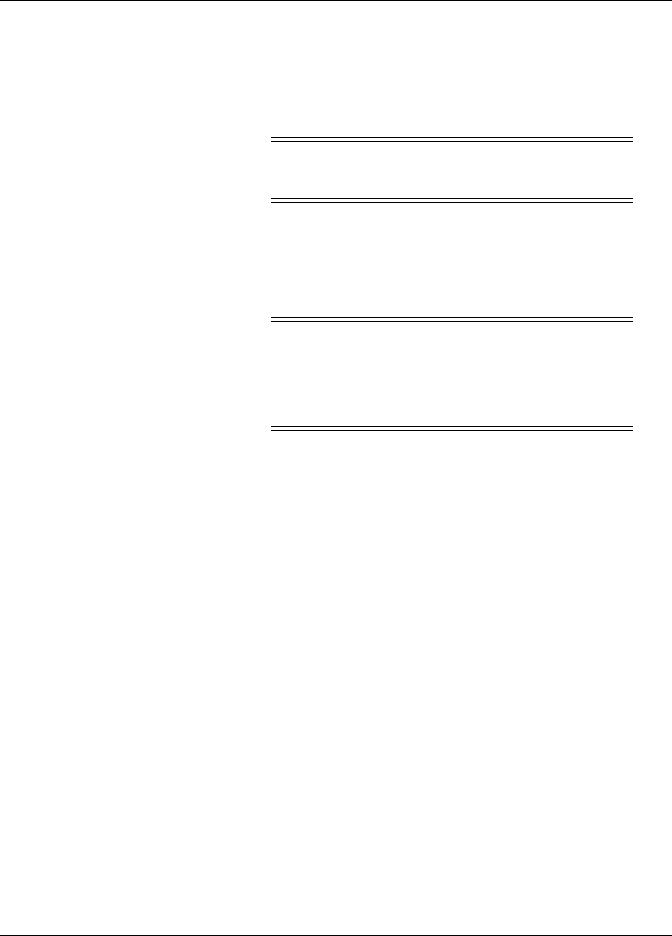
The Basics: Power
Power
Turning Power On
WARNING
Check the service manual for AC power requirements before installation.
When you properly connect all cables, press the power switches on the back of the processing unit and the monitor. (Refer to the service manual for information on system connections.) A green indicator light means the power is on. (Refer to the figure on the previous page.)
CAUTION
Do NOT load any software other than that specified by GE Medical Systems Information Technologies onto the CIC Pro. Installation of software not specified by GE Medical Systems Information Technologies may cause damage to the server or loss or corruption of data.
1-8 |
CIC Pro Clinical Information Center |
Revision A |
|
2001099-183 |
|

The Basics: Controls
Controls
Operating the CIC Pro is done with the mouse, the keyboard or an optional touchscreen display.
Mouse
The mouse is the primary means of user interaction with the CIC Pro.
Left Mouse Button |
Right Mouse Button |
027A
Mouse Pointer Shapes
Depending on your action, or the mode of operation, the mouse pointer on the CIC Pro screen shapes differently.
Arrow
The mouse pointer is arrow-shaped when you operate in user mode. When the mouse pointer is arrow-shaped, you can choose
028A commands, highlight options, and move from window to window.
I-Beam
The mouse pointer is shaped like an I-beam when you are in a 030A text entry field.
Cross
The mouse pointer is cross-shaped when you are operating in service mode. For more information on the CIC Pro’s service
029A mode, refer to the service manual.
Revision A |
CIC Pro Clinical Information Center |
1-9 |
|
2001099-183 |
|
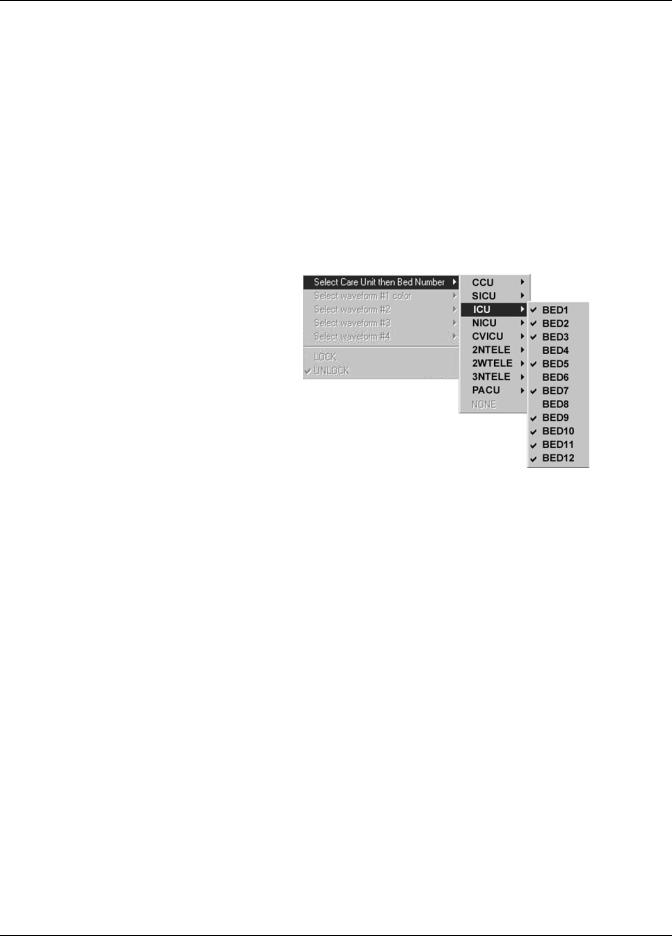
The Basics: Controls
Left Mouse Button
Use the left mouse button for making patient-oriented selections and initiating actions on the screen of the CIC Pro.
Right Mouse Button
Use the right mouse button for making system-oriented selections. When you press the right mouse button, the right-click menu opens.
NOTE
The right mouse button only opens the right-click menu. It does not highlight selections or initiate actions other than the items you select.
023B
Right-Click Menu—Example
Right-click menu items available within the user mode are:
Select Care Unit then Bed Number
Select Waveform #1 color
Select Waveform #2
Select Waveform #3
Select Waveform #4
1-10 |
CIC Pro Clinical Information Center |
Revision A |
|
2001099-183 |
|

The Basics: Controls
“Clicking” the Mouse
For purposes of this manual, the term “clicking” refers to positioning the mouse pointer on a selection and pressing the left mouse button.
NOTE
In situations where the right mouse button is pressed, this is specifically called out. In all other cases, assume you should press the LEFT mouse button.
Optional Touchscreen Display
The touchscreen display is an optional component of the CIC Pro. A touchscreen display (or simply touchscreen) is a screen with areas that are sensitive to touch. Essentially, any area that can be selected using the mouse pointer, can be selected using the touchscreen.
Guidelines for using the touchscreen display:
The touchscreen feature does not function properly if tape or paper is stuck to the screen’s surface.
Do not use pencils, pens, and other sharp, pointed objects to activate the touchscreen.
The right mouse click function cannot be used with a touchscreen display.
NOTE
Any time the manual says to “click with the mouse” you can optionally tap the display control with a finger.
Revision A |
CIC Pro Clinical Information Center |
1-11 |
|
2001099-183 |
|
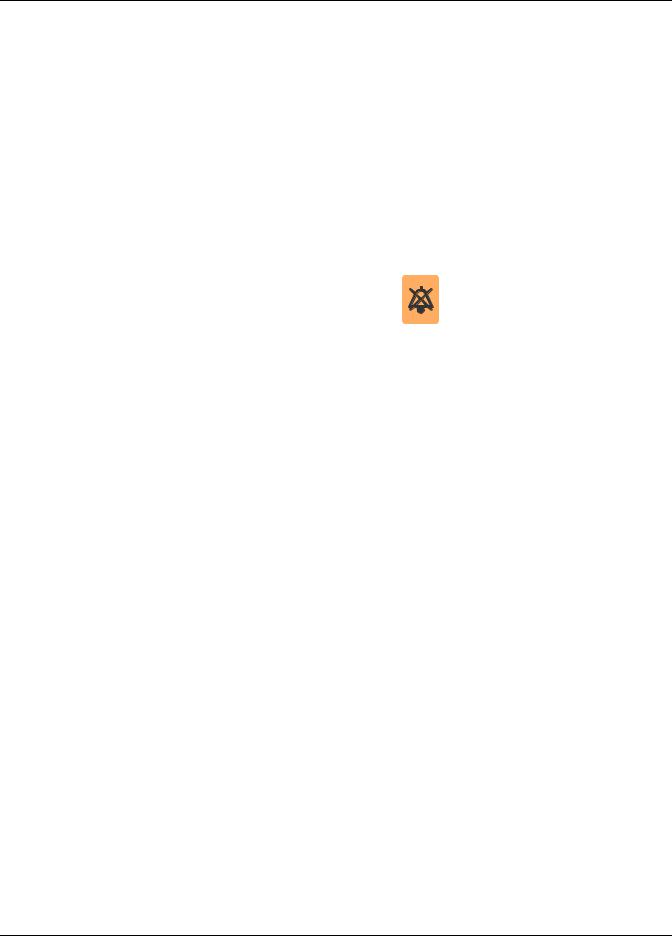
The Basics: Controls
Keyboard
Use the keyboard to enter patient information when you admit a patient.
To enter patient data, position the mouse pointer in the text entry field. When the mouse pointer is positioned correctly, its shape changes from an arrow to an I-beam. The I-beam mouse pointer indicates that you can type, select text, or reposition the insertion point.
Silence Alarms Keyboard Key
Press the Silence Alarms key located on the keyboard to silence the audible alarm tones.
107A
This sends a silence alarms command to those beds displayed in the multiple patient viewer or single patient viewer who have queued or are sounding an audio alarm on the CIC Pro.
1-12 |
CIC Pro Clinical Information Center |
Revision A |
|
2001099-183 |
|
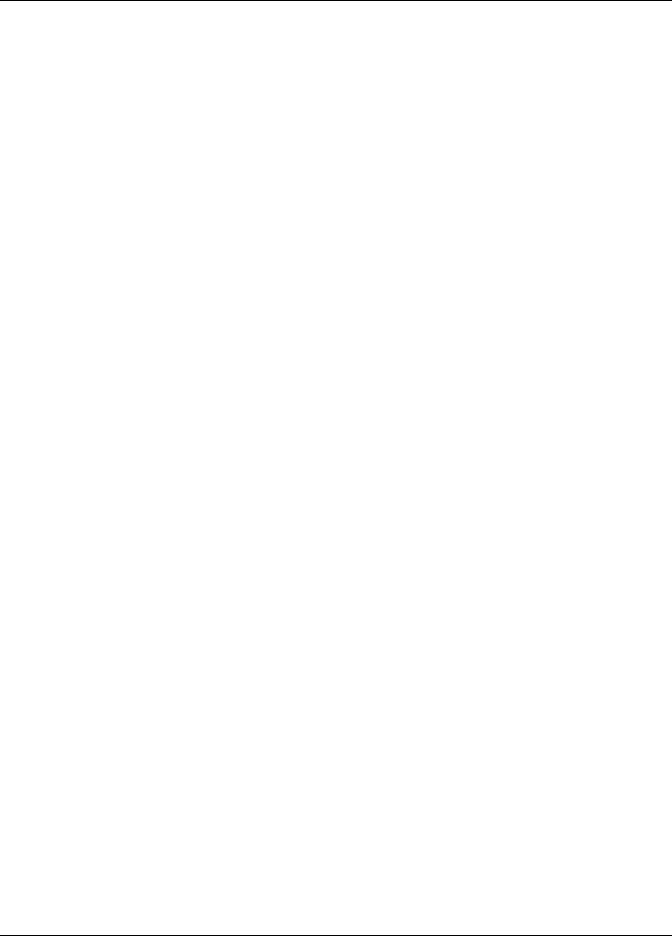
The Basics: Display Formats
Display Formats
NOTE
Display format is subject to licensing restrictions. Refer to the service manual for licensing information.
You can configure the CIC Pro to display patient information for one to 16 patients. Set up the display format in the CIC Setup window. For more information on configuring the display, refer to Chapter 4, “CIC Setup”.
Revision A |
CIC Pro Clinical Information Center |
1-13 |
|
2001099-183 |
|

The Basics: Terminology
Terminology
For the purposes of this document, the following terms apply:
Bedside Monitoring
A bedside monitor is a stationary monitor (user-configured or factory configured).
These monitors are connected directly to the patient. They are set up with a unit name as well as a bed name (e.g., IMC-BED4). For a userconfigured monitor, data is processed by an acquisition module. For a factory-configured monitor, data is processed within the monitor itself.
Telemetry Monitoring
Telemetry monitoring occurs when ECG data is transmitted by a telemetry transmitter to a telemetry receiver cabinet over an established antenna system and viewed at a designated location. The display monitor identifies a telemetry bed by placing an asterisk next to the bed name (e.g., IMC-BED4*). ECG data is processed by the telemetry receiver cabinet.
Switching Transmitters
If you wish to switch to an ApexPro transmitter from a CDT-LAN transmitter (e.g. Apex, Apex S) or vice versa, while a patient is admitted, you must:
Discharge the patient (losing stored data).
Switch transmitters.
Re-admit the patient.
Monitoring stops if you switch transmitters while a patient is admitted.
1-14 |
CIC Pro Clinical Information Center |
Revision A |
|
2001099-183 |
|

The Basics: Terminology
Locked or Unlocked Beds
The clinical information center can be configured with the bed names either in locked or unlocked mode. When locked, the bed names are permanently assigned to specific windows. For more information, refer to “Locked/Unlocked Beds” on page 1-18.
NOTE
It is possible to admit a patient to a window with a bed name that is locked to NONE. To avoid duplication of patient waveforms, a window locked as NONE should not be used to admit a patient.
Revision A |
CIC Pro Clinical Information Center |
1-15 |
|
2001099-183 |
|

The Basics: Multiple Patient Viewer
Multiple Patient Viewer
The multiple patient viewer of the CIC Pro displays information for up to 16 patients along with the Main Menu buttons. (For more information on the Main Menu buttons, refer to “Main Menu Buttons” on page 1-23.)
Each patient slot contains an ECG parameter window and ECG waveform. Any default and user-selected leads appear in the waveform window. Depending on the selected display format, additional monitored parameters display for patients monitored on a GE Medical Systems Information Technologies bedside monitor. Refer to Chapter 4, “CIC Setup”, for information on modifying display formats.
1-16 |
CIC Pro Clinical Information Center |
Revision A |
|
2001099-183 |
|
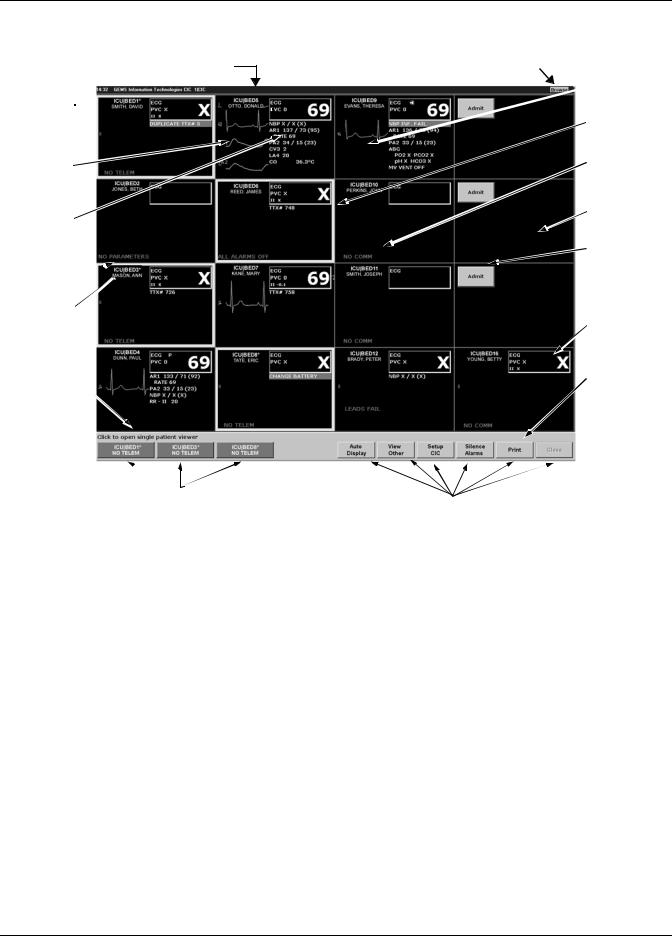
The Basics: Multiple Patient Viewer
Q A
B
P 
 C
C
D
O 
E
N 
 F
F
M 

L 
 G
G
H
K
J |
031C |
|
I |
||
|
Clinical Information Center Multiple Patient Viewer
ABrowse button
BClick Here to Open This Patient’s Single Patient Viewer
CColored Border Alarm Indicator
DAlarm Message
EEmpty Patient Window
FAdmit Button
GClick Here to Print this Patient’s Waveforms
HClick Here to Open Graph All Patients Menu
I Main Menu Buttons
J Alarm Condition/Quick Access Buttons
KMessage Area
LPatient Name
MBed Name / Unit Name
NAdditional Parameter Information
OPatient’s Waveform Window
PPatient’s ECG Parameter Window
QHeader bar: Displays time, maker of software, product name, and server name.
Revision A |
CIC Pro Clinical Information Center |
1-17 |
|
2001099-183 |
|
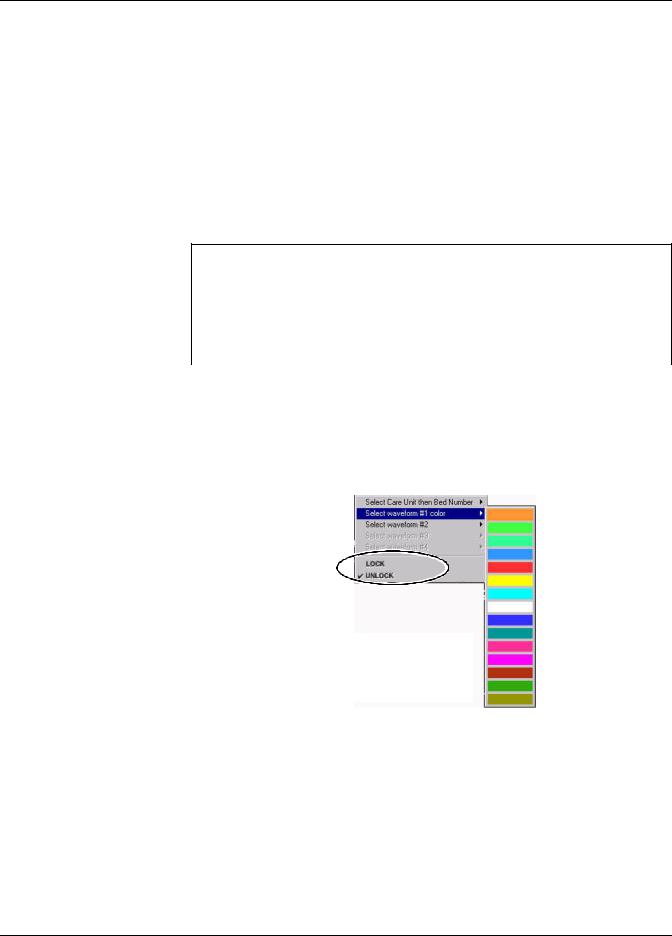
The Basics: Multiple Patient Viewer
Telemetry and Network Bed Names
Telemetry bed names are designated with an asterisk (*) to distinguish them from bedside monitored patients.
Network beds (such as Unity Network ID) are designated with a plus sign (+).
The same bed may be used for patients connected to a bedside monitor, an Unity Network ID connection, and the telemetry monitoring system. Duplicate bed numbers are not allowed, so the system adds these designators to accommodate this feature.
Table 1. Bed Name Designations
Monitor Setup |
Bed Name Designation |
ECG Source = Bedside Monitor |
Unit Name | Bed Name |
ECG Source = Telemetry |
Unit Name | Bed Name* |
ECG Source = Bedside Monitor with Unity Network ID connection |
Unit Name | Bed Name+ |
ECG Source = Telemetry with Unity Network ID connection |
Unit Name | Bed Name*+ |
Locked/Unlocked Beds
Throughout this document, references are made to “locked” beds. If a bed is locked, it means that a particular bed is allocated permanently to a particular slot on the CIC Pro and users are unable to move the bed to another slot on the CIC Pro.
Within the service mode, this option is enabled. You can choose between
LOCK and UNLOCK.
034B
Lock/Unlock Beds Right-Click Menu
1-18 |
CIC Pro Clinical Information Center |
Revision A |
|
2001099-183 |
|
