Fluke 700PTP-1 Instructions Manual
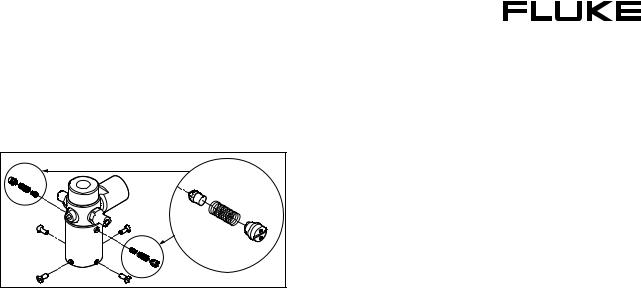
Pump Valve Assembly Cleaning Instructions
Occasionally, the 700PTP-1 may not work properly due to contamination of the internal valve assembly. Use the following procedure to clean the valve assembly. If the procedure does not fix the problem, a repair kit (part number 2812587) may be ordered.
1.Using a small screwdriver, remove the 2 valve retention caps located on opposite sides of the pump below the pressure/vacuum switch.
2.Gently remove the spring and o-ring assembly. Take care when removing check valve as it contains several small components. See Figure 3.
euz03f.eps
Figure 3. Cleaning the Valve Assembly
3.Set aside the valve assemblies and clean out the valve body using a cotton swab soaked in isopropyl alcohol.
4.Repeat the process several times using a new swab until clean.
5.Operate the pump handles several times and recheck for contamination.
6.Clean the o-ring assembly and the o-ring on the retention caps with isopropyl alcohol and inspect the o-rings closely for any damage or excessive wear. Replacements are included in the repair kit.
7.Inspect the springs for wear or loss of tension. They should be approximately 8.6 mm long in the relaxed state. If shorter, they may provide sufficient sealing tension. Replace if needed.
8.Once all parts have been cleaned and inspected, reinstall the o-ring and spring assembly into the valve body.
9.Reinstall the retention caps and gently tighten each cap.
10.Seal the output port and operate the pump to at least 50 % of capacity.
11.Release the pressure and repeat several times to ensure that the o-rings seat properly.
Replacement Parts
Hose assembly, Fluke PN 2815714
Rebuild kit, Fluke PN 2812587
Bleed Valve Assembly (Needle) Fluke PN 2844329
LIMITED WARRANTY AND LIMITATION OF LIABILITY
This Fluke product will be free from defects in material and workmanship for one year from the date of purchase. This warranty does not cover fuses, disposable batteries, or damage from accident, neglect, misuse, alteration, contamination, or abnormal conditions of operation or handling. Resellers are not authorized to extend any other warranty on Fluke’s behalf. To obtain service during the warranty period, contact your nearest Fluke authorized service center to obtain return authorization information, then send the product to that Service Center with a description of the problem.
THIS WARRANTY IS YOUR ONLY REMEDY. NO OTHER WARRANTIES, SUCH AS FITNESS FOR A PARTICULAR PURPOSE, ARE EXPRESSED OR IMPLIED. FLUKE IS NOT LIABLE FOR ANY SPECIAL, INDIRECT, INCIDENTAL OR CONSEQUENTIAL DAMAGES OR LOSSES, ARISING FROM ANY CAUSE OR THEORY. Since some states or countries do not allow the exclusion or limitation of an implied warranty or of incidental or consequential damages, this limitation of liability may not apply to you.
Fluke Corporation |
Fluke Europe B.V. |
P.O. Box 9090 |
P.O. Box 1186 |
Everett, WA 98206-9090 |
5602 BD Eindhoven |
U.S.A. |
The Netherlands |
11/99 |
|
®
Fluke-700PTP-1
Pneumatic Test Pump
Instruction Sheet
Introduction
The Fluke-700PTP-1 Pneumatic Test Pump (hereafter called the “pump”) is a handheld device that develops precise pressure and vacuum. The pump has the following specifications:
•Pressure to 40 bar (600 psi)
•Vacuum to -0.96 bar (-13.9 psi)
•Wetted materials: aluminum, silicon, neoprene, stainless steel, Buna-N
•Weight: 1.03 lb (467 g)
•Dimensions: length 8.7 in (220 mm), width 4.8 in (122 mm), depth 3.5 in (89 mm)
Box Contents
•700PTP-1 Pneumatic Test Pump
•1/4 in NPT male to 1/4 in BSP female
•1 m hose
•(2) 1/8 in NPT male quick connects
•1/8 NPT female to 1/4 in BSP female
•Seal Kit
•Instruction Sheet
Contacting Fluke
To contact Fluke or for service, call one of the following telephone numbers:
USA: 1-888-44-FLUKE (1-888-443-5853)
Canada: 1-800-36-FLUKE (1-800-363-5853)
Europe: +31 402-675-200
Japan: +81-3-3434-0181
Singapore: +65-738-5655
Anywhere in the world: +1-425-446-5500
Or, visit Fluke's Web site at www.fluke.com.
PN 2811824 April 2007
♥2007 Fluke Corporation. All rights reserved. Printed in U.S.A. All product names are trademarks of their respective companies.
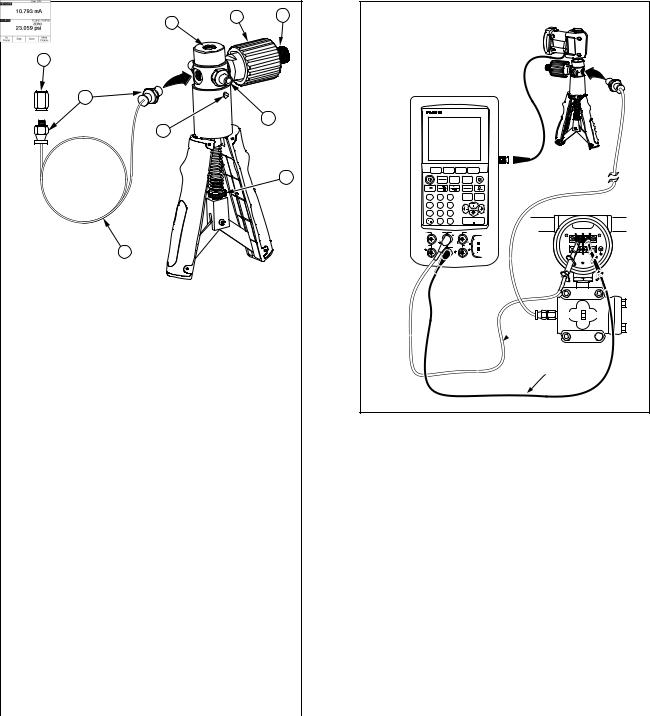
Features
1 |
7 |
6 |
|
|
8
4 |
2 |
9 |
5 |
3 |
|
|
euz01f.eps |
|
|
|
|
|
No. |
Item |
Function |
|
|
|
|
|
A |
Master |
Port for Fluke 700 Series Pressure Module |
|
|
instrument port |
|
|
|
Pressure / |
Push in from this side for vacuum, and from |
|
B |
the other side for pressure. Use a small |
||
vacuum button |
|||
|
|
screwdriver. |
|
C |
Test pressure |
Flexible hose to pressure instrument under |
|
port hose |
test |
||
|
|
|
|
D |
Quick |
1/8 in NPT male |
|
|
Connects |
|
|
|
Maximum |
To limit the pressure from the hand pump, |
|
E |
tighten these nuts to shorten the compression |
||
stroke limiter |
|||
|
|
stroke. |
|
|
Pressure |
Unscrew to vent pressure from the pump. |
|
F |
Tighten the valve to close the valve before |
||
release valve |
|||
|
|
applying pressure. |
|
|
Fine |
|
|
G |
adjustment |
To precisely adjust the applied pressure |
|
|
knob |
|
|
|
|
|
|
H |
Adapter |
1/8 in NPT female to 1/4 in BSP female |
|
|
|
|
|
I |
(2) Clean out |
See “Pump Valve Assembly Cleaning |
|
ports |
Instructions” |
||
|
|
|
Figure 1. Features
Using the Pump
Test Pump
Pressure
Module
743 DOCUMENTING PROCESS CALIBRATOR
Calibrator
|
MEAS |
mA |
SETUP |
|
SOURCE |
||
V |
V |
|
TC |
|
Hz |
|
RTD |
7 |
8 |
9 |
CLEAR RANGE |
( ZERO) |
|||
4 |
5 |
6 |
|
1 |
2 |
3 |
|
|
0 |
. |
ENTER |
V |
mA |
mA |
V |
|
S I G N A L |
|
RTD |
|
RTD |
|
|
|
|
|
|
|
|
|
|
|
|
|
CAT |
|
+ |
|
– |
30V |
SOURCE |
MEAS |
300V |
|
||
MAX |
30V |
30V |
MAX |
TC |
|
|
|
MAX |
MAX |
|
|
|
UUT |
|
|
|
|
|
T E S T |
 Red
Red
Black
euz02c.eps
Figure 2. Using the Pump
WWarning
To avoid a violent release of pressure, always depressurize the system slowly using the pressure release valve (item F) before detaching any pressure line from the pump. Do not connect the pump to an external pressure source.
1.Attach a 700 Series Pressure Module (hereafter called “pressure module”) to the master instrument port. Use Teflon tape or other sealing medium on all NPT thread connections to eliminate leakage.
2.Connect the test pressure port hose (item C) to the pressure input of the pressure instrument under test.
3.Make sure the pressure/vacuum button (item B) is in the desired position.
4.Unscrew the pressure release valve (item F) to vent pressure from the pump.
5.Zero the pressure module. The zeroing procedure depends on which pressure module and calibrator is in use.
6.Turn the fine adjustment knob (item G) to mid-range.
7.Tighten the pressure release valve (item F). Do not over tighten.
8.To limit the maximum pressure that can be developed by the pump, tighten the maximum-stroke limiting adjustment nuts (item E). This also reduces the amount of pressure increase per stroke.
9.To apply very low pressures, use the fine adjustment knob only (item G).
10.Squeeze the handles together to apply incrementally higher pressure. For pressure over 7 bar (100 psi), use two hands.
11.Adjust the pressure using the fine adjustment knob (item G).
