Fluke 620 Manual

®
620
CableMeter
Users Manual
PN 938386 January 1994 Rev.2,12/94
© 1994 Fluke Corporation, All rights reserved. Printed in U.S.A. All product names are trademarks of their respective companies.
LIMITED WARRANTY & LIMITATION OF LIABILITY
Each Fluke product is warranted to be free from defects in material and workmanship under normal use and service. The warranty period is one year and begins on the date of shipment. Parts, product repairs and services are warranted for 90 days. This warranty extends only to the original buyer or end-user customer of a Fluke authorized reseller, and does not apply to fuses, disposable batteries or to any product which, in Fluke’s opinion, has been misused, altered, neglected or damaged by accident or abnormal conditions of operation or handling. Fluke warrants that software will operate substantially in accordance with its functional specifications for 90 days and that it has been properly recorded on non-defective media. Fluke does not warrant that software will be error free or operate without interruption.
Fluke authorized resellers shall extend this warranty on new and unused products to end-user customers only but have no authority to extend a greater or different warranty on behalf of Fluke. Warranty support is available if product is purchased through a Fluke authorized sales outlet or Buyer has paid the applicable international price. Fluke reserves the right to invoice Buyer for importation costs of repair/replacement parts when product purchased in one country is submitted for repair in another country.
Fluke’s warranty obligation is limited, at Fluke’s option, to refund of the purchase price, free of charge repair, or replacement of a defective product which is returned to a Fluke authorized service center within the warranty period.
To obtain warranty service, contact your nearest Fluke authorized service center or send the product, with a description of the difficulty, postage and insurance prepaid (FOB Destination), to the nearest Fluke authorized service center. Fluke assumes no risk for damage in transit. Following warranty repair, the product will be returned to Buyer, transportation prepaid (FOB Destination). If Fluke determines that the failure was caused by misuse, alteration, accident or abnormal condition of operation or handling, Fluke will provide an estimate of repair costs and obtain authorization before commencing the work. Following repair, the product will be returned to the Buyer transportation prepaid and the Buyer will be billed for the repair and return transportation charges (FOB Shipping Point).
THIS WARRANTY IS BUYER’S SOLE AND EXCLUSIVE REMEDY AND IS IN LIEU OF ALL OTHER WARRANTIES, EXPRESS OR IMPLIED, INCLUDING BUT NOT LIMITED TO ANY IMPLIED WARRANTY OF MERCHANTABILITY OR FITNESS FOR A PARTICULAR PURPOSE. FLUKE SHALL NOT BE LIABLE FOR ANY SPECIAL, INDIRECT, INCIDENTAL OR CONSEQUENTIAL DAMAGES OR LOSSES, INCLUDING LOSS OF DATA, WHETHER ARISING FROM BREACH OF WARRANTY OR BASED ON CONTRACT, TORT, RELIANCE OR ANY OTHER THEORY.
Since some countries or states do not allow limitation of the term of an implied warranty, or exclusion or limitation of incidental or consequential damages, the limitations and exclusions of this warranty may not apply to every buyer. If any provision of this Warranty is held invalid or unenforceable by a court of competent jurisdiction, such holding will not affect the validity or enforceability of any other provision.
Fluke Corporation |
Fluke Europe B.V. |
P.O. Box 9090 |
P.O. Box 1186 |
Everett, WA 98206-9090 |
5602 BD Eindhoven |
U.S.A. |
The Netherlands |
5/94
Table of Contents
Title |
Page |
Introduction..................................................................................................................... |
1 |
Safety Information .......................................................................................................... |
2 |
Getting Acquainted ......................................................................................................... |
3 |
Display, Switches, and Connections.......................................................................... |
3 |
Audible Signal (Beeper)............................................................................................. |
5 |
Low Battery Indication ............................................................................................... |
5 |
Battery Save Mode .................................................................................................... |
5 |
Cable ID Unit ............................................................................................................. |
5 |
Selecting the Display Language ................................................................................ |
5 |
Preparing the Test Tool for Use ..................................................................................... |
5 |
Selecting a Cable Type.............................................................................................. |
6 |
Calibrating the Test Tool to the Cable ....................................................................... |
7 |
Making Tests and Measurements .................................................................................. |
9 |
Testing Cables........................................................................................................... |
9 |
Measuring Cable Length............................................................................................ |
15 |
Checking the Wire Map .................................................................................................. |
16 |
Setup Selections............................................................................................................. |
19 |
i

620
Users Manual
Maintenance.................................................................................................................... |
20 |
General....................................................................................................................... |
20 |
Replacing Batteries .................................................................................................... |
20 |
When Something Goes Wrong................................................................................... |
20 |
Performing a Self-Test ............................................................................................... |
22 |
Verifying Proper Operation......................................................................................... |
22 |
Returning the Test Tool for Repair ............................................................................. |
22 |
Parts and Accessories................................................................................................ |
23 |
Specifications .................................................................................................................. |
24 |
ii
List of Tables
Table |
|
Title |
Page |
1. |
International Electrical Symbols............................................................................................. |
|
2 |
2. |
Features................................................................................................................................. |
|
3 |
3. |
Predefined Cable List ............................................................................................................ |
|
6 |
4. |
Active Pin Connections.......................................................................................................... |
|
9 |
5. |
Twisted Pair Tests ................................................................................................................. |
|
10 |
6. |
Test Failures (without Cable ID Unit)..................................................................................... |
|
12 |
7. |
Test Failures (with Cable ID Unit).......................................................................................... |
|
14 |
8. |
Wire Map Failures (using Cable ID Unit) ............................................................................... |
|
18 |
9. |
Basic Troubleshooting ........................................................................................................... |
|
21 |
10. |
Parts and Accessories ........................................................................................................... |
|
23 |
11. |
Cable Test Characteristics..................................................................................................... |
|
26 |
12. |
Coax Cable Characteristics ................................................................................................... |
|
27 |
iii

620
Users Manual
iv
List of Figures
Figure |
|
Title |
Page |
1. |
Cable Meter System .............................................................................................................. |
|
3 |
2. |
Rotary Switch......................................................................................................................... |
|
4 |
3. |
Connections ........................................................................................................................... |
|
4 |
4. |
Testing for Shorts .................................................................................................................. |
|
13 |
5. |
Battery Compartment............................................................................................................. |
|
20 |
v

620
Users Manual
vi
Introduction
The Fluke 620 LAN CableMeterä (hereafter the test tool) is a battery operated, handheld instrument that identifies cable failures, measures length, and checks the wiring of cables used for DeviceNetä, ControlNetä, and Ethernet Local Area Network (LAN) systems.
The test tool is designed around a “Test as You Go” philosophy. This reduces the time necessary to install and service LAN cables by allowing ONE PERSON to detect most cable failures from only one end of the cable.
The test tool tests for incorrect pairing (split pairs), miswires, shorted and open wires on all twisted pair cables, as well as shorts on coaxial cables.
620 CableMeter
The test tool comes with the following:
1 620 Softcase
1 RJ45-RJ45 Straight-Through Patch Cable (EIA/TIA
4 Pair Cat5)
1 RJ45-RJ45 Female Coupler
1 User Manual
1 Cable Identifier #1
1 Quick Reference Card
1 Warranty Registration Card
Caution
To reduce wear on the test tool connector, leave the patch cable connected to the test tool and use the patch cable to connect to the cable under test.
Plugging a 4 or 6 position plug into the test tool’s UTP/FTP jack can cause permanent damage to the jack pins.
1
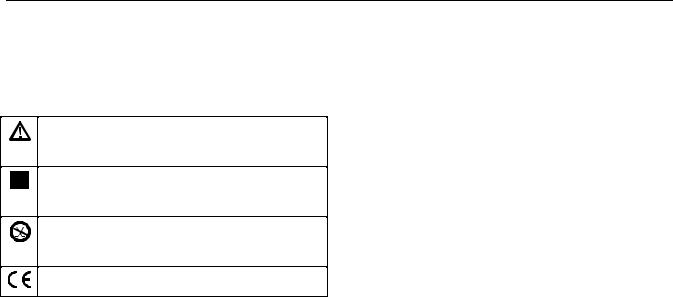
620
Users Manual
Safety Information
The international electrical symbols used on the instrument or in this manual are described in Table 1.
Table 1. International Electrical Symbols
Warning or Caution: Risk of damage or destruction to equipment or software. See explanations in the manual.
Equipment is protected by double insulation or reinforced insulation to protect the user against electric shock.
Do not connect this terminal to public communications networks, such as telephone systems.
Conforms to relevant European Union Directives.
∙Never connect the test tool to any telephony inputs, systems, or equipment, including ISDN. Doing so is a misapplication of this product, which can result in damage to the instrument and create a potential shock hazard to the user.
∙Never connect the test tool to active LAN inputs, systems, or equipment. Doing so is a misapplication of this product, which can result in damage to the instrument and create a potential shock hazard to the user.
∙Always turn on the test tool before connecting it to a cable. Turning the test tool on activates the tool’s input protection circuitry.
∙When servicing the test tool, use only specified replacement parts.
 Warning
Warning
To avoid possible fire, electric shock, personal injury, or damage to the test tool.
∙To avoid false test results, replace the batteries as soon as “LOW BATTERY” appears in the display.
∙Do not use the test tool if it is damaged. Protection may be impaired.
∙Do not use the test tool if it is damaged. Inspect the test tool before use.
2
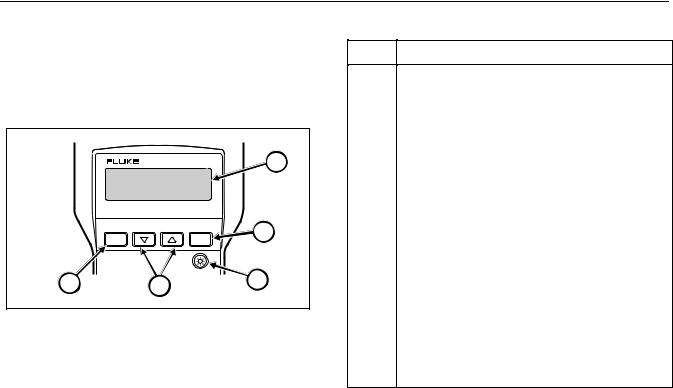
CableMeter
Getting Acquainted
∙Never operate portable transmitting devices during a cable test. Doing so might cause erroneous test results.
Getting Acquainted
Display, Switches, and Connections
|
620 LAN CABLEMETER |
1 |
SETUP |
ENTER |
2 |
|
||
5 |
4 |
3 |
abm01f.eps
Figure 1. Cable Meter System
ITEM
A
B
C
D
E
Table 2. Features
FUNCTION
LCD
A 2-line by 16-character LCD display. When there is more information than can be displayed on two lines, and up arrow, down arrow, or bidirectional arrow appears in the left side of the display. Press the corresponding Cor Dkey to display the additional information.
E
Enters a selection into the test tool and moves to the next setup selection. Causes current cable selection to be displayed and a new measurement cycle initiated when not in Setup Mode.
B
Turns the display backlight on or off. Backlighting turns off automatically after 70 seconds.
DC
Scrolls through a selection of choices or multiple displays
A
Provides access to cable selection, calibration, and other test tool settings.
3
