Emerson MS3100 User Manual
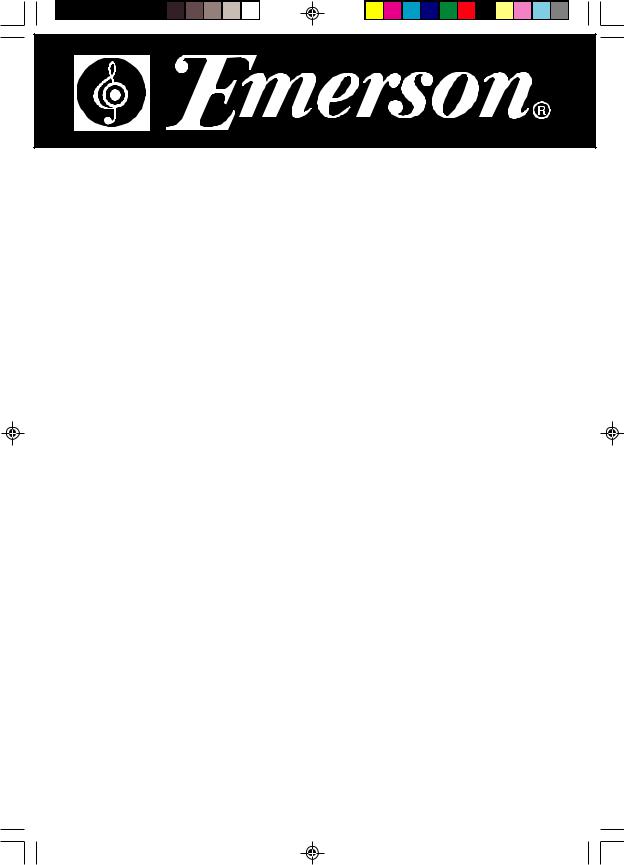
HOME AUDIO SYSTEM
with 3 CD CHANGER
and DIGITAL AM/FM RECEIVER
OWNER'S MANUAL
MS3100
Visit our web site at www.emersonradio.com
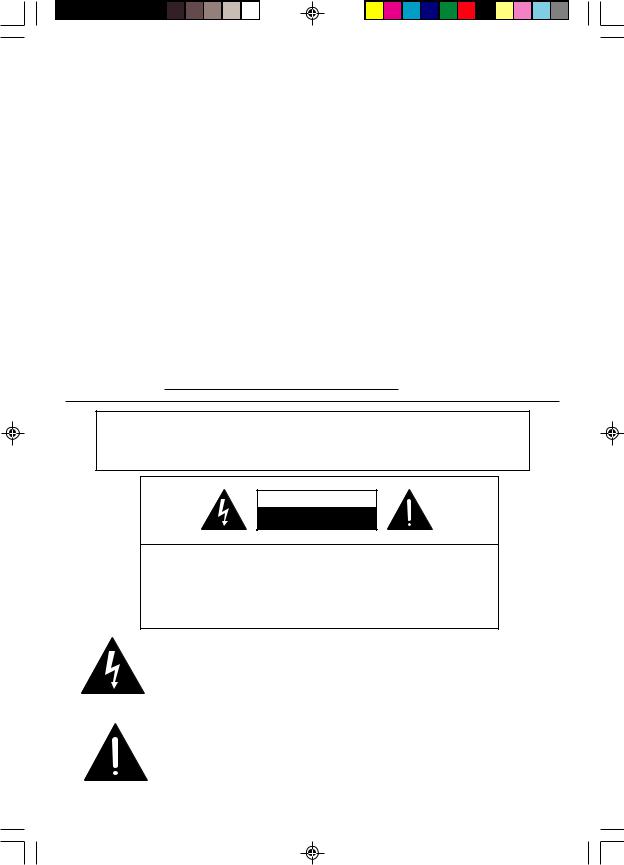
BEFORE WE BEGIN
Thank you..................
for purchasing this Emerson audio product. The Emerson brand is your assurance of quality, performance and value.
Our engineers have included many useful and convenient features in this product. Please be sure to read this Owner's Manual completely to make sure you are getting the maximum benefit from each feature.
This product was manufactured using the highest quality components and standards of workmanship. It was tested by Emerson inspectors and found to be in perfect working order before it left our factory. However, there is always the chance that some problem may occur because of rough handling during shipment to the retail store or to the final consumer.
If, after reading this Manual, you experience any problems with the operation of this product, please refer to the instructions for obtaining service at the end of this Manual. Emerson and Emerson retailers are committed to your satisfaction. Once again, thanks for purchasing this Emerson audio product.
For future reference, record the serial number in the space provided.
Model No: MS3100
Serial Number:
WARNING: TO PREVENT FIRE OR SHOCK HAZARD, DO NOT EXPOSE THIS UNIT TO RAIN OR MOISTURE.
CAUTION
RISK OF ELECTRIC SHOCK
DO NOT OPEN
CAUTION: TO REDUCE THE RISK OF ELECTRIC SHOCK,
DO NOT REMOVE COVER (OR BACK). NO USER
SERVICEABLE PARTS INSIDE. REFER SERVICING TO
QUALIFIED SERVICE PERSONNEL.
DANGEROUS VOLTAGE
Uninsulated Dangerous Voltage that may be of sufficient magnitude to constitute a risk of electric shock to persons is present within this product's enclosure.
ATTENTION
The Owner's Manual contains important operating and maintenance instructions.
For your safety, it is necessary to refer to the manual.
1
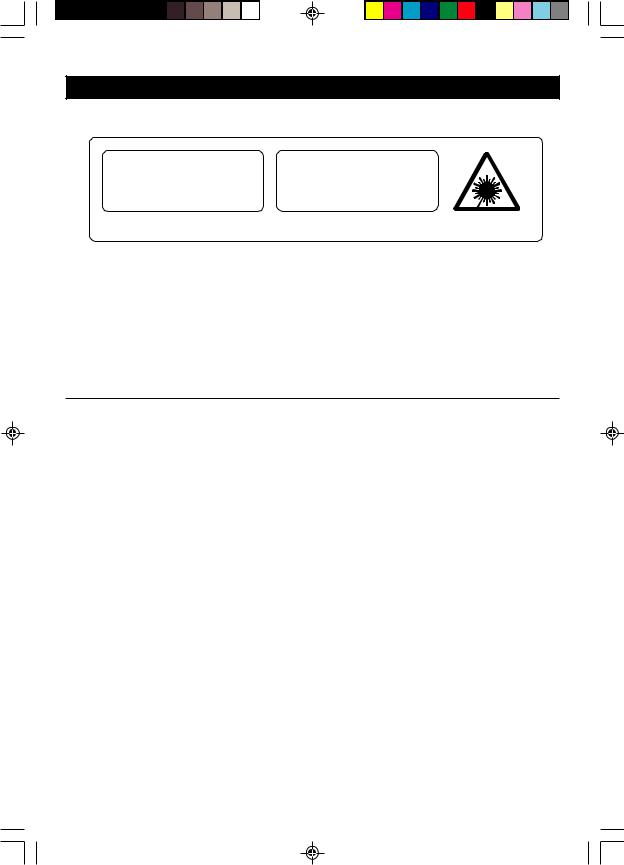
IMPORTANT NOTES
CLASS 1 LASER PRODUCT
CLASS 1 LASER PRODUCT |
CAUTION |
|
INVISIBLE LASER RADIATION |
||
|
||
APPAREIL Á LASER DE CLASSE 1 |
WHEN OPEN AND INTERLOCKS |
|
PRODUCTO LASER DE CLASE 1 |
DEFEATED. |
|
AVOID EXPOSURE TO BEAM |
||
|
This product contains a low power Laser Device.
•Avoid installing this unit in places exposed to direct sunlight or close to heat radiating appliances such as electric heaters, on top of other stereo equipment that radiates too much heat, places lacking ventilation or dusty areas, placessubject to constant vibration and/ or humid or moist areas.
•Operate controls and switches as described in the manual.
•Before turning on the power, make certain that the connecting cords and power cord are properly installed.
•When moving the set, be sure to first disconnect the power cord and remove cords connected to other equipment.
FCC INFORMATION
This equipment has been tested and found to comply with the limits for a class B digital Device, pursuant to part 15 of the FCC Rules. These limits are designed to provide reasonable protection against harmful interference in a residential installation. This equipment generates, uses, and can radiate radio frequency energy and, if not installed and used in accordance with the instructions, may cause harmful interference to radio communications. However, there is no guarantee that interference will not occur in a particular installation. If this equipment does cause harmful interference to radio or television reception, which can be determined by turning the equipment off and on, the user is encouraged to try to correct the interference by one or more of the following measures:
•Reorient or relocate the receiving antenna.
•Increase the separation between the equipment and receiver.
•Connect the equipment into an outlet on a circuit different from that to which the receiver is connected.
•Consult the dealer or an experienced radio/TV technician for help.
This device complies with part 15 of the FCC Rules. Operation is subject to the following two conditions:
(1)This device may not cause harmful interference, and
(2)This device must accept any interference received, including interference that may cause undesired operation.
2

PREPARATION FOR USE
UNPACKING AND SET-UP
 Carefully remove the unit from the carton and remove all packing material from the unit.
Carefully remove the unit from the carton and remove all packing material from the unit.
 Remove any labels or stickers which may be on the front or top of the set, but do not remove any labels from the back or bottom.
Remove any labels or stickers which may be on the front or top of the set, but do not remove any labels from the back or bottom.
 We suggest that you retain the original carton and packing materials in case it ever becomes necessary to return your unit for service. This is the only sure way to protect the unit from damage in transit.
We suggest that you retain the original carton and packing materials in case it ever becomes necessary to return your unit for service. This is the only sure way to protect the unit from damage in transit.
 If you do dispose of the carton and packing materials, please do so properly.
If you do dispose of the carton and packing materials, please do so properly.
POWER SOURCE
This system is designed to operate on 120V 60Hz AC house current. Connecting this system to any other power supply could result in damage to the unit which is not covered by your warranty. You will note that this system is equipped with a polarized AC power plug having one
blade wider than the other. This is a safety
feature. If this plug does not fit into your existing AC outlet, do not try to defeat this
safety feature by filing the wide blade to make it fit into your outlet. If this plug will
not fit into your outlet, you probably have an outdated non-polarized AC outlet. You should have your outlet changed by a qualified licensed electrician.
AC Operation
1.Unwind the AC Power Cord completely.
2.Insert the plug into any convenient 120V 60Hz AC outlet.
BATTERY PRECAUTIONS
Follow these precautions when using batteries in this device:
1.Use only the size and type of batteries specified.
2.Be sure to follow the correct polarity when installing the batteries as indicated in the battery compartment. Reversed batteries may cause damage to the device.
3.Do not mix different types of batteries together (e.g. Alkaline and Carbon-Zinc) or old batteries with fresh ones.
4.If the device is not to be used for a long period of time, remove the batteries to prevent damage or injury from possible battery leakage.
5.Do not try to recharge batteries not intended to be recharged; they can overheat and rupture. (Follow battery manufacturer's directions.)
3
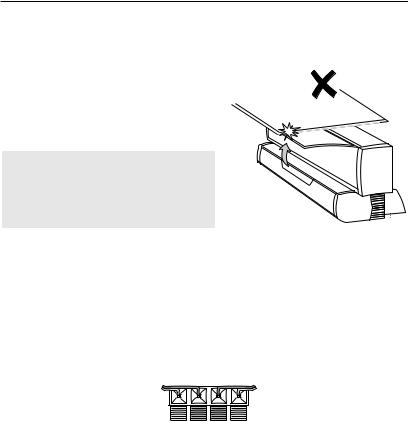
Installation
Installation
For shelf mounting, extend the left and right flaps at the back of the unit and place it on a strong flat surface.
Note - Leave at least 6 inches (15cm) above the unit for the door to open without being obstructed.
Finally, position the speakers to the left and right of the unit.
Connections
Connect the speakers to the red and black terminals on the back of the unit as shown below. (Hold down red or black terminal flap, insert wire, release flap.)
TO RIGHT |
TO LEFT |
SPEAKER |
SPEAKER |
Optional: connect any additional equipment to the back panel sockets as follows:
Plug your *playback equipment (e.g. MiniDisc or cassette player) into the AUX sockets.
Plug your recording equipment (e.g. MiniDisc or cassette recorder) into the LINE OUT sockets.
*Other examples of playback equipment may include your TV, video recorder or satellite receiver, your computer or games console, or DVD/DAT player.
Always refer to the equipment manufacturer's instructions.
4

Installation
FM antenna wire
The single trailing wire from the unit is the FM antenna. This should be positioned for best FM reception (do this when you're tuning - in to radio stations–see page 18).
Installing the remote control batteries
At the back of the remote, press the indented area  and slide open the battery compartment.
and slide open the battery compartment.
Install 2 batteries type AA (not included). Make sure the direction of the batteries is as shown above.
Once the batteries are inserted, replace the battery cover.
If the remote stops working, it's most likely that the batteries need replacing. Always use leakproof batteries.
Dispose of old batteries safely. Do not throw them in the fire.
If you're not using the remote for a few weeks or more, remove the batteries.
Note–Most functions can be operated by the remote.
However, the controls are also present on the front panel (below the flap). In general you shouldn't need to lower the flap unless you lose the remote.
5
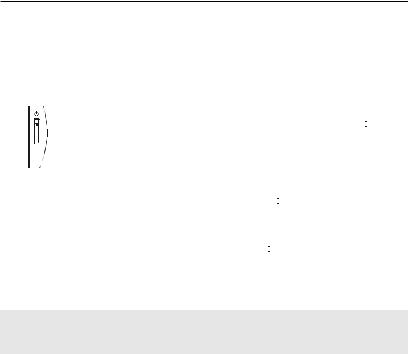
Installation
Ready to switch on
Plug the unit into the AC outlet.
On the front panel, the light above the POWER button 
 will be red to indicate that the unit is in standby. (Standby means pluggedin but not switched on.)
will be red to indicate that the unit is in standby. (Standby means pluggedin but not switched on.)
Switch the unit on by pressing the POWER button 
 . The red light will change to green.
. The red light will change to green.
(To switch the unit back to standby, simply press 
 again.)
again.)
The unit is now ready to use.
Note–If necessary, peel off the label entitled 'IMPORTANT NOTES' on the outside of the CD door.
Cleaning & Maintenance
This unit is maintenance free - do not use oil or other lubricants on any of the moving parts.
You may clean the main unit and speakers' cabinets periodically using a slightly dampened cloth.
6
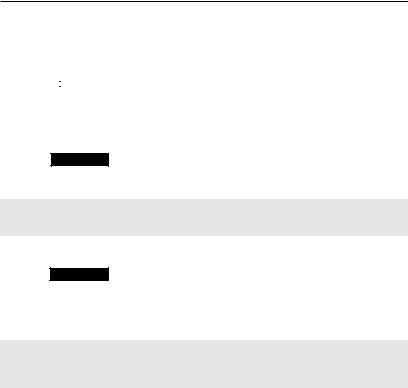
Setting the clock
Setting the clock
1.Press 

 to switch the unit on.
to switch the unit on.
2.Press the AUX button. (Note the time setting appears at the centre of the display.)
3.Press MEMORY so that the hour setting flashes, then immediately press + or - to set the correct hour.
Note – check the AM / PM indicator (to the left of the hour) to ensure you make the correct setting.
4.Press MEMORY repeatedly so that the minute setting flashes, then immediately press + or - to set the correct minute.
After the display has stopped flashing, the clock is set.
Note–If ever you find the whole time display is flashing, this means that the clock needs to be reset (possibly due to the unit having been disconnected from the AC outlet, or a power interruption).
7
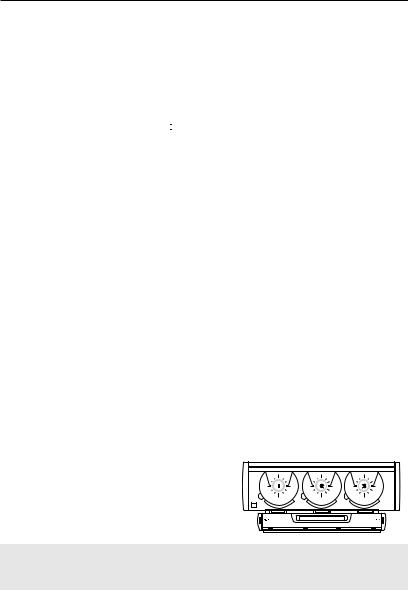
General use
General use
All general functions can be operated by the remote. You shouldn't need to lower the front panel flap.
Switch the unit on by pressing 
 .
.
Selecting the sound source
To select the sound source you wish to listen to, press:
CD / SELECT to listen to compact disc, or
FM / AM to listen to radio, or
AUX to listen to auxiliary equipment connected to the AUX jacks.
( See page 4.)
Volume
To adjust the volume, use VOLUME  or
or  .
.
To stop the sound instantly, press MUTE. (Press again to restore sound).
Note that mute is indicated by the 3 central rings flashing on the CD door (see right.)
Note – At minimum volume (or when MUTE is pressed), you may find that the sound is not completely silenced. This is perfectly normal.
8
