Emerson MHM-97498 User Manual
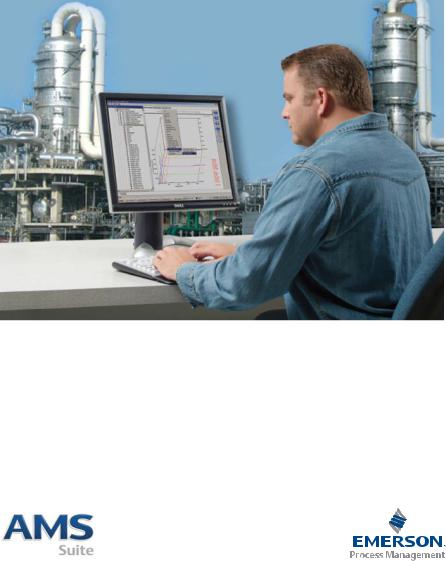
Quick Start Guide
MHM-97498, Rev 2
November 2014
AMS Suite: Machinery Health™ Manager
Version 5.61
Quick Start Guide |
November 2014 |
|
|
2 |
MHM-97498, Rev 2 |

Quick Start Guide |
November 2014 |
|
|
Copyright
© 2015 by Emerson Process Management. All rights reserved.
No part of this publication may be reproduced, transmitted, transcribed, stored in a retrieval system, or translated into any language in any form by any means without the written permission of Emerson.
Disclaimer
This manual is provided for informational purposes. EMERSON PROCESS MANAGEMENT MAKES NO WARRANTY OF ANY KIND WITH REGARD TO THIS MATERIAL, INCLUDING, BUT NOT LIMITED TO, THE IMPLIED WARRANTIES OF MERCHANTABILITY AND FITNESS FOR A PARTICULAR PURPOSE. Emerson Process Management shall not be liable for errors, omissions, or inconsistencies that may be contained herein or for incidental or consequential damages in connection with the furnishing, performance, or use of this material. Information in this document is subject to change without notice and does not represent a commitment on the part of Emerson Process Management. The information in this manual is not all-inclusive and cannot cover all unique situations.
Trademarks and Servicemarks
See http://www2.emersonprocess.com/siteadmincenter/PM Central Web Documents/marks.pdf
All other marks are property of their respective owners.
Patents
The product(s) described in this manual are covered under existing and pending patents.
Contents
Getting started ............................................. |
4 |
Launch AMS Machinery Manager ................ |
12 |
Your computer hardware .............................. |
6 |
What's next? ............................................... |
13 |
Install and register AMS Machinery |
|
Network installation overview ..................... |
14 |
Manager ..................................................... |
10 |
|
|
3 |
MHM-97498, Rev 2 |
Quick Start Guide |
November 2014 |
|
|
1Getting started
Thank you for choosing AMS Machinery Manager. This guide provides the basics to get you started with a Standalone system. A Network system installation overview is provided on page 14. Refer to the Installation Manual on the Manuals DVD for important instructions before installing the Network system. Let's get started!
Your AMS Machinery Manager package includes:
□Quick Start Guide
□Software Installation DVD
□Manuals DVD
Customized installation media
Based on your order, the Software Installation DVD contains the following:
•Standalone (Single User) or Network installation
•AMS Machinery Manager technologies
•Number of licensed users
To add a technology or more licensed users, contact your Emerson Process Management Sales Representative.
4 |
MHM-97498, Rev 2 |
November 2014 |
Quick Start Guide |
|
|
Where to get help
AMS Machinery Manager Help
Launch AMS Machinery Manager and select Help from the main menu.
AMS Machinery Manager Manuals DVD
Your AMS Machinery Manager package includes a disc with user manuals in PDF format.
Software Registration
Phone: Toll free 888.367.3774, option 2 (U.S. and Canada) +63.2.702.1111 (Rest of world)
Email: wwcs.custserv@AP.EmersonProcess.com Web: http://www.mhm.assetweb.com/reg
Product Support
Emerson provides a variety of ways to reach your Product Support team to get the answers you need when you need them:
Phone |
Toll free 800.833.8314 (U.S. and Canada) |
|
+65.6770.8711 (Europe and Middle East) |
|
+63.2.702.1111 (Asia Pacific) |
mhm.custserv@emerson.com |
|
Web |
http://www.assetweb.com/mhm and select Product Support |
For additional contact information for specific countries, visit http:// www.SureService.com and select Technical Support and Customer Service.
For Machinery Health experts in your area, visit http://
www.assetweb.com/mhm and select Contacts For Your Area.
MHM-97498, Rev 2 |
5 |
