Delonghi ESAM 5500.B User Manual

INDEX |
|
IMPORTANT SAFEGUARDS................ |
7 |
INTRODUCTION.................................. |
8 |
Symbols used in these instructions ........... |
8 |
Letters in brackets...................................... |
8 |
Troubleshooting and repairs ...................... |
8 |
DESCRIPTION..................................... |
9 |
Description of the appliance....................... |
9 |
Description of milk container ..................... |
9 |
Description of control panel....................... |
9 |
Explanation of indicator lights.................... |
9 |
PRELIMINARY CHECKS.................... |
10 |
Controls after transport............................ |
10 |
Installing the appliance ............................ |
10 |
Connecting the appliance ......................... |
10 |
Using the appliance for the first time....... |
10 |
TURNING THE APPLIANCE ON/OFF 11 |
|
Setting the clock ...................................... |
11 |
Setting the language ............................... |
11 |
Setting automatic start up time................ |
11 |
Descaling ................................................ |
12 |
Setting the temperature ........................... |
12 |
Auto-Off ................................................... |
12 |
Setting water hardness ............................ |
12 |
Resetting factory default values (reset) ... |
12 |
Installing the filter .................................... |
12 |
Replacing the filter ("Reset water filter") .. |
12 |
Removing the filter................................... |
13 |
Statistics function .................................... |
13 |
MAKING COFFEE .............................. |
13 |
Selecting the coffee taste ......................... |
13 |
Selecting the quantity of coffee in the cup 13 |
|
Customizing the "MY COFFEE" quantity ... |
13 |
Preparing coffee using coffee beans ........ |
14 |
Making coffee using pre-ground coffee ... |
14 |
Regulating the coffee mill ........................ |
14 |
MAKING MILK-BASED DRINKS........ |
15 |
Filling and attaching the milk container.... |
15 |
Making cappuccino ................................ |
15 |
Making frothed milk ............................... |
15 |
Making caffelatte ............................... |
15 |
Making hot milk .............................. |
15 |
Programming the quantity of |
|
cappuccino............................................... |
16 |
Cleaning the milk container after use |
.....16 |
HEATING WATER .............................. |
16 |
Preparation............................................... |
16 |
Changing the quantity .............................. |
16 |
CLEANING AND MAINTENANCE ....... |
17 |
Emptying the drip tray.............................. |
17 |
Cleaning the coffee maker........................ |
17 |
Cleaning the water tank............................ |
17 |
Cleaning the drip tray............................... |
17 |
Cleaning the coffee grounds container..... |
17 |
Cleaning the spouts ................................ |
18 |
Cleaning the coffee feed funnel ................ |
18 |
Cleaning the inside of the machine .......... |
18 |
Cleaning the infuser ................................. |
18 |
Cleaning the milk container...................... |
18 |
DESCALING ..................................... |
19 |
SETTING WATER HARDNESS........... |
19 |
Measuring water hardness....................... |
19 |
Setting water hardness ............................ |
20 |
TECHNICAL SPECIFICATION ............ |
20 |
DISPLAYED MESSAGES ................... |
21 |
TROUBLESHOOTING ........................ |
23 |
LIMITED WARRANTY ....................... |
25 |
6

I M P O R T A N T S A F E G U A R D S |
EN |
|
|
||
|
|
|
When using electrical appliances, basic safety precautions should always be followed, including the following.
•Read all instructions carefully.
•Make sure the voltage of your electrical system corresponds to the voltage shown on the bottom of the machine.
•Do not touch hot surfaces. Use handles or knobs.
•To protect against fire, electrical shock and personal injury, do not immerse cord, plug or appliance in water or other liquid.
•Keep the appliance out of the reach of children and do not leave appliance unattended while in operation.
•Unplug from the outlet when not in use and before cleaning.
•Do not operate with a damaged cord or plug, or after the appliance malfunctions, or has been damaged in any manner. Return the appliance to the nearest authorized service facility for examination, repair or adjustment.
•The use of accessory attachments not recommended by the manufacturer may result in fire, electrical shock, or personal injury.
•Do not use outdoors.
•Make sure the power cord does not hang over the edge of the table or counter-top to avoid getting accidentally caught or entangled.
•Do not place the appliance or its electrical parts on or near electric stoves, cooking surfaces, or gas burners.
•Plug cord into the wall outlet. To disconnect, turn any control to “off”, then remove plug from wall outlet.
•Do not use the appliance for other than the intended use. This appliance is to be utilized for domestic use only. The manufacturer declines all responsibility for any damage caused by improper, incorrect, or irresponsible use.
WARNING: To reduce the risk of fire or electric shock, do not remove the cover. No user serv-
iceable parts inside. Repair should be done by authorized service personnel only!
SAVE THESE INSTRUCTIONS
THIS APPLIANCE IS FOR HOUSEHOLD USE ONLY
SHORT CORD INSTRUCTIONS
-A short power cord is provided to reduce risks resulting from becoming entangled in or tripping over a longer cord.
-Longer, detachable power supply cords or extension cords are available and may be used if care is exercised in their use.
-If an extension cord is used, the marked electrical rating should be at least as great as the electrical rating of the appliance. If the appliance is provided with 3- wire, grounding type cord, the extension should be a GROUNDING TYPE 3 - WIRE CORD. The longer cord should be arranged so that it will not drape over the counter-top or table top where it can be pulled on by children or tripped over.
-Your product is equipped with a polarized alternating current line plug (a plug having one blade wider than the other). This plug will fit into the power outlet only one way. This is a safety feature. If you are unable to insert the plug fully into the outlet, try reversing the plug. If the plug should still fail to fit, contact your electrician to replace your obsolete outlet. Do not defeat the safety purpose of the polarized plug.
7

INTRODUCTION
Thank you for choosing the ESAM 5500 automatic coffee maker.
We hope you enjoy using your new appliance. Take a few minutes to read these instructions. This will avoid all risks and damage to the machine.
Symbols used in these instructions
Important warnings are identified by these symbols.
These warnings must absolutely be respected. Failure to observe the instructions could result in electric shock, serious injury, burns, fire or damage to the appliance.
Danger!
Failure to observe the warning could result in possibly life threatening injury from electric shock.
 Important!
Important!
Failure to observe the warning could result in injury or damage to the appliance.
 Danger of burns!
Danger of burns!
Failure to observe the warning could result in scalds or burns.
 NB:
NB:
This symbol identifies important advice or information for the user.
Letters in brackets
The letters in brackets correspond to the legend in the Description of the appliance on page 3.
Troubleshooting and repairs
In the event of problems, first try and resolve them following the information given in the section "Displayed messages" on page 21 and "Troubleshooting" on page 23.
If this does not resolve the problem or you require further information, you should consult the customer service center by calling the number given on the "Customer Service" sheet.
If your country is not among those listed on the sheet, call the number given in the guarantee.
If repairs are required, contact the customer service center only.
The addresses are given in the guarantee certificate provided with the machine.
8
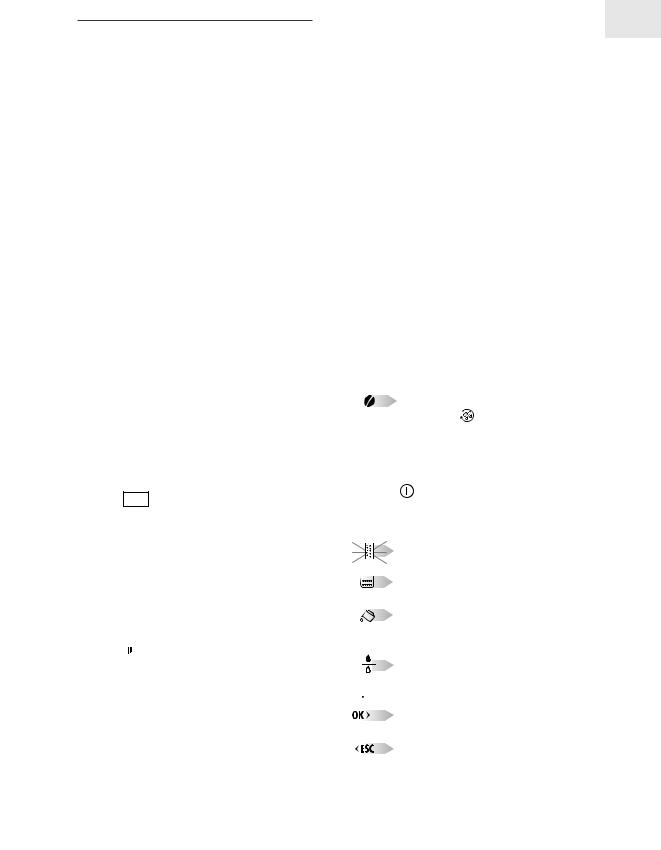
DESCRIPTION
Description of the appliance
(pag. 3 - |
A |
) |
A1. |
Grinding coarseness regulator knob |
|
A2. |
Bean container lid |
|
A3. |
Container for coffee beans |
|
A4. |
Ground coffee feed funnel |
|
A5. |
Compartment for measuring scoop |
|
A6. |
Cup warmer shelf |
|
A7. |
Water tank |
|
A8. |
Infuser |
|
A9. |
Coffee grounds container |
|
A10. |
Cup tray |
|
A11. |
Drip tray |
|
A12. |
Service door |
|
A13. |
Coffee guide |
|
A14. |
Coffee spout (adjustable height) |
|
A15. |
Hot water and steam nozzle |
|
A16. |
Main switch (some models only) |
|
Description of milk container
(pag. 3 - |
B |
) |
B1. |
Milk |
frother slide |
B2. |
Milk container handle |
|
B3. |
CLEAN button |
|
B4. |
Milk intake tube |
|
B5. |
Frothed milk spout |
|
B6. |
Milk frother |
|
B7. |
Hot water spout |
|
B8. |
Measuring scoop |
|
Description of control panel
(pag. 3 - C )
A number of buttons on the panel have a dual function. This is indicated in brackets in the description.
C1. Display: guides the user in operating the appliance.
C2.  button: to prepare 1 cup of coffee with the settings displayed
button: to prepare 1 cup of coffee with the settings displayed
C3. 
 button: to prepare 2 cups of coffee with the settings displayed.
button: to prepare 2 cups of coffee with the settings displayed.
C4.  button: Delivers hot water
button: Delivers hot water
(Button is also used as "OK" for MENU selections)
C5. Indicator lights: indicate the current settings, alarm messages or need for maintenance.
C6. CAPPUCCINO button to prepare cappuccino or frothed milk for Latte.
C7. Selection knob: turn clockwise or counterclockwise until the light EN corresponding to the quantity of coffee
comes on
 customized "my coffee"
customized "my coffee"
 espresso coffee
espresso coffee
 normal coffee
normal coffee
 long coffee
long coffee  extra long coffee
extra long coffee
(When you access the MENU: turn to select).
C8. Aroma selection button 
 : press until the light corresponding to the strength of coffee you want to make comes on.
: press until the light corresponding to the strength of coffee you want to make comes on.
 pre-ground coffee
pre-ground coffee
 extra-mild taste
extra-mild taste
 mild taste
mild taste
 standard taste
standard taste  strong taste
strong taste
|
extra-strong taste |
|
C9. |
Rinse button |
: performs a brief rinse |
|
to heat the infuser. |
|
|
(Button is also used as "ESC" for MENU |
|
|
selections) |
|
C10. |
P button to access the menu: |
|
C11. |
button: turns the appliance on and |
|
|
off |
|
Explanation of indicator lights
Indicates the need to descale the
appliance.
The grounds container is full and must be emptied.
The water tank is empty and must be filled with fresh water.

 The Auto-Start function is active.
The Auto-Start function is active.
The filter is exhausted and must be replaced.
 An alarm is displayed.
An alarm is displayed.
Indicates the button to press to confirm the choice in the menu.
Indicates the button to press to exit the menu or selected function.
9
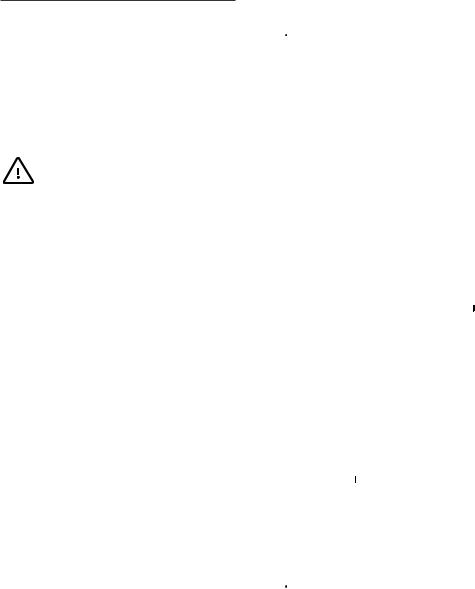
PRELIMINARY CHECKS
Controls after transport
After removing the packaging, make sure the product is complete and undamaged and that all accessories are present.
Do not use the appliance if it is visibly damaged. Contact the Customer Service Center if product seems damaged in any way.
Installing the appliance
Important!
When you install the appliance, you should respect the following safety warnings:
•The appliance gives off heat. Leave a free space of at least 1 inch around the sides and back of the appliance and at least 6 inches at the top, otherwise the heat could be trapped and damage the machine.
•Water penetrating the appliance could cause damage. Do not place the appliance near taps or sinks.
•The appliance could be damaged if the water it contains freezes. Do not install the appliance in a room where the temperature could drop below freezing point.
•Arrange the power cable in such a way that it cannot be damaged by sharp edges or contact with hot surfaces (e.g. electric hot plates).
Connecting the appliance
 Important! Check that the mains power supply voltage corresponds to the value indicated on the rating plate on the bottom of the appliance.
Important! Check that the mains power supply voltage corresponds to the value indicated on the rating plate on the bottom of the appliance.
Connect the appliance to an properly grounded and correctly installed socket with a minimum current rating of 10A only. If the power socket does not match the plug on the appliance, have the socket replaced with a suitable type by a qualified professional.
Using the appliance for the first time
 NB!
NB!
•Coffee has been used to factory test the appliance and it is therefore completely normal for there to be traces of coffee in the mill. The machine is, however, guaranteed to be new.
•You should customize water hardness as soon as possible following the instructions in the section "Setting water hardness" on page 19.
•Some models are fitted with a water softener filter which reduces the build up of limescale in the appliance. To install, see the instructions in the section "Installing the filter" on page 12.
1. Plug appliance into electrical outlet.
You must first select the language (the languages scroll through at intervals of about two seconds):
2.When English appears, press the 

 button for three seconds (fig. 1). Once the language has been saved, the message "English
button for three seconds (fig. 1). Once the language has been saved, the message "English
Installed" is displayed.
Follow the instructions indicated by the appliance:
3."FILL TANK!": remove the water tank, fill to the MAX line with fresh water then replace in the appliance (fig. 2).
4."INSERT WATER SPOUT AND PRESS OK": Check that the hot water spout is inserted on the nozzle and place a container underneath
(fig. 3).
Press the

 button (fig. 1). "Please Wait..."
button (fig. 1). "Please Wait..."
is displayed and the appliance begins to run off hot water.
The appliance ends the first start up procedure, then the message "Turning Off, Please Wait..." is displayed and the appliance goes off.
The coffee maker is now ready for normal use.
 NB! When using the appliance for the first time, you need to make 4 to 5 cups of coffee and 4 to 5 cappuccinos before the appliance starts to give satisfactory results.
NB! When using the appliance for the first time, you need to make 4 to 5 cups of coffee and 4 to 5 cappuccinos before the appliance starts to give satisfactory results.
10

TURNING THE APPLIANCE ON
 N.B.! Before turning the appliance on, make sure the main switch is in the I position (fig. 30). Each time the appliance is turned on, it performs an automatic preheat and rinse cycle which cannot be interrupted.
N.B.! Before turning the appliance on, make sure the main switch is in the I position (fig. 30). Each time the appliance is turned on, it performs an automatic preheat and rinse cycle which cannot be interrupted.
The appliance is ready for use only after completion of this cycle.
 Danger of burns! During rinsing, a little hot water is run off from the coffee spouts. Avoid contact with splashes of water.
Danger of burns! During rinsing, a little hot water is run off from the coffee spouts. Avoid contact with splashes of water.
•To turn the appliance on, press the  button
button
(fig. 4). The message "Heating Up... Please Wait" is displayed.
After heating, the message "RINSING" is displayed. While the boiler is heating, the appliance also heats the internal circuits by circulating hot water.
The appliance is at temperature when the message "READY Standard Taste" is displayed.
TURNING THE APPLIANCE OFF
Each time the appliance is turned off, it performs an automatic rinse cycle which cannot be interrupted.
 Danger of burns! During rinsing, a little hot water is run off from the coffee spouts. Avoid contact with splashes of water.
Danger of burns! During rinsing, a little hot water is run off from the coffee spouts. Avoid contact with splashes of water.
To turn the appliance off, press the  button (fig. 4). The appliance performs the rinse cycle then goes off.
button (fig. 4). The appliance performs the rinse cycle then goes off.
 N.B.! If the appliance is not used for an extended period, place the main switch in the 0 position (fig. 31).
N.B.! If the appliance is not used for an extended period, place the main switch in the 0 position (fig. 31).
CHANGING THE MENU
SETTINGS
Setting the clock
1.Press the P button to enter the menu;
2.Turn the selection knob until "Adjust Time" is displayed;
3. |
Press the |
|
|
|
|
button; |
EN |
|
4. |
Turn the selection knob to change the hours; |
|||||||
5. |
Press the |
|
button to confirm (or the |
|
||||
|
||||||||
|
button |
|
|
|
|
to cancel the operation); |
|
|
|
|
|
|
|||||
6.Turn the selection knob to change the minutes;
7.Press the 

 button to confirm (or the
button to confirm (or the 

 button to cancel the operation);
button to cancel the operation);
8.Press the 

 button to exit the menu.
button to exit the menu.
Setting the language
1.Press the P button to enter the menu;
2.Turn the selection knob until "Set Language" is displayed;
3.Press the 

 button;
button;
4.Turn the selection knob until the required language is displayed;
5.Press the 


 button to confirm (or the
button to confirm (or the


 button to cancel the operation); 6. Press the
button to cancel the operation); 6. Press the

 button to exit the menu.
button to exit the menu.
Setting automatic start up time
You can set the auto-start time in order to have the appliance automatically turn on (for example in the morning) so you can make coffee immediately.
1.Press the P button to enter the menu;
2.Turn the selection knob until "Auto-Start" is displayed;
3.Press the 

 button;
button;
4.Turn the selection knob to change the hours;
5.Press the 

 button to confirm (or the
button to confirm (or the
button to cancel the operation);
6.Turn the selection knob to change the minutes;
7.Press the

 button to confirm (or the
button to confirm (or the 

 button to cancel the operation);
button to cancel the operation);
8.Press the

 button to exit the menu. After confirming the time, the red AUTO light on the display comes on indicating that the function is active.
button to exit the menu. After confirming the time, the red AUTO light on the display comes on indicating that the function is active.
To deactivate the function, select auto-start from
the menu and press OK. Then exit by pressing the


 button.
button.
The AUTO icon on the display goes off.
 NB! To activate this function, the time must be set.
NB! To activate this function, the time must be set.
11
