Canon MP460, MP180 User Manual
PIXMA MP180 / MP460
SERVICE REFERENCE MANUAL
(Differences from the base models, PIXMA MP170 / MP450, only)
Part 1: MAINTENANCE
1.Maintenance
2.Error Display
3.Repair
Part 3: APPENDIX
2.Connector Location and Pin Layout
3.Specifications
Attachment 1: PARTS LIST (for Asia)
QY8-13AX-010
First Edition: June 16, 2006
Second Edition: June 23, 2006
Canon Inc.
(1/1)
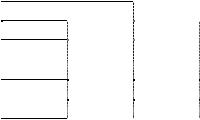
Part 1: MAINTENANCE
1. Maintenance
1-3. Product Life
(1) Machine
Same as the MP170 and MP450.
(2) Ink cartridge
|
|
|
Units: pages |
|
|
Standard |
High capacity |
||
|
BK |
CL |
BK |
CL |
|
PG-40 |
CL-40 |
PG-50 |
CL-51 |
Black document (ISO/IEC 19752)*1 |
348 |
(3,350) |
510 |
(5,590) |
Color document (ISO/IEC FCD24712)*1 |
355 |
308 |
547 |
560 |
Photo (4" x 6")*2 |
(2,165) |
120 |
(3,275) |
198 |
Note: ( ): Estimated supplemental yield
*1: Black/Color document: Declared yield value in accordance with ISO/IEC FCD24711. Values obtained by continuous printing.
*2: Photo (4" x 6"): When printing Canon standard patterns on 4" x 6" Photo Paper Plus Glossy continuously with the default settings of Photo Paper Plus Glossy using Windows XP printer driver in borderless printing mode and Windows XP Photo Printing Wizard.
Declared yield value determined based on Canon standard method referring to ISO/IEC FCD24712.
2.Error Display
2-1. Operator Call Errors
-The error, "WASTE INK NEAR FULL" (MP170) or "The waste ink absorber is almost full" (MP450), deleted.
-The error U161, "CHECK INK" (MP170) or "The following ink may have run out" (MP450), deleted.
-Add the following error.
MP460 LCD |
MP180 LCD |
Error [Error |
Solution |
Remarks |
|
|
code] |
|
|
The ink absorber is |
REQ. SEVICE SOON |
Warning: The ink |
Pressing the OK button |
The service call |
almost full. |
|
absorber becomes |
will clear the error, and |
error, indicating the |
Press [OK] to |
|
almost full. |
enable printing. |
ink absorber is full, |
continue printing. |
|
[1700 for the main |
At repair: |
is likely to occur |
Contact the service |
|
ink absorber, 1710 |
For main ink absorber |
soon. |
center. |
|
for the platen ink |
replacement, replace |
|
|
|
absorber] |
- the bottom case unit |
|
|
|
|
(MP180: QM3-1362 |
|
|
|
|
MP460: QM3-1364), |
|
|
|
|
or |
|
|
|
|
- the ink absorber kit |
|
|
|
|
(MP180: QY5-0149 |
|
|
|
|
MP460: QY5-0151) |
|
|
|
|
For platen ink absorber |
|
|
|
|
replacement, replace |
|
|
|
|
- the platen ink absorber |
|
|
|
|
(QC1-6014), and |
|
|
|
|
- the ink absorber kit |
|
|
|
|
(MP180: QY5-0149 |
|
|
|
|
MP460: QY5-0151) |
|
(2/2)
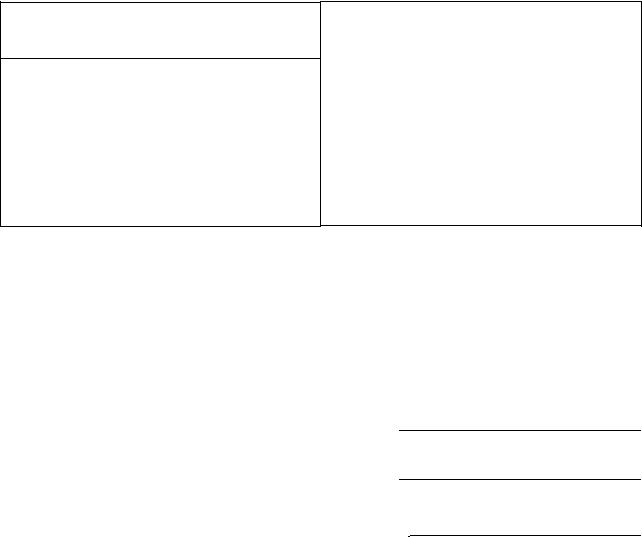
2-1. Operator Call Errors
Error [Error code]
Main ink absorber full [5B00] Platen ink absorber full [5B10]
Solution
(Replacement of listed parts, which are likely to be faulty)
Main ink absorber:
-Bottom case unit MP180: QM3-1362 MP460: QM3-1364
-Ink absorber kit MP180: QY5-0149 MP460: QY5-0151
Platen ink absorber:
-Platen ink absorber (QC1-6014)
-Ink absorber kit MP180: QY5-0149 MP460: QY5-0151
3.Repair
3-3. Adjustment / Settings
(7) Service mode
|
|
Function |
Procedures |
|
Remarks |
|
|
Ink absorber counter reset |
See "Service mode operation |
The main ink absorber counter and |
|||
|
|
|
|
procedures" below. |
the platen ink absorber counter can be |
|
|
|
|
|
|
reset separately. |
|
|
|
|
|
|
If the value of the main ink absorber |
|
|
|
|
|
|
counter is 7% or more, replace the |
|
|
|
|
|
|
bottom case unit or ink absorber |
|
|
|
|
|
|
(inside the bottom case unit). |
|
|
Ink absorber counter value |
See "Service mode operation |
The value can be set for the main ink |
|||
|
setting |
|
|
procedures" below. |
absorber counter and the platen ink |
|
|
|
|
|
|
absorber counter separately. |
|
<Service mode operation procedures> |
|
|
||||
|
Time(s) |
|
LED indication |
Function |
|
Remarks |
|
4 times |
|
Green |
Ink absorber counter reset |
|
|
|
|
|
(ON/OFF) |
|
|
|
|
12 times |
|
Green |
Button and LCD test |
|
|
|
|
|
(ON/OFF) |
|
|
|
|
13 times |
|
Orange (Alarm) |
Ink absorber counter value setting |
|
See "Ink absorber counter value |
|
|
|
|
|
|
setting procedures" below. |
|
14 times |
|
|
Return to the menu selection. |
|
|
|
or more |
|
|
|
|
|
(3/3)
