Bose RC48S2 27 User Manual

Lifestyle® 28/35 Home Entertainment Systems
Operating Guide
COMPANY CONFIDENTIAL
PRELIMINARY

Safety Information
 WARNING: To reduce the risk of fire or electric shock, do not expose the system to rain or moisture.
WARNING: To reduce the risk of fire or electric shock, do not expose the system to rain or moisture.
CAUTION |
RISK OF ELECTRICAL SHOCK |
DO NOT OPEN |
CAUTION: TO REDUCE THE RISK OF ELECTRIC SHOCK, |
DO NOT REMOVE COVER (OR BACK). |
NO USER-SERVICABLE PARTS INSIDE. |
REFER SERVICING TO QUALIFIED PERSONNEL. |
AVIS
RISQUE DE CHOC ÉLECTRIQUE
NE PAS OUVRIR
AFIN DE PRÉVENIR UN CHOC ÉLECTRIQUE NE PAS ENLEVER LE COUVERCLE ARRIÈRE. IL NE SE TROUVE À L’INTÉRIEUR AUCUNE PIÈCE POUVANT ÊTRE RÉPARÉE PAR
L’USAGER. S’ADRESSER À UN RÉPARATEUR COMPÉTENT.
These important safety-related markings and instructions may be located on the enclosure bottoms of your Lifestyle® media center and Acoustimass® module:
The lightning flash with arrowhead symbol, within an equilateral triangle, is intended to alert the user to the presence of uninsulated dangerous voltage within the system enclosure that may be of sufficient magnitude to constitute a risk of electric shock.
The exclamation point within an equilateral triangle, as marked on the system, is intended to alert the user to the presence of important operating and maintenance instructions in this owner’s guide.
 CAUTION: To prevent electric shock, match wide blade of plug to wide slot, insert fully.
CAUTION: To prevent electric shock, match wide blade of plug to wide slot, insert fully.
Class 1 laser product
This compact disc player is classified as a CLASS 1 LASER PRODUCT. The CLASS 1 LASER PRODUCT label is located on the bottom of the unit.
CLASS 1 LASER PRODUCT
KLASSE 1 LASER PRODUKT LUOKAN 1 LASER LAITE KLASS 1 LASER APPARAT
 CAUTION: Use of controls or adjustments or performance of procedures other than those specified herein may result in hazardous radiation exposure. The compact disc player should not be adjusted or repaired by anyone except properly qualified service personnel.
CAUTION: Use of controls or adjustments or performance of procedures other than those specified herein may result in hazardous radiation exposure. The compact disc player should not be adjusted or repaired by anyone except properly qualified service personnel.
|
Class B emissions limits |
|
This Class B digital apparatus meets all requirements of the Canadian Interference-Causing Equipment |
|
Regulations. |
|
Batteries |
|
Please dispose of used batteries properly, following any local regulations. Do not incinerate. |
|
Additional safety information |
|
See the additional instructions on the Important Safety Information page enclosed with this owner’s guide. |
|
Please read this owner’s guide |
|
Please take the time to follow this owner’s guide carefully. It will help you set up and operate your system properly, |
|
and enjoy all of its advanced features. Save your owner’s guide for future reference. |
|
©2001 Bose Corporation. No part of this work may be reproduced, modified, distributed or otherwise used without prior written permission. |
|
Manufactured under license from Dolby Laboratories, Inc. “Dolby” and the double-D symbol are trademarks of Dolby Laboratories, Inc. |
|
Confidential Unpublished Works. ©1992-1997 Dolby Laboratories, Inc. All rights reserved. |
|
This product incorporates copyright protection technology that is protected by method claims of certain U.S. patents and other intellectual |
|
property rights owned by Macrovision Corporation and other rights owners. Use of this copyright protection technology must be authorized |
|
by Macrovision Corporation, and is intended for home and other limited viewing uses only unless otherwise authorized by Macrovision |
|
Corporation. Reverse engineering or disassembly is prohibited. |
|
"DTS" is a trademark of Digital Theater Systems, Inc. |
|
MPEG Layer-3 audio compression technology licensed by Fraunhofer IIS and THOMSON multimedia |
2 |
COMPANY CONFIDENTIAL |

|
Contents |
Where to find … |
|
Introduction . . . . . . . . . . . . . . . . . . . . . . . . . . . . . . . . . . . . . . . . . . . . . . . . . . . . . . . . . . |
. . . . . . . . . . 5 |
Welcome . . . . . . . . . . . . . . . . . . . . . . . . . . . . . . . . . . . . . . . . . . . . . . . . . . . . . . . . . |
. . . . . . . . . . 5 |
Region numbers . . . . . . . . . . . . . . . . . . . . . . . . . . . . . . . . . . . . . . . . . . . . . . . . . . . |
. . . . . . . . . . 5 |
Types of discs you can play . . . . . . . . . . . . . . . . . . . . . . . . . . . . . . . . . . . . . . . . . . |
. . . . . . . . . . 5 |
Conventions used in this owner’s guide . . . . . . . . . . . . . . . . . . . . . . . . . . . . . . . . |
. . . . . . . . . . 5 |
Glossary of terms . . . . . . . . . . . . . . . . . . . . . . . . . . . . . . . . . . . . . . . . . . . . . . . . . . |
. . . . . . . . . . 5 |
Controls and Indicators . . . . . . . . . . . . . . . . . . . . . . . . . . . . . . . . . . . . . . . . . . . . . . . . |
. . . . . . . . . . 6 |
The remote control . . . . . . . . . . . . . . . . . . . . . . . . . . . . . . . . . . . . . . . . . . . . . . . . |
. . . . . . . . . . 6 |
Media center control buttons . . . . . . . . . . . . . . . . . . . . . . . . . . . . . . . . . . . . . . . . . |
. . . . . . . . . . 9 |
Media center display window . . . . . . . . . . . . . . . . . . . . . . . . . . . . . . . . . . . . . . . . . |
. . . . . . . . . . 9 |
General System Operation . . . . . . . . . . . . . . . . . . . . . . . . . . . . . . . . . . . . . . . . . . . . . . |
. . . . . . . . . . 10 |
Treble and bass compensation . . . . . . . . . . . . . . . . . . . . . . . . . . . . . . . . . . . . . . . |
. . . . . . . . . . 10 |
Too much or too little treble . . . . . . . . . . . . . . . . . . . . . . . . . . . . . . . . . . . . . . . |
. . . . . . . . . . 10 |
Too much or too little bass . . . . . . . . . . . . . . . . . . . . . . . . . . . . . . . . . . . . . . . |
. . . . . . . . . . 10 |
Selecting the number of speakers . . . . . . . . . . . . . . . . . . . . . . . . . . . . . . . . . . . . . |
. . . . . . . . . . 10 |
Adjusting surround sound . . . . . . . . . . . . . . . . . . . . . . . . . . . . . . . . . . . . . . . . . . . |
. . . . . . . . . . 10 |
Using the SLEEP function . . . . . . . . . . . . . . . . . . . . . . . . . . . . . . . . . . . . . . . . . . . |
. . . . . . . . . . 10 |
System settings . . . . . . . . . . . . . . . . . . . . . . . . . . . . . . . . . . . . . . . . . . . . . . . . . . . |
. . . . . . . . . . 10 |
Playing a Video DVD . . . . . . . . . . . . . . . . . . . . . . . . . . . . . . . . . . . . . . . . . . . . . . . . . . . |
. . . . . . . . . . 11 |
Before you play your first DVD . . . . . . . . . . . . . . . . . . . . . . . . . . . . . . . . . . . . . . . . |
. . . . . . . . . . 11 |
Loading and playing a DVD . . . . . . . . . . . . . . . . . . . . . . . . . . . . . . . . . . . . . . . . . . |
. . . . . . . . . . 11 |
Basic DVD operations . . . . . . . . . . . . . . . . . . . . . . . . . . . . . . . . . . . . . . . . . . . . . . |
. . . . . . . . . . 11 |
Using parental controls . . . . . . . . . . . . . . . . . . . . . . . . . . . . . . . . . . . . . . . . . . . . . |
. . . . . . . . . . 12 |
Playing an Audio CD . . . . . . . . . . . . . . . . . . . . . . . . . . . . . . . . . . . . . . . . . . . . . . . . . . . |
. . . . . . . . . . 13 |
Loading and playing an audio CD . . . . . . . . . . . . . . . . . . . . . . . . . . . . . . . . . . . . . |
. . . . . . . . . . 13 |
Basic CD operations . . . . . . . . . . . . . . . . . . . . . . . . . . . . . . . . . . . . . . . . . . . . . . . |
. . . . . . . . . . 13 |
Listening to AM/FM Radio . . . . . . . . . . . . . . . . . . . . . . . . . . . . . . . . . . . . . . . . . . . . . . |
. . . . . . . . . . 14 |
Turning the radio on . . . . . . . . . . . . . . . . . . . . . . . . . . . . . . . . . . . . . . . . . . . . . . . . |
. . . . . . . . . . 14 |
Tuning . . . . . . . . . . . . . . . . . . . . . . . . . . . . . . . . . . . . . . . . . . . . . . . . . . . . . . . . . . . |
. . . . . . . . . . 14 |
Setting a station preset . . . . . . . . . . . . . . . . . . . . . . . . . . . . . . . . . . . . . . . . . . . . . |
. . . . . . . . . . 14 |
Erasing a station preset . . . . . . . . . . . . . . . . . . . . . . . . . . . . . . . . . . . . . . . . . . . . . |
. . . . . . . . . . 14 |
Playing External Sources . . . . . . . . . . . . . . . . . . . . . . . . . . . . . . . . . . . . . . . . . . . . . . . |
. . . . . . . . . . 15 |
In general . . . . . . . . . . . . . . . . . . . . . . . . . . . . . . . . . . . . . . . . . . . . . . . . . . . . . . . . |
. . . . . . . . . . 15 |
Programming your remote for other components . . . . . . . . . . . . . . . . . . . . . . . . . |
. . . . . . . . . . 15 |
Turning the system on and selecting the source . . . . . . . . . . . . . . . . . . . . . . . . . . |
. . . . . . . . . . 15 |
Using the VCR sound source . . . . . . . . . . . . . . . . . . . . . . . . . . . . . . . . . . . . . . . . . |
. . . . . . . . . . 15 |
Using a tape deck . . . . . . . . . . . . . . . . . . . . . . . . . . . . . . . . . . . . . . . . . . . . . . . . . |
. . . . . . . . . . 15 |
Changing System Settings . . . . . . . . . . . . . . . . . . . . . . . . . . . . . . . . . . . . . . . . . . . . . . |
. . . . . . . . . . 16 |
Using the settings menus . . . . . . . . . . . . . . . . . . . . . . . . . . . . . . . . . . . . . . . . . . . . |
. . . . . . . . . . 16 |
Changing DVD play options . . . . . . . . . . . . . . . . . . . . . . . . . . . . . . . . . . . . . . . . . . |
. . . . . . . . . . 18 |
Making audio adjustments . . . . . . . . . . . . . . . . . . . . . . . . . . . . . . . . . . . . . . . . . . . |
. . . . . . . . . . 19 |
Changing the system setup . . . . . . . . . . . . . . . . . . . . . . . . . . . . . . . . . . . . . . . . . . |
. . . . . . . . . . 22 |
System setup items . . . . . . . . . . . . . . . . . . . . . . . . . . . . . . . . . . . . . . . . . . . . . |
. . . . . . . . . . 23 |
Remote control setup submenu . . . . . . . . . . . . . . . . . . . . . . . . . . . . . . . . . . . |
. . . . . . . . . . 24 |
DVD setup submenu . . . . . . . . . . . . . . . . . . . . . . . . . . . . . . . . . . . . . . . . . . . . |
. . . . . . . . . . 24 |
Parental control submenu . . . . . . . . . . . . . . . . . . . . . . . . . . . . . . . . . . . . . . . . |
. . . . . . . . . . 25 |
Reference . . . . . . . . . . . . . . . . . . . . . . . . . . . . . . . . . . . . . . . . . . . . . . . . . . . . . . . . . . . |
. . . . . . . . . . 26 |
Changing the house code settings . . . . . . . . . . . . . . . . . . . . . . . . . . . . . . . . . . . . . |
. . . . . . . . . . 26 |
Setting up a second listening zone . . . . . . . . . . . . . . . . . . . . . . . . . . . . . . . . . . . . |
. . . . . . . . . . 27 |
Taking care of your Lifestyle® system . . . . . . . . . . . . . . . . . . . . . . . . . . . . . . . . . . |
. . . . . . . . . . 28 |
Replacing the remote control batteries . . . . . . . . . . . . . . . . . . . . . . . . . . . . . . . . . |
. . . . . . . . . . 29 |
Troubleshooting . . . . . . . . . . . . . . . . . . . . . . . . . . . . . . . . . . . . . . . . . . . . . . . . . . . |
. . . . . . . . . . 29 |
Technical information . . . . . . . . . . . . . . . . . . . . . . . . . . . . . . . . . . . . . . . . . . . . . . . |
. . . . . . . . . . 31 |
Accessories . . . . . . . . . . . . . . . . . . . . . . . . . . . . . . . . . . . . . . . . . . . . . . . . . . . . . . |
. . . . . . . . . . 32 |
Warranty period . . . . . . . . . . . . . . . . . . . . . . . . . . . . . . . . . . . . . . . . . . . . . . . . . . . |
. . . . . . . . . . 32 |
Contacting customer service . . . . . . . . . . . . . . . . . . . . . . . . . . . . . . . . . . . . . . . . . |
. . . . . . . . . . 32 |
COMPANY CONFIDENTIAL |
3 |

Contents
4 |
COMPANY CONFIDENTIAL |
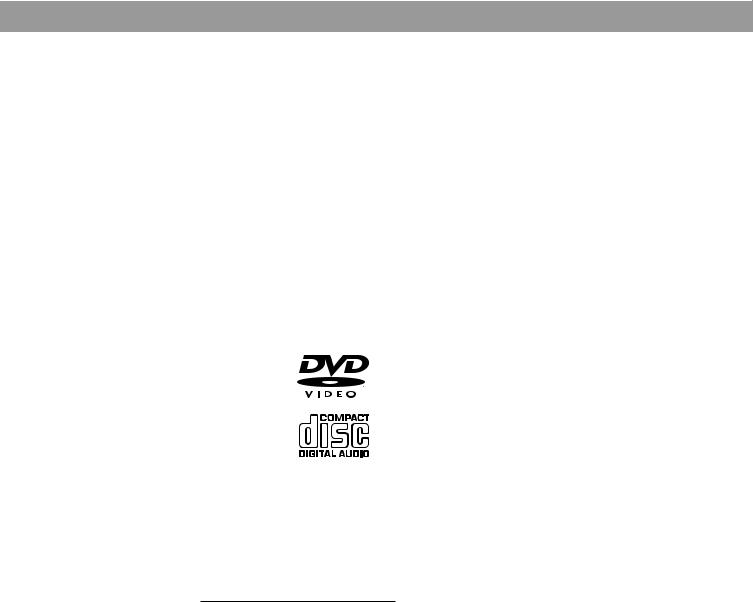
Introduction
Welcome
Thank you for purchasing a Bose® Lifestyle® DVD-based home entertainment system. Through proprietary Bose technologoes and innovative Lifestyle® systems design, it delivers superior performance for both music and video programming from an elegant and easy-to- use system.
 Note: Because DVD is a new technology, please take the time to read through this manual and familiarize yourself with the features of your new system.
Note: Because DVD is a new technology, please take the time to read through this manual and familiarize yourself with the features of your new system.
Region numbers
Region numbers are allocated to DVD players according to where they are sold. Look for the region number marked on the carton or on the bottom of the media center. Your system can play DVD discs marked with the same region number.
Types of discs you can play
The DVD player in your system can play the following types of discs having the corresponding logos:
• DVDs
• Audio CDs
• CD-R
Conventions used in this owner’s guide
Operating instructions include names of buttons on the remote control and on the Media Center front panel, and menu items appearing on your TV screen and on the Media Center display.
Button names appear in boldface type. If a button has only a symbol, that will be used.
On-Screen Display messages appear in boldface with a line above and below.
MEDIA CENTER DISPLAY items are represented by a narrow boldface upper case type.
Glossary of terms
TBD
COMPANY CONFIDENTIAL |
5 |
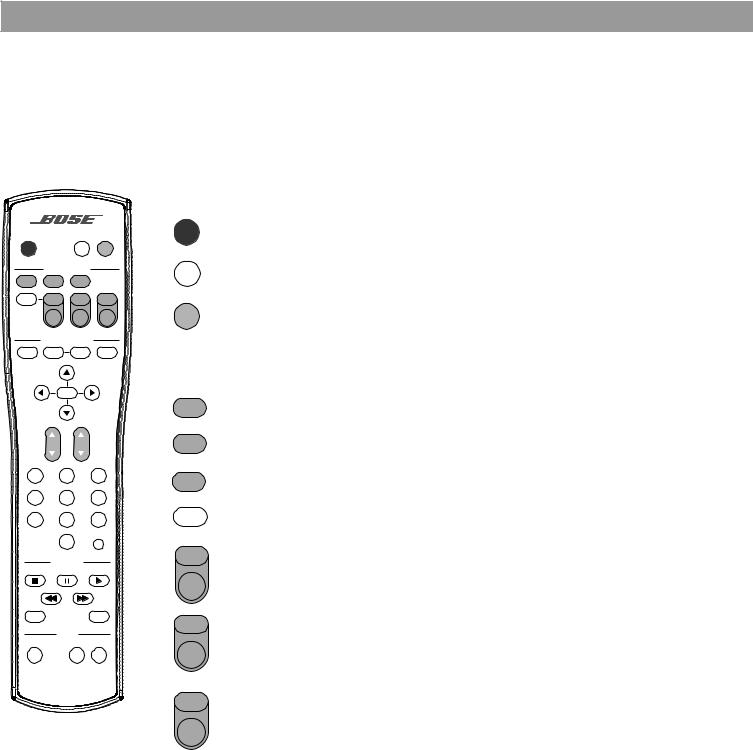
Controls and Indicators
The remote control
On |
|
Mute |
Mute |
|
Off |
|
All |
||
|
|
|||
|
SOURCE / INPUT |
|
||
CD/DVD |
FM/AM |
Tape |
|
|
TV Input |
TV |
VCR |
AUX |
|
|
Power |
Power |
Power |
|
|
MENU / NAVIGATION |
|
||
DVD |
Guide |
Exit |
Settings |
|
Menu |
||||
|
|
|
||
|
Tune |
|
|
|
Seek |
|
Enter |
|
|
Channel
Chapter
Volume
Preset
Track
1 2 3
4 5 6
7 8 9
|
0 |
Previous |
|
|
|
|
PLAYBACK |
|
Stop |
Pause |
Play |
Shuffle |
|
Repeat |
|
AUDIO |
|
Speakers |
Surround |
|
2-3-5 |
- |
+ |
The advanced radio-frequency remote control works from anywhere within most types of home construction. Simply press the desired button. You do not need to aim the remote at the media center.
 Note: Some types of buildings create “dead spots” where the remote will not operate. Move the remote a foot or two and try again. You can also move the media center a few feet to a location with better remote response.
Note: Some types of buildings create “dead spots” where the remote will not operate. Move the remote a foot or two and try again. You can also move the media center a few feet to a location with better remote response.
Power on/off and mute controls
On |
Turns the system on and off. |
|
Off |
||
|
||
Mute |
Mutes the volume in both zones. |
|
All |
|
Mute Mutes/unmutes the volume in the current zone.
SOURCE/INPUT controls
CD/DVD |
Selects the built-in CD/DVD player and turns the system on. |
|
FM/AM |
Selects the built-in FM/AM tuner and turns the system on to the previously- |
|
selected station. Switches between FM and AM when the tuner is on. |
||
|
||
Tape |
Selects the TAPE AUDIO INPUT and turns the system on. |
|
TV Input |
Switches between the multiple video inputs (such as between the antenna/ |
|
cable input and one or more external source inputs) of your TV. |
||
|
||
TV |
TV - Turns the system on and selects your TV as the sound source. Unmutes |
|
|
the volume in the current zone. |
|
Power |
POWER – Turns TV power on and off. |
|
VCR |
VCR – Turns the system on and selects your VCR as the sound source. |
|
Unmutes the volume in the current zone. Toggles the input of your VCR |
||
|
||
Power |
between TV and VCR. |
|
POWER – Turns VCR power on and off. |
||
|
||
AUX |
AUX – Turns the system on and selects your AUX equipment (such as cable |
|
box or satellite receiver) as the sound source. Unmutes the volume in the |
||
|
||
Power |
current zone. Toggles the input of your auxiliary equipment. |
|
POWER – Turns AUX equipment power on and off. |
||
|
6 |
COMPANY CONFIDENTIAL |
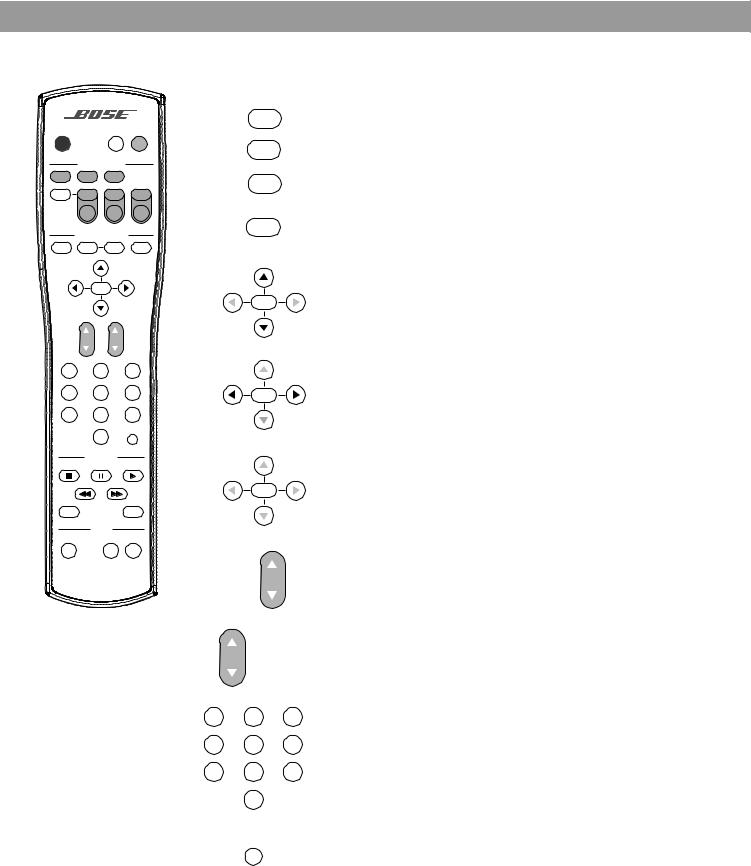
Controls and Indicators
The remote control – continued
System MENU/NAVIGATION controls
On |
|
Mute |
Mute |
|
Off |
|
All |
||
|
|
|||
|
SOURCE / INPUT |
|
||
CD/DVD |
FM/AM |
Tape |
|
|
TV Input |
TV |
VCR |
AUX |
|
|
Power |
Power |
Power |
|
|
MENU / NAVIGATION |
|
||
DVD |
Guide |
Exit |
Settings |
|
Menu |
||||
|
|
|
||
|
Tune |
|
|
|
Seek |
|
Enter |
|
|
Channel
Chapter
Volume
Preset
Track
1 2 3
4 5 6
7 8 9
|
0 |
Previous |
|
|
|
|
PLAYBACK |
|
Stop |
Pause |
Play |
Shuffle |
|
Repeat |
|
AUDIO |
|
Speakers |
Surround |
|
2-3-5 |
- |
+ |
Settings
DVD
Menu
Guide
Exit
Tune
Seek Enter
Displays the context-sensitive menu for the current source.
Displays or exits the current title’s menu from the DVD disc.
For DVD: Displays the menu of all titles on a DVD disc.
For TV: Displays the electronic program guide of TV listings.
Exits the electronic program guide of TV listings, the menu from a DVD disc, or the context-sensitive menu for the current source.
In the Settings menu: Selects the next item, up or down, in the menu. Moves forward/backward to the next/previous variable in a menu list.
For FM/AM: Tunes the FM/AM radio up/down to the next higher/lower frequency.
|
Tune |
In the Settings menu: Selects menu item to the left or right. Moves |
|
|
|
Seek |
Enter |
backward/forward to the previous/next variable in a menu list. |
For FM/AM: Seeks backward/forward to the next strong radio station.
In the Settings menu: Enters the current option in a menu list. Enters
Tune
the value of a variable in a menu.
Seek |
Enter |
|
For FM/AM: Enters a radio station preset number from the keypad. |
|
|
|
For TV/CD/DVD: Enters the number of a TV channel, CD track, or DVD |
|
|
|
chapter from the keypad. |
|
Channel |
|
Skips to the next/previous TV/VCR/AUX channel, DVD chapter, radio |
|
Chapter |
|
|
|
|
station preset, or CD track. |
|
|
Preset |
|
|
|
Track |
|
|
|
Volume |
|
Raises or lowers the volume of the current source. |
|
|
Unmutes the current source in the current zone. |
|
1 |
2 |
3 |
By a numerical input, allows you to access a DVD chapter, CD track, |
|
|
|
|
4 |
5 |
6 |
TV channel, VCR channel, AUX channel, or a radio station preset. |
7 8 9
0
Previous
Skips to the previous DVD chapter, CD track, TV channel, VCR channel, AUX channel, or radio station preset.
COMPANY CONFIDENTIAL |
7 |
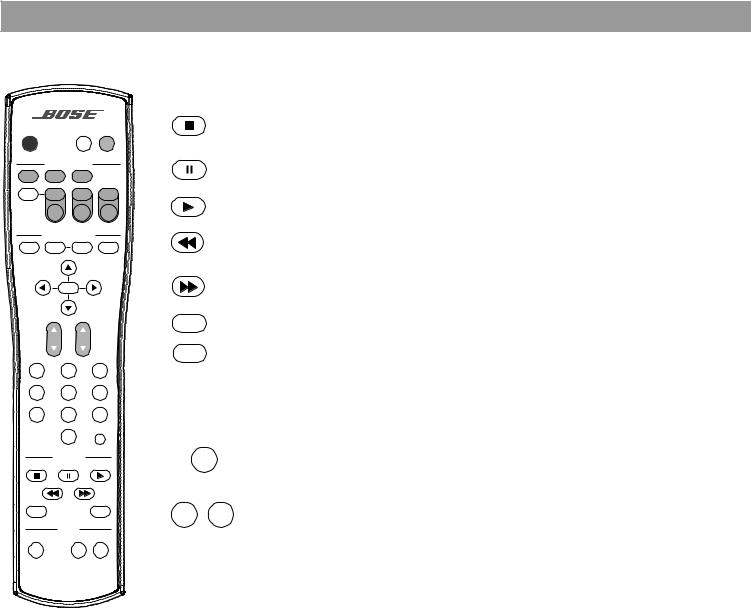
Controls and Indicators
The remote control – continued
PLAYBACK controls
On |
|
Mute |
Mute |
|
Off |
|
All |
||
|
|
|||
|
SOURCE / INPUT |
|
||
CD/DVD |
FM/AM |
Tape |
|
|
TV Input |
TV |
VCR |
AUX |
|
|
Power |
Power |
Power |
|
|
MENU / NAVIGATION |
|
||
DVD |
Guide |
Exit |
Settings |
|
Menu |
||||
|
|
|
||
|
Tune |
|
|
|
Seek |
|
Enter |
|
|
Channel
Chapter
Volume
Preset
Track
1 2 3
4 5 6
7 8 9
|
0 |
Previous |
|
|
|
|
PLAYBACK |
|
Stop |
Pause |
Play |
Shuffle |
|
Repeat |
|
AUDIO |
|
Speakers |
Surround |
|
2-3-5 |
- |
+ |
Stops the disc player. If left unchanged for more than 20 minutes, the system automatically switches itself to the “Stop” state.
Pauses the disc player. If left unchanged for more than 20 minutes, the disc player automatically stops.
|
Starts the disc player. |
|
Scans backward through the disc currently playing. Press and hold for fast |
|
backward motion. |
|
Scans forward through the disc currently playing. Press and hold for fast for- |
|
ward motion. |
Shuffle |
Plays audio CD tracks in a random fashion. Pressed again cancels this mode. |
Repeat |
Repeats a CD, CD track, DVD chapter, or DVD title |
AUDIO controls
Speakers
|
2-3-5 |
Selects 2, 3, or 5 speaker sound. |
|
|
|
Surround |
In surround (5-speaker) mode, raises (+) or lowers (–) volume of the surround |
|
- |
+ |
speakers. |
|
|
In 3-speaker mode, raises (+) or lowers (–) volume of the center speaker. |
In 2-speaker mode, Surround + selects the surround mode.
8 |
COMPANY CONFIDENTIAL |
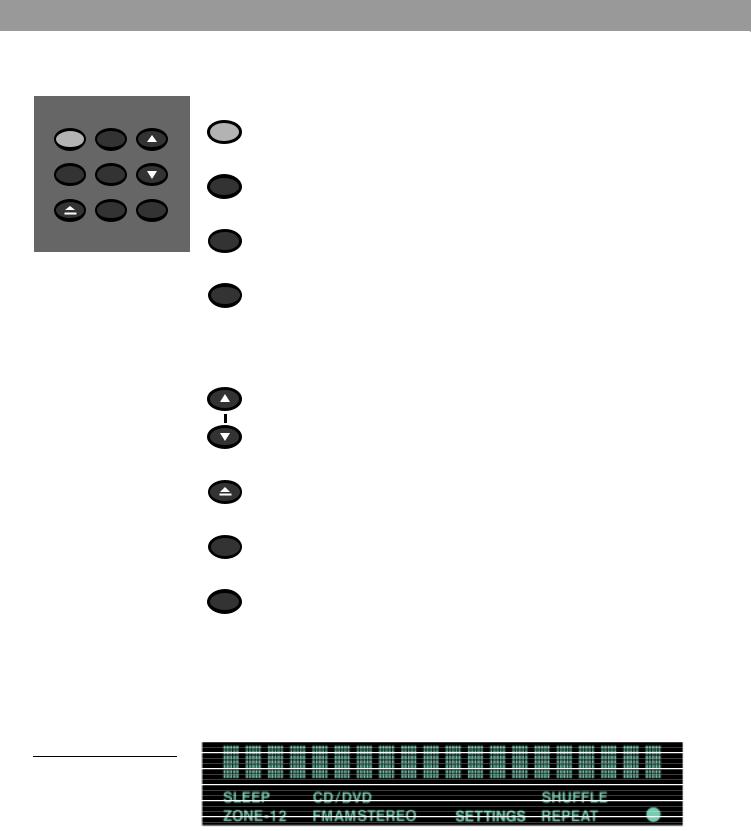
Controls and Indicators
Media center control buttons
The Media Center has eight control buttons located under the front cover of the media center.
On/Off
On/Off |
Source |
Volume |
||
All Off |
Enter |
|
|
All Off |
|
|
|||
|
|
|||
|
|
|
|
|
Open/Close |
Erase |
Store |
||
|
|
|
|
Source |
|
|
|
|
Enter |
Turns the system on or off in zone 1.
Turns the system off in all zones.
Steps through the seven available source selections.
For FM/AM: Enters a radio station preset number from the keypad.
For TV/CD/DVD: Enters the number of a TV channel, CD track, or DVD chapter from the keypad.
In the Settings menu: Enters the current option in a menu list. Enters the value of a variable in a menu.
Volume
Raises/lowers the volume of the system. Unmutes the current source if muted.
Open/Close
Opens/closes the disc tray.
Erase
Removes a radio station preset from the system.
Store
Stores a radio station preset.
Media center display window
The media center display window shows you information about your system. The upper area of the display is used to show you system messages and source-related information. The lower area of the display has icons which light up to present system status information.
Figure 1
Elements of the media center display
COMPANY CONFIDENTIAL |
9 |

General System Operation
Treble and bass compensation
The acoustics (sound qualities) of your room can affect the overall sound quality of any speaker system. In general, you can reduce many problems with acoustics by the cautious use of the treble and bass adjustments in the audio settings menu.
Too much or too little treble
Rooms with too few sound-absorbing furnishings, especially those with bare floors and walls, may sound overly shrill or “bright.” Lowering the Treble Compensation setting to a negative value from –1 to –15 decreases the treble sound.
Rooms with a lot of sound-absorbing furnishings, such as upholstered furniture, wall-to-wall carpet, or heavy drapes, may reduce the treble sound of your system. Moving speakers farther away from soft furnishings increases treble. You can increase the treble sound by raising the Treble Compensation setting to a positive value from +1 to +14.
Too much or too little bass
Placement of the Acoustimass module affects the amount of bass you hear. Placing the module closer to the corner of the room will increase the bass. Moving the module away from the corner will decrease the bass.
You can decrease the bass sound by lowering the Bass Compensation setting to a negative value from –1 to –15. To increase the bass, raise the bass compensation setting to a positive value from +1 to +14.
Selecting the number of speakers
TBD
Adjusting surround sound
TBD
Using the SLEEP function
TBD
System settings
TBD
10 |
COMPANY CONFIDENTIAL |

Playing a Video DVD
Before you play your first DVD
This section tells you how to use the DVD player in your system to play video DVDs. Before you play your first DVD, make note of the following:
•Make sure that you are familiar with the functions of the remote control buttons (see “The remote control” on page 6). Although some remote control buttons look the same as those found on a VCR or CD player remote, their functions are different.
•In order for some system features to work, the DVDs that you play must be encoded with the information for that feature. For example, in order to display subtitles while watching a movie, the disc must contain subtitle information.
•Both the DVD player in your system and the discs you play are coded by region. In order for a disc to play, these regional codes must match. Check the label on the media center or on the shipping carton for your player’s region code.
Loading and playing a DVD
1.Turn your television and Lifestyle® system on.
2.Press the CD/DVD button on the remote to select the DVD player. If the system is off, this will also turn it on.
3.Lift the media center front cover and press the Open/Close button.
4.Insert the DVD disc into the tray.
5.Press the Open/Close button to close the disc tray. The DVD disc will start to play automatically. If not, press Play.
 Note: Automatic play can be turned off. Press the Settings button, select System Setup, select DVD Setup and press Enter.
Note: Automatic play can be turned off. Press the Settings button, select System Setup, select DVD Setup and press Enter.
Basic DVD operations
If you want to: |
Do this: |
|
|
|
|
|
||||
Pause a DVD movie … |
Press Pause |
|
|
|
. If left unchanged for more than 20 |
|||||
|
|
|||||||||
|
|
|||||||||
|
minutes, the system automatically switches itself to the |
|||||||||
|
stop state. |
|
|
|
|
|
||||
Resume play … |
Press Pause |
|
|
|
|
|
or Play |
. |
||
|
|
|
|
|||||||
|
|
|
|
|||||||
Stop a DVD movie … |
Press Stop |
|
|
|
|
|
once. Pressing Play continues the |
|||
|
|
|
|
|||||||
|
|
|
|
|||||||
|
movie from the point you stopped it. |
|||||||||
|
Press Stop |
|
|
|
|
|
twice. Pressing Play starts the movie |
|||
|
|
|
|
|
||||||
|
|
|
|
|
||||||
|
from the beginning. |
|
||||||||
Skip to the next chapter … |
Press Chapter Channel |
|
Chapter |
|
Preset |
|
Track |
Skip to the previous chapter … Press Chapter Channel
Chapter
Preset
Track
up.
down twice.
Advance one frame at a time … Press Pause  . Then press
. Then press  or
or  momentarily.
momentarily.
Repeat a chapter … |
While playing the chapter you want to repeat, press |
||
|
Repeat Repeat . |
|
|
Search backward or forward … Press and hold |
or |
. |
|
COMPANY CONFIDENTIAL |
11 |
