Bosch DX3010 User Manual
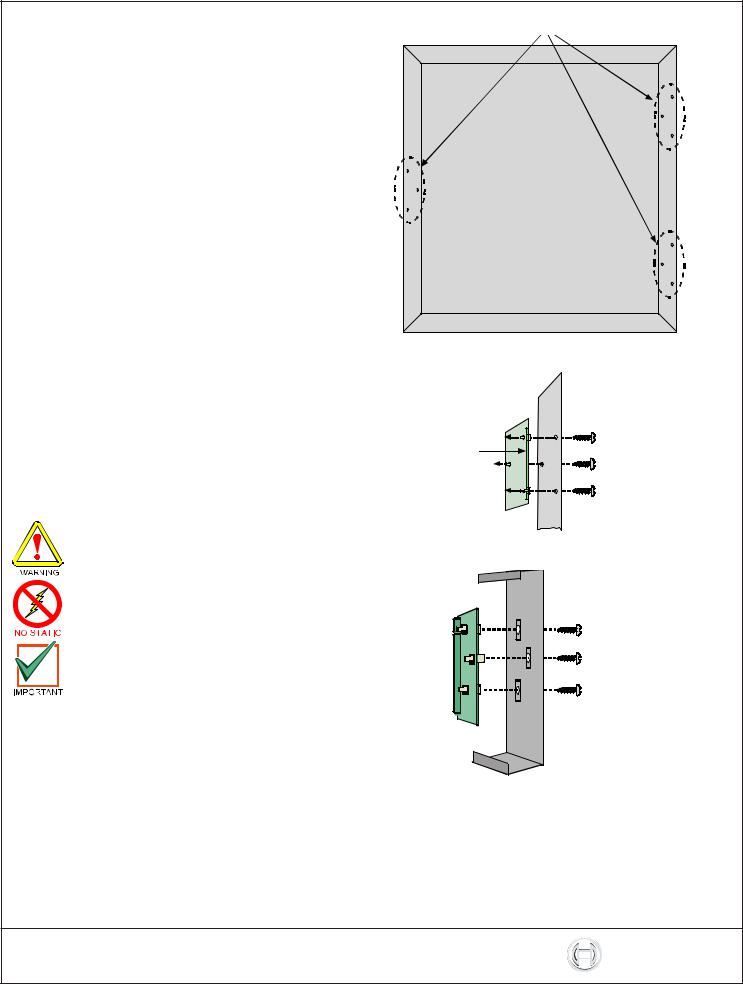
Installation Instructions
for the
DX3010 Octo-Output Expander
1.0General Information
The DX3010 is an Octo-Output Expander that provides eight Form “C” relay outputs for compatible control panels. It connects to the control panel via the data bus. The outputs are fully programmable. Each output operates individually from the other seven outputs for complete flexibility. Refer to the control panel's manual for programming instructions.
The DX3010 replaces the DS7488 and D9529 Modules.
2.0Specifications
• |
Operating Voltage: |
10 to 14 VDC |
• Operating Current: |
10 mA + 40 mA |
|
|
|
for each energized relay |
• |
Outputs: |
Dry Contacts rated 5.0 A |
|
|
@ 28 VDC (maximum for |
|
|
resistive loads) |
• Sensor Loop Terminal Wire Size: |
#14 (1.8 mm) to #22 |
|
|
|
(0.8 mm) AWG |
• |
Operating Temperature: |
+32°F to +122°F |
|
|
(+0°C to +50°C) |
• Relative Humidity: |
5% to 85% @ +86°F |
|
|
|
(+30°C) non-condensing |
• |
Control Panel Compatibility: |
DS7240, DS7220, D6412, |
|
|
D4412, DS7400Xi* |
* The DS7400Xi has not been tested by Underwriters Laboratories for compatability.
3.0Mounting
Failure to follow the procedures in these instructions can result in personal injury and/or damage to the equipment.
The DX3010 contains static-sensitive components and must be handled with care. Follow the anti-static procedures when handling the modules.
Test according to NFPA 72 if used in fire applications.
Up to three DX3010 Modules can be installed in the control panel’s enclosure. The DX3010 Module can be remotely mounted in a D203 Enclosure (see Figures 1 and 2).
DX3010
Side Mounting Locations
Enclosure Wall
DX3010 |
|
Terminals |
Mounting Hardware |
|
(supplied with DX3010) |
Figure 1: Control Panel Enclosure Side Wall Mounting
Install the module in the D203 Enclosure.
Figure 2: Installing the DX3010 in a D203 Enclosure
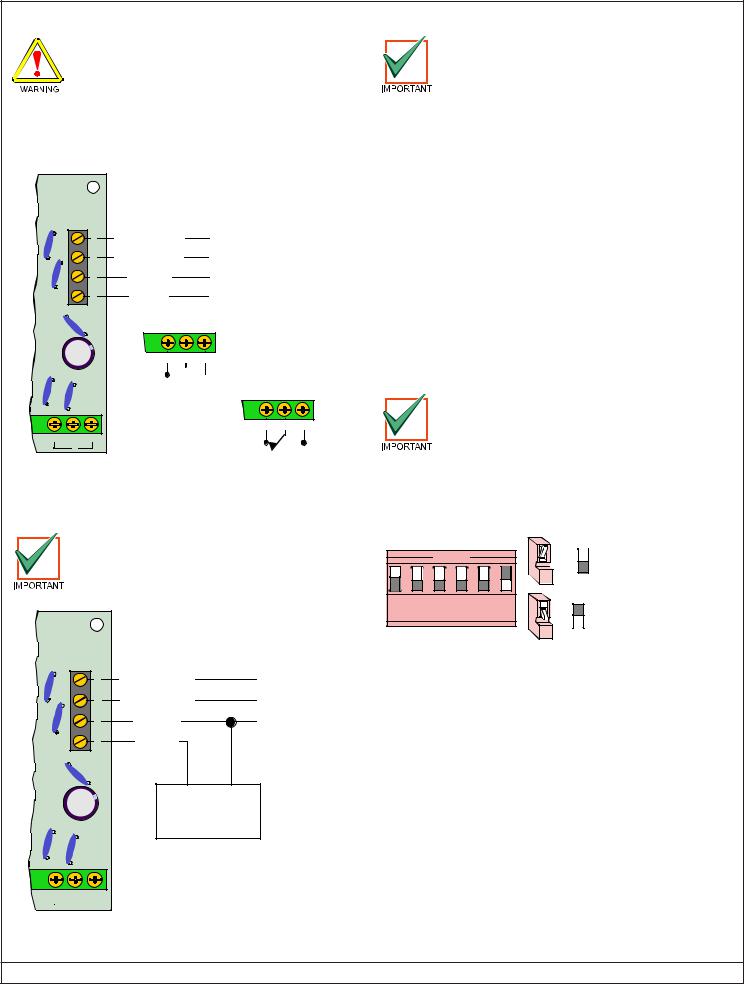
4.0Wiring
Remove all power to the system (AC and standby battery) before making or breaking any connections. Failure to do so might result in
personal injury and/or damage to the equipment.
4.1 Data Bus Connections
Connect the DX3010 to the control panel data and auxiliary power sources as shown in Figure 3.
DX3010
Y |
Yellow (Data) |
|
|
G |
Green (Data) |
To control panel |
|
B |
Black (-) |
||
|
|||
R |
Red (+) |
|
|
|
Output Activated State |
||
NC C NO
 Output De-activated State
Output De-activated State
NC C NO
NC C NO
8
Figure 3: Control Panel Connections
If using an external 12 VDC power supply, wire as shown in
Figure 4.
When using any external power supply, the negative (-) output must not be tied to earth ground. A ground fault condition will be reported if negative (-) is grounded.
DX3010
Y |
Yellow (Data) |
|
G |
Green (Data) |
To control panel |
B |
Black (-) |
|
R |
Red (+) |
|
|
(+) |
(-) |
|
External 12 VDC |
|
|
Power Supply |
|
NC C NO
 8
8
Figure 4: External Power Supply Connections
Refer to Table 1 for the data bus wiring length requirements.
If the DX3010 is to be installed far from the control panel, the control panel cannot be used to power the DX3010. An external power supply must be used. See Figure 4 for external power supply connections.
|
|
|
|
|
|
Power |
#22 AWG |
#18 AWG |
|
|
Source |
(0.8 mm) |
(0.8 mm) |
|
Control Panel |
Control |
40 ft. |
80 ft. |
|
to DX3010 |
Panel |
(12.2 m) |
(24.4 m) |
|
Control Panel |
External |
1000 ft |
2000 ft. |
|
to DX3010 |
(305 m) |
(610 m) |
||
Power |
||||
External Power Supply |
40 ft. |
80 ft. |
||
Supply |
||||
to DX3010 |
(12.2 m) |
(24.4 m) |
||
|
Table 1: Wire Lengths
Wire length may be restricted by panel limitations. See the control panel’s Installation Instructions for more information.
5.0Setting the DX3010's Address
Use Table 2 to configure the DX3010’s address. Consult the control panel’s Installation Manual to determine the appropriate address for each DX3010 you connect.
Each time you change the address DIP switches, you need to cycle the power to the DX3010 (turn the power off and then on) for the address change to take effect.
See Figure 5 for DIP Switch orientation.
|
|
Example: |
|
|
Module Address 150 |
||
OPEN |
|
= |
= Switch OPEN (Up) |
1 2 3 4 5 6 |
= |
= Switch CLOSED (Down) |
|
|
|
||
Figure 5: DIP Switch Orientation
Page 2 |
© 2008 Bosch Security Systems, Inc. |
DX3010 Installation Instructions |
