Asus RS500-E9-RS4-U, RS500-E9-RS4, RS500-E9-PS4 User’s Manual [zh]
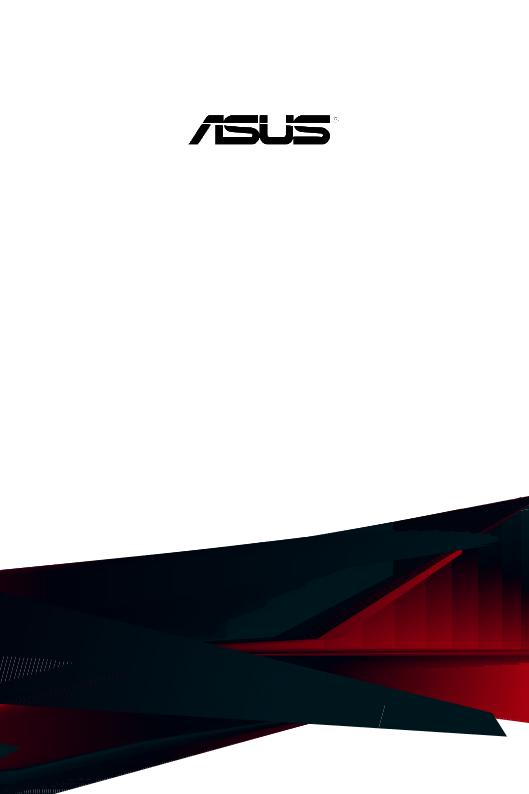
RS500-E9-PS4 Series
RS500-E9-RS4 Series
RS500-E9-RS4-U Series

T16287
4.00
2020 2
©ASUSTeK Computer Inc. All rights reserved.
為其他利用。
冊所獲得任何資訊之準確性或可靠性不提供擔保。
上開損失之可能性。
述限制或排除條款可能對您不適用。
用手冊將會隨之更新。本使用手冊更新的詳細說明請您造訪華碩的客戶服務網http:// support.asus.com 0800-093-456
品或內容所有人所有且受現行智慧財產權相關法令及國際條約之保護。
1
2
ii

.................................................................................................................................. |
vii |
.......................................................................................................................................... |
viii |
.............................................................................................................................. |
viii |
.............................................................................................................................. |
viii |
......................................................................................................................... |
viii |
.............................................................................................................................. |
ix |
................................................................................................................................. |
ix |
................................................................................................................................... |
x |
........................................................................................ |
x |
............................................................................................... |
xi |
................................................................................................................... |
xi |
1.1 |
........................................................................................................................ |
1-2 |
1.2 |
.................................................................................................................................. |
1-3 |
1.3 |
............................................................................................................................. |
1-4 |
1.4 |
.................................................................................................................................. |
1-6 |
1.5 |
.................................................................................................................................. |
1-7 |
1.6 |
.................................................................................................................................. |
1-8 |
1.7 |
LED .............................................................................................................. |
1-9 |
|
1.7.1 ......................................................................................................... |
1-9 |
|
1.7.2 ....................................................................................................... |
1-10 |
|
1.7.3 .................................................................................................. |
1-10 |
2.1 |
.................................................................................................................................. |
2-2 |
|
2.1.1 .......................................................................................... |
2-2 |
2.2 |
CPU ........................................................................................................... |
2-3 |
|
2.2.1 ................................................................................. |
2-3 |
2.3 |
............................................................................................................................. |
2-6 |
|
2.3.1 ............................................................................................................................ |
2-6 |
|
2.3.2 .............................................................................................................. |
2-7 |
|
2.3.3 .................................................................................................... |
2-8 |
|
2.3.4 .................................................................................................... |
2-8 |
2.4 |
............................................................................................................................. |
2-9 |
2.5 |
................................................................................................................................ |
2-13 |
|
2.5.1 PCIE1 .............................................................................. |
2-13 |
|
2.5.2 PIKE II ................................................................................. |
2-14 |
|
2.5.3 M.2 ................................................................................................. |
2-18 |
|
2.5.4 ............................................................................................................ |
2-20 |
|
2.5.5 ............................................................................................................ |
2-23 |
2.6 |
................................................................................................................................ |
2-24 |
2.7 |
SATA/SAS .......................................................................................... |
2-25 |
2.8 |
...................................................................................................................... |
2-26 |
RS500-E9 iii

|
2.8.1 ................................................................................................................ |
2-26 |
|
|
|
3.1 |
..................................................................................................... |
3-2 |
3.2 |
........................................................................................................................ |
3-5 |
|
|
|
4.1 |
........................................................................................................................ |
4-2 |
4.2 |
............................................................................................................................. |
4-4 |
4.3 |
........................................................................................................................... |
4-10 |
4.4 |
........................................................................................................................... |
4-13 |
BIOS |
|
|
5.1 |
BIOS ............................................................................................. |
5-2 |
|
5.1.1 CrashFree BIOS 3 ............................................................................ |
5-2 |
|
5.1.2 EzFlash ............................................................................. |
5-3 |
|
5.1.3 BUPDATER .......................................................................................... |
5-4 |
5.2 |
BIOS ...................................................................................................................... |
5-6 |
|
5.2.1 BIOS ............................................................................................. |
5-7 |
|
5.2.2 ......................................................................................................... |
5-7 |
|
5.2.3 .................................................................................................................. |
5-8 |
|
5.2.4 ....................................................................................................................... |
5-8 |
|
5.2.5 .................................................................................................... |
5-8 |
|
5.2.6 .................................................................................................................. |
5-8 |
|
5.2.7 ....................................................................................................................... |
5-8 |
|
5.2.8 .................................................................................................................. |
5-8 |
|
5.2.9 ............................................................................................................................ |
5-8 |
5.3 |
Main ................................................................................................................... |
5-9 |
|
5.3.1 System Date [Day xx/xx/xxxx].......................................................................... |
5-9 |
|
5.3.2 System Time [xx:xx:xx]....................................................................................... |
5-9 |
5.4 |
Performance Tuning menu ......................................................... |
5-10 |
5.5 |
Advanced menu ....................................................................................... |
5-11 |
|
5.5.1 Trusted Computing.............................................................................................. |
5-12 |
|
5.5.2 ACPI .............................................................................................................. |
5-12 |
|
5.5.3 Smart Setting ............................................................................ |
5-13 |
|
5.5.4 Super IO ....................................................................................................... |
5-13 |
|
5.5.5 Serial Port Console Redirection ...... |
5-14 |
|
5.5.6 Onboard LAN I350 IO ............................................................................ |
5-17 |
|
5.5.7 APM ............................................................................................................... |
5-18 |
|
5.5.8 PCI PCI Subsystem Settings .......................................... |
5-19 |
|
5.5.9 USB USB Configuration ................................................................. |
5-20 |
|
5.5.10 CSM ............................................................................................................ |
5-21 |
|
5.5.11 NVMe .......................................................................................................... |
5-22 |
|
5.5.12 Network Stack Configuration ....................... |
5-22 |
iv

5.5.13 iSCSI .......................................................................................................... |
5-23 |
5.6 Platform Configuration menu ................................................... |
5-23 |
5.6.1 PCH ................................................................................................................ |
5-23 |
5.6.2 Miscellaneous ............................................................................................ |
5-26 |
5.6.3 Server ME .................................................................................................... |
5-26 |
5.6.4 Runtime Error Logging Support..................................................................... |
5-27 |
5.7 Socket Configuration menu ....................................................... |
5-27 |
5.7.1 Processor Configuration .................................................. |
5-28 |
5.7.2 RefCode ....................................................................................... |
5-29 |
5.7.3 UPI ................................................................................................................. |
5-30 |
5.7.4 Memory Configuration ..................................................... |
5-31 |
5.7.5 IIO .................................................................................................................. |
5-33 |
5.7.6 ............................................................................................. |
5-34 |
5.8 Event Logs menu ........................................................................... |
5-36 |
5.8.1 Smbios ............................................................................ |
5-36 |
5.8.2 View Smbios Event Log.................................................................................... |
5-36 |
5.9 Server Mgmt menu ................................................................... |
5-37 |
5.10 Security menu ................................................................................... |
5-38 |
5.11 Boot menu ............................................................................................... |
5-40 |
5.12 Tool menu ............................................................................................... |
5-41 |
5.13 BIOS Exit ............................................................................................... |
5-42 |
6.1 |
RAID ...................................................................................................................... |
6-2 |
|
6.1.1 RAID ................................................................................................................ |
6-2 |
|
6.1.2 Serial ATA SATA ................................................................ |
6-3 |
|
6.1.3 BIOS RAID .................................................................... |
6-3 |
6.2 |
Intel® Rapid Storage Technology enterprise SATA Option ROM ...6-4 |
|
|
6.2.1 RAID ..................................................................................................... |
6-5 |
|
6.2.2 RAID ..................................................................................................... |
6-7 |
|
6.2.3 ............................................................................ |
6-8 |
|
6.2.4 Intel® Rapid Storage Technology enterprise ......................... |
6-9 |
|
6.2.5 RAID ..................................................................................................... |
6-9 |
|
6.2.6 BIOS ...................................................................... |
6-11 |
6.3 |
Intel® Rapid Storage Technology enterprise Windows ............ |
6-12 |
|
6.3.1 RAID ................................................................................................... |
6-13 |
|
6.3.2 Volume .............................................................................................. |
6-15 |
|
6.3.3 Volume.......................................................................................................... |
6-16 |
|
6.3.4 Preferences ................................................................................ |
6-17 |
6.4 |
BIOS Intel® Virtual Raid on CPU................................................................ |
6-18 |
|
6.4.1 RAID ................................................................................................... |
6-19 |
|
6.4.2 RAID ................................................................................................... |
6-21 |
RS500-E9 v

7.1 |
RAID ........................................................................................................... |
7-2 |
|
7.1.1 RAID USB ................................................... |
7-2 |
|
7.1.2 RAID ........................................................................................... |
7-2 |
7.2 |
................................................................................................ |
7-5 |
7.3 |
DVD .................................................................................... |
7-5 |
7.4 |
............................................................................................................... |
7-6 |
Z11PR-D16-DC .............................................................................................................. |
A-2 |
Q-Code ................................................................................................................................... |
A-3 |
........................................................................................................................... |
A-6 |
vi

體本身的安全。
內部零件的損壞。
路。
IC
Power Supply unit HDD DC Fan
掉。
35
池。
RS500-E9 vii
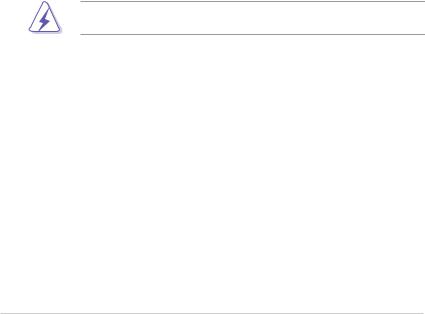
之後再安裝電源線。
擊產生。
能夠連接一台不斷電系統UPS
帶的靜電消除。
IC
器金屬平面部份碰觸。
viii

RS300-E10
頭。
Jumper
BIOS
BIOS BIOS
RS500-E9 ix
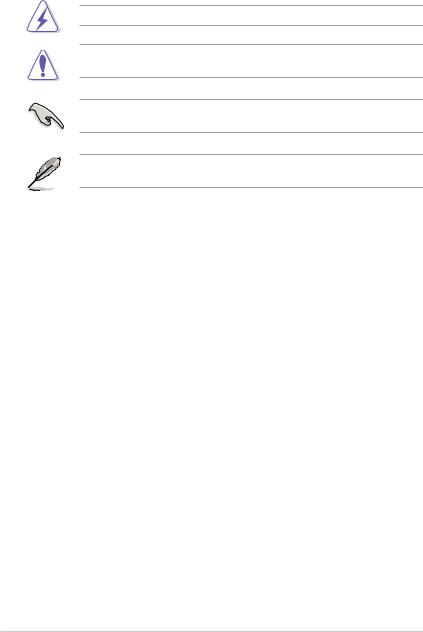
動作可能會對產品造成損害。
完成一項或多項軟硬體的安裝或設定。
項工作的訣竅和其他額外的資訊。
1.
http://tw.asus.com
2.
x
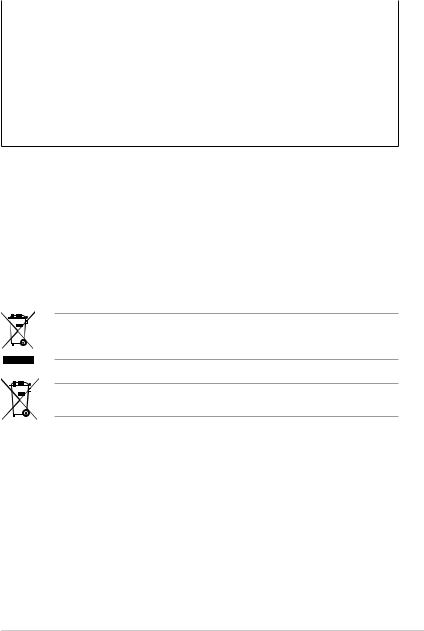
|
|
|
|
|
|
||
|
(Pb) |
(Hg) |
(Cd) |
|
|
|
|
|
(Cr+6) |
(PBB) |
(PBDE) |
||||
|
- |
o |
o |
o |
o |
o |
|
|
|||||||
|
|
|
|
|
|
||
|
o |
o |
o |
o |
o |
o |
|
|
|
|
|
|
|
|
|
|
- |
o |
o |
o |
o |
o |
|
|
|
|
|
|
|
|
|
|
- |
o |
o |
o |
o |
o |
|
|
|
|
|
|
|
|
|
|
- |
o |
o |
o |
o |
o |
|
1 "o"2 "-"
CSR Corporate Social Responsibility http://csr.asus.com/english/Takeback. htm
RS500-E9 xi
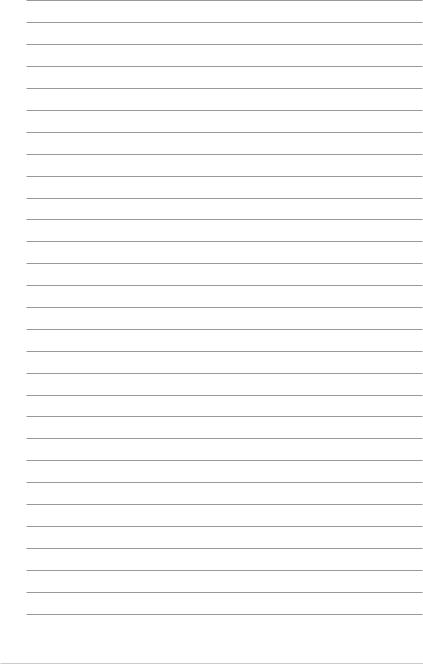
xii
1
前、後面板以及內部功能的總體介紹。
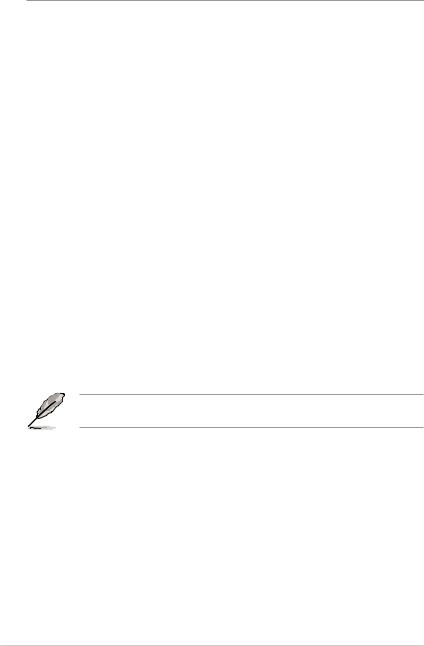
1.1
|
RS500-E9-PS4 RS500-E9-RS4 RS500-E9-RS4-U |
|
|
|
R10E 1U |
|
|
|
Z11PR-D16-DC |
|
|
|
1 x 650W RS500-E9-PS4 |
|
1 x 770W RS500-E9-RS4 RS500-E9- |
|
RS4-U |
|
4 x 3.5 |
|
1 x SAS/SATA 3.5 RS500-E9-PS4 RS500-E9- |
|
RS4 |
|
1 x SAS/SATA/NVMe 3.5 RS500-E9-RS4-U |
|
1 x PCI-E |
|
1 x I/O |
|
6 x 40mm x 28mm |
|
1 x RS500-E9-RS4 RS500-E9- |
|
RS4-U |
|
|
|
1 x |
|
|
|
1 x AC RS500-E9-PS4 |
|
2 x AC RS500-E9-RS4 RS500-E9-RS4-U |
|
|
|
2 x CPU |
|
1 x |
|
DVD / DVD-RW |
|
|
商連絡。
1-2
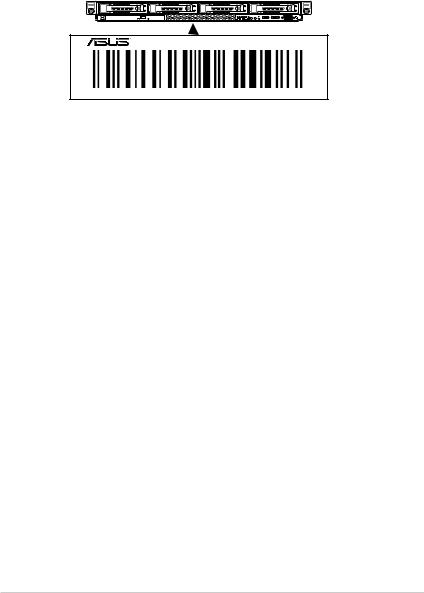
1.2
12 xxS0xxxxxxxx
RS500-E9 Series
xxS0xxxxxxxx
RS500-E9 1-3
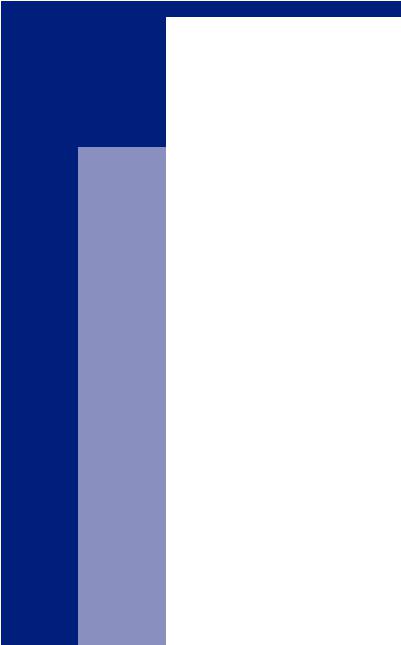
1.3
RS500-E9 1U Z11PR-D16-DCIntel® Xeon® Scalable
|
|
|
RS500-E9-PS4 |
|
RS500-E9-RS4 |
RS500-E9-RS4-U |
||
|
|
|
|
|
|
|
|
|
|
|
|
2 x Socket P0 |
|
|
|
|
|
|
|
|
LGA 3647 |
2 x Socket P0 LGA 3647 |
||||
|
|
|
Intel® |
Xeon® |
||||
|
|
|
Intel® Xeon® Scalable |
|||||
|
|
|
Scalable |
|||||
|
|
|
205W |
|||||
|
/ |
165W |
||||||
|
Intel® Xeon® Scalable |
|||||||
|
|
|
Intel® |
Xeon® |
||||
|
|
|
205W |
|||||
|
|
|
Scalable |
|||||
|
|
|
UPI 10.4 GT/s |
|||||
|
|
|
165W |
|||||
|
|
|
|
|
|
|
||
|
|
|
UPI 10.4 GT/s |
|
|
|
|
|
|
|
|
|
|
|
|
|
|
|
|
|
Intel® C621 PCH |
|||||
|
|
|
16 CPU 6 CPU 8 |
|||||
|
|
|
|
|
|
|
|
|
|
|
|
4096GB |
|
|
|
|
|
|
|
|
|
|
|
|||
|
|
|
DDR4 2933* 1 |
|||||
|
|
|
DDR4 2666 / 2400 / 2133 RDIMM/LRDIMM/LRDIMM |
|||||
|
|
|
3DS 2 |
|||||
|
|
|
|
|
|
|
|
|
|
|
|
* 2DPC 2933MHz 2666MHz |
|||||
|
|
|
** tw.asus.com AVL |
|||||
|
|
|
|
|
|
|
|
|
|
|
|
|
|
|
|
|
|
|
|
|
|
|
|
|||
|
|
|
4GB 8GB 12GB 32GB RDIMM |
|||||
|
|
|
64GB 128GB RDIMM 3DS |
|||||
|
|
|
32GB 64GB 128GB LRDIMM |
|||||
|
|
64GB 128GB 256GB LRDIMM 3DS |
||||||
|
|
|
||||||
|
|
|
* tw.asus.com AVL |
|||||
|
|
|
|
|
|
|
|
|
|
|
|
|
|
|
|
|
|
|
|
PCI/PCI-E |
2+1 |
|
|
|
|
|
|
|
|
|
|
|
|||
|
|
|
1 x PCI-E x16 (Gen3 x16 link), , |
|||||
|
|
1 x PCI-E x8 (Gen3 x8 link), , |
||||||
|
|
|||||||
|
|
|
1 x OCP 2.0 Mezzanine (Gen3 x16 link) |
|||||
|
|
|
|
|
|
|
|
|
|
|
|
Intel® C621 PCH |
|
|
|
|
|
|
|
SATA |
- 12 x SATA 6Gb/s (4 SATA + 2 mini- |
|||||
|
|
SAS HD ) |
|
|
|
|
||
|
|
|
|
|
|
|
||
|
|
|
- 2 x M.2 (SATA 6Gb/s & PCI-E Gen3 x4 link) |
|||||
|
|
|
|
|
|
|
|
|
|
|
|
|
|
|
|
|
|
|
|
SAS |
PIKE II 3008-8i HBA |
|||||
|
|
|
PIKE II 3008-8i HBA RAID |
|||||
|
|
|
||||||
|
|
|
|
|
|
|
|
|
|
|
|
|
|
|
|
Intel® VROC |
|
|
|
|
|
|
|
|
( RAID |
|
|
|
NVMe |
NA |
|
|
|
0, 1, 10, 5 with |
|
|
|
|
|
|
VROC H/W Key) |
|||
|
|
|
|
|
|
|
||
|
|
|
|
|
|
|
- 4 x NVMe |
|
|
|
|
|
|
|
|
|
|
|
|
|
|
|
|
|
|
|
|
|
I = |
4 x 3.5” 2.5” |
4 x 3.5” 2.5” |
||||
|
|
|
||||||
|
A S = |
( SATA/SAS/NVMe) |
||||||
|
|
( SATA/SAS) |
||||||
|
|
|
|
|
|
|
||
|
|
|
|
|
|
|
|
|
|
|
|
1 x Dual Port Intel X722 + Marvell 88E1514 |
|||||
|
|
|
PHY |
|
|
|
|
|
|
|
|
1 x |
|
|
|
|
|
|
|
|
|
|
|
|
|
|
1-4
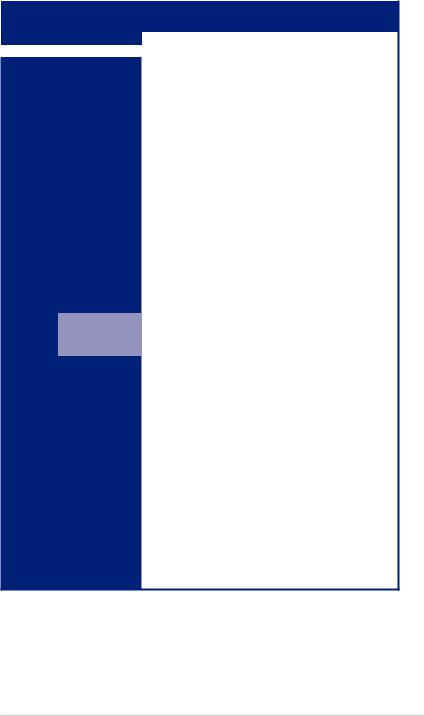
|
|
RS500-E9-PS4 |
RS500-E9- |
RS500-E9- |
|
|
RS4 |
RS4-U |
|||
|
|
|
|||
|
|
|
|
|
|
|
|
Mellanox MCX453A-FCAT |
|
|
|
|
|
Aspeed AST2500 64MB |
|
|
|
/ |
1 x (DVD-RW) |
|
|
||
|
|
|
|
||
|
|
|
|
|
|
/ |
2 x USB 3.0 |
|
|
|
|
1 x VGA |
|
|
|
||
|
|
|
|
|
|
|
|
2 x USB 3.0 |
|
|
|
/ |
1 x VGA |
|
|
|
|
2 x RJ-45 GbE |
|
|
|||
|
|
|
|
||
|
|
1 x RJ-45 |
|
|
|
|
|
|
|
|
|
-1 x /
-1 x Q-Code/Port 80
/ |
|
- 1 x / |
|
|
|
|
- 1 x Location / |
||
|
|
- 1 x |
|
|
|
|
- 1 x |
|
|
|
|
- 4 x (LED1~2 , 3~4 OCP ) |
||
|
|
http://tw.asus.com |
||
|
|
|
||
|
|
|
||
|
|
ASUS Control Center |
|
|
|
|
|
||
|
|
|
||
|
ASMB9-iKVM KVM-over-IP |
|||
|
||||
|
|
|
||
|
|
BSMI, CE, FCC |
|
|
|
|
|
||
x x |
615 x 444 x 44mm (1U) |
|
||
|
|
|
||
|
10.0 |
11.0 |
||
|
|
|||
|
|
|
||
|
|
|
||
|
16.0 |
17.0 |
||
|
|
|||
|
|
|
||
|
|
|
1+1 770W 80 P L U S |
|
|
|
|
Platinum |
|
|
|
650W 80 PLUS |
100-127/200-240 Vac, |
|
|
|
Platinum |
10A/5A, 50-60Hz, Class I |
|
|
100-127/200- |
|
||
|
|
240 Vac, 9A/5A, 50- |
1+1 450W 80 P L U S |
|
|
|
60Hz, Class I |
Gold |
|
|
|
|
100-127/200-240 Vac, |
|
|
|
|
5.5A/3A, 50-60Hz, Class I |
|
|
|
|
|
|
|
|
10 – 35 |
|
|
|
|
-40 – 70 |
||
|
|
20% – 90% |
||
*
RS500-E9 1-5
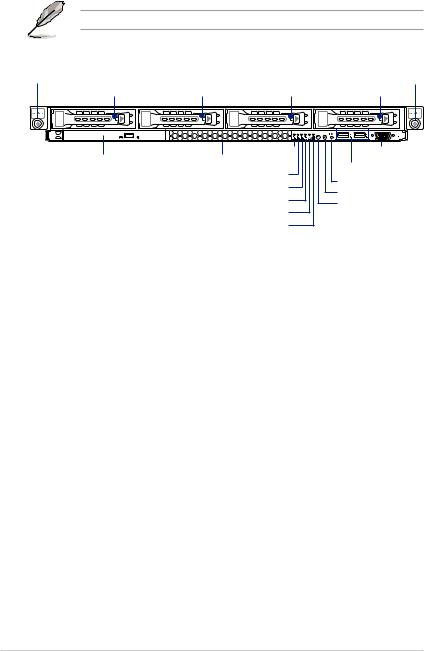
1.4 |
|
|
|
|
|||
LED USB |
|
||
LED 1.7.1 |
|||
|
|
|
|
1 |
2 |
3 |
4 |
Asset tag |
4 |
|
|
|
USB 3.0 |
||
|
3 |
||
|
Reset |
||
|
2 |
||
|
Location |
||
|
1 |
||
|
|
||
|
|
|
|
|
|
|
|
|
|
|
|
1-6
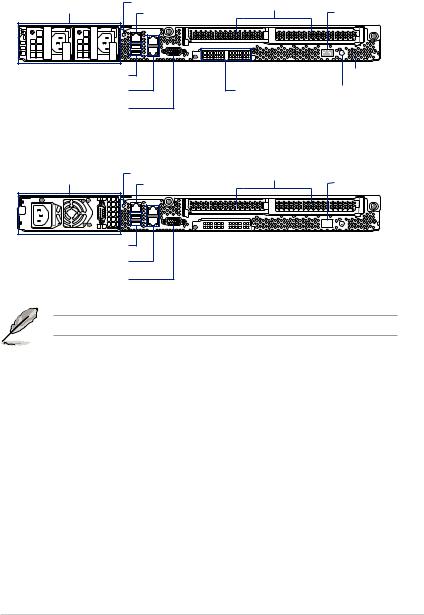
1.5
RS500-E9-RS4 / RS500-E9-RS4-U |
|
|
||
|
Locate |
PCI-E |
Q-Code |
|
|
iKVM * |
|
||
|
|
|
||
USB 3.0 |
|
|
Message |
|
Gigabit 1 |
|
|
||
|
OCP 2.0 |
|
||
2 |
|
|||
|
|
|
||
VGA |
|
|
|
|
RS500-E9-PS4 |
|
|
|
|
|
Locate |
PCI-E |
|
|
iKVM * |
Q-Code |
|||
|
|
|||
USB 3.0 Gigabit 12
VGA
|
|
|
|
|
|
|
|
|
|
|
|
|
|
|
|
|
|
|
|
|
|
|
|
|
|
|
|
|
|
|
Message |
|
|
|
|
|
OCP 2.0 |
|
|
|
|
||
|
|
|
|
|
|
|||||
|
|
|
|
|
||||||
* ASMB9-iKVM
RS500-E9 1-7
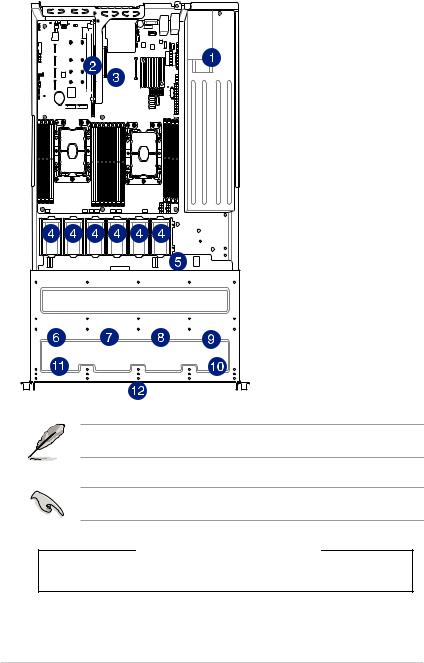
1.6
Z11PR-D16-DC
2.PCI
3.ASUS Z11PR-D16-DC
5.SAS / SATA
6.1 - SATA1
7.2 - SATA2
8.3 - SATA3
9.4 - SATA4
10.I/O
12.Asset Tag
USB USB
器移開。
*
1-8
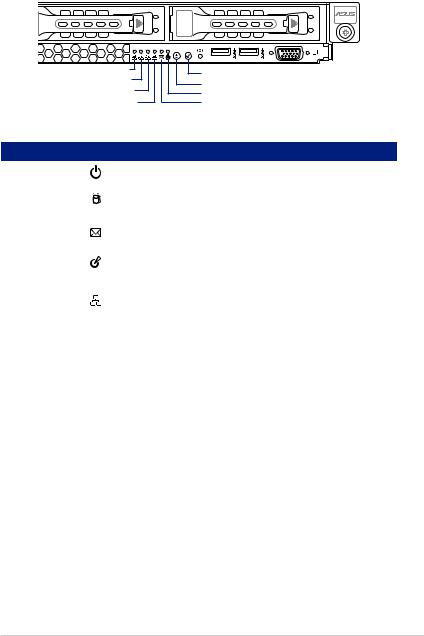
1.7 LED
1.7.1
|
4 |
3 |
2 |
1 |
4 |
|
|
|
Location |
3 |
|
|
|
|
2 |
|
|
|
|
|
1 |
|
|
|
LED |
|
|
|
|
|
|
|
|
|
|
|
|
|
|
|
|
|
|
/ |
|
|
|
|
|
|
|
|
|
|
|
|
|
|
||
Location |
|
|
|
|
|
|
Location |
|
|
|
|
|
|
|
|
|
|
|
|
|
|
|
|
RS500-E9 1-9
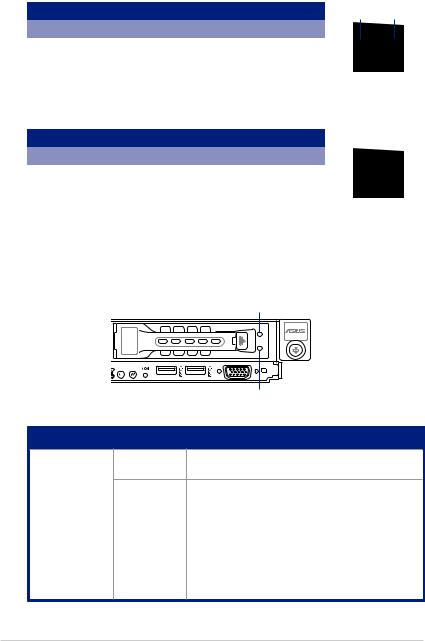
1.7.2
|
|
|
ACT/LINK SPEED |
Activity/Link LED |
Speed LED |
LED LED |
|
|
|
|
|
|
|
|
|
|
|
|
1 Gbps |
|
|
|
|
|
|
|
|
DM_LAN1
|
|
|
|
ACT/LINK SPEED |
Activity/Link LED |
Speed LED |
|
LED LED |
|
|
|
|
|
|
|
|
|
10 Mbps |
|
|
|
|
100 Mbps |
|
|
|
|
1 Gbps |
DM |
1.7.3
|
|
RAID
|
|
|
|
/ |
RAID |
||
|
|||
|
|
||
|
|
||
|
|
|
|
|
|
|
|
|
|
|
|
|
|
/ |
1-10
2
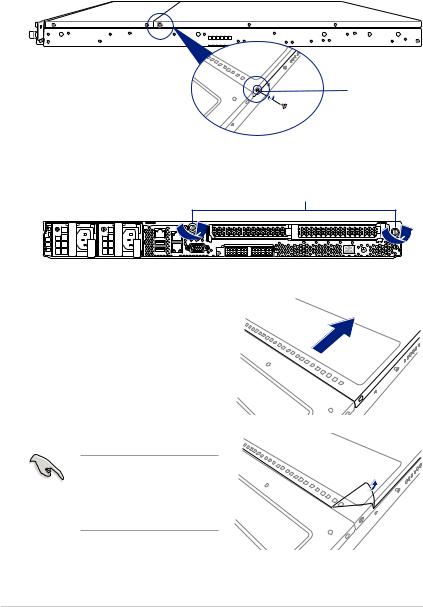
2.1
2.1.1
3. 上蓋前緣與前半部上蓋保留約半吋距
4.
5. 1 4
免開機後系統無法正常散熱 而導致過熱。
2-2
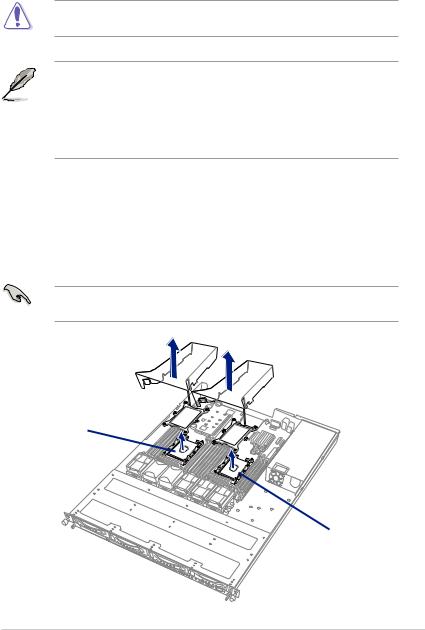
2.2 CPU
LGA 3467 Intel® Xeon® Scalable
LGA 3467LGA 3467
• CPU
•
2.PnP
PnP LGA 3647 PnP
2 2
1 1
RS500-E9 2-3
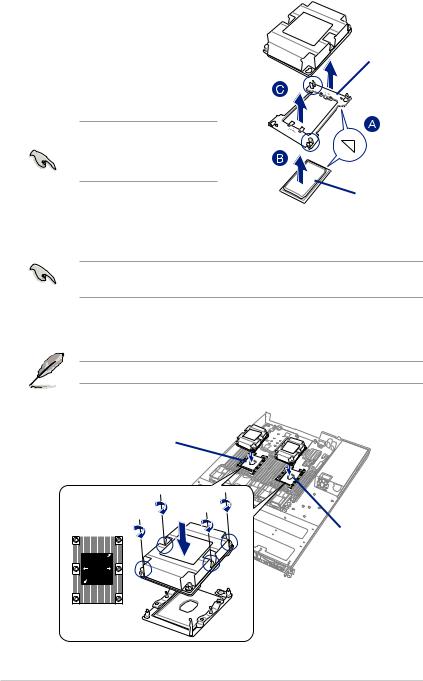
3. 拖架上的三角標誌A
B 
C
|
|
|
|
|
2 |
|
|
T30 12 inch-lbf
2 2
1 1
|
2 |
4 |
3 |
1 |
|
2-4
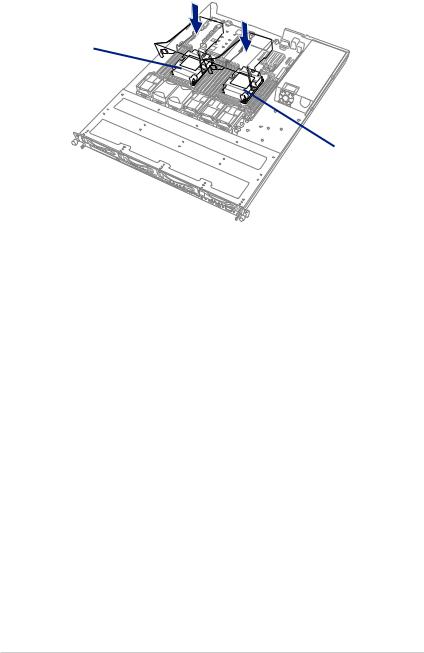
2 2 
1 1
RS500-E9 2-5
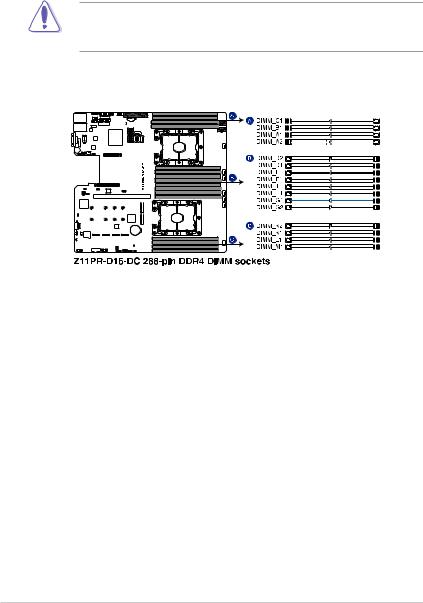
2.3
2.3.1
16 DDR4 DIMM Double Data Rate 4
DDR4 DDR3 DDR2 DDRDDR4 DDR3 DDR2 DDR
DDR4 DIMM
2-6
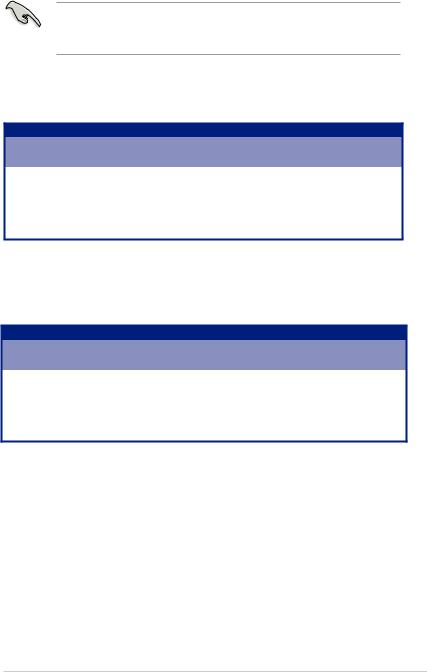
2.3.2
CL CAS-Latency
A1
CPU1
|
DIMM |
|
|
|
|
|
|
|
|
A2 |
A1 |
B1 |
C1 |
D2 |
D1 |
E2 |
F1 |
|
|
|
|
|
|
|
|
|
1 DIMM |
|
P |
|
|
|
|
|
|
2 DIMM |
|
P |
|
|
|
P |
|
|
4 DIMMs |
|
P |
P |
|
|
P |
P |
|
6 DIMMs |
|
P |
P |
P |
|
P |
P |
P |
8 DIMMs |
P |
P |
P |
P |
P |
P |
P |
P |
|
DIMM (CPU1) |
|
|
|
|
|
DIMM (CPU2) |
|
|
|
|
|
||||
|
A2 |
A1 |
B1 |
C1 |
D2 |
D1 |
E1 |
F1 |
G2 |
G1 |
H1 |
J1 |
K2 |
K1 |
L2 |
M1 |
2 DIMMs |
|
P |
|
|
|
|
|
|
|
P |
|
|
|
|
|
|
4 DIMMs |
|
P |
P |
|
|
|
|
|
|
P |
P |
|
|
|
|
|
8 DIMMs |
|
P |
P |
|
|
P |
P |
|
|
P |
P |
|
|
P |
P |
|
12 DIMMs |
|
P |
P |
P |
|
P |
P |
P |
|
P |
P |
P |
|
P |
P |
P |
16 DIMMs |
P |
P |
P |
P |
P |
P |
P |
P |
P |
P |
P |
P |
P |
P |
P |
P |
RS500-E9 2-7
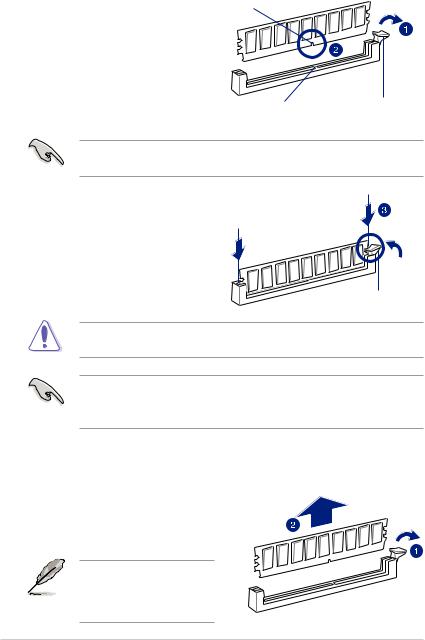
2.3.3
1. 開。
2.
組插槽的卡榫
3. 入而自動扣到記憶體模組的凹孔
組缺口損壞。
相關說明。
QVL
2.
免跳出而損及記憶體模組。
2-8
