Allied Telesis AT-FS724L User Manual

Fast Ethernet
Switch
AT-FS716L
AT-FS724L
Installation Guide
613-001151 Rev. B
Copyright © 2009 Allied Telesis, Inc.
All rights reserved. No part of this publication may be reproduced without prior written permission from Allied Telesis, Inc.
Allied Telesis, Alliedware Plus and the Allied Telesis logo are trademarks of Allied Telesis, Incorporated. All other product names, company names, logos or other designations mentioned herein are trademarks or registered trademarks of their respective owners.
Allied Telesis, Inc. reserves the right to make changes in specifications and other information contained in this document without prior written notice. The information provided herein is subject to change without notice. In no event shall Allied Telesis, Inc. be liable for any incidental, special, indirect, or consequential damages whatsoever, including but not limited to lost profits, arising out of or related to this manual or the information contained herein, even if Allied Telesis, Inc. has been advised of, known, or should have known, the possibility of such damages.
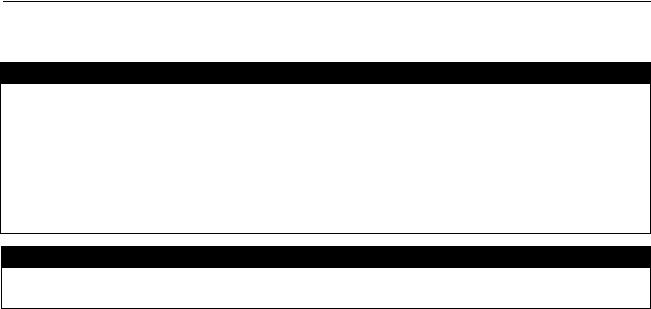
Electrical Safety and Emissions Standards
This product meets the following standards.
U.S. Federal Communications Commission
Radiated Energy
Note: This equipment has been tested and found to comply with the limits for a Class A digital device pursuant to Part 15 of FCC Rules. These limits are designed to provide reasonable protection against harmful interference when the equipment is operated in a commercial environment. This equipment generates, uses, and can radiate radio frequency energy and, if not installed and used in accordance with this instruction manual, may cause harmful interference to radio communications. Operation of this equipment in a residential area is likely to cause harmful interference in which case the user will be required to correct the interference at his own expense.
Note: Modifications or changes not expressly approved of by the manufacturer or the FCC, can void your right to operate this equipment.
Industry Canada
This Class A digital apparatus complies with Canadian ICES-003.
Cet appareil numérique de la classe A est conforme à la norme NMB-003 du Canada.
RFI Emissions |
FCC Class A, EN55022 Class A, CISPR Class A, CE |
Warning: In a domestic environment this product may cause radio interference in which case the user may be required to take adequate measures.
EMC (Immunity) |
EN55024 |
Electrical Safety |
EN60950-1 (TUV), UL 60950-1 (CULUS), CSA (CULCanada), CD Mark |
3

Translated Safety Statements
Important: The indicates that a translation of the safety statement is available in a PDF document titled “Translated Safety Statements” (613-000990) posted on the Allied Telesis website at www.alliedtelesis.com. This document is also included with the documentation CD that is shipped with the product.
4

Contents
Preface .................................................................................................................................................................................. |
6 |
Safety Symbols Used in this Document.................................................................................................................................. |
7 |
Where to Find Web-based Guides ......................................................................................................................................... |
8 |
Contacting Allied Telesis ........................................................................................................................................................ |
9 |
Online Support ................................................................................................................................................................ |
9 |
Email and Telephone Support......................................................................................................................................... |
9 |
Returning Products.......................................................................................................................................................... |
9 |
For Sales or Corporate Information................................................................................................................................. |
9 |
Warranty.......................................................................................................................................................................... |
9 |
Management Software Updates...................................................................................................................................... |
9 |
Chapter 1: Product Description ........................................................................................................................................ |
10 |
Overview............................................................................................................................................................................... |
11 |
Key Features ........................................................................................................................................................................ |
12 |
Standards ............................................................................................................................................................................. |
12 |
Hardware Feature Description.............................................................................................................................................. |
13 |
ecoFriendly Power Saving Functions ............................................................................................................................ |
13 |
Twisted-Pair Ports ......................................................................................................................................................... |
14 |
System and Port LEDs .................................................................................................................................................. |
15 |
High Efficiency Internal Power Supply........................................................................................................................... |
16 |
A Few Ethernet Switching Basics......................................................................................................................................... |
17 |
MAC Address Table ...................................................................................................................................................... |
17 |
Duplex Mode ................................................................................................................................................................. |
18 |
Store and Forward......................................................................................................................................................... |
18 |
Backpressure and Flow Control .................................................................................................................................... |
18 |
Network Topologies.............................................................................................................................................................. |
20 |
Power Workgroup Topology.......................................................................................................................................... |
20 |
Cascade Topology ........................................................................................................................................................ |
21 |
Chapter 2: Installation ....................................................................................................................................................... |
22 |
Reviewing Safety Precautions.............................................................................................................................................. |
23 |
Selecting a Site for the Switch.............................................................................................................................................. |
26 |
Planning the Installation ....................................................................................................................................................... |
27 |
Unpacking the Switch ........................................................................................................................................................... |
28 |
Installing the Switch on a Table or Desktop.......................................................................................................................... |
29 |
Installing the Switch in a Rack.............................................................................................................................................. |
30 |
Wall-Mounting the Switch ..................................................................................................................................................... |
32 |
Connecting the Ports and Powering On the Switch.............................................................................................................. |
36 |
Chapter 3: Troubleshooting .............................................................................................................................................. |
38 |
Appendix A: Technical Specifications ............................................................................................................................. |
39 |
Physical Specifications ......................................................................................................................................................... |
39 |
Environmental Specifications................................................................................................................................................ |
39 |
Power Specifications ............................................................................................................................................................ |
39 |
Safety and Electromagnetic Emissions Certifications........................................................................................................... |
40 |
Compliance Standards ......................................................................................................................................................... |
40 |
RJ-45 Twisted-Pair Port Connectors .................................................................................................................................... |
40 |
5

Preface
This guide provides the hardware installation instructions for you to install the AT-FS716L or AT-FS724L Fast Ethernet switch. This preface contains the following sections:
“Safety Symbols Used in this Document” on page 7
“Where to Find Web-based Guides” on page 8
“Contacting Allied Telesis” on page 9
6

AT-FS716L & AT-FS724L Fast Ethernet Switch Installation Guide
Safety Symbols Used in this Document
This document uses the safety symbols defined in Table 1.
|
|
|
|
Table 1. Safety Symbols |
|
|
|
|
|
Symbol |
Meaning |
Description |
||
|
|
|
|
|
|
|
|
|
|
|
|
|
Caution |
Performing or omitting a specific action may |
|
|
|
||
|
|
|
|
result in equipment damage or loss of data. |
|
|
|
|
|
|
|
|
Warning |
Performing or omitting a specific action may |
|
|
|
||
|
|
|
|
result in electrical shock. |
|
|
|
|
|
7

Preface
Where to Find Web-based Guides
The installation and user guides for all Allied Telesis products are available in portable document format (PDF) on our web site at www.alliedtelesis.com. You can view the documents online or download them onto a local workstation or server.
8

AT-FS716L & AT-FS724L Fast Ethernet Switch Installation Guide
Contacting Allied Telesis
Online Support
Email and
Telephone
Support
Returning
Products
For Sales or
Corporate
Information
Warranty
Management
Software Updates
This section provides Allied Telesis contact information for technical support as well as sales or corporate information.
You can request technical support online by accessing the Allied Telesis Knowledge Base from the following web site: www.alliedtelesis.com/support. You can use the Knowledge Base to submit questions to our technical support staff and review answers to previously asked questions.
For Technical Support via email or telephone, refer to the Allied Telesis web site: www.alliedtelesis.com. Select your country from the list displayed on the website. Then select the appropriate menu tab.
Products for return or repair must first be assigned a Return Materials Authorization (RMA) number. A product sent to Allied Telesis without a RMA number will be returned to the sender at the sender’s expense.
To obtain an RMA number, contact the Allied Telesis Technical Support group at our web site: www.alliedtelesis.com/support/rma. Select your country from the list displayed on the website. Then select the appropriate menu tab.
You can contact Allied Telesis for sales or corporate information at our web site: www.alliedtelesis.com. Select your country from the list displayed on the website. Then select the appropriate menu tab.
For warranty information on both the AT-FS716L & AT-FS724L Unmanaged Fast Ethernet Switches, go to www.alliedtelesis.com/ warranty for the specific terms and conditions and for warranty registration.
New releases of management software for our managed products are available from either of the following Internet sites:
Allied Telesis web site: www.alliedtelesis.com
Allied Telesis FTP server: ftp://ftp.alliedtelesis.com
If you prefer to download new software from the Allied Telesis FTP server from your workstation’s command prompt, you will need FTP client software and you must log in to the server. Enter “anonymous” for the user name and your email address for the password.
9

Chapter 1
Product Description
This chapter contains the follows sections:
“Overview” on page 11
“Key Features” on page 12
“Standards” on page 12
“Hardware Feature Description” on page 13
“A Few Ethernet Switching Basics” on page 17
“Network Topologies” on page 20
10
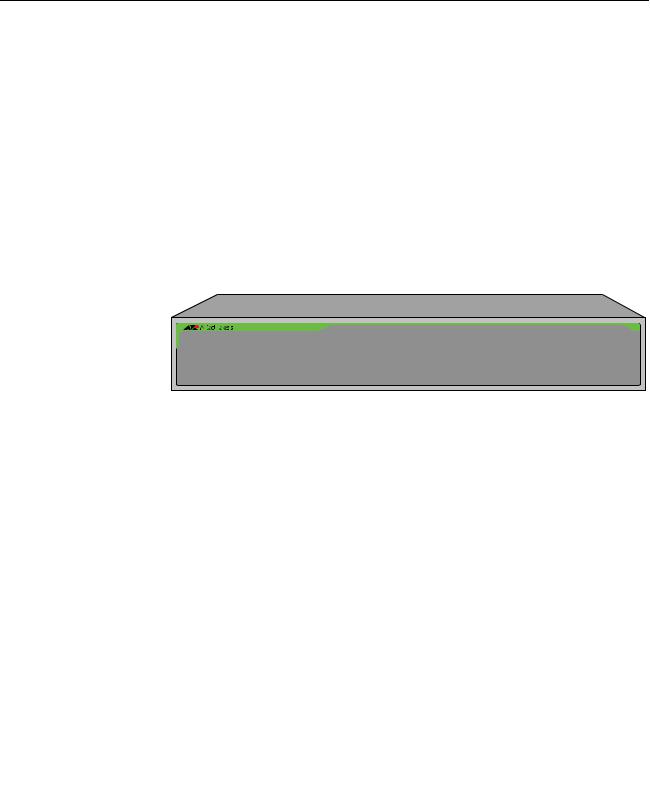
AT-FS716L & AT-FS724L Fast Ethernet Switch Installation Guide
Overview
The AT-FS716L and AT-FS724L Fast Ethernet Switches provide simple, energy efficient, and cost-effective solutions for switching 10 Mbps and 100 Mbps network traffic.
The AT-FS716L and AT-FS724L switches feature 16 and 24 10/100Base-TX twisted-pair ports respectively. Each port has an RJ-45 connector and a maximum operating distance of 100m and is capable of Auto-Negotiating speeds of 10 or 100 Mbps at half/full-duplex operation.
Both the AT-FS716L and AT-FS724L Fast Ethernet switches can be used on a desktop, mounted to a wall or in a rack and feature high efficiency, low power consumption internal power supplies. These switches are easy to install and do not require any software configuration or management.
Figure 1 and 2 illustrate the front and rear panels of these switches.
|
|
|
|
|
AT-FS724L |
|
|
|
|
1 |
3 |
5 |
7 |
100 LINK |
ACT |
10 LINK |
ACT |
FDX |
HDX |
COL |
19 |
21 |
23 |
||
24 Port Unmanaged Fast Ethernet Switch |
|
|
|
|
|
|
9 |
|
11 |
13 |
|
15 |
17 |
||||||||||||
|
|
|
|
|
|
|
|
|
|
|
|
|
|
|
|
|
|
|
|
||||||
|
1 |
3 |
5 |
7 |
9 |
11 |
13 |
15 |
17 |
19 |
21 |
23 |
|
|
|
|
|
|
|
|
|
|
|
|
|
POWER |
2 |
4 |
6 |
8 |
10 |
12 |
14 |
16 |
18 |
20 |
22 |
24 |
4 |
6 |
8 |
10 |
|
12 |
14 |
|
16 |
18 |
20 |
22 |
24 |
|
|
|
|
|
|
|
|
|
|
|
|
2 |
|
|
|||||||||||
|
|
|
|
|
|
|
|
|
|
|
|
|
|
|
|
|
|
|
|
|
|
|
|
|
1540 |
|
|
|
|
|
|
|
|
|
|
|
|
|
|
|
|
|
|
|
|
|
|
|
100-240VAC~ |
|
|
Figure 1. AT-FS724L Front and Rear Panels
|
|
|
|
|
AT-FS716L |
1 |
3 |
100 LINK |
ACT |
10 LINK |
ACT |
FDX |
HDX |
COL |
15 |
||
16 Port Unmanaged Fast Ethernet Switch |
|
|
5 |
|
7 |
9 |
|
11 |
13 |
||||||||
|
|
|
|
|
|
|
|
|
|
|
|
||||||
|
1 |
3 |
5 |
7 |
9 |
11 |
13 |
15 |
|
|
|
|
|
|
|
|
|
POWER |
2 |
4 |
6 |
8 |
10 |
12 |
14 |
16 |
4 |
6 |
|
8 |
10 |
|
12 |
14 |
16 |
|
|
|
|
|
|
|
|
2 |
|
|
|||||||
|
|
|
|
|
|
|
|
|
|
|
|
|
|
|
|
|
1527 |
|
|
|
|
|
|
|
|
|
|
|
|
|
|
|
100-240VAC~ |
|
|
Figure 2. AT-FS716L Front and Rear Panels
11
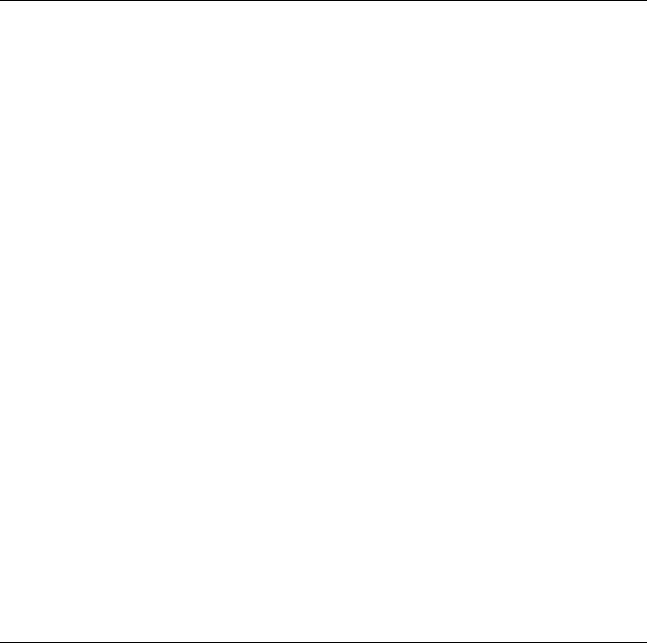
Chapter 1: Product Description
Key Features
The AT-FS716L and AT-FS724L Fast Ethernet switches have the following key features:
16 each RJ-45 10/100Base-TX ports on the AT-FS716L Switch
24 each RJ-45 10/100Base-TX ports on the AT-FS724L Switch
ecoFriendly power saving features including:
–Auto-power saving mode on a per-port basis when link is down
–Auto-adjusts port power output based on cable length when link is up
–Low power mode LED ecoFriendly push button
–Highly efficient internal Power supply
Quiet, “fanless” operation
Auto MDI/MDI-X on all ports
Auto-Negotiation on all ports (IEEE 802.3u-compliant)
Store and forward switching mode
Backpressure and flow control (IEEE 802.3x-compliant)
BPDU packet pass through support
EAPOL packet pass through support
Storage for up to 8K MAC addresses
MAC address aging time of 200 to 300 seconds
Non-blocking full wire speed
System and port LEDs
For use on a desktop, wallmount, or rackmount
RoHS and China RoHS compliant
Standards
The AT-FS716L and AT-FS724L Fast Ethernet switches support the following standards:
IEEE 802.3 – 10BASE-T standard
IEEE 802.3u – 100BASE-TX standard with Auto-negotiation
IEEE 802.3x – Flow Control, Symmetric and Asymmetric
IEEE 802.3z - Full Duplex
12

AT-FS716L & AT-FS724L Fast Ethernet Switch Installation Guide
Hardware Feature Description
ecoFriendly Power Saving Functions
The hardware features of the AT-FS716L and AT-FS724L Fast Ethernet switches are described in the following sections:
“ecoFriendly Power Saving Functions”
“Twisted-Pair Ports” on page 14
“System and Port LEDs” on page 15
“High Efficiency Internal Power Supply” on page 16
The AT-FS716L and AT-FS724L implement the following power saving features.
Cable Length Power Savings
This feature automatically allows the port to use the minimum amount of power required to commnicate with its end node based on the cable length. When an individual port’s link status is UP, the length of the cable connected to the port is automatically detected and the power needed out of the port is adjusted accordingly to minimize power consumption. More power will be used by a port when a longer cable is installed than for a shorter cable.
Link Down Power Savings
Approximately ten seconds after a port’s link status changes to DOWN, the port will enter into a link down power savings mode. While in this mode, the port will monitor the receive pair for detection of incoming signals such as link pulses and fast link pulses. Once a signal is detected, the port will “wake up” and establish the proper link while resuming normal operation.
13
