Zyxel VMG8823-BX0B User Manual
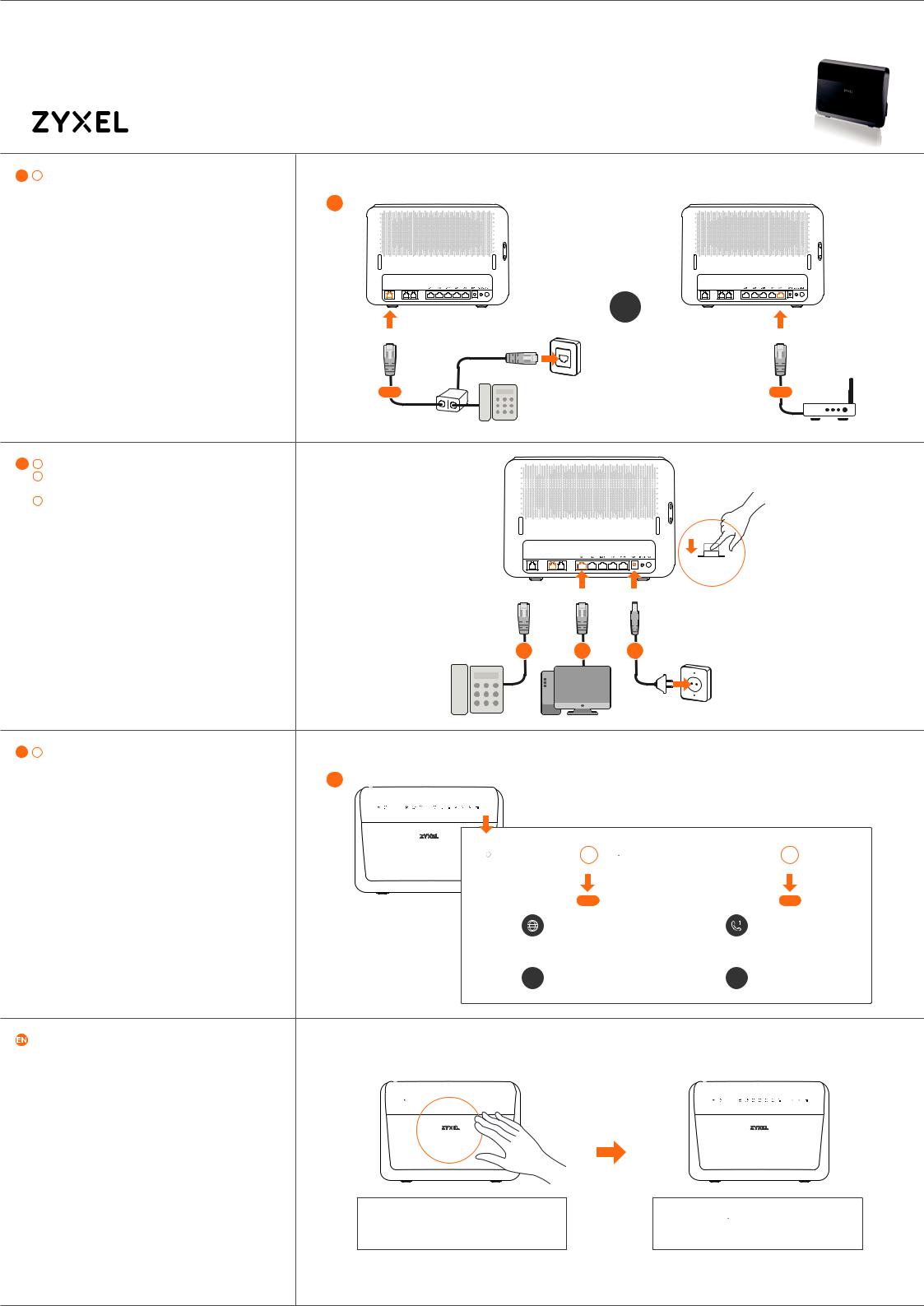
Quick Start Guide
ENGLISH
VMG8823-BX0B
Dual-Band Wireless AC/N VDSL2
VoIP Combo WAN IAD
EN 1 Use the gray phone cable to connect the DSL port to a |
Hardware Connections |
|
DSL splitter (1-a) or directly to the telephone wall outlet. |
1 |
|
OR |
||
|
||
Use an Ethernet cable to connect the WAN port to a |
|
|
gateway modem (1-b). |
|
DSL PHONE1 PHONE2 |
DSL PHONE1 PHONE2 |
|
OR |
DSL |
WAN |
1-a |
1-b |
EN 2 |
Connect a phone to the phone port using the phone cable. |
3 |
Connect a computer to the LAN port using the yellow |
|
Ethernet cable. |
4 |
Connect the power cable to the modem and press the power |
|
button. |
DSL |
PHONE1 PHONE2 |
POWER ON
PHONE1 LAN POWER
2 3 4
|
|
|
|
|
|
|
|
|
|
|
|
|
|
|
|
|
|
EN 5 INTERNET LED (5-a) |
Check the LEDs |
|
|
|
|
|
|
|
|||
|
|
|
|||
OFF - The Internet connection is not ready. GO to Internet |
5 |
|
|
|
|
Setup. |
|
|
|
|
|
|
|
|
|
|
|
PHONE LED (5-b) |
|
|
|
|
|
OFF - The VoIP registration is not complete. Configure VoIP settings.
|
|
|
|
|
|
5-a |
5-b |
||
|
|
|
|
|
|
INTERNET ON |
|
PHONE1 |
ON |
|
The Internet connection is ready. |
|
The VoIP registration is complete. |
|
|
|
|
|
|
|
|
|
|
|
|
INTERNET OFF |
|
PHONE1 |
OFF |
|
|
|
|
|
Place your hand no more than 10 CM over the Zyxel Logo for |
Proximity Sensor |
|
|
active LEDs to light up for 30 seconds (after you move your hand |
|
away). |
On for 30 seconds |
|
|
|
|
All LEDs are turned off except power LED. |
Active LEDs are lit. |
|
1/2
