Zyxel WAH7608 User Manual
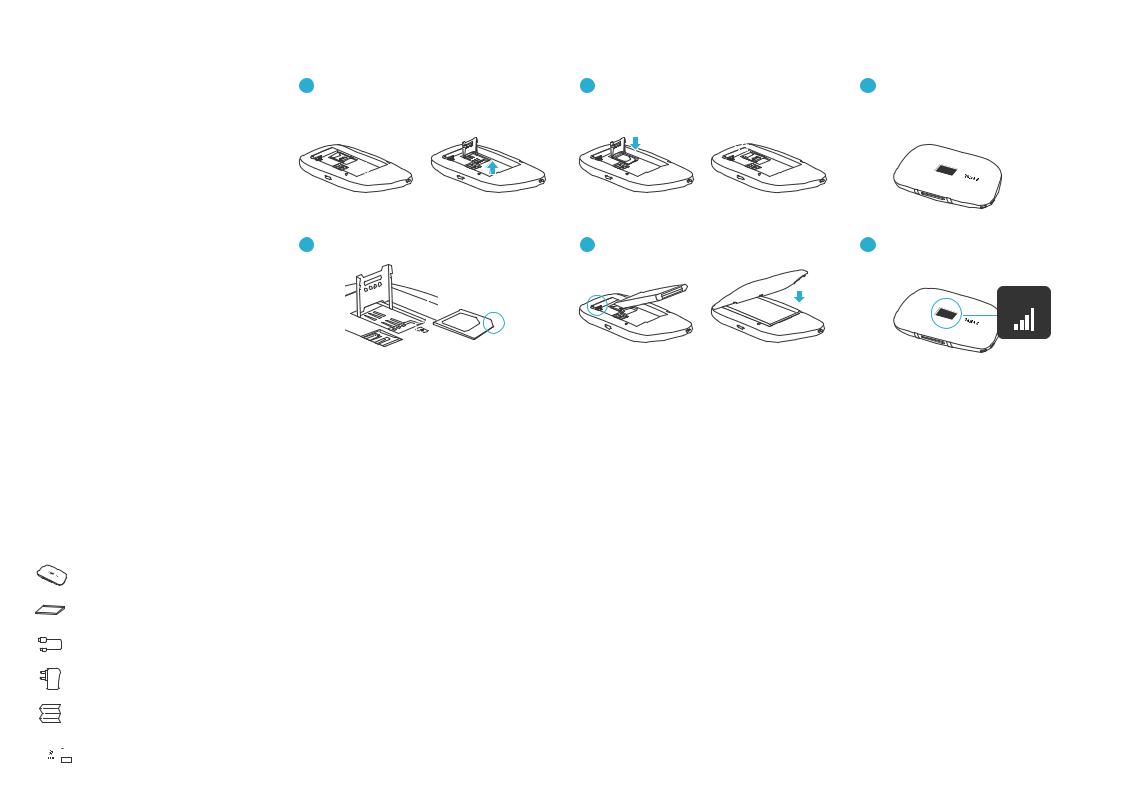
|
1 |
Hardware Installation |
|
2 |
Check Internet Connection |
|
|
|
|
|
|
WAH7608 |
1 |
3 |
5 |
|
|
4G LTE Portable Router |
|
||||
POWER
ON
2 |
4 |
6 |
4G
SIM Card
Quick Start Guide
|
|
|
|
|
EN 1 |
Remove the lid. Push the metal latch in the |
EN 3 Drop the latch and push it upwards to lock |
EN 5 Press the Power button and release it when |
|
|
|
|
|
|
SIM slot down to unlock it. Then lift the latch. |
the SIM card into place. |
the screen turns on. |
|
2 |
Gently place the Mini SIM card into the SIM |
Note : To Insert a Micro SD memory card |
6 Check if the WAH7608 has successfully |
||||
|
|
|
|
|
|
Card slot. |
repeat steps 1-3 in the Micro SD card slot. |
connected to the mobile network. |
|
|
|
|
|
|
Note 1 : If you have a Micro or Nano SIM card, |
4 Gently insert the battery and close the |
Note : Your SIM card should have an active |
|
|
|
|
|
|
use a SIM card adapter to correctly fit it into |
WAH7608 with the lid. |
mobile data plan. |
|
|
|
|
|
|
the Mini SIM Card slot. |
|
|
|
|
|
|
|
|
Note 2 : Make sure the SIM card is placed |
|
|
Package Contents |
correctly to avoid damage to the pins. |
|
|
|||||
|
|
|
||||||
|
|
|
|
|
Device |
|
|
|
|
|
|
|
|
Battery |
|
|
|
|
|
|
|
|
USB cable |
|
|
|
|
|
|
|
|
Adapter |
|
|
|
|
|
|
|
|
QSG |
|
|
|
|
|
|
|
|
Declaration of Conformity |
|
|
|
Doc |
|
|
|
|
Safety Warning |
|
|
|
|
|
|
|
|
|
|
||
|
|
|
|
|
|
|
||
|
|
|
|
|
Warranty Card |
|
|
|
|
|
|
|
|
|
|
||
