ZyXEL WRE2206 Quick Install Guide
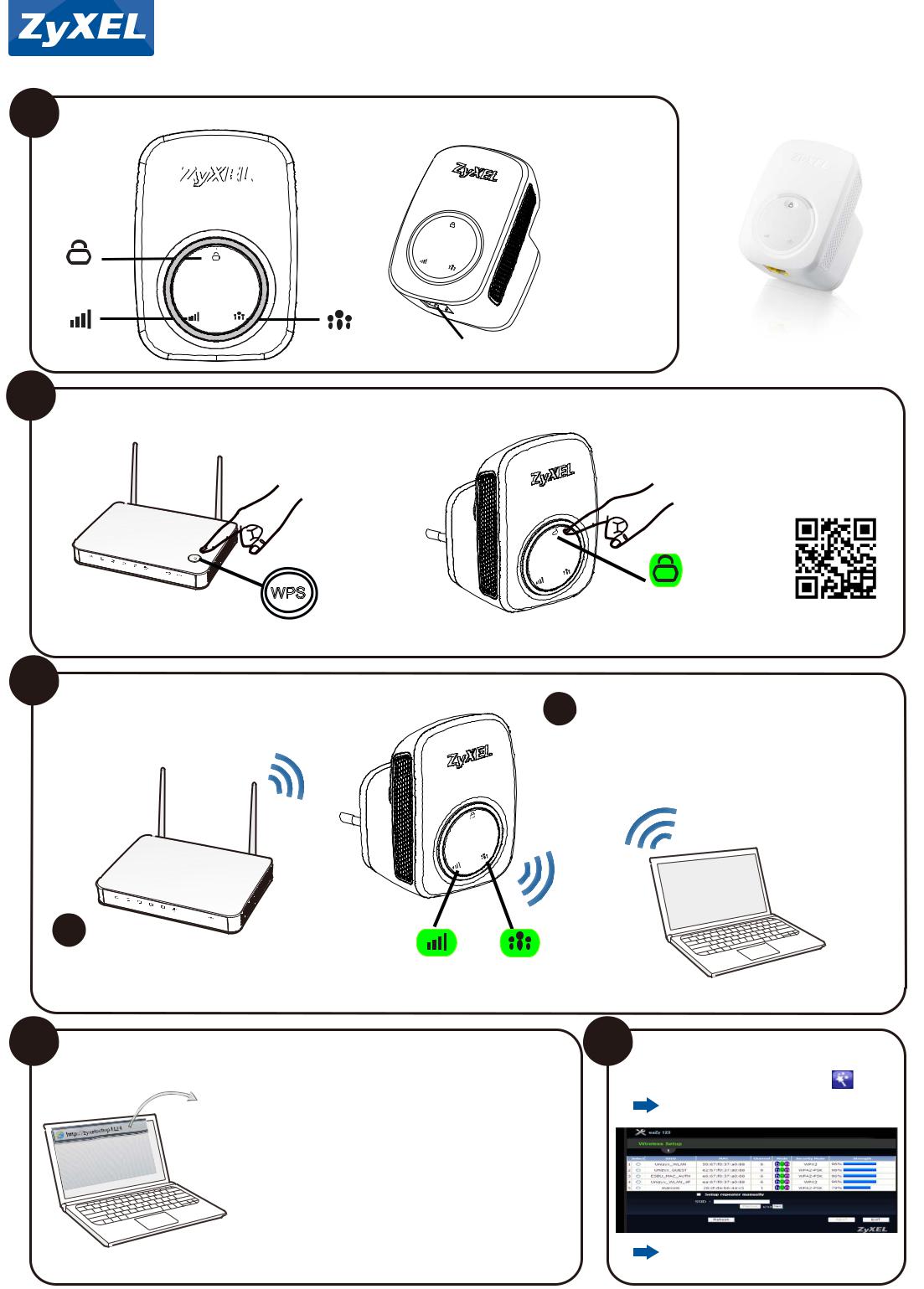
|
Quick Start Guide |
WRE2206 |
|||||||||||||||||||||||||||||
1 |
|
|
|
|
|
|
|
|
|
|
|
|
|
|
|
|
|
|
|
|
|
|
|
|
|
|
|
|
|
Wireless N300 Range Extender |
|
Front Panel LEDs |
Plug in power source |
||||||||||||||||||||||||||||||
|
|||||||||||||||||||||||||||||||
|
|
|
|
|
|
|
|
|
|
|
|
|
|
|
|
|
|
|
|
|
|
|
|
|
|
|
|
|
|
|
|
|
|
|
|
|
|
|
|
|
|
|
|
|
|
|
|
|
|
|
|
|
|
|
|
|
|
|
|
|
|
|
|
|
|
|
|
|
|
|
|
|
|
|
|
|
|
|
|
|
|
|
|
|
|
|
|
|
|
|
|
|
|
|
|
|
|
|
|
|
|
|
|
|
|
|
|
|
|
|
|
|
|
|
|
|
|
|
|
|
|
|
|
|
|
|
|
|
|
|
|
|
|
|
|
|
|
|
|
|
|
|
|
|
|
|
|
|
|
|
|
|
|
|
|
|
|
|
|
|
|
|
|
|
|
|
|
|
|
|
|
|
|
|
|
|
|
|
|
|
|
|
|
|
|
|
|
|
|
|
|
|
|
|
|
|
|
|
|
|
|
|
|
|
|
|
|
|
|
|
|
|
|
|
|
|
|
|
|
|
|
|
|
|
|
|
|
|
|
|
|
|
|
|
|
|
|
|
|
|
|
|
|
|
|
|
|
|
|
|
|
|
|
|
|
|
|
|
|
|
|
|
|
|
|
|
|
|
|
|
|
|
|
|
|
|
|
|
|
|
|
|
|
|
|
|
|
WPS/Reset |
|
|
Signal Strength |
Number of |
Ethernet Port |
|
Clients Indicator |
|
2 Router or AP with WPS
Wait 1 minute for the WPS LED to turn on.
Push the WPS button on your Router or AP until the WPS LED blinks.
Push and hold the WPS button for 2 seconds on your WRE2206 within 2 minutes.
WPS |
|
WPS/ON |
|
|
WPS Setup Video |
|
If WPS doesn't work, then go to step 3.1. |
http://youtu.be/BEX6BTql1R8 |
|
|
3 Router or AP without WPS
3.2
Connect to the WRE2206's wireless network.
WRE2206 Default SSID: ZyXEL Pre-shared Key: 00000000
3.1 |
Router/AP |
|
|
|
|
|
AP's SSID: ____ |
Laptop |
|
Pre-shared Key: ____ |
|
|
(Smartphone/Tablet) |
|
|
|
4 Web Configuration |
5 Setup wizard |
Open your web browser and type web address: |
Click the wizard icon |
|
|
|
Select Your AP SSID |
http://zyxelsetup |
|
OR
http://192.168.1.2
User Name: admin
Password: 1234
Follow the wizard prompts
|
See the User's Guide at www.zyxel.com for more information. |
1/2 |
Copyright © 2015 ZyXEL Communications Corp. All Rights Reserved |

6
7
LEDs
WPS/Power |
|
Best |
|
|
|
|
1~4 |
Best |
1~4 |
Better |
|
|
|
|
5~9 |
Better |
5~9 |
Good |
|
|
|
|
≥10 |
|
|
|
|
|
|||
|
|
|
|
|
|
|
|
Good |
≥10 |
Signal Strength |
Number of Clients Indicator |
||||
|
|
|
|||||
Front Panel |
3 |
LED= 50 - 100% |
|
|
|
|
1 LED Client numbers: 10 or more than 10 |
|
|
|
|
||||
|
|
|
|
||||
|
|
|
Move closer to AP |
2 LED Client numbers: 5 to 9 |
|||
|
2 |
LED= 25 - 50% |
|
|
3 LED Client numbers: 1 to 4 |
||
|
1 |
LED< 25% |
|
|
|
|
The LEDs are off. Client numbers: 0 |
Deploy
 AP
AP
Troubleshooting
Power, Hardware Connections, and LEDs
- Make sure the WRE2206 is plugged into an appropriate power
Power,HardwareConnections,andLEDssource.
-Make sure the power source is turned on.
-Check the hardware connections
WRE2206 Access and Login
-Make sure you are using the correct IP address.
•The default IP address is 192.168.1.2.
•If you changed the IP address, use the new IP address.
-Check the hardware connections, and make sure the LEDs are behaving as expected.
-Make sure your Internet browser does not block pop-up windows and has JavaScript and Java enabled.
-Make sure your computer is in the same subnet as the WRE2206.
Resetting the WRE2206 to Its Factory Defaults
-If you reset the WRE2206, you lose all of the changes you have made. The WRE2206 re-loads its default settings, and the username/password resets to admin/1234. You have to make all of your changes again.
If there are network connections problems, move the WRE2206 closer to the AP.
See the User's Guide for more troubleshooting and for how to use the ZyXEL WRE2206 broadband repeater.
“INFORMAZIONI AGLI UTENTI”
Ai sensi dell’art. 13 del Decreto Legislativo 25 luglio 2005, n.151”Attuazione delle Direttive 2002/95/CE, 2002/96/CE e 2003/108/CE, relative alla riduzione dell’uso di sostanze pericolose nelle apparecchiature elettriche ed elettroniche, nonché allo smaltimento dei rifiuti”
Il simbolo del cassonetto barrato riportato sull’apparecchiatura o sulla sua confezione indica che il prodotto alla fine della propria vita utile deve essere raccolto separatamente dagli altri rifiuti.
La raccolta differenziata della presente apparecchiatura giunta a fine vita è organizzata e gestita dal produttore. L’utente che vorrà disfarsi della presente apparecchiatura dovrà quindi contattare il produttore e seguire il sistema che questo ha adottato per consentire la raccolta separata dell’apparecchiatura giunta a fine vita.
L’adeguata raccolta differenziata per l’avvio successivo dell’apparecchiatura dismessa al riciclaggio, al trattamento e allo smaltimento ambientalmente compatibile contribuisce ad evitare possibili effetti negativi sull’ambiente e sulla salute e favorisce il reimpiego e/o riciclo dei materiali di cui è composta l’apparecchiatura.
Lo smaltimento abusivo del prodotto da parte del detentore comporta l’applicazione delle sanzioni amministrative previste dalla normativa vigente.”
:
•-
•-
•( : / 110VAC 230VAC)
• 的風險。
• 新的電源變壓器。
!
電信規定作業之無線電信。低功率射頻電機須忍受合法通信或工業、科學及醫療用 電波輻射性電機設備之干擾。
請妥適使用。
This device is designed for the WLAN 2.4 GHz and/or 5 GHz networks throughout the EC region and Switzerland, with restrictions in France.
Ce produit est conçu pour les bandes de fréquences 2,4 GHz et/ou 5 GHz conformément à la législation Européenne. En France métropolitaine, suivant les décisions n°03-908 et 03-909 de l’ARCEP, la puissance d’émission ne devra pas dépasser 10 mW (10 dB) dans le cadre d’une installation WiFi en extérieur pour les fréquences comprises entre 2454 MHz et 2483,5 MHz.
www.zyxel.com
Declaration of Conformity
We herewith declare that this declaration is issued under our sole responsibility
Product Wireless N300 Range Extender
Model WRE2206
MANUFACTURED BY AND TCF FILE LOCATED AT
Company ZyXEL Communications Corporation
Address 1.No. 2, Gongye E. 9th Road, Hsinchu Science Park, Hsinchu, Taiwan, R.O.C. 2.No. 6, Innovation Road II, Hsinchu Science Park, Hsinchu, Taiwan, R.O.C. 3.Generatorvej 8D, 2860 Søborg, Denmark
complies with essential requirements of the following EU harmonization legislation and in conformity with the following presumption of conformity
|
Essential requirements |
Presumption of conformity |
|||
Directive 2006/95/EC |
EN 60950-1:2006+A11:2009+A1:2010+A12:2011+A2:2013 |
||||
(LVD) |
|
|
|
||
Directive 2004/108/EC |
EN 55022:2010+AC:2011 |
||||
(EMC) |
EN 61000-3-2:2006+A1:2009+A2:2009 |
||||
|
|
|
EN 61000-3-3:2013 |
||
|
|
|
EN 55024:2010 |
||
|
|
|
EN 301 489-1 V1.9.2 |
||
|
|
|
EN 301 489-17 V2.2.1 |
||
Directive 1999/5/EC |
EN 300 328 V1.8.1 |
||||
(R&TTE) |
|
|
|
||
Directive 2011/65/EU |
EN 50581:2012 |
||||
(RoHS) |
|
|
|
||
Directive 2009/125/EC |
EN 50564:2011 |
||||
(ErP) |
|
|
|
||
Recommendation 1999/519/EC |
EN 62311:2008 |
||||
(EMF) |
EN 50385:2002 |
||||
|
ZyXEL Communications Corporation |
||||
2015-03-03 |
|
|
|
|
|
|
|
|
|
|
|
|
Date of issue |
Richard Hsu / Senior Manager |
|||
|
|
|
|
Quality Management Division |
|
2/2 |
Copyright © 2015 ZyXEL Communications Corp. All Rights Reserved |
