Zebra ZQ510 User Manual
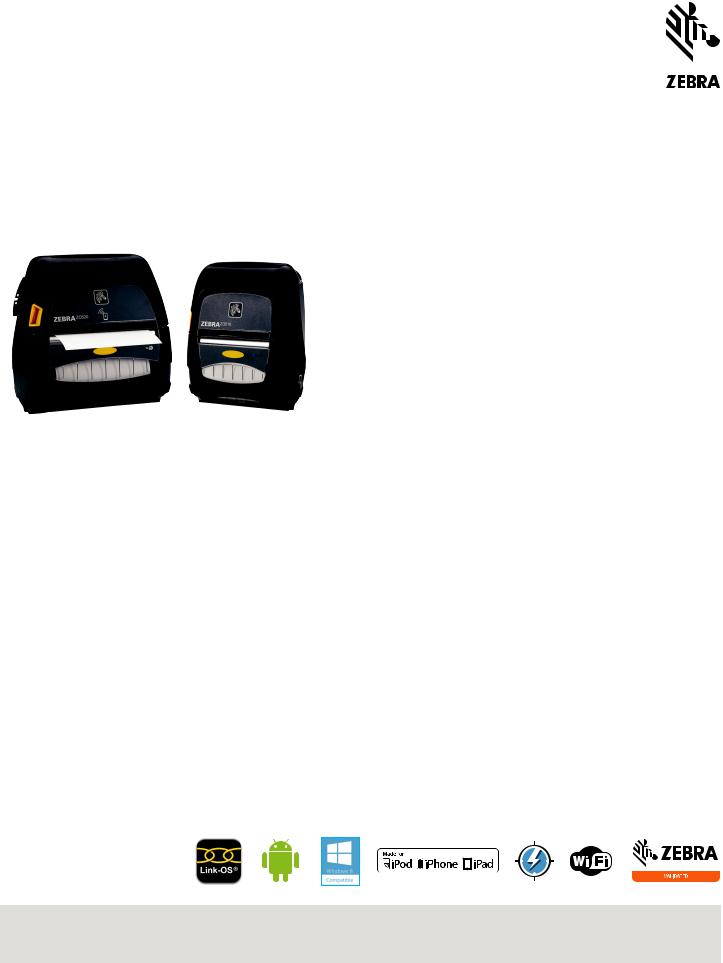
PRODUCT SPEC SHEET
ZQ500 SERIES MOBILE PRINTERS
ZQ500 Series Mobile Printers
EXCEPTIONAL DURABILITY AND RELIABILITY IN THE
TOUGHEST ENVIRONMENTS
Zebra’s ZQ500™ Series offers best-in-class, rugged mobile printers for applications outside of a business’s four walls. The premium 3" (72 mm) ZQ510™ and 4" (104 mm) ZQ520™ printers are Zebra’s next-generation of high-performance mobile printers. The printers’ patented, military-grade design provides exceptional durability and reliability in the toughest environments.
ZQ520 |
ZQ510 |
Optimized for on-demand receipt printing in transportation and logistics and government, the ZQ500 Series can also produce labels for a range of applications. These printers can withstand the drops, bangs, bumps, accidents and environmental extremes that are common in mobile workplaces — making them ideal for on-the-go employees whose productivity depends on maximum printer functionality.
With Zebra’s ZQ500 Series, you gain the peace of mind knowing your mobile printers will not only withstand the elements, but also provide the power, connectivity and reliability your mobile employees need. Qualified by a third-party laboratory per MIL-STD 810g for drop and vibration test procedures, the ZQ500 Series printers feature a unique combination
of an IP54-rated design for protection from dust ingress and water spray and engineering details — making these printers the most rugged mobile printers on the market.
In addition to offering easy setup, the printers are simple to manage and maintain with the Link-OS® environment, advanced Bluetooth® Smart Ready 4.0 (Low Energy) connectivity and Print Touch™ device pairing. ZQ500 printers are “Made for iPod® / iPhone® / iPad®” (MFi) and Wi-Fi Alliance certified to support connectivity to a range of Apple®, Android™ and Windows® Mobile devices. And, with best-in-class accessories that are compact and multi-purpose, the ZQ510 and ZQ520 printers can transform cars, trucks and vehicles into productive mobile offices.
Tough. Reliable. Powerful.
On-the-go productivity requires dependable solutions in every situation. The high-performing ZQ500 Series stands up to the test every time regardless of the environment.
Rugged Design
Mobile work environments can be abusive for hardware. The ZQ500 printers are lightweight, yet engineered to handle the bumps, drops and collisions that are part of the job. The ZQ510 and ZQ520 printers feature a patented military design that meets third-party-verified MIL-STD 810g military standards for shock, vibration and temperature exposure. The printers can withstand repeated drops to concrete from 6.6' on multiple sides — and when paired with the optional exoskeleton case can withstand drops from 10'. And for additional protection, the ZQ510
and ZQ520 printers are designed to guard media from being ejected when the printer is dropped, keeping your workforce productive and focused while on the move.
Environmental Endurance
Zebra® not only protects your hardware, but also your operational uptime. The ZQ500 printers meet IP54-rating for resistance to dust and liquids that are common in mobile environments — from dirt in the field to crumbs in a service vehicle. And with cold temperature compensation, the ZQ500 Series automatically optimizes and balances print speed and print quality in cold temperatures.
Optimized Printing Power
To keep your employees on task and on schedule, the ZQ500 Series are the first Zebra products to support a secondary Bluetooth
communication channel, an innovative feature that allows one channel to send print jobs to the printer while a second channel performs additional functions such as device management. ZQ500 printers also feature “draft mode,” which optimizes the printing speed (5+ inches-per- minute) for text-only printing. And with Power Smart Print Technology™, the printers can anticipate what users will print, saving batter power
yet delivering fast, high-quality receipts and labels.
Simple to Use
ZQ500 printers are designed for intuitive, simple use — from the first shift to the last. The simplified user interface reduces the amount of accidentally changed printer settings, and the large buttons increase accuracy for gloved hands and fingers. Intuitive media loading reduces time employees spend changing rolls, and with sleep mode the printer wakes up when a job is sent and conserves battery power when not in use.
TM
For more information about the ZQ500 Series Mobile Printers, visit www.zebra.com/zq500 or access our global contact directory at www.zebra.com/contact
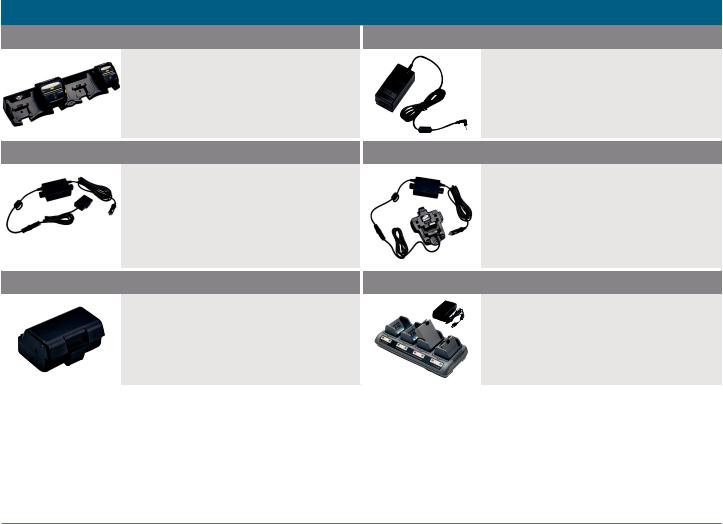
PRODUCT SPEC SHEET
ZQ500 SERIES MOBILE PRINTERS
On-the-go Functionality for
Premium Performance
The ZQ500 Series is not limited by typical office boundaries. With reliable connectivity options and space-saving, multi-functional accessories, the ZQ500 Series transforms every space into a productive work environment.
Reliable Connectivity
The ZQ500 Series comes standard with the latest in Bluetooth connectivity: Bluetooth 4.0. The printers also offer 802.11a/b/g/n WLAN connectivity that supports both 2.4GHz and 5GHz bands and roaming within and across bands. And, with the multiport radio, your employees can simultaneously operate 802.11a/b/g/n and Bluetooth 3.0 — meaning they can be constantly updated and connected. If users lose their Bluetooth connectivity while on the road, Print Touch™ via NFC technology serves as an alternate option, ensuring users are always connected. The ZQ500 Series is “Made for iPod / iPhone / iPad” (MFi certified) and Wi-Fi Alliance-certified, offering connectivity to a range
of Apple, Android and Windows Mobile devices.
Mobile-Workspace Accessories
ZQ500 accessories are designed to optimize the tight spaces of mobile work environments — such as vehicles — through small footprints and multipurpose use. With easy and reliable vehicle charging options,
employees can grab their device and go. The battery eliminator enables users to rely solely on vehicle power for fixed in-vehicle applications — erasing the need to replace the battery over the life of the printer. ZQ500 Series printers also offer adapters to attach vehicle cradles
to existing e-charge and settlement room brackets.
Remote Management
The ZQ500 Series offers several device management options, including Profile Manager, which allows you to manage printers anywhere, anytime via a browser. Support for industry-standard MDM utilities makes it easy to communicate with all devices. ZQ500 printers are equipped with Syslog, an IT diagnostics tool that enables the printer to save and record error events that are written and can be retrieved from a file or, for remote troubleshooting, written to an IP port.
The ZQ500 offers several Link-OS environment software solutions and tools, including:
•PrintTouch NFC technology for fast pairing and easy access to essential data
•Profile Manager to monitor and control Link-OS printers anywhere in the world — all from one PC, tablet or smartphone screen
•Cloud Connect for direct and secure connection to the cloud
•Virtual Device Support — enabling printing using non-Zebra command languages
Power and Charging
4-Bay Power Station |
AC Adapter |
Docks and charges up to four ZQ500 |
Charges printer via wall outlet. |
Series printers simultaneously. Supports |
|
printers in exoskeleton and with / without |
|
extended battery. |
|
Battery Eliminator |
Battery Eliminator Vehicle Cradle |
Connects printer directly to vehicle power |
Enables printer to be powered with vehicle |
without using battery as consumable |
power only. Eliminates need to replace the |
product. Available as open-ended or |
battery over the life of the printer. Printer |
cigarette adapter power supply. Dummy |
is still detachable from vehicle. |
battery pack fits into printer. Can be used |
|
with vehicle mounting plate. |
|
Extended Battery |
Quad Battery Charger |
Extends life of printer for high-duty cycle |
Docks and charges up to four ZQ500 |
applications. Four-cell bump-out pack. |
Series batteries at a time. Supports both |
Has LED on outside for visible indication |
standard and extended batteries. |
when battery is due for replacement. |
|
zebra technologies 2
